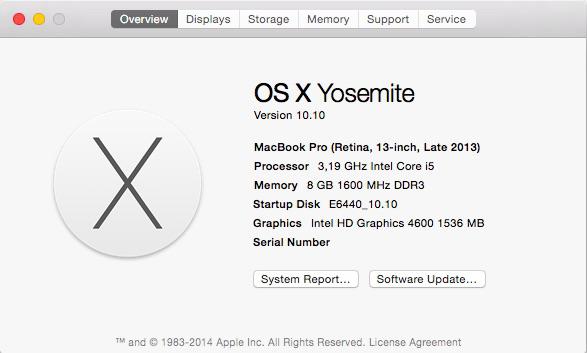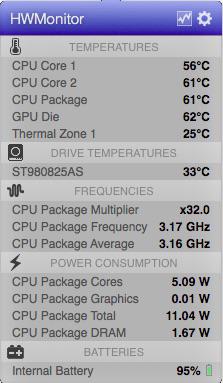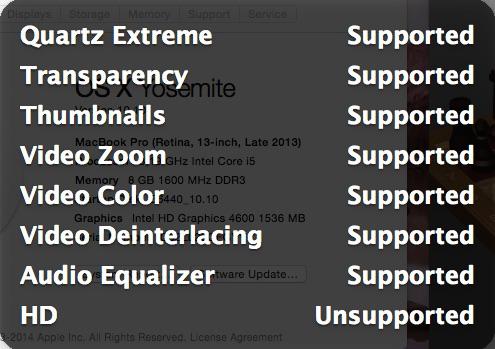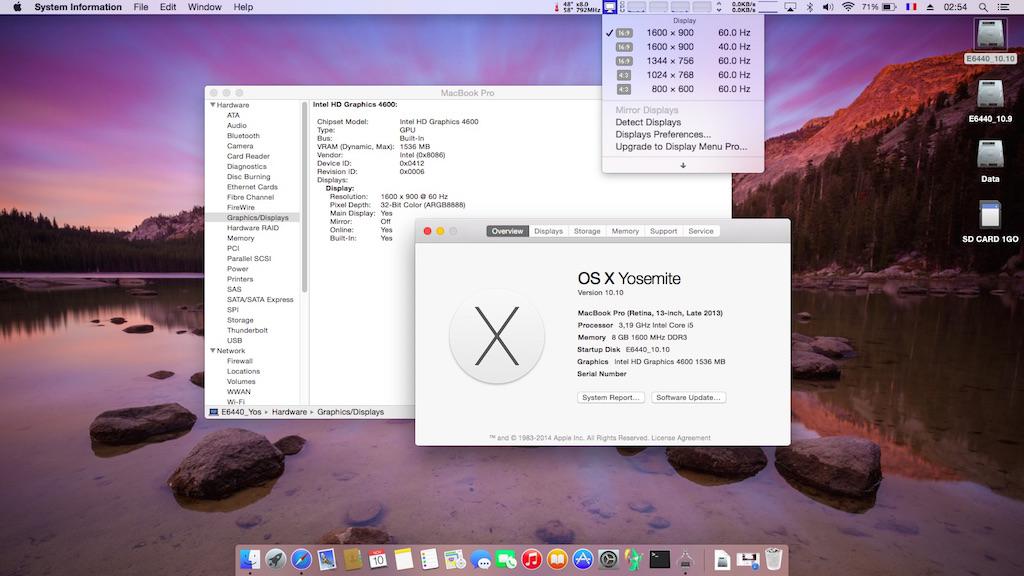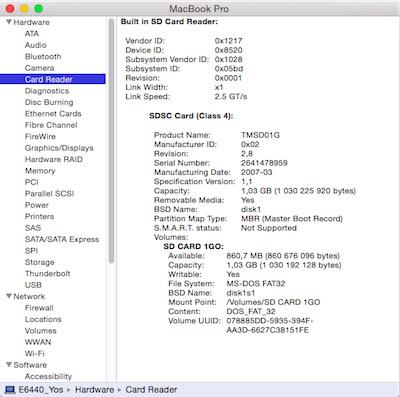-
Posts
10069 -
Joined
-
Last visited
-
Days Won
569
Content Type
Profiles
Articles, News and Tips
Forums
Everything posted by Hervé
-
Use Pacifist! Or just download the binaries dmg from one of Kozlek's repositories.
-
10.6.5 is not a retail version, so you must be using a distro or a real Mac backup media and that does not work because it does not have all the necessary installation file. You must install with a full retail version, i.e. 10.6, 10.6.3 or 10.6.8. To install SL, use myHack v3.1.2 + retail SL + the right bootpack and you'll get through in no time.
-
In Terminal: sudo chmod -R 755 /System/Library/Extensions sudo chown -R 0:0 /System/Library/Extensions sudo touch /System/Library/Extensions Wait a few minutes and check timestamping of kextcache file in /System/Library/Caches/com.apple..../Startup If no visible update, use command sudo kextcache -system-prelinked-kernel
-

Dell Wireless 5600 (EV-DO-HSPA) Mobile Broadband Mini-Card
Hervé replied to Rafeh's topic in Modems/WWAN modules
You can try and follow the same process as detailed/explained for other cards: identify the chip and chip vendor, then modify the CellPhone kext accordingly. -
Perfectly normal: a PC cuts off power to USB ports when going to sleep. Some laptops have the option to retain power, but only when mains are plugged in.
-
For the USB ports, try the following: remove AppleHPET kext from /S/L/E (keep a backup somewhere) rebuild cache with Terminal commands sudo touch /S/L/E + sudo kextcache -Boot -U / reboot
-
Well, obviously the arch=i386 option should only be used once MPLF has been applied. During initial "vanilla installation", use 64bit native mode (without graphics acceleration) of course, or you won't be able to boot ML. The pack I posted comes from a D620 running MPLF ML 10.8.5...
-
The guides were written at a time where EDP was different from what it has become now. But I'm not going to rewrite those guides. As stated above, with the above /Extra, you can basically bypass the EDP step; it's not required. Yes, Chameleon Wizard is the correct and easiest way to modifiy boot flags. Rebuilding cache is not linked at all to Chameleon flags. It's directly to kexts manipulation, so run the command to rebuild 32bit kext cache as myFix (quick) will have a tendancy to rebuild 64bit kext cache (ML being normally a 64bit-only OS).
-
It's highly likely that current EDP messes things up with this particular special MLPF setup but it may well be that you're not choosing the correct EDP options. Dell Latitude D Series with Intel GMA950 graphics require the well-known brigthness fix (i.e. an older Intel frame buffer). Replace your current /Extra by the attached one, add any specific kext you might need for wifi or anything else that might be required and run myFix (quick). You won't need EDP any more. D620_HiRes_MLPF_Extra.zip HWMonitor.zip NB: The DSDT contains a reference to a DW1395 wireless card; it is just cosmetic, so you can safely change that to whatever card you have, just make sure to adjust the string buffer (i.e. the number of characters) too.
-
How about you go to your nearest FNAC store and grab the info off a real Mac?
-
Just follow the same path as for previous WWAN modules as documented in R&D->Network forum section where there is an existing thread for that particular module. Please use the forum Search facility.
-
Off-topic. Note that this is just cosmetic. You could put 10GHz if you wanted to!
-
Moved on to Yosemite... Good news: everything that works under Mavericks also works under Yosemite. Installation process was the same one as I previously used for the D630n, i.e. manual USB installer creation + Clover boot loader: Mount InstallESD.dmg found in Install OS X Yosemite.app/Contents/SharedSupport Then mount BaseSystem.dmg (hidden file) open /Volumes/OS\ X\ Install\ ESD/BaseSystem.dmg Use Disk Utility to restore the contents of BaseSystem.dmg on a USB key (or HDD partition) formatted Mac OS extended (journaled). Remove link for Packages in folder System/Installation of your USB key rm /Volumes/OS\ X\ Base\ System\ 1/System/Installation/Packages Copy folder Packages located in InstallESD.dmg to folder System/Installation of your USB key cp -R /Volumes/OS\ X\ Install\ ESD/Packages /Volumes/OS\ X\ Base\ System\ 1/System/Installation Copy the 2 hidden files (BaseSystem.dmg & Basesystem.chunklist) of InstallESD.dmg to the root of your USB key cp /Volumes/OS\ X\ Install\ ESD/BaseSystem.* /Volumes/OS\ X\ Base\ System\ 1 | For those who want to use Clover as boot loader: Install Clover_v2k_r2695.zip (or later) to your USB key. Configure your config.plist to boot with option "kext-dev-mode=1" as follows: <key>Boot</key> <dict> <key>Arguments</key> <string>-v kext-dev-mode=1</string> </dict> * About option "kext-dev-mode=1": in Yosemite, "unsigned or malsigned" kexts will not be loaded. To use such kexts, the restriction can be lifted by adding option "kext-dev-mode=1" at boot phase. Copy all your kexts (FakeSMC.kext, etc.) to EFI/CLOVER/kexts/10.10 (consider this the "kext" boot pack). Grab kexts from the Mavericks boot pack. Copy the SSDT + Yosemite-specific DSDT to EFI/CLOVER/ACPI/patched E6440_HD4600_Yos10.10_DSDT.aml.zip Adjust Clover config.plist as required (you can use this file E6440_HD4600_Clover_config.plist.zip). Start your USB key. The OS X installer should then load. Proceed with installation as usual. The DSDT differs from the Mavericks version in the sense that it injects fake desktop HD4600 id 0x0412 to replace mobile HD4600 id 0x0416. The reason for this is that Apple did not include support for Mobile HD4600 in their Yosemite Azul framebuffer and AppleIntelHD5000Graphics kexts. In that same sense, those 2 kexts also require to be patched to add/inject the mobile HD4600 id 0x04168086 in the Info plist and binmod the kext binary file to replace desktop HD4600 id (86 80 12 04) by mobile HD4600 id (86 80 16 04). All this is quite extensively documented on the web and results from the work of several well-known Hackintoshers like Pike.R.Alpha or RehabMan and others... The following patched kexts should be copied to /S/L/E to replace the original ones (keep a backup somewhere). AppleIntelFramebufferAzul.kext.zip AppleIntelHD5000Graphics.kext.zip You may also do the same with the following patched kext in order to avoid the corrupt screen on Yosemite desktop initialisation. IOGraphicsFamily.kext.zip For those who wish to use Chameleon instead of Clover (you can safely use r2395 or r2401 and possibly above): copy the Haswell-patched kernel to be placed as is at Yosemite partition's root or in /S/L/K as "kernel" to replace the vanilla file (here again, keep a backup).Haswell-patched 10.10 kernel available here create /Extra folder with Yosemite-specific DSDT + SSDT + SMBIOS & boot plists using the following pack:E6440_i5-4300M_HD4600_Yos-Pack.zip E6440_i5-4300M_HD4600_Yos-Pack#2.zip E6440_i5-4300M_HD4600_Yos-Pack#3.zip E6440_i5-4300M_HD4600_Yos-Pack#4.zip E6440_i5-4300M_HD4600_Yos-Pack#5.zip copy the Yosemite pack kexts to /S/L/E, replacing any vanilla kext (keep a backup beforehand); alternatively, copy kexts to /L/E open Terminal and rebuild permissions and cache with commands sudo chmod -R 755 /S*/L*/E* + sudo chown -R 0:0 /S*/L*/E* + sudo touch /S*/L*/E* + sudo kextcache -Boot -U / (replace /S*L/*E* by /L*/E* if you copied kexts to /L/E) With Chameleon, it's critical to rebuild the cache with above 4 commands or the installation will become unbootable. Chameleon cannot boot Yosemite without cache! As such, bear that in mind any time you add or modify kexts in Yosemite. Remember to set hibernate mode to 0 (zero) and to remove /var/vm/sleepimage. The system requires additional tuning so additional posts will follow in due course. Again, other E6440 laptops fitted with same graphics hardware config (GPU + LCD) but different CPUs will require a different SSDT table than provided in the above pack (can be looked up on the web or created with SSDT generator tool -> See RampageDev's blog for detailed guide). In such cases and in order to avoid CPU power management-related kernel panics (KP), NullCPUPowerManagement kext is recommended until the CPU-specific SSDT is generated. The kext just needs to be added to /Extra/Extensions or /S/L/E.
-
I find DSDTEditor to be trouble free. Give that a try...
-

Unable to install Niresh OSX 10.8 on Dell 620 - Please Help
Hervé replied to vikramkumar's topic in The Archive
The D620 is not a supported hardware platform for ML (unsupported GPU means no graphics acceleration - no OSXL bootpack - no 32bit kernel mode). If you want ML, you need to use a special installation that requires a legit' retail ML installation package + MLPF hack. Look for the guide in the relevant section of the forum. The Niresh distro will not get you anywhere useful or usable as it'll be a more "classic" installation but you won't know for sure what it installs. -

HP Pavilion Elite E9270t Desktop PC OSX 10.10 to 10.10.5 [SOLVED]
Hervé replied to fallen00sniper's topic in The Archive
myHack does not support Yosemite for the moment. So you can't use it to install 10.10. You have to use other methods that are well documented here or at other places like IM. You can then boot with Chameleon of Clover, keeping in mind that Chameleon will be a little more difficult to start with... -
The WWAN slot can take a full-size card. It's clearly visible at the right of the 1/2-size card on the pictures in Jake's link. You can use it for a full-size WLAN card too (and probably for a 1/2-size card as well if it's anything like the E6440). Depending on your exact E5440 model (basically if you have nVidia GPU or not), the WWAN slot should support PCIe (WLAN), SATA (mSATA) and USB (WWAN). To give you an example: my E6440 was delivered with an Intel wireless/BT card. The E6440 has 1x1/2-size WLAN slot, 1x1/2size WWAN slot and 1xfull-size combined slot (clever use of space under the bottom cover: horizontal 1/2-size, vertical full-size). That full-size slot supports PCIe, SATA and USB modes. I left the Intel card in place and inserted a good old DW1490 in the full-size slot. I immediately obtained OOB wifi connectivity.
-
Mavericks has no support for the AMD 8xxx/9xxxx, this was introduced in Yosemite. As such, you'll never get graphics acceleration with current version of Mavericks (10.9.5) unless Apple brings out a new update that supports those. But don't bet on it now that Yosemite is out...
-
At this site, we advocate myHack as the installer tool. You have posted your thread in a myHack section, so... Follow the process detailed in EDP->Documentation at top of pages. Other methods you mentioned have their own web site with supporting forum.
-
Funny this need that people have to always go beyond specific instructions... Leave those Cx states alone and noone advised you to delete all those CPU parameters you've listed. Do you know what they do? As I said, just select GenerateCStates/GeneratePStates. If you really must change any other CPU parameter, only adjust the bus speed to the correct theoretical one (eg: 200000 instead of 199949 in the case of FSB800) and that will show show exact/theoretical speeds in OS X. Look up for the thread on performance tuning in R&D->Other Research section of the forum and you'll find what you're after.
-
You want Clover to patch it on the fly; that's a good thing; means you don't have to do it manually (patch the FameSMC kext to adjust SMC keys + smc-compatible). In addition, since Clover also selects the correct SMBIOS profile on the fly, that's another thing you don't need to worry about. Really, the only 2 parameters to check on the Clover config for native CPU PM are P+C states activations. If you disable kext patching in Clover, I guess FakeSMC will retain its default settings or the settings you might have edited yourself in the kext. GPU speedstepping can be expected too, but that really depends on the GPU itself (if it supports it) and your own computer platform... But, to give you an element of comparison, I can tell you that Latitude D630/D830 with nVidia Quadro NVS 135M/140M do show GPU throttling in HWMonitor with tuned FakeSMC kext and appropriate SMBIOS profile. Same applies to the Precision M4300 with nVidia Quadro FX 360M. I'm talking about Chameleon based installations here, but it should be the exact same thing under Clover.
-
All you need now is to select/activate CPU P&C states generation in your Clover config.plist. Use HWMonitor 6.11.1328 to monitor CPU speed stepping.
-
Then you're not suspending to RAM as stated. Your laptop is not entering sleep properly. Your DSDT probably needs patching.
-
Probably is, yes; I don't know all the parameters by heart. But that's the tool to generate the SSDT. Now select DropSSDT and do not select P&C states in your Chameleon boot plist of Clover config file. You'll then obtain Turbo boost of your CPU. Use MacPro11,1 profile to get extra intermediary speedster CPU multiplier.