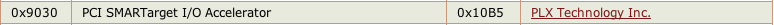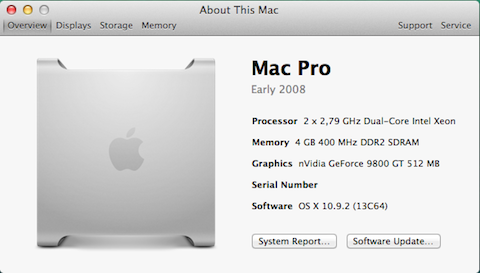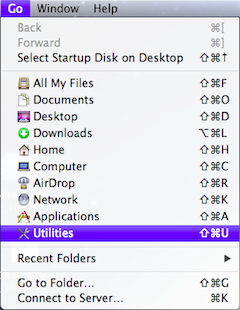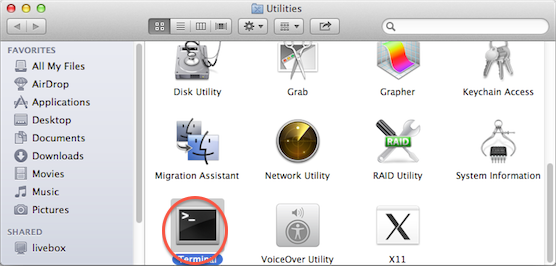-
Posts
10069 -
Joined
-
Last visited
-
Days Won
569
Content Type
Profiles
Articles, News and Tips
Forums
Everything posted by Hervé
-
For sleep/wake, you need to do 2 things: set a BIOS System password set hibernate mode to 0 with Terminal command sudo pmset hibernatemode 0 Upgrading to Lion means a fresh install from scratch with myHack + boot pack, yes.
-

Dell Precision 670 - Paxville - BIOS A07 - GT210 black screen (ML & M)
Hervé replied to vanguart's topic in The Archive
Regarding the patching your DSDT, please use the attached apps and, assuming you boot WITHOUT any DSDT file: run IORegistryExplorer and save the output of your IOReg and post it here. Just do a File->Save as when the app opens and shows the IOService info. run Chameleon Wizard and extract the raw DSDT table, then post it here. Go to DSDT tab, then Compile/Extract and in the lower half, click Save (you won't be able to do that if you've booted with a DSDT file). IORegistryExplorer.zip Chameleon Wizard.zip By the way, what are these Motorola DSP and PLX IO cards listed in your PCI hardware? -
When you mention the BIOS, I take it you're talking about the HDD mode. You may not have AHCI setting available, in which case, yes, do try whatever option is available. I could be wrong, but I think several people reported issues with having the HDD detected in the OS X installer on that model. Boot with -v so that you see where it reboots, but a reboot usually means some unsupported hardware (could be incorrect BIOS settings) or a kernel issue. You would not normally expect a kernel issue with your Core2Duo-based Optiplex. You also mentioned a PCI-X video card, but I guess there's no PCI-X slot in your Optiplex and you meant PCIe (for PCI Express, presumably x16), right?
-

Dell Precision 670 - Paxville - BIOS A07 - GT210 black screen (ML & M)
Hervé replied to vanguart's topic in The Archive
ML does work with Bronya's ML AMD RC5 kernel as stipulated here my guide. Of course, it won't work with Bronya's Mavericks kernel... There is clearly something wrong with your myHack installation since kexts placed in /E/E cannot be properly installed. Did you delete myHack.kext in /S/L/E as suggested, then reinstall myHack utilities? -

Dell Precision 670 - Paxville - BIOS A07 - GT210 black screen (ML & M)
Hervé replied to vanguart's topic in The Archive
Your /Extra has anomalies: no SMBIOS plist for a Mac model profile and the boot plist is not what I would have expected. Furthermore, if you still can't use the lspci -nn Terminal command, I suspect your kexts are not installing properly. Try and delete /S/L/E/myhack.kext, then re-run myHack->install myHack utilities and reboot with -f -v PciRoot=4. org.chameleon.Boot.plist.zip SMBios.plist.zip -
Finally fixed the graphics injection in my DSDT patch which imposed to use the NVenabler64 kext: turned out I had 3 x typos !!! "@0,device-type" /* dash '-' */ "@1,device-type" /* dash '-' */ "device-type" /* dash '-' */ where it should have been: "@0,device_type" /* underscore '_' */ "@1,device_type" /* underscore '_' */ "device_type" /* underscore '_' */ Basically, I had copied/pasted a previous line and kept a "-" where a "_" was expected! Stupid! Now I no longer need the NVEnabler64 kext in Lion, ML or Mav. Post #6 updated accordingly. The tiny graphics defects I had on the desktop are gone too. 10.9.2/10.9.3 graphics issue still not resolved though...
-

Dell Precision 670 - Paxville - BIOS A07 - GT210 black screen (ML & M)
Hervé replied to vanguart's topic in The Archive
Mmm, are you installing ML with a distro? It sure does not look like a myHack install, which would naturally explain why lspci did not work and why simply copying the kext to /E/E would not do much... -

Dell Precision 670 - Paxville - BIOS A07 - GT210 black screen (ML & M)
Hervé replied to vanguart's topic in The Archive
You will never get graphics working unless you enter the PCI root value that matches the default DSDT in BIOS or you use a DSDT to overwrite it to 0. Can you please zip your /Extra and post it here? -

Dell Precision 670 - Paxville - BIOS A07 - GT210 black screen (ML & M)
Hervé replied to vanguart's topic in The Archive
So you have ML 10.8.5 working with full QE/CI on your GeForce G210 when you use the EFI string in your Chameleon boot plist, right? If that is so, stay like that and stick to ML. You may try again Mavericks using the same EFI string, but it may not work. If you do try, maybe you should make a dedicated partition for the trial. I'm still trying to work out the problems. There could be an issue with the latest kernel from Bronya and the old Intel E7525 chipset, I don't know. Or it could be a stupid issue of connectors at the output of the card. I will try my GT610 again with a DVI-I to VGA adapter to see if it changes anything. I'm also going to put your EFI string through a decoder so that I convert it to a readable form. Hopefully something will come out of that and it could be injected as a DSDT patch as opposed to an EFI string. -
The patch... https://osxlatitude.com/index.php?/topic/2120-supportedunsupported-wireless-cards-inventory/
- 150 replies
-
- e6420
- Dell Latitude
- (and 5 more)
-
Are we expected to guess the model of your wireless card?
-
It usually is a good idea to follow instructions but human nature is... human . A different D620 would have left you with an unbootable system but never mind, bottom line is you have ML 10.8.5 working on your D620.
-

Dell Precision 670 - Paxville - BIOS A07 - GT210 black screen (ML & M)
Hervé replied to vanguart's topic in The Archive
You need to be more precise with your posts. I don't know what you are doing anymore, which OS X versions you're attempting to run with, which kernel version; it's difficult to follow. You were back in ML, it worked, then it didn't work any more, then you got it to work with an EFI string, then it does not work anymore... I'm lost! You will get that Precision 670 working with ML up to 10.8.5 and with Mav up to 10.9.1, that's pretty much guaranteed. It's beyond 10.9.1 that real problems occur. My DSDT, which was tuned up to match my own hardware, is not necessary, but you will need to adjust the PCI root value so that it matches the default BIOS settings. If you boot without any DSDT (and that is entirely feasible), run the ioreg command posted in my initial guide to confirm default value of PCI root. Without the correct PCI root value, you will not have graphics support. In my case, PCI root was found to be set to 4, I assume it would be the same on your machine but it may differ. You've already stated you had Ethernet working OOB (something not possible on my WS670), so there is clearly a hardware difference between our 2 systems. Hence my request for the list of PCI devices. -

Dell Precision 670 - Paxville - BIOS A07 - GT210 black screen (ML & M)
Hervé replied to vanguart's topic in The Archive
You need the lspcidrv.kext to be able to use the command. That kext is normally in all my packs. If not, get the kext from here for instance.. Place it in /E/E and install it with myFix (quick). -
Yup...
-
Nope, everything will not work fine, I can guarantee that: you'll have lost all QE/CI until you reapply MLPF...
-

Asus K53SV-SX146V (i5 2410M): which bootpack and EDP?
Hervé replied to pckrullenbol's topic in The Archive
I confirm! OS X shows the total number of threads as total number of CPUs if multi-threading is activated (can be configurable in BIOS). I see exactly that on my Precision 670 for instance: 2 x dual-core CPU, each core with 2 threads -> 2 x 2 Cores x 2 Threads = 8 logical cores. A tool such as iStats shows me exactly that: 8 CPUs/Cores but SysProfiler shows 2 x CPUs as expected with 2 threads each. All is Ok, there is no problem, it is perfectly normal that an app that supports multi-threading shows the total number of threads. But all this is off-topic, so please open up a new (forum) thread to discuss matters that are not related to boot pack/EDP for your model. -
It would seem there is a permissions issue; really weird, but then again, you're starting from a VM and they tend to be more trouble than good... Boot in safe mode if you can (-x) or at worst in single-user mode (-s) and go so /System/Library. Then enter the following commands: sudo chmod -R 755 Extensions sudo chown -R 0:0 Extensions (single-use mode will probably not require use of "sudo"). Then reboot with -f boot flag. Once you reach desktop (and you hopefully will), run myFix (quick).
-
Well it would seem that my GeForce 9800GT might not be fully supported in 10.9.2/10.9.3. The Precision 670 can sure run those Mavericks updates with Bronya's 10.9.2 RC5/RC6/RC6_fix/RC7 kernels. I reverted to GeForcexxx + NVxxxx kexts from 10.9.1 and was able to boot to desktop with apparent QE/CI (I got translucent Finder's bar) but system turns out to lag extremely badly with all sorts of graphics corruption. In safe mode, all is Ok, so it's definitely graphics related. I shall attempt brand new installation with my GeForce GT610 and an updated DSDT (no GeForce 9800GT injection) to see how it goes....
-
Make sure you don't have any BCM5751 kext in /S/L/E, delete /S/L/E/myHack.kext and re-run myHack->Install myHack utilities. Looks like there's a corrupt file somewhere...
-
If this is Haswell CPU, you need the patched kernel. Do a search for it on the forum, it's been posted several times.
-
Place attached kext in /E/E then re-run myFix (quick) and reboot. You can update Chameleon to latest available version. AppleBCM5751Ethernet.kext.zip
-
Mmm, this is basic OS X operation. I bet you just click on the little red button at top left corner of an app to close it, don't you? That does not close the app, just the window and the app usually still runs in background (with active icon in Dock usually unless you chose to keep the icon on the Dock of course). To properly close an app, you have to click on the 1st menu item and select Quit or do a Command-Q. It's not meant for that, but another way to check which apps are running is to select the Force Quit facility available via the Apple menu. That lists all active apps so that you can manually kill an app that has run into trouble. Since you never actually close any app, your RAM naturally fills up to the point where it may run out. Your issue is a simple matter of lack of knowledge on how to operate OS X. I'm tempted to say: RTFM... the purpose of this site and forum is not to replace it!
-

Can someone explain specific graphic card test results please
Hervé replied to Tropdoug's topic in The Archive
Mmm, nothing has failed per sé. Your card is simply not able to support these latest OpenGL versions, that's all. OpenGL versions evolve over time, each newer version bringing newer graphics specs. Your card was built at a given time and with support for OpenGL up to a certain level beyond which the hardware had no capabilities. I suggest that you familiarise yourself with OpenGL before you run those kind of tests so that you know what they're about. -

Dell Precision 670 - Paxville - BIOS A07 - GT210 black screen (ML & M)
Hervé replied to vanguart's topic in The Archive
It's a command you type in Terminal app. From the Finder's bar, you'll find the app in Go->Utilities. The command lists all detected PCI devices (hence lspci) and the -nn argument is to specify a particular output format of the resulting data (with PCI ids).