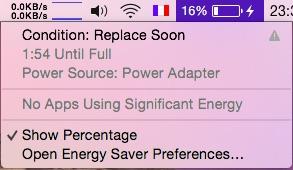-
Posts
10069 -
Joined
-
Last visited
-
Days Won
569
Content Type
Profiles
Articles, News and Tips
Forums
Everything posted by Hervé
-
How do you actually boot 10.10? Where are your kexts?
-
Good then! Is it the same model as in the guide?
-
Ok, sounds like you just copied files from somewhere without really knowing. Use Chameleon Wizard to adjust your boot plist.
-
You may find you need to delete all network interfaces, all network preference settings, then re-install all interfaces manually with Eth port 1st. I also recommend you have the option Ethernet Built-in set in the Chameleon boot plist (use Cham Wizard to set that).
-
Yes, that's what I thought; you've used the MBP5,3 profile but: if you've correctly set the 3 SMC keys to 1.48f2 in FakeSMC kext, you kept the smc-compatible parameter to smc-napa where it should be set to smc-mcp you have not selected P & C States generation in your Chameleon boot plist Once you fix the above, you'll probably find you machine works much better. You should also rebuild your kext cache so that you get rid of the -f boot flag I noticed in your boot plist. You should also be able to remove the verbose mode flag. Ideally, select Use Kernel Cache, Laptop System Type, Restart Fix and Ethernet Built-in too.
-
10.10's default nVidia kexts should support the NVS 160M natively (and I'm pretty sure they do). Most likely, your laptop has unsuitable SMBIOS/FakeSMC/boot plist settings. Your /Extra is probably not optimized at all; for instance, I see you have the DisableTurboBoostBattery kext which only applies to Core "i" CPUs, not C2D.
-
I assume you've used MPLF, which we do not support. It's clearly stated in the guide. So is the fact that you may find certain apps do not work. You need to ask your questions on the MacRumors' thread. -> Posted in guide on 13 April 2013: " Do not ask questions about MLPostFactor here. Go to the authors at MacRumors. It's not our hack, we did not make it, we don't support it." "Remember that this hack is quite aggressive in the way it reverts to DP1 files, so you may find that things do not work. Again, don't ask for support here, go to the authors at MacRumors." If you did not use MLPF, then don't bother with ML on your D620 GMA950 as it will not run well.
-
It's all in the guide here.
-
No, not when/if using the DW1395/DW1397 on clear networks.
-
If you place the patched kext in /E/E of a myHack installation, you don't have to do anything after OS X updates! It supersedes the vanilla kext in /S/L/E so you never have to worry about it. Pokenguyen tends to run Clover-based installations and those run differently than myHack.
-
Send me details of your issues by PM and I'll look into it.
-
I would have expected you to have a battery profile in addition to your mains profile. -> E.g., on battery: pc21:~ admin$ sudo pmset -g Active Profiles: Battery Power -1* AC Power -1 Currently in use: hibernatemode 0 displaysleep 15 lidwake 1 acwake 0 halfdim 1 sleep 20 ttyskeepawake 1 disksleep 10 hibernatefile /var/vm/sleepimage ring 0 pc21:~ admin$ -> E.g., on mains: pc21:~ admin$ sudo pmset -g Active Profiles: Battery Power -1 AC Power -1* Currently in use: womp 1 autorestart 0 halfdim 1 hibernatefile /var/vm/sleepimage ring 1 networkoversleep 0 disksleep 10 sleep 30 hibernatemode 0 ttyskeepawake 1 displaysleep 20 acwake 0 lidwake 1 pc21:~ admin$ I'm inclined to think that your battery manager is not working properly... Which kext are you using?
- 18 replies
-
- Power Problem
- E6410
-
(and 1 more)
Tagged with:
-
The late xxxx/ForceWake message is related to sleep image file. You need to do 2 things: 1) disable hibernation (in Terminal, type sudo pmset hibernatemode 0) 2) delete sleep image file found in /var/vm (in Terminal, type sudo rm -f /var/vm/sleepimage) If required, boot in safe mode (-x Chameleon boot flag).
- 25 replies
-
Don't worry, there's no reason why issues would suddenly pop up thereafter.
-
EDP does not support Yosemite yet.
-
nVidia description is just a text description in the DSDT. It's easily changed. Theprocedure has been described in an article on DSDT patching in the Articles page of the web site. Have a look at it. BIOS versions have been mentioned in the dedicated pinned thread on the matter. For the rest, I guess your /Extra is not properly set/tuned. There is no need for the VBIOS option and GE should be set to Yes.
-
Seems you don't have graphics acceleration. We need better details than that for your specs: open up Terminal app and enter lspci -nn command (needs lspcidrv kext install as a pre-requisite). Then post the resulting info.
-
'never experienced such thing; silly rumours or quick conclusions as far as I'm concerned.
-
That old ISO should be considered totally obsolete these days. If you have no means to create a myHack installer, then download and burn Nawcom's ModCD and boot your bought copy of 10.6.3. That should get you there to start with. DW1390 works natively, so you should have no problem whatsoever with that wireless card. If you have no Ethernet, then download the appropriate bootpack on a USB key from a Windows PC, then copy from that USB key to your Hackintoshed D620 to get whatever might be missing (DSDT, plists, kexts). If you can only boot with the old ISO, you can still subsequently make a myHack USB installer by separately downloading myHack + the D620 bootpack on a USB key; you'll just have to run myHack using the bootpack and your bought 10.6.3 media.
-
Yosemite is only at DP1 and not fully finished; its hardly been out 2 weeks to dat… Wait until GM before you consider it. There are lots of things that are not supported yet. This being said, ML, Mavericks and Yosemite can only work on the nVidia-based D830 so make sure you have that model. You should not have encountered any problems updating to ML 10.8.5 from 10.8.4 on such model, whether you updated through Apple Menu or through Combo update. Something wrong must have been done, unless of course it's the GMA X3100 model that you have. If indeed it were the X3100-based D830, you can only install ML at best and every time you update, you have to re-run MLPF hack. Do not bother with Mavericks or beyond on the X3100 model, there is no graphics support. PS: it's very common to obtain a "installation failed" with ML, whether at initial install, after update or even with other application installation. It appears to be cache related but can be considered a false negative and everything is in fact Ok. It's been mentioned several times before.
-
I don't use myHack, no, it's a Clover-based temporary installation. In fact, I boot Clover off the USB installer key then select the Yosemite partition that I created on my SSD that has existing Chameleon ML + Mavericks partitions (I did not want to break those Chameleon installations). As such, my kexts reside on the USB key, in the /EFI/CLOVER/kexts/10.10 folder, not in the /S/L/E folder of the actual Yosemite partition. In that respect, the 10.10 installation on the SSD is 100% vanilla. The purpose of lspcidrv kext is to support the lspci Terminal command (to list PCI devices) and the Bluetooth kext is just a patch of the vanilla kext that includes PCI details of the Dell DW350/DW360 BT devices; it allows to turn Bluetooth On and Off through the Finder's bar BT icon.
-
VoodooBattery working Ok on my D630 Yosemite installation. I'm using this version (in case there are several): VoodooBattery.kext.zip The only kexts I use are: AppleACPIPS2Nub.kext AppleHDADisabler.kext ApplePS2Controller.kext BCM5722D.kext FakeSMC.kext Patched_10.7_AppleRTC.kext VoodooBattery.kext VoodooHDA.kext and more specifically, but not essentials: lspcidrv.kext CSRBluetoothHostControllerUSBTransport.kext
-
Keyboard remapping has been mentioned before and tools such as Ukelele (which includes pre-defined Logitech layouts) or DoubleCommand were recommended. You can do a search on the forum for that.
-

Stuck after install on dell latitude e6400. Can only boot in safe mode.
Hervé replied to vrao's topic in The Archive
Until you suss out which graphics you have, you'll probably never go anywhere clear. Open up Terminal and type the lspci -nn command (needs lspcidrv kext installed).- 14 replies
-
- Dell latitude e6400
- hackintosh
- (and 2 more)