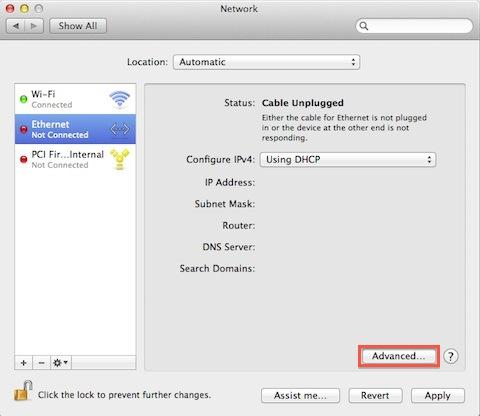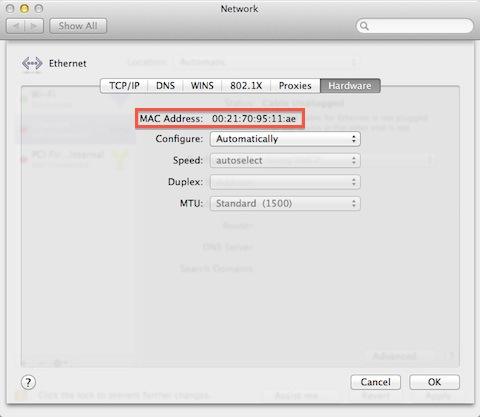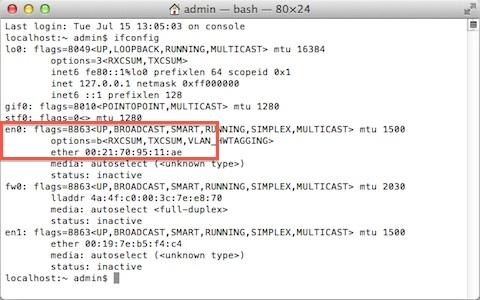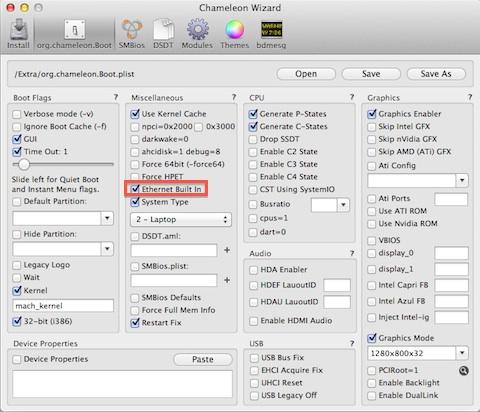-
Posts
10069 -
Joined
-
Last visited
-
Days Won
569
Content Type
Profiles
Articles, News and Tips
Forums
Everything posted by Hervé
-
https://osxlatitude.com/index.php?/topic/6871-cannnot-download-from-app-store-after-succesfull-installing-os-x-109-maverick-on-e6410/page-2&do=findComment&comment=41500 No double posts please...
-
Unfortunately, your GTX 660M will remain unsupported because of old Optimus issue...
-
Full size DW1390, DW1490 and DW1395/7 (on clear networks) work in Mavericks. I use them all. The inventory does make mention of reported problems with ½-size cards, but I've never had one to play with.
-
Use the Extra below. Basically, it's the Extra folder of my LoRes D630 X3100 running 10.7.5, where the DSDT file has been replaced by that of the D830 X3100 LoRes. It has everything, no EDP required afterwards. D830_X3100_LoRes_Extra.zip
-
On a T7500, make sure IDA is disabled in BIOS (or system will run 10% slower than expected speeds). Follow the recommended settings for performance tuning (files and SMC keys are provided). Reported speed at 1.2GHz is just a cosmetic matter. Run myFix (quick) or rebuild your permissions with Disk Utility and you would find that you'd be back with a reported speed of 2.2GHz at next reboot; but it may change back to 1.2GHz. I can't remember how I fixed this on my D630s before. Wireless with DW1395 will only work on clear networks. For encrypted networks, you'll have to swap for a fully compatible card like some Atheros. Refer to the inventory posted in R&D section for details.
-
I don't see anything wrong in the boot plist although I guess you should not use the 1920x1200x32 graphics mode at startup. Low res is 1280x800x32. You could also tick Ethernet built-in (will save you hassle with AppStore for instance) and set System Type to laptop. One place where you can safely grab the D830 LoRes DSDT is the guide for ML on D830 X3100. I can vouch for it, I made that pack myself when I tested the installation. Can you list the contents of your /Extra folder?
-
D830 or D630? It's not clear... Could be a wrong DSDT file.
-
Probably graphics not initialising and Intel GMA500 will not be supported. You'll need a supported discrete graphics card.
-
Well, sounds like you'll need a reinstall actually and that'll require to make a new USB installer then...
-
That error usually means the EDP download did not complete properly, I'd recommend you redownload EDP and reinstall it. Opt to view the details to keep an eye on download & install process.
-

Mavericks 10.9 installation issue on Dell Inspiron 5520
Hervé replied to saurabhsehrawat's topic in The Archive
For that kind of error, you may want to try the additional Chameleon boot option: npci=0x2000 or npci=0x3000. -
Try this one: D830n_SL_Extra.zip Tested on D630n Ok (with DSDT change of course). Once you've updated to SL 10.6.8, you can remove NullCPUPowerManagement from /E/E and re-run myFix (quick). You'll be on native speedstep then.
-
Can you advise which version of SL you're starting with in terms of initial installation? 10.6.0, 10.6.3 or 10.6.8 directly? It's just so that I can test the boot pack myself and I'd rather go for the appropriate one for you, not test all 3 versions!
-
Fair dues, I didn't pay attention to the columns title, only to the fact that there were 4 columns as before. Looking at the Lion pack, you can use it for SL, although it's not tuned at all. Give it a try whilst I prepare a fully tuned one for SL on the D830n.
-
You're mistaken: the boot packs are still downloadable… Did you click on the arrows under each OS X version at the far right of the chart? The chart is being worked on, but the packs are still there!
-
EDP is being worked on at the moment. You may have to wait a little while before everything is back to normal. 'will ask for an announcement to be posted.
-
Sigh... This has been discussed dozens of times before. Please do a search on "AppStore" or something. make sure your have "Ethernet built-in" selected in your Chameleon boot plist. Use Chameleon Wizard for that, it's easier. delete all network/interface plists in /Library/Preferences/SystemConfiguration. In fact, you can delete all files in there, they're automatically re-created on startup. remove all interfaces from Network Preference Panel. reboot. add your interfaces manually in the Network Preference Panel, starting with the Ethernet. They may be automatically added though, in which case, check MAC address with ifconfig command to identify interfaces. If necessary, disable your wireless to ensure only Ethernet is visible to start with. You will only be able to access the AppStore once your Ethernet is showing up as 'en0' in ifconfig Terminal command. Ok? en1 is no good. Eg:
-
Or you press a key at bootloader delay bar.
-
I'd add -f to bypass cache too.
-
It does! It's what I use in my D630n. -> https://osxlatitude.com/index.php?/topic/2120-supportedunsupported-wireless-cards-inventory/
-
I found those kexts had to be placed in /S/L/E (would not work in /E/E + myFix quick or full). I then manually set permissions and rebuilt cache: sudo chmod -R 755 /System/Library/Extensions sudo chown -R 0:0 /System/Library/Extensions sudo kextcache -system-prelinked-kernel I'd also suggest you redo your USB installer and boot with -f flag (or UseKernelCache=No) to see if it makes any difference. Which Mavericks version are you installing by the way?
-
If you're booting a post-10.9.1 version, let me tell you that I encountered a similar issue on my old legacy Precision 670: very slow boot process and sort of hanging at "BootCacheControl: Unable to open /var/db/BootCache.playlist: 2 No such file or directory", though the LED would stay on; things were basically taking for ever to load. I found out that replacing AppleACPIPlatform + IOPCIFamily kexts by those from 10.9.1 actually fixed things. You may want to try that (keep a backup of originl kexts somewhere), the 10.9.1 kexts are available here. The post also links to the original IM post that gives explanation of code changes affecting nVidia graphics cards from 10.9.2. This being said, I'd be surprised if that were your actual problem (the Optiplex 9020 is such a recent system!) as, outside my Precision 670 oldtimer, I've never had any problems with those youngtimers that are my Vostro 200 and Latitude D630.
-
For Ethernet, grab the BCM5722D kext from the pack available here.
-
Well... the FakeSMC kext in my pack was specifically tuned for the D630, but whatever. If things are fixed for you, so be it. Regarding your initial questions: yes, the bootpack is what myHack refers to as "Extra" "can't find" message relates to kernel cache and means your cache was not built properly or is inexistant post v3.1.2 myHack versions no longer prompt for the bootpack at the end of the USB installer creation; you need to re-run myHack manually and opt for "Create Extra" for that. At the end of that process, myHack runs myFix automatically to rebuild the cache. if cache is damaged or missing, boot with -f flag If you have issues using FakeSMC v6.0.1111 kext in the pack I provided (I definitely use it since10.9.3, can't remember if I tested it with 10.9.2), use version v5.2.678 available in the R&D thread on performance tuning. Failing that, you should have just copied the /Extra folder from your existing D630s.