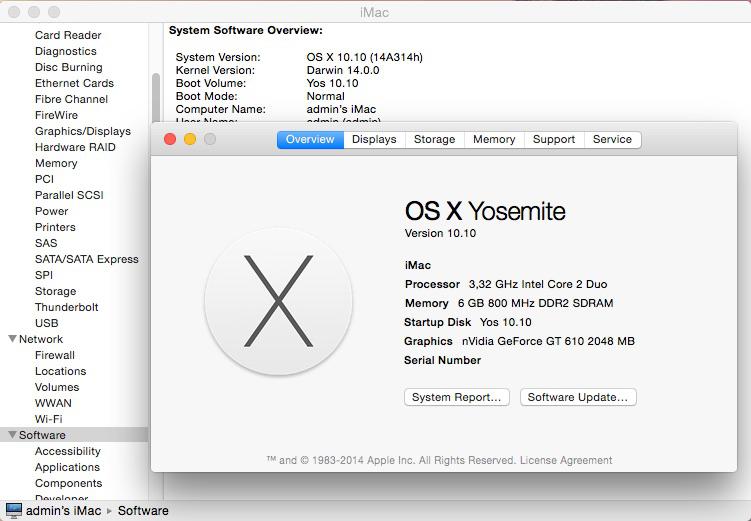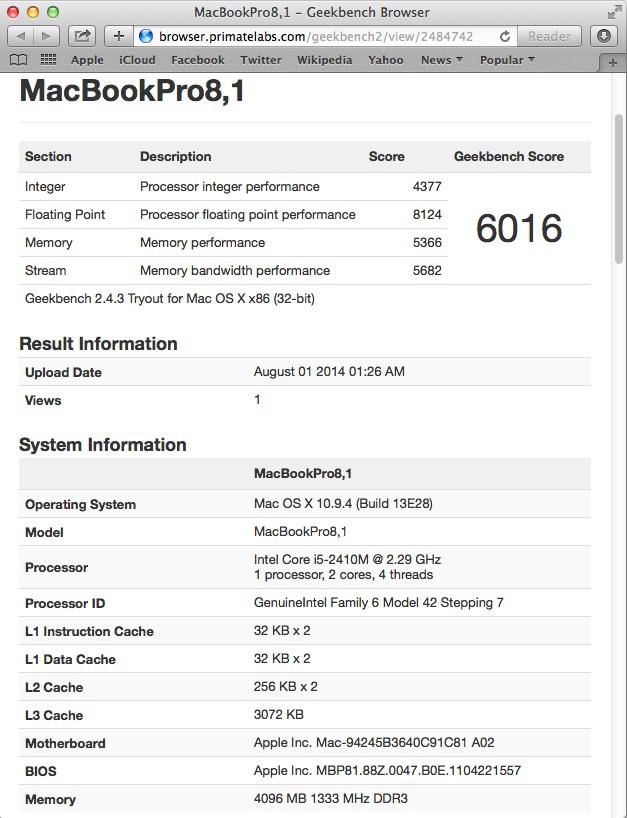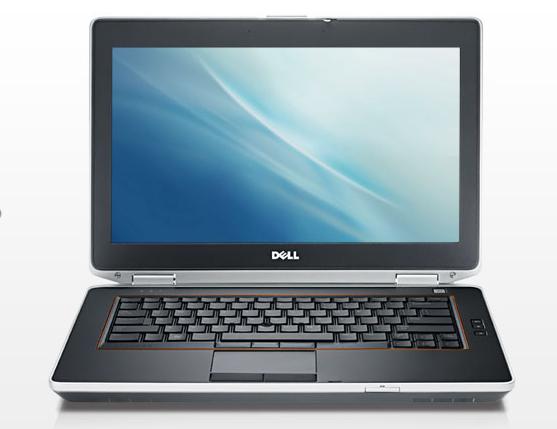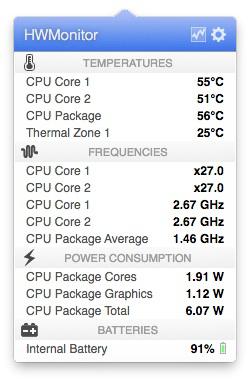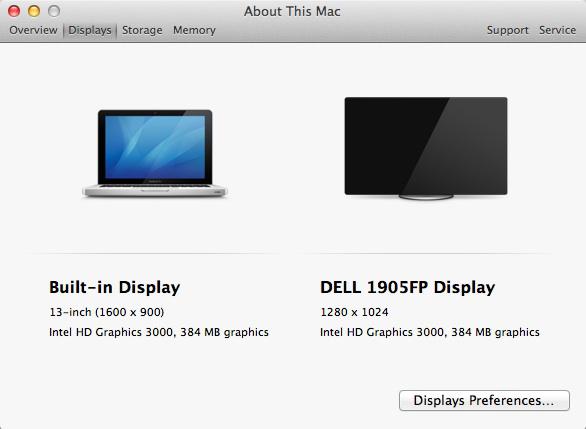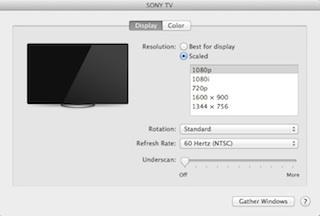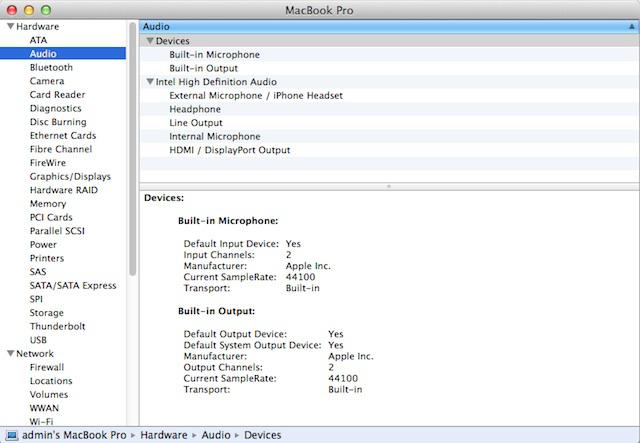-
Posts
10069 -
Joined
-
Last visited
-
Days Won
569
Content Type
Profiles
Articles, News and Tips
Forums
Everything posted by Hervé
-
Ok, good. I have mixed feelings about selecting P and C states in the Chameleon boot plist in fact. Reason for this is that I noticed a different behaviour a few days ago when re-doing a Mavericks installation on my wife's E6420 (yes E6420, not E6320). Booting without P & C states in the boot plist, I noticed the CPU was always running in the turbo boost/post-nominal speed frequencies, never idling at low speed. However, if I added P & C states in the boot plist, CPU would idle at a few hundred MHz as expecting, boosting to Turbo speed only on heavy load. That's my own very recent experience on the matter, I don't have the E6320 any more, so can't check that out.
-
Compress them 1st and it should be Ok.
-
If your laptop is able to boot OS X without any DSDT file (you may not have a fully working system but that's irrelevant), you can use tools such as DSDTEditor or Chameleon Wizard to extract your raw DSDT from BIOS. For the IOReg, you can use IORegistryExplorer (v2 is often better than v3) and save the IOReg output, again having ideally booted without a DSDT file.
-
They are very different laptops with little hardware in common in fact: E6400 is based on G45 chipset, Penryn Core2Duo CPUs, DDR2-800 RAM, Intel GMA 4500MHD or nVidia NVS160M graphics E6410 is based on QM57 chipset, 1st gen Arrandale i5/i7 CPUs, DDR3-1066 RAM, 1st gen Intel HD or nVidia NVS 3100M graphics Yes, you may find certain "accessories" like LAN card, SD card reader or TouchPad to be common, so indeed "some kext will work", but that's not the same as using an E6400 guide/bootpack for reference. In that respect, kexts from say a working Asus or Lenovo system may apply to the E6410 as much as kexts from a working E6400. In a similar way, yes, "steps are the same", but this principle applies to all Hackintoshes, so the general way one installs Yosemite on say an E6400 is the same as one installs Yosemite on say a D630. I think Ako is after a E6410-specific guide with factual experience and feedback...
-
Yes, that could be the reason; I thought both cards were based on same chip but I probably misread things in fact. Out of interest, you may want to give the MBP5,1 profile (SMC keys=1.33f8), you never know; it's probably unlikely it fixes things, but nothing to lose I suppose.
-
That's a thread for E6400, not E6410, which is the topic here...
-
Could also be due to syntax errors before that bracket. Quotes, in particular, can be an issue if you use a text editor in which Smart Quotes are selected. They're not supported in DSDT source code.
-
Look pretty good to me, GPU throttling excepted but may be MBP(6,1) does not do it, I don't know. Did you give any thoughts to the Cuda driver? Did you also remove your AGPM patching? For battery management if VoodooBattery does not seem to work, try another kext like AppleSmartBatteryManager.
-
You may have to try a few (v2.8.x/2.7.x). Start with the latest and try older ones if problems. All are available through Google searches and/or at the usual well-known places.
-
Mmm, didn't we say SMC 1.57f18/smc-piketon for MacBookPro(6,1) and SMC 1.58f17/smc-piketon for MacBookPro(6,2)? 1.57f16 is an older SMC value for MPB6,2 by the way. You did not include your /E/E folder either, so I can't check things entirely... Why do you have the following config in your boot plist? Enable C2 State Enable C2 State Enable C2 State Bus Ratio 18 Ignore Boot Cache (-f) No UseKernelCache No Ethernet Built-in No SystemType set to laptop Get rid of the 1st group and enable the 2nd, carefully read the article/thread I mentioned before (about performance tuning), fix your FakeSMC settings (there are 3 keys, not just one + smc-compatible parameter) and you may have a system running better thereafter. Your kernel and DSDT settings are not required either, these are the default values. No harm though I suppose. I see you've used the patched AICPM, you've got the correct SSDT for your CPU too? Finally, you probably don't need that older AppleACPIPlatform kext (v1.3.5 or v1.3.6 I suppose), Mavericks runs perfectly on its own original kext (well it does on the 3 different systems I have running 10.9.4).
-
Can you post your /Extra (/E/E + boot plist + SMBIOS plist)?
-
Up to 10.10 DP5 (build 14A314h) now and still booting via good old Clover USB key. Still no return to 3D dock though...
-

Dell Latitude E6320 with i5-2520M, HD3000 and 1366x768 LCD - Mavericks
Hervé replied to Hervé's topic in The Archive
I've come to realise that some E6320 models are apparently fitted with a different webcam from Sunplus Innovation Technology: PCI ven id 0x1bcf, dev id 0x2980. That model works OOB. The Sonix webcam 0x6433 is just not supported. -
I think we need to look no further: this is clearly different hardware which appears to identify as some integrated webcam from Sunplus Innovation Technology Inc. (PCI ven id 0x1bcf, dev id 0x2980). Maybe the other Sonix HD Webcam (PCI ven id 0x0c45, dev id 0x6433) model would work Ok with a DSDT patch if that's at all feasible. In fact, the DSDT provided in the packs may actually apply to this particular Sunplus model, not the Sonix one, hence the issue. It's already all on p6 of this very thread but it's typical example of a thread that's gone too long, in all senses of the words... i don't have the E6320 any more but if someone with the Sonix camera could provide a raw IOReg + a raw DSDT and same for Sunplus camera, I'd be happy to look at the tables and try and patch things accordingly.
-
No fix for this, which does not prevent OS X installation to proceed or the D430 to work properly in any way.
-
If you have a myHack installation, you should always 1st try new kexts in /E/E, followed by myFix (quick).
-
D830 came with FSB 800MHz Merom (T7x00) or Penryn (T9x00) CPUs. Nothing odd with your model. Use the attached kexts for TrackPad/Keyboard. PS2_kexts.zip
-

How to enable Broadcom 20702A0 Bluetooth 4.0 on T430?
Hervé replied to ericgla's topic in The Archive
Usually, you need to patch the Bluetooth kext of the running OS X version, not carry a patched kext from a previous version. Well, that's the behaviour I've noticed since ML for all my DW350/DW360 edits. -
The output of a lspci -nn Terminal command on adrianb's E6320 would be useful too, to compare hardware.
-
It's been mentioned in the past: this system is close to D630/D830 Intel GMA X3100. Try those packs. For the rest, read up the forum announcements!
-
There are no kexts for Camera. As long as they are UVC, they're normally supported. However, not on the E6320 it would appear... Did you try Macam?
-
By the way, I came to realise I had missed a couple of things in my initial /Extra so I've updated the uploaded file. It's all complete now.
- 150 replies
-
- e6420
- Dell Latitude
- (and 5 more)
-
It's explained in each package available for download...
-
You can grab the DSDT for HiRes 1600x900 Widescreen LCD from my guide here.
- 150 replies
-
- e6420
- Dell Latitude
- (and 5 more)
-
Specifications: BIOS A06 (needs HDD set to AHCI mode) Intel QM67 Express chipset Intel Sandy Bridge i5-2410M 2.30GHz Dual-Core CPU (Turbo boost to 2.90GHz) Integrated Intel HD3000 graphics with 14.0" 1600x900 WideScreen LCD 4Go DDR3-1333 RAM Intel 82579LM Gigabit Ethernet (PCI ven id 0x8086, dev id 0x1502) IDT 92HD90 High Def audio (PCI ven id 0x8086, dev id 0x1c20) Intel Centrino N6205 wireless card (unsupported), so I used a wireless USB dongle instead O2 Micro SD card reader (PCI ven id 0x1217, dev id 0x8221) DW375 Bluetooth module (PCI ven id 0x431c, dev id 0x8187) CD/DVD drive 1 x headset jack 2 x USB 2.0 ports (right side) 1 x combo USB 2.0/eSATA port (right side) 1 x USB 2.0 port (left side) 1 x VGA output 1 x HDMI output 1 x ExpressCard slot pc37:~ admin$ lspci -nn pcilib: 0000:00:02.0 64-bit device address ignored. 00:00.0 Host bridge [0600]: Intel Corporation 2nd Generation Core Processor Family DRAM Controller [8086:0104] (rev 09) 00:02.0 VGA compatible controller [0300]: Intel Corporation 2nd Generation Core Processor Family Integrated Graphics Controller [8086:0116] (rev 09) 00:16.0 Communication controller [0780]: Intel Corporation 6 Series/C200 Series Chipset Family MEI Controller #1 [8086:1c3a] (rev 04) 00:19.0 Ethernet controller [0200]: Intel Corporation 82579LM Gigabit Network Connection [8086:1502] (rev 04) 00:1a.0 USB controller [0c03]: Intel Corporation 6 Series/C200 Series Chipset Family USB Enhanced Host Controller #2 [8086:1c2d] (rev 04) 00:1b.0 Audio device [0403]: Intel Corporation 6 Series/C200 Series Chipset Family High Definition Audio Controller [8086:1c20] (rev 04) 00:1c.0 PCI bridge [0604]: Intel Corporation 6 Series/C200 Series Chipset Family PCI Express Root Port 1 [8086:1c10] (rev b4) 00:1c.1 PCI bridge [0604]: Intel Corporation 6 Series/C200 Series Chipset Family PCI Express Root Port 2 [8086:1c12] (rev b4) 00:1c.2 PCI bridge [0604]: Intel Corporation 6 Series/C200 Series Chipset Family PCI Express Root Port 3 [8086:1c14] (rev b4) 00:1c.3 PCI bridge [0604]: Intel Corporation 6 Series/C200 Series Chipset Family PCI Express Root Port 4 [8086:1c16] (rev b4) 00:1c.5 PCI bridge [0604]: Intel Corporation 6 Series/C200 Series Chipset Family PCI Express Root Port 6 [8086:1c1a] (rev b4) 00:1d.0 USB controller [0c03]: Intel Corporation 6 Series/C200 Series Chipset Family USB Enhanced Host Controller #1 [8086:1c26] (rev 04) 00:1f.0 ISA bridge [0601]: Intel Corporation QM67 Express Chipset Family LPC Controller [8086:1c4f] (rev 04) 00:1f.2 RAID bus controller [0104]: Intel Corporation 82801 Mobile SATA Controller [RAID mode] [8086:282a] (rev 04) 00:1f.3 SMBus [0c05]: Intel Corporation 6 Series/C200 Series Chipset Family SMBus Controller [8086:1c22] (rev 04) 02:00.0 Network controller [0280]: Intel Corporation Centrino Advanced-N 6205 [8086:0082] (rev 34) 0a:00.0 SD Host controller [0805]: O2 Micro, Inc. Unknown device [1217:8221] (rev 05) 0a:00.1 Mass storage controller [0180]: O2 Micro, Inc. Unknown device [1217:8231] (rev 03) Target OS X release: Mavericks 10.9.4Installation fully successful with myHack v3.3.1 and attached Latitude E6420 bootpack on a SATA 6.0Gbps SSD partitioned GUID, formatted Mac OS X (journaled) and connected to a USB port (because BIOS was found locked with HDD set to RAID mode and I don't have the unlocking password). Initial build with 10.9.1, followed by 10.9.4 Combo update. This particular model is 100% operational as far as I can see, a most excellent Hackintosh throughout. Working: full QE/CI with HD3000 on 1600x900 LCD (with patched DSDT) VGA output (with patched Intel SNB FrameBuffer) HDMI output OOB keyboard backlight & backlight control OOB trackPad + nub LCD brightness control OOB full audio (with patched AppleHDA) built-in Gigabit Ethernet (with AppleIntelE1000 kext) Bluetooth OOB display & system sleep/wake (sleeps Ok through active corner or energy savings setup) - set hibernate mode to 0 (sleep to RAM) wireless with compatible mini PCIe card/USB dongle (I used a Lafalink LF-12 USB dongle with Ralink's driver v4.2.910) battery management & monitoring (with VoodooBattery kext) native SpeedStep (with patched AICPUPM kext and Kozlek's FakeSMC + SMBIOS tuned up for MBP8,1/SMC keys 1.68f99/smc-huronriver) TurboBoost to x29 2.90GHz (with tuned-up SSDT) all USB ports jack & HDMI audio output SD card reader (with DSDT patch or patched VoodooSDHC kext) Not tested yet: ExpressCardNot working: CD/DVD drive: SATA device does not appear to be detected/recognised (side effect of BIOS SATA mode set to RAID?) GeekBench 2.4.3 (32bit) gives a good 6000+ rating: Everything in the pack below: E6420_i5-2410M_HD3k_Mav-Pack.zip Other E6420 laptops fitted with same graphics hardware config (GPU + Screen) but different CPU will require a different and suitable SSDT table than provided in the above pack (can be looked up on the web or created with SSDT generator tool -> See RampageDev's blog for detailed guide). In such cases and in order to avoid CPU power management-related kernel panics (KP), NullCPUPowerManagement kext is probably required until the CPU-specific SSDT is generated. The kext just needs to be added to /Extra/Extensions followed by myHack->myFix (quick).
- 1 reply
-
- 1
-