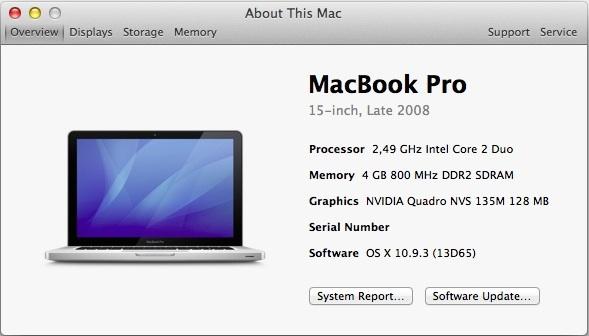-
Posts
10069 -
Joined
-
Last visited
-
Days Won
569
Content Type
Profiles
Articles, News and Tips
Forums
Everything posted by Hervé
-

Can I put TWO wifi cards in a d430? (Broadcom and Intel)
Hervé replied to gpetrowich's topic in The Archive
One slot is labelled WLAN, i.e. destined for wireless cards, the other one is labelled WWAN, i.e. destined for 3G cards. However, you can use either type of cards in either slots, so yes, you can have both cards at the same time. In your case, only the Broadcom card will work under OS X. -
Clearly a bug with the most recent EDP update then. Meantime, you can make use of the kexts and plists provided here. Try and keep the DSDT from your original bootpack.
-
Yes, the bootpack for Mavericks is the one in post #9 of the guide. The bootpack from the compatibility chart/bootpack page is the old initial one that derived from my very 1st Snow Leopard installation. It still has kexts for ATI X1300 graphics and the outdated DSDT. It's not good for Lion, Mountain Lion or Mavericks. This needs to be revisited, sorry...
-
Mmm, I can't see anything obvious that'd be out of the norm. Here is an updated and complete /Extra for your D630 nVidia. You would only add a kext if a particular piece of hardware specific to your laptop was not already covered. Install it with myHack (keep a backup of your existing /Extra) and do check the version of Chameleon bootloader you currently have. I would recommend you use the latest available through the Chameleon Wizard, i.e. r2377 or r2378 at time of writing. Extra_D630NV_Mav10.9.zip EDIT - 9 Aug 2014 ----------------------- Pack modified with original unedited DSDT in order to suit all D630 laptops.
-
Ok, well this default EDP build should be considered totally outdated. Many of those kexts can be either removed or replaced. Can you post the contents of the Chameleon boot plist + SMBIOS plist that you have in Extra? 'just trying to find out where the problem is really...
-
Looking ok at root level. What's in Extra? By the way, what Chameleon bootloader version do you have before & after EDP?
-
It's as if the kernel file is missing... Boot your myHack installer and check it out through Terminal. Look at what's at root of /Volumes/.
-
Assuming the kernel file is indeed present at root level and Ok, how about if you actually manually specify the kernel using "mach_kernel" or "mach_kernel -f -v" ? You may have an incorrect or corrupt kernel reference in your Chameleon boot plist, in which case the manual statement will overwrite it.
-
That'll be a cache issue. Try and boot with -f flag, then re-run myFix (quick) to rebuild your cache; alternatively, use Terminal command sudo kextcache -system-prelinked-kernel.
-
Interesting, if you partition your HDD under GPT scheme, it can't be seen from BIOS. That's a 1st for me. Can your BIOS be updated at all to make some comparison in behaviour?
-
Some USB keys have issues with GUID partitions. I bought a 32Go USB key last year and it would only work when partitioned MBR. I could not repartition it GUID, it simply would not work...
-
If you don't see your HDD in the BIOS, it's either disabled, physically disconnected or dead.
-
Bronxteck found and patched a kext for SD card reader. If anyone with an HP 8560w could try and report back to me via PM, that'd be appreciated! I no longer have the laptop with me. JMB38X kext only works if paired with HSSDBlockStorage kext so it's fitted as a PlugIn here. I also undersqtand that Firewire needs to be disabled to get SD card reader to work due to shared IRQ. JMB38X.kext.zip
-
I've never heard of a Hack that had issue with display sleep or screensaver. Did you configure those through the control panel? Sleep does not appear to work on the E6410, as indicated in the published guide. You did not say which model you have, but consider that, if it does not work for the nVidia model, it has even less chances to work on the Intel HD model as sleep-related process (especially wake function) does take graphics into consideration.
-
There is no difference whether you create your myHack USB installer on a real Mac or a Hack. If this new stick is not functional, I'd recommend you recreate it again, not forgetting to install the bootpack (install Extra) and, if necessary, Chameleon. Now, it would also help to know what the problem is with this stick... You say it's not loading, but what do you actually mean? Chameleon bootloader not loading? in which case reinstall Chameleon on the stick, or myHack installer not reaching OS X installer screen? in which case, boot with -v and report on the eventual error displayed on the screen.
-
Well, I only know of this because Bronxteck explained this to me, so I'm not really the person to be thanked at all. Personally, I found shims don't really help cooling the nVidia chip much better. They run hot, it's just a fact of life and they all fail at some point. Mine has yet to fail, but I know it will and I know what to do the day it does.
-

D830 nVidia - how to get smc values for performance tunning ?
Hervé replied to polyzargone's topic in The Archive
No, that's wrong. Read up the dedicated thread in R&D section for the values that apply to the D830 nVidia and follow the procedure detailed in the article to make your changes. -

D830 nVidia - how to get smc values for performance tunning ?
Hervé replied to polyzargone's topic in The Archive
Read up the article on the matter in the Articles pages of the web site. It's also mentioned in the dedicated R&D thread that lists recommended & tested settings. -
Is your laptop switching on at all? If it seems dead, you could try baking the bare motherboard 10mins in the oven. Remove all removable items of course (RAM, CPU, daughter board such as modems, plastic labels, etc.). Did it myself 4 days ago on a totally different machine and I resuscitated an effectively dead laptop! It's quite amazing this baking procedure... preheat the oven at 200°C/400°F if possible (but not mandatory), sprinkle add-on chips such as GPU with a mixture of acetone/violin resin (roughly 90% acetone/10% resin that you'll mix in a glass) place the mobo on something non-metallic (I placed mine on a mini cake rubber tray) bake it 10min, keeping the oven on turn oven off after 10min and crank the door open let the motherboard cool down For me, 15mins later, I had a fully functional laptop brought back from the dead (it was not even switching on before)!
-

Asus K53SV-SX146V (i5 2410M): which bootpack and EDP?
Hervé replied to pckrullenbol's topic in The Archive
Just try them, experiment, see how each goes. It's not as if you would break anything and it's a 2min job to switch to a different bootpack on your USB installer. -
Well, I'd say your USB installer is duff. If all you have is a VM at the moment, maybe you should try ModCD + retail SL as a temporary (basic) OS X installation on your D430 and make a proper myHack USB installer from that.
-
The BIOS thread shows 2 sets of settings: 1 for the modded BIOS and 1 for the standard BIOS below (both v1.0.16), check it out again. After you got to the installation screen, did you go to Tools->Disk Utility to partition your target HDD in GUID and format it "OS X Extended (Journaled)" before proceeding with installation? That is required, unless you opt for MBR partitioning in which case you need your USB installer to be built with the MBR patch. Please note that I can vouch for the guide with a myHack USB installer created under a Hack or a Mac, not under Virtual Machines. These are often found to be problematic for some reason. The Vostro200 should not have any problem booting the myHack USB installer created on a GUID/GPT partition; in fact I've never used myHack installer any other way (i.e. on an MBR disk)... I guess Chameleon was probably not installed on it properly or the VM caused something to go wrong. Or it's the USB key itelf (I've had a 32Go USB key once that simply would not work when attempting GPT on it).
-
Excellent, but instead of that video, it'd be far more valuable to the community that you provide: 1) the detailed steps you took to install Mavericks 2) a copy of your /Extra folder Thanks!
-
No brainer on D630 nVidia. Done directly via Apple Menu->Software Update. Same on Vostro200. Seems pretty safe to go lads.