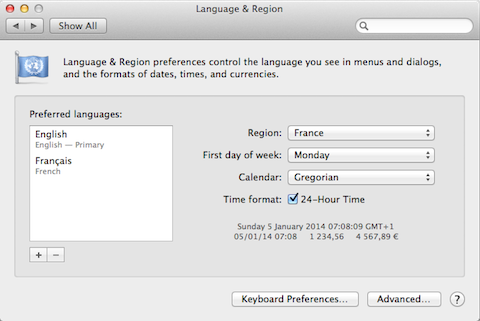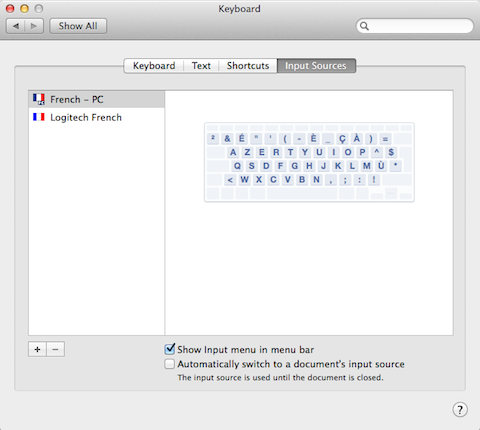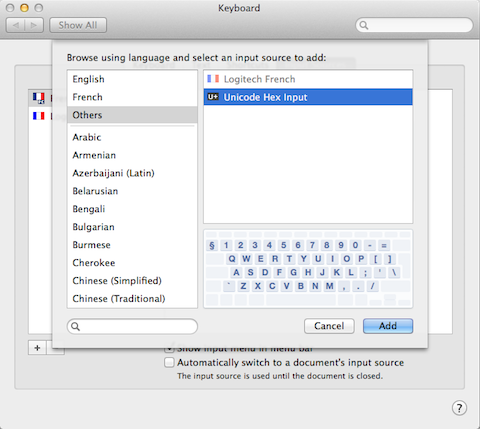-
Posts
10069 -
Joined
-
Last visited
-
Days Won
569
Content Type
Profiles
Articles, News and Tips
Forums
Everything posted by Hervé
-
Download DSDTEditor from Olarila.com. The app comes with a set of patches, one of them being the Gigabyte Shutdown. Try it, I used it on my Vostro200 (a close cousin of the Optiplex 755) and it sorted out the shutdown issue.
-
What OS X version? Installed using myHack + OSXL bootpack, followed by EDP? Try a permissions repair via Disk utility and/or a myFix (full).
-
Check that your BIOS parameters are configured according to the recommended settings in the pinned thread of this very section, on the basis that you have a Merom CPU, not a Penryn. Try the performance tuning with modified FakeSMC kext + boot plist P&C States + MB5,1 SMBIOS plist Package_D630i.zip Place plist files in /Extra, FakeSMC.kext in /Extra/Extensions, run myFix (quick) and reboot. Of course, this assumes you also remove all previous instances of FakeSMC/CPUMonitor/PState/VoodooTSCsync kexts from /E/E beforehand as explained here.
-
Ok, if doing an EDP system build deleted your LAN kext, you need to report it as a bug. We cannot know about it otherwise. Regarding shutdown, if you confirm the behaviour i mentioned above, try the patch I also mentioned above if you feel up to it. Failing that, I'll try and have a look at the DSDT.
-
Look at the top of your OSXL web page, click on big EDP menu item then select Bootpacks or Compatibility page. You'll see the bootpacks there. Look for your model and target OS X version. If your desired OS X version is not there, grab the latest available bootpack (say Lion for instance).
-
i7-3537U has built-in HD4000 graphics. That would normally be supported by OS X, but if you can't disable nVidia GPU in BIOS, it could prove difficult to use...
- 84 replies
-
- M5-581TG-6666 M5
- OSX Mountain lion
-
(and 8 more)
Tagged with:
-
Is the wireless card added to the list of interfaces in the Network Pref Pane? You could try and run a new myFix (quick) to rebuild your kext cache.
-
It's not a matter of OS X versions, it's a matter of hardware. Apple do not use Intel wireless cards so there are no drivers. Supported brands include Broadcom, Atheros, Realtek or Ralink. Have a look in R&D->Hardware->Wifi section for a non-exhaustive list of supported devices.
-
I forgot that model was already integrated in EDP; says Ok for SL and Lion. It may well be that the GMA4500 is not supported from ML in a similar fashion as the older GMA 950/X3100 were dropped.
-
All Latitude keyboards are more or less the same, only the national particularities differ (you're QWERTY, I'm AZERTY). But yes, the lower part of the keyboards is the same for all models. I can only recommend that you use the (DE?) Logitech layout found in the Ukelele dmg as I found it matches our keyboards more or less perfectly. I then use DoubleCommand to make some swapping of Alt-CMD keys and activate PC-like keys such as HOME and END keys. I see no reason why PS2 kexts that worked on my M4300 (now sold) would not work on yours. The underlying hardware is the same and a mere different layout would not prevent the drivers to work.
-
Long/slow shutdowns & restarts are usually an issue of cache and/or AppleACPIPlatform kext which needs replacement. It's available in the bootpack for your model and it should be installed by EDP which also rebuilds cache at the end of system build, so it's kind of strange... If system restarts when you shutdown, you need to patch your DSDT (the Gigabyte shutdown patch available wih DSDTEditor works fine on Vostro200 and should therefore be Ok on your Optiplex 755). Screen resolution is a matter that depends entirely on your graphics card and the availability of full graphics acceleration. Optiplex 755 on-board graphics is Q35 chipset integrated GMA 3100 (same as Vostro 200) and that is not supported by Mac OS X. You have to use a supported add-on PCIe x16 graphics card and I did not see any such card when you previously posted your lspci output.
-
Ha, well, I don't know about your particular country layout, all I know is that the French Logitech Layout fits perfectly to the Dell French keyboards. You seem to have opted for a numerical keyboard model, I never do that for a laptop (unless it has a num keypad).
-
Hmm, for SL, you'll need an older version of myHack as v3.3.1 has an issue with SL. However, you can try and boot your ModCD installation with boot option GraphicsEnabler=No to see if it gets you to desktop Ok. Then you can always add our bootpack to make use of the DSDT which should sort out your screen issue. Afterwards, it's easy enough to make a myHack installer and start afresh...
-
'means that GT 730M is not recognized at all. We need to see if it's supported at all. If not, you might have to try and disable it in BIOS and resort to CPU's own GPU only. Which exact model of i7 is it?
- 84 replies
-
- M5-581TG-6666 M5
- OSX Mountain lion
-
(and 8 more)
Tagged with:
-
Ok, we'll need more info on that exact GMA 4500MHD chip, but you could probably run ML, possibly Mavericks though I'm not sure. Try and start an ML installation with myHack's Generic boot pack, then we'll get more details about your hardware (the above is too high level at the moment). You need to identify your exact model of wireless card as well because Intel models are not supported at all and have to be replaced.
-
How did you install Snow Leopard on your D630? Here we advocate and support the myHack + OSXLatitude bootpack installations. Please read the EDP pages at top of your screen and use the appropriate D630 bootpack for your myHack installation. Your issue is well-known and usually affected HiRes WXGA+ 1440x900 LCDs, not LoRes WXGA 1280x800 screens. Anyway, a temporary alternative to your issue might be to use an external screen to which you force initial VGA output at BIOS POST/early bootstrap via Fn-F8. On boot completion, when Mac OS X switches to graphical desktop, you'd be likely to obtain proper display on LCD. Basically, you need the patched DSDT, that possess the fix to your issue... PS: please post in the correct forum section and read the forum before posting in case your questions have been asked and answered before.
-
Deleting /Extra is totally different from deleting /Extra/Extensions: on top of the latter, the former also includes DSDT (if applicable) and Chameleon boot plist + SMBIO plist. Graphics related boot options such as GraphicsEnabler are stored in boot plist, so this is more likely where you action had an immediate effect.
-
Presence/absence of /E/E has no direct incidence on boot process on a myHack installation, unless myFix is run afterwards of course...
-
It depends also on the on-board graphics card/chip. It's not just a CPU matter... Graphics chips such Intel GMA950/X3100 or ATI X1600 were dropped with ML due to Apple adopting newer/advanced OpenGL/OpenCL versions to handle graphics. Others like GMA 4500MHD may be supported on a case by case basis (we can help you here). Some other chips are totally unsupported. Post us your hardware specs.
-
Tuh, tuh, tuh, of course it is! Through the Input Sources tab, although it is a little different in Mav: Up to ML: look down in the alphabetical list at L for your added Logitech layout Mav: you have to click on Keyboard Preferences... button, then on + in Keyboard pane, then look in Others.
-
For keyboard, I always use a combination of DoubleCommand (supports Mavericks now) for CMD/Alt keys + Logitech layouts provided by Ukelele (placed in /Library/KeyboardLayouts) that I then select through Language Pref Pane for other keys positioning such as @, \, etc.
-
Ok, good, that's the one to use (at least with ML or Mav). You're all set then! You can now rename the patched DSDT file into dsdt.aml and place that in /Extra to reboot normally without the manual Chameleon option.
-
So, you're good? I guess you are using BCM5722D kext for your Broadcom Ethernet, right? Which version is it?
-
You don't need to run myFix to use a DSDT file, just test any new file with Chameleon option DSDT=/. Is the Ethernet working at all?