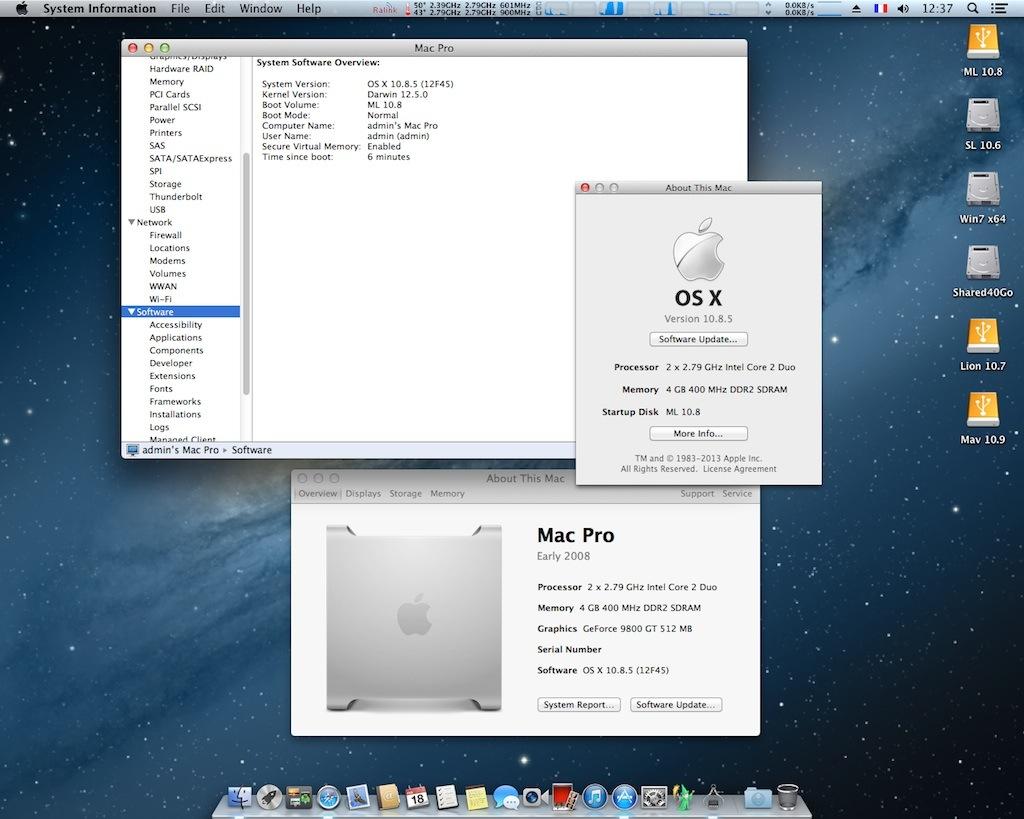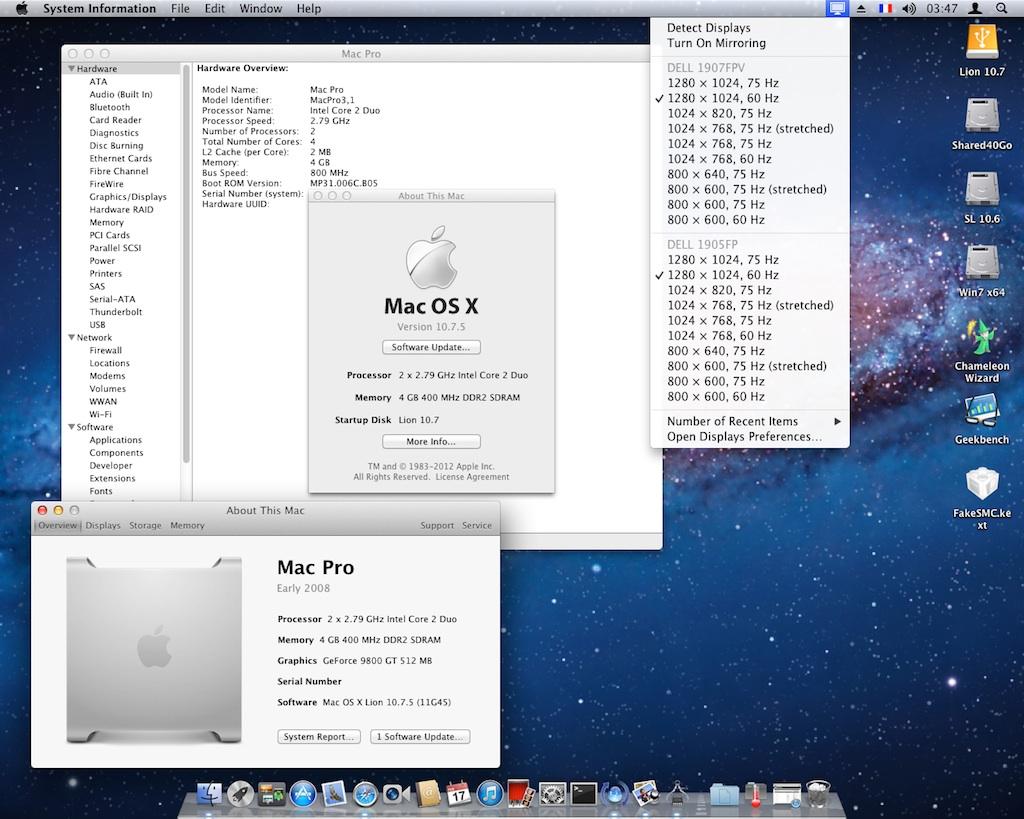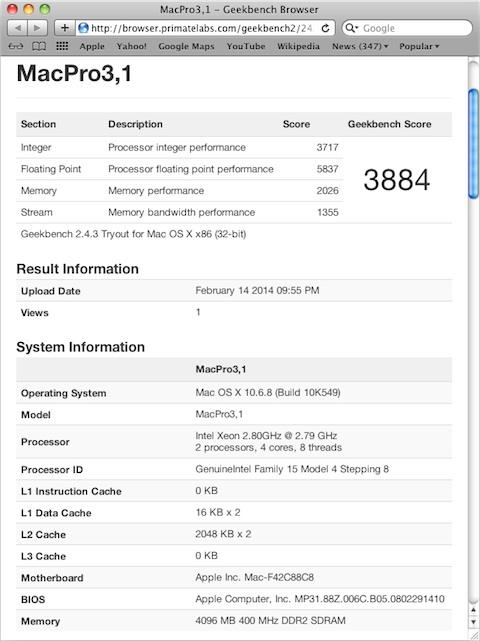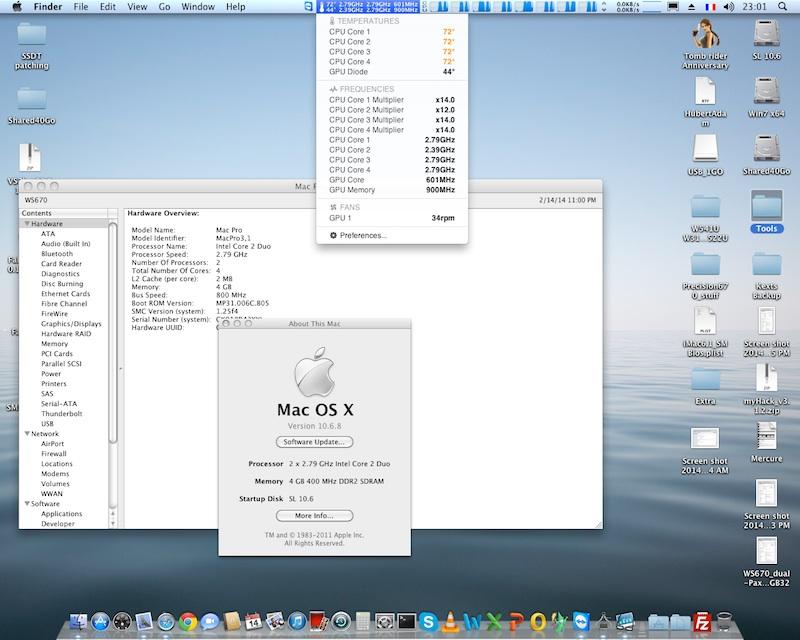-
Posts
10069 -
Joined
-
Last visited
-
Days Won
569
Content Type
Profiles
Articles, News and Tips
Forums
Everything posted by Hervé
-

D630 SSDT Tables for native Power Management
Hervé replied to franzfalckenhaus's topic in The Archive
Then I would suggest you post all details regarding those better results you've experienced (better T° and steppings) in a comparative table or something like that where everyone can see the "default" settings+results alongside your improved experienced settings+results. -

D630 SSDT Tables for native Power Management
Hervé replied to franzfalckenhaus's topic in The Archive
You appear to have all the correct settings in place to have native SpeedStep working and it is. You may not see all frequencies/multipliers in your monitoring but you should certainly see intermediate frequencies on occasion. The use of individual frequencies is however not something you can control; on the OS can do that. You can always try and extract your SSDTs with tools such as AIDA64 and check what's in them in terms of CPU steps, but you would probably find all are there. I have various D630s with T7500 and I'm seeing frequency throttling at 597, 995, 1791 or 2189 for instance. But there are some particular intermediate frequencies that I've probably never seen. It all depends on the load requirements... -
Unless you manage to be more specific, no-one will be able to help you. System's specs? OS X version? Installation method? Boot with -v flag as a start.
-
Ho, ho, ho, things are getting interesting. ML running with Bronya's RC5 AMD kernel... I installed ML 10.8 with myHack v3.1.2 + 10.8.5 Combo update. 64bit mode naturally so no support for built-in LAN (old Tiger kext is 32bit only) and AC'97 audio atrociously buggy (getting really bad crunching sound bug with every audio playout) but everything else seems to be working Ok. Sleep/wake natively fully functional. Full QE/CI too. WS670_ML_pack.zip Bronya_10.8_kernel_RC5.zip
-
As far as Intel CPUs go, it's more a bit more than a "preference", don't you think? AMD CPUs can only supported by modified kernels so the same naturally applies to these new AMD APUs. OS X on these has never been mentioned here...
-
With Paxville dual-core Xeon in place, I was able to install Lion with myHack using Bronya's RC13 AMD kernel + boot pack from my previous SL installation. I installed Lion 10.7.2 with myHack v3.1.2 + 10.7.5 Combo update. System seems to have an issue with native power management, so I had to revert to NullCPUPowerManagement to stabilize things. Other than that, everything seems to be working well, except Sleep (probably needs Lion-specific SleepEnabler kext). Running in 32bit mode to retain Intel LAN + AC'97 audio support. WS670_Lion_pack.zip Bronya_10.7_kernel_RC13.zip
-
Depending on hardware and OS X version, the BT Finder icon may not actually totally switch off BT, it may only turn it off at OS level. You could find your BT blue led still lit on your machine. If you want Bluetooth completely or definitely off, you may have to disable it in BIOS. That's valid for all recent OS X versions, not just Mavericks.
-
Turn wireless on (in BIOS or with left side switch)!
-
If you had a patched in 10.9, you need to patch the 10.9.1 kext, not re-use the patched kext from 10.9 which probably won't work. It seems Apple has decided to play funny buggers with Bluetooth kexts with every OS X update since ML.
-

[SOLVED] E6230 i5 with 10.9(mavericks) bluetooth doesn't work
Hervé replied to vikingosx's topic in The Archive
It's not a simple matter of placing the patched kext in /S/L/E/ or/E/E and repairing permissions, you have to rebuild cache too! Keeping your /S/L/E/IOBluetoothFamily kext untouched, copy the attached to /E/E, then re-run myFix (quick) and reboot. BroadcomBluetoothHostControllerUSBTransport.kext.zip -
With a little forum search, you should find a few things... For instance: https://osxlatitude.com/index.php?/forum/134-samsung/
-
What you see is just cosmetic. NVS 135M is based on same GPU chip as 8400M. It's a simple character string in the DSDT table and can easily be edited with any DSDT Editor. You can read the article on basic DSDT editing to find out how do do it.
-
I was given 2 x dual-core Xeon DP 2.8GHz (SL8MA Paxville DP, suitable for XC837 or XC838 motherboards only), so I tried them last night. No problem to report and performance naturally increased a little despite significant frequency drop compared to the single-core Irwindale Xeon 3.8GHz CPUs I previously had. GeekBench (32bit) reported a 20% improvement on resulting index and, with HyperThreading enabled in BIOS, OS X does report a total of 8 cores on the system . These dual-core Paxville Xeon CPU are reported as Core2Duo CPUs but, unfortunately, remain incompatible with Snow Leopard vanilla kernel; as such, modified/AMD kernels prevail... I'll have to see if Lion or newer OS X versions can be installed now...
-
I can confirm that DVI output of PR01X port replicator is fully functional OOB with D630 nVidia. http://accessories.euro.dell.com/sna/productdetail.aspx?c=uk&l=en&s=bsd&cs=ukbsd1&sku=a2962334 It is not working with D630 X3100 though.
-
Well, I can only recommend you follow the IM thread on Intel HD graphics. If you have the wrong eDP connector, you might as well just give up.
-
And if you use Yes as opposed to No?
-
You can manually enter the boot option GraphicsEnabler=No when you see the Chameleon delay bar or countdown. Failing that, you can use Chameleon Wizard to edit the boot plist, but that requires a booted system.
-
When you add a kext to /E/E, you need to run myHack->myFix (quick) to install it and update the cache before you reboot. Otherwise, it simply ain't loaded.
-
As I said, if you don't have the lspcidrv kext in /E/E, add it! Try and boot with Chameleon option GraphicsEnabler=No to see if it gets rid of that screen issue. But do read the IM thread about Intel HD as that will basically tell you if you can enjoy full graphics support or not. If you can't, it's not worth continue in my opinion... By the way, no double post for the same thing please...
-
That would be a good start, yes. Then you can start looking at tuning with FakeSMC to improve performance.
-
I'll let you do your own research & findings on that front. Google is your friend... Leopard is not a version we support here, it's too old.
-
Ouh, that's old! I don't think there is any support for X300 graphics card... Try it with Nawcom's ModCD + Retail Snow Leopard, you've got nothing (but time) to lose I guess. Target an external HDD. The wiki pages of insanelymac should give you a few pointers re: hardware compatibility. I'd say you'd have better chance of running Leopard than Snow Leopard on this old lady.
-
By nature, Hackintoshing can be and often is difficult! It's not meant to be, Apple make OS X is for Macs, not for PCs... Not all hardware is supported. If it were just like a Windows installation, none of this would be here, Hackintosh sites would not exist. Your model appears to have hardware incompatibilities, hence my warning. Look it up on the web. To move forward a little and assuming you have the lspcidrv.kext in /Extra/Extensions (if not, add it), post us the output of lspci -nn Terminal command.
-

Flash and quicktime causes system freeze - Mavericks
Hervé replied to Zackptg5's topic in The Archive
Tuning SMBIOS plist is not sufficient, tuning FakeSMC goes with it. You need to look at the model that resembles your own system the most closely (CPU & GPU), then look up for the associated SMC Compatible value on the Net. But it's basically directly linked with your CPU model and I don't know what you have (smc-napa for FSB533/667 Merom, smc-mcp for FSB800 Merom/Penryn for instance, etc.)... I've no ready-made answer, you need to research this and experiment before you find the right settings. That's how we worked things out ourselves on Latitude D Series. Trial and failure, that's Hackintoshing! We've only used and referred to Kozlek's branch, haven't we? Use the above link. -
You need to add the NullCPUPowerManagement kext to /Extra/Extensions of your USB installer, then run myHack->myFix (quick) on the USB installer before you boot it again to attempt installation. 'don't know if you've done much research on this model before, but have a good read at the thread below: http://www.osx86.net/topic/8965-how-to-install-snow-leopard-on-dell-inspiron-n5040-laptop/ Be prepared, this installation, if at all successful, may not be easy...