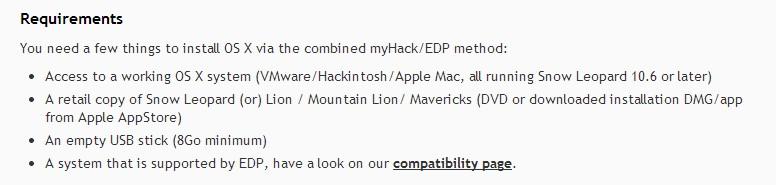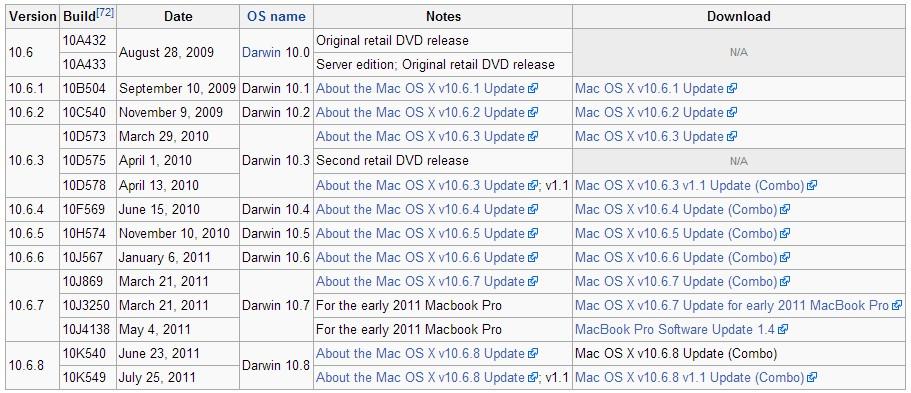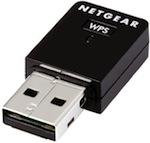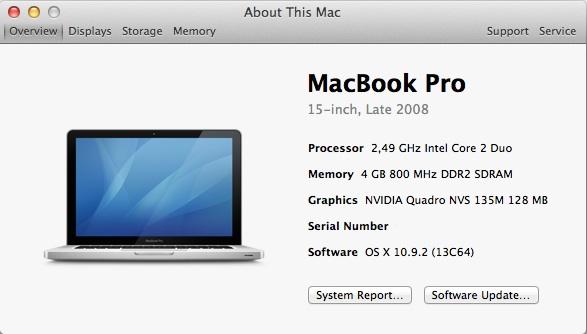-
Posts
10069 -
Joined
-
Last visited
-
Days Won
569
Content Type
Profiles
Articles, News and Tips
Forums
Everything posted by Hervé
-
Interesting stuff, but why use Kext Wizard to add/replace kexts in /E/E of the USB installer? Just manually copy them there then run myFix (quick) on the USB installer. It's always potentially dangerous to mix myHack/myFix and other kext tools such as Kext Wizard. Furthermore, myHack/myFix takes care of the kext cache, so -f bootflag should not be required. You appear to have a different (better?) bootpack than maybe the one provided here, so that should simply be used at USB installer creation and no more messing with kexts and Kext Wizard.
-
Use myHack 3.1.2 for SL, v3.3.1 does not support it well and most users reported issues. Do not disable dual core, whatever you read was mistaken. Recommended BIOS settings have been posted in this very forum sub-section, use them. Use the appropriate D620 bootpack when you create your myHack USB installer. Once you've 1st booted into SL, go straight to SL 10.6.8 update via combo update (that you'll need to download of course) before you install and run EDP. It'll be much quicker and easier this way.
-
EDP does not help in anyway obtain full QE/CI on nVidia Quadro NVS 135M systems as this GPU works OOB with all recent OS X versions (SL, L, ML, Mav), well at least with installations made with myHack + Chameleon with GraphicsEnabler set to Yes. There is no need for Natit at all, I would recommend that you remove it. This being said, mixing myHack and Pandora... hmm, you're opting for such a complicated way...
-
PCI issue... Try and change your PCI root ID with Chameleon boot option PciRoot=, where you can try n=1 or 2 or 3 or 4 for instance (default is 0). If you (still) have Windows, you may want to check that default PCI root id by extracting the DSDT table from BIOS with a tool such as DSTEditor or Aida64. You'll find it under PCI0 section -> UID parameter.
-
Possibly a corrupt myHack.kext in /S/L/E; rebuild it through myFix (quick).
-
Do not confuse SL versions supported by your laptop (and all are supported) and the retail copies you can use to create your installer. The guide is very clear on this matter of requirements: DVDs provided with Macs are recovery versions only, not retail. With all due respect, newbies are newbies but are nevertheless expected to do a minimum of research, not rely on spoonfeeding, which tends to be the norm far too often these days unfortunately. 'ever thought of googling or searching the forum for "retail Snow Leopard", "OS X retail DVD" or "Snow Leopard retail versions"? -> http://en.wikipedia.org/wiki/Mac_OS_X_v10.6 And for 10.6.8, of course: https://osxlatitude.com/index.php?/topic/5561-buying-older-mac-os-x-versions/
-
Should be fixed now: - used MBP5,1 profile (FakeSMC editing + SMBIOS plist) - removed nullCPUPowerManagement from /E/E (!)
-
MBP5,1 should work just perfectly, well at least it did on mine and several others I helped tune... No reason why it would be different on yours, especially if you've reinstated that kext you appear to require for your HD Video playback. Did you try VLC at all?
-
Here are BIOS settings that are known to work on Precision 670 under Snow Leopard, Lion, Mountain Lion, Mavericks and Yosemite. The settings below apply to BIOS A07 with which they were tested and verified: Drives: . SCSI Controller = Off unless you have a SCSI HDD used with Windows (unsupported under OS X) . Diskette Driver = Internal (or any other choice according to needs) . Drive 0: SATA-0 = On or Off as required . Drive 0: SATA-1 = On or Off as required . Drive 0: PATA-0 = On or Off as required . Drive 0: PATA-1 = On or Off as required . Drive 0: PATA-2 = On or Off as required . Drive 0: PATA-3 = On or Off as required . SATA Operation = RAID Off . SMART Reporting = On or Off Onboard devices: . Integrated NIC = On (supported under SL and Lion in 32bit mode - turn off if using another ethernet card for ML and Mav) . Integrated Audio = On (supported under SL and Lion in 32bit mode - turn off if using another audio device for ML and Mav) . USB Controller = On . 1394 Controller = On . LPT Port Mode = Off (or any other setting) . Serial Port #1 = Auto . Serial Port #2 = Auto . PS/2 Mouse Port = On Video: . Primary Video = PEG Performance: . CPU Count = On for dual-CPU setups, Off otherwise . Multiple CPU Core = On (only available on dual-core capable motherboards fitted with dual-core Paxville Xeons) . HyperThreading = On (or Off - some tests report that Paxville DP have decreased performance with HyperThreading on) . SpeedStep = On . HDD Acoustic Mode = Performance (or any other setting) Security: . Admin Password = unset or otherwise . System Password = unset or otherwise . Password Changes = Unlocked . Chassis intrusion = On-Silent . Execute Disable = On Power Management: . AC Recovery = Off . Auto Power On = Off . Auto Power Time = Default value . Low Power Mode = On . Remote Wake Up = Off . Suspend Mode = S3 Maintenance: . SERR DMI Message = On POST behaviour: . Fast Boot = On . Numlock Key = On . OS Install = Off . POST Hotkeys = Setup & Boot menu . Keyboard Errors = Report
-

Error after boot up - Mac OSX cannot be installed on this computer
Hervé replied to epic2015's topic in The Archive
You cannot install SL with a DVD that came with a Mac, only with a Retail DVD! There are 3 versions: 10.6, 10.6.3 and 10.6.8. No other version will work. Only the Retail disks/images have all the necessary installation files required for Hackintoshes. -
https://osxlatitude.com/index.php?/topic/2120-supportedunsupported-wireless-cards-inventory/ That card works OOB = Out Of the Box. No additional kexts required, it'll work straight away.
-
Mac OS X 10.6.1 DVD is not a Retail version and that's what you need; only 3 retail versions exist: 10.6, 10.6.3 and 10.6.8. You will not succeed with your current DVD I'm afraid... Only the Retail DVDs have all the necessary installation files required for Hackintoshes; DVDs delivered with real Macs won't do.
-
AppStore requires the LAN card to work as en0 interface (use Terminal command ifconfig)...
-
Just use the regular myHack USB installation process with the bootpack + AMD kernel I posted in the main Precision 670 guide: https://osxlatitude.com/index.php?/topic/2061-dell-precision-470-670-workstation/&do=findComment&comment=35008 That workstation will not boot any vanilla kernel so you have to manually call on the AMD kernels or rename them "mach_kernel". It's better to rename the AMD kernel file as 'mach_kernel' in order to successfully rebuild cache in a totally standard and transparent way.
-
However... http://www.insanelymac.com/forum/topic/285110-amd-working-builds/page-8?do=findComment&comment=1985130
-
No sleep issue with 10.9.2 on D630 nVidia here... But I'm using native power management/SpeedStep with Kozlek's FakeSMC. Try and use the M4300 pack I posted a few months ago.
-
I'm afraid you need SL8MA dual-core Paxville Xeon DP CPUs (and therefore XC837 motherboard) for anything above Snow Leopard. 64bit single core Irwindale will simply not do... All my attempts to boot one of those AMD kernels failed until I swapped my initial Irwindale Xeon processors (3.8GHz, 2Mo L2) with dual-core 2.8GHz Paxville models.
-
No issue at all; 'using VoodooHDA.
-
-
If you want to discuss T510, please start a new thread.
-
1) free app called "Display Menu" off AppStore 2) sort of
-
Most likely, yes! Change your serial number with Chameleon Wizard SMBIOS editing...
-
Make sure your Ethernet interface is 1st installed interface, i.e. en0. Check with Terminal command ifconfig. If it's not, remove all interfaces from Network System Pref Pane and all plist from /Library/Preferences/System Configuration. Reboot then add your Ethernet interface to begin with and the rest afterwards.