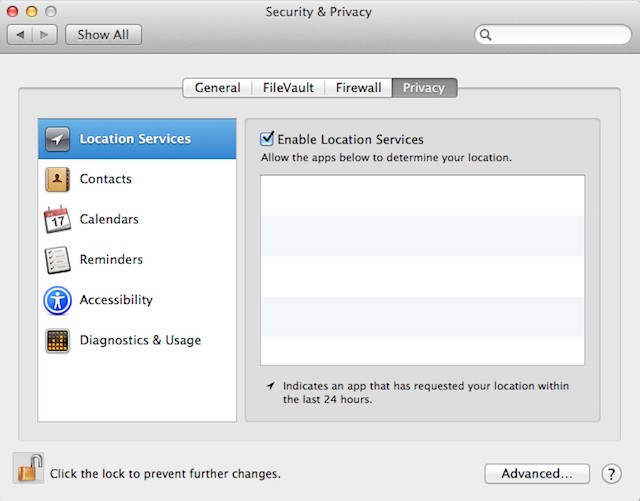-
Posts
10069 -
Joined
-
Last visited
-
Days Won
569
Content Type
Profiles
Articles, News and Tips
Forums
Everything posted by Hervé
-
-

Dell D820 Post Install No Network connectivity and not able to install EDP
Hervé replied to epic2015's topic in The Archive
Check your Ethernet kext (driver) in /Extra/Extensions: https://osxlatitude.com/index.php?/topic/6116-no-ethernet-dell-d620/?hl=universal&do=findComment&comment=33813 https://osxlatitude.com/index.php?/topic/5773-d430-lion-installation/?hl=universal&do=findComment&comment=30422 Native and/or non-native wireless functionality depends entirely on the card model. Look at R&D->Wireless sub-section for details; there's a thread that lists (non-exhaustively of course) supported and unsupported cards. -
You have an Intel wireless card; that needs to be disabled or, ideally, totally removed and replaced with a supported model. Intel cards can cause issues at installation if left in place or enabled.
-
Nope, it certainly should not show "GeForce" (it's a Quadro) and there should be no shared memory, only dedicated Video memory... Check your BIOS System info pages because it certainly sounds like you got the wrong model...
-
All this was discussed at great length in the thread you started last October (M4300 no Ethernet); I suggest you revisit it as you are repeating the very same questions again and all answers are in the thread. And of course, there's the recap thread available since last June: https://osxlatitude.com/index.php?/topic/2673-performance-tuning-with-fakesmc/&do=findComment&comment=36148 Please read and follow instructions as explained.
-
Yes, EDP 5 is meant to work. However, there might be issues following some recent changes. Let's look into this...
-
Well, run it with Pandora then. There is no particular issue installing Mavericks with myHack v3.3.1 that we know of other than the MBR patch and you must have seen that several other people have successfully installed 10.9 on their D830. If there were issues, I'd say they'd more probably be related to the bootpack. I'll see to it next week.
-
If there's no guide here, there's no guide here... The whole idea of the Hackintosh community is to give as much as you can, not just take as much as you can. So roll up your sleeves and get that G700 up and running, then share your findings.
-
That warning is nothing unusual in itself, but maybe that D830 has other hardware problem beyond the broken LCD… Did you try with USBBusFix=No by the way?
-
It's probably worth consulting the R&D->Graphics sub-section of the forum and look at what's provided for HD3000 GPU.
-

Optiplex 745 - 10.9.2 - Storage drives not showing
Hervé replied to twitzgall's topic in The Archive
No, OS X is normally able to read a MBR-partitioned and NTFS/FAT-formated disk and access it in Read-Only mode by default. If OS X is prompting you to initialize it then it's not able to detect the format at all. -
Well, you can possibly try Lion, ML or Mavericks with Bronya's kernels. I found them to work very well on my Intel legacy platform...
-
Well, I can only vouch for results when using standard BIOS A15 because that's what I tested myself and noticed degraded performance with subsequent BIOS versions... https://osxlatitude.com/index.php?/topic/5711-bios-settings-m4300/&do=findComment&comment=31945 I don't know what the modded BIOS was been based on, so I would strongly suggest you revert to BIOS A15, at least to try things out.
-
Everything confirmed Ok with el_caboing after he used the suggested FakeSMC version (5.2.678 I guess), not the one installed by EDP.
-
It would be quite normal to see both cores idling at 598MHz; however, provided that SpeedStep is not disabled in BIOS, you should see throttling as and when required. Which BIOS are you running? I had found that A15 was Ok, whilst A17 slowed things down quite badly.
-
Weird, that /E/E/ should be ok. I'll try to get hold of my a D830 NVS 135M next week to see how Mavericks goes on that system. I'll try both an update from 10.9.1 and a direct 10.9.2 installation.
-
Can you list the contents of your /E/E folder please?
-
You need to use a valid Mac model profile, i.e. a SMBIOS plist file. Normally, you would look for a Mac Modelwith specs that more or less matches the specs of your machine (you can use Chameleon Wizard for that), but in your case... it's a 10yr old Intel 915G/ICH6 chipset based dinosaur! By default, try MacBook 3,1 or MacPro 3,1 and see how that goes. I don't think you'll get graphics acceleration (i.e. no full QE/CI) for that basic GMA900 chip (you'd have to stick to Leopard 10.5 for that). Clearly, there would be no point if your Asus PCIe card is supported. If it's not, swap it for a supported model (old cards such as ATI X1xxx series can be bought for peanuts these days).
-
We don't support your unifail, only myHack so try with that method please. Bear in mind this is Haswell platform hardware which is still somehow troublesome as far as Hackintoshing is concerned. As such, do expect some degree of trouble.
-
It's hanging at graphics initialization; that's where your trouble lies. You need to sort out the handling of your HD3000. Tried boot option GraphicsEnabler=No?
-
Is this a myHack installation? If it is, then you certainly should not replace kexts in /S/L/E but in /E/E! Especially kexts like FakeSMC as your replacement in /S/L/E will be completely ignored! 10.9.2 usually requires its original AppleACPIPlatform kext to be left untouched in /S/L/E. "DSMOS has arrived" is not an error by the way (=Do not Steal Mac OS)... Is there a particular logic in what you're trying or you're just trying things sort of blind?
-
Just in case, what's your BIOS version? Ideally, A15 or something like that, i.e. the latest. Create your USB installer with myHack v3.3.1 then re-run myHack, opt for "install Extra" and point to the D830 nVidia bootpack. Then install Mavericks. Your Extra/Extensions folder should only contain a few kexts such as the PS2 kexts, the AppleRTC kext, the Broadcom LAN kext and the FakeSMC kext. D830s, like D630s, do not need much more to begin with (CPUMonitor, TSCSync, AppleACPIPlatform and al. not required). EDP will then add audio kext packs and wifi kext if appropriate.
-
The wireless card normally goes in the WLAN socket, but I guess it would work just the same in WWAN socket. Cards normally have little colored stickers/indicators for antenna cables; but, even if you got that wrong, that would not stop the card being detected. If it's properly inserted and wifi is enabled in BIOS, you may have a duff card indeed.
-

Optiplex 745 - 10.9.2 - Storage drives not showing
Hervé replied to twitzgall's topic in The Archive
Difficult to know what "your install" is until you detail it... However, if you see all disks with myHack's generic bootpack (if that's what you refer to as "myHack's Vanilla Extra's folder" but not with your own Extra folder, the solution seems pretty obvious to me: remove those additional kexts you have (related to HDD of course) and see how it goes and/or use those found in myHack's generic bootpack. -
Add your wireless card manually in Network Preferences panel if it's not listed. Naturally, make sure Wifi is not disabled in BIOS!