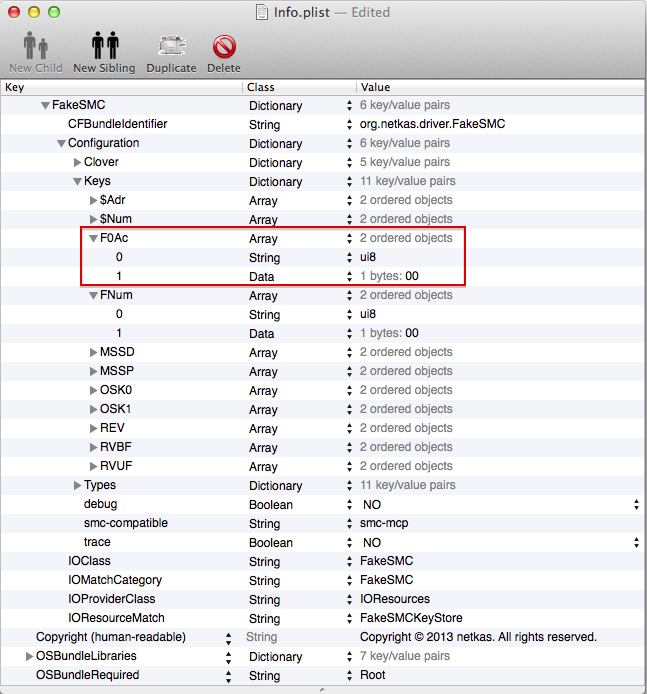-
Posts
10069 -
Joined
-
Last visited
-
Days Won
569
Content Type
Profiles
Articles, News and Tips
Forums
Everything posted by Hervé
-
Obviously iMessage, iCloud and AppStore are linked to Networking. These app usually require that your LAN interface is 1st in the list (en0 interface required to be 1st interface). Please post us the output of the lspci -nn Terminal command (needs lspcidrv kext loaded) so that we get a detailed and precise description of your hardware. Right now, we don't even know what NIC you have... Also list us the kexts you've placed in /Extra/Extensions (if this is where you've placed your add-on kexts of course). I assume that, after adding your bootpack (what you call "Extras") you did run a myFix (quick).
- 9 replies
-
- Hackintosh apple post install
- Post installation
-
(and 1 more)
Tagged with:
-

Fresh OS X 10.6.3 install panics after running edp.
Hervé replied to TheNuutti8's topic in The Archive
Seems you were trying to boot in 64bit mode, which is not a good idea on a GMA950-based laptop as you can imagine. What machine are you using to create your myHack installer? Are you using myHack v3.1.2? -
It probably does not auto-boot on any given partition because none is selected as a default partition. You can choose one through Chameleon Wizard if you want and also specify the potential delay you may want to have at bootloader launch. Use Disk Utility app to establish the exact partition arrangements on your HDD (1st partition is at top and last one at bottom). Download the 10.7.5 Combo Update rather than update through the Apple menu. It will allow you to make kext adjustments if required before rebooting into 10.7.5.
-

[Solved] Dell precision 670 - OS X10.6.8: 8Go ram issue
Hervé replied to vanguart's topic in The Archive
Remember to check that you have an XC837 motherboard model for the Paxville. -

[Solved] Dell precision 670 - OS X10.6.8: 8Go ram issue
Hervé replied to vanguart's topic in The Archive
Your G210 graphics card will show as 9800GT because the DSDT I provided was modified to that effect. It's all explained in the guide, you can easily undo or modify the DSDT to match your own hardware. -

My SATA drives disappears and OS X says "Ejecting error"
Hervé replied to polyzargone's topic in The Archive
Well, AMD kernel for 10.9.2 is probably not 100% guaranteed since Apple have not released source code yet... 10.9 and 10.9.1 used the same 13.0.0 kernel, so there was no issue updating and running 10.9.1 if 10.9 worked. Different story for 10.9.2 though... Furthermore, didn't that BSA R9 kernel get published before 10.9.2 was actually released? If you're still running 10.9/10.9.1, you may want to try Bronya's AMD RC7 kernel. It certainly works on my legacy non-SSSE3 dual-core Xeon platform. -

kernel panic about broadcom card on dell latitude 830
Hervé replied to lian li's topic in The Archive
BCM43224 card is unsupported as indicated here. You'll need to swap it out for a supported model. -

[Solved] Dell precision 670 - OS X10.6.8: 8Go ram issue
Hervé replied to vanguart's topic in The Archive
MacMini2,1??? Have you thought of using the bootpack provided in the Precision 670 guide? It has proper FakeSMC kext, boot plist, SMBIOS plist, etc. Use Nawcom's 10.6.8 kernel v2. Like Bronxteck, I would also advise you to update to latest Chameleon boot loader (v2.2 r2377 or r2378); it's fully supported. -

My SATA drives disappears and OS X says "Ejecting error"
Hervé replied to polyzargone's topic in The Archive
'could depend on the kernel you're using. Which is it? -

My SATA drives disappears and OS X says "Ejecting error"
Hervé replied to polyzargone's topic in The Archive
Did you check the cables at the back of the HDD? -

[Solved] Dell precision 670 - OS X10.6.8: 8Go ram issue
Hervé replied to vanguart's topic in The Archive
Which Chameleon version do you have and what's happening exactly when you have 8Go (or more) of RAM? Did you try and boot in 64bit kernel mode with 8Go? -
Kexts for GMA 4500M/MHD... if they existed. For info on GMA 4500M/4500MHD, look here.
-
It'll run SL Ok, but don't expect a super performance out of that little D420, that's all. These netbooks are totally outdated by today's standards but run perfectly as little Hackintoshes for basic stuff (browsing, office stuff).
-
Lion requires a 64bit Core2Duo CPU minimum and D420 laptops were never fitted with those CPUs, only with 32bit Yonah Core Solo/Core Duo: https://www.dell.com/downloads/la/pdf/spec_latit_d420_en.pdf I'm afraid you are limited to Snow Leopard at best and cannot run Lion or later versions of OS X. Of the Latitude D4xx Series, only the D430 got Core2Duo CPUs and supports Lion and (hacked) Mountain Lion: https://www.dell.com/downloads/global/products/latit/en/spec_latit_d430_en.pdf
-

What Make / Model of Wireless Cards to replace INTEL card on D820?
Hervé replied to epic2015's topic in The Archive
Please consult the non-exhaustive wireless card list provided in R&D->Hardware->Wifi forum sub-section. -
D620 and D630 were sold either with WXGA 1280x800 LCD or WXGA+ 1440x900 LCD. The higher res screen was an optional item at order.
-
A17 and A18 bring nothing of value to our D630. They simply provide additional security for firmware encryption. Edit: same with version A19.
-
From memory, it's either the iGain or PCM parameter of the Info.plist file of the VoodooHDA kext. Setting it to 90 gets rid of the hissing sound at low audio volume (you'd hear it if you put the volume really really loud though). The kext from the pack is all tuned up anyway, there's nothing to change unless you want to experiment a little. Everything will be ok once you install that pack, yes, but adjust the resolution of the Chameleon boot plist to match that of your screen.
-
Known issue: use the VoodooHDA kextpacks from the /Extra folder posted in my Vostro200 guide. Basically, you need to edit the kext plist to adjust one of the default audio parameters in order reduce that hissing "silence" sound.
-
Your wireless On/Off switch wouldn't be on Off position by any chance? You know, the switch on the side of the laptop base...
-
You can either stick with Standard BIOS 10.0.16 and configured your HDD controller in RAID mode or follow the instructions published at biosmods.com re: modded BIOS.
-
Did you format your HDD as "Mac OS X Extended (journaled)" ?
-
There's no problem, it's just that it's a non-impacting error message, so quite unimportant...
-
That key is used for Fan speed monitoring, so even if FakeSMC is complaining it, it has no impact. Feel free to add it to your FakeSMC Info plist file and your error will disappear. Quick search on the Net: FNum - tells you how many fans are in the system To read data from each fan: F0Ac - Fan actual speed F0Mn - Fan minimum speed F0Mx - Fan maximum speed F0Sf - Fan safe speed F0Tg - Fan target speed So, you could add the following for instance:
-
I never said I did not have that error. I do actually get it with the very recent FakeSMC version I'm using. Can't remember if that existed with earlier v5.2.678 or otherwise... Bottom line is: does this affect the way your D630 runs at all? It does not as far as I'm concerned.