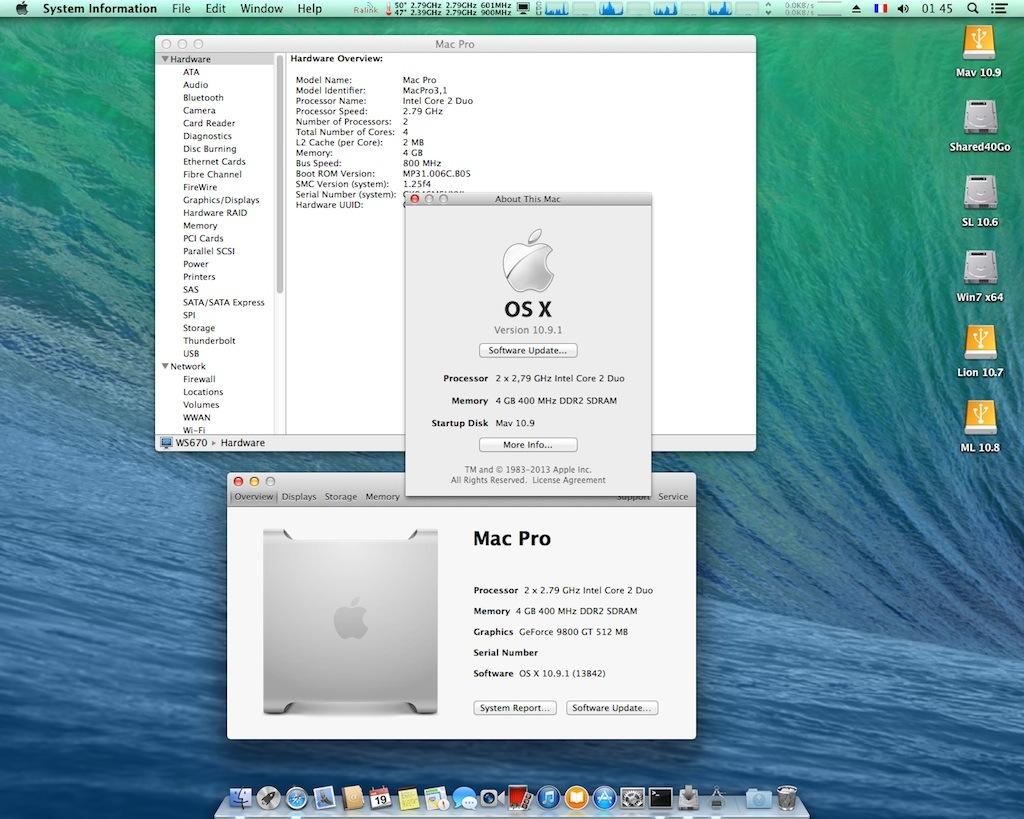-
Posts
10069 -
Joined
-
Last visited
-
Days Won
569
Content Type
Profiles
Articles, News and Tips
Forums
Everything posted by Hervé
-

D430 lion 10.7.x failing to get to initial setup screen
Hervé replied to pongc's topic in The Archive
i would start all over with the bootpack I gave you (it has the correct Ethernet kext by the way). Redo your USB installer and make sure to re-run myHack at the end to install the bootpack to uour USB installer with "install Extra". -

D430 lion 10.7.x failing to get to initial setup screen
Hervé replied to pongc's topic in The Archive
Try this pack... D430_Extra_Lion.zip -

D430 lion 10.7.x failing to get to initial setup screen
Hervé replied to pongc's topic in The Archive
If you have an Intel wireless card, disable or remove it. -
You probably need to install the older AppleACPIPlatform kext in /Extra/Extensions and install it with myHack->myfix (quick) to fix this. The kext is available off many Latitude D Series like D620 or D630.
-
Yes, our site is allergic to these tools. We only support muHack installation method here but if you wish to pursue with your other method, I guess you already know it has its own dedicated web site.
- 29 replies
-
- latitude e6400
- dell
- (and 6 more)
-
The idea is to incite Hackintoshers to educate themselves, not to spoonfeed them. Hence the repeated invitations to search, read and experiment, especially when matters/requests previously covered resurface.
-
Erm, did you open any of the above links to read the threads??? For a low-profile card that works well and OOB in Lion/ML/Mav, look for info mentioned in relation to Vostro 200 desktop...
-
Did you do a search on the forum at all? https://osxlatitude.com/index.php?/topic/273-optiplex-745/page-2?hl=+optiplex%20+745 https://osxlatitude.com/index.php?/topic/2013-dell-optiplex-745-ultra-small-form-factor/ https://osxlatitude.com/index.php?/topic/2346-optiplex-745-cant-boot-from-drive-snow-leopard/?hl=%2Boptiplex+%2B745 Install lspcidrv.kext in /E/E then use Terminal comamnd lspci -nn to find out the hardware specs of your system. lspcidrv.kext.zip
-
Try this one: IOATAFamily.kext.zip
-
Did you try HDD set to legacy in BIOS at all?
-
You can simply boot your USB installer and when you reach the installer main screen, go to Tools->myHack and run "Install Extra". Point to the Extra folder of your USB installer as source and your HDD as destination.
- 29 replies
-
- latitude e6400
- dell
- (and 6 more)
-

D630 SSDT Tables for native Power Management
Hervé replied to franzfalckenhaus's topic in The Archive
Our EDP system build handles all those points and has done so for a few years now. Closed matters as far as we're concerned. -
You said you "fixed perms". What exactly did you do for that? The posts from mckginkel & mcr are quite explicit.
-

D630 SSDT Tables for native Power Management
Hervé replied to franzfalckenhaus's topic in The Archive
Why do you have 2 battery managers? You should only use one. I use VoodooBattery personally. You're missing the Patched_10.7_AppleRTC kext to avoid CMOS reset, but maybe you've patched the DSDT instead... Other than than, kext list looks Ok. Oh, I was going to forget: you know, you can update to 10.7.5, it's totally safe. -
Your plists are Ok but: 1) SMBIOS profile of MacBookPro5,1 would be better than MacBook5,1 to maximise nVidia GPU performance 2) you can eventually remove the -v flag in the boot plist and reduce the timeout to 1 or 2 seconds
-
You don't need IOATAFamily or VoodooTSCSync kexts in /E/E, you can get rid of them and run myFix (quick). Update your Chameleon bootloader to latest version (r2371 at time of writing) with Chameleon Wizard. You should see 4GB of RAM if that's what you have. You can always verify this in BIOS info page. Make sure your BIOS is configured as per recommended settings and I would suggest you use BIOS A16 or later. Re: benchmarking, you have the least powerful FSB800 T7xx Merom CPU with only 2Mo L2 cache. As such, your benchmark results will be amongst the lowest. Upgrade to something like a T9300/T9500 if you can, these tend to go for cheap on auctions sites. At 2.5/2.6GHz and 6Mo L2 cache, these Penryn Core2Duo CPUs make great little performers! You are running a 64bit kernel, ML does not have a 32bit kernel at all. I also recommend that you proceed with the performance tuning we've published on the forum and in the Articles section of the web site. You'd have much to gain in terms of performance, especially with graphics.
-

D630 SSDT Tables for native Power Management
Hervé replied to franzfalckenhaus's topic in The Archive
Wake & sleep work natively, just have your BIOS configured as per recommended settings. Use our bootpack/EDP too. -
Jake meant for you to get into your BIOS setup and load default settings like he did on his T410.
-

[SOLVED] E6230 i5 with 10.9(mavericks) bluetooth doesn't work
Hervé replied to vikingosx's topic in The Archive
That probably means the radio is turned off in ROM, in which case you could find yourself having to activate BT from Windows as described here: https://osxlatitude.com/index.php?/topic/1824-bluetooth-adapters-latitude-d-series-inspiron-laptops/ -
One should never expect great things from a plain distro installation. To me, that installation was just basic and required a lot of tuning to fit the underlying hardware base. That is why Vanilla installations are always better, especially when it comes to graphics and CPU power performance.
-
Download the NullCPUPowerManagement kext from the Net or grab it from myHack's Generic bootpack and copy it to the /Extra/Extensions folder of your USB installer. Then run myHack->myFix (quick).
-
Which version of OS X are you trying to install? Try and boot with Chameleon flag -v. If you see the nVidia 8400GT reported in the 1st few lines of the startup, then GraphicsEnabler option is enabled. You should then try to boot with option GraphicsEnabler=No. If you do not see the graphics card reported, try with boot option GraphicsEnabler=Yes (but that may also require additional option PciRoot=). You may require a patched DSDT to get that GPU supported, but it should not be a problem as the nVidia 8400 family is supported by OS X and it is fitted to many models we support here (eg: D630 or D830 that have the mobile version of the chip).
-
Mmm... a complete system reset at that stage usually means 1 of the 2 following problems: 1) a kernel issue, something only usually applicable if you have an unsupported CPU but this does not seem to be the case, right? 2) a CPU power management issue (reset can be triggered by incompatible P States), in which case you should install the nullcpupowermanagement kext.
-
You should be allowed to attach files, but you have to compress them 1st.
-
Went through Mavericks 10.9.1 installation with myHack v3.3.1 using Bronya's 10.9 RC7 AMD kernel. Apart from the known 64bit-related AC'97 audio bug, everything appears to work ok, including sleep, wake and full QE/CI but I've noticed some little graphics defects around the names of Desktop items. Again, I'm still using the NVenabler64 next (until I sort out the DSDT because there must be an issue there) so this could be the reason. WS670_Mav_pack.zip Bronya_10.9_kernel_RC7.zip