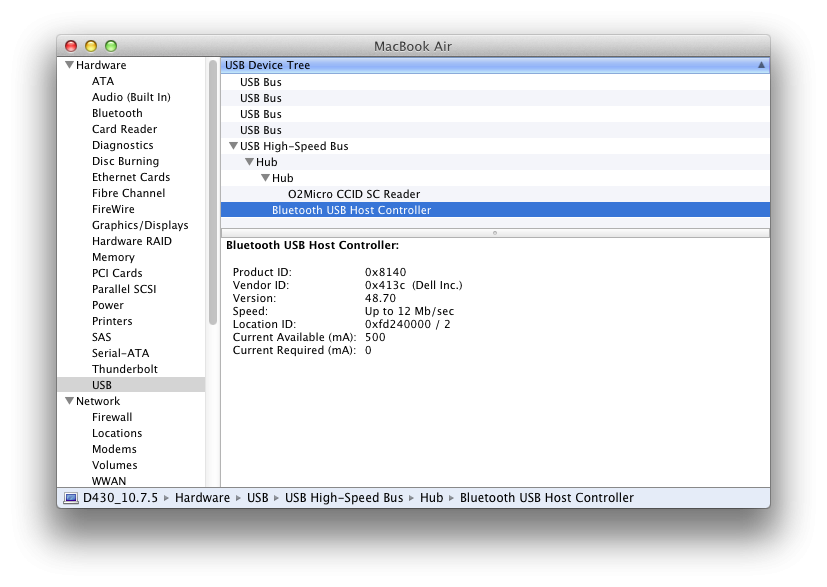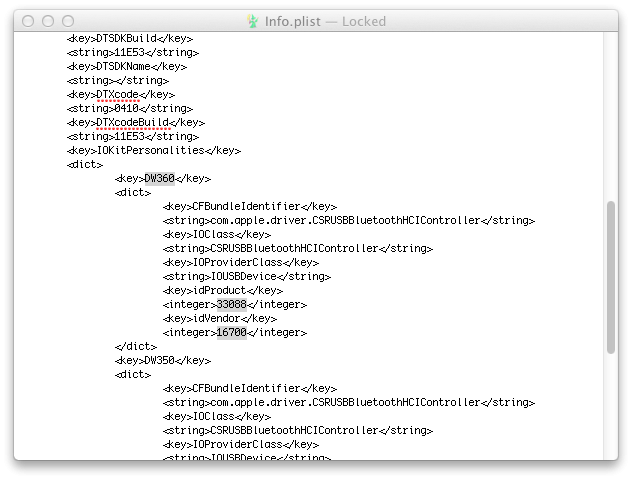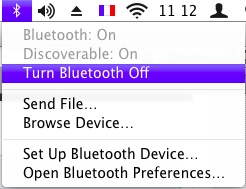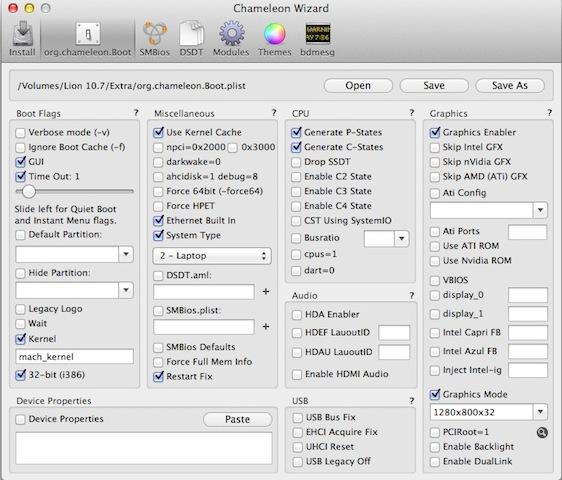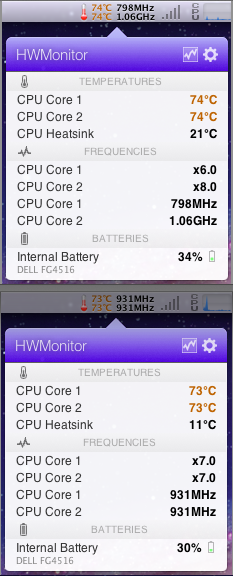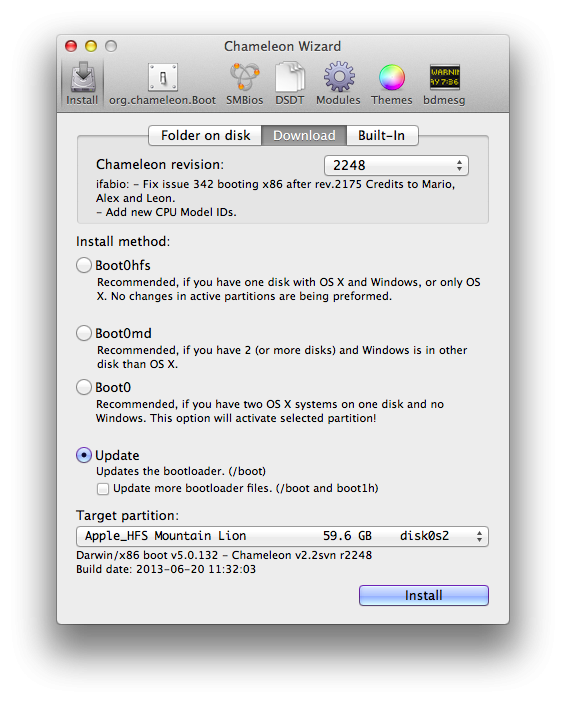-
Posts
10069 -
Joined
-
Last visited
-
Days Won
569
Content Type
Profiles
Articles, News and Tips
Forums
Everything posted by Hervé
-
Here's the patched CellPhoneHelper kext for Snow Leopard, Lion, Mountain Lion and Mavericks. CellPhoneHelper.kext.zip and the patched IOSerialFamily kext for Snow Leopard IOSerialFamily.kext.zip
-
You can look at Dell's site for features or bug fixes brought through each version of Firmware. I strongly recommend you update to last version A09 as this is what we've validated OS X installation with. You won't break anything, far from it and you can run the BIOS Flash update from Win7 if you so wish. But if you don't have Win installed, just use a USB key, either a DOS bootable one or a "recovery" one with just the BIOS .hdr file. You'll find many posts on the forum on that particular matter.
-
Re: Bluetooth, in Systems Information, you probably see your Bluetooth module listed in a similar fashion as below: Take a note of the Vendor Id & Product Id. Convert these Hex numbers to Decimal. Then open up the contents of IOBluetoothFamily kext in /S/L/E and go to the PlugIns subfolder. If you have a CSR module, make a copy of CSRUSBBluetoothHCIController kext to your desktop, otherwise, check the other Controller kexts and do the same. Open up the contents of that kext and, using your above Dec values, text edit the Info.plist file in a similar fashion as illustrated below, keeping only your particular module description in the file (no need for the others): Move or copy the patched kext to /E/E, rebuild permissions and kext cache with myFix and reboot. You should then obtain the missing BT On/Off option in the top bar scroll-down menu: PS: These Bluetooth kexts appear to be different at each OS X mainstream version or even revision. A such, it's strongly recommended to do the same each time you update or install Mac OS X to ensure it'll work.
-
Well, I don't have any problems with my 10.7.2 version that I then update to 10.7.5. Which Lion version are you installing?
-

Ethenet on Inspiron N5010 laptop with RTL8103T card problem!!!
Hervé replied to pham.tam1208's topic in The Archive
Or, rather, the RTL/RealTek plugins inside that kext -
@Mister7000: can you please try again as there was an issue with our bootpack generator a few days ago but it's been fixed.
-

E6410 with nVidia NVS 3100M graphics - Mountain Lion Guide
Hervé replied to v3ct0r's topic in The Archive
It's probably due to the combination Intel HD/graphics driver. Which Intel HD do you have? I know some like the HD2000 run a bit buggy whilst it's Ok with the HD3000. There's a useful article (although with inaccuracies) on supported graphics cards here: http://www.macbreaker.com/2012/06/hackintosh-graphics-cards.html -
Try with option: GraphicsEnabler=No Are you using myHack 3.2 Beta8? If so, update your USB installer to Chameleon v2248 or above. Use Cham Wizard for that from your initial Mac/Hack: go to Install tab, select 2248 or above and your USB installer as target partition.
-

Ethenet on Inspiron N5010 laptop with RTL8103T card problem!!!
Hervé replied to pham.tam1208's topic in The Archive
Hmm, it looks as if Realtek stopped drivers for this NIC at Snow Leopard: http://www.realtek.com.tw/downloads/downloadsView.aspx?Langid=1&PNid=14&PFid=7&Level=5&Conn=4&DownTypeID=3&GetDown=false#7 Still, you can try the SL driver v2.0.6 (the package does install on ML) and see if it remains supported... Are you able to get the PCI Vendor id and Product id to verify the chip? -

E6410 with nVidia NVS 3100M graphics - Mountain Lion Guide
Hervé replied to v3ct0r's topic in The Archive
No, no, no, the info plist of a kext has nothing to do with a SMBios plist! In Cham Wizard, you go to the SMBIOS tab then click on the Edit button. Then you pick up the model that suits your targeted system (MBP8,3 it seems in your case) in the list at the top left corner and you apply that change. You'll have then selected a different SMBios plist. If you can't find the model you're looking for, I suggest you download a tool like "Champlist" off the web: http://tools.inmac.org. It will allow you to export the SMBios plist of almost every modern Mac that exists. You can then copy that exported plist to /Extra as your reference model. -
Check your /Extra/Extensions folder on your USB installer. If FakeSMC next is missing, redownload and reinstall the boot pack.
-
Welcome. Hope you'll enjoy this site.
-
Last updated 13 May 2014 - - - - - - - - - - - - - - - - - - For those who would be interested, here are details to get & monitor native SpeedStep + stable Sleep/Wake on C2D Latitude D430 (tested on my U7700-based own model). The process consists of: replace existing FakeSMC kext (4.0 in most cases) with attached tuned-up version (based on Kozlek's 5.2.678 32/64bit) remove NullCPUPowerManagement + SleepEnabler + PState + CPUMonitor kexts remove PStateMenu utility keep VoodooTSCSync kext (this is critical or your laptop will run like a dead dog, thanks for the info Bronx Teck) activate CPU P-States & C-States generation at bootloader level use MacBook5,1 profile run HWMonitor tool to monitor CPU T° and frequency This basically makes use of MacBook5,1 SMBios and SMC value 1.32f8. Initially, MacBookAir3,1 (C2D SU9400 1.4GHz CPU) SMBIOS profile was used, but it turned out it was not supporting the full frequency range of the D430 CPU and it was not working under SL either. With MB5,1 profile, there is no issue at all. 1) EDP-based method: place attached FakeSMC kext in /Extra/include/Extensions modify Chameleon boot plist to select P & C states, then copy it + MB5,1 SMBios plist to /Extra/include do a System Build for Dell D430 with the following settings and reboot: in Kext/Drivers tab, select FakeSMC 5.x.xxx (Rehabman ...) / FakeSMC 6.x.xxx or whichever version is offered these days (it does not matter because EDP will not use that kext but the one you previously placed in /Extra/include/Extensions), the rest can be left as listed or changed according to your own wishes or needs in CPU & Power tab, set Install VoodooTSCsync to ON and all the rest to OFF in the other tabs, default options can be left as provided 2) Manual method: place the attached tuned-up FakeSMC kext in /E/E, replacing any existing version delete any existing CPUMonitor / VoodooPState / NullCPUPowerManagement / SleepEnabler kexts from /E/E delete any existing PStateMenu plist from /Library/LaunchAgents place the attached MB5,1 SMBios plist in /Extra edit the boot plist with Chameleon Wizard to select P & C states generation, as pictured below run myFix (quick) and reboot After reboot, copy HWMonitor application to Applications folder then start it. Click on the HWMonitor menu bar icon, go to Preferences by clicking on the Gear icon in top right corner and select Start HWMonitor at login in General tab. Keep update checking turned off. You can then adjust/modify displayed information in Menubar tab through drag & drop of individual monitored components. HWMonitor application is completely optional but very useful to monitor CPU T° and SpeedStep. Under Snow Leopard, use HWMonitor v2.3.20 as more recent versions are unsupported. You'll know it works if you see fluctuation of CPU multiplier and frequency. For instance, on a U7700 CPU @1.33GHz with FSB 533MHz, you can expect the following steps: x6 -> 798MHz x7 -> 931MHz x8 -> 1.06GHz x9 -> 1.20GHz x10 -> 1.33GHz You should now enjoy native SpeedStep, lower CPU T° (?) and, probably, improved overall responsiveness. I do! Sleep & Wake will work properly and totally stable as long as a System password has been set in BIOS setup. FakeSMC_v5.2.678_32:64bit.kext.zip smbios_MB5,1.plist.zip HWMonitor_v5.2.678.zip HWMonitor_v2.3.20(SL).zip This was tested successfully under Snow Leopard 10.6.8, Lion 10.7.5 & ML 10.8.4/10.8.5 (MLPF). PS1: This is totally similar to what was published in the article about native SpeedStep (with examples provided for D630 and D830). See here. The main difference here is that VoodooTSCsync must be retained with GM945 chipset. As such, this particular process also applies to D420, D520, D620 and D820 laptops for instance.
-
Well, to be on the safe (and legitimate) side, I can only advise you to purchase & download a copy of Lion from Apple; it's not as if it costs a fortune...
-
What are you using to create your USB installer? You wouldn't be using a Virtual Machine, would you?
-
Ladies & gents, we had a bug that caused our bootpacks to be stranded without FakeSMC kext. As such, those who tried an OS X installation these last few days experienced issues, whether KP or DSMOS problems or other issues such as hung installations. The problem has now been resolved and all should be back to normal. OSXL Crew
-
Problem fixed, all bootpacks should be Ok now.
-
Ok, the current bootpack has an issue (a major kext is missing). Try this one, I've just tested it successfully with a default myHack 3.1.2 USB installer (i.e. default Cham boot loader). Bootpack_D430.zip
-

E6410 with nVidia NVS 3100M graphics - Mountain Lion Guide
Hervé replied to v3ct0r's topic in The Archive
Have a look at the "Performance tuning" article in the Articles page of the web site (you'll find the shortcut at the very top of your browser page). -
I will try out a fresh Lion installation on my D430 later on and will let you know. Meantime, can you tell me which version of myHack you're using to create your USB installer and which version of Lion you're using for your installation (10.7.2, 10.7.4, 10.7.5?).
-
Download latest Chameleon from here: http://www.osx86.net/view/3856-chameleon-2.2svn-r2254.html and re-install on your HDD partition.
-
I guess you could be doing something wrong: I just downloaded the ML bootpack and got the expected "Extra" folder (with all expected files & folders) in my default Download folder. When you proceed with myHack's "Create Extra", make sure you point to that downloaded Extra folder.
-
Bear with us, we might be able to help, but no guarantee... The GMA 4500MHD was totally unsupported under Mac OS X. But clever people work on writing kexts for the various versions of it.
-
Use the OSXL bootpack when you build your myHack USB installer and when prompted for your "Extra" folder during installation. Once you've completed 1st boot installation finalisation, you can download+install+run EDP and do a system build.
-
From the Mac/Hack you used to create your USB installer, run one of the latest Chameleon Wizard app and update the Chameleon bootloader that's on your USB installer. You do this through the "Install" tab in the wizard, select your USB installer as target partition at the bottom, select your Cham version at the top (r2248 or above) then click "install". That should do it.