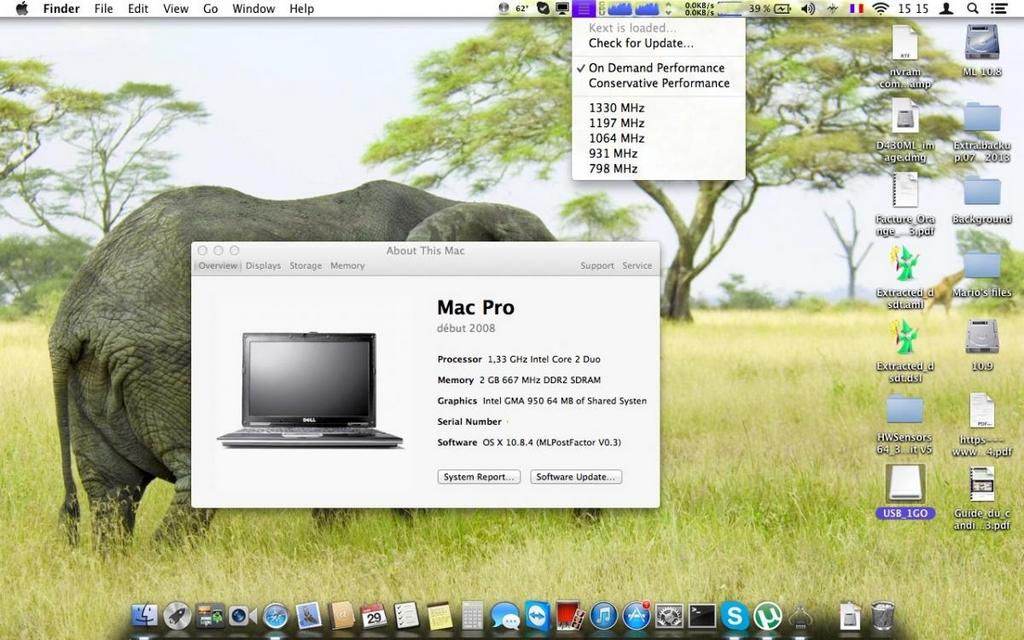-
Posts
10069 -
Joined
-
Last visited
-
Days Won
569
Content Type
Profiles
Articles, News and Tips
Forums
Everything posted by Hervé
-
You need to (re)install Chameleon on your HDD; right now, it appears you have no bootloader. Or check if you don't have a Chameleon version post 2270 with NVRAM.dylib in /Extra/modules as some versions are incompatible with the module. Ideally, use Chameleon r2248 or above these days.
-
So far, ATI Radeon Pro X1300 is only supported in SL. In Lion, you could get it partially supported through the FrameBuffer, but without full acceleration. It's totally unsupported in ML. I've posted guides for patching under SL. It's indeed better to change card. If you're looking at low-profile replacement, then yes the nVidia 8400 GS is a suitable candidate. There are others too, much more recent. Have a look at my Vostro 200 guide (I've given details of a cheap low-profile nVidia card that works OOB: https://osxlatitude.com/index.php?/topic/2032-dell-vostro-200/) or do a search on the forum for low profile cards. I listed supported models here not that long ago, but there could be other posts too: https://osxlatitude.com/index.php?/topic/2381-optiplex-755-graphics-card-for-ml/?hl=%2Blow+%2Bprofile&do=findComment&comment=17918
-
I wouldn't judge the performance of a Hackintosh on the basis of these Benchmark tools. Don't rely on them. Are you using SSD or standard HDD? If HDD, what speed? Check your HDD BIOS mode settings too. ideally set it to AHCI or RAID.
-
Kext helper will offer you to install kexts either in /S/L/E or in /E/E. You should always prefer /E/E and keep /S/L/E as Vanilla (i.e. Apple original) as possible. Remember to rebuild cache afterwards, but Kext Helper normally takes care of that. Try to boot with "-x" flag. If that does not work, you have to boot in single user mode with "-s" boot flag and manually delete that kext from wherever you copied it. Then reboot with "-f UseKernelCache=No" flag & option.
-
That Intel Centrino wireless card will have to be replaced too. It's not supported.
-
You can get some of these cards for under $20/20€, so it's not a massive investment, far from it! re: BIOS issue, it sounds like you need to apply the CMOS reset fix (AppleRTC fix). It's just a kext to load. Re: built-in Ethernet, you probably need to load the right kext. It would help if you could identify the exact hardware model with lspci command or SystemInfo tool (requires Java).
-
Those already exist for the D Series and some desktops... We just have not published them yet. But you could do them for other Latitude E models if you wish. https://osxlatitude.com/index.php?/topic/2467-installing-ml-on-d430-gma950-with-full-qeci/&do=findComment&comment=20838 https://osxlatitude.com/index.php?/topic/2032-dell-vostro-200/&do=findComment&comment=19981
-
Even for the purpose of creating OS X installers, VMs are often problematic. We've had several bad reports related to that: files missing, chameleon not installing, KPs, etc.
-
Ouh, I just had a look at the specs; that's an oldie for sure! http://h10010.www1.hp.com/wwpc/ca/en/sm/WF06b/12132708-12132884-12132884-12132884-12133152-12250184-71648127.html?dnr=1 Well done if you managed to get SL on it (I never managed to even boot my ModCD SL installer on my old 2.2GHz Athlon 64 3200+ machine)! Unfortunately and as Mario said, you'll need to add a supported graphics card in that old PC as the integrated ATI X300 is unsupported as far as I know: http://www.projectosx.com/forum/index.php?showtopic=9 Not easy to find a replacement as you need a low-profile card, but I know of at least one model that works 100% with full QE/CI in SL with patching: ATI Radeon Pro 256Mo X1300/X1550. http://wiki.osx86project.org/wiki/index.php/HCL_10.6.8#AMD.2FATI https://osxlatitude.com/index.php?/topic/2032-dell-vostro-200/ https://osxlatitude.com/index.php?/topic/1579-lion-on-dell-optiplex-755-with-radeon-x1300-128-mb/page-2&do=findComment&comment=15302 Otherwise, the nVidia GeForce 8400GS is a good card that exists in low-profile presentation. Works OOB too. You're gonna be looking at 2nd hand market for these. -> PM
-
That would have been a very useful info to get from the very beginning... VMs are often problematic. Why don't you make a real installation instead? You more likely to get support and succeed in installing Mac OS X.
-
There's something very wrong, you don't have a Chameleon boot plist !!!
-
Look for any differences on DSDT table and Chameleon boot plist between the bootpack you use initially and what you have after EDP System Build. A System Build will create a backup of your previous /Extra folder, so it's also easy to compare and revert if required. I assume that when you say "install EDP", you extend that to doing the System Build, not just installing EDP. If not, then yes, you ought to meet problem as installing EDP does replace your current /Extra folder but does not populate your computer with what is specifically required for it. That is the System Build result. There could also be something wrong with the default kexts for your own Optiplex 745. Maybe it's time you list: - your system's specs - your Cham boot plist settings and SMBIOS profile at initial install - your /E/E kexts at initial install then - Cham boot plist settings and SMBIOs profile after EDP System Build - your /E/E kexts after EDP System Build Then let's take it back from there.
-
Nah, I tried with Patel's file (I no longer have any 10.8.3 installation) and a DW1395 (which required a patched kext in /E/E) but no difference, so that's a no as far as I'm concerned for that card and Latitude D Series.
-
You can do a search for "X1300" on the forum. You should get these 2 at least: https://osxlatitude.com/index.php?/topic/1579-lion-on-dell-optiplex-755-with-radeon-x1300-128-mb/page-2&do=findComment&comment=15302 https://osxlatitude.com/index.php?/topic/2032-dell-vostro-200/ (read Edit #5 too) The patched kexts should even be available in the Vostro200 SL bootpack. If you want to run Lion or ML or later on that Optiplex 745, you'll have to replace your ATI Radeon X1300 card to get full graphics support. If you need a low-profile card, the above Vostro 200 thread lists one that works OOB.
-
Do you mean ATI Radeon Pro X1300 (X300 is a old laptop graphics chip if I'm not mistaken)? That is unsupported in Lion and above, only in SL (I posted the way to do it). The built-in Intel GMA3000 graphics is totally unsupported under Mac OS X.
-

E6410 with nVidia NVS 3100M graphics - Mountain Lion Guide
Hervé replied to v3ct0r's topic in The Archive
Sounds excellent Patel, thanks for sharing this. I'll test your solution with my DW1395 (affected by the 10.8.4 issue) and I would then suggest we add this to the list of EDP fixes. -
Patel4Prez has posted the following fix for broken wifi: https://osxlatitude.com/index.php?/topic/1695-e6410-mountain-lion-guide/page-18&do=findComment&comment=20857 Will test too and report back.
-
What graphics card do you have in that Optiplex? Any BIOS settings for HDD like AHCI or RAID?
-
Download a Chameleon installer off the web, but it looks like you've sorted that part out... Try options such as PCIRoot=1 npci=0x2000/0x3000 GraphicsEnabler=No, you know, the usual stuff. Did you read the various existing posts about the Optiplex 745?
-
Reboot off your USB key installer, interrupt the boot process and point to your freshly made Lion installation/HDD Lion partition. Once in Lion, re-install Chameleon and, if required, update to v2248 using Chameleon Wizard. EDP does not install Chameleon, no, it merely updates it if you choose to do so; however, myHack should have done it but, sometimes, this fails...
-
Tried to update to 10.8.4, as opposed to restart from scratch. It turned out pretty obvious: it's a simple matter of applying the combo update and re-run MLPF v0.3 for ML 10.8.4 on the ML partition! Here's the procedure to follow: Phase 1 : update to ML 10.8.4/10.8.5 download and install 10.8.4/10.8.5 Combo update but do not restart upon completion. Phase 2: MLPF v0.3 if necessary: make a new MLPF v0.3 installer USB key/disc/HDD partition. create Extra folder at root of your freshly made MLPF v0.3 installer and copy DSDT table + Chameleon boot plist + SMBIOS plist in the folder (from bootpack provided above or your current ML 10.8 installation). reboot your D430 and interrupt the bootloader at Chameleon delay bar. Select your MLPF v0.3 USB pen/disc/HDD partition and boot using options & flags DSDT=/Extra/DSDT.aml arch=i386 -f Once the MLPF installer has booted, pass the language selection screen and get to main OS X installer screen. Go to Tools and select MLPostFactor option in drop-down menu. Click on Continue until you get to the window that lists ML versions on the left and destination discs/HDDs in the middle. Select ML 10.8.4 in the left column and select your existing ML partition as destination. Once this is done, reboot your ML installation with -f bootflag. Launch myHack and re-run myFix (full) to rebuild cache. Open up Terminal and type sudo kextcache -system-prelinked-kernel -a i386 to rebuild 32bit-mode cache. That's all.
-
Looks like you might need a specific kernel for that Atom-based system. Let's see what we can do here...
-
Good, but it doesn't sound that your WLAN card is an AR5B91 then. Did you verify the PCI ids?
-
Big update indeed. Safely updated the D630. Nothing lost as far as I can see so far...