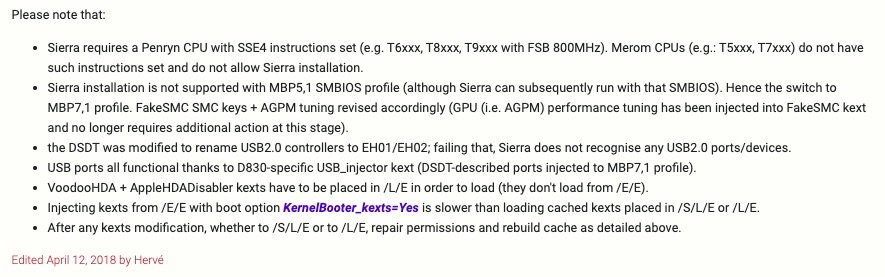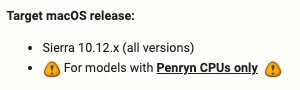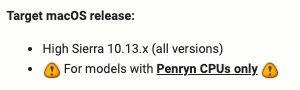-
Posts
10069 -
Joined
-
Last visited
-
Days Won
569
Content Type
Profiles
Articles, News and Tips
Forums
Everything posted by Hervé
-
You could do a bit of research, you know... https://www.insanelymac.com/forum/topic/339175-brcmpatchram2-for-1015-catalina-broadcom-bluetooth-firmware-upload/
-
It appears you chose to use NonPatchRAM2 AND PatchRAM3 and inject kexts that are not for injection but caching... I would suggest you read up on the matter and opt for the latest Bluetooth injector/firmware patching build (v2.5.3 last time I checked), especially if you inject kexts rather than cache them. Right now, you're doing things incorrectly.
-
What version of Clover are you using? What version of Catalina are you installing? If 10.15.4, make sure you use at least Clover r5107 and, as stated in the 10.15.4 news update, you may have to boot with -disableigfxfirmware boot parameter until your installation has fully completed.
-
No problem to be expected...
-
That Bluetooth-related setup is incorrect. You never said if you use the same SSID for 2.4 and 5GHz. If this is the case, there could be a chance that, on wake, your laptop picks up the 2.4GHz network for which there is interference from Bluetooth. If at all, possible, differentiate 2.4 from 5GHz network using different SSIDs, then compare behaviour. NB: no double post on the forum please.
-

How to download the installer app for newer versions
Hervé replied to lions94's topic in The Archive
To answer your original question again, Sierra and High Sierra can only be downloaded off the AppStore from a Hackintosh using a Sierra/High Sierra compatible SMBIOS. MBP5,1 is not compatible whilst MBP7,1 is. Of course, the same principles/rules apply to subsequent macOS versions such as Mojave and/or Catalina. So you may download High Sierra off the AppStore from your D830 Hackintosh if you use MBP7,1 SMBIOS. Alternatively, use the High Sierra download link available in the thread dedicated to downloading older versions of OS X/macOS; a thread that we've also placed in "Our Picks" column on the forum main page for reasons of increased visibility (that I'm now beginning to question). With regards to the subsequent questions, even though anticipated in my previous post, I obviously failed on the matter of clarity despite my efforts and carefully chosen words, on top of what -I believed- was clearly stated crucial information in the D630/D830 guides... So, again: Sierra and High Sierra can only be installed and run on a CPU with SSE4 instructions set. Penryn architecture CPUs (Penryn, Wolfdale, etc.) are the oldest suitable families, being the 1st ones to implement/be fitted with such instructions set. This is explained in our pinned "Minimum requirements for OS X/macOS" thread dating back to 2013 and regularly updated ever since. As with any OS X/macOS version, the SMBIOS of a natively unsupported Mac model can only be used with a PlatformSupport plist patched to that effect. Hence the usual choice to switch SMBIOS to that of a natively supported Mac model whenever this appears required (as is the case when upgrading a Penryn-based D830 from El Capitan/MBP5,1 to High Sierra). The last OS X version a Merom-based laptop Hackintosh can natively run is El Capitan, not macOS (meaning Sierra and later). As such, OS X El Capitan is the end of the road for a Latitude D830 fitted with a Merom CPU. -
Your Clover config would gain from a generous cleanup but I saw nothing that should affect wireless. I did not spot anything in the kexts that could affect wireless either, nor in the ACPI tables. But if you say you have issues whenever you make a fresh install with your Clover setup, I suggest you look into it. Maybe it's not fully tuned/applicable to your hardware. I also invite you to add your system's specs in signature like most of us do.
-
Arf, not only are you seeing seeing double, you're imagining things too! So let's clarify what most of us see on your picture: there's only 1 x triangle symbol for each antenna connector (I'm shortsighted but can't see 2 x whites on the Intel nor 2 x blacks on the Broadcom) black means main, white means aux (it's actually written under them on the Broadcom card) your imagination led you to miss the simple fact that numbers 1 and 2 are basic indexes, meaning connector #1 and connector #2 Since you're new to computers, I suggest you do some Google searches and readings about wireless cards and their connectors in order to learn a thing or two... Now that we got the obvious and elementary things behind us brainy boy, one would be expected to connect the black cable on the black connector and the white cable on the white connector. Given that you've already tried to swap antenna cables without any improvement and assuming your antennas are fully and securely hooked to the card's connectors, your card could be defective or your setup could be wrong (incorrect Clover config, unnecessary kexts causing interference, etc.). I'd tend to lean towards the latter. You'll have to provide details of the setup you use for any further assistance.
-
BCM94360NG cards are 2 x antennas. One is main, the other auxiliary and it's normally written on the label. The only macOS-compatible M.2 card I know of with 3 x antennas is the DW1830. You may consult our macOS compatible M.2 cards and/or our BCM4350 pinned threads for illustrations. Bottom line is that if you got a card with 3 x antennas, it's unlikely to be a BCM94360NG.
-

How to download the installer app for newer versions
Hervé replied to lions94's topic in The Archive
"Our Picks" list on forum main page... OS X/macOS forum section In addition to the specified mandatory hardware requirements, macOS Sierra and High Sierra on a D830 require using MBP7,1 SMBIOS since they're not officially supported on MBP5,1 platforms. These constraints are clearly indicated in my D630 and D830 guides. Latter (not former) recommended for installation of OS X/macOS on a D830 of course: https://osxlatitude.com/forums/topic/10370-dell-latitude-d830-with-core2duo-and-nvidia-quadro-nvs-135m-mavericksyosemiteel-capitansierra/?do=findComment&comment=79350 I also want to remind that we have a thread entitled "Minimum specs for OS X/macOS" in this very section. A D830 running El Capitan 10.11.x with MBP5,1 SMBIOS will not be able to download High Sierra from the AppStore; MBP7,1 SMBIOS will have to be used as pre-requisite. If using Chameleon/Enoch, it's a simple matter of using good old Chameleon Wizard to change SMBIOS (alternatively grab the smbios.plist from the D830 Sierra bootpack); if using Clover, Clover Configurator is the obvious (and recommended) tool to adjust the config file. All this being said, from memory, OP's D830 was fitted with Merom T7500 CPU, so, unless that has changed since 2013, El Capitan is the end of the road. -

Lenovo T460s: Find IOReg/ACPI Device for wireless card?
Hervé replied to najel's topic in The Archive
Fitting the Intel card would have allowed you to identify the ACPI device too. It's linked to the actual M.2 slot so you'd have seen the Intel card there. Anyway, good that you got there in the end. -
I don't think you should mix stuff from OC and Clover. I've no experience with OC so if that's the route you wish to pursue, I'm afraid I won't be of much help. For the rest, you've lost me.
- 7 replies
-
- wlan/bt m2
- alc3863-gc
-
(and 5 more)
Tagged with:
-
You would post logs the same way you posted your EFI folder. Re: Wireless card, please consult our FAQs and Wireless sections. I've made several changes and corrections to the Clover config.plist. Try the attached using at least Clover r5107 if you're installing 10.15.4. config.plist.zip On the kext front, I see only 1 x major mistake: you're injection FakeSMC + VirutalSMC. You only use one or the other. I would suggest you start with FakeSMC before you eventually try or move to VirtualSMC. KP seems to show a last entry with "still waiting for root device" which suggests USB-related issue. Could you take a dump of your ACPI BIOS tables at Clover main menu by pressing F4? Tables should then go to the ACPI/origin folder of your USB installer. Post a zip copy of the folder afterwards.
- 7 replies
-
- 1
-

-
- wlan/bt m2
- alc3863-gc
-
(and 5 more)
Tagged with:
-

installation freeze on apfs_module_start 1689 for install Catalina
Hervé replied to tonykai's topic in The Archive
Your Clover config is totally incorrect with incomplete SMBIOS section, irrelevant patches and incorrect graphics settings. Then, there is no reference to any renaming of the Embedded Controller and that's the 1st thing you need to look into with Catalina. It's been specifically stated since Catalina was released and clearly mentioned in Catalina articles pinned into Our Picks section. I suggest you consult our existing guides for Kaby Lake/Coffee Lake Latitude laptops in our Guides section to begin with. -
Let's stick to Clover... Post a zipped copy of your Clover EFI folder. And give us details of your BIOS settings. GT730 will have to be a Kepler model, not Fermi. And, obviously, the Intel wireless/BT card won't be supported.
- 7 replies
-
- wlan/bt m2
- alc3863-gc
-
(and 5 more)
Tagged with:
-
Kind donations contribute to the running costs of OSXLatitude.com: server hosting, high-speed Internet line, forum licences, etc. Thank you.
-
-> moved to support section. Guides section is for guides only as clearly stipulated! Please make every effort to post in the correct section. Thank you.
-
Seen your above edit re: ping tests. Why don't you take an IOReg before and after wake so that we try and compare things in the wireless front?
-
You know the simplest way to check is to open up the laptop. Just remove the back/bottom cover and look at the wireless card near the fan! Model is usually written on the label.
-
12 to nearly 110ms! That's a hell of a jitter on the local wireless network. At a distance of 10ft and on a 5GHz network, you should be within 5ms unless your network is saturated with traffic of course. So, yes, definitely an issue with your laptop settings on Wake.
-
It's quite normal that a much increased latency reduces overall bit rate. If latency is beyond your Box/router, there's nothing you can do about it. Most likely, it's on your own wireless connection. If you're on a 5GHz network, distance and obstructions (walls) affect performance quite sensibly. But I believe you'll still suffer without DFS being available on your connection. https://netbeez.net/blog/dfs-channels-wifi/ All in all, it's not really a Hackintosh issue per sé. You could run batches of ping tests to your local router to see how that behaves. Typically, all should be within 5ms. What are your current settings? Did you experiment as I had previously suggested?
-

Latitude E5570 - Core™ i5-6300U - disk is not convertible to APFS
Hervé replied to Aurola's topic in The Archive
Check your BIOS settings, make sure disk mode is not set to RAID. -

Latitude E5570 - Core™ i5-6300U - disk is not convertible to APFS
Hervé replied to Aurola's topic in The Archive
When you boot the USB installer and reach the Catalina installation screen, do not initialize your disk as an APFS drive. Instead, format your target partition as HFS+ (Journaled) and ensure you've used the GUID partition scheme of course. Your drive/partition will automatically get converted to APFS volume during Catalina's installation. -
Yes, but no DFS; if you use AirportBrcmFixup, you may want to experiment with -brcmfx-country=#a boot arg... Or without the kext (and its boot arg of course!).
-
Native support for the card has nothing to do with your reported observation. You do what I've just posted!