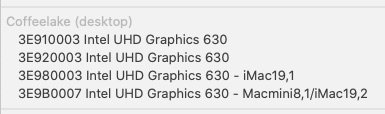-
Posts
10069 -
Joined
-
Last visited
-
Days Won
569
Content Type
Profiles
Articles, News and Tips
Forums
Everything posted by Hervé
-

Azurewave AW-CE123H not recognized in Catalina
Hervé replied to MarOS's topic in Wireless & Bluetooth
I'm sure you can understand that we just cannot re-test every single card listed in our inventories everytime a new OS X/macOS update comes out. We need to be able to rely on the community to chime in on these kind of things, newbies or not... I don't remember needing to replace 802.11FamilyV2 for the DW1510 I occasionally used in my Vostro200 (now running 10.15.5) but I recently sold the card so I've nothing left to verify the behaviour. By all means, try your AW-CE123H without replacing 80211FamilyV2 kext so that you can confirm how things actually work now. -
It looks like you got your knickers in a twist and you really ought to be careful when copying/pasting information... According to info previously posted on (now defunct) wikidevi, DW1802 is a dual-band 802.11n card based on Qualcomm Atheros AR9462 chip, i.e. the same as an AR5B22 card; both carry the same PCI id 168c,34. Such cards don't work OOB, quite the contrary, as is very clearly indicated in our inventories... It also seems you missed the fact that the "(=AR5B22)" statement is listed under the kext/driver column, i.e. you're meant to refer to the stated model for driver info. For any given card, it never meant that it is another... The chipset of AW-CE123H card IS NOT AR94621 (that does not even exist), the "1" in the inventory clearly being an index for a footnote. You're not the 1st person to make that particular (copy/paste) mistake, others have done the same for multiple references at Voldemort's place by copying/pasting my info without 2nd thoughts (or references to original thread of course!); it's quite ironic because it makes the paosted info quite incorrect. The technical information we published for that card can be verified on replacement wikidevi site here or here so rest assured that what we've provided in our inventories is correct. Yours is far more dubious and, on the 802.11ac front, you may have confused DW1802 with DW1820, which also happens to be totally unsupported.
-

Azurewave AW-CE123H not recognized in Catalina
Hervé replied to MarOS's topic in Wireless & Bluetooth
Kexts from any previous OS X/macOS are available in update/combo update packages off Apple's web site and from which they can very easily be extracted with Pacifist app. -

Latitude 7490: no macOS partition in Clover Boot Manager
Hervé replied to Tubardus's topic in The Archive
No. Try and rebuild your cache in case it got damaged. -

Latitude 7490: no macOS partition in Clover Boot Manager
Hervé replied to Tubardus's topic in The Archive
It's been said to cause issues for some time but that's clearly totally unrelated and irrelevant to your Clover Boot Manager matter. No link whatsoever. -
- 5 replies
-
- no hdmi output
- no dp output
-
(and 1 more)
Tagged with:
-
Erm... just for the sake of clarity, you didn't just copy the zipped Clover pack to your EFI/Clover folder did you? Instead, you unzipped it and copied/pasted the unzipped contents then removed the patched DSDT, right? If you're installing latest version of Catalina, i.e. 10.15.5, you may want to boot with -disablegfxfirmware boot arg. I had found it to be required when updating to 10.15.4 as stated here. Don't use any Clover version older than r5117. As suggested by Jake Lo, there was no need to downgrade BIOS to v1.13.1 at all, the 7490 runs macOS just fine with v1.14.0.
-

Latitude 7490: no macOS partition in Clover Boot Manager
Hervé replied to Tubardus's topic in The Archive
All is fine then. Your update went to full completion and removed all temp data/folders. -

Latitude 7490: no macOS partition in Clover Boot Manager
Hervé replied to Tubardus's topic in The Archive
'means exactly what I said: /System/Volumes/Data directory had be manually deleted. -

Latitude 7490: no macOS partition in Clover Boot Manager
Hervé replied to Tubardus's topic in The Archive
Wasn't HFSPlus.efi module removed from Slice's recent versions? You'd get it from older versions like r5103 off Did's Github repo. -

E6530 nVidia: Goes to sleep after apple logo appears
Hervé replied to JusRandomGuy's topic in The Archive
What do you mean "tried them right now and nothing [...]"? If all you did was copy your dumped tables in the ACPI/patched folder, that's totally useless. In case you ignored this, all bootloaders do load tables from BIOS as they are... ACPI/patched folder is used for patched tables as its name implies... -
Of course he did. No Atheros card is natively supported since Mojave, let alone AR9565 models.
-

E6530 nVidia: Goes to sleep after apple logo appears
Hervé replied to JusRandomGuy's topic in The Archive
Plenty of tools do dump your ACPI tables from Windows. For instance, Aida64. You can Google for that. -
As per our posted rules, please refrain from double/triple/multiple posting on our forum for the exact same matter. For the rest, have a look at the (old) threads related to supporting Atheros-based Bluetooth modules under OS X/macOS by EmlyDinesh & BlackDragon. However, note that both have left the scene for a while now and don't expect much of an answer if you have questions.
-
Not much really. OC is not mature enough to my liking and definitely not for newbies. As for the faster boot time, I'm not sure that really is true and/or noticeable.
-
Why don't you stick to Clover then? Any particular reason or need to switch to OC?
-
Moved to its own thread to avoid the complete off-topic in an M4800 thread...
-

how to update to catalina from Mojave Dell Latitude 7480
Hervé replied to Nancy10's topic in The Archive
No, what you saw is perfectly normal. You've just got some significant catch-up to do re: macOS Catalina. -
Guys, please refrain from using quotes to post replies. Forum provides a Reply box at bottom of pages.
-

[SOLVED] Dell E7440 (touchscreen and FP): graphics bug
Hervé replied to al3x_1997's topic in The Archive
-> moved from Feedback section (where it had nothing to do) to appropriate Dell Latitude E7xxx support section. Please make every effort to post in the right place. -
As long as the actual data occupied less than the target disk size, you should be Ok with any cloning or backup utility/program. The simplest manner of all is to make a dmg image of your HDD partition through Disk Utility (from, say, your booted USB installer), then restore that image onto the target SSD.