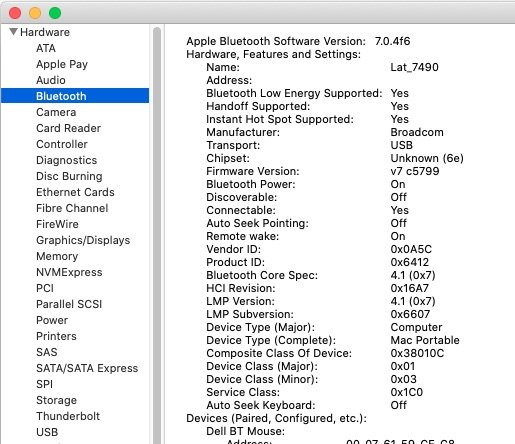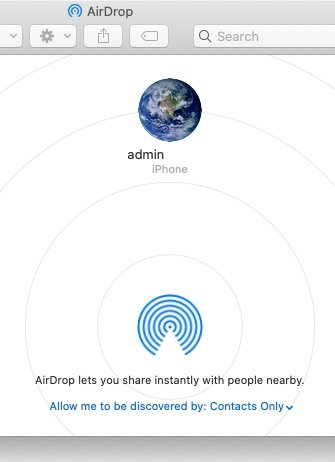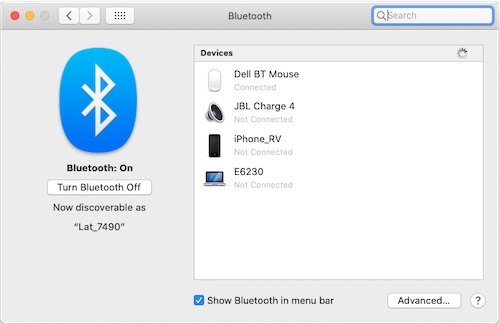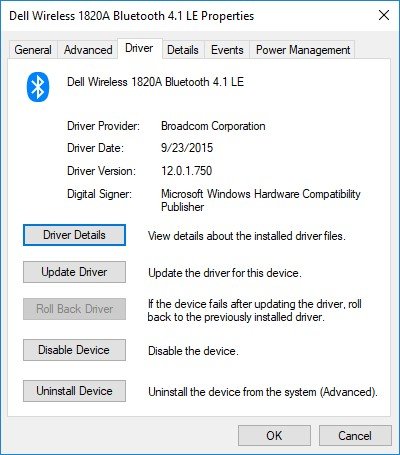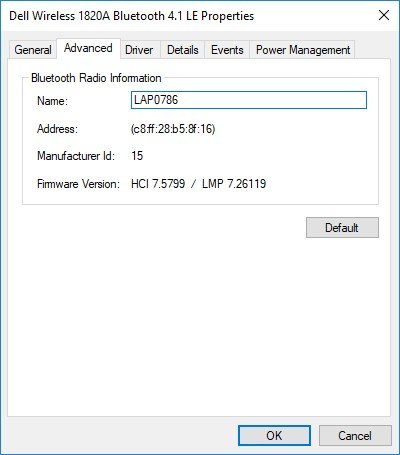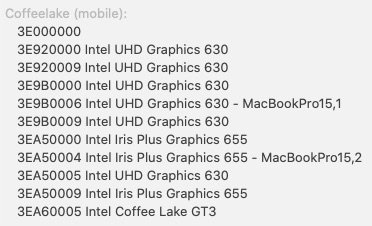-
Posts
10069 -
Joined
-
Last visited
-
Days Won
569
Content Type
Profiles
Articles, News and Tips
Forums
Everything posted by Hervé
-
I just ran all sorts of test with acidanthera's Bluetooth patching kexts v2.52 since yesterday and it's systematically repeatable: no functional Bluetooth on a cold boot into Catalina 10.15.4, no matter what, whether the kexts be injected, cached or a mix of both. Bluetooth only functional as long as I remain on warm boots/reboots from an initial Windows boot (my Latitude 7490 is setup for dual boot). I used the debug kexts version and, to my surprise, the logs are identical so it's a mystery to me as to what actually happens in Windows that does not happen on a cold boot into macOS. I hardly ever do a cold boot on this machine, I keep it in sleep mode most of the time, so I never really experienced too much trouble with BT before.
-
Save it under a different name (eg: config_test.plist) and call it from Options->Config menu once you reach Clover startup screen.
-
That's the actual firmware v7.5799, extracted from a Windows driver. Not of any real use for you at this stage/point of time. My observations after further lengthy testing and recommendations: In Windows, make sure your BT module is operational with whatever firmware (I found that v4688, v5799, v5803 all work). In macOS, make sure you're not using AirportBrcmFixup kext; I found it interferes with Bluetooth. I found BT works only when warm rebooting from Windows into macOS and that it does not work after a cold boot. No matter whether Brcm kexts are cached or injected.
-
Here's how things look for me in 10.15.4: I use a BT mouse, I can hook audio to my JBL BT speaker or hook to my iPhone either via BT or via HotSpot to use the shared data connection. So all is Ok on the BT front. Handoff and AirDrop between my Latitude 7490 and my iPhone work perfectly too: .
-
Yes that's what I meant. Now I had kept a copy of DW1820a BT info screenshots, so here they are: Try and Google for DW1820a Dell driver v12.0.1.750. It's called Dell-Wireless-1550-1560-1704-1708-1820A-1830-Bluetooth_YW21W_WIN_12.0.1.750_A04_02.EXE.
-
Try and update the card to the latest Bluetooth firmware from Windows using the Dell drivers. I think the required driver is mentioned somewhere in the defunct DW1820a general troubleshooting thread now located in the Archive.
-

Kext for Atheros AR9485/AR3012wireless cards bluetooth
Hervé replied to lsgiovanni's topic in Kernel Extensions
What's the origin of this kext? I can see it contains older versions of the Broadcom PlugIns but I've not verified which macOS version they came from. Can the Atheros40 PlugIn be added to 10.15.4's IO80211Family kext or is this entire revised IO80211Family version need to replace the vanilla one? Did you test this revised IO80211Family kext in /L/E whilst keeping 10.15.4's vanilla kext in /S/L/E? -
If it's different from 4096, that is good. That shows that the kexts do load a FW to the module. My DW1820a Bluetooth shows FW v5799 but I had updated it in Windows using one of those Win10 drivers. How does BT behave after you put your 7490 to sleep and wake it?
-
@Tubardus, Bluetooth module of DW1820a should be fully functional if you use acidanthera's latest kexts (version v2.5.2 at time of writing). There are 2 x ways to use them: if you cache kexts from /L/E, use BrcmBluetoothInjector + BrcmFirmwareRepo + BrcmPatchRAM3 if you inject kexts from Clover's E/C/k/O, use BrcmBluetoothInjector + BrcmFirmwareData + BrcmPatchRAM3 That's what I use (I cache kexts from /L/E) and I don't use AirPortBrcmFixup kext (therefore no use of brcmfx-country boot parameter either) since I found no need for it with my DW1820a, the properties injected through Clover's configuration being totally sufficient. Bluetooth is fully operating with these kexts in Catalina 10.15.4.
-
And you forgot to state what wireless card you use.
-

Latitude 5491: UHD Graphics 630 was only showed 7M under Mojave 10.14.6
Hervé replied to tonykai's topic in The Archive
it's a Latitude 5491, not an E5491 which does not exist... Qualcomm card not supported -> to be replaced by a supported model. For the rest, your Clover setup (config & kexts set) is very messy. ACPI renaming contains stuff for Z390 desktop motherboard. Your Clover Kernel & Kexts patches section contains all sorts of irrelevant and inappropriate patches (eg: BDW + SKL + KBL patches). Remove those You selected MacBookAir8,1 SMBIOS, i.e. that of an Amber Lake platform with UHD617 graphics Amber lake model when you have Coffee Lake CPU with UHD630 graphics. Use MBP15,2 instead. Graphics: you inject layout id 12345678, i.e. a fake layout used for troubleshooting graphics in VESA mode. You cannot get any graphics acceleration with this. Replace this fake layout value by one of a UHD630 layout or don't inject anything in Graphics section and, instead, inject any required properties such as layout id (eg: 0x3E9B0000) and iGPU id (but native id should be Ok) in Devices section for device PciRoot(0x0)/Pci(0x2,0x0). Then rely in Lilu + WEG kexts. Get rid of all those XHCI and SATA kexts, they're not required TouchPad will undoubtedly be I2C so you'll need to add the VoodooPS2 I2C kexts and probably the I2C SSDT tables too. Refer to existing Coffee Lake/Latitude 5490/Latitude 5400/Latitude 7490/Latitude 7400 threads for guidance and do a search on UHD630. -

Latitude E7270: trouble trying to install Catalina
Hervé replied to elcapitanph's topic in The Archive
You can look at the models for which we've published benchmarking results here. There's only a couple but the best you can do is Google for NVME SSDs compatible with Mac. Example here. -
Doesn't 4K require WEG's -cdfon boot parameter to enforce HDMI-2.0 properties? https://github.com/acidanthera/WhateverGreen I would suggest you look into implementing the necessary patch(es) through Hackintool app.
-
Yes, you may change id if you want to. What do you expect to gain by doing that?
-
the disablegfxfirmware parameter is only to be used if there is an issue during installation or update to 10.15.4. Once 10.15.4 is running, there is no need for it. For Catalina, you're supposed to use PatchRam3, yes.
-
No need to use the rm command to delete kexts from /L/E. But I recommend you cache kexts from /L/E rather than inject them from Clover's folder. Caching kexts is the natural mode of operation. Re: headphones noise, make sure you cache CodecCommander kext from /L/E (that one just won't inject). For BT, there's a pinned thread here where you'll find kexts that worked for my DW1820a. I don't use BT much but handoff certainly works between my iPhone and my 7490 with those kexts. In Catalina, you need to use the BT injector kext too, not just the Data/Repo + PatchRAM kexts.
-

Alps touchpad on Dell Latitude 5580 not working - Catalina 10.15.3
Hervé replied to Keronei's topic in The Archive
As you said yourself, these are simple warnings and can be totally ignored. -
Seems like Tosh is trying to sleep but immediately wakes. So you probably need to sort out Sleep on this laptop.
-
Should all be sorted now. This 7490 is fitted with a DW1820a wireless card for which the required properties were not injected.
-
Sorted; laptop is fitted with a DW1820a wireless card and the properties injection were missing. Once they were added, everything worked as expected.
-
PSU seems big enough to me. The only other thing I can think of is the multiple overclocking you have in place.
- 4 replies
-
- boot mac os
- clover
-
(and 1 more)
Tagged with:
-
It's a boot parameter you specify in Options->Boot Args menu at Clover main screen. Press [ENTER] on the Boot Args field and type the parameter in (caution, keyboard will probably be in QWERTY mode at that stage).
-
Your Clover setup looks ok (kexts, SMBIOS, general settings). However, it's interesting that you've not need to activate "Inject nVidia"; I'd add that, it cannot cause any harm. What's the purpose of those 2 x shiki boot parameters you use in your Clover config? Did you try without them?
- 4 replies
-
- boot mac os
- clover
-
(and 1 more)
Tagged with:
-
How long did you wait when you get the Apple logo on screen? It can take a couple of mins or more to complete and reach the macOS language menu before the main installation screen. Re: Catalina 10.15.4, bear in mind the following requirements: Clover r5107 latest Lilu + WEG + AppleALC probably need to boot with -disablegfxfirmware boot options (I had to use that to complete my 10.15.4 update) rest of the installation process is unchanged. Out of interest, how do you build your USB installer?
-
Which BIOS version do you run? You may want to update to latest if you run on an old one. Are your 7490 hardware specs identical or close to mine's? I know the patched DSDT I posted/included in the pack has given trouble to some people in the past so you may want to remove it to begin with or, at Clover main menu, go to Options->ACPI patching and select BIOS.aml rather than DSDT.aml for the DSDT (that effectively bypasses the patched DSDT to call on the BIOS native table).