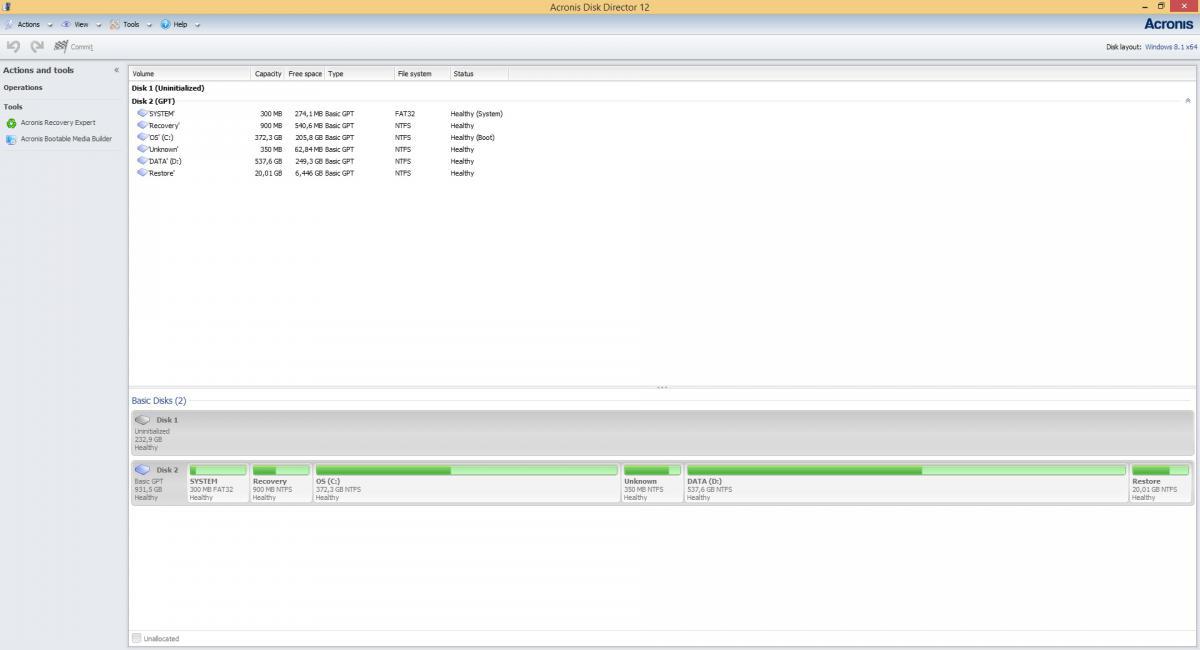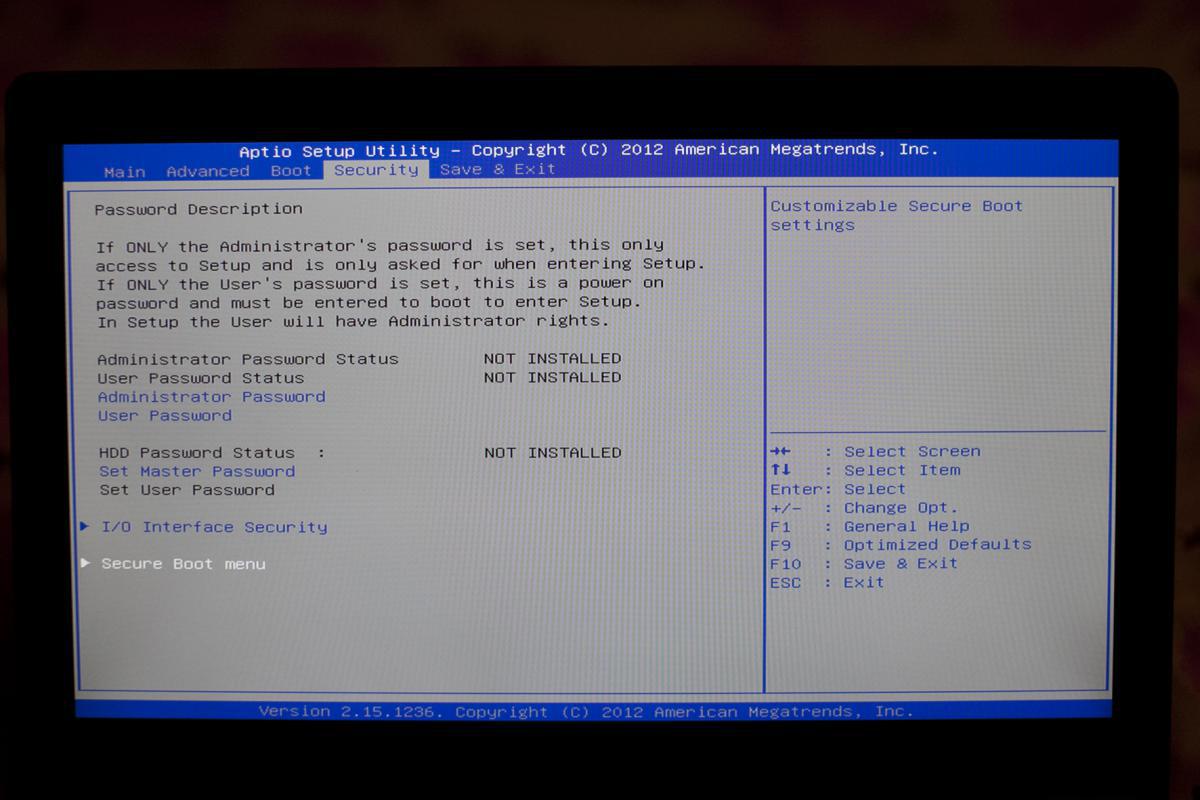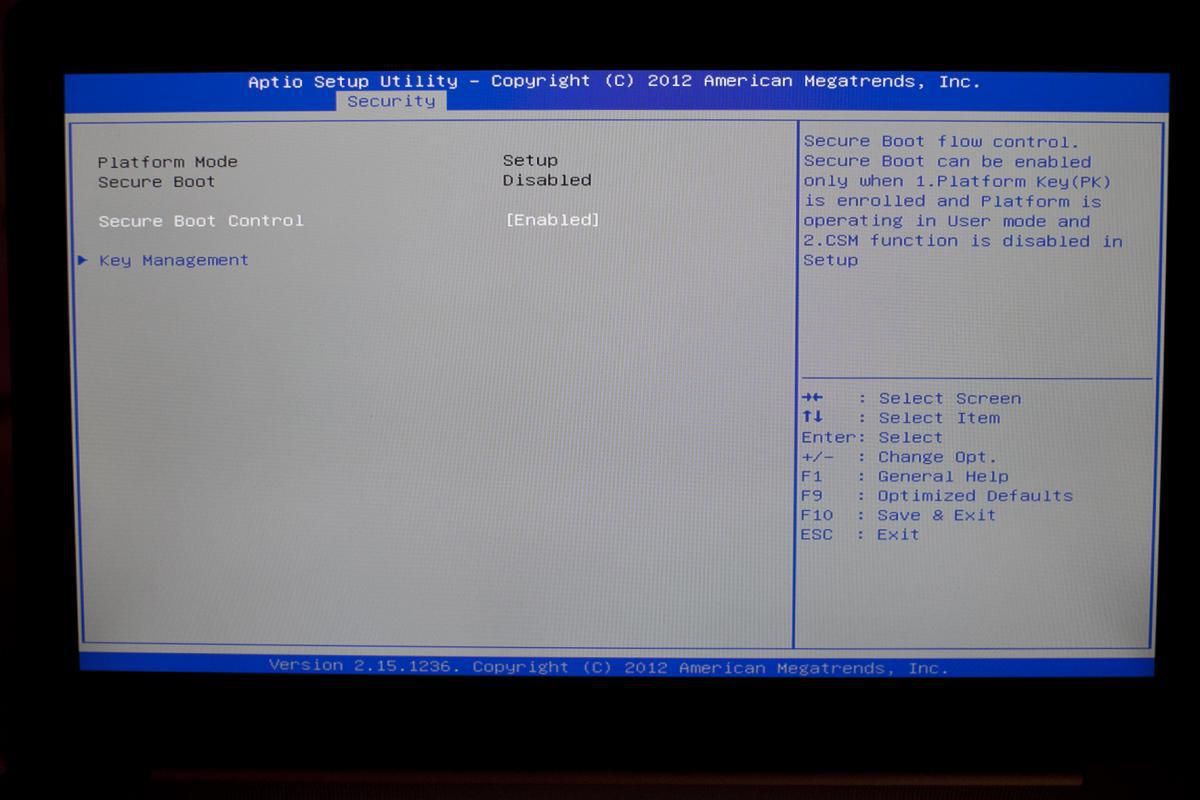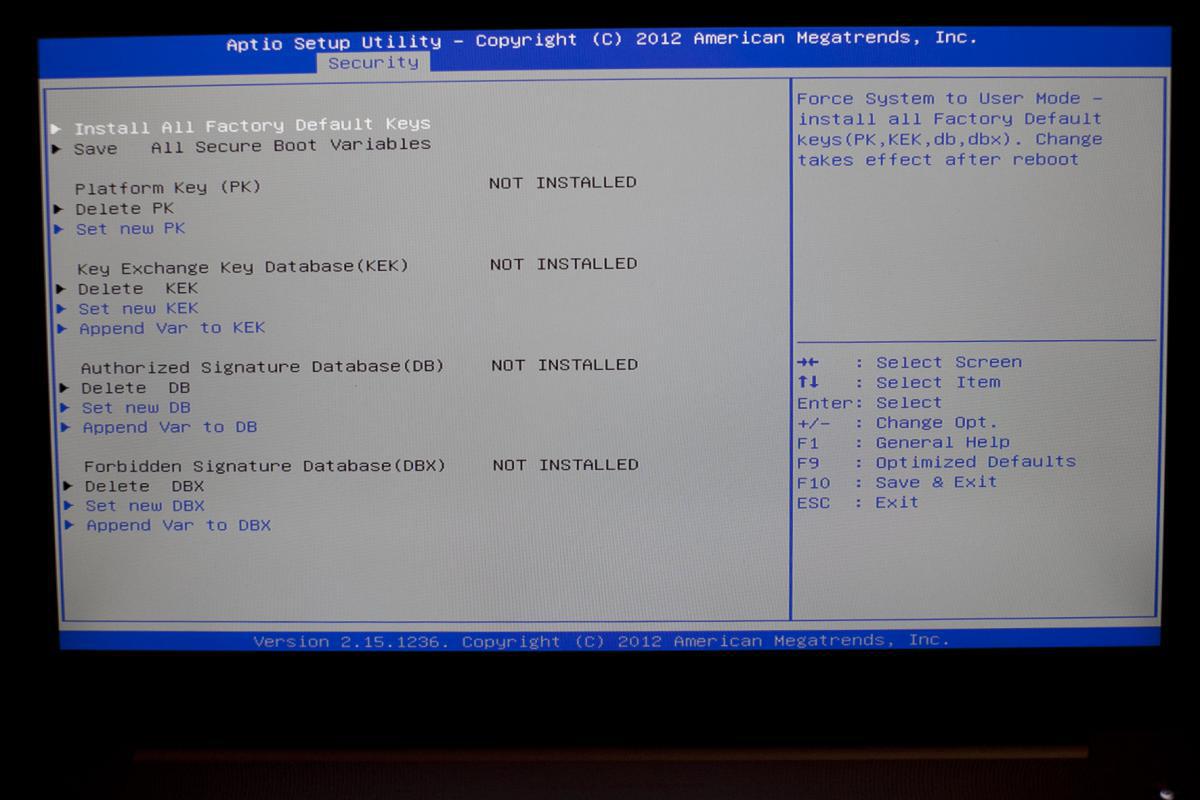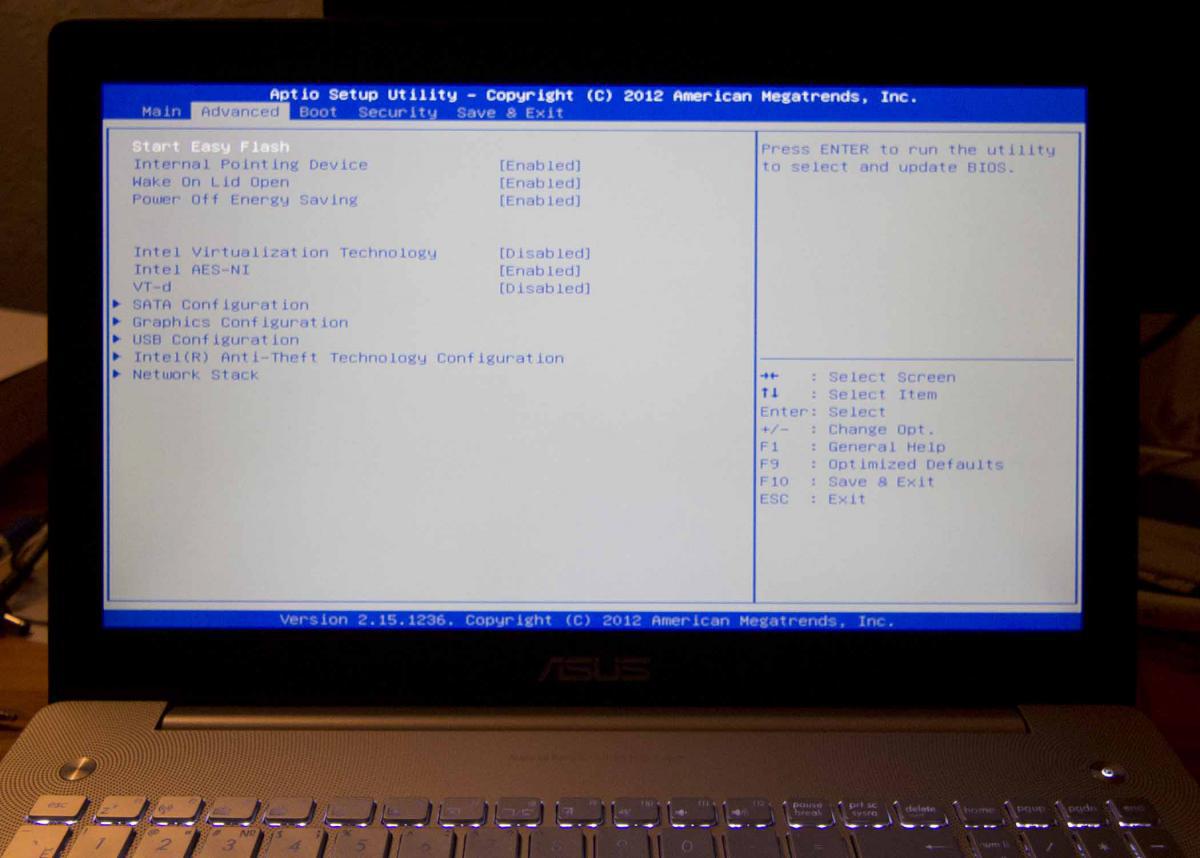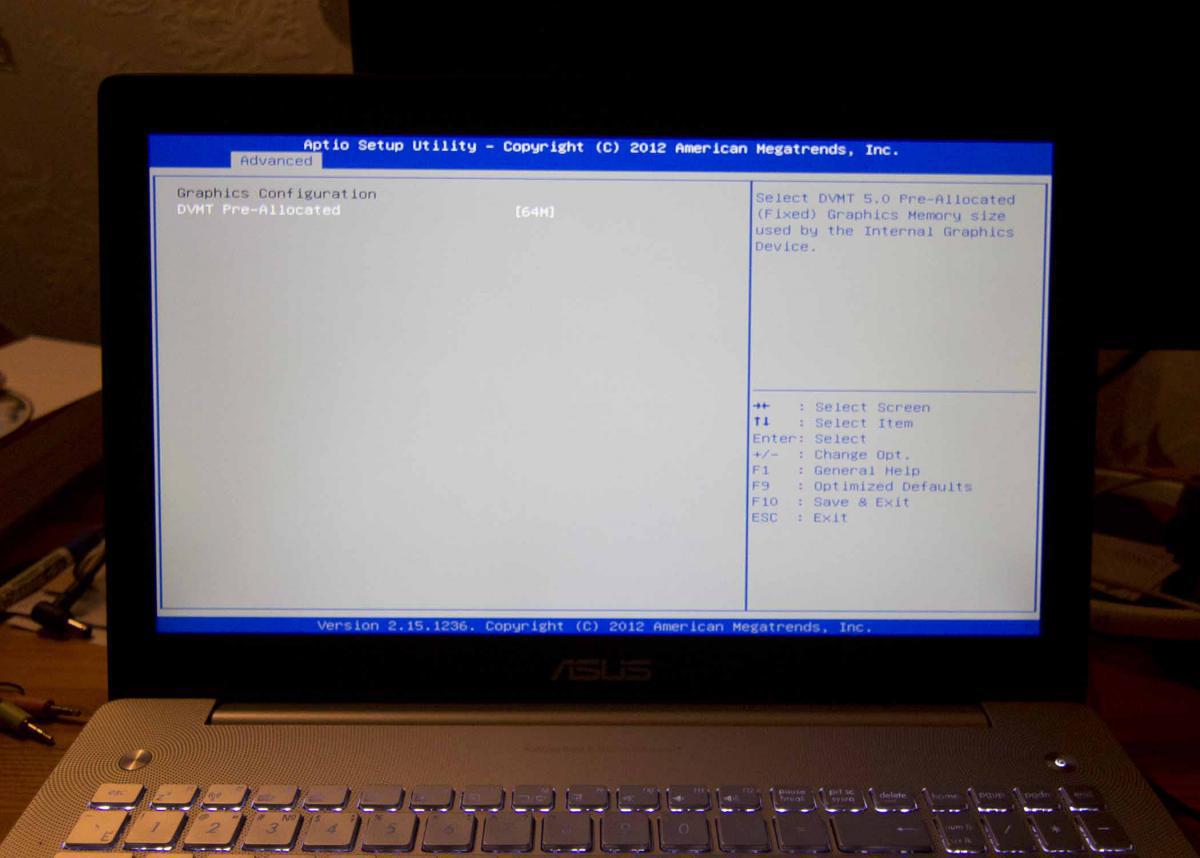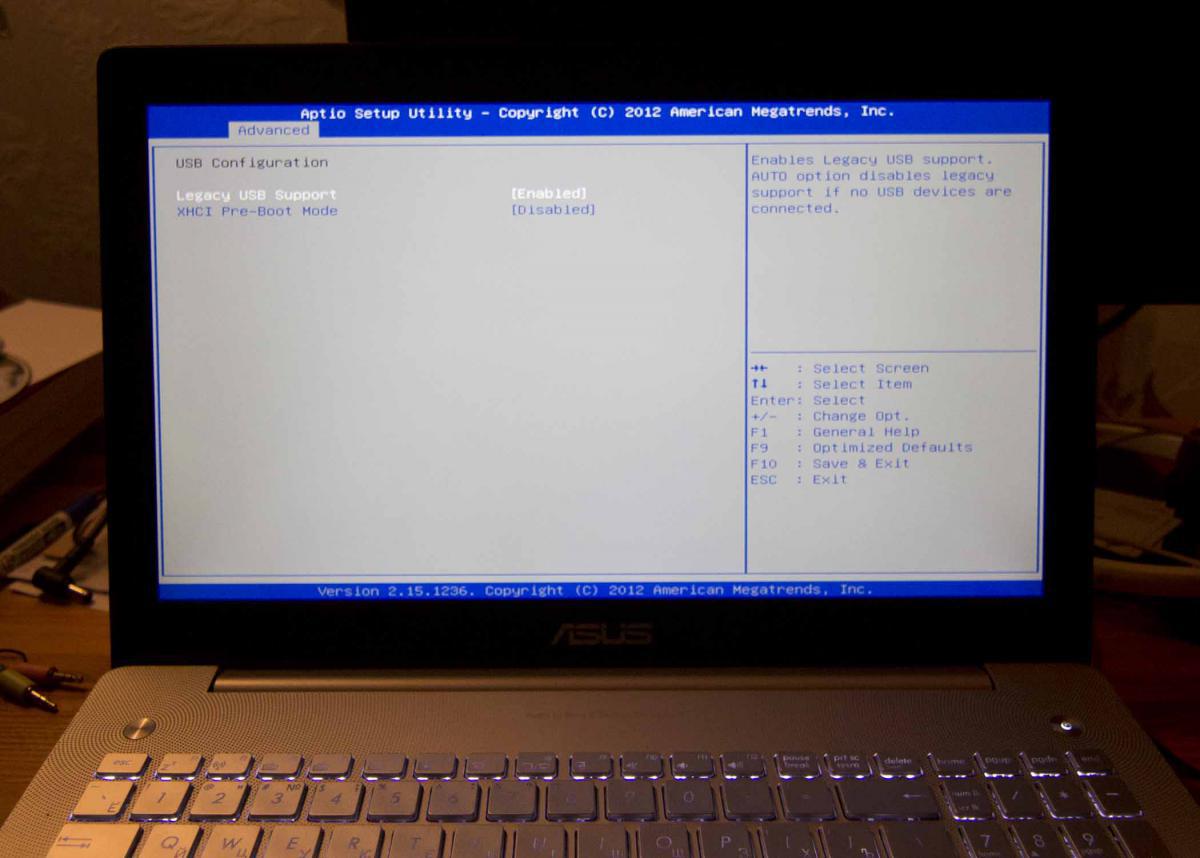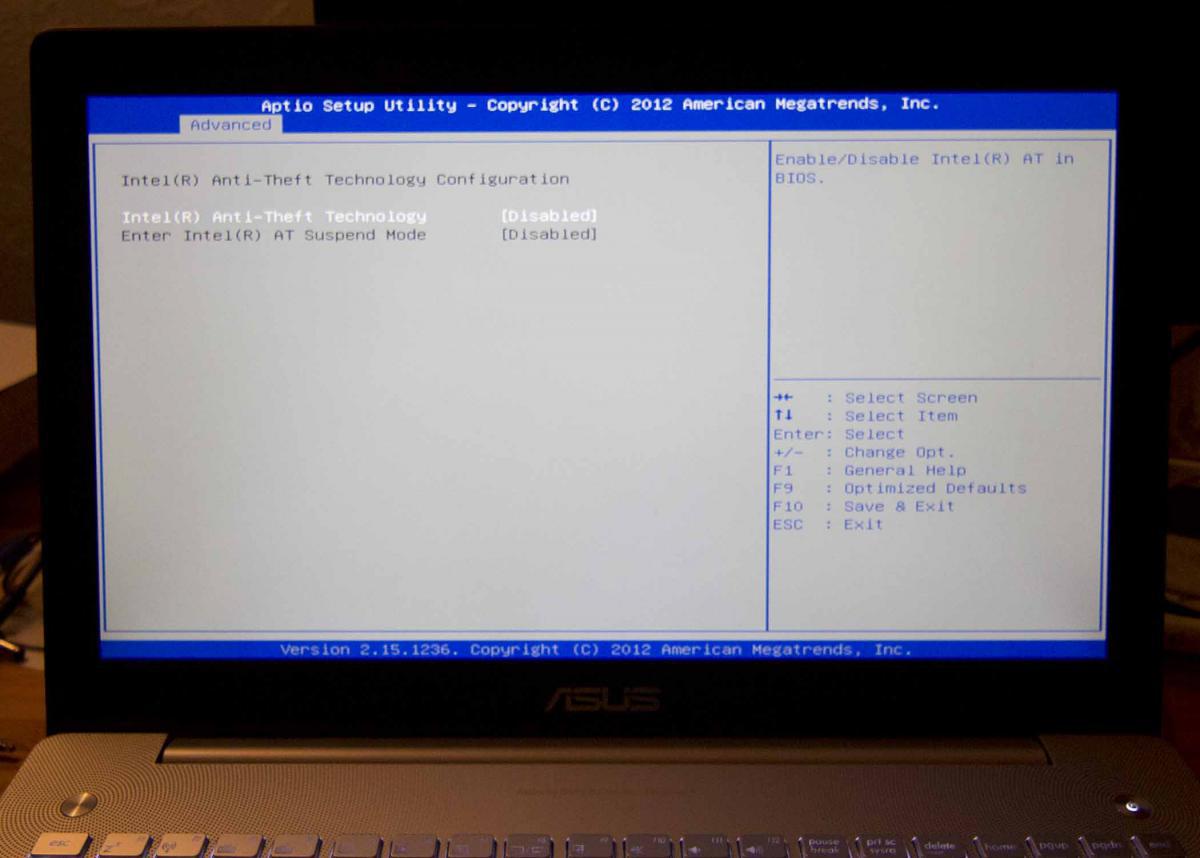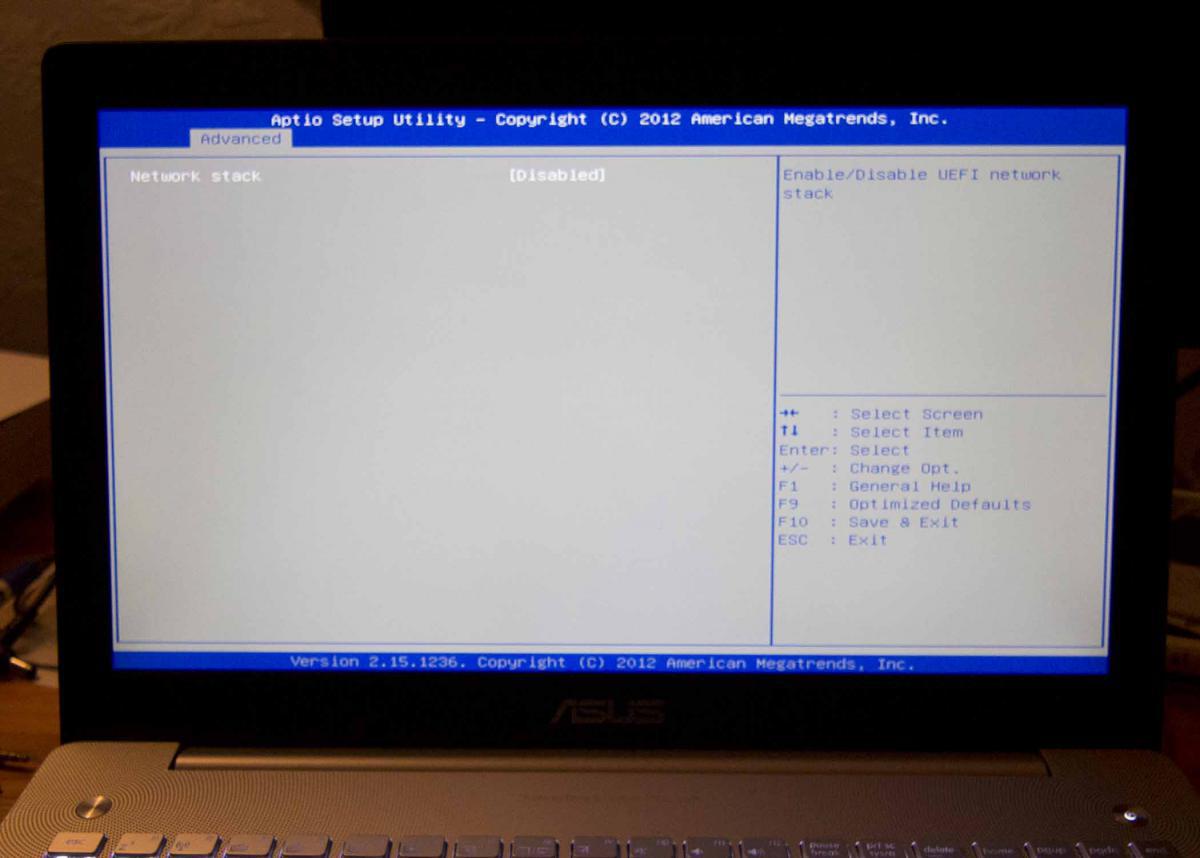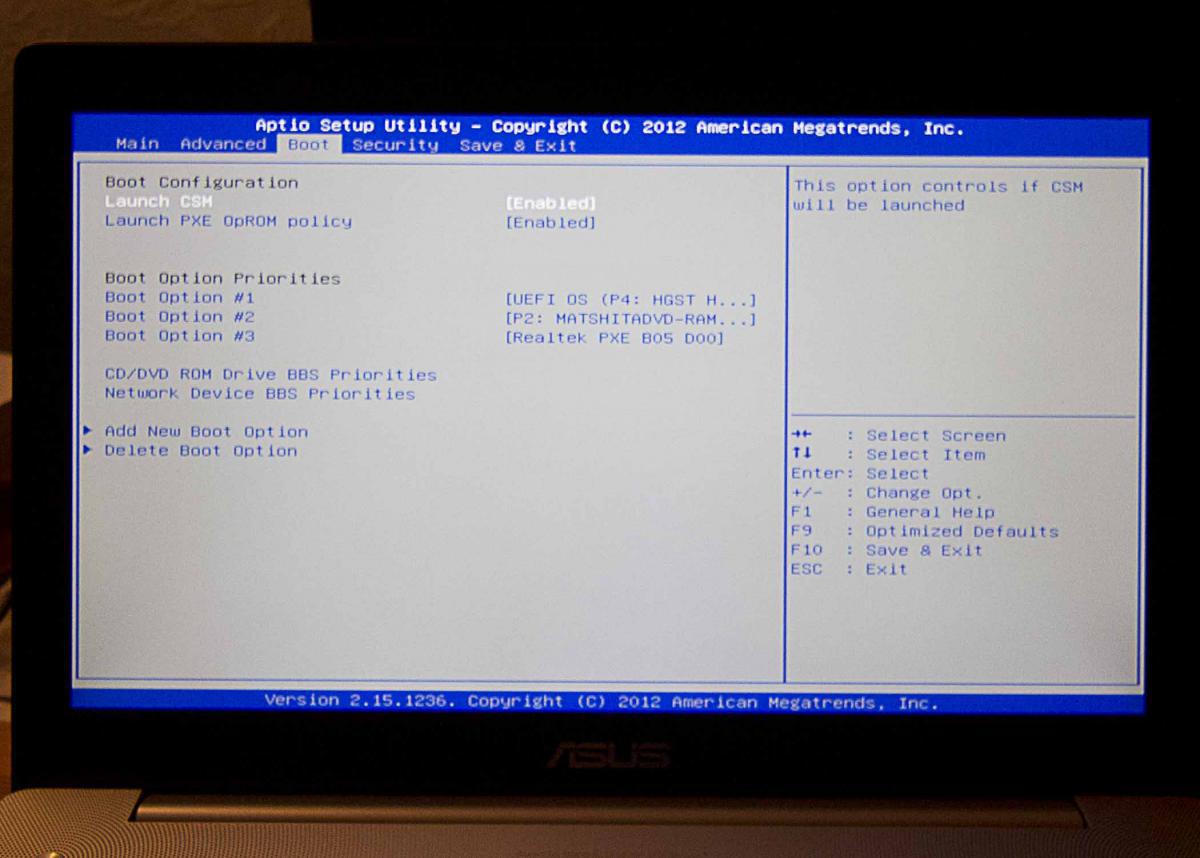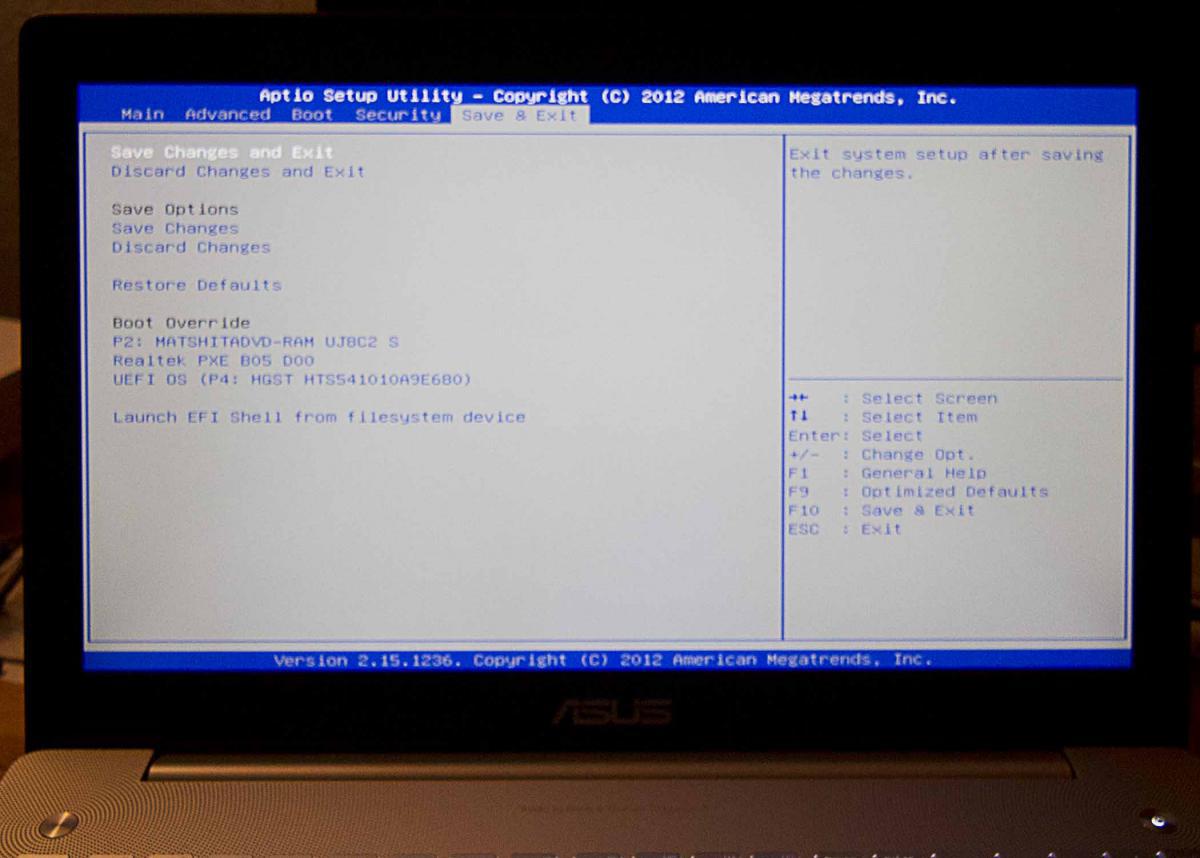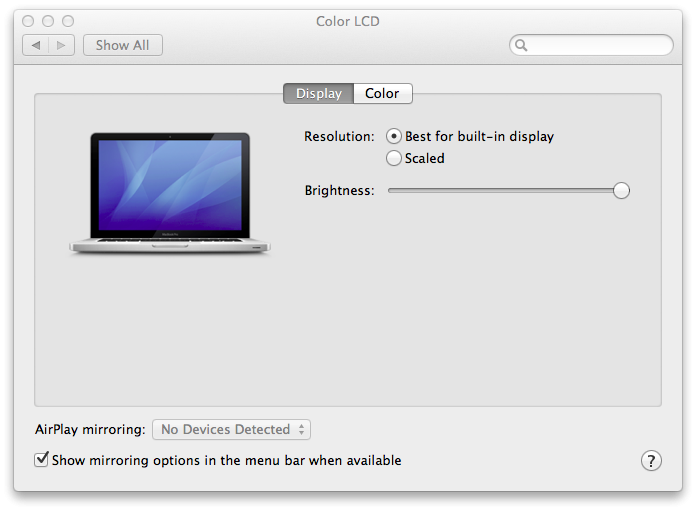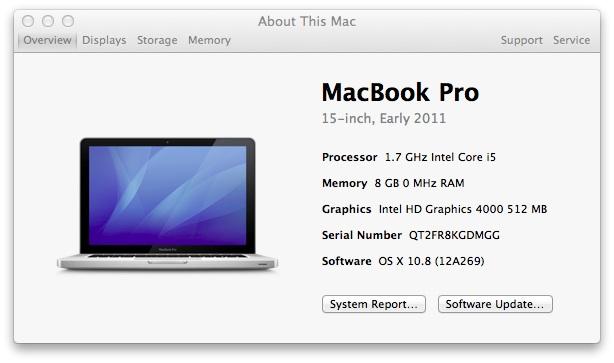Search the Community
Showing results for tags 'Clover'.
-
Hello, I just read an article about the hp elitebook 8560w with quadro 1000m that can be installed osx 10.9 on it with myHack. I was wandering can this be made with osx yosemite and clover. I really in to buying this laptop but I really want it with osx yosemite! Thank you in advanceHP Elitebook 8560w HP Elitebook 8560w HP Elitebook 8560w
- 2 replies
-
- HP Elitebook 8560w
- OSX Yosemite
-
(and 1 more)
Tagged with:
-
Hello all, Trying to install 10.10 on a Dell 6220. It's on the compatibility list, and I have created a clover USB install. The installer successfully boots on other systems, but on the Dell I get a 'Selected Boot Device Failed." The BIOS is the latest A13. In the BIOS I've reset everything to default and set AHCI as recommended. I'm using the Legacy instead of UEFI (also recommended). Any ideas what I am doing wrong? Thanks!
- 12 replies
-
Hi, I have a Dell Latitude E7440 with i4300 (i5 processor with Intel 4400) 1920x1080 display, 256GB SSD. Currently using a USB wifi, and on A15 BIOS. In my search for the best tutorial, I've tried the Clover Method, with the tutorial from here and attempted EDP. With all the tutorials out there, it makes it challenging for a newbie to figure out what is best, or where to start. That being said, I see EDP, MyHack, Clover, Chameleon... What really is the best way? Can someone break down the 4 or 5 methods, and explain why one would choose one over the other? It seems like Clover makes the most sense from what I've tried, but not so sure, as I've had my own issues getting things up and running. I'm currently sort of up using Clover with the tutorial from here, but my Graphics is unaccelerated and some sleep issues with audio.. Running Yosemite 10.10.4. Also it's not so clear, do the boot packs have everything you need for 10.10.4, or do you need to apply patches for each to get up to date (eg. apply 10.10.1, then stuff for 10.10.2, etc.) Thanks!
-
Hello everybody, first, I want to thank Jake Lo and pokenguyen for their nice guides. I'm not all new to building hackintoshs, but my last trys are 2-3 years old, and so much has changed. In the last two weeks I could successfully install Mavericks on my E6530 with the guide Jake Lo posted, and I finished my Clover-based installation of Yosemite PB6 (yeah, I know, they released the final) yesterday. So far, I like Clover, and a lot of stuff is working: - Ethernet - WiFi (replaced Intel with some compatible) - Sleep (yay!) - Touchpad (no gestures, but not that important) - Appstore, iCloud, iMessage, Facetime What doesn't work (but I want it to!) is external display port(s). The problem obviously has something to do with the Optimus topic, but let me tell what I found out yet. Following pokenguyen's guide, the Mackintosh Vietnam Tool installs Clover to the new Macintosh HD. Sounds good, but the new version did break my ability to boot, so I replaced the new Version with the older one (included in the original pack in guide). After this, I was able to boot. After some testing, I can tell (Optimus enabled): with Clover 2703, only the Intel HD GPU shows up in Option - Graphics and in System booted up, with Clover 2953 its the NVS and the Intel in Option - Graphics in bootscreen. Problem: I cannot boot with 2953, getting a crash immediately. It doesn't matter if Optimus is enabled or disabled. So I guess I am missing something really stupid... Can it be I have to change something in my config.plist? Remember, the Intel GPU works fine with 2703. I'm out of ideas at the moment, even tried to use Jake Lo's DSDT/SSDTs (bad idea)! Any help is really appreciated! Cheers Matse PS. Nearly forgot System Specs... - E6530, BIOS A13 - I7-3740QM - 16GB RAM - Intel HD plus NVS5200m - Display 15.6" 1920x1080 - WiFi by AR5BHB92
-
I have installed OSX Mavericks and I wanted to run EDP to finish off the install but it simply will not install. The installer says that it finds Clover and Chameleon and thus it cannot continue the install. The boot disk onto which I installed OSX did in fact have clover on it at one time. But I have formatted and removed the EFI partition and so there should be no Clover installed at all. The disk has completely been reformatted. Still, it says it finds clover. Is there any way to fix this? The only thing I haven't done yet but I will soon is simply recreate the installer. Thanks, ISR
-
Unless I disable my 2 NVIDIA 8800 GTX cards with the nv_disable=1 option to Clover 3203, my Yosemite 10.10.3 system immediately crashes and reboots after Clover. I am using DVI output. I installed Yosemite 10.10.3 clean on a Gigabyte GA-Z87X-HD3 mobo and a i7-4771 CPU. To run, my kernel options are "-v nv_disable=1 kext-dev-mode=1 slide=0 " It crashes regardless of setting nv_drv=1. I can run this hackintosh with the i7's built-in gfx. I tried installing WebDriver-346.01.02f04, but that did not help. I have not messed around with other KEXTS, clover's config.plist, other config files, or DSDT/SSDT Injection. I have read through the nvidia guide at http://www.rampagedev.com/?page_id=276 but it is not up-to-date. What must I do to get NVIDIA gfx not to crash? Thanks!
-
Hello Guys, I've been following EMlyDinEsH's Complete AppleHDA Patching Guide, I've managed to get AppleHDA, HDMI and HDMI audio working yesterday. I was so happy that I even might opened up window and screamed out 'shake it baby!'. But that was yesterday. While building my hack, I have tinkered with too much thing and I felt something 'dirty' on the pc (it probably was just me) So I have reinstalled the system. Before I reinstalled it, I have backed up the EFI folder with all kexts, patched DSDT and all that. After reinstallation, I have inhibited the patched kexts (which resides on EFI partition and gets injected by Clover) and restored the EFI partition, everything were working except for the battery meter. That was no problem, I reinstalled the kexts, and all was fine (at least, I was thinking all was fine.) After I reinstalled all apps I use, I hooked up the pc to the lcd tv via HDMI, but BANG! HDMI audio was not working. That was the moment I realized once more that it was the cost wanting all at once. I have gone through the AppleIntelSNBGraphicsFB.kext patching procedure again (even thought it was working fine right before reinstallation), but no luck. HDMI is working, but no HDMI audio. Here are the guides I was using: https://osxlatitude.com/index.php?/topic/1946-complete-applehda-patching-guide https://osxlatitude.com/index.php?/topic/1969-guide-for-enabling-vga-and-hdmi-in-intel-hd3000-gpu/ P.S.: I could not used the mentioned dsdt patch on last link, since it is missing some headers (I think) but that should not be a problem because it was working fine before reinstallation. Besides, it says 'Patched DSDT with platform id OR SMBios of MacBookPro8,1' and my smbios is set to MBP8.1. Details of my system: PC: Acer Aspire 5755G System: Yosemite 10.10.2 Graphics: Intel HD3000 + GT 540M CPU: i7-2670QM/HM65 rev. B2 Botloader: Clover r3193 Here is link to my EFI partition. I didn't know what else can be needed to pinpoint the problem so please let me know what else should I send. https://www.dropbox.com/s/dh26dtwicpgtuou/EFI.zip?dl=1 So, my question is, where should I start looking? Or how do yo even troubleshoot this kind of problem?
-
I want to choose a SMBIOS configuration that is the closest possible to my computer hardware. I found such (MacBookPro11,3), however, I can't find a bootloader that lists it in its premade devices list, much less supports it. I transferred the MacBookPro11,2 configuration that I developed in Clover over to Chameleon. The end result was that Chameleon didn't recognize it (yellow alert icons everywhere), and as soon as I used it in Yosemite, my device was labeled "unrecognized" and I see "DSMOS has arrived" on each boot. So, which bootloader (or branch of one) has the most complete SMBIOS support? Thanks!
-
Hello everyone! I'm Italian and I'm new to this forum, so I'm sorry for my English. I recently replaced the optical drive of my Asus N550JV-CM149H Notebook with a HDD caddy to put a second HDD and I wanted to try installing OSX Yosemite in that HDD in dual boot with Windows 8.1 64-bit installed in the primary HDD (upgraded from Windows 8 64-bit through the Windows Store with all Asus factory defaults). So I have a few questions for you: 1) What are the differences between installing OSX Yosemite trough Chameleon or Clover? Is Clover better for UEFI Motherboards? 2) I tried to follow some Clover OSX Installation guides (this and this https://applelife.ru/threads/asus-n550jv-n750jv-na-haswell.41594/) for my Notebook in order to set the correct BIOS settings and OSX kexts. Are the kexts for OSX Mavericks compatible with OSX Yosemite? Are the UEFI settings in the attached images correct? 3) If I install OS X Yosemite on the second HDD (which by the way is installed in the SATA port 0 as the primary HDD is installed in SATA port 1 as you can see in the attached image), I might have problems of HDD priority or problems with the Windows Boot Manager for launching Windows? There are little specs of my Notebook: NOTEBOOK: Asus N550JV-CM149H MOTHERBOARD CHIPSET: Intel Lynx Point HM86, Intel Haswell BIOS: American Megatrends Inc. Ami Bios N550JV.208 (DMI, ACPI, UEFI) CPU: Mobile QuadCore Intel Core i7-4700HQ, 3400 MHz GPU: NVIDIA GeForce GT 750M 4 GB DDR3, Intel HD Graphics 4600 RAM: 2x SK Hynix HMT41GS6AFR8A-PB 8 GB DDR3-1600 DDR3 SDRAM WIFI: Qualcomm Atheros AR9485WB-EG Wireless Network Adapter ETHERNET: Realtek RTL8168/8111 PCI-E Gigabit Ethernet Adapter (PHY: Realtek RL8111) PCI BLUETOOTH: Qualcomm Atheros AR3012 Bluetooth 4.0 + HS TOUCHSCREEN: ELAN PS/2 Port Smart-Pad WEBCAM: USB2.0 UVC HD Webcam Is there something that may not work? Thanks in advance for the help!
-
Lads, I've successfully managed to install Mavericks 10.9.4 with a Clover USB. I updated to 10.9.5 flawlessly through the AppStore. My E6410 is a nVidia variant, updated to the last BIOS (A16), and the system feels quite stable...the notebook heats up a bit more then usual, but that is out of scope right now. Initially, after the setup went well, i tried installing Clover UEFI on my GPT Disk, however, this notebooks UEFI implementation is whack, i tried every possible EFI file entry, uppercase lowercase backslash frontslash, ubuntu/windows masking, whatever was left to try, googling UEFI for E6410 ends up showing people moaning how shitty the UEFI implementation from DELL is...so i left this as a dream for the future, i can live without it. After that, i wiped the EFI partition with this command "newfs_msdos -v -F 32 EFI /dev/disk0s1" (disk0s1 might differ to your setup, careful), after adding -F 32, things got better and installing Clover with MBR bootloader (boot0ss) boots the system. I ended up copying my USB's clover settings as it wouldn't boot my system with the default one, so that will require further investigation...but yea, it works . i used Clover Configurator to load extra EFI drivers for Clover...very handy tool, and also placed the DSDT to the /EFI/CLOVER/ACPI/PATCHED/ folder... so from this build, i have witnessed a few catches: first, battery monitor is inconsistent, a lot of times battery percentage freezes, and only a reboot will give it the right numbers, however, it rarely works as it should. Audio suddenly disappeared, rebuilding caches didn't help (Kext Wizard) so i installed the VoodooHDA manually, even though it is on the /EFI/CLOVER/KEXTS/10.9 folder present. after the kext install, audio is back. (also happened during the 10.9.5 update) External Displays, i definitely need VGA for work, and DisplayPort for home, none work so far...my pure guess is DSDT, but as i said, it is a guess. care to help me guys, this thread could end up being a guide for clover thanks in advance Pluto
-
Hi, New dell here but in need for some hints about running Maverick on the following specs. Myhack installation is ok but afterwards also no usb/audio and fails on graphics because -x works Clover has the same issues so possible some hints toward the right files would be awesome. specs: CPU: I5-4310u with intel hd 4400 8GB ram Dell E5440: 00:00.0 Host bridge: Intel Corporation Haswell-ULT DRAM Controller (rev 0b) 00:02.0 VGA compatible controller: Intel Corporation Haswell-ULT Integrated Graphics Controller (rev 0b) 00:03.0 Audio device: Intel Corporation Haswell-ULT HD Audio Controller (rev 0b) 00:14.0 USB controller: Intel Corporation Lynx Point-LP USB xHCI HC (rev 04) 00:16.0 Communication controller: Intel Corporation Lynx Point-LP HECI #0 (rev 04) 00:19.0 Ethernet controller: Intel Corporation Ethernet Connection I218-LM (rev 04) 00:1b.0 Audio device: Intel Corporation Lynx Point-LP HD Audio Controller (rev 04) 00:1c.0 PCI bridge: Intel Corporation Lynx Point-LP PCI Express Root Port 1 (rev e4) 00:1c.3 PCI bridge: Intel Corporation Lynx Point-LP PCI Express Root Port 4 (rev e4) 00:1c.4 PCI bridge: Intel Corporation Lynx Point-LP PCI Express Root Port 5 (rev e4) 00:1d.0 USB controller: Intel Corporation Lynx Point-LP USB EHCI #1 (rev 04) 00:1f.0 ISA bridge: Intel Corporation Lynx Point-LP LPC Controller (rev 04) 00:1f.2 SATA controller: Intel Corporation Lynx Point-LP SATA Controller 1 [AHCI mode] (rev 04) 00:1f.3 SMBus: Intel Corporation Lynx Point-LP SMBus Controller (rev 04) 01:00.0 SD Host controller: O2 Micro, Inc. SD/MMC Card Reader Controller (rev 01) 02:00.0 PCI bridge: Wilocity Ltd. Wil6200 PCI Express Root Port (rev 04) 03:00.0 PCI bridge: Wilocity Ltd. Wil6200 PCI Express Port (rev 04) 03:02.0 PCI bridge: Wilocity Ltd. Wil6200 Wireless PCI Express Port (rev 14) 03:03.0 PCI bridge: Wilocity Ltd. Wil6200 Wireless PCI Express Port (rev 14) 04:00.0 Network controller: Qualcomm Atheros AR9462 Wireless Network Adapter (rev 01) lspci -nn pcilib: 0000:00:02.0 64-bit device address ignored. 00:00.0 Host bridge [0600]: Intel Corporation Unknown device [8086:0a04] (rev 0b) 00:02.0 VGA compatible controller [0300]: Intel Corporation Unknown device [8086:0a16] (rev 0b) 00:03.0 Audio device [0403]: Intel Corporation Unknown device [8086:0a0c] (rev 0b) 00:16.0 Communication controller [0780]: Intel Corporation Unknown device [8086:9c3a] (rev 04) 00:19.0 Ethernet controller [0200]: Intel Corporation Unknown device [8086:155a] (rev 04) 00:1b.0 Audio device [0403]: Intel Corporation Unknown device [8086:9c20] (rev 04) 00:1c.0 PCI bridge [0604]: Intel Corporation Unknown device [8086:9c10] (rev e4) 00:1c.3 PCI bridge [0604]: Intel Corporation Unknown device [8086:9c16] (rev e4) 00:1c.4 PCI bridge [0604]: Intel Corporation Unknown device [8086:9c18] (rev e4) 00:1d.0 USB controller [0c03]: Intel Corporation Unknown device [8086:9c26] (rev 04) 00:1f.0 ISA bridge [0601]: Intel Corporation Unknown device [8086:9c43] (rev 04) 00:1f.2 SATA controller [0106]: Intel Corporation Unknown device [8086:9c03] (rev 04) 00:1f.3 SMBus [0c05]: Intel Corporation Unknown device [8086:9c22] (rev 04) 01:00.0 SD Host controller [0805]: O2 Micro, Inc. Unknown device [1217:8520] (rev 01) 02:00.0 PCI bridge [0604]: Unknown device [1ae9:0101] (rev 04) 03:00.0 PCI bridge [0604]: Unknown device [1ae9:0201] (rev 04) 03:02.0 PCI bridge [0604]: Unknown device [1ae9:0201] (rev 04) 03:03.0 PCI bridge [0604]: Unknown device [1ae9:0201] (rev 04) 04:00.0 Network controller [0280]: Atheros Communications Inc. AR9462 Wireless Network Adapter [168c:0034] (rev 01) *Update Started over with a clean myhack: resulted in reboot loop/no error visible. Added bootpack found here to myhack: resulted in reboot Added different SSDT.aml found here to bootpack/extra: result = ok and without any boot options (loaded the extra folder when the installer asked for this) \==> this step gave me from here a succesvol instal followed by a working hackintosh (see below for the list of kext's) Not working: Wifi/bluetooth: sadly no go unless some genius fixes this. Audio: looking for a fix. speedstepping? sleep Clover: how to transform chameleon config to Clover config (work in progress) In attachment my dsdt dump for those who can look into it. *kexts currently in use in /Extra/Extensions AppleACPIPlatform.kext EAPDFix.kext AppleHDA.kext FakeSMC.kext AppleIntelCPUPowerManagement.kext GenericUSBXHCI.kext AppleIntelE1000e.kext IOAHCIFamily.kext AppleSmartBatteryManager.kext VoodooPS2Controller.kext DisableTurboBoostBattery.kext lspcidrv.kext System DSDT.txt
-
Hi all! I got a dell inspiron 17N5721 cpu is I5-3317U with HD4000 I try to put osx 10.8 on it. and I could get HD4000 show up as in "about this mac" but the built-in display have a little light and I can't see anything from the built-in display that. I know it got HD4000 512 MB by share screen connect and it show nice desktop. please hlpe me, what can I do and where can i start. thank you very much first
-
Has anyone got Clover working on Optiplex 755/760/780? Your advice is requested! I'm testing Clover as replacement bootloader via usb on currently working Mavericks install that boots using Chameleon. Booting gets as far as the GUI showing internal drives and OS's. But when I select SSD with working Mavericks- get an error about Unable to find driver for this platform: \"ACPI\"...." Have tried tweaking settings in Clover's config.plist using Clover Configurator but so far to no avail. Thanks.