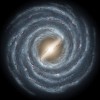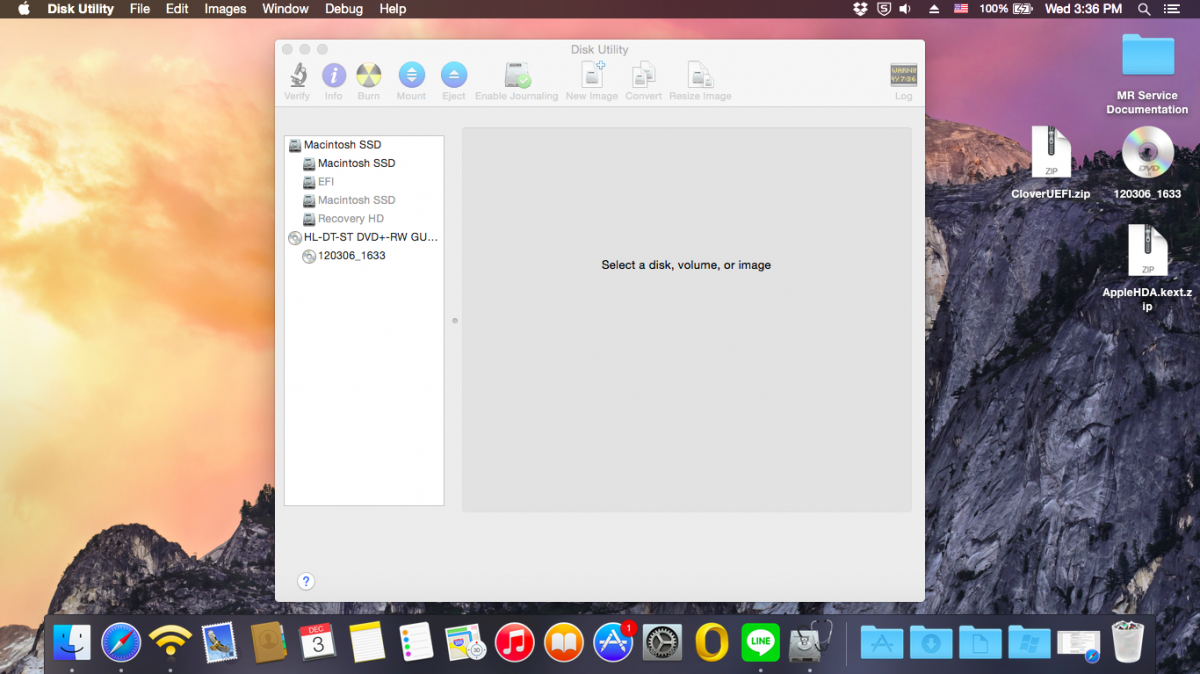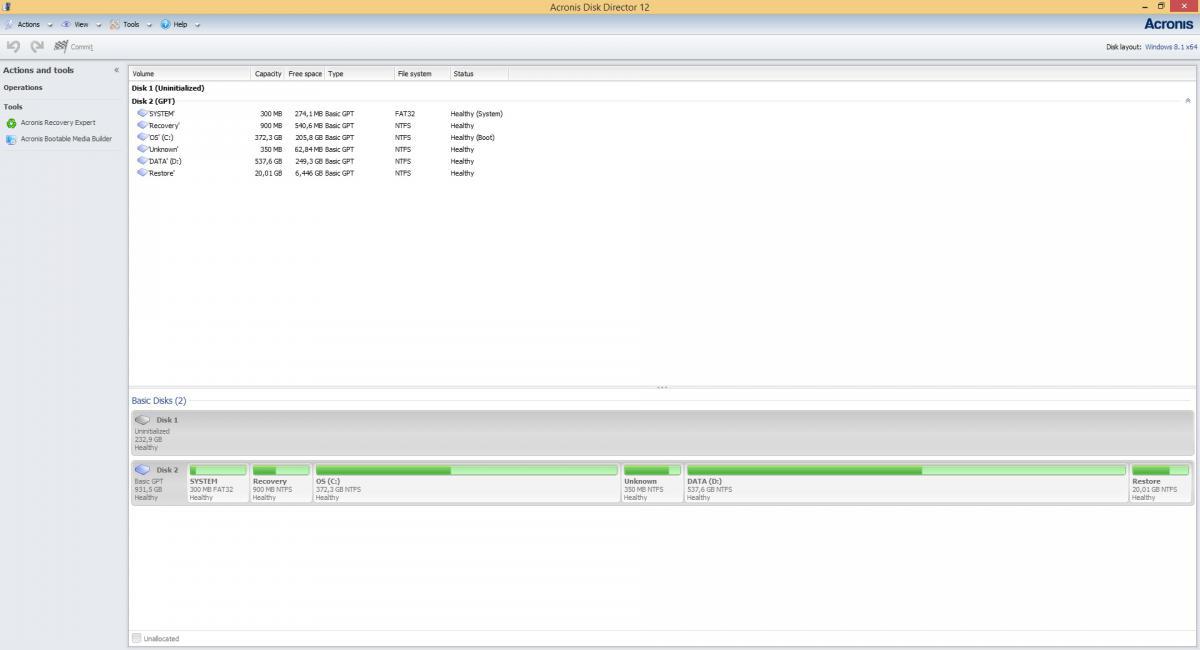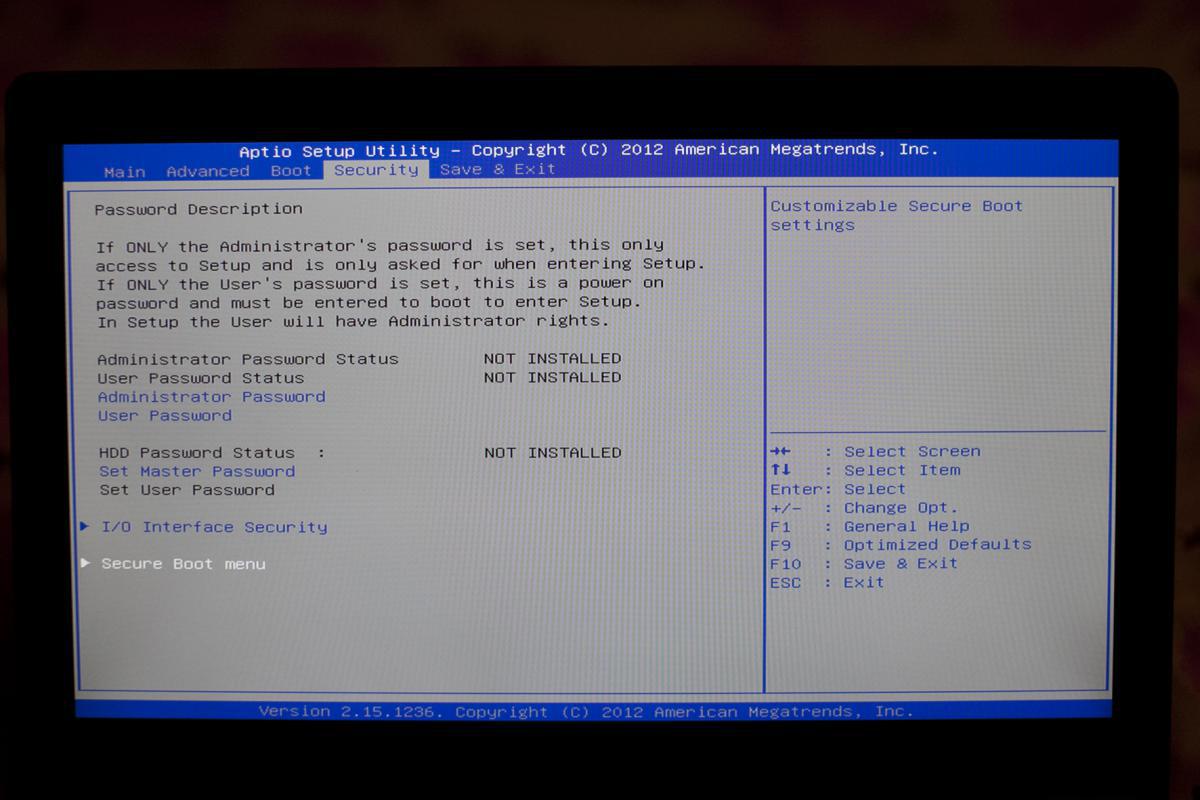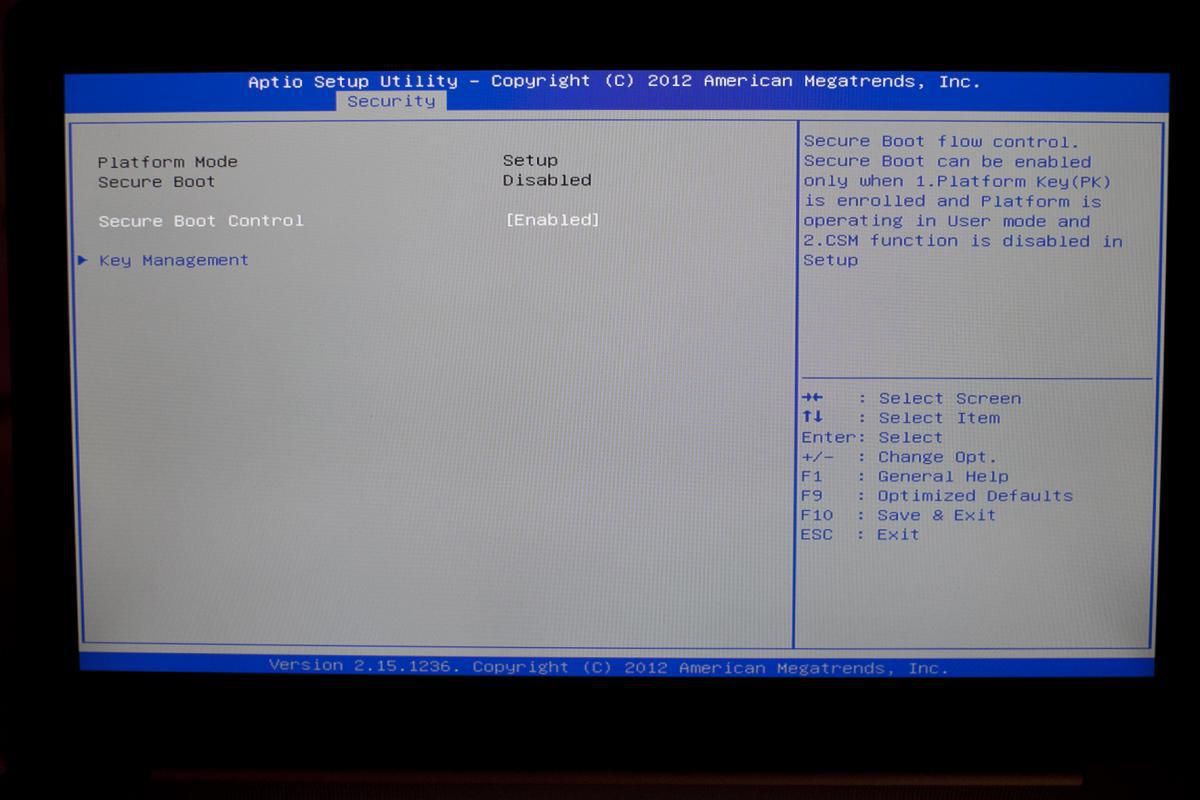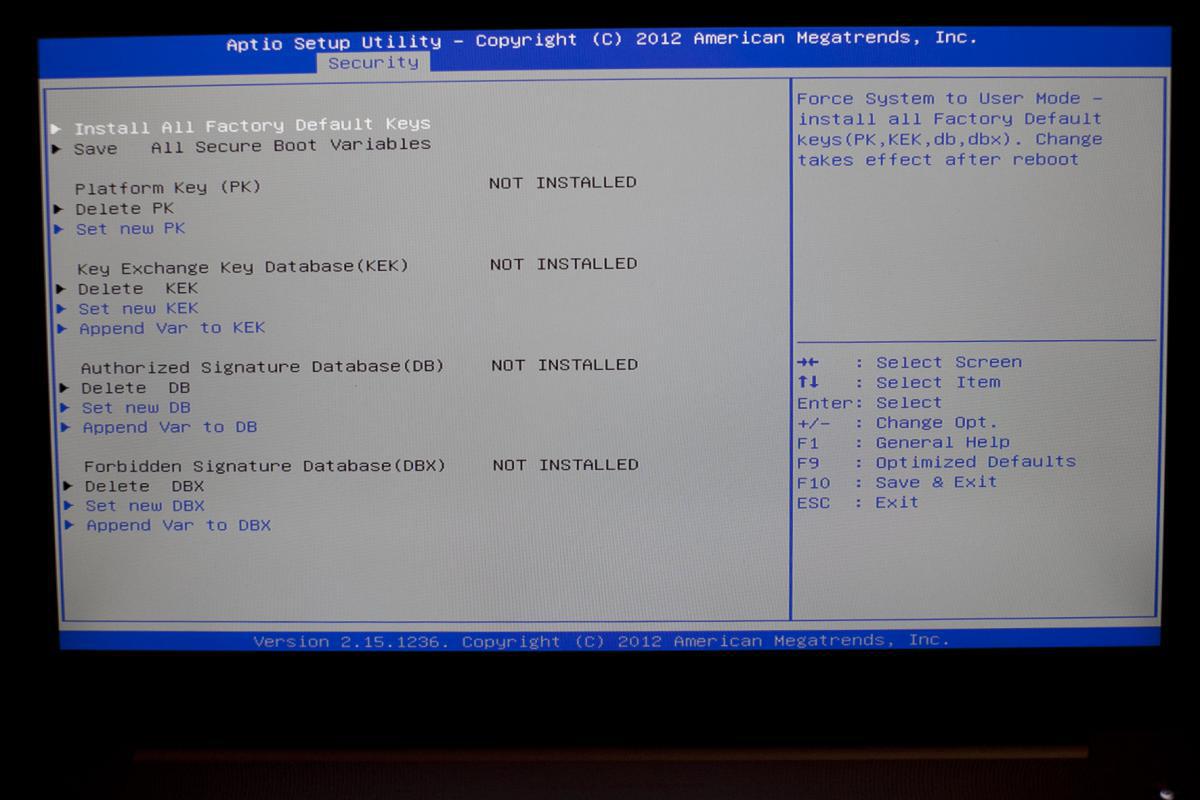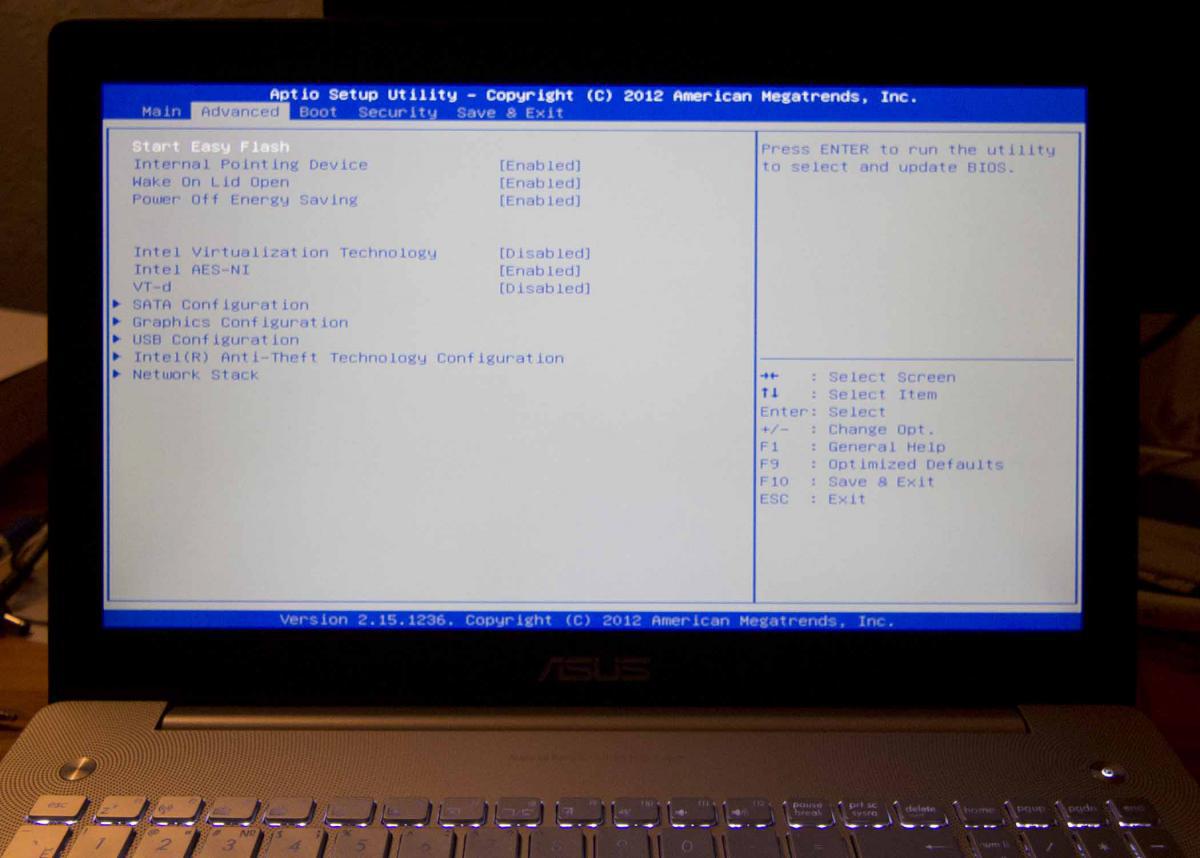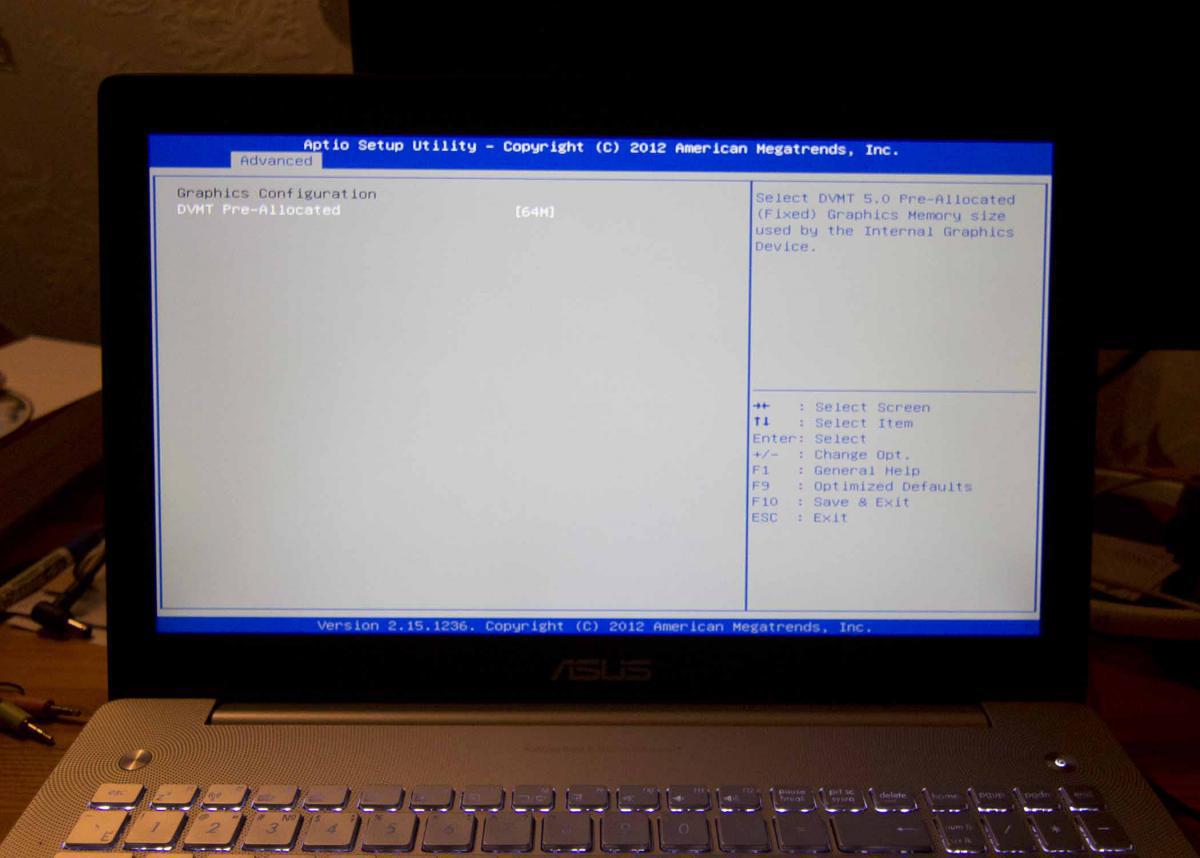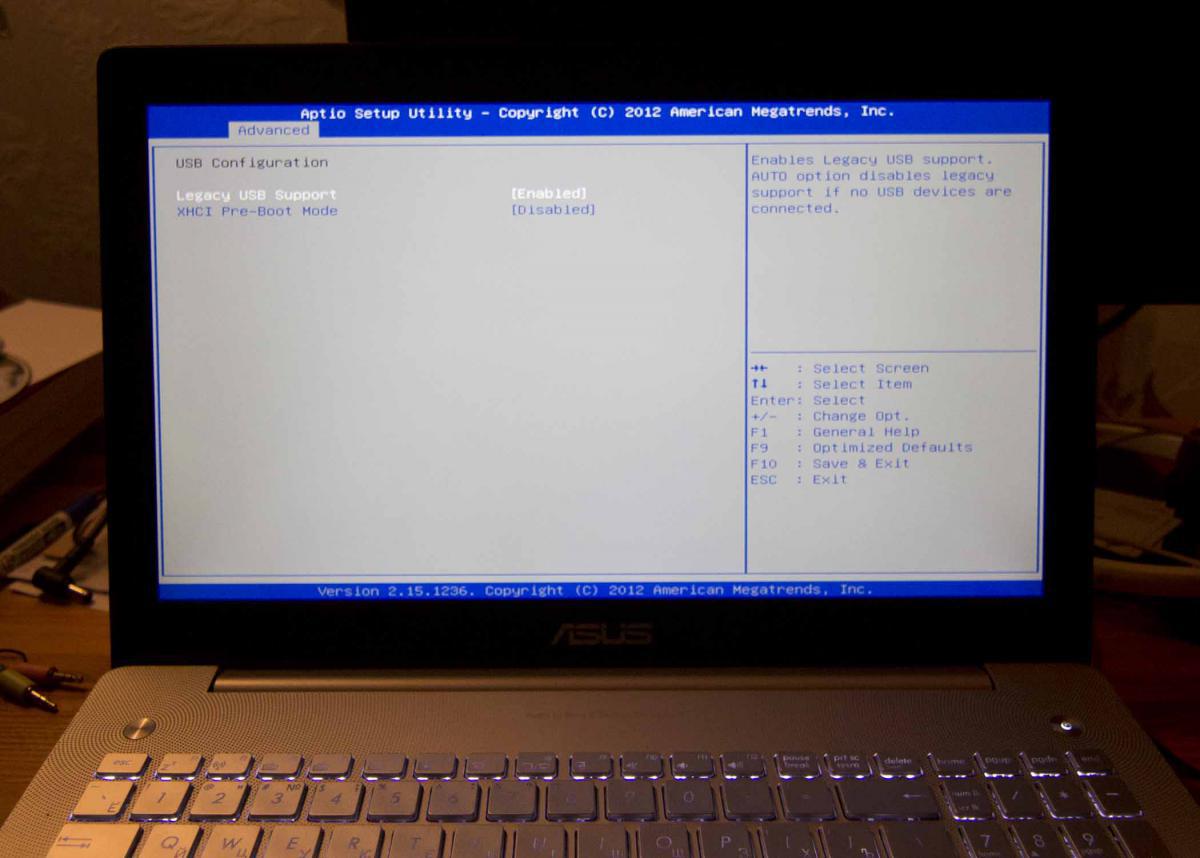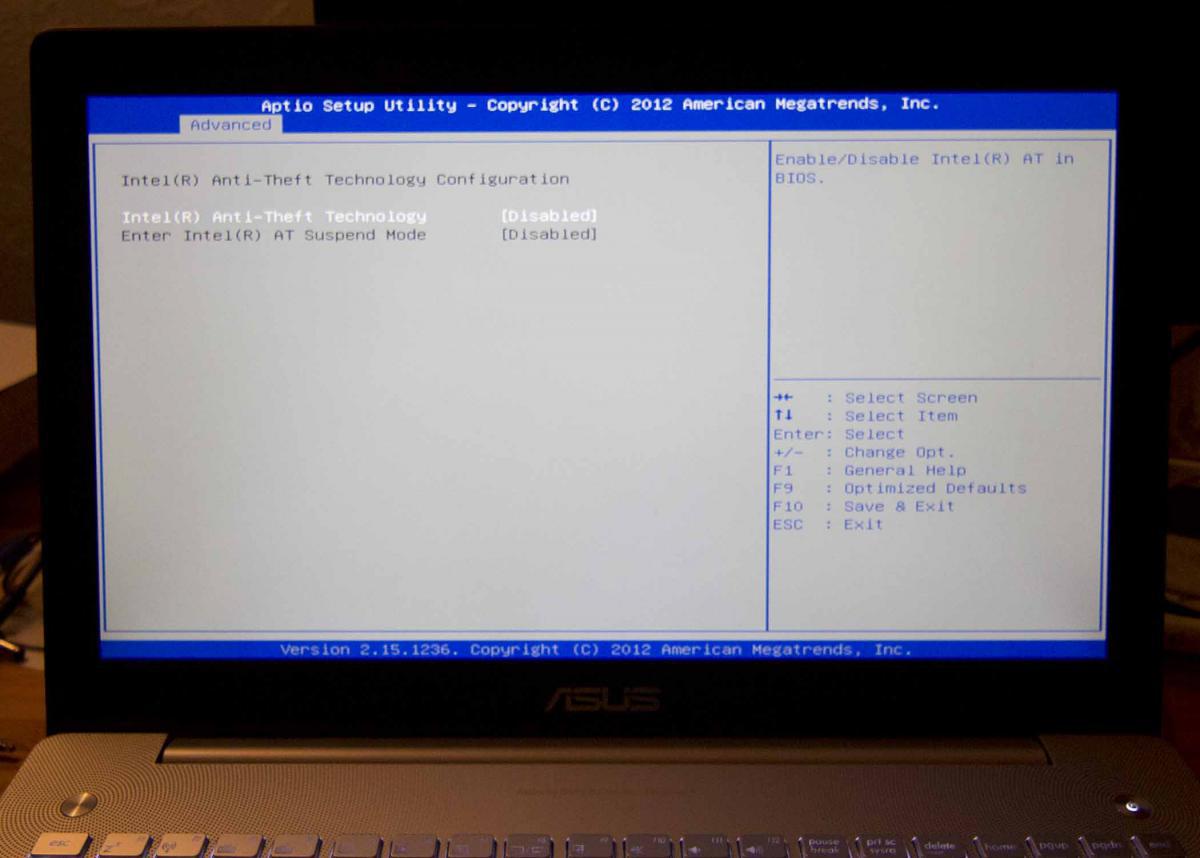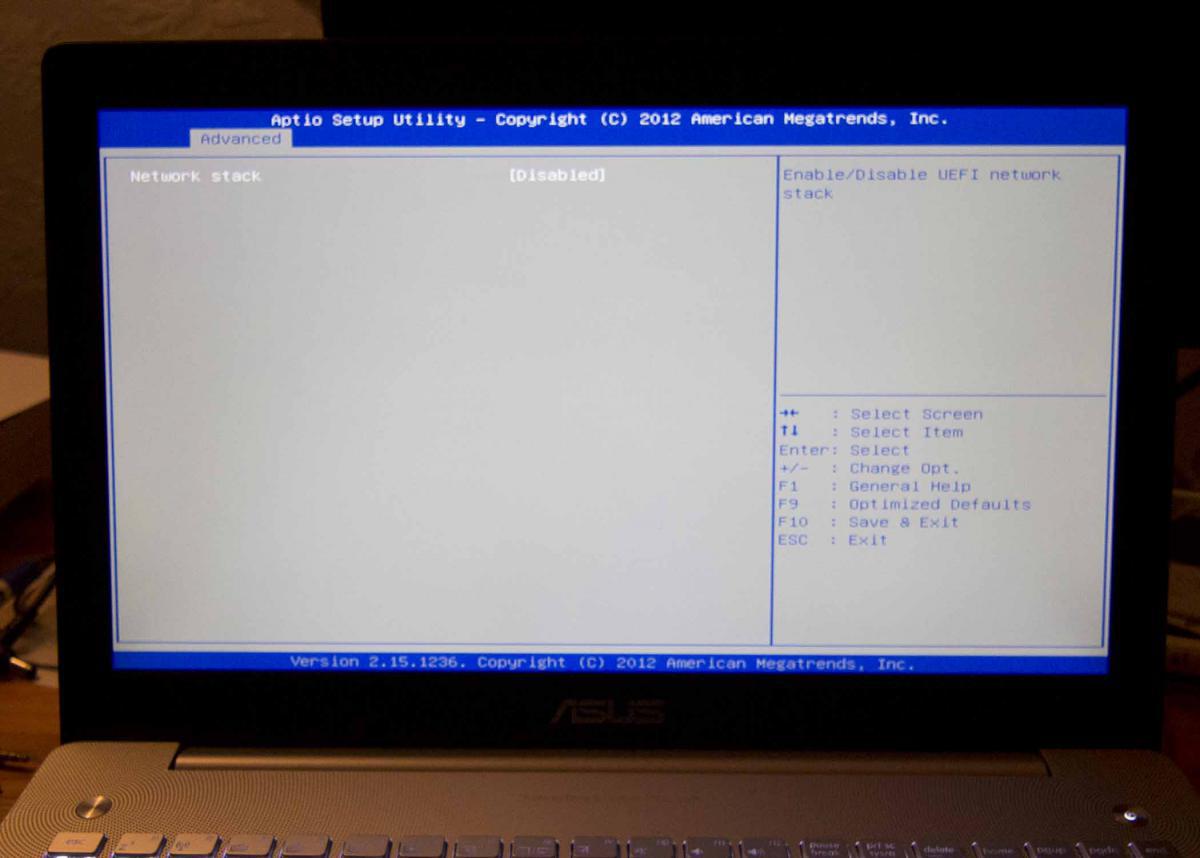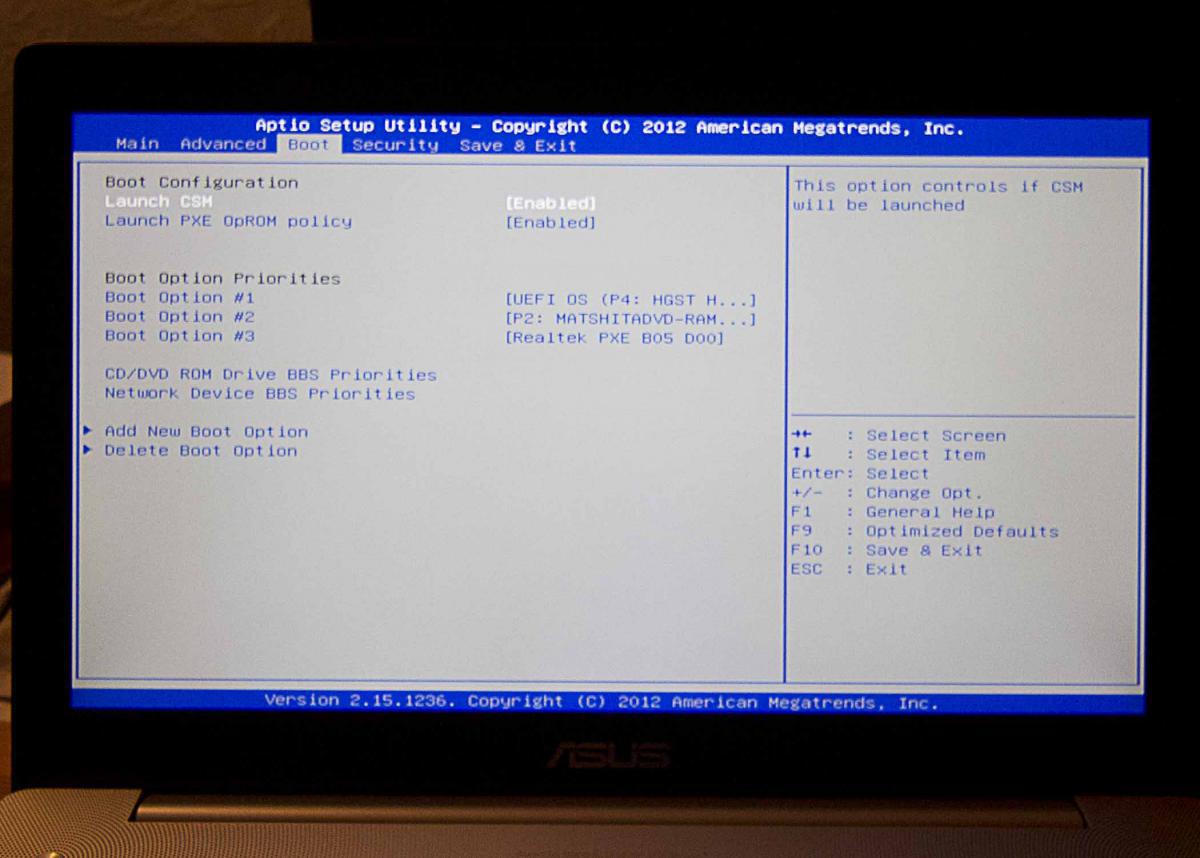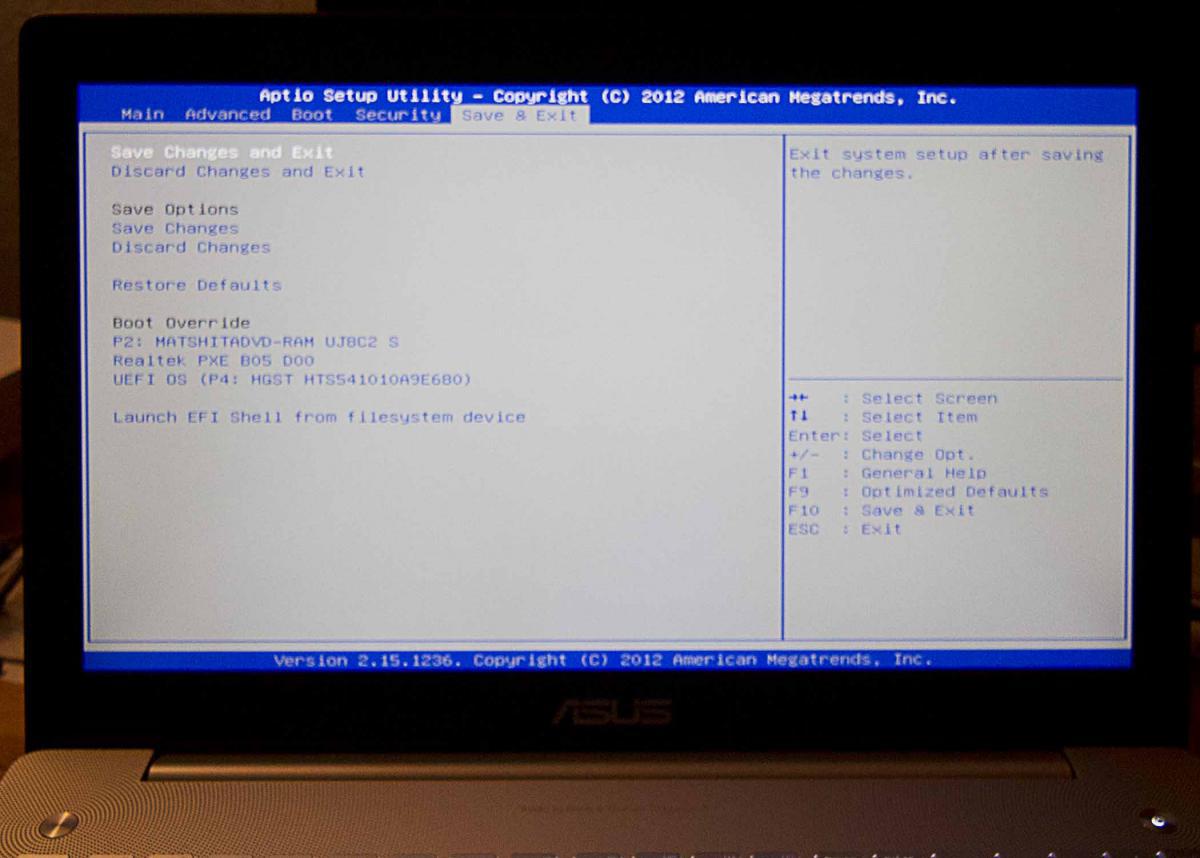Search the Community
Showing results for tags 'UEFI'.
-
Hello. I have Dell Latitude E7440 i5 4300U 8GB Intel HD 4400 1366x768. I make a bootable USB flash drive by this topic I created a bootable USB flash drive with High Sierra, install Clover v.4368 with parameters for UEFI, replace config.plist from bootpack and copy kexts in /EFI/CLOVER/kexts/Other/. In BIOS i set up UEFI booting and SATA mode AHCI. But at boot time Clover don't see drives. What is the problem? P.S. sorry for my English
-
This is a guide on how to install Yosemite on a Dell Latitude E5440 (2014 version) with Intel HD 4400 Graphics, i5 Processor and Clover UEFI as bootloader. Special thanks to Herve, JakeLo, serotizm, and nguyenmac which provided a very useful guide and which this guide takes a lot of info from: Requirements: - Yosemite App downloaded to /Applications directory on your mac - CloverUEFI.zip files located on attachments below - AppleHDA.kext.zip located on attachments below USB Installer Preparation: 1. Prepare a USB with 8GB or more, format by Disk Utility: - Partition Layout: 2 Partitions - 1st Partition: Name CLOVER, Format: MS-DOS (FAT), Size: >300MB - 2nd Partition: Name MacUSB, Format: Mac OS Extended (Journaled), Size: >7GB - Options: Master Boot Record - Download the CloverUEFI.zip files and copy the whole directory into the CLOVER partition in your USB. 2. Create Yosemite Installer partition (need a Mac), - Download Yosemite Install app from AppStore. - Enable Hidden Files to be shown by opening up a terminal and running the following command: defaults write com.apple.finder AppleShowAllFiles YES - Hold 'alt' on your keyboard, then right click on the Finder icon in the dock and click Relaunch. - Right click to Yosemite Install app > Show Package Contents > Contents > Shared Support and open InstallESD.dmg - Open OS X Install ESD partition, open BaseSystem.dmg (hidden file) - Use Disk Utility to clone OS X Base System to MacUSB partition. - Rename the newly created/restored "OS X Base System" partition in your USB to "Install OS X Yosemite" - Go to System/Installation of "Install OS X Yosemite" and delete the alias “Packagesâ€, then go to “OS X Install ESD†partition, copy the “Packages†folder to System/Installation of "Install OS X Yosemite" - Copy BaseSystem.dmg and BaseSystem.chunklist (hidden files) from "OS X Install ESD" to "Install OS X Yosemite" (on your USB) You can hide the hidden files again in your mac by running the following command from a terminal window and relaunching Finder: defaults write com.apple.finder AppleShowAllFiles NO BIOS Preparation - Enable UEFI Boot Option - Set SATA to AHCI - Disable Legacy Boot Option - Disable "Wake on LAN" - Make sure Data Execution Prevention is enabled - Plug your USB to the laptop Yosemite Installation - Upon turning the laptop on, press F12 to enter the one-time boot up menu - Choose to boot from your USB - Once Clover Boot Menu appears, choose "Boot OS X from Install OS X Yosemite" and press enter. Already the config.plist supplied on the zip file is configured with the boot-arguments that worked for me. - Press spacebar if a nagging screen about Mouse/keyboard appears. Install screen will appear, use Disk Utility to format your drive as GPT, create a Mac OS X Extended (Journaled) partition and install Yosemite to your formatted partition. - Restart once the installation finishes - Boot from your USB again. - Once in the Clover Boot Menu, PRESS F4, and then select to boot from the partition you created and installed OS X on the previous steps. - If all is good and the force is strong with you, it should boot up. Now you can create your account and configure the settings. Post Installation For this part we will install the Clover Bootloader on the hard drive where Yosemite is installed, and since the USB you used worked to boot up, its best to use these same files for the permanent bootloader. - Open a Terminal window a run the following command: diskutil list and then take note of the IDENTIFIER of the EFI partition from the main hard drive where Yosemite is installed, and run the following command: newfs_msdos -v EFI -F 32 /dev/rIDENTIFIER using the IDENTIFIER from your EFI Partition. Don't forget the "r" before your IDENTIFIER - Make sure Disk Utility is closed - Open a Terminal Window and run the following command: defaults write com.apple.DiskUtility DUDebugMenuEnabled 1 - Open Disk Utility - You will now see a "Debug" menu in the top menu option - Enable the "Show every Partition" option - Now on the list of partitions you will see an "EFI" Partition under your main hard drive. Right click on it and choose to mount it. - Go to the EFI partition we just mounted and copy all the contents of your CLOVER partition to the root of the EFI partition. - Remove your USB and reboot. - You should now be able to see the Clover Menu without having the USB on your computer. Before selecting to boot up from your partition, PRESS F4 (only this time is needed...), and select your partition and press ENTER. - Yosemite should boot up now. Hope this helps!! Best Regards, jorgexgb AppleHDA.kext.zip CloverUEFI.zip
-
Hello everyone, I've been trying to install el capitan on my e7440 (full hd, i7) i set up following options: Default Settings Sata Operaton -> AHCI Secure Boot -> Disabled Boot List Option -> UEFI. Enable Legacy Option Rom and flash drive is not listed in my uefi devices during boot, i tried different usb, and what's weird it is listed in my desktop pc. What should i change to make it appear?
-
Got Yosemite installed with everything working on my E5420. Swapped wifi for a DW1510 and used an E5x20 bootpack I found on the forum here. The system boots fine using Clover from my install USB, but not from the hard drive. I have copied the EFI folder from the USB to the FAT32 formatted ESP on my hard drive. Went into BIOS (version A14), switched boot mode to UEFI, and added boot entry for Cloverx64.efi. upon reboot, the laptop boots into Clover just fine, even using the theme i selected, but no bootable partitions are detected. I have Hfsplus.efi in the drivers64UEFI folder, and the whole EFI/Clover folder structure is identical to the one on my USB, which works. Any ideas what could be causing this issue?
-
Hi all Have been reading through the 2 other e5450 posts trying to work out how to get Yosemite up and running properly on my E5450, and have managed to complete the install using Clover. Specs are as follows: DELL Lattitude E5450 i5-5200U Broadwell 2.20Ghz 8GB RAM Intel HD 5500 1080p touchscreen 500GB HDD (not SSD) Using the latest Clover. Installed Clover using Install for UEFI booting only option. Added HFSPlus-64.efi Added FakeSMC.kext, GenericUSBXHCI.kext, VoodooPS2Controller.kext. Added config.plist Set ig-platform-id to 0x16160002 The main issue is that the graphics aren't accelerated and are really slow. It's reporting the Intel 5500 with only 7MB of RAM. Any advice on how to fix it? Thanks
-
good afternoon kindly request your cooperation I managed to install yosemite on my laptop with the method of unifail without even configure the keys but works perfect except that if I want to install windows 8 tells me that is not possible in the installation of windows 8 that is not partition ON GPT when in the yosemite installer i select the GUID option and if I try to do the opposite way first install windows 8 on GPT is blocking the disk utility to create a new partition. I would like if someone could give me a help want to install yosemite UEFI mode with windows 8 in the same way if someone can give me some pointers. Also if you know me may indicate that recommend me how to install a quadruple boot now I have installed windows 8, kali linux and ubuntu in UEFI mode. if you recommend me first install MAC OSX or first windows 8 and other operating systems. Thanks in advance for your help and any guidance they can suggest me to read to enter this theme hackintosh would appreciate your recommendations. > Mainboard : ASUSTeK COMPUTER INC. N46VB > Chipset : Intel Ivy Bridge > Intel HM76 > Processor : Intel Core i7 3630QM @ 2400 MHz (max : 3400) > Physical Memory : 16384 MB DDR3-SDRAM > Video Card : Intel® HD Graphics 4000 > NVIDIA® GeForce® GT 740M with 2GB DDR3 VRAM > Hard Disk : Seagate ST1000LM024 HN-M101MBB (1000GB) > DVD-Rom Drive : MATSHITA DVD-RAM UJ8E1 > Monitor Type : AUO - 14 inches > Network Card : Atheros Communications AR9485 Wireless Network Adapter > Network Card : Realtek Semiconductor RTL8168/8111 PCIe Gigabit Ethernet Adapter > Bluetooth: Qualcomm Atheros > Monitor: 1366x768 > And: Video camera, audio and mic, 3 USB3 ports only usb 3, VGA and HDMI out. Attach escpecificaciones my laptop. ASUS-N46VB (R401VB) - Resumen del Sistema.xml ASUS-N46VB (R401VB).xml
-
Hello everyone! I'm Italian and I'm new to this forum, so I'm sorry for my English. I recently replaced the optical drive of my Asus N550JV-CM149H Notebook with a HDD caddy to put a second HDD and I wanted to try installing OSX Yosemite in that HDD in dual boot with Windows 8.1 64-bit installed in the primary HDD (upgraded from Windows 8 64-bit through the Windows Store with all Asus factory defaults). So I have a few questions for you: 1) What are the differences between installing OSX Yosemite trough Chameleon or Clover? Is Clover better for UEFI Motherboards? 2) I tried to follow some Clover OSX Installation guides (this and this https://applelife.ru/threads/asus-n550jv-n750jv-na-haswell.41594/) for my Notebook in order to set the correct BIOS settings and OSX kexts. Are the kexts for OSX Mavericks compatible with OSX Yosemite? Are the UEFI settings in the attached images correct? 3) If I install OS X Yosemite on the second HDD (which by the way is installed in the SATA port 0 as the primary HDD is installed in SATA port 1 as you can see in the attached image), I might have problems of HDD priority or problems with the Windows Boot Manager for launching Windows? There are little specs of my Notebook: NOTEBOOK: Asus N550JV-CM149H MOTHERBOARD CHIPSET: Intel Lynx Point HM86, Intel Haswell BIOS: American Megatrends Inc. Ami Bios N550JV.208 (DMI, ACPI, UEFI) CPU: Mobile QuadCore Intel Core i7-4700HQ, 3400 MHz GPU: NVIDIA GeForce GT 750M 4 GB DDR3, Intel HD Graphics 4600 RAM: 2x SK Hynix HMT41GS6AFR8A-PB 8 GB DDR3-1600 DDR3 SDRAM WIFI: Qualcomm Atheros AR9485WB-EG Wireless Network Adapter ETHERNET: Realtek RTL8168/8111 PCI-E Gigabit Ethernet Adapter (PHY: Realtek RL8111) PCI BLUETOOTH: Qualcomm Atheros AR3012 Bluetooth 4.0 + HS TOUCHSCREEN: ELAN PS/2 Port Smart-Pad WEBCAM: USB2.0 UVC HD Webcam Is there something that may not work? Thanks in advance for the help!
-
Lads, I've successfully managed to install Mavericks 10.9.4 with a Clover USB. I updated to 10.9.5 flawlessly through the AppStore. My E6410 is a nVidia variant, updated to the last BIOS (A16), and the system feels quite stable...the notebook heats up a bit more then usual, but that is out of scope right now. Initially, after the setup went well, i tried installing Clover UEFI on my GPT Disk, however, this notebooks UEFI implementation is whack, i tried every possible EFI file entry, uppercase lowercase backslash frontslash, ubuntu/windows masking, whatever was left to try, googling UEFI for E6410 ends up showing people moaning how shitty the UEFI implementation from DELL is...so i left this as a dream for the future, i can live without it. After that, i wiped the EFI partition with this command "newfs_msdos -v -F 32 EFI /dev/disk0s1" (disk0s1 might differ to your setup, careful), after adding -F 32, things got better and installing Clover with MBR bootloader (boot0ss) boots the system. I ended up copying my USB's clover settings as it wouldn't boot my system with the default one, so that will require further investigation...but yea, it works . i used Clover Configurator to load extra EFI drivers for Clover...very handy tool, and also placed the DSDT to the /EFI/CLOVER/ACPI/PATCHED/ folder... so from this build, i have witnessed a few catches: first, battery monitor is inconsistent, a lot of times battery percentage freezes, and only a reboot will give it the right numbers, however, it rarely works as it should. Audio suddenly disappeared, rebuilding caches didn't help (Kext Wizard) so i installed the VoodooHDA manually, even though it is on the /EFI/CLOVER/KEXTS/10.9 folder present. after the kext install, audio is back. (also happened during the 10.9.5 update) External Displays, i definitely need VGA for work, and DisplayPort for home, none work so far...my pure guess is DSDT, but as i said, it is a guess. care to help me guys, this thread could end up being a guide for clover thanks in advance Pluto
-
I have mentioned this find around, and i guess most of the people could not get in and that might've made a few people skeptic in my words, and being dyslectic, i dont blame them, sometimes i dont even understand myself. Anyhow, i felt that i need to share this since it could get us UEFI boot, which might not be a game changer but at least it is better and more future proof in case 10.11 comes out with (maybe) full of changes, who knows. How to get in: Basically, what i did initially, i had a problem with the boot timer i twiddled in Clover, so i had to press things fast before it booted, which ended up annoying me a lot (KPs). While doing that, two or three times i accidentally entered a Boot Page which had a bit more information output compared to the GUI BIOS, but only booting related. I noticed it kept on happening every time i wanted to get rid of the clover timing by just moving around the Clover page. The weird thing is, whatever Arrow you press in your keyboard, it will get you in that window, sometimes even Space works, though the most strange thing is the timeframe you have to press the buttons to get inside. I kept on restarting a lot with CTRL + ALT + DEL to search for the proper combo keys, but it was not a key you have to press before POST, it seems only accessible after the POST. The moment the Dell Logo disappears and the booting process starts, thats when you can get in. WHY??? What's the point? While on GUI BIOS, there is nothing i havent tried to get Clover to boot, i never made it, there are no hints at all as what you are doing, all you can do in the UEFI part of the GUI BIOS is add entries with very few information printed. However, on this hidden boot page, trying to find an EFI file i.e, shows you all the possible location, browsable (implementing GUI and forgetting that part?? stupid). Now to be clear, i dont understand nothing of this, but i really hope someone does. Nearly all bootloaders we need to boot OS X, they show some information before getting to bootloader gui, stuff like b1f: or boot0: , my point is, since it is already booting into a target, how come we can interrupt it? I think some people cannot get into that menu due to not having that bootloader delay... And for the end, here's the proof Really looking forward for the devs and geeks reaction.
-
Hi, after a few KP's i managed to get my fresh Mavericks 10.9.4 system working relatively smoothly, but i'm not really sure about Power Management, Speedstep, C-States,P-States etc and also Wake from Sleep is broken. (No video signal on wake). I don't really know about patching my motherboard etc. Couldn't find any pre-made patches. Also i don't really understand whether i need SSDT or DSDT (apparently not the latter for UEFI Mobo?) and I don't know how i test eg C-States, P-States etc or what I need them for. One thing that's a possible "issue" is the Corsair H80i, attached to the Mobo via mini-usb. there's no controller software for OSX obviously. When I had a 10.9 Mavericks working with Sleep, it would wake itself up immediately with GLAN EHC2. This may have been the USB connection on the fan forcing it to wake up but not sure. Currently though Wake is broken as mentioned, so I can't just test that issue by unplugging the USB at the moment) any advice & links would be gratefully appreciated. Presumably first step would be to fix the system to be able to remove NullCPUPowerManagement? thanks J Mavericks 10.9.4 (from App Store) myHack installer myHack AppleIntelCPUPowerManagement patch NullCPUPowerManagement.kext myHack TRIM patch kernel flags: npci=0x2000 dart=0 GraphicsEnabler=Yes Realtek81xx kext for ethernet (or might be using EthernetBuiltIn=Yes... not sure, as both present) Envy24 audio drivers for m-audio Audiophile2496 Chameleon NVFileRam kext for iMessage fix --- Motherboard: Asus P8B75-V (UEFI) CPU: i7 3770 GPU: Zotac GT210 Cooler: Corsair H80i SSD: Samsung EVO840 250GB