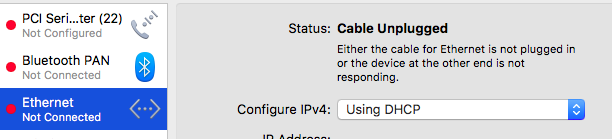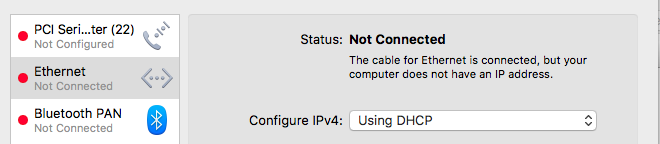Search the Community
Showing results for tags 'ethernet'.
-
Hey team. This is easily the nicest "Mac" I've ever owned. Thanks again a million times for maintaining this site, and for helping me and everyone else so often and so well. My latest hiccup is wired Ethernet; when I plug in the cable, under Network Preferences it flips back and forth between "unplugged" and "no IP address": It's a known working cable, and I have both a link light and an activity light on the back of the laptop. What other info would be helpful to troubleshoot this? Thanks in advance!
-
I installed the appropriate ethernet kext for my Dell Latitude D820 but when I go to the Network Setting in System Preferences, it says No IP Address and if I put one in... it still won't connect to the internet. I think I might have to configure everything by myself..because in Network Diagnostics, everything is failing. Oh well. Any help would be appreciated. EDIT: Solved using the D620_GMA950_LowRes Pack Ethernet Kext, found down below.
-
Hello All. Thanks to the Shared Knowledge I have manage to Installed El Capitan on my E5450 using Clover with the bootpack posted on previous. post https://osxlatitude.com/index.php?/topic/8180-yosemite-on-e5450/page-3 I am still having issues with Graphics and Network: Graphics Issue: graphics are flickering like when it runs on save mode. I notice the following message on verbose mode: [iGPU] Graphics Driver failed to load could register with FrameBuffer. I guess Graphics driver is not loading when booting. Network Issue: Intel Wifi will have to be replaced but I notice that the wifi card it is smaller card than the BCM that I used for my M4600. Do you know which card should I buy? Ethernet is not being recognized at all I have attached my Original ACPI Files using F4 on Clover for possible patching help. Any Help is much appreciated... Happy Holidays to all. ACPI.E5450.CyberRedeem.zip
- 16 replies
-
- E5450
- El Capitan
-
(and 3 more)
Tagged with:
-
Hello OSXLatitude community! I just recently used the install guide to install mac osx 6.3.3 on my dell latitude d820. I followed all the instructions and got it intsalled fine. I followed the post-install instructions and set up edp. Ethernet worked fine and downloaded everything fine. I then shut down the computer. Upon turning it on the next day, ethernet didn't work. Wireless also doesn't work, (although it didn't work after edp either). Can anyone help? Is there a missing driver I can install or something?
-
Hey Guys, at first I want to thank you very much for your work. My D630 with intel graphics is working like a charm on 10.7.3. There is only one little thing that drives me crazy. I want to use the ethernet port of my d630. After a fresh reboot it works without any problems. But after standby there is no connection. The network settings dialog tells me that theres no cable plugged in. I really need the ethernet port, because I want to use it as file server for my Apple TV and I can´t see another chance to get wol working. Has anyone an idea what went wrong?
-
After trials and tribulations reported here: https://osxlatitude.com/index.php?/topic/2149-inspiron-e1705-gma-950-goes-black-before-os-install-screen/ my Inspiron e1705 seems to be running grand on 10.6.8 as a Latitude D620 - except that my wired ethernet doesn't work. Any suggestions? Installing the AppleBCM440XEthernet.kext file from a prior iFail install (using Kext Utility) allows ethernet to at least show up in System Preferences > Network, but it won't work either manually or by DHCP. At the moment I'm successfully using an Edimax EW-7811Un wifi dongle, but I'd like to get wired ethernet working right. OT, but I was so pleased that the MyHack+EDP install let SLEEP work, that I've even ordered a Dell 1505 wifi card to replace the wifi dongle for this beast. Many thanks! Update: after a two-week wait for the 1505 card to arrive from Hong Kong, I've given up on my quest to make wired ethernet work, because I got nowhere with it and the 1505 card works perfectly as airport.