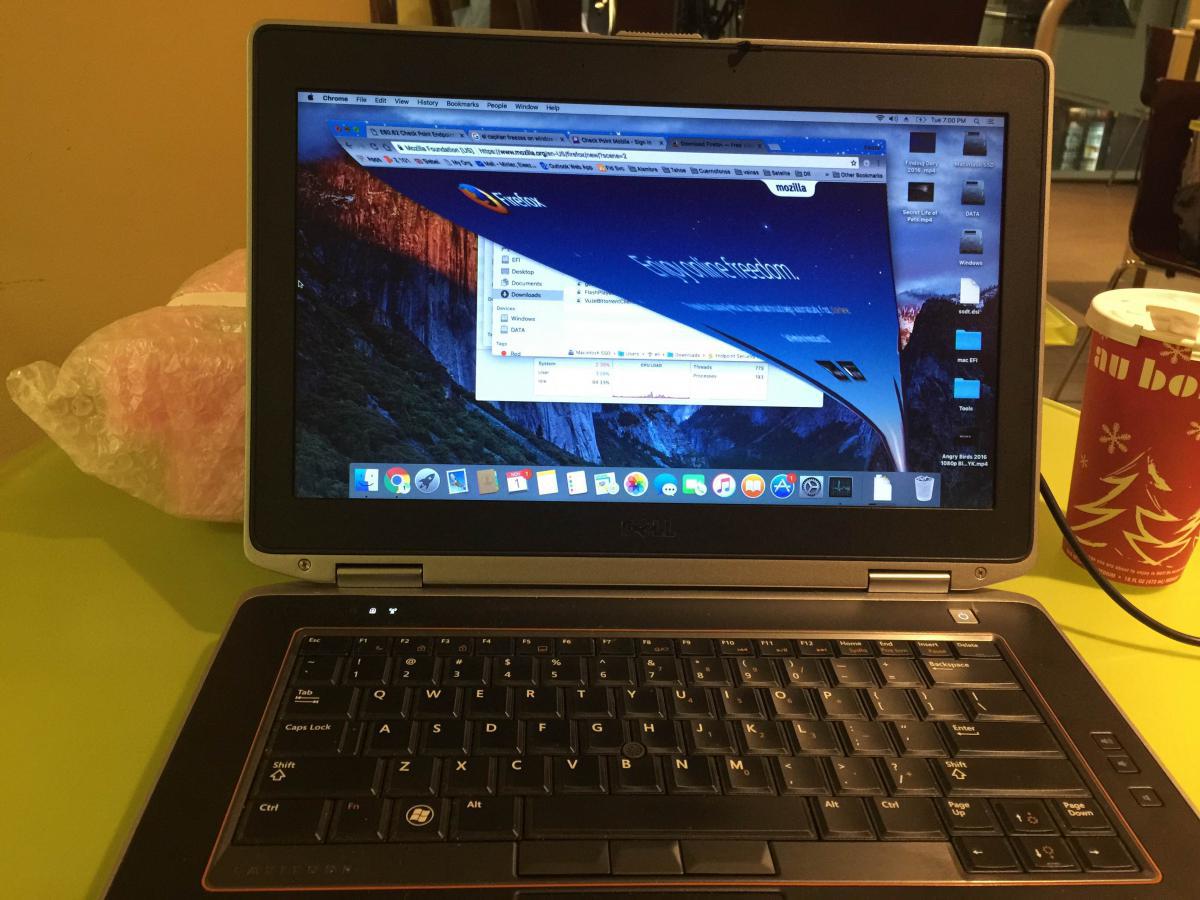Search the Community
Showing results for tags 'freezes'.
-
Hi, i've installed on my pc MacOS Mojave but after installation my pc, sometimes, crash giving kernel panic. I came to the conclusion that it is a random kernel panic because sometimes it starting up and other times it isn't starting up and this is caused for my Wi-Fi chipset (BCM94350ZAE), also, after a few minutes, the PC freezes with cursor slowing and Wifi has disconnected P.S Sorry for my Bad English and my incompetence. CLOVER.zip
-
- post-installation
- broadcom
-
(and 9 more)
Tagged with:
-
Hello All, first of thanks to all here at OSXLATITUDE. Thanks to you im now on my third Hackintosh. They have given me lots of joy I used the guide posted here by Jake Lo and was able to get EL CAPITAN 10.11.6 running on my E6420. it runs very smooth and fast and i have triple boot option with Clover. (Linux, OSX, Windows)... I know windows... but i need it for work. issue I'm having is that I'm experiencing freezes on OSX but ONLY when minimizing a window. right now i have only seen it while minimizing Safari, so i have been using chrome instead, but every so often im now getting it on chrome as well. when i hit minimize, the windows starts mimizing and freezes half way through, and then it goes all the way down. (see attached picture) I wonder if anyone can shed some light on this issue. is there a log of some sort i can share to try and understand this issue ? I wonder if it has anything to do with the triple boot and that i had to go to linux and load a program to keep all 3 partitions in sync since the drive became GPT/MBR Hybrid. as per the guide for the triple boot i had to load "gptsync", which makes the partitions stay in sync. I only mention this because thats an old guide (2010) and while everything works it may be outdated and maybe causing the issue. any thoughts ? Specs: Dell E6420 8GB RAM 525 GB Crucial SSD intel i7 2.8Ghz 1600x900 Display Using the bootpack EFI from the guide posted here.
-
Once I installed my Wifi driver the top menu bar has the loading icon only where the wifi, bluetooth, and audio icons are. The other side where Finder is works perfectly fine. pcilib: 0000:00:02.0 64-bit device address ignored. 00:00.0 Host bridge [0600]: Intel Corporation Core Processor DRAM Controller [8086:0044] (rev 02) 00:02.0 VGA compatible controller [0300]: Intel Corporation Core Processor Integrated Graphics Controller [8086:0046] (rev 02) 00:16.0 Communication controller [0780]: Intel Corporation 5 Series/3400 Series Chipset HECI Controller [8086:3b64] (rev 06) 00:16.3 Serial controller [0700]: Intel Corporation 5 Series/3400 Series Chipset KT Controller [8086:3b67] (rev 06) 00:19.0 Ethernet controller [0200]: Intel Corporation 82577LM Gigabit Network Connection [8086:10ea] (rev 05) 00:1a.0 USB controller [0c03]: Intel Corporation 5 Series/3400 Series Chipset USB2 Enhanced Host Controller [8086:3b3c] (rev 05) 00:1b.0 Audio device [0403]: Intel Corporation 5 Series/3400 Series Chipset High Definition Audio [8086:3b56] (rev 05) 00:1c.0 PCI bridge [0604]: Intel Corporation 5 Series/3400 Series Chipset PCI Express Root Port 1 [8086:3b42] (rev 05) 00:1c.1 PCI bridge [0604]: Intel Corporation 5 Series/3400 Series Chipset PCI Express Root Port 2 [8086:3b44] (rev 05) 00:1c.2 PCI bridge [0604]: Intel Corporation 5 Series/3400 Series Chipset PCI Express Root Port 3 [8086:3b46] (rev 05) 00:1c.3 PCI bridge [0604]: Intel Corporation 5 Series/3400 Series Chipset PCI Express Root Port 4 [8086:3b48] (rev 05) 00:1d.0 USB controller [0c03]: Intel Corporation 5 Series/3400 Series Chipset USB2 Enhanced Host Controller [8086:3b34] (rev 05) 00:1e.0 PCI bridge [0604]: Intel Corporation 82801 Mobile PCI Bridge [8086:2448] (rev a5) 00:1f.0 ISA bridge [0601]: Intel Corporation Mobile 5 Series Chipset LPC Interface Controller [8086:3b07] (rev 05) 00:1f.2 SATA controller [0106]: Intel Corporation 5 Series/3400 Series Chipset 6 port SATA AHCI Controller [8086:3b2f] (rev 05) 00:1f.3 SMBus [0c05]: Intel Corporation 5 Series/3400 Series Chipset SMBus Controller [8086:3b30] (rev 05) 00:1f.6 Signal processing controller [1180]: Intel Corporation 5 Series/3400 Series Chipset Thermal Subsystem [8086:3b32] (rev 05) 02:00.0 Network controller [0280]: Atheros Communications Inc. AR9285 Wireless Network Adapter (PCI-Express) [168c:002b] (rev 01) 03:00.0 SD Host controller [0805]: Ricoh Co Ltd MMC/SD Host Controller [1180:e822] (rev 03) 03:00.4 FireWire (IEEE 1394) [0c00]: Ricoh Co Ltd R5C832 PCIe IEEE 1394 Controller [1180:e832] (rev 03) 3f:00.0 Host bridge [0600]: Intel Corporation Core Processor QuickPath Architecture Generic Non-core Registers [8086:2c62] (rev 02) 3f:00.1 Host bridge [0600]: Intel Corporation Core Processor QuickPath Architecture System Address Decoder [8086:2d01] (rev 02) 3f:02.0 Host bridge [0600]: Intel Corporation Core Processor QPI Link 0 [8086:2d10] (rev 02) 3f:02.1 Host bridge [0600]: Intel Corporation Core Processor QPI Physical 0 [8086:2d11] (rev 02) 3f:02.2 Host bridge [0600]: Intel Corporation Core Processor Reserved [8086:2d12] (rev 02) 3f:02.3 Host bridge [0600]: Intel Corporation Core Processor Reserved [8086:2d13] (rev 02)
-
Trying to load My Hack the normal way, The Apple spinning logo page goes into a screen scramble upon installation (stripes on the screen). Attempting the x201 patch, where the standard installation fails (mainly type 3680 which is not mine), the installation freezes at the Apple spinning logo page upon installation. Any thoughts? Thanks,
- 1 reply
-
- installation
- freezes
-
(and 4 more)
Tagged with: