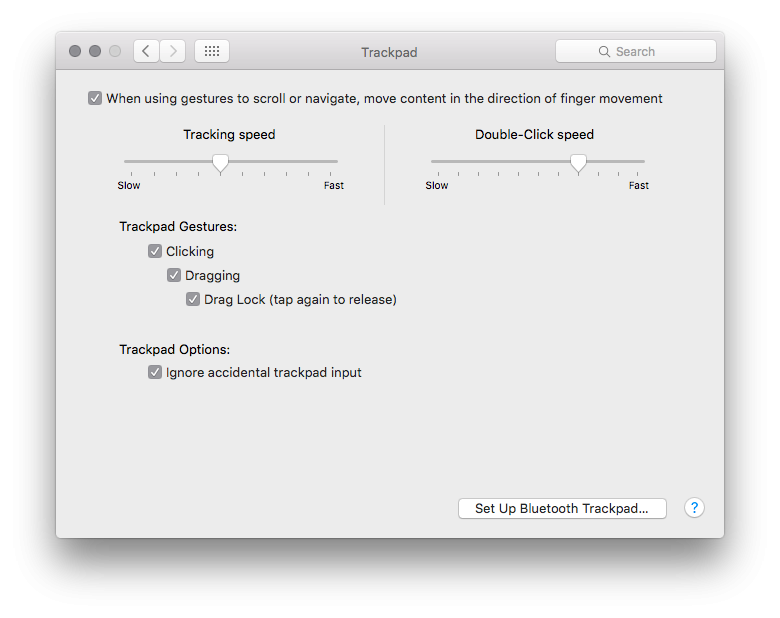-
Posts
14365 -
Joined
-
Last visited
-
Days Won
871
Content Type
Profiles
Articles, News and Tips
Forums
Everything posted by Jake Lo
-
Replace kext from update section AppleHDAIDT.kext
-
- 58 replies
-
- voodoops2controller
- alps touch pad
-
(and 1 more)
Tagged with:
-
thanks. It works as a regular mouse for trackpad and touchpad, but lack the ability to scroll for both. The scroll bar won't even appear so can't even drag the bar up or down.
- 58 replies
-
- voodoops2controller
- alps touch pad
-
(and 1 more)
Tagged with:
-
The E5xxx models usually comes with Broadcom ethernet rather than Intel on the E6xxx. Replace AppleIntelE1000.kext with BCM5722D.kext
-
add this to KextToPatch in config.plist to fix the menu artifacts issue Comment 0x0a260006 9MB cursor bytes patch Find BgAmCgEDAwMAAAACAAAwAQAAYAA= Name AppleIntelFramebufferAzul Replace BgAmCgEDAwMAAAACAAAwAQAAkAA=
-
V7 ID E7=0x73 0x03 0x0a, EC=0x88 0xba 0x2a found in the Latitude models E7250/E7450/E5450
- 58 replies
-
- voodoops2controller
- alps touch pad
-
(and 1 more)
Tagged with:
-
Did you copy the Clover folder from the USB installer to the EFI partition of the HDD? What's the KP error when you boot with the HDD?
-
Please upload your clover folder or link to where you get the files. Touchpad won't be relating to DSDT, but battery might.
-

E6220 Yosemite does run well, El Capitan does not boot
Jake Lo replied to Pachnes's topic in The Archive
In BIOS, boot list option, disable UEFI. Reboot, hit 12 and select USB Storage Device When Clover appears, select your HDD, hit space bar. From the drop down, select to boot without cache. Post your KP -
It doesn't have version 7 added for the E7x50 models. What I also encounter is that the left mouse for the trackstick doesn't allow drag unless the left mouse of the touchpad is use first.
- 58 replies
-
- voodoops2controller
- alps touch pad
-
(and 1 more)
Tagged with:
-

[solved] E5420 i5 SandyBridge El Capitan problem booting into installer
Jake Lo replied to ndog's topic in The Archive
Rehabman's ps2controller is for Synaptics, not for Alps. Although it won't cause any issue, you won't have touchpad scrolling feature. I would just remove that kext and replace with the one I linked. Looking at your second post, the KP is like to wireless kext. Try removing your wireless card temporarily. By the way, what wireless card does it have? -
replace voodoops2controller with this one
-

[solved] E5420 i5 SandyBridge El Capitan problem booting into installer
Jake Lo replied to ndog's topic in The Archive
Replace the voodoops2controller with this one then boot without cache -
When you booted to the Clover GUI, hit F4. Then compress and attach /EFI/Clover/ACPI/Origin folder here. I'll try patching the DSDT/SSDT for you.
- 37 replies
-
- 1
-

-
Looks like graphics is not loading. Try booting in Safemode.
- 37 replies
-
try removing gpusensors.kext by right clicking on FakeSMC.kext, select show package contents->plugins
- 37 replies
-
Post the error when booting without cache with nv_disable=1
- 37 replies
-
did you update the AppleHDA_ALC292 from the updated section? Boot without cache, run the permission repair and rebuild cache. Reboot to normal mode. Make sure when you rebuild the cache, you see a successful output. if you see error 77, rerun commands again.
-
@nasa11 Search for SetupUtility and then export the pe32 Image section. You should find DVMT at 0x18c. If that still doesn't work, try 0x18d as well.
-
Patch with this # Disable BAT1 and BAT2 devices into method label _STA parent_label BAT1 replace_content begin Return (Zero) end; into method label _STA parent_label BAT2 replace_content begin Return (Zero) end;
-

Point Noob To the Best Install Guide for a Latitude E6430
Jake Lo replied to russmcb's topic in The Archive
1) replace voodoops2 with this one to prevent KP 2) DW1504 is not supported, needs to be replaced 3) Sleep won't work with Nvidia card. Will need to be disable via DSDT patch and use the Intel HD 4000 -
Try this, rename to DSDT.aml dsdt-battery.aml.zip
-

E6220 Yosemite does run well, El Capitan does not boot
Jake Lo replied to Pachnes's topic in The Archive
You should replace the file with a patched version here to gain power management. -

Point Noob To the Best Install Guide for a Latitude E6430
Jake Lo replied to russmcb's topic in The Archive
1- that the *contents* of your model-specific folder need to go into /CLOVER/ Download model below and add it into the Generic /EFI_Clover/Clover folder now changed to: Download model below and add the contents into the Generic /EFI_Clover/Clover folder 2- and that those kexts from you model-specific folder in kexts/other/ need to go into Library/Extensions/ of the install partition that's in the install guide above the bootpack sections. Only kexts in Clover/Kexts/LE, not in Kexts, those can run kept there 7. Copy kexts from /EFI/Clover/Kexts/Other/LE to /Library/Extensions of Macintosh SSD Note: Ignore warning/error messages and click OK, then run commands below. -
Have you tried removing your USB wireless device and the app and see if that's this issue?