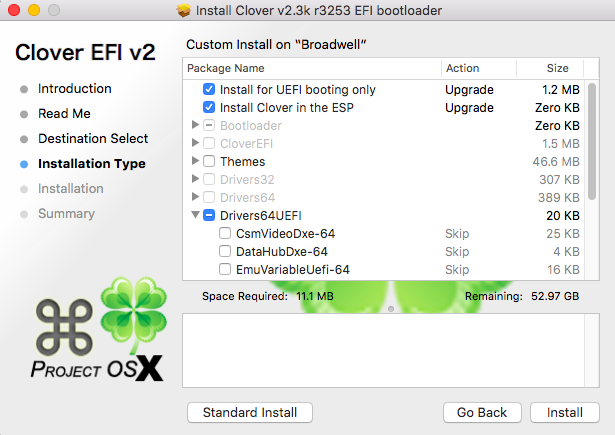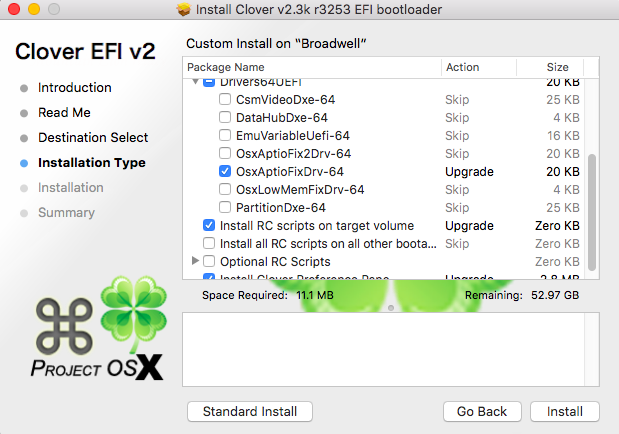-
Posts
14365 -
Joined
-
Last visited
-
Days Won
871
Content Type
Profiles
Articles, News and Tips
Forums
Everything posted by Jake Lo
-
Yosemite stop supporting mobile HD4400/HD4600, but a patch will fix that. That might explain the system slowness. In your Config file, add this under Devices/FakeID IntelGFX = 0x04128086 You could upload your Config file and Patched DSDT/SSDT and I'll assist you.
-
Why not reuse the Extra folder from your previous build?
-
The versions I'm using is linked in my signature file Exx30_Touchpad and Exx20_Touchpad. E6220/E6420/E6520 - V3 id E7=0x73 0x02 0x64, EC=0x88 0x07 0x9d = Exx20_Touchpad E6230/E6430/E6530 - V3 id E7=0x73 0x03 0x0a, EC=0x88 0x08 0x1d = Exx30_Touchpad E7240/E7440 - V3 id E7=0x73 0x03 0x0a, EC=0x88 0x08 0x22 = Exx30_Touchpad Reason I used 2 versions is because Exx30_Touchpad would double click when it suppose to single click on Exx20 models Exx20_Touchpad lack support for Exx30 models Exx20_Touchpad was developed by bpedman and later improved be yeahoon and npjohnson Exx30_Touchpad was improvement of bpedman's original by Sontrg and npjohnson -The speed thing between trackstick and touchpad is new from your version. -Right-click context when scrolling is from your version. -Side scrolling was enabled on Exx30 and Exx20. -Cursor giggles if you keep finger on touchpad after moving it around with Exx30_touchpad I did a bit of testing with Sontrg and Yeahoon in bpedman's thread if you want to refer to it, it's a bit of reading though as it's becoming long thread.
-
Please don't double/triple post the same request. Here's my Clover files. Install Clover with the following settings: Replace the folders and files with mine. Theres are 2 files in Clover/Kexts/Other/SLE. Install those to S/L/E Generate your own SSDT with included ssdtPrGen.sh and place in /Clover/ACPI/Patch In BIOS, set it to UEFI. Add boot option to /EFI/Clover/Cloverx64.efi Exx30_Clover.zip
-
Thanks for the update Test latest (Test.zip) version on E6220/E6420/E6520 - V3 id E7=0x73 0x02 0x64, EC=0x88 0x07 0x9d - Keyboard/Touchpad/Trackstick works - Very fast Trackstick, had to set to 0 to be usable, but slowed down Touchpad a lot. E6230/E6430/E6530 - V3 id E7=0x73 0x03 0x0a, EC=0x88 0x08 0x1d - Keyboard/Touchpad/Trackstick works - Very fast Trackstick, had to set to 0 to be usable, but slowed down Touchpad a lot. - Had to disable 2 finger tapping when scrolling with touchpad otherwise right-click context keeps coming up - Had to keep a 3/8 inch gap between 2 fingers to scroll, inconsistent E7240/E7440 - V3 id E7=0x73 0x03 0x0a, EC=0x88 0x08 0x22 - Keyboard/Touchpad/Trackstick works - Very fast Trackstick, had to set to 0 to be usable, but slowed down Touchpad a lot. - Had to disable 2 finger tapping when scrolling with touchpad otherwise right-click context keeps coming up - If accidentally tapping on a folder/file while scrolling, it'll open that folder/file Side scrolling with 1 finger would be best in my opinion to eliminate the accidental tapping on files while scrolling on the touchpad...
-
Dr. Hurt, Latest version not working for these. Lost keyboard/touchpad/trackstick. Shows detected in system logs. E7=0x73 0x03 0x0a, EC=0x88 0x08 0x1d E7=0x73 0x03 0x0a, EC=0x88 0x08 0x22 Didn't test on E7=0x73 0x02 0x64, EC=0x88 0x07 0x9d since Wern has already tested with the same ID Wonder if you could enable side scrolling as some of these models have small touchpads. Let me specify which system I'm testing with which ID. It'll be easier to relate. E6220/E6420/E6520 - V3 id E7=0x73 0x02 0x64, EC=0x88 0x07 0x9d E6230/E6430/E6530 - V3 id E7=0x73 0x03 0x0a, EC=0x88 0x08 0x1d E7240/E7440 - V3 id E7=0x73 0x03 0x0a, EC=0x88 0x08 0x22 E7250/E7450/E5450 - V7 ID E7=0x73 0x03 0x0a, EC=0x88 0xba 0x2a
-
I could be mistaken, but if you follow Hervé Tuning Article using the latest SMC version for MBP8.1, the update should go away.
-
That's the same Alps touchpad as my E7450. Hopefully Dr. Hurt will update his kext to include V7
-
I guess you could create a new 10.11 installer with the same Clover files and install over it. Should be 15A216G. The others are just updates, not even combo updates, so you can't upgrade that way.
-
Thank you for the update - Still KP on the V7 system, could be because it's on El Capitan. - Trackstick speed is better, but now touchpad stopped working. I guess due to the speed. - New issue, when lift finger from the trackstick, the cursor jumped about an inch to the right diagonally upward Yes, the old kext from Yeahoon/Sontrg/bpedman works on all the models, the trackstick scrolling doesn't work for V7. Works quite well except double clicking is a bit annoying. When you click on a file/folder, instead of selecting it, it double clicks it. I guess it's a bit sensitive or tapping speed is too fast. Never got the sorted out and Sontrg left the project.
-
- Both versions KP on system with V7, ID E7=0x73 0x03 0x0a, EC=0x88 0xba 0x2a - Keyboard/Trackstick works with new version, but still no touchpad for ID E7=0x73 0x03 0x0a, EC=0x88 0x08 0x22 (Rushmore) - Same system by the way The speed is crazy fast, had to set to 0 in System preferences. But still have some minor issue where the cursor won't stop at the target. You have to slowly move to get to the target. The middle scroll works pretty well. Double click have to be slow down as well. - Touchpad and Keyboard not working - V3 ID= E7=0x73 0x03 0x0a, EC=0x88 0x08 0x1d (no trackstick for this system) - Keyboard/Touchpad/trackstick work with V3 ID = E7=0x73 0x02 0x64, EC=0x88 0x07 0x9d Trackstick is again going too fast. If track speed set to 0, the touchpad speed is very slow
-
In spotlight search, enter Console. That will bring it up all the message logs.
-
Yes, inplace upgrade works with Clover. To see if you have Alps touch, see here. Place the kext in Clover/kext/other You might need an USB mouse if it doesn't detect your touchpad. In the console, search for 'Alps'. That will determine if you have Alps, what version you have.
-
I use the trackstick more than I do the touchpad, I especially like the middle button scrolling. Re-enabling that would be great. Newer models of the Latitude perhaps even Inspiron with Broadwell chipset, I believe will have the version 7 Alps.
-
HD5500 is known to lockup with Yosemite (10.10.3 ->10.10.5). A work around was to boot into Windows first and then reboot to Yosemite. For me, I'm using El Capitan Beta and that seems to have fix the issue. Let's see how it would behave when the final version is out. Boot Glitches is also known, that could be fix with a patch. Which config are you using by the way? The version of Alps on my E7450 is version V7, there's no support for it currently, I'm not sure if your model have the same thing. I'm using ApplePS2Controller v1.5 by EmlyDinesh.
-
Launch the config.plist with Clover Configurator. Under Kernel and Kext Patches/KextToPatch, remove that patch.
-
Hi Ahmad, First off, thanks for the contribution. All or most of the systems I have are Dell Latitudes and uses Alps touchpad, so this will be great solution if it could supports them. I have tested your version on V3 (Rushmore Variant). ID E7=0x73 0x03 0x0a, EC=0x88 0x08 0x22 The keyboard works, but not the touchpad or trackstick (not detected). Tested on El Capitan Beta by the way. The previously version I've been using works, it's the version by rehabman/bpedman/sontrg/npjohnson/yeahoon. Hopefully you can fix this, let me know what you need to help continue this effort. Also I have an Alps V7, would you be adding this in the future? Update: Also not detecting Touchpad for V3 (Rushmore Variant) ID = 0x73 0x03 0x0a, EC = 0x88 0x08 0x1d
-
List the software used so members can benefit from when having the same question.
-
Remove the AppleIntelBDWGraphicsFramebuffer patch from the config since you have already change the DVMT.
-
Here. I attached 2 version of DSDT. If DSDT doesn't boot, try DSDT2 E5450_HD5500.zip
-
Is that the new X logo or you modded it?
-
Upload the Origin folder with the extracts DSDT/SSDT files. I'll patch them for you. Also include the Config file you're successful with
-
Here you go. DSDT.aml.zip
-
Can you make sure the BIOS is set to Default. Apply it and then set SATA Operations to AHCI, and boot List to UEFI. Leave Legacy Rom enabled.
-
Try this Config. Clear the Origin folder and Patched folder. When you get to the Clover menu, Hit F4, wait a couple of seconds and then hit spacebar to boot with verbose mode.