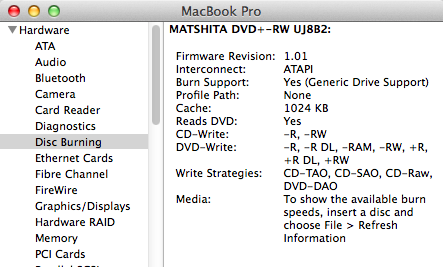-
Posts
14365 -
Joined
-
Last visited
-
Days Won
871
Content Type
Profiles
Articles, News and Tips
Forums
Everything posted by Jake Lo
-
You can't have both. Either use ApplePS2Controller or VoodooPS2Controller.
-
Yes, works perfectly OTB. Same ones I'm using.
-
I forgot to mention, did you remove AppleACPIPS2Nub and ApplePS2Controller from E/E?
-
If you already have a bootable OSX with myHack method, head over to EDP to complete your build.
-
did you install the debug version?
-
Install the debug version. Check system.log to see if your Alps model version is the same as the ones integrated. Read here
-
Did a new build with Mavericks, same boot pack on an E6420 with i7-2620m cpu without any issue you seem to have. I'll try ML next.
-
Explain "not start properly". Does the trackstick work? I know you need to put more pressure on the touchpad to use until your set the z value to make it more sensitive.
-
Dual DVI or DVI/HDMI or DVI/VGA or DVI/DP? And which boot pack?
-
You should stick with myHack if you're using the myHack method to do your build. Put VoodooPS2Controller in E/E Put VoodooPS2Daemon in usr/bin Put VoodooPS2synapsticPane in Library/PreferencePane run myHack/myfix (quick) reboot First time use, you'll have to adjust the Z value in preferencePane. The setting won't stick like I mentioned in the thread, you'll have to set it each time or just the applescript created by one of the member here.
-
So far it's working on Mavericks nicely. Thanks.
-

Need help with Optiplex 780 and 960 audio in OS X 10.9 Mavericks
Jake Lo replied to Grim Reaper's topic in The Archive
Have you seen this guide. Looks like he's using voodooHDA 2.6.2. -
did you replace it with the one from post #34 and run myfix(quick)
-
I have a slightly different boot pack for Mavericks, but the ML boot pack will still work. Have you try to connect an external usb keyboard and mouse and see if it detects?
-
Test this one by telanx.
-
Do you have the same cpu as trafsta, i7-2620M? I have an i5-2520m and not seeing this issue...weird. I'll test on my E6420 which has an i7-2620m and see if it has the same result.
-
Can you tell me what you have done differently to get your build working so I could update the install guide?
-
What wireless card do you have on your system? From terminal, run lspci -nn and put result here. Most like you have an Intel Centrino and it's not supported. You need to replace it. Running EDP will not fix it. When you run EDP build, it'll replace your Extra folder and backup the old one on the same directory. If you want to revert back, just run myHack and choose install Extra and point to the backup folder. You should select Yes to remove all 3 kexts when prompt even if you have the nvidia card. Installing Chameleon from myHack to your running OSX (root) should remove the "Invalid Partition Table".
-
e30cabrio, On your earlier screenshots on the other thread, I see you have windows installed. Did you wipe it out or keeping it as dual boot? If wiping, you should format drive to GPT and Extended Journaled. Did you also set the BIOS as stated on my guide? Note: You don't have to use USB drive as Installer, you could also use external USB HDD or SSD as I do.
-
Try my new guide here.
-
Specs: BIOS A13 | i7-3720QM 2.6Ghz | 8GB DDR3 | nvs5200M/HD 4000 1600x900 | 256GB SSD | Rebranded Dell DW1510 | Mountain Lion 10.8.5 | Mavericks GM Credits: Special thanks to Conti for myHack EMlyDinEsH for the patched DSDT/SSDT and AppleHDA Zenith432 for USB 3.0 qwerty12 for DisableIntelTurboBoost for Battery Power Developers of Chameleon What's working: Full QE/CI Keyboard and mouse (no multitouch) - For multitouch, check this Keyboard Backlit Audio HDMI video & audio Wifi - replaced Intel Card with DW1510 (rebranded) LAN USB 3.0 Webcam Before we start- Set BIOS to Default, then go back and change Sata Operation to AHCI and Disable Optimus in Video Let's get started... I use the myhack method for this build, so follow instructions to build your USB installer, set BIOS settings and run the OSX Installation from here http://myhack.sojugarden.com/guide/ After creating your USB installer, run myHack again Select Install Extra and point to the Extra folder attached (extract it first) Extra_ML.zip Boot up system with USB installer disk with the -v switch (use USB 2.0 port on the left or the eSata port, USB 3.0 ports don't always work) Format the HDD per instruction from myHack (GPT and Journaled) Select "Use my Own" when prompt and point to the Extra folder in the root of the USB installer drive Delete the (3) files when prompted If you get an Install Failed error towards the end, that's fine, restart the computer. Remove the USB installer drive Complete the Installation ( if you get Invalid Partition Table during boot - just hit enter to continue - you'll find fix below) Install 10.8.5 Combopack Notes: For Mavericks, use this bootpack and rename it to Extra Extra_Mav.zip Replace SSDT in Extra if you have an i7-3740QM SSDT_i7-3740QM.zip I'm using version 10.8.4 for the build and then upgrade to 10.8.5 combo pack and supplemental update Sleep does not work, so make sure to turn it off otherwise you'll have to hard shutdown/reboot system Fixes: If you encounter "Invalid Partition Table" after the first reboot, just hit the Enter key to continue. To completely remove that error, launch myHack and select Install Chameleon If you encounter error above when playing a DVD movie the first time, replace DVDPlayback.framework.zip 2.86MB 13 downloads in System/Library/Frameworks. Don't forget to backup yours first. JL
- 1 reply
-
- 3
-

-
Check out this thread.
-
When you replace the Extra folder, you need to re-run myHack/myfix (full) on the Installer before booting with it.