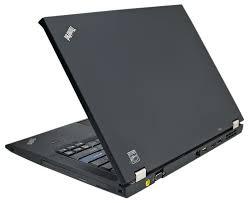-
Posts
14365 -
Joined
-
Last visited
-
Days Won
871
Content Type
Profiles
Articles, News and Tips
Forums
Everything posted by Jake Lo
-

Mavericks AppleIntelCPUPowerManagement.kext fails on reboot
Jake Lo replied to spacebwoy's topic in The Archive
Is the AppleIntelCPUPowerManagement patched? And what version if it's patched?- 3 replies
-
- Mavericks
- AppleIntelCPUPowerManagement
-
(and 1 more)
Tagged with:
-
No, OSX does not support any Intel wireless device. Check here for list of supported/unsupported wireless card that's been tested by folks here.
-
I just looked over the specs of your model. It appears it uses the Elan Touchpad rather than Synaptics or Alps. Take a look the kext here developed by our developer Dinesh. Update: I just checked out the compatibility chart and your model already has a working bootpack. Try that out.
-
Click on More Reply Options on the right, next to Post.
-
I'm not sure I understand you. Are you saying you can't use an external usb mouse either?
-
I never tested the external mic since I never use it. HDMI audio does work, perhaps you need a modded AppleIntelFramebufferCapri. Check tutorial here, but leave out the VGA section, it has not been working for the Dell Ex30 models.
-
You can use the bootpack in the above link, but replace the DSDT with this one since you have the lower resolution. DSDT.aml.zip Oh and don't forget to add the broadcom kext as well and remove AppleIntelE1000E.
-
Sorry, thought all Dell has the Intel for LAN. Try this one instead for the broadcom.
-
Yes, Core Image for Mountain Lion as well. Let me know if you want that as well.
-
Try booting from an USB 2.0 port.
-
Hi, So here's how to get Mavericks on E6410 with Intel Graphics only. I'm assuming you have read patel4prez's guide fully and so will not be detailing the entire process. 1) Build your USB Installer, remove the following files from SLE ( I moved them to a folder so I could restore them for other builds): AppleIntelHDGraphics.kext AppleIntelHDGraphicsFB.kext AppleIntelHDGraphicsGA.plugin AppleIntelHDGraphicsGLDriver.bundle AppleIntelHDGraphicsVADriver.bundle 2) Install this bootpack using myHack ( Install Extra) Extra-E6410_Mav.zip 3) That's it. You should be able to boot without any issue and complete the build. Please note that you won't have full graphics acceleration, only Core Image.
-
There's many cases mentioned with issues building from Virtualbox. Building the Installer from your running ML and using my boot pack for Mavericks should work without having to use ML boot pack and then replacing. Anyway, congrats on getting it working. Enjoy.
-
To start off, can you please list the specs?
-
Check here. If you have different resolution as the OP, let me know. Here in OSXL, we use the myHack method. So read more about it here.
-
Lenovo T410s (type 2904 and 2901) with Intel HD GMA 5700MHD Credits: Special thanks to Conti (myHack) qwerty12 for DisableIntelTurboBoost for Power Management All credits here to enable QE/CI for 1st Generation Intel HD Graphics Whitelist MOD in order to replace wireless card (use at your own risk!) Note: Causes (2) consecutive 5 beeps on boot Disable Security Chipset in the BIOS Specs: BIOS 1.50 | i5-520M 2.4Ghz vPro| 8GB DDR3 | Intel HD GMA 5700MHD, 1440x900 | Rebranded Dell DW1510 | Mavericks GM BIOS settings: Set all to default. Then set Security-> Memory Protection-> Execution Prevention: Enabled Security-> Security Chip-> Security Chip: Disabled Config-> Serial ATA (SATA) -> Sata Controller Mode option: AHCI What's working: Full QE/CI Keyboard and trackpad (multitouch) Audio Brightness Slider (Pause / ScrollLock) Sleep and Wake with Lid Wifi - replaced Intel Card with DW1510 (rebranded) LAN Webcam ExpressCard BackLight Let's get started... I use the myhack method for this build, so follow instructions to build your USB installer, set BIOS settings and run the OSX Installation from here http://myhack.sojugarden.com/guide/ After creating your USB installer, run myHack again Select Install Extra and point to the Extra folder attached (extract it first) Extra.zip Boot up system with USB installer disk (you'll see a white, then a gray screen with cursor only, just wait) Eventually you get to the screen to select Language Format the HDD per instruction from myHack site Select "Use my Own" when prompt and point to the Extra folder in the root of the USB installer drive Delete the (3) files when prompt A few minutes later, it will automatically reboot. Remove the USB installer drive Complete the post install Update: Successfully upgraded to 10.9.1 without any apparent issue. Replace AppleIntelHDGraphicsFB in E/E if needed. AppleIntelHDGraphicsFB.kext.zip New patched AppleHDA version 2.5.3 AppleHDA.kext.zip Note: If your system has resolution 1280x800, replace AppleIntelHDGraphicsFB with this AppleIntelHDGraphicsFB.kext.zip
- 1 reply
-
- 6
-

-
Take a look at this thread and see if it's related to your issue. https://osxlatitude.com/index.php?/topic/1651-the-mac-os-x-installation-couldnt-be-completed/
-
Let's see if this boot pack works for you. I upgraded some files, mainly AppleIntelHDGraphicsFB. If it doesn't work, then delete AppleIntelHDGraphicsFB and replace it with AppleIntelHDGraphicsFB.bak and try again. Extra-Lenovo_201x_mav.zip
-
Donations are always welcome here. Ok, from your profiler, you do have QE/CI enabled using redracer68's DSDT. The AppleHDA in SLE should be the original not patched version if you're using myHack method. And the way you describe having to manually switch from Headphone to Internal speaker sounds to me to be VoodooHDA issue. You're probably using cache. When you update the E/E folder, do you run myHack/myfix (quick) after each update? If you have spare drive or partition your HDD, I'll see about creating a bootpack for Mavericks.
-
Where and how did you set the MAC address?
-
How are you able to have audio? I don't see voodooHDA or AppleHDA in your folder. You don't need to boot with -f flag if it boots fine. You might not have full QE/CI if you don't see the second Intel HD Graphics as in my screenshot, the first will indicate no kext loaded. What's the processor on your system? What error are you getting for the DVD drive?
-
I noticed that you have to put it to sleep manually the first time before it starts to work or maybe let it run long enough, it'll start to work. If reopening lid won't wake system, do you just tab on the power button to wake it up? For multitouch, you could try this work-in-progress kext by bpedman here. Use the RehanMerge version. There's some known issue, you could read more about it there. Mainly about the Z value not hold it's value after reboot. Thank you for answering and updating the questionnaires. Just want to see how far this boot pack supports so I could include it into the guide.
-
try dw1510
-
So far sleep is not possible on this model and E6530 with Optimus Nvidia display. Only way to get sleep is to disable Nvidia through dsdt and utilize the Intel HD 3000/4000 graphics. I'll write up a new guide soon, so stay tune...
- 45 replies
-
- dell e6520
- e6520
- (and 4 more)
-
https://osxlatitude.com/index.php?/topic/2732-e6520-install-mavericks-dp-successfully/ Just replace some kexts with your updated kexts, like appleE1000e and fakeSMC, the rest should be the same.
- 45 replies
-
- dell e6520
- e6520
- (and 4 more)
-
You can't install Lion on 3rd generation Intel processor. Lowest support OSX is Mountain Lion. Building installer on USB HDD is fine, that's what I'm using instead of an 8gb flash drive.