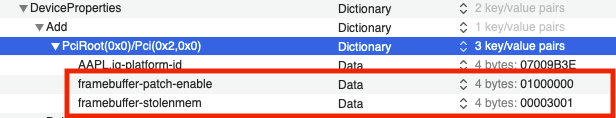-
Posts
14365 -
Joined
-
Last visited
-
Days Won
871
Content Type
Profiles
Articles, News and Tips
Forums
Everything posted by Jake Lo
-
modGrubShell.efi should work but you need to find the specific value to change for your system See here
-

Dell Optiplex 3080 MFF - Catalina 10.15.7 Kernel Panic
Jake Lo replied to Cataprat's topic in The Archive
Try replacing your EFI with this -

Dell Optiplex 3080 MFF - Catalina 10.15.7 Kernel Panic
Jake Lo replied to Cataprat's topic in The Archive
error points to VirtualSMC and graphics. Try latest kexts build from here. Update Lilu, Whatevergreen, AppleALC, VirtualSMC For graphics, add the following -
As I mentioned above, if you have read this whole thread, at least from the top of this page, there's no support for Alps I2C touchpad. This is the best you'll have for now until someone else come along and develop it. It wasn't long ago, there's no support for I2C touchpad, so you're lucky to even have it working, even with just basic movement. As for USB-C, you'll need to work that out with Hackintool.app.
-

Dell latitude e5440 opencore working both on Catalina & Big sur
Jake Lo replied to foodmood50's topic in The Archive
IF you have a discrete card, add this *.aml to disable it if that's what is draining your battery -
It's under Kexts. You can remove it or select disable
-
No need to quote me on responses. When you remove the kexts in the kext folder, did you disable them in the Config file? Unlike Clover, OpenCore has each kexts coded into the Config file. You can't just add or delete a kexts from the Kexts folder Only thing I see in your files are FakePCIID*, and yes, those should be removed. You still didn't note what wifi it has, I can only assume Intel since you're using an Intel kexts. Is it one of those supported in the list?
-
Remove this from the Config file under deviceproperties/Add PciRoot(0x0)/Pci(0x1C,0x5)/Pci(0x0,0x0) or just remove compatible under it. Your Intel Wifi is not a Broadcom so why make it so... With Airportitlwm.kext you already have included, it should work after removing what I mentioned. Note: You can't connect to Hidden network with AirportItlwm, if you need to, then replace it with Itlwm.kext instead and use Heliport.app to configure network settings. It will emulate an Ethernet card so you won't see Wifi in the preference pane
-
Remove the Bluetooth kext should be enough to attach the file Or just include Config.plist and ACPI folder What wifi device does it have?
-
@Lego What you describe is all you'll get with Alps I2C touchpad since there's no support for it. Currently VoodooI2C only supports Elan, Synaptics and Precision I2C touchpad, as far as I know. The kext you mentioned on the 1st post is for Alps PS2 touchpad and that also does not give full gestures.
-
Try my files here should work for 7280 with Big Sur
-

Dell Latitude 7390 2-in-1: Trackpad not working at all
Jake Lo replied to PurpleCrumpets's topic in The Archive
Please post system's specs and your EFI folder here for review. Just the Config and ACPI folder should be enough. Compress and attach. No IOREg file found in your post as you had stated in the detail.rtf -

[Solved] 7400 with HDMI output 720 res only ...no 1080p
Jake Lo replied to aaugustowski's topic in The Archive
What's the CPU? Try switching SMBIOS to MBP15,2 -
touchpad not working or no gesture? Assuming you have Intel Wifi /BT, you need to add kexts for them. Should be able to find with some googling.
-

Dell Latitude E5270: OpenCore First Boot Failure macOS Catalina
Jake Lo replied to AppleCross's topic in The Archive
You could try generating USBPorts.kext with Hackintool.app for all USBPorts on the system + dock ports instead of using USBInjectAll. -
You'll most likely need to increase the DVMT Pre-alloc to 128MB using a shell command since it's not available in the BIOS
-

Dell Latitude E5270: OpenCore First Boot Failure macOS Catalina
Jake Lo replied to AppleCross's topic in The Archive
@AppleCross Your E5270 mostly like have the Alps touchpad v6 or 7. You could try 1Revenger1's VoodooPS2Controller patched for Alps. As for Handoff/Airdrop/Continuity, you most likely need to replace the Intel Wifi / BT with a supported Broadcom device. -
@Tai Nguyen Use this one here
-
try this
-

Dell Latitude E5270: OpenCore First Boot Failure macOS Catalina
Jake Lo replied to AppleCross's topic in The Archive
@AppleCross You can try EDID to fix the display issue or use the workaround. Close the lid so that external monitor is the only active monitor, then open the lid, the internal display should come back on along with the HDMI monitor. The other way is to place system to sleep / wake cycle before connecting an external monitor. I had posted this workaround in my E7470 guide years back, seems it's still the case. The Bluetooth issue...well you'll need to ask the developer of the Intel Bluetooth kexts for help on that. -

Dell Latitude E5270: OpenCore First Boot Failure macOS Catalina
Jake Lo replied to AppleCross's topic in The Archive
You don't control external display audio from MacOS, it's control from the external display. -

Latitude 5490: Headphone jack and Touchpad not working
Jake Lo replied to Omerlatif5490's topic in The Archive
I don't use propertree, so I don't know if it'll automatically add every kexts/plugins and SSDT* found in the OC folder You can manually copy the Horndis kexts from your Config to the working Config file For HP, try adding CodecCommander.kext and this SSDT* I had changed layoutid to 11, you had 14 before. Try other layoutid = 13, 16, and 56 SSDT-ALC256.aml.zip -

Dell Latitude E5270: OpenCore First Boot Failure macOS Catalina
Jake Lo replied to AppleCross's topic in The Archive
Yes, that's the guide. You should be able to set it to 192 with 0x4 -

Latitude 5490: Headphone jack and Touchpad not working
Jake Lo replied to Omerlatif5490's topic in The Archive
@Omerlatif5490 Headphone fixed too? -

Latitude 5490: Headphone jack and Touchpad not working
Jake Lo replied to Omerlatif5490's topic in The Archive
try this to see if it works for you. you can add the wifi kexts and stuff later confirm to work for another member 5490-I2C.zip