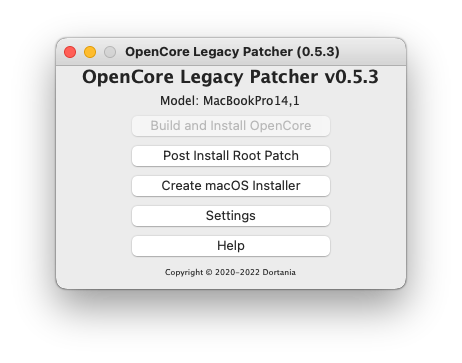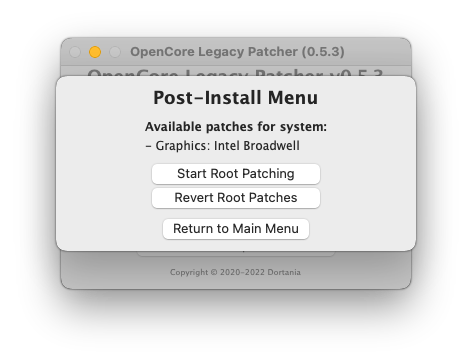-
Posts
14365 -
Joined
-
Last visited
-
Days Won
871
Content Type
Profiles
Articles, News and Tips
Forums
Everything posted by Jake Lo
-
Still no Powermanagement and brightness control, did you replace the SSDT* ?
-

HP Envy 17-k251na: display and audio issues in Monterey
Jake Lo replied to Miguel-1964's topic in HP Systems
Your deviceID is incorrect, should be 16160000 or just leave it out. Here, make a couple of changes to your config file Added sdcard reader kext, change alcid to 10 and commented out deviceID Remove IntelMausi and another network kext, not part of your hardware Replace your config and add the 2 kexts to the Kexts folder Envy.zip -

Dualboot from same drive. How do i have 2 EFI Drives?
Jake Lo replied to Justin Wallis's topic in Bootloaders
Are the system running on 2 separate disks or partition? If separate disks you can have an EFI partition per disk. Only thing is you'll need to hit F12 at boot so you can select the different EFI to boot from and then select the MacOS version. You probably can add each to the Boot option in the BIOS and give it a customized name. According to the title, you're running from 1 disk, you can boot with the same EFI set for Ventura, should be backward compatible. -
Looks like I placed the wrong kernel limit for the AirportItlwm_Monterey.kext Fixed that, added patch for SD card reader, fix Powermanagement. Give this a try. replace Config and SSDT. Put AirportItlwm_Monterey.kext back in kexts folder Post new IOReg file after the update Archive.zip
-

HP Envy 17-k251na: display and audio issues in Monterey
Jake Lo replied to Miguel-1964's topic in HP Systems
post your Config file -
PM961 indeed is supported. Assuming you have Intel Wifi / BT, give this a try. If it installs and works, post IOReg file using IORegistryExplorer.app v2.1 L570_OC_0.8.7.zip
-
Ventura Since Ventura had dropped support for Broadwell iGPU, I'm not going to create a guide for it. For those that want to test it, I'll list out the steps I took to get it install and enable graphics acceleration. Not tested for for anything else. Download E7450_OC_0.8.7 EFI above Download the Ventura files attached here and replace it to the 0.8.7 EFI I created a Ventura USB installer, so I didn't do an upgrade, but I was able to install on top of an existing Catalina system retaining all data and apps. After installing, your system will be really laggy because there's no graphics acceleration. Download OpenCore Legacy Patcher (current version is 0.5.3) Select Post Install Root Patch, then Start Root Patching. When it's done, restart the computer. That's it! You noticed in the patcher, my model shows MacBookPro14,1, that's what I need to set the SMBIOS in order to install Ventura. It's already set in the files I attached. After you have successfully install, you can manually change the SMBIOS to MacBookPro12,1 but you won't be able to see any new updates. You'll need to switch back to MBP14,1 for the updates to show. After any upgrade, you'll need to run the OCLP again for graphics acceleration. Note: If you're going to install on top or upgrade, OC will still show the old volume name even if you changed it in the OS. Ex. if your volume was previously call Catalina and you installed Ventura and later rename the volume to Ventura, OC will not change and will continue showing Catalina. To circumvent that, change the volume name prior to installing. I believe this behavior existed long before. Another option if you have already install without changing it prior, download and install Intel Power gadget. This will update the volume name for OC automatically. Ventura.zip
-
The HD630 is just cosmetics. He hardcoded in his config file. Either remove it or change it to HD530. The 4k patches are for HD530, not sure if there's differences for HD630. Wonder if you could use the Monterey 4k file for Ventura but add to bootarg -no_compat_check The intel wifi kext in your Monterey EFI is for Ventura only. Switch it with the Monterey kext, see if that helps with the wifi in Monterey.
-
Need to change to this for MBP13,3 AAPL,ig-platform-id = 00001B19 device-id=1B190000 and disable these since you have dvmt set in BIOS framebuffer-stolenmem framebuffer-fbmem
-
The Nvidia in the 7510 will not be supported if you're going to be running MacOS. In that end, it has HD530 as the 5510, so no difference as I can tell.
-
Have you reset NVRam after the changes made to config file? Then run modgrubshell.efi again to check if the change still updated, if not, change it again.
-
try switching SMBios to MBP14,3. Make sure to change the SMBIOS in the USBPorts-5510 info file as well.
-
Wonder if you could test it in Monterey and see if the result is the same. Of course you'll have to switch to the Monterey bootpack but also add the 4k patches.
-
setup_var 0x432 0x4 set it 0x4, not 0x3
-
No need to install Windows, I have the commands for this system. No worries about the brick warning, I have modded many times without issue. Safe to do it. It'll reset to default if you ever select ' Load Default" in the BIOS. For Skylake Precision 7510/5510 DVMT=0x432 //set to 0x4 CFG Lock=0x109 //set to 0x0 After booting with modgrubshell.efi run setup_var 0x432 0x4 //this is for DVMT setup_var ox109 0x0 //this is to unlock CFG Lock
-
The unknown card type is not BT, it's an emulated icon for the USB-C connection. It allows you to hot plug in any USB-C device. As for Graphics, you might have to set DVMT to 0x4. Check out my guide for DVMT, but instead of using a modded bootx64.efi, use modgrubshell.efi
-

[Solved] Dell Latitude 5590: problem with touchpad buttons in Ventura
Jake Lo replied to Nambo's topic in 5000 Series
According to the config, AlpsHID.kext is disabled. Try enabling it. Seems to work for some with similar hardware. -
I don't use OCC so I don't know what it does when you click scan/browse, I do all my edits manually with plistedit pro. Looking at your error, I think it added 2 version of voodooInput.kext, one from Voodoops2controller and one VoodooI2C.kext to your config.plist. Disable one and it should fix the problem. Yes, you should disable the BRCM kexts from config and remove from kexts folder as well. No need if you have an Intel BT/Wifi combo Give this a try config-4k-Intel.plist.zip
-

[Solved] Dell Latitude 5590: problem with touchpad buttons in Ventura
Jake Lo replied to Nambo's topic in 5000 Series
Post IOReg file -
try this, my ventura config file but edited for 4k display. config-4k.plist.zip
-

Dell E7440: macOS Ventura won't boot after changing SIP
Jake Lo replied to dctacsi's topic in The Archive
Basically you need to keep SIP partially disabled with csr-active-config at 03080000 -

Dell E7440: macOS Ventura won't boot after changing SIP
Jake Lo replied to dctacsi's topic in The Archive
no, you need to leave it in if you want to use MBP11,4 as smbios Note: Machines running macOS Ventura or systems with non-Metal GPUs cannot enable SIP outright, due to having a patched root volume. Enabling will brick the installation. This is found in Dortania's guide for OCLP -

Dell E7440: macOS Ventura won't boot after changing SIP
Jake Lo replied to dctacsi's topic in The Archive
I just did the same, change csr-active-config to 00000000 and reset NVRam, I'm able to boot but lost graphics acceleration. I'm still able to boot though. Did you remove the bootarg -no_compat_check? ok, had to re-run the patch which means having to switch back the setting again. Looks like you'll have to repatch ever time you reset NVRam -
No, don't know where you get that impression. You'll need the alpha version for Ventura Airportitlwm.kext and IntelBluetoothFirmware,kext + IntelBTPatcher + BlueToolFixup for Bluetooth. As for the 4k display, you'll need to find the right patches for it. Read up on Whatevergreen