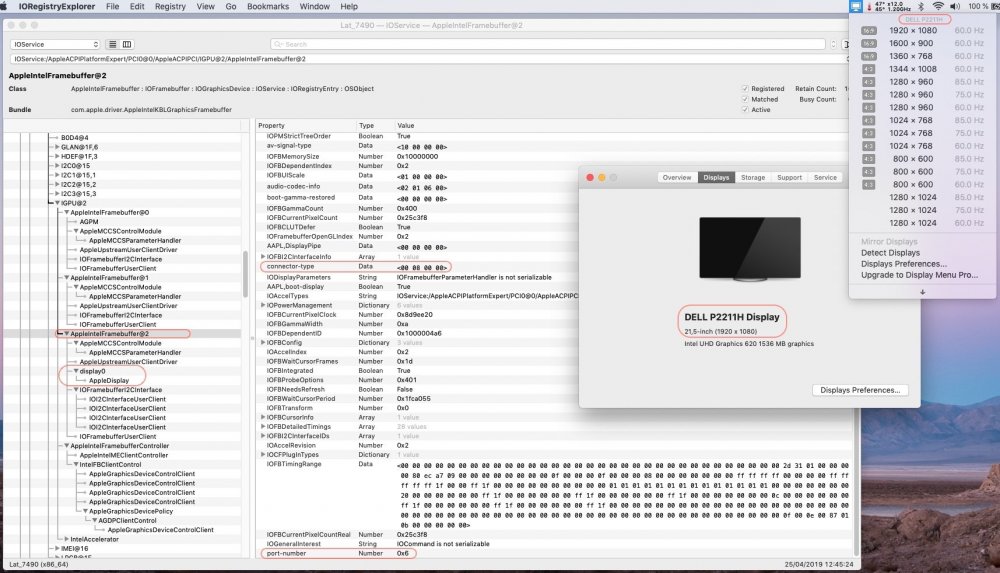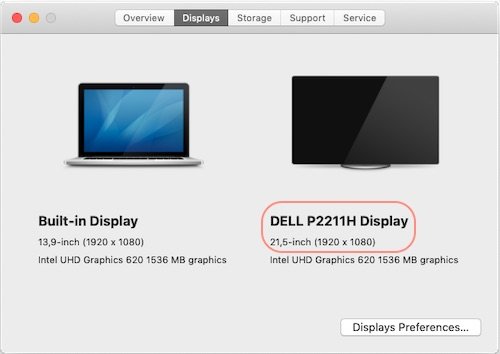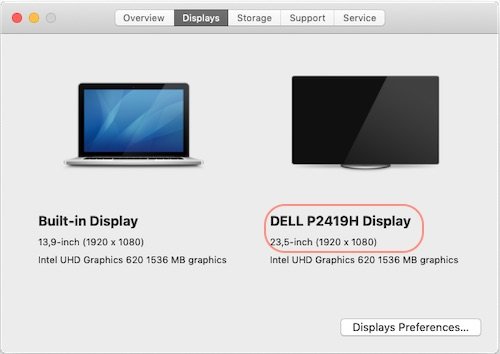-
Posts
10067 -
Joined
-
Last visited
-
Days Won
569
Content Type
Profiles
Articles, News and Tips
Forums
Everything posted by Hervé
-
I've indeed reproduced the issue; I'm using an external USB mouse most of the time so I did not get that message and never realised the TouchPad does not work during installation; can't say if it's an issue of kexts injection because I've tried to boot my Mojave installation with injected kexts, having deleted all add-on kexts from /L/E and rebuilt the cache, and TouchPad worked Ok. If you can use an external mouse, you'll be Ok.
-
Go to you account icon at top of Web page and select "My Attachments". You'll get the complete list from where you can lookup the largest ones. You can then click on the link to reach the posts that contains them from where you'll be able to edit the post and remove the attachments.
-
Free up your attachment space by removing some of your old and large items. You may also save space by minimising the size if stuff you attach such as Clover config folder by removing all the non-necessary data like the Themes subfolder for instance. Attaching very large raw 4K pictures is also taking up space unnecessarily (and totally useless), so resize them to like 800x600 before attaching them. By following those common sense recommendations, you'll save a lot of space.
-
Are you sure you're injecting kext from EFI/Clover/kexts/other and not caching from /L/E? If FakeSMC is in /L/E, Clover will not inject kexts.
-
Ok, so the Lenovo 04X6020 is E key and your slot was A+E Key. Good to know you were able to use it after cutting a notch in the card's connector.
-
I'll add that AW-CB210NF/BCM4356 to the list of unsupported cards.
-
Weird... It would appear I had placed the wrong I2C kexts in my pack #4. Probably a mistake when I was testing and recompiling various versions. I've corrected this in new pack #5. My apologies.
-
No, of course it's the same Alps I2C TouchPad fitted to my 7490. Can't see any reason why the I2C kexts available in my posted Clover pack would not work on yours the same way they work on mine. Double check your USB installer.
-
Last update: 16 Sep 2020 Here are BIOS settings that are known to work on the 7490 (8th gen. Kaby Lake R CPU with Intel UHD620 graphics) under Mojave and Catalina. These settings were tested and verified with BIOS 1.8.0 / 1.9.3 / 1.10.0 / 1.11.0 / 1.12.2 / 1.13.1 / 1.14.0 / 1.15.1 / 1.16.0. General . Boot Sequence: * Boot List Option = UEFI (-> Boot Sequence list will be set accordingly) . Adanced Boot Options: * Enable Legacy Option ROMs = On (required to boot legacy external devices such as USB media or SD cards) * Enable Attempt Legacy Boot = On . UEFI Boot Path Security: * Never (or whatever other value) System Configuration . Integrated NIC = Enabled . SATA Operation = AHCI . Drives: * SATA-2 = On * M.2 PCIe SSD-0 = On . SMART Reporting: * Enable SMART Reporting = On or Off . USB Configuration: * Enable USB Boot Support = On * Enable External USB Port = On . Dell Type-C Dock Configuration: * Always Allow Dell Docks = On . USB PowerShare: * Enable USB PowerShare = On . Audio: * Enable Audio = On * Enable Microphone = On * Enable Internal Speaker = On . Keyboard illumination: * Bright = On (or any desired value) . Keyboard Backlight on AC: * Any desired setting . Keyboard Backlight on Battery: * Any desired setting . Unobtrusive Mode: * Enable Unobtrusive Mode = Off . Miscellaneous Devices: * Enable Camera = On * Secure Digital (SD) Card Boot = On * Enable Secure Digital (SD) Card = On * Secure Digital (SD) Card Read-Only Mode = Off Video . LCD Brightness = Whatever settings you prefer Security . Admin Password = not set (or whatever) . System Password = not set (or whatever) . Internal HDD-0 PW | M.2 SATA SSD-2 Password = not set (or whatever) . Strong Password = Off . Password Configuration = default settings . Password Bypass = Disabled . Password Change: Allow Non-admin Password Changes = on . Non-Admin Setup Changes = Off . UEFI Capsule Firmware Updates = On . TPM 2.0 Security = Off or On with whatever desired settings . Absolute(R) = Disabled (or whatever desired settings) . OROM Keyboard Access = Enabled . Admin Setup Lockout = Off . Master Setup Lockout = Off . SMM Security Mitigator = Off Secure Boot . Secure Boot Enable = Disabled . Secure Boot Mode = Deployed Mode . Expert Key Management: * Enable Custom Mode = Off * Custom Mode Key Management = PK Intel Software Guard Extensions . Intel SGX Enable = Software Controlled . Enclave Memory Size = not configurable Performance . Multi Core Support = All . Intel SpeedStep = Enabled . C-States control = On . Intel TurboBoost = Enabled . HyperThread Control = Enabled Power Management: . AC Behavior: * Wake on AC = Off . Enable Intel Speed Shift Technology = On . Auto On Time = Disabled . USB Wake Support * Enable USB Wake Support = On or Off * Wake on Dell USB-c Dock = On or Off . Wireless Radio Control: * Control WLAN radio = Off * Control WWAN radio = Off . Wake on LAN/WLAN = Disabled . Block Sleep = Off . Peak Shift = Off . Advanced Battery Charge Configuration = Off . Primary Battery Charge Configuration = Express Charge (or any other choice) . Type-C Connector Power = 7.5 or 15 Watts POST Behavior . Adapter Warnings = Enabled . USB-C Warnings = Enabled (item only available in later BIOS versions) . Keypad (Embedded) = Fn Key Only . Numlock Enable = Enabled . Fn Lock Optio: * Fn Lock = On * Lock Mode Disable/Standard = On . Fast Boot = Minimal . Extend BIOS POST Time = 0 seconds (or any other choice) . Full Screen Logo = On or Off . Warnings and Errors = Prompt on Warnings and Errors . MAC address Pass-Through = Passthrough MAC address Manageability . Intel AMT Capability = Enabled (item only available in later BIOS versions) . USB Provision = Off . MEBx Hotkey = Enabled Virtualization Support . Virtualization = Enabled . VT for Direct I/O = Disabled . Trusted Execution = Off Wireless . Wireless Switch: * WWAN = On * WLAN = On * GPS (on WWAN Module) = On * Bluetooth = On . Wireless Device Enable: * WWAN/GPS = On * Bluetooth = On * WLAN = On
- 1 reply
-
- 4
-

-
See "7490 BIOS settings" thread at top of this Latitude 7000 Series section
-
It's all to do with the I2C drivers... A Magic TrackPad will of course work perfectly, it's an Apple acessory! You really can't compare the 2 x devices when one is an Apple product and the other a PC piece of hardware that's not even meant to be supported and relies on goodwill development.
-
You may try the I2C kexts that are available in my Latitude 7490 guide. Got them from another thread but I already forgot which one! Oups...
-
If you already cache FakeSMC from /L/E, that's normal. You need to understand how Clover kext injection works in relation to FakeSMC. Anyway, it's recommended to install add-on kexts in /L/E and cache, rather than inject them from E/C/k/O at boot time.
-
I got to test the Dell WD15 USB Type-c docking station today. Supported OOB: HDMI, mini-DP and VGA outputs GigEthernet RJ45 port (Realtek RTL8153 USB3-to-Ethernet converter, 0x0bda:0x8153) Rear USB2.0 ports Rear USB3.0 port Front USB3.0 port Front headset jack Unsupported: Rear line-out jack (tried various layouts to no effect) Regarding VGA output: VGA worked OOB as single connected display, laptop booted lid closed. VGA worked as 2nd display only if connected at startup (it's quite usual for VGA not to work if connected after system has started). VGA worked alongside DP and/or HDMI but only in clone mode, not as 2nd or 3rd display. This is something apparently done at docking station level. Dell manual states it's the expected mode in 3 x displays setup but, in my case, this was experienced only with DP connected, laptop's lid closed. Front headset output: VGA output (lid closed): DP/HDMI output (lid closed, with or without VGA): Dual display, built-in LCD + VGA: Dual display, built-in LCD + DP or built-in LCD + HDMI:
-
Use the revised pack I posted in the guide. It's got better I2C kexts which fully support the TouchPad, except the buttons. I've just tested USB-c WD15 docking station and it's supported near-100%. I only have 1920x1080 external displays though so cannot comment on 4k.
-
Looking good at my end!
-
No, you can install a fresh version over your existing one without needing to remove anything. That method will actually retain all your apps and data.
-
No, you'd have to have the system fully running under Clover for that.
-
Regarding loss of boot, try and re-install Enoch on your El Capitan partition. You may also try to boot without cache, provided your kexts were copied to /Extra/Extensions. You'll need the following boot flags and boot options for that: -f -v KernelBooter_kexts=Yes If you're running Enoch and wish to retain it, you have no choice but make up a new USB installer with the macOS version of your choice and install the new version over your El Capitan partition. The E6230 perfectly supports Mojave so don't hesitate. You'll just have to switch to Clover.
-
USB keyboard and mouse normally work OOB. Maybe you replaced or removed the default vanilla drivers.
-
No patched DSDT in the uploaded debug package Mario.
-
Changing topic title since we've gone way past audio issues in 10.14.1... @TheOtherOne, you config is quite messy and needs tidying up, especially on the ACPI fixes and CPU power management front. Boot options look incorrect too. Specified boot volume seems wrong: you point to a /dev/disk2s2 device when one usually points to a partition name... Regarding kexts, you inject FakePCIID with none of it's PlugIns, so what do you aim to achieve with that?
-

Vanilla and patched Mojave kernels + patched AICPUPM kexts
Hervé replied to Hervé's topic in OS X/macOS
You may simply enable/activate the Clover AICPUPM patch rather than those kexts that have become a little obsolete with the demise of old Chameleon. Even Enoch offered on-the-fly AICPUPM patch in the end. -
@Achille In the future, please use the forum Spoiler facility for such posts. Thank you. I don't think many people will bother to read that stuff you posted but if you want to verify CPU power management, there are 2 x little tools at your disposal: Intel Power Gadget HWMonitor app (available alongside FakeSMC and its Plugins which are required for proper monitoring). See here for instance.
-
I can't see anything wrong or obvious in your debug pack. Clover config appears Ok to me, you're not injecting any kext that would not be required or using unnecessary boot options/flags. The only thing I noticed is that you have some add-on kexts in /L/E (like the Broadcom firmware patching kexts) that appear to be ignored. Kexts injection looks active (FakeSMC in E/C/k/O, not in LE or SLE) from your Clover EFI folder. IOReg output shows that no kext loaded for your DW1820A. As such, I am wondering if you have the full vanilla IO80211Family kext in SLE without any mods or any additional kext that would prevent AirPortBrcm4360 + AirPortBrcm4331 to load... Please check that and then rebuild your cache through Terminal: sudo chmod -Rf 755 /S*/L*/E* sudo chown -Rf 0:0 /S*/L*/E* sudo chmod -Rf 755 /L*/E* sudo chown -Rf 0:0 /L*/E* sudo touch -f /S*/L*/E* sudo touch -f /L*/E* sudo kextcache -i /


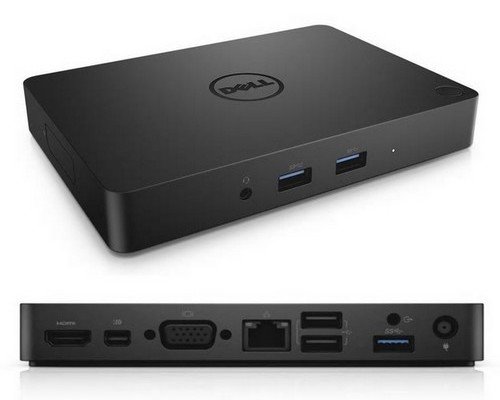

.thumb.jpg.54f75fafc1c1543b10e5d1b0e278df82.jpg)