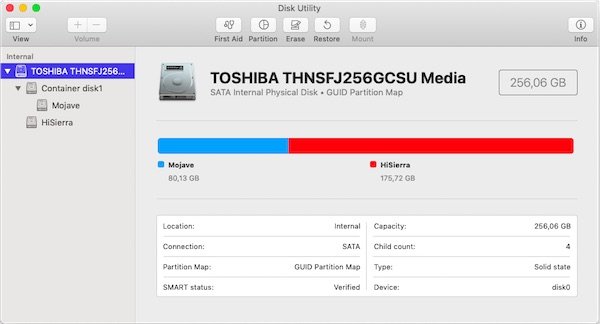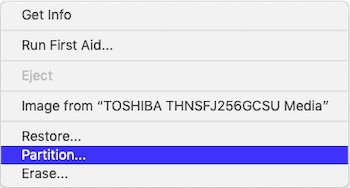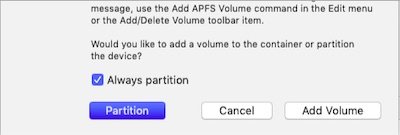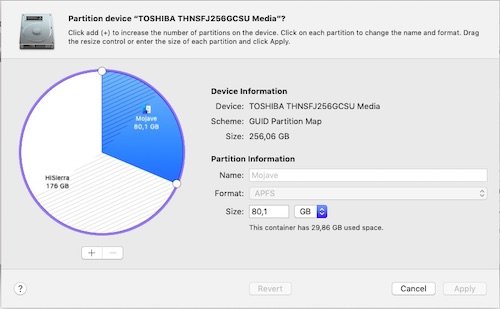-
Posts
10069 -
Joined
-
Last visited
-
Days Won
569
Content Type
Profiles
Articles, News and Tips
Forums
Everything posted by Hervé
-
@muttonhead411, there is no specific kext other than optional AirportBrcmFixup. The rest is totally vanilla, that's the idea... To date, there's nothing else known to get those cards to work. It'd be fair to say that we need @Naidis to confirm if the card keeps working after over 1hr or not with AirportBrcmFixup kext + brcmfix-driver=1 boot option. @Naidis, no such thing as this "Auto Unlock" option/feature listed for my DW1820a CN-0VW3T3.
-
Lilu updated for 10.15 in v1.3.7 so no need to add boot flag -lilubetaall for 10.15: Lilu.kext.zip Clover r4937 updated to support kexts injection in 10.15: EFI.zip Catalina kernel patch to support kexts injection: Find: 0085C00F848700000049 Replace: 0085C090909090909049 All thanks to contributors of Catalina test thread at IM.
-
Not really; check the audio devices ids in Windows Device Manager. Alternatively, install VoodooHDA+AppleHDADisabler, then check the registered audio codec in DPCIManager app.
-
What's the codec? If ALC292 like E6x40 or E7x40 (i.e. 10ec:0292), refer to the relevant AppleALC config.
-
-

Resizing APFS drive to allow space for WIN10 Partition
Hervé replied to spidey123's topic in The Archive
This is a Hackintosh site so not really the place to discuss Win10, distros or not... -

Resizing APFS drive to allow space for WIN10 Partition
Hervé replied to spidey123's topic in The Archive
Do not confuse disk partitioning and APFS container/volume management. What you want to do is: reduce your container size by 50-60GB create a new partition ad disk root and format it MSDOS (FAT) or ExFAT You'll then be able to install Win10 on that 2nd partition, knowing that you'll probably need to re-install Clover after to reconstruct your boot sector/EFI partition properly and be able to boot through Clover either partition/OS. There's absolutely no issue formatting a partition MSDOS (FAT) or ExFAT from Disk Utility under OS X/macOS. -
1) Post system's hardware specs (CPU gen, chipset, GPU, LAN, audio, card reader, etc.) 2) Specifiy target OS
-
You'll find the device id when clicking on the actual individual ACPI devices. Not on the Voodoo driver info.
-
TouchPad works, yes. Occasionally, it won't after startup and it may take a couple of reboot to get it back.
-

DELL XPS 13 9333 - Mojave - Bluetooth and Headphones after wake
Hervé replied to speedyrazor's topic in The Archive
1. No 2. Check your USB settings and eventual related ACPI patches (especially those relating to power) -
No.
-
Simply boot through your original USB installer (assuming you still have it of course).
-
It's a high-end GCN4.0 card, probably in the USD $150-$200 price range these days. Good for Mojave too. It really depends on what you want to do with it. For a fraction of the price (say USD $50), you can probably get a Kepler GT730 which will roughly provide similar performance as the GTX460 and is Mojave compatible too. Higher Kepler cards will do great too. I would have loved to recommended Pascal cards (I have a low-end GT1030 in my Vostro200 for High Sierra) but these are not Mojave compatible...
-
It's a Fermi card (GF104). https://www.techpowerup.com/gpu-specs/geforce-gtx-460.c265 I've no personal experience with that model but, afaik, like many other Fermi cards (eg: GT610, GF108), it does not work beyond El Capitan.
-
Which is basically the same as what I experienced with the Foxconn T77H649.... All in all, the only model which really appears to work perfectly is the 0VW3T3 model with subsystem id 1028:0021. The others simply aren't reliable.
-
Back in 2015 , when Apple introduced SIP protection in El Capitan, I quickly had a look at the SIP settings and associated CsrActiveConfig 8bit values in Enoch: nibble: 4 3 2 1 | 4 3 2 1 bits: - - - - | - - - - | | | | | | | | | | | | | | | | | | | | | | | | / | | | | | | \ Dev. Prot. / | | | | \ Kext Sig. NVRAM Prot. / | | \ FS Prot. DTrace Prot. / \ Task Prot. Apple Int. Kernel Debug. Source: csr.h (in bsd/sys folder) of 10.11's published XNU source code at https://opensource.apple.com/ On the basis/assumption that Apple Internal & Device Configuration could be kept disabled by default (bit set to 0), CsrActiveConfig could be set to: 0000 0011 in binary, i.e. 0x03 (3 in decimal) to disable kext signing and filesystem protection 0110 0011 or 0110 1111 in binary, i.e. 0x63 or 0x6F (103 or 111 in decimal) to disable all protections that mattered If I booted Enoch in verbose mode with CsrActiveConfig=103 (i.e. 0x63), the displayed info showed: System Integrity Protection status: enabled (Custom Configuration). Configuration: Apple Internal: disabled Kext Signing: disabled Filesystem Protections: disabled Debugging Restrictions: disabled DTrace Restrictions: disabled NVRAM Protections: disabled This is an unsupported configuration, likely to break in the future and leave your machine in an unknown state. At time of writing, in the days of Clover and Catalina, most people still use CsrActiveConfig 0x63 and that's fine. But there are also more flags to control SIP than there used to be in El Capitan: Sierra added a 9th flag for Any Recovery OS High Sierra added a 10th flag for Unapproved Kexts Mojave added an 11th flag for Executable Policy Override SIP is therefore arranged as follows: nibble: #3 | #2 | #1 nibble bits: 4 3 2 1 | 4 3 2 1 | 4 3 2 1 bits: 12 11 10 9 | 8 7 6 5 | 4 3 2 1 - - - - - - - - - - - - N/A | | | | | | | | | | | | | | | | | | | | | | | | | | | | | | | | | / | | | | | | | | | | Policy Over. / | | | | | | | | | Kext App. / | | | | | | | | Recov. OS / | | | | | | \ Device Config. / | | | | \ Kext Sig. NVRAM Prot. / | | \ FS Prot. DTrace Rest. / \ Task for PID Apple Int. Kernel Debug. where: Bit #1 = Allow untrusted kexts Bit #2 = Allow unrestricted FileSystem Bit #3 = Allow task for PID Bit #4 = Allow kernel debugger Bit #5 = Allow Apple internal Bit #6 = Allow unrestricted DTrace Bit #7 = Allow unrestricted NVRAM Bit #8 = Allow device configuration Bit #9 = Allow any recovery OS Bit #10 = Allow unapproved kexts Bit #11 = Allow executable policy override Bit #12 = N/A Source: csr.h (in bsd/sys folder) of Mojave 10.14's published XNU source code at https://opensource.apple.com/ Whilst the original CsrActiveConfig of 0x03 or 0x63 remains valid by far and large to most hackintoshers, some folks may also want to allow unapproved kexts on top of unsigned kexts. Keeping the same flags as for CsrActiveConfig 0x63 alongside, this would lead to a new value of 0010 0110 0011, i.e. 0x263 or 611 in decimal.
- 1 reply
-
- 1
-

-
@wtv1234, yes, you inject the compatible statement through the Clover Properties injection, otherwise, the Brcm4360 kext won't load since PCI id 14e4:43a3 is not natively supported by that kext. Basically, in order for the Brcm4360 kext to load, you either inject the compatible statement as per my guide or you manually patch the kext's Info.plist file to add the PCI id of the card. Obviously, former is easier and more sustainable than the latter.
-
All is working fine here. I updated through the update PrefPane offer. The difference on my 7490 is that I don't inject kext through Clover, I cache them from /L/E (as I always do). Regarding TouchPad, I have noticed that, on occasions, it just won't work after system has started/booted/rebooted and that it sometimes take a couple of reboots to be active again. Given the current state of I2C support, I live with it and use an external mouse most of the time anyway.
-
Are you using the pack I posted in y guide? My update to 10.14.5 was a piece of cake.
-
Glad that you're experiencing the same as I did; it's consistent. Regarding speed, I guess it'll depend on whether your wireless network is setup for DFS, 5GHz, etc. I'm getting connections to my 5GHz network at 867Mbps consistently with the various cards I've tested, then my Internet speed tests cap at 300Mbps which is the limit of my fibre subscription. Therefore, all is well on that front. NB: Let's keep this thread on-topic. If you have other issues, please open up a separate thread.
-
It's a pity... Now let's wait for muttonhead411's tests feedback.
-
Ok, all is fine; I was just wondering if "Wake for network access" was not enabled; but it is not...
-
Behaviour is identical with or without the brcmfx-country boot option and whether declaring compatibility with Broadcom card 14e4:4353 or 14e4:4331. I've been using the CN-096JNT card for well over 1hr now and, apart from those odd brief disconnections, all is Ok.
-
Please post a screenshot of your Energy Saver PrefPane.