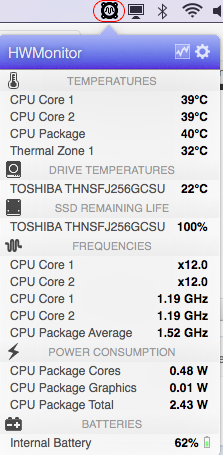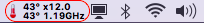-
Posts
10069 -
Joined
-
Last visited
-
Days Won
569
Content Type
Profiles
Articles, News and Tips
Forums
Everything posted by Hervé
-
If you look up packs posted in El Capitan/Sierra Clover guides (any computer model really), most config.plist file will contain the ACPI patch for renaming USB2.0 controllers from EHCx to EH0x in the DSDT. Use Clover configurator tool to view the files. You'll find Rehabman's USBInjectAll kext through a very basic Google search.
-
Lack of USB-internal webcam detection is unlikely to be linked to a BIOS version. Instead, It's more likely to be a consequence of the well-known USB port issues that have cropped up since El Capitan. Make sure you've: patched your DSDT to rename all EHCx references to EH0x (can also be done on the fly through Clover) installed a USB injector kext (Rehabman's USBInjectAll should do)
-
Where's the confusion? The article gives 2 x examples... 1.30f3 which translates to 6bytes key 01 30 0F 00 00 03 1.33f8 which translates to 6bytes key 01 33 0F 00 00 08 The article also points to the Apple EFI and SMC firmware update pages which lists many many SMC keys as x.yyfzzz. On that basis, I would have expected you could properly translate 1.39f11 into 6bytes (i.e. 12digits, not 13!) key 01 39 0F 00 00 11.
-
If your KP was AICPUPM related, then yes it's Ok to activate AsusAICPUPM. You should probably remove P States and C States generation also. Sounds like your CPUs are actually Sandy Bridge generation. You're sure they're Xeon 5520?
-
No apparent native CPU PM in placed at all... I would not expect you need to select/activate "Drop OEM" in the ACPI->SSDT section of your Config.plist. Double check for any rogue NullCPUPM kext left over in /L/E or /S/L/E. If found, delete the kext and rebuild your cache.
-
NullCPUPM = no CPU power management, so yes, delete all active traces of the kext after native CPU SpeedStep tuning is done.
-
Those specs are compatible with Sierra, except the WLAN card of course which will have to be replaced with a compatible model. See here for a non-exhaustive list. You can install Sierra using existing guides for Dell Ivy Bridge laptops such as Latitude E5x30, E6x30 or the Latitude 6430U (this latter being probably closer in terms of specs). Try and extract your ACPI BIOS tables (DSDT, SSDTs) so that they can be patched. Begin installation with a minimal set of kexts such as FakeSMC (mandatory), NullCPUPowerManagement (until you activate AICPUPM patch + generate your CPU-specific SSDT for CPU PM) and PS2 controllers. There isn't much in terms of hardware accessories on this model so installation should be fairly hassle-free. The only thing you'll have to do in terms of post-installation tuning will be sorting out the audio. If Webcam is USB-internal, it'll either work OOB or not at all. If it's PCIe, pray for an O2 Micro model as that may work with a DSDT patch.
-
No.
-
If CPU frequency stays stuck at x8 800MHz, your CPU-specific SSDT is incorrect. Re-generate one and make sure you have the correct SMBIOS in use (MacBookPro9,2 or MacBookAir 5,2). If native CPU SpeedStep is in place for your i7-3630QM, HWMonitor will show speeds varying from 800MHz (or more likely 1.2GHz) minimum to 2.4GHz (the CPU nominal frequency) and then Turbo boost up to 3.4GHz. Your CPU-specific SSDT goes to Clover's ACPI/patched folder but you probably already know that.
-
You're running Clover so you should keep the vanilla AICPUPM kext in /S/L/E and just check/activate the AsusAICPUPM option of Clover config.
-
Best to insert this in FakeSMC's Info.plist, saves the hassle of repatching the PlugIn after each update...
-
Yes, I had gathered that much since it's the nVidia framebuffer associated with that card as clearly shown in DPCIManager. But what does this fboffset injection do? Or is it just something you picked up somewhere but you don't know what it actually means?
-
The VRAM should be adjusted from 256MB (0x00, 0x00, 0x00, 0x10) to 512MB (0x00, 0x00, 0x00, 0x20) since that's what the original IOReg showed. What's the meaning of the injected fboffset ?
-
By default, there's normally a square icon in the Finder's bar. But I know that sometimes, it's not readily visible, in which case try to click to the left of the last visible app icon in the bar. You may then edit the app preferences to display a different icon + other info such as T° and CPU speeds.
-
@PippoX0, if you read the thread more carefully, you'd see that mrdr indicated several times that he can only get to desktop with nv_disable=1; so let's not (re)state the obvious here. But I'm sure your DSDT patching suggestions will be highly appreciated by mrdr. I trust you did not just paste the EDID info "as is", i.e. with all the comma characters (","). It needs to be injected as a unique chain of contiguous bytes without anything else...
-
Can't see anything obvious that'd be wrong. Make sure you've not installed NullCPUPowerManagement or something like that. Install HWMonitor app to monitor CPU SpeedStepping and Turbo boost.
-
You may want to try the FakeSMC tuning: https://osxlatitude.com/index.php?/topic/2673-performance-tuning-with-fakesmc/ But try to monitor your CPU SpeedStep through HWMonitor 1st and see what it does. Install the HWMonitor version that came with the version of FakeSMC you installed.
-
No Sleep with NullCPUPowerManagement... That's a very basic rule. Setup native CPU power management and you should find Sleep will work much better. Xeon E5520 are Nehalem like 1st gen "i" Core CPUs, i.e. pre-Sandy Bridge generation. As such, activate native CPU SpeedStep with C States + P States generation. You should also remove AsusAICPUPM + kernelPm which are unnecessary for your platform. Bear in mind that 2009 MacPro4,1 were fitted with such E5520 CPUs and is closer to your Z600 than the 2010 MacPro5,1. But you may be forced to use that MP5,1 SMBIOS of course... If you want to tune your FakeSMC: MacPro4,1 -> SMC keys=1.39f5, smc-compatible=smc-thurley MacPro5,1 -> SMC keys=1.39f11, smc-compatible=smc-thurley
-
Try a different USB key, some just don't work properly...
-
What laptop is this? Did you generate the CPU-specific SSDT?
-
Did you format your target HDD partition as "OS X Extended (Journaled)" on a GPT partition scheme?
-
You should be Ok with Jake's usual Clover guide. Failing that, you may turn to my E6220 Enoch guide and follow the same process. You may use the E6320 DSDT instead of the E6220's. Make sure you've configured your BIOS according to the recommended settings. You can refer to this thread.
-
All details of AppleHDA patch available here for instance. Remember to copy the IDT 2HD93 dummy kext to /L/E, repair permissions and rebuild your cache.
-
Fan control may be in an annexe SSDT. Dump all your native ACPI tables to check this. Do you have native CPU SpeedStepping on this T7500? What graphics card do you use? You could start by posting your specs and zipped EFI/Clover folder if using Clover or zipped Extra folder if using Enoch... May be it's a simple matter of incorrect or untuned settings.
-
A few things to correct in your Config.plist: in ACPI section, remove P States & C States generation, that's for C2D, C2Q and 1st gen "i" Core (like Arrandale) CPUs. in Kernel & Kext Patches, remove KernelPm patch, that's for Haswell and later platforms; AsusAICPUPM is all you need for your SandyBridge platform (keep AppleRTC patch). In Kernel & Kext patches, what are all those AppleGraphicsDevice Policy patches? In Kernel & Kext patches, do you really need the USBXHCI patch? Do you intend to add USB hubs that would increase your USB ports beyond 15? In Kernel & Kext Patches, simply add the required 3 x AppleHDA patches: replace 8419D411 by 00000000 (2 x instances if you manually patch the kext) replace 8A19D411 by 00000000 (2 x instances if you manually patch the kext ) replace 8B19D411 by E7761D11 (2 x instances if you manually patch the kext) Then add the dummy kext for IDT92HD90 to /Library/Extensions, repair permissions and rebuild your cache. That'll give you full audio. sudo chmod -Rf 755 /L*/E* sudo chown -Rf 0:0 /L*/E* sudo touch -f /L*/E* sudo kextcache -Boot -U / For native CPU SpeedStep, you need to generate your CPU-specific power management SSDT though Pike R Alpha's well-known generator script.