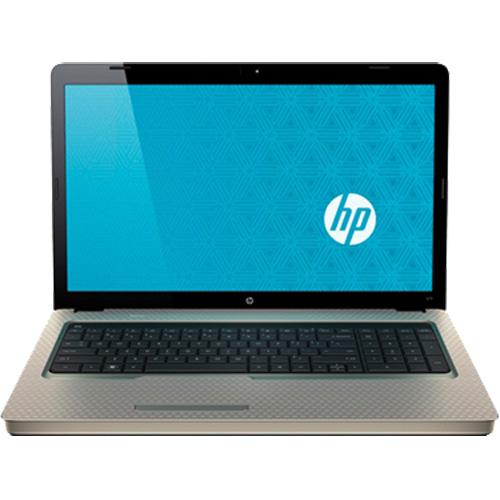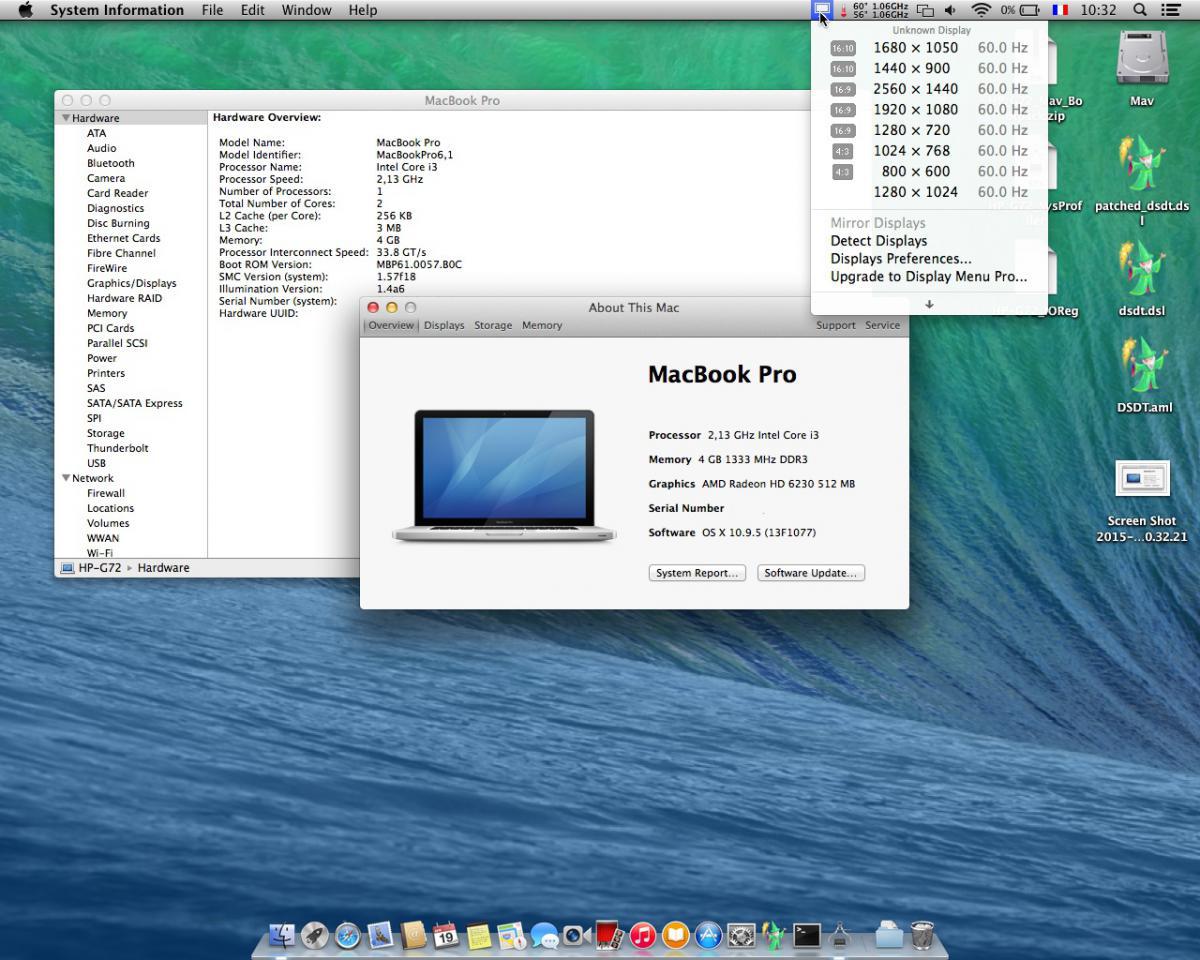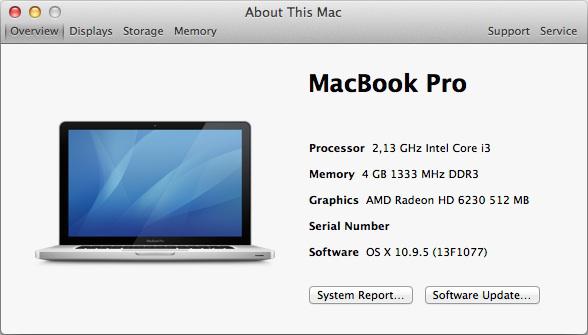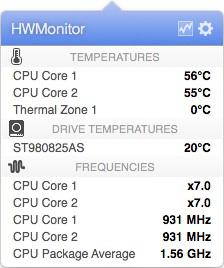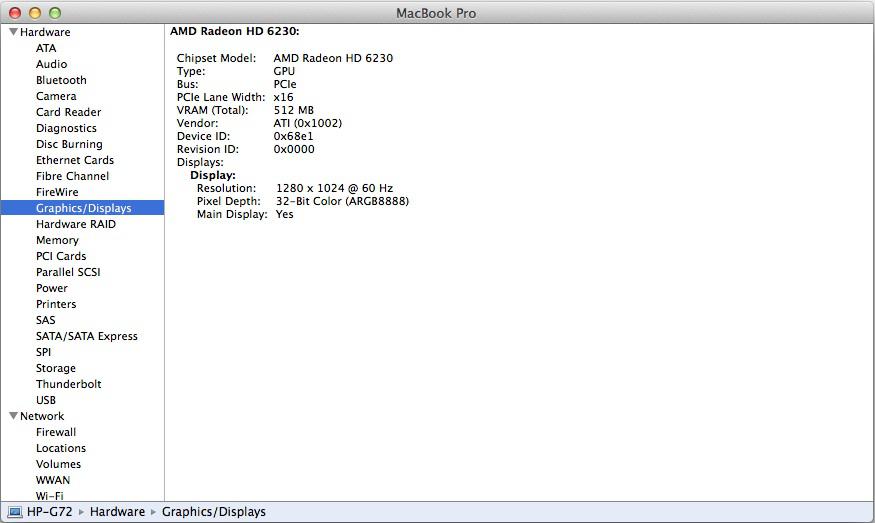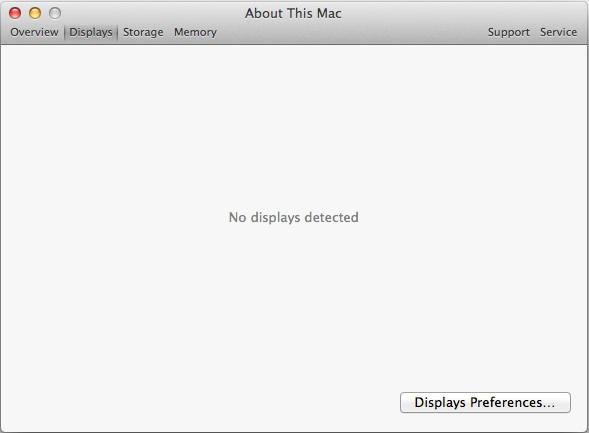-
Posts
10068 -
Joined
-
Last visited
-
Days Won
569
Content Type
Profiles
Articles, News and Tips
Forums
Everything posted by Hervé
-
If it's a "download", I don't know; never had a Recovery version...
-
You're sure it's a retail version you have, not a recovery version? Because only the retail version has all the necessary installation files required for a Hackintosh. Try the attached D420 pack. Run myHack->Install Extra and replace your current /Extra folder with this D420 pack. D420_SL_pack.zip
-
I would not use the D620 pack, no. I'll have a look and see if I still have an old copy of the D420's.
-
Make sure you use a retail version of SL (10.6, 10.6.3 or 10.6.8) and install the SL D420 bootpack on your USB installer. You appear to be installing the very initial release of Snow Leopard, i.e. 10.6(.0).
-
What version of FakeSMC are you using? Did you tune it? https://osxlatitude.com/index.php?/topic/2673-performance-tuning-with-fakesmc/
-
It means you have to install Chameleon boot loader to your USB stick. You can safely use a recent version like r2377, r2378, r2401, all available from the download section of InsanelyMac web site.
-
To make a myHack Snow Leopard USB installer, use v3.1.2. We published this old version in the myHack subforum. For Lion, ML and Mavericks, you can safely use v3.3.1. Yosemite is not yet supported.
-
Please use the search facility of the forum before posting. This very matter has been covered many many times: https://osxlatitude.com/index.php?/topic/6452-dell-d420-doesnt-install-os-x-lion/ https://osxlatitude.com/index.php?/topic/6164-myhack-331-107-lion-on-dell-d420-usb-install-problem/ https://osxlatitude.com/index.php?/topic/1373-lion-on-d420-core-2-duo/ https://osxlatitude.com/index.php?/topic/1563-d420-usb-starts-up-but-it-goes-black/ https://osxlatitude.com/index.php?/topic/1373-lion-on-d420-core-2-duo/ In a nutshell, D420 has 32bit-only CoreSolo/CoreDuo CPU and is limited to SL. Lion requires 64bit Core2Duo CPU (even though it has to run in 32bit kernel mode on GMA950 systems). Of all D4xx, only the D430 can run Lion, hence no bootpack for D420 other than SL's.
-
Work in progress... Not exactly the freshest thing around, but one more to the list nevertheless... Model: G72-150SF (part #VY081EA). Target OS X release: Mavericks 10.9.5Installation successful with myHack v3.3.1 and attached G72 bootpack on a regular SATA HDD partitioned GUID and formatted Mac OS X (journaled). The specs: BIOS F.37 Intel 5 Series/3400 Series (HM55) chipset Intel Arrandale Core i3-330M 2.13GHz dual-Core CPU (built-in Intel HD graphics appears to be disabled) 4Go DDR3-1333 RAM 17.3" HD+ Brightview 1600x900 LED LCD Discrete ATI Mobility Radeon HD 5430 512Mo (PCI ven id 0x1002, dev id 0x68e1) Realtek PCIe RTL8101E FE Ethernet (PCI ven id 0x10ec, dev id 0x8136) Qualcomm Atheros AR5B95H (AR9285) wireless card (PCI ven id 0x168c, dev id 0x002b) Realtek (codec ALC270) high def audio (PCI ven id 0x10EC, dev id 0x0270) + ATI HDMI audio (PCI ven id 0x1002, dev id 0xaa68) USB-internal Realtek 5:1 SD*MS/pro*MMC*XD card reader (PCI ven id 0x0bda, dev id 0x0158) USB-internal HP (SuYin Corp.) Webcam-101 (PCI ven id 0x064e, dev id 0xf203) Synaptics touchpad CD/DVD drive 3 x USB 2.0 1 x VGA output 1 x HDMI output 1 x Microphone jack input 1 x Headset jack output HP-G72:~ admin$ lspci -nn 00:00.0 Host bridge [0600]: Intel Corporation Core Processor DRAM Controller [8086:0044] (rev 02) 00:01.0 PCI bridge [0604]: Intel Corporation Core Processor PCI Express x16 Root Port [8086:0045] (rev 02) 00:16.0 Communication controller [0780]: Intel Corporation 5 Series/3400 Series Chipset HECI Controller [8086:3b64] (rev 06) 00:1a.0 USB controller [0c03]: Intel Corporation 5 Series/3400 Series Chipset USB2 Enhanced Host Controller [8086:3b3c] (rev 05) 00:1b.0 Audio device [0403]: Intel Corporation 5 Series/3400 Series Chipset High Definition Audio [8086:3b56] (rev 05) 00:1c.0 PCI bridge [0604]: Intel Corporation 5 Series/3400 Series Chipset PCI Express Root Port 1 [8086:3b42] (rev 05) 00:1c.1 PCI bridge [0604]: Intel Corporation 5 Series/3400 Series Chipset PCI Express Root Port 2 [8086:3b44] (rev 05) 00:1d.0 USB controller [0c03]: Intel Corporation 5 Series/3400 Series Chipset USB2 Enhanced Host Controller [8086:3b34] (rev 05) 00:1e.0 PCI bridge [0604]: Intel Corporation 82801 Mobile PCI Bridge [8086:2448] (rev a5) 00:1f.0 ISA bridge [0601]: Intel Corporation Mobile 5 Series Chipset LPC Interface Controller [8086:3b09] (rev 05) 00:1f.2 SATA controller [0106]: Intel Corporation 5 Series/3400 Series Chipset 4 port SATA AHCI Controller [8086:3b29] (rev 05) 00:1f.3 SMBus [0c05]: Intel Corporation 5 Series/3400 Series Chipset SMBus Controller [8086:3b30] (rev 05) 01:00.0 VGA compatible controller [0300]: Advanced Micro Devices [AMD] nee ATI Manhattan [Mobility Radeon HD 5430 Series] [1002:68e1] 01:00.1 Audio device [0403]: Advanced Micro Devices [AMD] nee ATI Cedar HDMI Audio [Radeon HD 5400/6300 Series] [1002:aa68] 02:00.0 Network controller [0280]: Atheros Communications Inc. AR9285 Wireless Network Adapter (PCI-Express) [168c:002b] (rev 01) 03:00.0 Ethernet controller [0200]: Realtek Semiconductor Co., Ltd. RTL8101E/RTL8102E PCI Express Fast Ethernet controller [10ec:8136] (rev 02) ff:00.0 Host bridge [0600]: Intel Corporation Core Processor QuickPath Architecture Generic Non-core Registers [8086:2c62] (rev 02) ff:00.1 Host bridge [0600]: Intel Corporation Core Processor QuickPath Architecture System Address Decoder [8086:2d01] (rev 02) ff:02.0 Host bridge [0600]: Intel Corporation Core Processor QPI Link 0 [8086:2d10] (rev 02) ff:02.1 Host bridge [0600]: Intel Corporation Core Processor QPI Physical 0 [8086:2d11] (rev 02) ff:02.2 Host bridge [0600]: Intel Corporation Core Processor Reserved [8086:2d12] (rev 02) ff:02.3 Host bridge [0600]: Intel Corporation Core Processor Reserved [8086:2d13] (rev 02) This laptop will not boot GPT-partitioned USB medias, therefore use a MBR-partitioned USB installer (does not require MBR patch). HP laptop oblige (and it's a classic), the G72 requires a lapic patched kernel to boot OS X without KP, USB installer included. The KernelPatcher.dylib Chameleon module is required to safely boot the vanilla kernel; failing that, option cpus=1 is mandatory. Working: full audio (with VoodooHDA v2.8.6 package) built-in FastEthernet (with AppleRTL8169Ethernet kext or Realtek's driver package v2.0.6) AR5B95 wireless (with Atheros40 kext device id patch). battery management & monitoring (with VoodooBattery kext) HP Webcam OOB Card reader OOB CD/DVD drive OOB native SpeedStep (with MacBookPro6,1 SMBIOS + Kozlek's FakeSMC tuned up for SMC keys 1.57f18/smc-piketon) system sleep/wake with GraphicsEnabler=Yes (sleeps Ok through active corner or energy savings setup) - set hibernate mode to 0 (sleep to RAM) and remove any sleepimage file found in /var/vm Not working (yet): full graphics support of ATI Radeon HD 5430 (so VGA & HDMI output not tested yet). Can't open DVDPlayer built-in LCD recognition (probably needs EDID injection) Mavericks full bootpack: HP_G72_Mav_Bootpack.zip LAPIC kernel: lapic_kernel_10.9.5.zip Patcher tool available here Booting with GraphicsEnabler=Yes option leads to black screen and Radeon HD 6230 512MB reported. Display remains "unknown". Was able to access the laptop through VNC after setting up screen sharing. According to the documentation I've found -and this is aligned with what Chameleon indicates-, GPU personality is "Eulemur". However, AMD5000Controller kext, which does include device id 0x68E1, lists ATI personalities "Hoolock", "Langur", "Orangutan" and "Zonalis", not "Eulemur", so one of those 4 is probably to be targeted. I tried to patch the DSDT, to no effect. Could be an Optimus-like issue of course, but integrated Intel HD really seems disabled. I would probably have had to obtain the LCD screen EDID info to sort out the graphics but ran out of time and had to return the laptop to its owner. Warning: this big laptop has a tendency to heat up and this is even stronger under OS X! It's mostly due to this specific low-end i3-330M that has no turbo boost and often runs at full speed. System runs much better and cooler with an i5-520M for instance. HP-G72_IOReg_GE.zip HP_G72_raw_DSDT.aml.zip Patched_DSDT.aml.zip HP_G72_SysProfiler.zip
-
Arrandale CPUs operate the same way as Core2Duo, so no need of a generated SSDT. Just select P & C States generation in your boot plist using Chameleon Wizard, use a recent FakeSMC kext from Kozlek and opt for iMac11,1 or iMac11,3 SMBIOS profile.
-
Another way that saves the hassle of patching the Atheros40 kext at each installation or OS X update/upgrade is to patch the computer's DSDT and declare the card as compatible with one of the PCI devices listed natively in the kext: 168c,30 or 168c,2a for instance. First you need to identify your wireless device though IORegistryExplorer, then apply the following _DSM Method patch to your identified DSDT device. Example with my D630 for which the DSDT device is ARPT (may be different for other systems): Device (ARPT) // Identified wireless device through IORegistryExplorer { ... ... ... Method (_DSM, 4, NotSerialized) // Device Specific Method for the wireless card { Store (Package (0x0A) { "model", Buffer (0x1E) { "Atheros AR5B95 b/g/n Wireless" }, "device_type", Buffer (0x08) { "AirPort" }, "built-in", Buffer (One) { 0x00 }, "name", Buffer (0x10) { "AirPort Extreme" }, "AAPL,slot-name", Buffer (0x09) { "Internal" }, "compatible", // Declares compatibility with a device Buffer (0x0B) { "pci168c,30" // PCI id of device supported OOB } }, Local0) DTGP (Arg0, Arg1, Arg2, Arg3, RefOf (Local0)) Return (Local0) } ... ... ... } This assumes the DSDT already contains a DTGP method. If not, add it, copies of the code are available everywhere.
-
Erm... you would need to ENABLE USB PowerShare...
-
USB ports are normally powered off when a computer goes to sleep: that disconnects the devices. It's perfectly normal, it's meant to avoid draining the battery. Some systems have a "USB Wake" option in the BIOS that keeps the USB ports powered (to wake computer from say a USB mouse or keyboard) if and only if the computer is connected to the mains. However, this feature sometimes interfere with sleep functionality on Hackintoshes... More recent systems like the Exx40 have an additional BIOS option called "USB PowerShare" that retains power to 1 x USB port (the one at the back right corner) whatever the situation: computer sleeping or being powered off. It's meant for devices that need charging from the laptop battery (e.g.: a mobile phone). You'll easily identify the USB port: it has a little lightning bolt symbol next to it. So check your BIOS settings and try that feature if you want. It's disabled by default. http://www.dell.com/support/article/us/en/19/SLN155147/EN
-
How did you configure CPU power management?
-
Ouh, a bit of a mess! . NullCPUPowerManagement alongside AppleIntelCPUPowerManagement . VoodooHDA alongside AppleHDA + EAPD fix . VoodooBattery alongside AppleACPIBatteryManager . VoodooPS2Controller alongside ApplePS2Controller and that's just to name a few... And with all that, it works?
- 3 replies
-
- 5741g
- 5741g Kext
-
(and 3 more)
Tagged with:
-
Do you have a sleepimage file in /var/vm? If so, delete it.
-
Now download IOREgistryExplorer and post a compressed saved output.
-
Mostly, I removed files that were not required: In /E, I've removed: . Extensions.mkext In /E/E, I've removed: . AppleACPIPlatform v1.3.5 (from SL10.6.7) -> you can run on Mavericks' vanilla version . DisableTurboBoostBattery -> applies to Intel Core "i" CPUs only . AppleIntelIntegratedFrameBuffer -> presumably the old fix for GMA950 brightness issue . OSXRestart -> never ever needed that old kext on any of my Dell systems I also replaced your FakeSMC v5.1.59 containing references to SMC keys 1.48f2 and smc-napa by FakeSMC v5.2.678 containing keys 1.33f8 and smc-mcp i.e. matching your selected SMBIOS MacBookPro5,1. In your Chameleon boot plist: . I unselected the kernel + DroopSSDT boxes . I selected SystemType -> laptop box I noticed you have an EFI string in the boot plist. What does it do? A DSDT patch would probably be better.
-

Yosemite Installation Guide - Latitude E5440 Intel i5 - Clover UEFI
Hervé replied to jorgexgb's topic in The Archive
https://osxlatitude.com/index.php?/topic/2120-supportedunsupported-wireless-cards-inventory/&do=findComment&comment=16194 Dell DW1520 Half Mini PCIe 14e4-4353 BCM43224 A/B/G/N N N Y Y Y N kext inj. + patch BCM4360 -
Here 's the adjusted pack... Adjusted_Extra.zip
-
Mmm, a few things to adjust... What OS are you running?
-
Can you post a zipped copy of your /Extra folder? You should not need SleepEnabler and you can leave your Broadcom card in place; that's not the issue. It could be something to do with a kext leftover like NullCPUPowerManagement.
-
Compress the DSDT file (right click on the .dsl or .aml file) and attach it to a post here.
-
Indeed, you need to add the DTGP method to your DSDT.
-
That card works OOB; I have one. Do you see the card in Network PrefPane and/or in your SysProfiler?