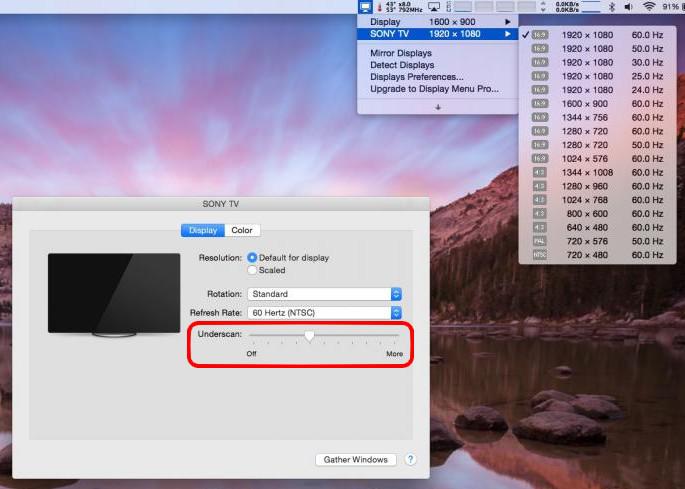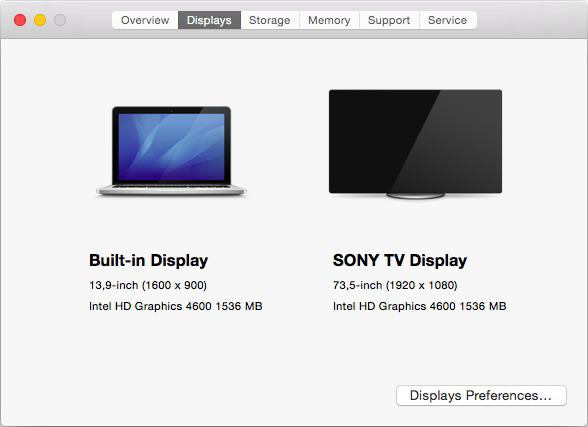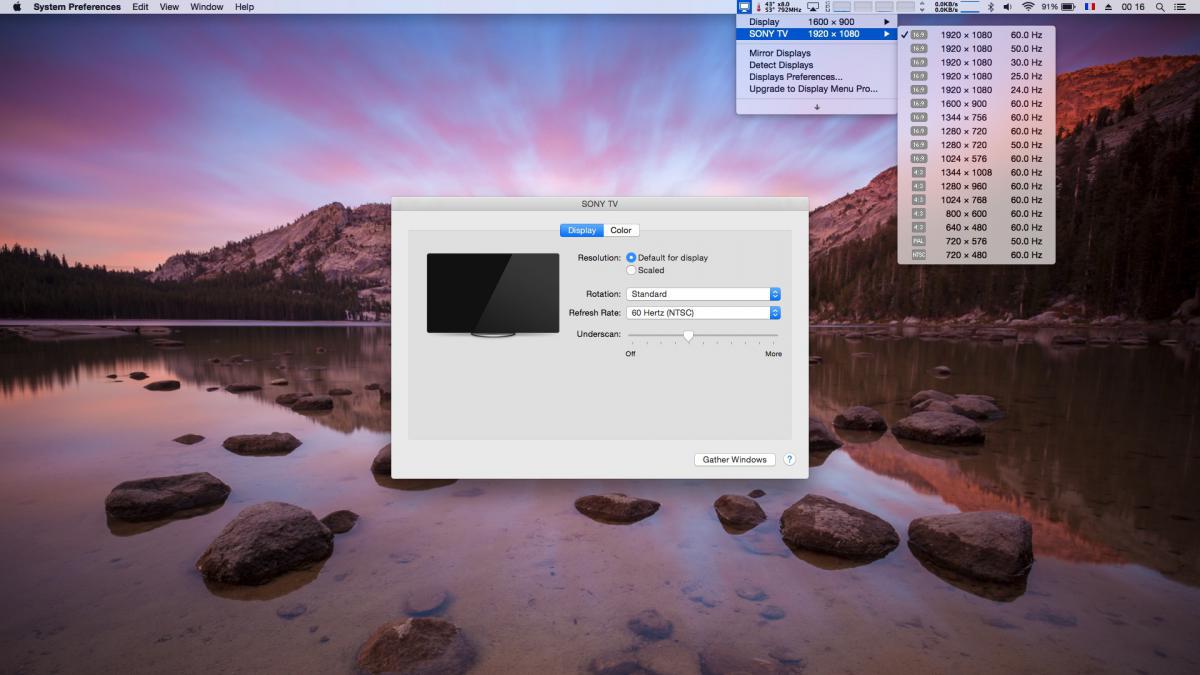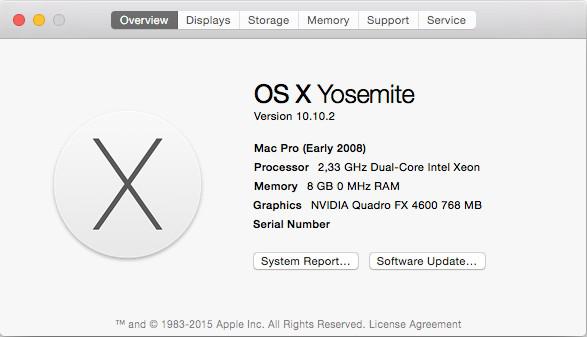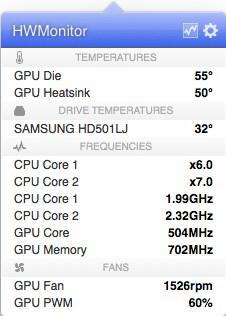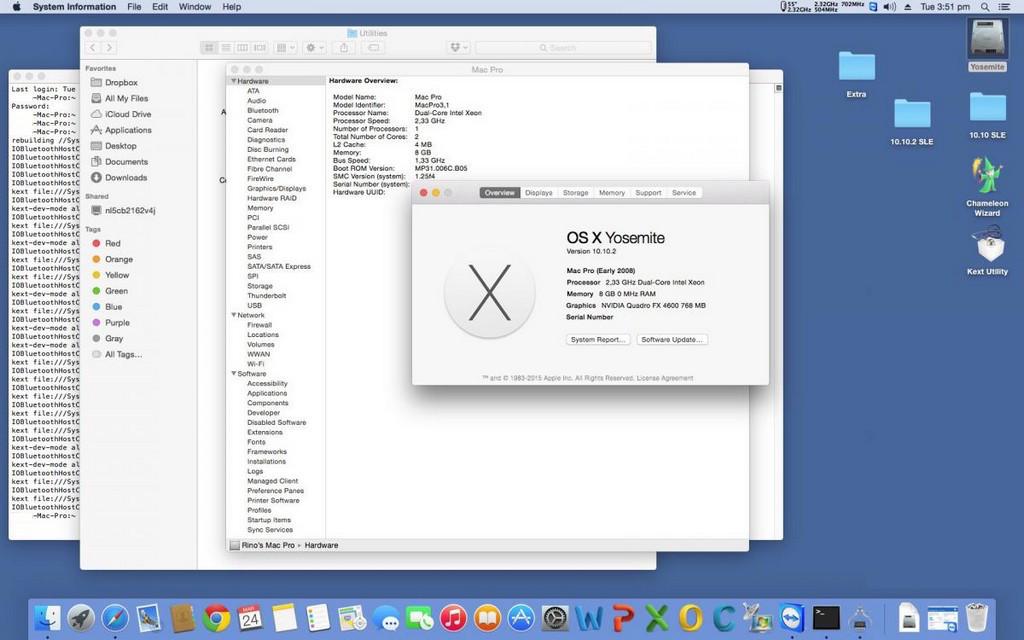-
Posts
10069 -
Joined
-
Last visited
-
Days Won
569
Content Type
Profiles
Articles, News and Tips
Forums
Everything posted by Hervé
-

Asus UX31A - help needed for battery management + audio
Hervé replied to qfreddie's topic in The Archive
Look for the SSDT generator script at Piker Alpha or RampageDev's blogs. For audio, did you try the VoodooHDA + AppleHDADisabler at all? -

Asus UX31A - help needed for battery management + audio
Hervé replied to qfreddie's topic in The Archive
You battery drain issue could be due to lack of proper CPU power management. 3 things to consider/check/deploy: . the use of a suitable/recent FakeSMC kext . generation of a CPU-specific SSDT file (for Turbo boost + intermediary CPU multipliers) . use of HWMonitor tool to monitor CPU speed stepping/power management -
Are you using a SSDT file generated for your specific i5-3320M CPU? If not, you're highly likely to encounter CPU power management issues for sure. You can generate your own SSDT using the well-known generator script. It's available from Piker's or RampageDev's blogs. You'll easily find it along with full instructions. Then, to avoid the need to boot without cache (-f flag), I suggest you manually rebuilt your kext cache. From Terminal, run the following commands: sudo touch /System/Library/Extensions sudo kextcache -Boot -U / Of course, make sure to boot with the option kext-dev-mode=1.
- 4 replies
-
- E6430
- AppleIntelCPUPowerManagement
-
(and 1 more)
Tagged with:
-

Dell Inspiron 1520 with x3100 and Mountain Lion 10.8.0 and 10.8.2
Hervé replied to joe10190's topic in The Archive
Good. You can ignore the "ML update/installation failed" messages, most of our Hackintoshes experience that with ML. -

No HDMI audio and Desktop not fitting Panasonic Plasma
Hervé replied to joe10190's topic in The Archive
When I output display to my Sony HD TV through HDMI, I have to use the underscan feature to adjust the picture so that it fits properly on screen. -
I would expect you to need a serial number that appears like a real Mac one. They do not start with "VM". Download Chameleon Wizard and go to the SMBIOS tab and you'll see the type of number AppStore will expect.
-

Asus UX31A - help needed for battery management + audio
Hervé replied to qfreddie's topic in The Archive
What's the problem with the battery indicator? Percentage charge indicator is something you can hide through the Finder bar icon. No DSDT patch involved... -
For those who need an extracted copy of the Yosemite kernel to build their manual Chameleon/Enoch-based USB installers, here are copies of the various kernels that have come out so far (pre-release/DP kernels excluded): Vanilla kernels for Core2Duo/Core2Quad, Arrandale and Sandy/Ivy Bridge CPUs: Vanilla_kernel_10.10-10.10.1.zip (Darwin 14.0.0) Vanilla_kernel_10.10.2.zip (Darwin 14.1.0) Vanilla_kernel_10.10.2_SecUpd2015-002-003.zip (Darwin 14.2.0) Vanilla_kernel_10.10.3.zip (Darwin 14.3.0) Vanilla_kernel_10.10.4.zip (Darwin 14.4.0) Vanilla_kernel_10.10.5.zip (Darwin 14.5.0) Patched kernels for Haswell, Broadwell and Skylake CPUs: Haswell_patched_kernel_10.10-10.10.1.zip (Darwin 14.0.0) Haswell_patched_kernel_10.10.2.zip (Darwin 14.1.0) Haswell_patched_kernel_10.10.2_SecUpd2015-002-003.zip (Darwin 14.2.0) Haswell_patched_kernel_10.10.3.zip (Darwin 14.3.0) Haswell_patched_kernel_10.10.4.zip (Darwin 14.4.0) Haswell_patched_kernel_10.10.5.zip (Darwin 14.5.0) Good working AMD kernels: Bronya_kernel_10.10_RC7.zip (Darwin 14.0.0 - works extremely well from 10.10 to 10.10.4) Bronya_10.10.5_kernel.zip (Darwin 14.5.0) -> more of those available at InsanelyMac Patched AppleIntelCPUPowerManagement kexts for Sandy/Ivy Bridge CPUs: 10.10.3-10.10.5_patched_AICPUPM.kext.zip Patched IOGraphicsFamily kexts for Intel HD GPUs: 10.10.5_patched_IOGraphicsFamily.kext.zip NB: kernels go to /System/Library/Kernels as "kernel"; patched kexts go to /System/Library/Extensions Patches courtesy of Rehabman & Pimentel and his tools as published at InsanelyMac. perl -pi -e 's|\xe2\x00\x00\x00\x02\x00\x00\x00|\x00\x00\x00\x00\x00\x00\x00\x00|g' kernel perl -pi -e 's|\xe2\x00\x00\x00\x4c\x00\x00\x00|\x00\x00\x00\x00\x00\x00\x00\x00|g' kernel perl -pi -e 's|\xe2\x00\x00\x00\x90\x01\x00\x00|\x00\x00\x00\x00\x00\x00\x00\x00|g' kernel
-
HDMI certainly is. Jake having provided details for the Azul framebuffer patch, I was able to verify HDMI operation on my mobile HD4600-based Latitude E6440 laptop as described here.
-
On a 'native' Hackintosh, a SMBIOS plist is used to simulate a real Mac model and generate a serial number. You're probably missing that specific part and it's one of the key components required to be able to run/log in AppStore.
-
It's not universal, no. Wireless support totally depends on the wifi hardware fitted to the computer. Some cards work OOB, some work with patched kexts, some work with dedicated added software/kexts and some do not work. So you need to identify what you currently have. Please note that Intel wireless cards are not supported under OS X (Apple not using such Intel hardware in real Macs, there are no drivers). If you can't replace the existing card, you may opt for a small USB dongle. There's a non-exhaustive list of supported/unsupported cards in R&D->Hardware->Wifi forum sub-section.
-

Dell Inspiron 1520 with x3100 and Mountain Lion 10.8.0 and 10.8.2
Hervé replied to joe10190's topic in The Archive
MLPF hack only applies if you can 1st successfully install and run vanilla 64bit ML, without graphics acceleration of course. You need to get that essential part working before you can envisage running ML in 32bit mode with MLPF. With an Intel 965GM chipset, I would not have expected you to need the patched IOATAFamily kext on the 1520, only the AppleACPIPlatform kext from 10.6.7/10.6.8. That's a prerequisite to running ML on these machines. For the rest, the usual D630/D830 X3100 kexts should suffice: FakeSMC, VoodooHDA, VoodooBattery, PS2 controller, AppleRTC, etc. I recommend to stick to myHack as that'll give you more control thereafter. -
If it's a desktop PC, the SMBIOS profile you're using seems inadequate...
- 3 replies
-
- Optiplex 990
- Yosemite
-
(and 1 more)
Tagged with:
-

Bluetooth does not work (discover) on D630 on 10.9.4
Hervé replied to Sven1848's topic in The Archive
Cache issue, see answer above. -
Thanks to JakeLo who passed on the details for testing, the Yosemite Azul frame buffer kext can now be binary patched to support HDMI output: the patch consists of replacing Hex code 01050900 00040000 87000000 by Hex code 01051200 00080000 87000000 in binary file AppleIntelFramebufferAzul through perl script or via a binary editor such as 0xED. HDMI output is then fully supported with hot plug/unplug. The only thing weird is the reported TV screen size (73.5" for an actual 40" screen!) 10.10.2_HDMI-bin-patched_AppleIntelFramebufferAzul.kext.zip I have also verified that HDMI output can be sole video output when booting up the laptop with lid closed; it worked perfectly but system then hung when I opened up the lid... Best to avoid such mode in those conditions. Updated Yosemite pack loaded to post #15 (pack #4).
-
Depending on your LCD resolution (WXGA or WXGA+), you have to use a different DSDT file. Make sure you use the correct one: the LoRes or the HiRes.
-
In computing terminology, numbers starting with prefix "0x" are hexadecimal numbers, i.e. base 16. In hexadecimal, numbers range is 0 1 2 3 4 5 6 7 8 9 A B C D E F. By analogy, in decimal, i.e. base10, numbers range is 0 1 2 3 4 5 6 7 8 9. PID = Product id = idProduct = 0x1823 (in hexadecimal) = 6179 (in decimal) VID = Vendor id = idVendor = 0x0B05 (in hexadecimal) = 2821 (in decimal) Please note that the "key" info/line of a plist is more like a chapter title and that the real applicable data is the one stated below that line. With all this info, you should now easily derive what you need to do to your plist, again without any guarantee that it'll work of course... NB: Product id is also often refered to as Device id or Dev id 6091 (dec) = 0x17CB (hex)
-
No, PID 0x1823 does not correspond to 6091. You need to identify the exact nature/type of those different numbers to find the relation between them. It's all in the key... Once you've sussed these out, read the plist entries with all due attention so that you don't miss anything. You do at the moment. Open the plist with TextEditor rather than PlistEditPro, things should get clearer... Ask yourself those 2 questions: what does "VID" mean? what does "PID" mean? You may not realise it, but you actually already have all the answers... It's just hard to see the forest with all those trees! <key>PID 6091 0x17CB VID 2821 0xB05</key> <dict> <key>CFBundleIdentifier</key> <string>com.apple.iokit.BroadcomBluetoothHostControllerUSBTransport</string> <key>Dongles</key> <dict> <key>Asus</key> <string>USB-BT400</string> </dict> <key>IOClass</key> <string>BroadcomBluetoothHostControllerUSBTransport</string> <key>IOProviderClass</key> <string>IOUSBDevice</string> <key>idProduct</key> <integer>6091</integer> <key>idVendor</key> <integer>2821</integer> </dict>
-
SysProfiler->Software->Extensions will list the various kexts installed and loaded along with version numbers and file location. You'll then be able to eventually remove the extra/unecessary duplicate FakeSMC.
-
You've gone all that way but did not suss out how to add your own entry? Very easy and here's a hint: to find the solution, find the key... Then keep everything in the family! No guarantee that having the correct entry in that plist will bring the device to life of course. PS: no double posts please.
-
Specifications: BIOS A08 (needs HDD set to AHCI mode) Intel Greencreek 5000X chipset with ICH10R controller Intel dual-core Woodcrest Xeon 5140 2.33GHz FSB-1333MHz 8Go DDR2-533 ECC RAM nVidia Quadro FX 4600 (PCI ven id 0x10de, dev id 0x019e) attached to 1680x1050 widescreen LCD Broadcom BCM5752 Gigabit Ethernet (PCI ven id 0x14e4, dev id 0x1600) Sigmatel STAC9200 + Intel Azalia ESB2 AC'97/High Def audio (PCI ven id 0x8086, dev id 0x269a) CD/DVD drive USB 2.0 + Firewire ports Mac-Pro:usr rjjd$ lspci -nn 00:00.0 Host bridge [0600]: Intel Corporation 5000X Chipset Memory Controller Hub [8086:25c0] (rev 12) 00:02.0 PCI bridge [0604]: Intel Corporation 5000 Series Chipset PCI Express x4 Port 2 [8086:25e2] (rev 12) 00:03.0 PCI bridge [0604]: Intel Corporation 5000 Series Chipset PCI Express x4 Port 3 [8086:25e3] (rev 12) 00:04.0 PCI bridge [0604]: Intel Corporation 5000X Chipset PCI Express x16 Port 4-7 [8086:25fa] (rev 12) 00:05.0 PCI bridge [0604]: Intel Corporation 5000 Series Chipset PCI Express x4 Port 5 [8086:25e5] (rev 12) 00:06.0 PCI bridge [0604]: Intel Corporation 5000 Series Chipset PCI Express x4 Port 6 [8086:25e6] (rev 12) 00:07.0 PCI bridge [0604]: Intel Corporation 5000 Series Chipset PCI Express x4 Port 7 [8086:25e7] (rev 12) 00:10.0 Host bridge [0600]: Intel Corporation 5000 Series Chipset FSB Registers [8086:25f0] (rev 12) 00:10.1 Host bridge [0600]: Intel Corporation 5000 Series Chipset FSB Registers [8086:25f0] (rev 12) 00:10.2 Host bridge [0600]: Intel Corporation 5000 Series Chipset FSB Registers [8086:25f0] (rev 12) 00:11.0 Host bridge [0600]: Intel Corporation 5000 Series Chipset Reserved Registers [8086:25f1] (rev 12) 00:13.0 Host bridge [0600]: Intel Corporation 5000 Series Chipset Reserved Registers [8086:25f3] (rev 12) 00:15.0 Host bridge [0600]: Intel Corporation 5000 Series Chipset FBD Registers [8086:25f5] (rev 12) 00:16.0 Host bridge [0600]: Intel Corporation 5000 Series Chipset FBD Registers [8086:25f6] (rev 12) 00:1b.0 Audio device [0403]: Intel Corporation 631xESB/632xESB High Definition Audio Controller [8086:269a] (rev 09) 00:1c.0 PCI bridge [0604]: Intel Corporation 631xESB/632xESB/3100 Chipset PCI Express Root Port 1 [8086:2690] (rev 09) 00:1d.0 USB controller [0c03]: Intel Corporation 631xESB/632xESB/3100 Chipset UHCI USB Controller #1 [8086:2688] (rev 09) 00:1d.1 USB controller [0c03]: Intel Corporation 631xESB/632xESB/3100 Chipset UHCI USB Controller #2 [8086:2689] (rev 09) 00:1d.2 USB controller [0c03]: Intel Corporation 631xESB/632xESB/3100 Chipset UHCI USB Controller #3 [8086:268a] (rev 09) 00:1d.3 USB controller [0c03]: Intel Corporation 631xESB/632xESB/3100 Chipset UHCI USB Controller #4 [8086:268b] (rev 09) 00:1d.7 USB controller [0c03]: Intel Corporation 631xESB/632xESB/3100 Chipset EHCI USB2 Controller [8086:268c] (rev 09) 00:1e.0 PCI bridge [0604]: Intel Corporation 82801 PCI Bridge [8086:244e] (rev d9) 00:1f.0 ISA bridge [0601]: Intel Corporation 631xESB/632xESB/3100 Chipset LPC Interface Controller [8086:2670] (rev 09) 00:1f.1 IDE interface [0101]: Intel Corporation 631xESB/632xESB IDE Controller [8086:269e] (rev 09) 00:1f.2 SATA controller [0106]: Intel Corporation 631xESB/632xESB SATA AHCI Controller [8086:2681] (rev 09) 00:1f.3 SMBus [0c05]: Intel Corporation 631xESB/632xESB/3100 Chipset SMBus Controller [8086:269b] (rev 09) 01:00.0 PCI bridge [0604]: Intel Corporation 6311ESB/6321ESB PCI Express Upstream Port [8086:3500] (rev 01) 01:00.3 PCI bridge [0604]: Intel Corporation 6311ESB/6321ESB PCI Express to PCI-X Bridge [8086:350c] (rev 01) 02:00.0 PCI bridge [0604]: Intel Corporation 6311ESB/6321ESB PCI Express Downstream Port E1 [8086:3510] (rev 01) 02:01.0 PCI bridge [0604]: Intel Corporation 6311ESB/6321ESB PCI Express Downstream Port E2 [8086:3514] (rev 01) 07:00.0 VGA compatible controller [0300]: NVIDIA Corporation G80 [Quadro FX 4600] [10de:019e] (rev a2) 0b:00.0 Ethernet controller [0200]: Broadcom Corporation NetXtreme BCM5752 Gigabit Ethernet PCI Express [14e4:1600] (rev 02) 0c:02.0 FireWire (IEEE 1394) [0c00]: LSI Corporation FW322/323 [11c1:5811] (rev 61) I assisted forum member rjjd to install Yosemite on his Precision 490 workstation. Target OS X release: Yosemite 10.10.2Installation fully successful with manually-built 10.10 USB installer + Chameleon v2.2 r2401 bootloader and attached Precision 490 bootpack on a SATA HDD partitioned GUID and formatted Mac OS X (journaled). Initial build in 10.10, followed by 10.10.2 Combo update. Working: full QE/CI with Quadro FX 4600 (with known Dell-specific PciRoot=4 boot option or DSDT patch to set PCI root to 0) audio output (with VoodooHDA v2.8.1 or later + AppleHDADisabler) built-in Gigabit Ethernet (with BCM5722D kext, ideally v2.3.5) display & system sleep/wake (with hibernatemode set to 0 + deletion of /var/vm/sleepimage). wireless with compatible mini PCIe card/USB dongle native SpeedStep (with Kozlek's FakeSMC v5.2.678 tuned up for MacPro3,1/SMC keys 1.24f15/smc-napa + SMBIOS MacPro3,1 - later versions of FakeSMC + HWMonitor should provide much more hardware info) all USB2.0 ports OOB Yosemite full /Extra pack: Precision490_Xeon5140_QuadroFX4600_Yos-Pack#1.zip DSDT patches applied: PCI root (_UID of Device (PCI0)) changed from 4 to 0 to enable full QE/CI using Chameleon's default PCI root value NB: This Yosemite installation being done using the usual manual method (i.e. no myHack or Clover tool), the (extracted) Yosemite vanilla kernel has to be copied to /System/Library/Kernels, the kexts provided in the bootpack are to be copied directly to /System/Library/Extensions and the cache rebuild with usual Terminal commands: sudo chmod -R 755 /System/Library/Extensions sudo chown -R 0:0 /System/Library/Extensions sudo touch /System/Library/Extensions sudo kextcache -Boot -U / This particular process applies to the USB installer + target installation.
-
Indeed, that's what I use on my D630n; works OOB from SL to Yos.
-
Which version of the kext do you have? The attached is supposed to work Ok without the well-known cut-off (but I can't certify 100% as I never use the LAN connection). BCM5722D.kext.zip
-
Check the kernel logs available through Console app in Utilities.