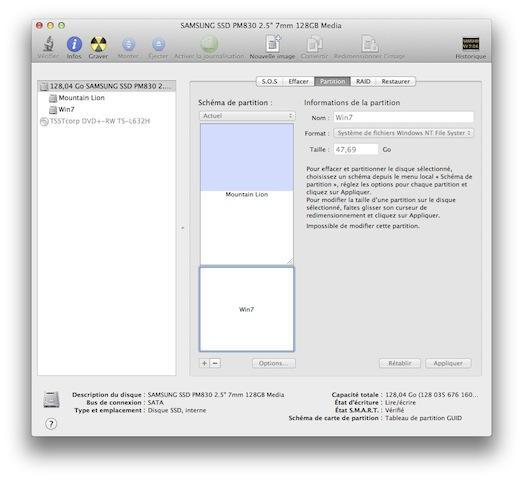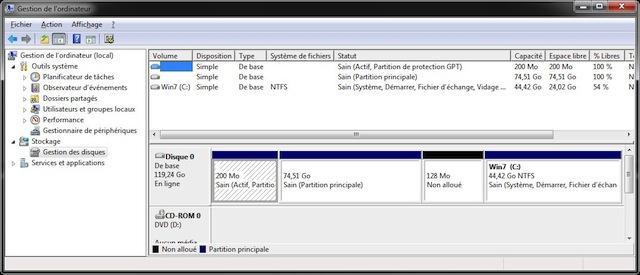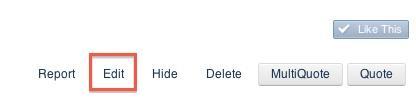-
Posts
10069 -
Joined
-
Last visited
-
Days Won
569
Content Type
Profiles
Articles, News and Tips
Forums
Everything posted by Hervé
-
This machine is now integrated to EDP. As such, you don't need any detailed tutorial for OS X installation other than what is documented in the EDP pages (pre-installation, installation + post- installation). All you need is the myHack USB installer + the bootpack, then EDP upon OS X installation. Just follow the process!
-
Download latest EDP, install it and then run EDPWeb tool (double click EDPweb.command in /Extra). This will restore Ethernet NIC functionality. Re: MacBook Air being displayed, that is probably the default SMBIOS settings for the D630. Easily changed: edit your SMBIOS plist in /Extra and select the closest to your laptop. Assuming you have the D630 nVidia, the closest entry should be MacBookPro 3,1; note that this is just cosmetic and does not affect the way your D630 runs ML.
-
Did you try the suggested fix? It's applicable to Facetime. I myself had to play around with serial number to get it working.
-
No.
-
I assume you're trying to install SL 10.6.3 with Nawcom's BootCD/ModUSB. What graphics card/chip do you have? Did you try any boot flags/options? For instance: -f -v -x PciRoot= arch= GraphicsEnabler= USBBusFix= cpus=1 ...
-
Get the Ethernet kext from the bootpack and copy it back to /Extra/Extensions. Then run myFix (full). That should get your NIC back into play. By the way, did you run EDPweb tool or you just ran the well-known traditional CLI version? Re: corrupted display bottom, it's a known issue for which we have no fix. It was mentioned some time ago and we looked into it: https://osxlatitude.com/index.php?/topic/1977-d620-gma950-external-display-corruption-atabove-1280x1024-edp-v4-r65-and-beyond/
-
Make sure it comes with the adapter or it won't lock in situ in the D630; that card is half mini-PCIe format, same as DW1702 card illustrated here: https://osxlatitude.com/index.php?/topic/2031-atheros-based-dw1702/ I started a thread to try and compile a list of supported wireless cards here: https://osxlatitude.com/index.php?/topic/2120-wireless-cards-inventory/ Do contribute to complement.
-
You're not using the EDPweb tool! Go to /Extra folder and double click on 'edpweb.command'. You will then see all full features of EDP 5.0. The BIOS system password + Bypass settings are not normally relevant to the D630 (required on the D620 & D430). I have 3 x D630s and never used those BIOS settings on them for Sleep/Wake to operate properly. I'd say there's something else fishy. Sorry for asking, but are you sure you used the right bootpack (D630, Intel X3100 (1440x900)) ?
-
Well, if Win7 won't install on that partition and/or won't reformat it NTFS, delete it from the Win installer and re-create a new Windows partition. You'll end up with the extra small 100Mo partition, but so be it...
-
Well, contact Dinesh then. But again, don't hold up your hopes too high, because many people looked into this through the last 5 or 6 years.
-

D620 edge scrolling AND adjustments via trackpad pref
Hervé replied to trowakage's topic in The Archive
I'm using VoodooPS2Controller (Alps not Synaptics!) on my D620 and it supports edge scrolling Ok (vertical + horizontal). It's neither too fast, nor too slow. Works perfectly as far as I'm concerned. -
1. Built-in Ethernet: you should also have a kext called BCM5722D in /E/E 2. How did you partition your HDD? Was is GUID? Your targetted Win partition should be formatted FAT. Once you run your Win7 DVD, simply point to that partition and reformat it NTFS; that's all. Afterwards, you'll have to play with Diskpart CLI tool to re-activate the OS X partition and be able to boot from it (or interrupt the OS X boot process to select Win partition). 3. TrackPad: I recommend the standard VoodooPS2Controller on that model. Well, that's what I use and it works pretty well. 4. Sleep/Wake: In EDP kext installation/system build, make sure to choose NullCPUPowerManagement + SleepEnabler. As a result, you'll see kexts of the same name in /Extra/Extensions. After that, you should also run the HibernateFix provided by EDP. BIOS reset issue is normally taken care of by a kext called Patched_10.7_AppleRTC, also found in /E/E. If any kext appears missing, get them from the bootpack and copy them to /E/E, then re-run myFix (full).
-
Check this: http://www.osxlatitude.com/how-to-fix-icloud-appstore-facetime/
-
Don't bother, it won't help you load the installer any better. If you can, try with a Lion version no higher than 10.7.3. Although EDP fixes it, 10.7.4 brought some ACPI issues. Maybe they're not bypassed by installer. I've never had any problem with my 10.7.2 version...
-
Check your BIOS settings against those posted for the D620. One more thing to eliminate...
-
It looks like your Bluetooth adapter has its radio deactivated. For BT activation, look here: https://osxlatitude.com/index.php?/topic/1824-bluetooth-adapters/
-
In "/Extra/Extensions", the first "/" means the root/very top level of your hard disc. Once you manage to get your hard disc displayed on your desktop through Finder preferences settings, just double clic on the icon and you will see the folder called "Extra". Open it and you will see a subfolder called "Extensions". That's where the kexts should go.
-
Use the buttons at the bottom right corner of the posts to edit, delete, etc. You are right, there are no bios options to set HDD mode, so it's IDE mode by default.
-
Don't hold too much hope, I've scrounged the Net and it appears many have tried... with very little success.
-
Mmm, try this one with IDE0 device back to original address. DSDT_D820Intel_AHCI3.zip
-
Did you try adding the SATA Chameleon module to /Extra/Module? I don't know if that adds AHCI support like Linux does though, but worth investigating... Not owning a D820, I did not know AHCI mode was not available in the BIOS, so yes, you're right, the other alternative is a DSDT patch. Let's see what we can do here... Copy attached patched DSDT table to /Extra then reboot with boot option: DSDT=DSDT_D820Intel_AHCI2.aml (don't replace your existing DSDT table in case the new table screws things up). Let us know if it works or not. DSDT_D820Intel_AHCI2.zip This patch should: 1) force device IDE0 at address 001F0002 (from 001F0001) 2) force ICH7-M device id to 0x27c5, i.e. the AHCI-capable version (from default 0x27c4) Should this trick work, OS X would hopefully load AppleAHCIport + IOAHCIFamily kexts.
-
Did you try the Chameleon SSD optimizer? https://osxlatitude.com/index.php?/topic/1551-samsung-128gb-ssd-in-a-d620/?hl=%2Bd620+%2Bssd&do=findComment&comment=13481 That's what I use, but it's on a D630...
-
Last update: 02 Feb 2020 'thought it would be useful to try and provide a recap of what is supported, what isn't, if it works OOB or if it does not, for which OS X version, etc. I invite everyone to bring his/her own contribution and it'll be added to the list. This post will be updated as contributions come along in order to keep the list under control. Hardware specifications can be verified here: http://wikidevi.com/wiki/Main_Page https://wikidevi.wi-cat.ru/ Note: OOB = Out of the Box This inventory is now limited to Mac OS X/OS X versions in the range Snow Leopard 10.6 to El Capitan 10.11. A separate inventory for macOS versions is available here. Unsupported: Vendor Model Format Ven-Dev Chip Rate SL Li ML Ma Yo Ca OOB Kext (driver) AzureWave AW-CB161H ½Min PCIe 10ec-8821 RTL8821AE A/B/G/N/AC N N N N N N - - AzureWave AW-CB209NF NGFF/M.2 10ec-8821 RTL8821AE A/B/G/N/AC N N N N N N - - AzureWave AW-CB210NF NGFF/M.2 14e4-43ec BCM4356 A/B/G/N/AC N N N N N N - - AzureWave AW-NB155NF NGFF/M.2 14e4-4365 BCM43142 B/G/N N N N N N N - - Dell DW1501 ½Min PCIe 14e4-4727 BCM4313 A/B/G/N N N N N N N - - Dell DW1503 ½Min PCIe 14e4-4727 BCM4313 A/B/G/N N N N N N N - - Dell DW1504 ½Min PCIe 14e4-4727 BCM4313 B/G/N N N N N N N - - Dell DW1530 ½Min PCIe 14e4-4359 BCM43228 A/B/G/N N N N N N N - - Dell DW1540 ½Min PCIe 14e4-4359 BCM43228 A/B/G/N N N N N N N - - Dell DW1701 ½Min PCIe 14e4-4727 BCM4313 B/G/N N N N N N N - - Dell DW1704 ½Min PCIe 14e4-4365 BCM43142 B/G/N N N N N N N - - Dell DW1810 NGFF/M.2 168c:0042 QCA9377 A/B/G/N/AC N N N N N N - (=QCNFA435) Dell DW1820 NGFF/M.2 168c:003e QCA6174A A/B/G/N/AC N N N N N N - (=QCNFA344A) Intel All - - - - N N N N N N - No exception! Qualcomm QCNFA335 NGFF/M.2 168c-0042 QCA9377 A/B/G/N/AC N N N N N N - - Qualcomm QCNFA344A NGFF/M.2 168c-003e QCA6174A A/B/G/N/AC N N N N N N - - Ralink RT5390 ½Min PCIe 1814-539b RT5390 B/G/N N N N N N N - - Supported: Vendor Model Format Ven-Dev Chip Rate SL Li ML Ma Yo Ca OOB Kext (driver) Atheros AR5B91 Mini PCIe 168c-002a AR9281 B/G/N Y Y Y Y Y Y Y - Atheros AR5BXB6 Mini PCIe 168c-001c AR5424 A/B/G Y Y N N N N Y up to Lion only Atheros AR5BXB72 Mini PCIe 168c-0024 AR5418/5133 A/B/G/N Y Y Y Y Y Y N patch Atheros40 Atheros AR5BXB92 Mini PCIe 168c-002a AR9280 A/B/G/N Y Y Y Y Y Y Y - Atheros AR5BXB112 Mini PCIe 168c-0030 AR9380 A/B/G/N Y Y Y Y Y Y Y - Atheros AR5B22 Mini PCIe 168c-0034 AR94624 A/B/G/N N N N Y Y Y N FW + Atheros40 patch Atheros AR5B93 ½Min PCIe 168c-002a AR9283 B/G/N Y Y Y Y Y Y Y - Atheros AR5B95 ½Min PCIe 168c-002b AR9285 B/G/N Y Y Y Y Y Y N DSDT/Atheros40 patch Atheros AR5B97 ½Min PCIe 168c-002e AR9287 B/G/N Y Y Y Y Y Y N DSDT/Atheros40 patch Atheros AR5B195 ½Min PCIe 168c-002b AR9285 B/G/N Y Y Y Y Y Y N (=AR5B95+BT3.0) Atheros AR5B197 ½Min PCIe 168c-002e AR9287 B/G/N Y Y Y Y Y Y N (=AR5B97+BT3.0) Atheros AR5BHB92 ½Min PCIe 168c-002a AR9280 A/B/G/N Y Y Y Y Y Y Y - Atheros AR5BHB112 ½Min PCIe 168c-0030 AR9380 A/B/G/N Y Y Y Y3 Y Y Y - Atheros AR5B125 ½Min PCIe 168c-0032 AR94854 B/G/N N N N Y Y Y N FW + Atheros40 patch Atheros AR5B225 ½Min PCIe 168c-0032 AR94854 B/G/N N N N Y Y Y N FW + Atheros40 patch AzureWave AW-NB037H ½Min PCIe 168c-002b AR9285 B/G/N Y Y Y Y Y Y N (=AR5B195) AzureWave AW-NB048H ½Min PCIe 168c-002b AR9285 B/G/N Y Y Y Y Y Y N (=AR5B195) AzureWave AW-NB290H ½Min PCIe 14e4-4357 BCM43225 B/G/N N N Y Y Y Y N DSDT/Brcm4360 patch AzureWave AW-CE123H ½Min PCIe 14e4-43b1 BCM4352 A/B/G/N/AC N N Y Y Y Y N DSDT/Brcm4360 patch AzureWave AW-CB160H ½Min PCIe 14e4-43a0 BCM4360 A/B/G/N/AC N N N Y Y Y Y - Dell DW1470 Mini PCI 14e4-4319 BCM4318 A/B/G Y Y Y Y Y Y Y - Dell DW1390 Mini PCIe 14e4-4311 BCM4311 B/G Y Y Y Y2 Y Y Y - Dell DW1395 Mini PCIe 14e4-4315 BCM4312 B/G Y Y Y1 N N N N BCM43xxxFamily & v2 Dell DW1490 Mini PCIe 14e4-4312 BCM4311 A/B/G Y Y Y Y2 Y Y Y - Dell DW1505 Mini PCIe 14e4-4328 BCM4321 A/B/G/N Y Y Y Y2 Y Y Y - Dell DW1397 ½Min PCIe 14e4-4315 BCM4312 B/G Y Y Y1 N N N N (=DW1395) Dell DW1502 ½Min PCIe 168c-002b AR9285 B/G/N Y Y Y Y Y Y N (=AR5B95) Dell DW1506 ½Min PCIe 168c-0032 AR94854 B/G/N N N N Y Y Y N (=AR5B125) Dell DW1510 ½Min PCIe 14e4-432b BCM4322 A/B/G/N Y Y Y Y Y Y Y - Dell DW1515 ½Min PCIe 168C-002a AR9280 A/B/G/N Y Y Y Y Y Y Y (=Atheros xB92) Dell DW15205 ½Min PCIe 14e4-4353 BCM43224 A/B/G/N N N Y Y Y Y Y/N MBA5,2/Brcm4360 patch Dell DW1550 ½Min PCIe 14e4-43b1 BCM4352 A/B/G/N/AC N N Y Y Y Y N DSDT/Brcm4360 patch Dell DW1601 ½Min PCIe 168c-0034 AR94624 A/B/G/N/AD N N N Y Y Y N (=AR5B22) Dell DW1702 ½Min PCIe 168c-002b AR9285 B/G/N Y Y Y Y Y Y N (=AR5B195) Dell DW1703 ½Min PCIe 168c-0032 AR94854 B/G/N N N N Y Y Y N (=AR5B225) Dell DW1705 ½Min PCIe 168c-0036 AR95654 B/G/N N N N Y Y Y N FW + Atheros40 patch Dell DW1560 NGFF/M.2 14e4-43b1 BCM4352 A/B/G/N/AC N N Y Y Y Y N DSDT/Brcm4360 patch Dell DW1707 NGFF/M.2 168c:0036 AR95654 B/G/N N N N Y Y Y N FW + Atheros40 patch Dell DW1802 NGFF/M.2 168c-0034 AR94624 A/B/G/N N N N Y Y Y N (=AR5B22) Dell DW1820A6 NGFF/M.2 14e4-43a3 BCM4350 A/B/G/N/AC N N N N Y Y ? Expected OOB Dell DW1830 NGFF/M.2 14e4-43ba BCM43602 A/B/G/N/AC N N N Y Y Y Y OOB from Yosemite Asus USB-N10 USB 2.0 0b05-1786 RTL8188SU B/G/N Y Y Y Y ? ? N RealTek's v2.0.1 Asus USB-AC51 USB 2.0 0b05-17d1 MT7610U A/B/G/N/AC Y Y Y Y ? ? N Asus's driver CSL Nano V.2 USB 2.0 0bda-8176 RTL8188CUS B/G/N Y Y Y Y ? ? N RealTek's v2.0.1 D-Link DWA-121 A1 USB 2.0 2001-3308 RTL8188CUS B/G/N Y Y Y Y ? ? N RealTek's v2.0.1 Lafalink LF-D10 Nano USB 2.0 148f-7601 MT7601 B/G/N Y Y Y Y Y Y N Ralink's v4.2.9.10 Lafalink LF-D12 Nano USB 2.0 148f-5370 RT5370 B/G/N Y Y Y Y Y Y N Ralink's v4.2.9.2 NetGear WNA3100M USB 2.0 0846-F001 RTL8192CU B/G/N Y Y Y Y Y Y N Realtek's v2.0.1 On-Nwrks N300 USB 2.0 0846-F001 RTL8192CU B/G/N Y Y Y Y Y Y N Realtek's v2.0.1 Tenda W522U USB 2.0 148f-3572 RT3572 A/B/G/N Y Y Y Y Y Y N Ralink's v4.2.9.2 TP-Link TL-WN723N v3 USB 2.0 0bda-8179 RTL8188EUS B/G/N Y Y Y Y Y Y N TP-Link's driver TP-Link TL-WN725N v2 USB 2.0 0bda-8179 RTL8188EUS B/G/N Y Y Y Y Y Y N TP-Link's driver TP-Link TL-WN823N v1 USB 2.0 0bda-8178 RTL8192CU B/G/N ? Y Y Y Y Y N TP-Link's driver TP-Link TL-WN823N v2 USB 2.0 2357-0109 RTL8192EU B/G/N Y Y Y Y Y Y N TP-Link's driver Asus USB-AC56 USB 3.0 0b05-17d2 RTL8812AU A/B/G/N/AC Y Y Y Y ? ? N Asus's driver Asus PCE-AC66 PCIe x1 14e4-43a0 BCM4360 A/B/G/N/AC N N N Y Y Y Y - Asus PCE-AC68 PCIe x1 14e4-43a0 BCM4360 A/B/G/N/AC N N N Y Y Y Y - TP-Link TL-WN781ND v1 PCIe x1 168c-002b AR9285 B/G/N Y Y Y Y Y Y N DSDT/Atheros40 patch TP-Link TL-WDN4800 PCIe x1 168c-0030 AR9380 A/B/G/N Y Y Y Y Y Y Y - TP-Link Archer T9E PCIe x1 14e4-43a0 BCM4360 A/B/G/N/AC N N N Y Y Y Y - NB: Patching means adding the PCI ids of the listed card to the Info.plist file found inside the listed kext. In rare cases, binary patching may also be necessary. For some cards, DSDT Patching can be a suitable and permanent alternative to kext patching (no need to repatch a kext after OS X updates and upgrades or new installations). For instance, in the case of the Atheros AR5B95 card (chip AR9285 168c,2b), adding compatibility with a chip known to be supported OOB such as AR9380 168c,30 or AR9280 168,2a (as found in the vanilla Atheros40 kext) in a _DSM method for the identified DSDT device does the trick once and for all since it'll make the OS load the associated kext: Device (<YourDevice>) // Identified wireless device through IORegistryExplorer (usually: ARPT) { ... ... ... Method (_DSM, 4, NotSerialized) // Device Specific Method for the wireless card { Store (Package () { "model", Buffer (0x1E) { "Atheros AR5B95 b/g/n Wireless" }, "device_type", Buffer (0x08) { "AirPort" }, "built-in", Buffer (One) { 0x00 }, "name", Buffer (0x10) { "AirPort Extreme" }, "AAPL,slot-name", Buffer (0x09) { "Internal" }, "compatible", // Declares compatibility with a device Buffer (0x0B) { "pci168c,30" // PCI id of device supported OOB } }, Local0) DTGP (Arg0, Arg1, Arg2, Arg3, RefOf (Local0)) Return (Local0) } } ` In the same respect, in the case of the Broadcom BCM4322x cards (e.g.: chip BCM43225 14e4,4357) or BCM4352 cards (14e4,43b1), adding compatibility with a chip known to be supported OOB such as BCM94360 14e4,43ba or 14e4,43a0 (as found in the vanilla AirPortBrcm4360 kext) in a _DSM method for the identified DSDT device does the trick once and for all since it'll make the OS load the associated kext: Device (<YourDevice>) // Identified wireless device through IORegistryExplorer (usually: ARPT) { ... ... ... Method (_DSM, 4, NotSerialized) // Device Specific Method for the wireless card { Store (Package () { "model", Buffer (0x23) { "AzureWare AW-NB290H b/g/n Wireless" }, "device_type", Buffer (0x08) { "AirPort" }, "built-in", Buffer (One) { 0x00 }, "name", Buffer (0x10) { "AirPort Extreme" }, "AAPL,slot-name", Buffer (0x09) { "Internal" }, "compatible", // Declares compatibility with a device Buffer (0x0B) { "pci14e4,43a0" // PCI id of device supported OOB } }, Local0) DTGP (Arg0, Arg1, Arg2, Arg3, RefOf (Local0)) Return (Local0) } } ` Broadcom BCM43224-based cards with id 14e4:4353 (e.g. DW1520) are subject to whitelisting in AirPortBrcm4360 kext. Wireless will only work if using the SMBIOS of a supported Mac Model or after binary patching the kext to inject the Mac board-id of the desired SMBIOS. See our patching guide on the matter. ________________ 1 issues with 10.8.4/10.8.5: med/high-secured networks (eg: AES) unsupported, only clear/low-secured (eg: WEP) networks supported. For ML, revert to pre-10.8.4 airportd file to fix issue and apply following Terminal commands: sudo chmod 755 /usr/libexec/airportd sudo chown 0:0 /usr/libexec/airportd xattr -d com.apple.quarantine /usr/libexec/airportd Pre-ML10.8.4 airportd.zip 2 issues with 10.9: secured networks (eg: AES (& WEP?)) unsupported, only clear (& WEP?) networks. ML fix not successful, so no fix available yet. According to forum member javamocha2000, DW1390 and DW1505 both operate OOB under Mavericks with WPA2-PSK encryption. 3 Some BCM4311-based cards with PCI id 14e4-4311 and some Atheros AR9380-based cards are reported non-functional -> the affected devices are half-size mini PCIe models, full-size mini PCIe models being Ok. 4 AR946x (168c,34), AR9485 (168c,32) and AR9565 (168c,36) work to some degree (i.e. not 100%) with alternative (re-written) Atheros40 driver as posted at InsanelyMac by Chunnann. Further patching facility posted here. These cards are NOT recommended. 5 DW1520 (14e4,4353) is known to suffer from frequent and repeated wireless disconnections when plugged into mini PCIe-only slot and built-in Bluetooth is enabled. This may even lead to wireless turning off. This has been noticed on Dell Latitude E6x20 and E6x30. Wireless works Ok once built-in Bluetooth is disabled in BIOS or, as stated by wl_michael, if the card is fitted into combo PCIe/USB slot such as WWAN. 6 DW1820A and other BCM4350-based cards should all be supported. See our BCM4350 guide for these cards.
- 28 replies
-
- 14
-

-
No idea, sorry.
-

New SL Install - "You need to restart your Computer"
Hervé replied to BigDanTex's topic in The Archive
I guess the DVD is auto-mounted on insertion or myHack would not detect SL media to create the installer. But it's clearly reporting an issue reading some of the files, hence my conclusion that it may be damaged. Maybe you could make an image out of it and try to mount that disk image instead for myHack.