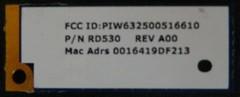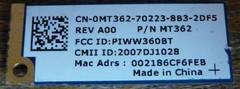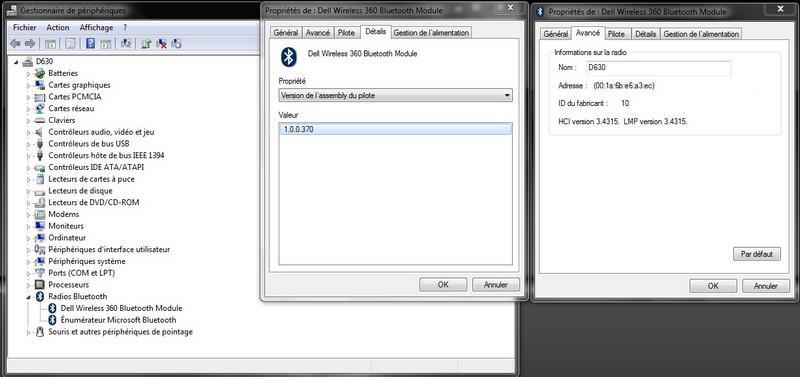-
Posts
9908 -
Joined
-
Last visited
-
Days Won
548
Content Type
Profiles
Articles, News and Tips
Forums
Everything posted by Hervé
-
Thanks, something to add to the list of useful info. For reference, what is the exact model labelled on the card? I'm myself bought a Broadcom card out of an HP laptop and it worked out of the box (it was a 4311 model). There are a few posts on the forum related to the patched 80211 kext and a wiki page here re: rebranding of Broadcom cards: http://www.osxlatitu...irport-extreme/
-
I no longer run SL, but I have no such issue under Lion (D630, X3100, EDP v3 r431 + D630, X3100, EDP v4 r7) or ML (D630, nVidia, EDP v4 r7). I even have different models of BT adapters from one D630 to another. I'd say your issue is probably related to kexts rather than BIOS settings or H/W. Which EDP kexts did you install? Pre-defined values or user-defined ones? Can you confirm your EDP version? I always opt for self-defined values and install the following: - NullCPUPowerManagement - SleepEnabler - VoodooTSCsync - Emulated SpeedStep Then, I usually apply the Hibernation fix. On all my D630s, I have Wifi + BT controlled by the switch (that is a BIOS setting) and both services resume Ok after wake (BT can take something like 20 to 30s on occasions). In terms of BT settings, I have BT activated (of course), detectable and BT sharing active.
-
There could be a few incorrect BIOS settings as well. There seems to be an odd BusClock & FSB speed reported in your screen dump, which would suggest Dynamic Acceleration could still be enabled. Could be worth checking your CPU/HDD/USB/Performance BIOS settings and report back.
-
Just to be sure: you say your install went to completion but you cannot reboot into OS X; neither off the USB bootloader, nor directly off the HDD partition. I'm a great believer of starting with a sound base, but if you think your installation media is Ok, give a shot to another installation.
-
Do a little search on the forum, you'll find existing posts on the matter with a list of models.
-

Maxium RAM and recommened SSD hard drive for D630?
Hervé replied to never1991's topic in The Archive
There's no possible comparison between RAM Qty and disc technology... -
Copy the file called 'DSDT.aml' off the downloaded D620 Bootpack to the "/Extra" folder of your USB key. If you find no "/Extra" folder, create it. Then proceed with your ModCD installation. Once system is installed and you've booted into it for the 1st time via ModCD bootloader, copy again that 'DSDT.aml' file to /Extra of your HDD. Regarding your CPU, I'd tend to believe the BIOS, expecially if it's the latest one. If you have a Win installation available, use tools like CPUZ or Intel's CPUID to find out your exact model. Under Mac OS, download MacCPUID off Intel's web site.
-
1st of all and before you do anything else, replace your Intel Wireless card by a Dell/Broadcom one because Intel boards are not supported. Do a search on the forum for posts with listed models. Re-create your myHack USB pen: 1) OS X installer (10.6) 2) Install Extra (use your downloaded Bootpack) That's it, nothing else at this stage, no need to add anything else. Install SL onto your laptop. On completion and reboot, you won't have Wifi (unless you've replaced your wireless card), just 10/100/1000 Ethernet. Download and install EDP and run it to apply the kexts specific to your model (menu 1). Install goodies such as Chameleon and SoundFlower or iStats. Reboot, you'll be in business.
-
If you go to Disk utility, can you see your USB key and format it? If not, then it's incompatible with Mac OS X and you'll need another key.
-
You won't be able to boot off the Mac OS DVD for sure. And it looks like your Mod CD installation did not like EDP... Re-install through ModCD again. On completion, reboot off the ModCD CD/DVD and choose your freshly installation Snow Leopard HDD partition to boot from. If you have the black screen issue, hook an external screen to your laptop and press Fn-F8 to switch display to that external monitor. At the end of boot process, display should switch back automatically to built-in LCD (well it does on D630 with X3100 GPU and 1440x900 LCD). Assuming you have a Broadcom Wifi card (Intel not supported), download your model specific bootpack and place the DSDT table in /Extra. Then download Chameleon and install it. That should normally get you to a bootable SL system. Reboot. Then install myHack. If your USB key is not recognized, it's probably a model incompatible with Mac OS (I once had an issue with a 32Gb USB key. Worked Ok under Win, but totally unusable under Mac OS X). Try another one or an external HDD to get your myHack installation media done and re-install following the EDP procedure. Can you provide the full specs of your machine (BIOS version, CPU type, screen res, etc.)? I think I have a spare D620 Intel GMA at work I could borrow for testing...
-
I thought only the D630 had the black screen issue, but I could be wrong of course... Never had it on my D620 nVidia and I initially set it up with SL through ModCD. On the D630 Intel HiRes, with SL installed through ModCD, the black screen issue could be temporarily fixed by hooking an external screen to the laptop and using that screen as display during boot process. On boot completion, display would return to laptop LCD. To fix that issue, you just need to place the appropriate DSDT table in /Extra. Get it off the Bootpack available on this site. To boot without ModCD, you need to install Chameleon on your HDD. From memory, but that goes back to my very early attempts to install SL, you can install EDP on a ModCD installation. Although, may be not with legacy kernel, I can't remember... I would really recommend that once you have a ModCD installation working, you make a new USB installation pen with myHack.
-
DW1390 works out of the box DW1490 idem (but can give much poorer performance) DW1395 works with non-EDP provided kexts or modified 80211 kext There are several posts on the Wifi matter with details of supported models.
-
Read the EDP procedure, apply it to install SL on your D620 and you'll be operational.
-
Mmm, are you using EDP?
-
Which model of Wifi card do you have?
-
Hi, I don't have a D430 to play with at the moment, but I reckon this would be addressed by upgrading to latest EDP release prior to updating to 10.7.4 or 10.7.5. From a late v3 release (can't remember which one), EDP includes the working kexts (verified with EDP v3 r431).
-
Try and re-install Chameleon.
-
-> Let's take this offline. I've sent you a PM.
-
Well, this is a little off-topic on this post, but if you're already running 10.7.3, install the latest EDP (v4 release 7), apply the kexts and you should be good for a straight update to 10.7.4 or 10.7.5 without anything else to do.
-
There are various BT modules fitted to our D Series & older Inspiron/Precision laptops. The following models are fully supported and can be controlled by BIOS switch settings alongside Wifi, i.e. you can choose to enable/disable BT + Wifi through the switch if you want (verified on Inspiron 6000, D620, D630 and D830 with SL, Lion and ML). They also fully support sleep/wake mode, i.e. BT operation resumes after wake, although it can take a good 30seconds (verified on D620 & D630s with Lion and ML). The key point is that the BT radio must be enabled on the module (i.e. BT blue LED lit) for BT to be operational under OS X. The trouble is that BT radio can only be enabled/disabled from within Windows. If radio is off (i.e. BT blue LED off), OS X will detect a module but it won't be usable at all. Identified models so far are: Dell Wireless (DW) 350 -> older module, interferes with audio, muting it repeatedly Dell Wireless (DW) 360 -> newer module, recommended model The following pictures will probably speak for themselves: From left to right, 1st: (DW)350, 2nd: (DW)360, 3rd: (DW)360 - - - - - - - - - - EDIT #1 - 07 Nov 2012 A few key points to note: 1) DW 350: XP & Vista drivers exist for that module. They're available in the support downloads for Latitude D620/D820 and others. Once these drivers installed, Bluetooth radio can be deactivated/activated. If your BT blue led does not lit under Mac Os X, the radio was probably deactivated and it can only be re-activated from Windows! Do not use Vista driver as that updates the module firmware to version 3.3538, which appears incompatible with Mac OS X. Use only XP driver which normally uses firmware version 3.2422. If firmware version 3.3538 is found on the module, downgrade to version 3.2422. This can be done through the DFU Installer tool (R157674.EXE), downloadable off Dell's web site (search for Dell Wireless 350 downgrade Vista to XP). The tool needs to be run twice: a 1st time to erase the firmware (drivers disappear and adapter becomes unusable), then a 2nd time, after a reboot, to reflash the module (drivers reappear and adapter becomes usable again). All of this can be done under Win7 (tested with 32bit drivers). As reported by Bronxteck, DW 350 annoyingly cuts audio output after a while and it has to be manually reactivated. Use: DW350 XP driver/firmware (here on D630 nVidia under Win7) Do not use: DW350 Vista driver/firmware (here on D630 nVidia under Win7) 2) DW 360: XP & Vista drivers exist for that module. They're available in the support downloads for Latitude D630/D830 and others (Dell 360 Bluetooth adapter 2.0 + EDR / 2.1 + EDR). Once these drivers installed, Bluetooth radio can be deactivated/activated. If your BT blue led does not lit under Mac OS X, the radio was probably deactivated and it can only be re-activated from Windows! Use Vista drivers. During the installation, the firmware will be checked and eventually upgraded; that is fine. Latest firmware is understood to be version 3.4315 and that is fully compatible with Mac OS X. All of this can be done under Win7 (tested with 32bit drivers). Use: DW360, CSR chip (here on D630 X3100 under Win7) To activate/deactivate BT radio, simply right click on blue BT icon in Windows task bar and select accordingly in the menu. - - - - - - - - - - EDIT #2 - 05 Dec 2012 Loss of Bluetooth on wake Several users reported losing all Bluetooth functionalities after waking their laptops from sleep. After investigation, it appeared these users had: 1) a DW1395 wireless module (needs patched IO80211 or BCM43xx kext) 2) a patched IO80211Family kext v3.2 Not experiencing such issue, I verified the setup on my own D630 fitted with DW1395. My IO80211Family kext was found to be v3.1.2. I therefore advise to use that particular version of patched IO80211Family kext, available here: http://forum.osxlati...ep/page__st__20 There are other versions of that kext in other posts of the forum. I'll test them and report back as soon as possible. EDIT #3 - 04 Jan 2013 Loss of Bluetooth on wake Reported problem only happens under Snow Leopard. Affected users confirmed problem disappearance under Lion and/or Mountain Lion.
-
Hey, looks like you chose a complicated way... Why did you use EDP 1.9.2? This is kind of old stuff, considering EDP is up to version 4. SL support was added to EDP v3. Re: long delay at getting the spinning wheel at installation, boot off your installation media with option USBBusFix=No; that normally fixes it.
-
Which Lion version did you update from? Which version of EDP were/are you running? With EDP v4, you can update and reboot straight away in 10.7.5. With EDP v3, I think things are a little different and could be similar to early updates to 10.7.4: upgrade through Combo update and re-run EDP before reboot. But later releases of EDP v3 might have incorporated the ACPI fix. I can't remember. Anyway, your best option is probably to try and apply EDP v4.7 somehow to your laptop and I would expect you to get back in business.
-
May be worth re-applying the EDP Hibernate fix?
-
As far as I know, there's no LowRes/HiRes distinction for the D630 nVidia bootpack, only for the Crestline X3100. I have not tried SL or Lion on my D630 nVidia, but the bootpack provided for D630 nVidia ML certainly did the job when I installed ML on it (and it has a HiRes 1440x900 LCD).
-
All bootpacks are available at the EDP pages of this site...