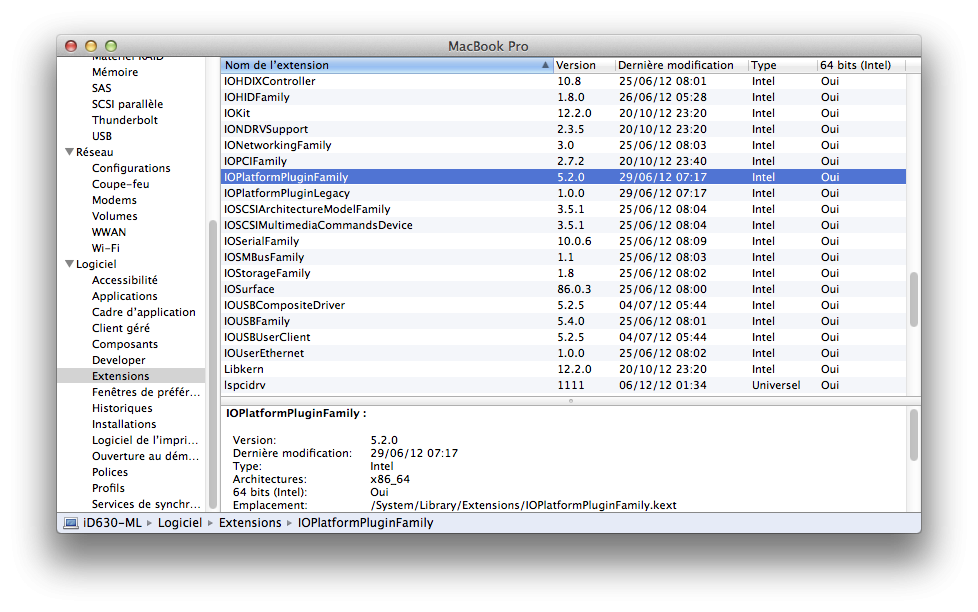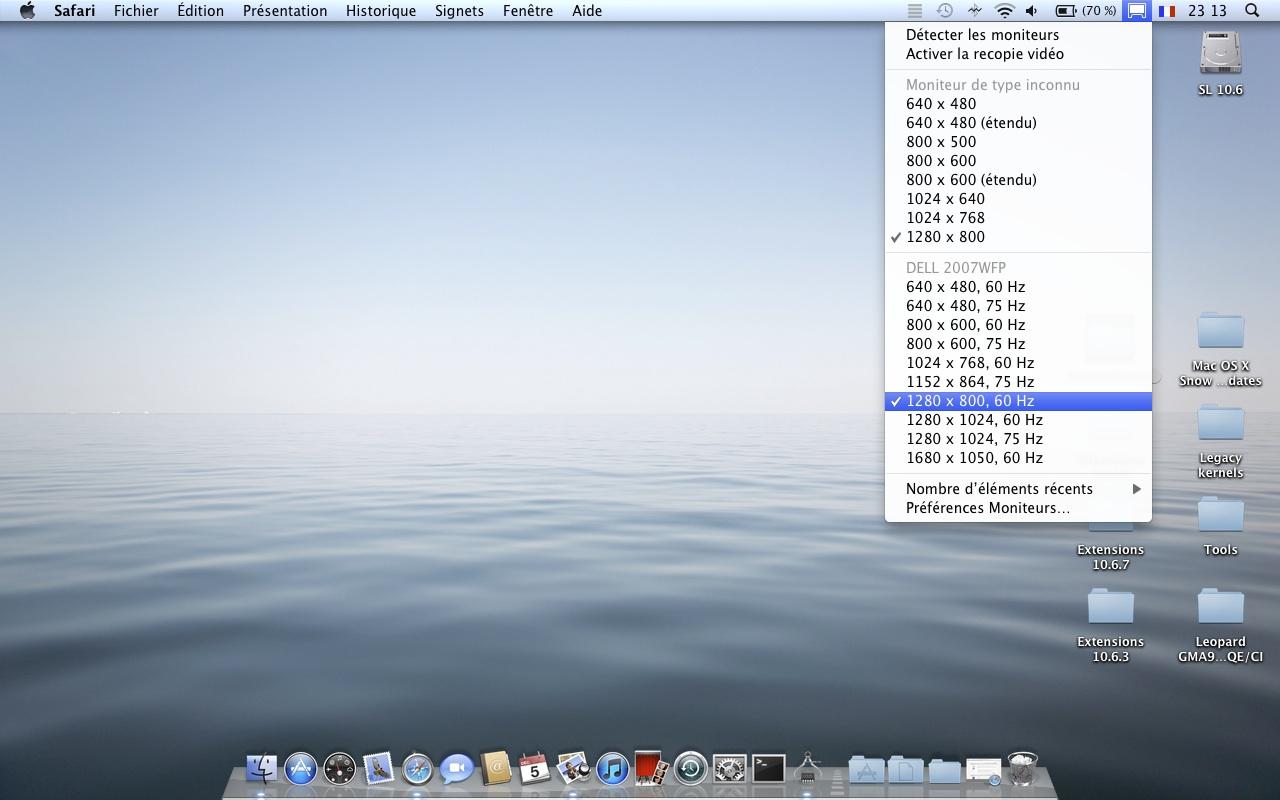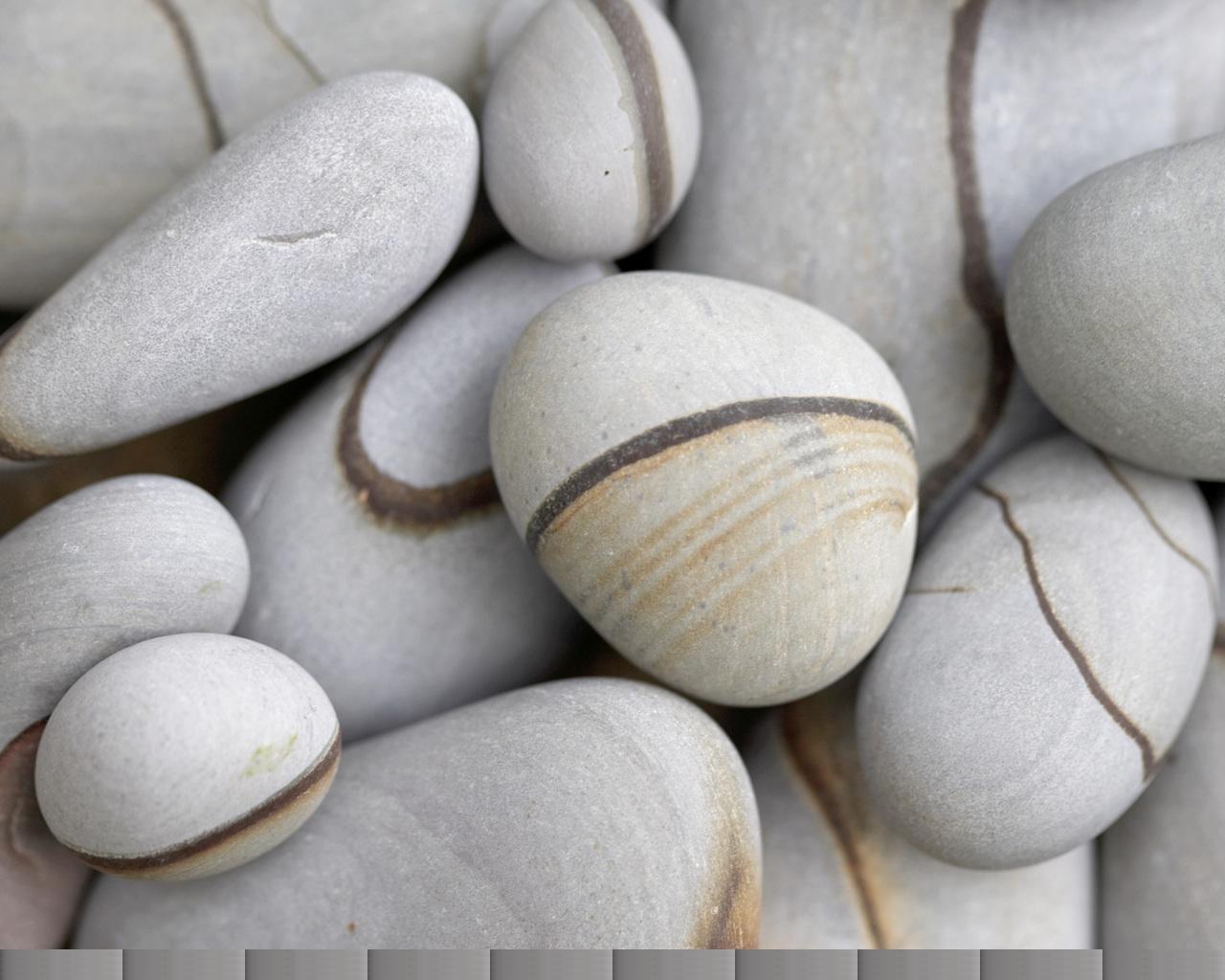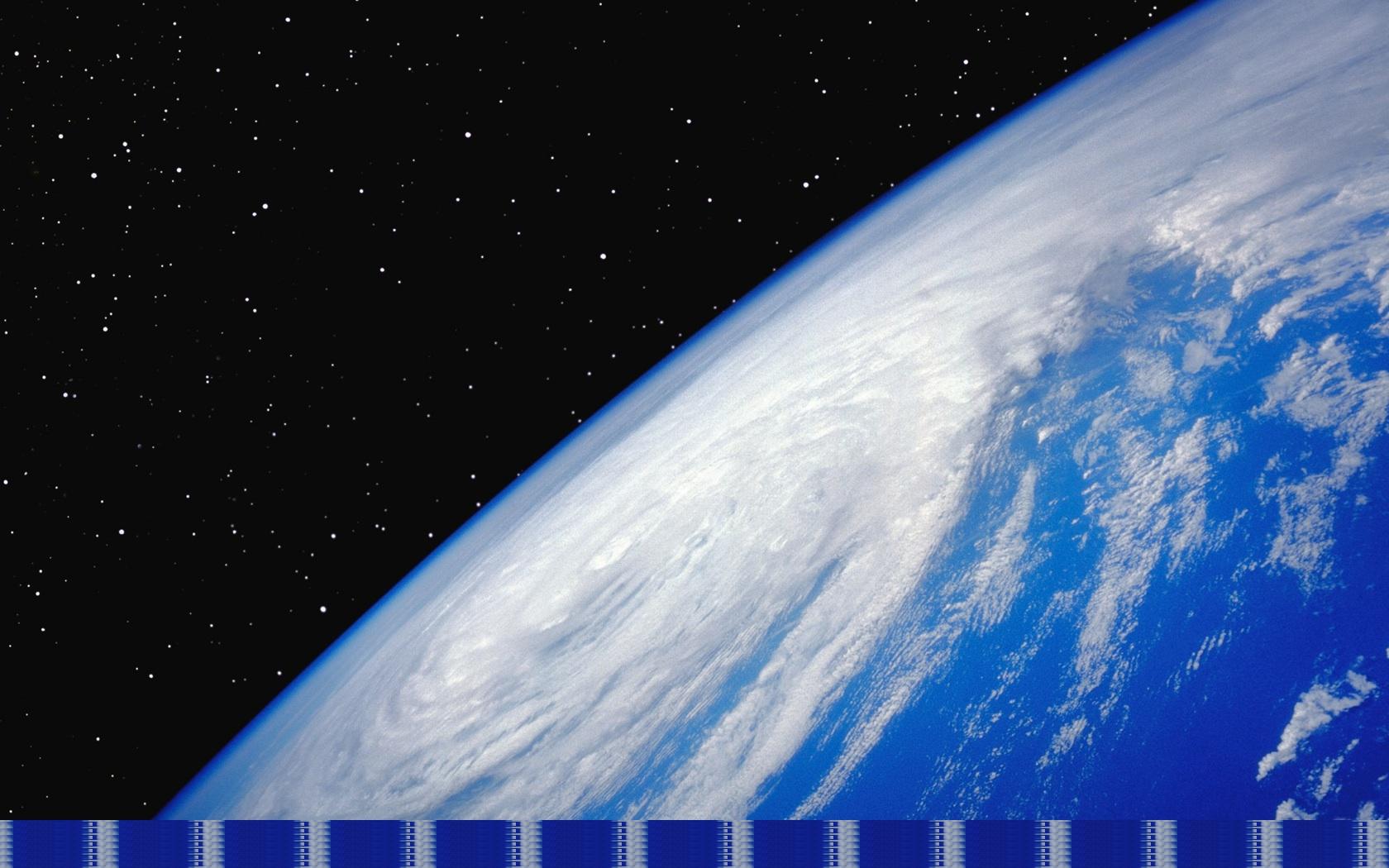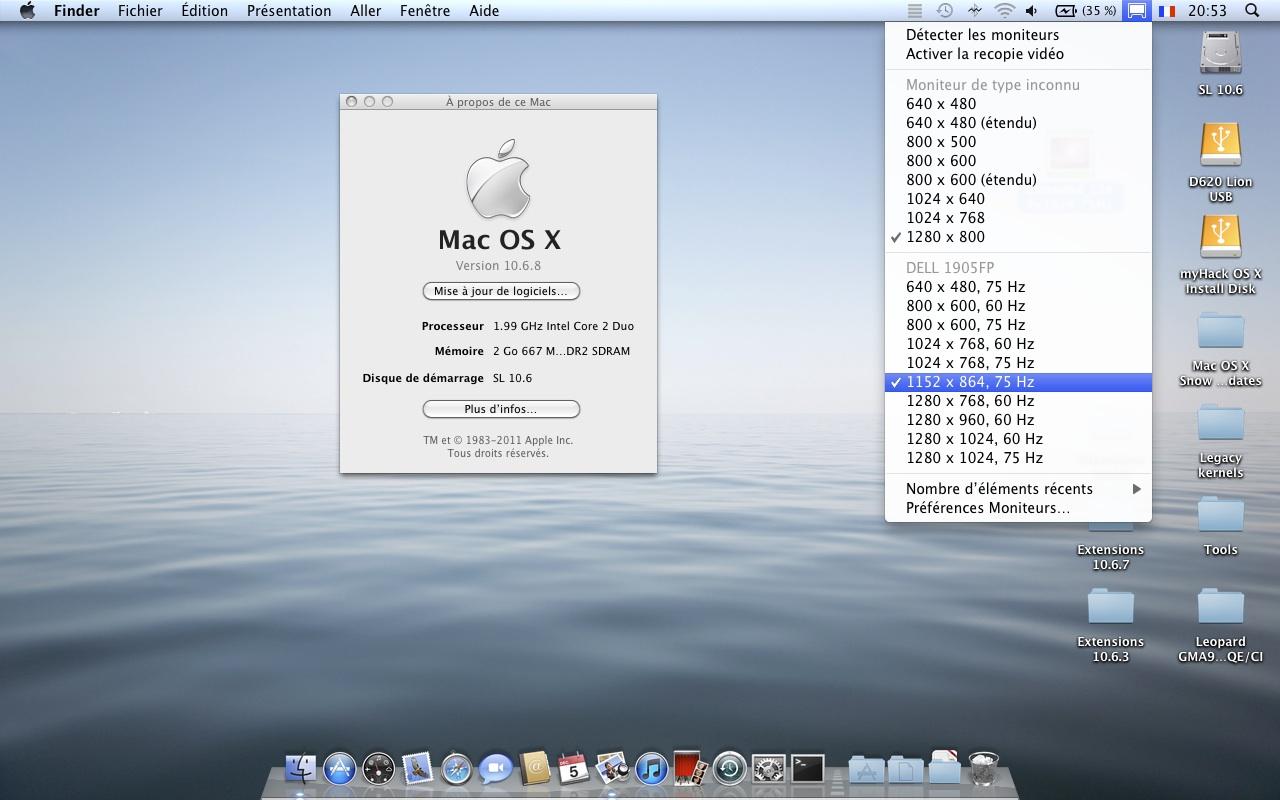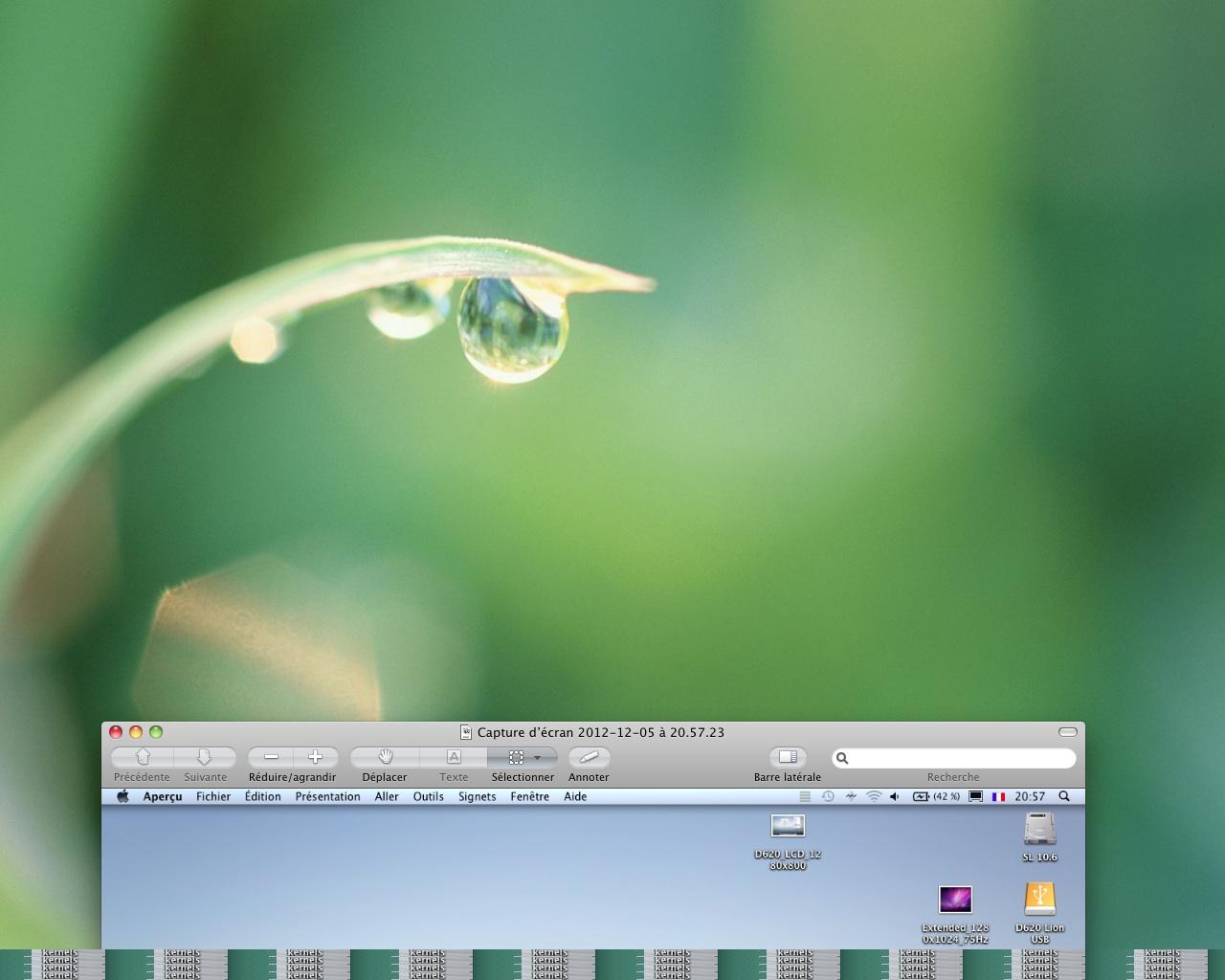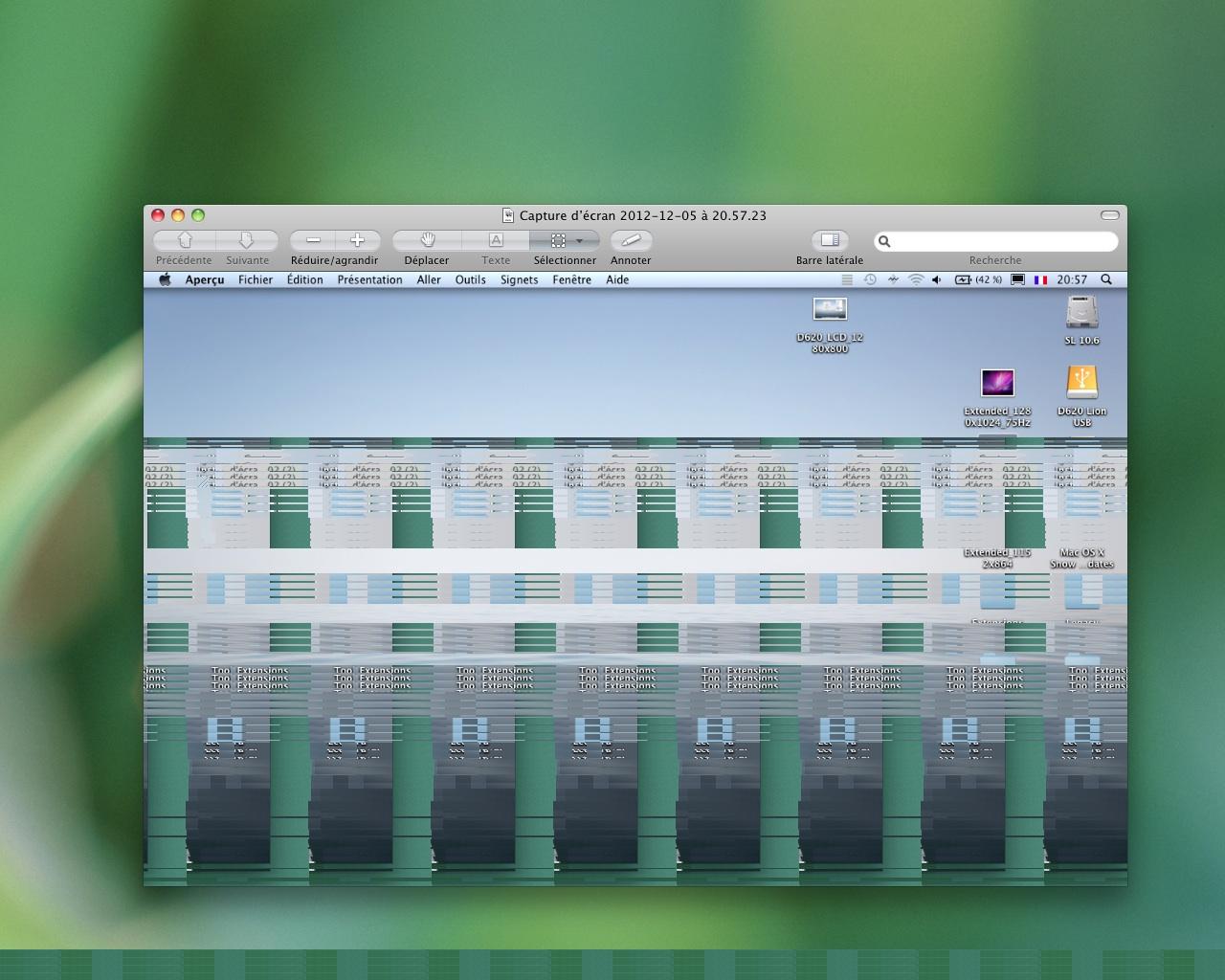-
Posts
10069 -
Joined
-
Last visited
-
Days Won
569
Content Type
Profiles
Articles, News and Tips
Forums
Everything posted by Hervé
-
Hi and welcome. The D630 is one of the easiest platform to turn into a Hackintosh. You'll find all you need on the Web site's pages, not just the forum. Start at the EDP pages where you will find documentation, procedure, bootpacks (you'll need to choose the right one), compatibility table, etc. Then you can read-up the D6xx pages of the forum. You'll find that Snow Leopard runs exceedingly well and exceedingly fast on a D630. Just remember that Intel wireless cards are incompatible with Mac OS X and that, to date, there's no solution to get PCMCIA port working well along all the other hardware. For the rest, it's 100% operational. Note that our recommended installer creation solution (i.e. myHack © by Conti) works only with retail versions of Mac OS X. Anything else will fail as only retail versions have all the files required for installation from scratch. Have a go and let us know how it went.
-
To all of you who got stuck at: ACPI: System State [s0 S3 S4 S5] [ PCI Configuration begin ] please download new D830 boot pack. The ACPIPlatform kext might have been missing from the boot pack, resulting in above state/issue. The boot packs certainly are Ok now. If one of you could try again, that'd be great. Thanks.
-
Guys, I'd avise you download the D830 bootpack again and retry; one kext might have been missing these last few weeks, but it sure is Ok now.
-

10.8.2 Boot errors Acer M5-581TG-6666 = Uknown cpu model
Hervé replied to dragon's topic in The Archive
And if you want to compare... IOPlatformPluginFamily.kext.zip (from 10.8.2) -

10.8.2 Boot errors Acer M5-581TG-6666 = Uknown cpu model
Hervé replied to dragon's topic in The Archive
-

10.8.2 Boot errors Acer M5-581TG-6666 = Uknown cpu model
Hervé replied to dragon's topic in The Archive
Was that after a straight update to 10.8.2? There is a ACPI_SMC_PlatformPlugin.kext as a plugin inside /S/L/E/IOPlatformPluginFamily.kext on my D630 under 10.8.2. I need to check if it's loaded or not, but if it is the case with 10.8.1 (something you can check), maybe you could try to port that onto 10.8.2. You never know... Of course, I'd take a full backup of /S/L/E + /Extra before the update. -
'glad you found this site of assistance. The D630 nVidia is indeed a great C2D platform to run ML. My own one has an ultra crisp LCD with WSXGA+ resolution + SSD drive which makes for a superb oldish laptop to run Mac OS X (Ok, I'm a great fan of 13"-14" size laptops). I might replace my 11g wifi card by a 11n model to get improved internal network performance, especially with my Win-based server. Enjoy your latest Hackintosh!
-
Hi Dragon, thanks for your contribution and feedback post DSDT table creation by Dinesh. Definitely a new system for integration into EDP.
- 84 replies
-
- M5-581TG-6666 M5
- OSX Mountain lion
-
(and 8 more)
Tagged with:
-

Trying to upgrade from 10.6.3 to 10.6.7 on my Inspiron 1520
Hervé replied to chrisj's topic in The Archive
Do you have the Chameleon SATA module in /Extra/modules? Available here: http://forge.voodooprojects.org/p/chameleon/downloads/ BIOS HDD settings set to AHCI? -
Ok, we found that a kext had gone missing from the bootpack. it's been corrected. Re-download and re-apply the bootpack (re-run myHack -> install /Extra) and all will be in order, although it looks like you got there with that other /Extra folder which had the required kext!
-
Because the bootpack is what it's called: a boot package. It's the basic stuff required to boot and get started (DSDT table + mandatory kexts and modules). It does not contain all the additional EDP stuff or whatever a user may add post-installation (eg: Chameleon themes) in /Extra.
-
1) http://argo.osxlatitude.com/edp/bootpack/ 2) https://osxlatitude.com/index.php?/topic/1868-bios-settings-d630/ 3) http://argo.osxlatitude.com/edp 4) http://argo.osxlatitude.com/edp/pre-installation/ 5) http://argo.osxlatitude.com/edp/installation/ 6) http://argo.osxlatitude.com/edp/post-installation/
-
Did you try boot option: PciRoot=1 ? All usual Broadcom-based wireless cards will work: DW1390, DW1395, DW1490 to name some '11g' cards. You used the M4300 bootpack, right? If that didn't work to boot the M4300, note that it is quite similar hardware to D630 or D830, so you may reach some success with one of those bootpacks. Use the nVidia versions.
-
Try this in /S/L/E, but I would expect it to be ignored... IO80211Family.kext.zip 'ever tried to use the BCM43xx kexts instead of patched IO80211 for that DW1395?
-
Ok, good, that's exactly what I experienced the other day. It's totally consistent and the black parts on the external screen are due to the widescreen ratio that is being maintained across both displays. You should still be able to select 1440x900 on the built-in LCD and another resolution on the external display; it'll then adjust with bars accordingly. Now, coming back to the issue you reported in extended mode, I have good news and bad news. The good news is that I can 100% reproduce the problem with my D620 GMA low res; the bad news is that there is indeed a problem! I hooked my D620 (GMA950) to a 19" 4:3 1280x1024 external LCD and booted SL 10.6.8. Internal display was @1280x800 as usual and external screen got automatically set by default @1152x864 (75Hz). No problem, external display looking nice enough. I then started to play with higher resolutions. 1) @1280x768 (60Hz), no problem, but graphics and text are a bit distorted/squeezed horizontally due to resolution. Not nice at all (doesn't show on screencopy). 2) @1280x960 (60Hz), no problem. Graphics and text look very much like @1152x864, there is just a bit more space available on the screen. 3) @1280x1024 (60Hz/75Hz), I too get the graphics corruption at the bottom. The issue is bad enough to even temporarily affect screen contents during moves. Conclusion: stick to 1152x864 or 1280x960!
-
Yes, Wifi is always on, I never deactivate it. Both BT + Wifi run and wake concurrently. One last thing you could do, to match my laptop even more, is to copy my /S/L/E/IO80211Family kext to your /S/L/E, re-run myFix and try once more. -> PM
-
By all means, try it; you may actually find another version of it there; I know I have one...
-
No gain to be had with BIOS A18; in fact, it just adds signed firmware capabilities, nothing else. I just updated all my D630s for the sake of it, that's all.
-
There are 2 LCD models for these laptops: 1) lo. res.: WSXGA (1280x800) 2) hi. res.: WSXGA+ (1440x900) By default, Mac OS X uses the highest res. supported by the display, so if you're not getting better than 1280x800, you're on a low res. model. You can confirm that through the BIOS system page where you'll see information about the laptop's hardware. You can only improve that by changing/swapping LCD (incl. inverter + cable, not just the glass panel) or by attaching a higher res. external display.
-
Look here: https://osxlatitude.com/index.php?/topic/1827-slow-shutdown/page__st__20 Basically, delete AppleACPIPlatform.kext from /System/Library/Extensions (keep a backup just in case) and re-run myFix (full). Normally, EDP replaces that /S/L/E kext by the version from myHack in /Extra/Extensions (that was the EDP fix) but maybe there is regression following latest EDP update (up to r68 today).
-
That issue had been fixed and fix incorporated to EDP (replacement of AppleACPIplatform kext from memory).
-
Well, you plug your adapter in a USB port, the laptop sees it and reports what it reads out of the device. That's all. It's not activated, not usable because you need to install & load a kext (=a driver) for that new hardware, if such a kext exists (Google might be your friend). Once this is done, go to Network Preferences and you should get a popup message advising you that new hardware has been detected. At the bottom of the listed hardware, just above the lock, there are '+' and '-' clickable buttons. Click on '+', then open up the list of available network interfaces and select your newly installed equipment.