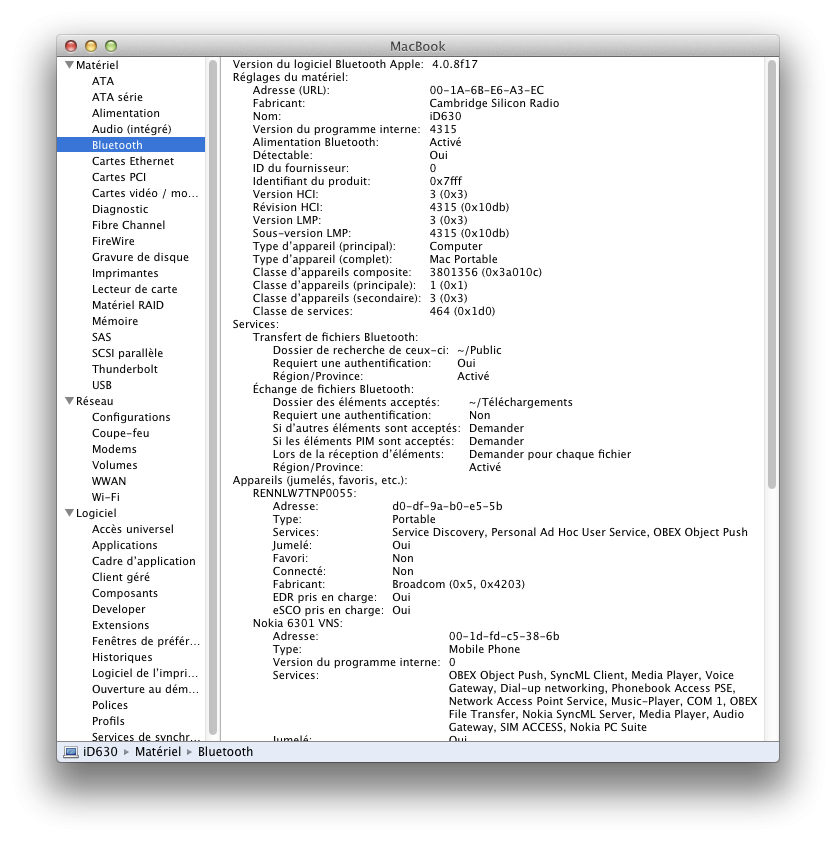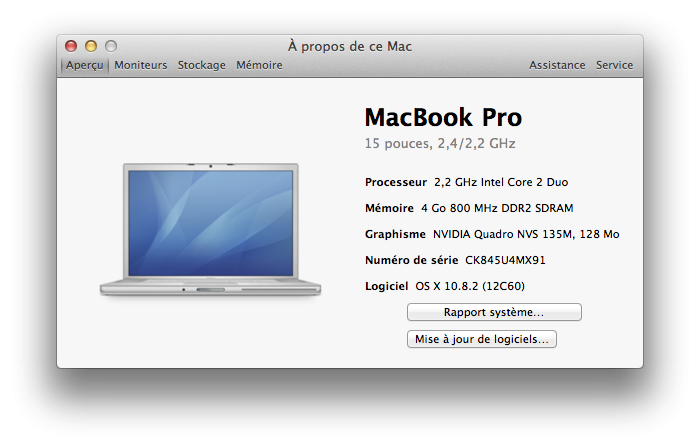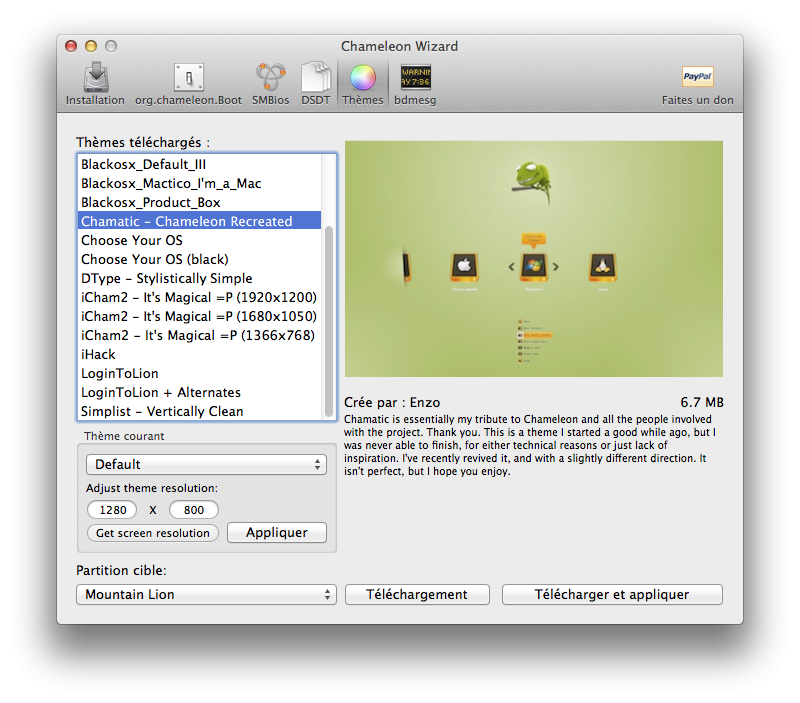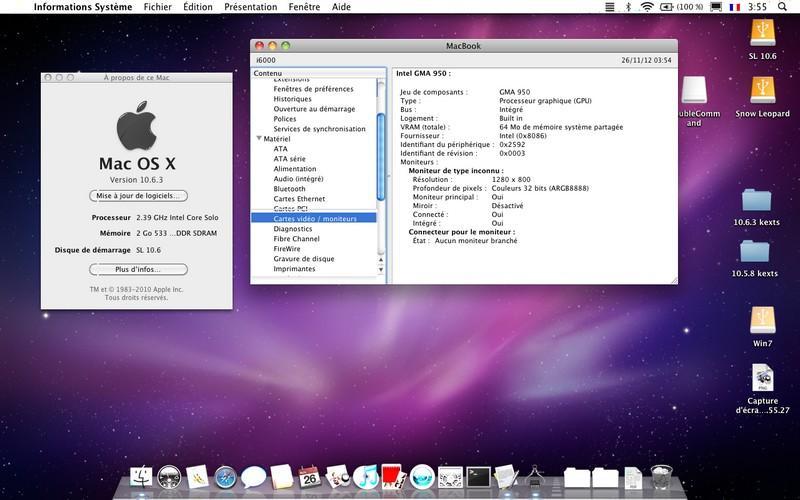-
Posts
10069 -
Joined
-
Last visited
-
Days Won
569
Content Type
Profiles
Articles, News and Tips
Forums
Everything posted by Hervé
-
Correct me if I'm wrong, but it sounds that you just want your laptop LCD to turn off/turn on (i.e. display sleep) when lid is closed/re-opened, right? Or do you just want to close the lid without anything happening at all, i.e. no display sleep, no computer sleep? Whatever it is, it differs from initial design, which is to sleep the computer when lid is closed. So you use 3rd party software (InsomniaX/Caffeine/Sleepless) to try and reach your goal. I don't know how it's done, but I guess those software somehow intercept the call for the code that puts computer to sleep. From your description, it also appears that those software do not put the display to sleep and that you have to use hot corner to do that, right? Or does closing the lid, with those software enabled, still put display to sleep but opening the lid failing to wake it? I'm failing to comprehend how a DSDT edit would help you here. I recently played around with hot corners on all my Latitudes. Works great, I can either put display to sleep or launch screensaver. With display sleep, I do not have to return to the specific hot corner to wake display, I simply press a key or move the mouse. If that does not work anymore once your 3rd party software is installed, I'd say the problem comes from them. Don't you agree?
-
It is best to use EDP on all the supported systems! It goes a long way beyond installing an audio driver (which is far from being the only thing missing after initial installation)...
-
Hi, it's very simple: Intel cards are not (usually/longer) supported by Mac OS X, so you'll have to take that card out. Replace it with a supported model: - 'G' (54Mbps) Broadcom-based (BCM4311/4312) cards such as Dell DW1390, DW1395, DW1490, etc. - 'N' (270-300Mbps) Broadcom-based (BCM4321/4322/94321/94322) cards such as Dell MX846 (DW1505?), etc. - non Dell-branded (eg: HP, Asus, Apple) but nevertheless Broadcom-based cards - some Atheros cards (but I'm not familiar with those devices) You need a full-size mini PCIe card, not a half-size one (at least not without an adapter).
-
I have the same (good) behaviour whether I use a BT350 or a BT360 adapter, so I rule out hardware/model-related issue. In your System Profiler, can you check your extensions for IO80211.kext? Which version does it show? I expect 1111, i.e. myHack. Provided you've run myFix (full) after that you copied "my" kext to /E/E, I would expect to find no 80211Family plugins (or empty plugins folder) in /S/L/E/myHack.kext. Can you check that out to establish if the "new" kext is indeed loaded? 2) open contents of myHack.kext and check plugins folder 2) you should find IO80211Family.kext 3) open that kext and check its plugins folder -> should be empty 4) open the version.plist file -> should show v3.1.2 You say your firmware at v4315 is higher than mine. Not exactly... After my tests, I said: - BT350 adapters -> firmware v2422 - BT360 adapters -> firmware v4315 so everything certainly looks Ok to me on that matter. I attach copy of the reported specs of the BT360 adapter as fitted to my D630 X3100 running Lion 10.7.5. You'll see that hardware is identical and software is different, presumably due to different versions of OS X.
-
Try this one in /E/E... IO80211Family.kext.zip From memory, I got it from an older post here somewhere...
-
It's probably worth checking the version of your IO80211Family kext; the issue may be there... I have no conflict whatsoever on any of my D630s: - D630 nVidia 135m + DW1395 (with IO80211 kext v3.1.2) + BT350/BT360 -> All Ok under SL/Lion/ML - D630s X3100 + DW1390 + BT350/BT360 -> all Ok under Lion BT services resume after wake on all 3 laptops (after 30 to 40s with DW1395 wifi card).
-
If the firmware on the adapter is of the supported version, I would suggest to look at the patched IO80211 kext. My D630 nVidia has DW1395 Wifi card and BT350 adapter (firmware v3.2422). BT works perfectly after wake. I swapped the adapter with a BT360 (firmware v3.4315) from another D630 and did some tests. I have patched IO80211Family.kext v3.1.2 in /E/E and its contains the following plugins: . AirPortAtheros21.kext, v4.2.4 . AppleAirPortBrcm4311.kext, v4.2.3 . AppleAirPortBrcm43224.kext, v4.2.6 . IO80211NetBooter.kext, v1.0.1 After a dozen sleep/wake tests through either close/open lid, or Fn-F2/On button, or AppleMenu->Suspend/On button, I can report that I did not experience a single issue. Wifi immediately resumes on wake and Bluetooth some 30-40s later. No subsequent Bluetooth failure/misbehaviour at all. EDIT: After 6hrs sleep, BT still resumes Ok on wake this morning.
-
You may have an Intel wireless card and that is not supported. You would need a different brand such as Broadcom (highly recommended) or Atheros. There are 802.11g or 802.11n models available; it just depends on what you want or what your access point can support. Vendors like Dell, HP or many others rebrand Broadcom cards under their own name, but the hardware remains Broadcom.
-
Ok, I've delete SL 10.6.8 and installed to Lion on my D620 GMA using current bootpack and re-tested things: Test 1: Initial pre-EDP retail 10.7.2 installation -------------------------------------------------------------- 1) set display sleep to 1min and active corners to display sleep 2) wait 1min -> display goes to sleep 3) press a key or move mouse -> display wakes, screen normal 4) move mouse to corner -> display goes to sleep 5) press a key or move mouse -> display wakes, screen normal Test 2: 10.7.2 post-EDP v4 r65 installation & execution -------------------------------------------------------------------------- 1) wait 1min -> display goes to sleep 2) press a key or move mouse -> display wakes, screen normal 3) move mouse to corner -> display goes to sleep 4) press a key or move mouse -> display wakes, screen normal Test 3: 10.7.5 post-EDP v4 r65 installation & execution -------------------------------------------------------------------------- 1) wait 1min -> display goes to sleep 2) press a key or move mouse -> display wakes, screen normal 3) move mouse to corner -> display goes to sleep 4) press a key or move mouse -> display wakes, screen normal -> All kosher to me. No issues at all with display after display wake or even after computer wake, i.e. no apparent bug. I assume latest bootpack contains updated DSDT with Joe82's fix and that updating EDP to rev. 65 does apply this newest DSDT. Please note that: - my D620 runs BIOS A10 - my BIOS settings are as per specified in dedicated thread - I opt for my own EDP kexts settings, not pre-defined settings: VoodooPS2 NullCPU SleepEnabler SpeedStep TSCSync PatchedHDA (D620) VoodooBattery - I also opt for Hibernation & touch /S/L/E fixes
-
My mistake, I only registered "sleep", not "display sleep". So, did some tests again (without external display). 1) waiting for the configured display sleep delay (setting it to 1min) 2) using active corners On both cases, display goes to sleep as expected and wakes without issue as soon as I do something like move the mouse or press a key. Again, that was with SL 10.6.8 + EDP v4 r65. Off to install Lion now and retest.
-
Hi guys, just to confirm that display mirroring + USB Wake are definitely supported on the D620 GMA now. I'm gonna modify the D620 nVidia DSDT to verify if USB Wake will also be supported. As Mario said, it's quite amazing to be able to keep on improving the support for these ageing machines! Hardly anything left to fix, except maybe the dark screen energy saving issue of the D620 nVidia... Thanks for your most valuable contribution Joe.
-
EDIT 2: Post updated following thorough test with latest DSDT following Joe82's research and fixes. Display mirroring is now confirmed fully operational on the D620 GMA + USB Wake supported.
-
Just made some tests on my D620 GMA with Mario standing by. Laptop was running fresh installation of SL 10.6.8 with the latest EDP (v4 r65) & downloaded boot pack DSDT. Tried mirroring on 2 different external displays: - a 19" standard screen LCD 1280x1024 - a 20" widescreen LCD 1680x1050 Here are my findings: D620 with following BIOS settings: . System password: set (mandatory or BSOD on wake) . Password bypass: reboot & resume Bypass . USB wake support: disabled or enabled (both tried) Test 1: D620 connected to 20" 1680x1050 screen ------------------------------------------------------------------- 1) screen extension and/or mirroring -> all Ok 2) laptop to sleep with either Fn-Esc or Close lid or Apple menu -> Suspend -> all Ok (both screens shut off) 3) laptop to wake with either On/Off button or Open lid -> LCD back on, external screen stays off. VGA cable has to be unplugged & replugged to get external video back (sometimes several times) Test 2: D620 connected to 19" 1280x1024 screen ------------------------------------------------------------------- 1) screen extension and/or mirroring -> all Ok 2) laptop to sleep with either Fn-Esc or Close lid or Apple menu -> Suspend -> all Ok (both screens shut off) 3) laptop to wake with either On/Off button or Open lid -> LCD back on, external screen stays off. VGA cable has to be unplugged & replugged to get external video back and freq set to highest (75Hz vs. 60Hz - screen stays dark @60Hz) I also noticed that external screen and built-in LCD can be set to resolution that differ between them. For instance, when screen resolution is 1280x800 on the built-in LCD and 1280x1024 on the external screen, the latter may not work at 60Hz but it will at 75Hz! So, there's definitely something about frequency & resolution here... Key point: no garbled screen, whether built-in LCD or external screen at no point. There does not seem to be a DSDT issue as far as I'm concerned here. The good points are that, on the D620 GMA: a. screen mirroring now works b. USB wake is now supported I'll try and retest with Lion 10.7.5 tomorrow.
-
Simple, isn't it? Enjoy your new Hackintosh!
-
If you wanted to keep similar settings, you'd obviously have to change the CPU-specific elements such as ratio (in boot plist) and clockings (in smbios plist) so that they match your CPU specs (see Intel web site for those). Check your RAM speed too and adjust if necessary. All these are "normally" properly detected at OS X installation, except RAM speed on occasion.
-
When you install the EDP kexts, opt for your own settings, not the default ones and go through the options. For audio, try the patched AppleHDA kext that is listed for the D620. I'll have to have a look at my own settings later on, can't remember what they are right now...
-

OSX on Acer Aspire 5930 possible? - Intel CPU, nVidia Graphics
Hervé replied to IMC042's topic in The Archive
Ha, the West. I studied a year in Bishopstown area, that's sufficient to pinpoint where... Good that you met success on that D630. To answer your points: 1) BT will only work if the adapter's radio was enabled within Windows, BT blue LED being lit permanently. Otherwise, the adapter's ROM/radio is disabled and you cannot activate it from Mac OS, not even from the laptop's BIOS. 2) Correct, the D630 nVidia is fitted with a Quadro NVS 135m (or 140m). When you ran EDP, the DSDT file was replaced and the new one refers to the 8400M as opposed to the NVS 135m, but I believe that is just cosmetic. What you can do is replace your current DSDT file by the file from the bootpack and your Hackintosh will report the right model. That's what I did on my D630 and look: I don't know about chimera (chameleon, stolen and rebranded), but you can change the look of Chameleon too. If you install Chameleon Wizard, you'll see the various themes available: No problem installing Win7 for dual boot on a GUID partitioned HDD. My disk is setup just that way. Win7 will install on a 2nd partition, reformatting it NTFS. Win7 will overwrite the Chameleon bootloader so you won't see it any more and you'll no longer be able to boot OS X directly. To fix this, simply reboot off your USB installer (since it has Chameleon bootloader), press [ENTER] at the delay bar and select your hard drive OS X installation. Once booted in OS X, just re-install Chameleon on your HDD. That's it. At subsequent reboot, Chameleon will autoboot OS X, unless it's interrupted to boot Win7. -
Mmm, what you need is a retail DVD version as that includes all installer files. Anything else will probably fail. I take it you did not get something like a dual-layer DVD that your D430 wouldn't read, right?
-
Downloads of combo updates are recommended over updates via the Apple-menu facility. The reason is you often have to re-run EDP kext install before reboot upon update installation as some are overwritten during the update, rendering your Hackintosh potentially unbootable. The Apple-menu software update does not let you do that. There are exceptions naturally, where updates can be done straight through: 10.7.4 -> 10.7.5 or 10.8 -> 10.8.1 -> 10.8.2 for instances. But updating from 10.7.3 to 10.7.4 required to re-run EDP. Same with updates to SL 10.6.8.
-
There are ways, you would find several methods with a little Google help... A D430 will run Snow Leopard and Lion, the former performing better on that small machine in my opinion. Now, in the case of Snow Leopard, you can use Nawcom's ModCD to install a retail version of SL. It's an ISO image that you download off Nawcom's blog (or other dedicated spaces like OSX86.net) and that you burn to CD to get a bootable SL installer package. By default, ModCD uses a legacy kernel, but it nevertheless gets you to a Snow Leopard installation. That can be kept and fine-tuned with our EDP tool or considered as a temporary base from which you then create a myHack installer to get the OSXL-supported full vanilla (mach kernel) installation, whether SL or Lion. So, in summary, Nawcom's ModCD + retail Snow Leopard (DVD or USB key) will get you going/started.
-

can someone explain how sxx, cr_0 and cr0... works on Dell dsdt
Hervé replied to wern's topic in The Archive
Actually, I believe it was when updating from 10.7.3 to 10.7.4. Do give us details of the changes you made at DSDT table level so we can evaluate them. -
Try and boot with option: USBBusFix=No
-
Well, I managed to make good progress thanks to the advice and support of Dinesh + Mario. Thanks guys. The biggest challenge was getting the Video/Graphics to work properly and with acceleration. That was kind of achieved by pretending GMA900 to be GMA950 but quite buggy (most notably the top menu bar) ... Added Voodoo Battery + SpeedStep emulator + Wireless + Bluetooth + Audio as well. All Ok and sleep even works natively (no SleepEnabler, BT + Wireless resume on wake + wake on USB supported)! SD card reader to be tried. It shuts down Ok, but does not restart... I now need to finalise settings to EDP standards and attempt updates to 10.6.7 and 10.6.8. Updating to 10.6.7 should nearly be a straight thing but I already know that I'll have to revert to 10.6.3 USB kexts to get the ports back. I'll probably wait for the EDP validation (if any) before attempting 10.6.8.