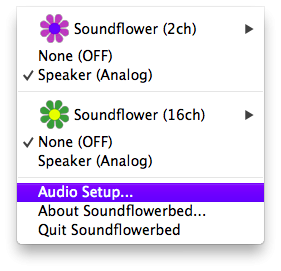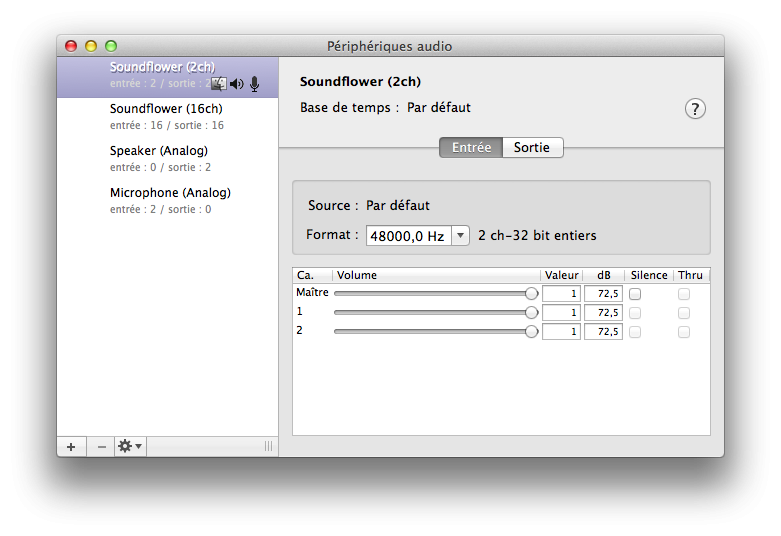-
Posts
10069 -
Joined
-
Last visited
-
Days Won
569
Content Type
Profiles
Articles, News and Tips
Forums
Everything posted by Hervé
-
Have you ever opened up the laptop to check the fan for a big/thick dust clog? You could also renew the thermal paste of your CPU. It's probably all hardened up by now.
-
Was the BT radio enabled before you installed Mac OS X (BT blue LED lit)? If not, it needs to be enabled from Windows... Which Wifi card do you have? Intel is not supported and some cards like DW1395 require post-install kext.
-
One little comment re: Tjmax. The value depends on your CPU, so check the Intel web site to obtain the correct value before editing the plist file. Not all CPUs have a Tjmax of 100...
-
The keyboard issue is not specific to the D5x0, I know it also happens on D6x0. Try and boot with boot option 'USBBusFix=no'. Re: Wifi cards, yes it sounds like you need to rebrand them/add ID to hardware list. Or look at kexts.com, there may be something there.
-
Make sure you choose your D530 carefully. It was (is) a somehow versatile laptop in terms of hardware: Celeron M to Core 2 Duo CPUs, chipset Intel 960 or 965, FSB 533 or 800 (depending on chipset/CPU). The video resolution was (is) somehow limited on 15" 4:3 LCDs: 1024x768 or 1400x1050. http://support.dell.com/support/edocs/systems/latd530/en/ug/specs.htm#wp1105175 It's not the best machine to get today in my opinion. I'd go for a D620 or D630, which really are the step up from the D430: FSB 667 or 800MHz, by large most have C2D CPUs, widescreen LCD (1280x800 or 1440x900), Intel graphics GMA950/Crestline X3100 or nVidia GPU. If you still go for a D530, remember that Lion requires a Core 2 Duo CPU minimum. Wifi will only work out of the box if it's a Broadcom-based Dell card such as DW1390/DW1490; Intel cards are not supported under Mac OS X. You would have no issue at all running Lion on a D620 or D630 fitted with a C2D CPU.
-
Forget EDP v2.2, you should really use the latest versions. If you do not have network connection for some reason, it'd be much better to identify your hardware and install the correct kext. Your built-in Ethernet is normally supported with initial myHack installation (i.e. pre-EDP tuning). I guess, you're aware that Intel Wifi are not supported. Broadcom Wifi such as Dell DW1390/1490 are also natively supported. DW1395 requires specific kexts or modified IO80211 kext (both downloadable of the OSXL forum, just do a search).
-
Again, there is no support for Intel GMA950 or Crestline X3100 in Mountain Lion. Apple dropped those. That's why you will not get max resolution and no hardware acceleration. There is little point on running ML on such models, it's much better to stick to Lion.
-
Something must have got lost in translation Skorpio... You have the right D630 model for ML (after all, you're posting in a thread entitled "Dell D630 ML install guide - Nvidia model"). Just follow the EDP procedure and you'll be in business. As always, simply make sure you don't have an Intel Wifi card but a Broadcom (or Atheros) one.
-
Shite! I trust this is something covered by warranty!I have a Samsung 128Go PM830 SSD and, thank God, it does not suffer from such defect.
-
Do not use distros like the one you mention; we do not support that here. Use a legitimate copy of Mac OS X. You won't be able to use a regular DVD to create a myHack installation media, you need an external HDD or a USB key, all with 8Go minimum. Intel Wireless cards are not supported under Mac OS X, you'll need to revert to Broadcom unit.
-
I don't know if SL can run in 64bit mode on the D620 nVidia. I did not manage it, but that does not necessarily mean it can't. I've since moved to Lion and never gave SL 64bit mode any more thoughts...
-
Have a look at the following post: http://forum.osxlati...der-64bit-mode/ 'never got the D620 nVidia to boot SL in 64bit mode (it has adequate CPU). The D630 X3100, however, certainly seemed to do so with Lion since I was booting with default graphics (no 64bit kext for Intel Crestline graphics = default graphics). I've not tried it yet, but I guess there's a good chance you'd boot the D620 in 64bit mode under Lion.
-
You don't necessarily have to revert to XP to update firmware and/or drivers. Win7 installs generic BT drivers (although from memory, the DW350 was listed as such initlally) but I installed/loaded XP/Vista drivers and updated firmware of BT adapters 350 and 360. Once this is done, it's then possible to right click on the BT task bar icon and activate/deactivate BT radio from Win7, something not available with generic drivers. The driver for the DW360 can be obtained off Dell's web site under Latitude D630/D830 support. Just download and execute the Vista driver entitled 'Dell 360 Bluetooth adapter 2.0 + EDR / 2.1 + EDR'. The Firmware will be updated if necessary during the process. The DW350 is a bit older (a Toshiba piece of hardware). The D620/D820 XP driver and Toshiba application can be installed under Win7 regardless of the warnings. XP driver uses firmware 2422 and is fully compatible/supported under Mac OS X (all services, including resume on wake). That's the version to use. Do not use Vista driver which updates to firmware 3538 as that appears incompatible with Mac OS X. If you have that version, downgrade to XP 2422 version. I don't see any firmware rev 4.x on any of my adapters... That could be driver version. I've updated my research post on Bluetooth adapters: http://forum.osxlati...ers/#entry12926
-
@n0yd: yes, you need a Mac/Hack (or access to one) to prepare your OS X installation media. Understood, you don't have that. In that case, you can use the suggested path of a Virtual Machine from which you'll create your myHack installation media to subsequently follow our EDP procedure. Alternatively, you can do a basic (uncomplete) SL installation with Nawcom's ModCD, from which you'll be able to create your myHack installation media. That alternative will only require a retail SL media (USB key or DVD) and the ISO image of ModCD burnt to a CD. That's downloadable off the Web (kexts.com, Nawcom's blog archive, etc.)
-
With a C2D CPU (eg: T7200 or above), it'll run Lion 10.7 just fine...
-
Just in case, compare your BIOS settings with those provided at section root: http://forum.osxlati...-settings-d630/ I do not use the pre-defined EDP installation kexts, I use the following: - VoodooPS2 controller (ANV-Slice for ML) - NullCPUPowerManagement - SleepEnabler - VoodooTSCSync - Emulated SpeedStep - Patch audio AppleHDA (D630) or VoodooHDA (more stable) Followed by Hibernation Fix + Touch /S/L/E Which BT adapter do you have? http://forum.osxlati...tooth-adapters/ What are your Chameleon boot plist settings?
-
Unfortunately, that card is not supported either in ML. If you want ML on a 'D' Series, you need a D630 or D820/830 with nVidia graphics.
-
Any non-supported HW in that laptop? Like Intel wifi?
-
You should re-run EDP and select an audio kext. You can use the VoodooHDA (more stable) or the AppleHDA patched for D630.
-
Hi and welcome to OSXL. Read up the various posts on the D6xx forum + Web site pages off top menu items, especially the EDP pages. You'll find compatibility chart + supported OS X versions per model, i.e. answers to your questions about ML on your D620 (but the short answer is: no). Read-up pages about modified BIOS too. From memory, the modified BIOS for the D620 is fully working. DSDT tables would not interfere with Wifi cards, it's just a driver (kext) matter, provided the hardware is supported by Mac OS X (you probably know by now that Intel cards are not supported but Broadcom or Atheros cards are). Bear in mind that the modified BIOS "only" includes the DSDT table + power-on Apple logo. So, whilst it removes the need of the DSDT table in the /Extra folder, it does not remove the need to install and run EDP, which is still required to install and load all the necessary kexts specific to the laptop model. PS: The need of a 64bit version to access the full 4Go RAM (or above) is more a Windows matter. Only early Intel Macs had the same limitation, but more recent Macs can access the full 4Go, even when running in 32bit mode (SL or Lion, ML being 64bit only).
-
Did you configure the Audio Setup of Soundflower? Select 2ch option. Which audio kext did you choose when installing EDP kexts?
-
Take it out and replace it with a Broadcom model. PS: I currently have a DW1490 (=Broadcom 802.11g) for sale if you were interested
-
D630 Intel LoRes = Crestline X3100 with 1280x800 LCD (WXGA) D630 Intel HiRes = Crestline X3100 with 1440x900 LCD (WXGA+) Unfortunately, those models cannot really run Mountain Lion because, from that OS X version, Apple dropped support for older Intel graphics chipsets such as GMA950 and X3100. ML will install, sure, but without graphics acceleration and that will render system performance pretty poor. EDP does not incorporate support for the D630 X3100 under ML, so you're bound to meet trouble after applying EDP on that model after ML installation. One other thing: the DSDT table for laptop with Intel Graphics chipset differs between the 2 LCD resolutions, so you can't really use one instead of the other. I know from experience that you cannot use the LoRes DSDT table on a HiRes D630 and I'd expect the same for the reverse although I've never tried this (I could test this of course, but that never occured to me). As such, I would not recommend using the HiRes bootpack on a LoRes laptop or install kexts for the HiRes on a LoRes laptop as that includes copying/overwriting the DSDT table in the /Extra folder. It's probably not what you wanted to hear but forget ML and stick to Lion at best. There's hardly any difference for the average/regular user.
-
Hi, what kind of mouse? Laptop built-in trackpad or external/USB mouse?