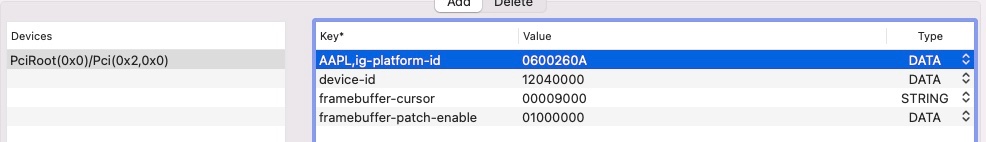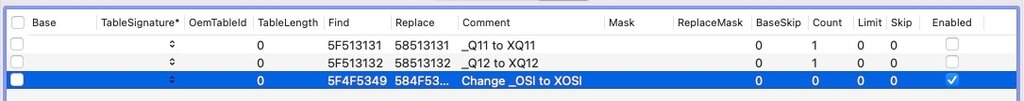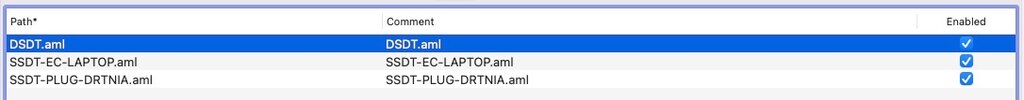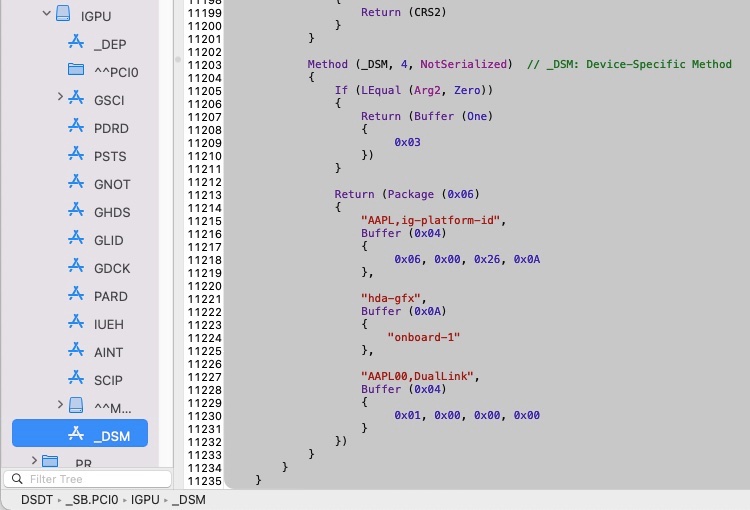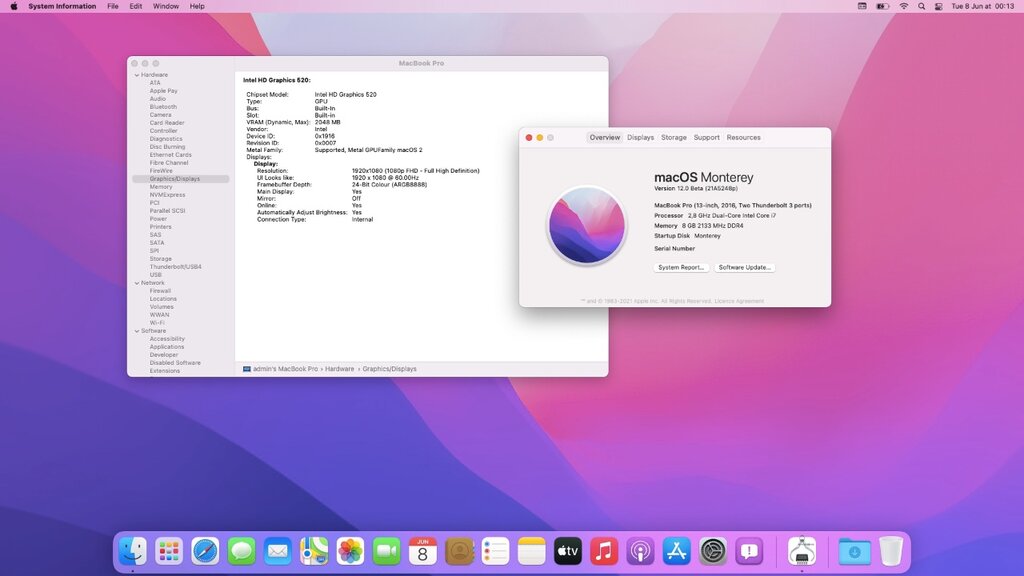-
Posts
10069 -
Joined
-
Last visited
-
Days Won
569
Content Type
Profiles
Articles, News and Tips
Forums
Everything posted by Hervé
-

Latitude E5440: System crashing with video calls under Big Sur
Hervé replied to Victor Hugo F's topic in The Archive
You run an incorrect setup and need to review and fix it. For instance: renaming of _OSI method to XOSI but no SSDT-XOSI table. They go together! totally incorrect iGPU property injection for the Haswell cursor memory size (invalid key, invalid type!); that's the most likely reason you experience those crashes... duplicate and inappropriate properties injection in your patched DSDT for your iGPU (other devices not checked); that's also likely to contribute to the crashes... https://github.com/acidanthera/WhateverGreen/blob/master/Manual/FAQ.IntelHD.en.md -
Further to the announcement made at today's WWDC event, Apple released the 1st beta of macOS 12 Monterey to developers. It can be downloaded after installing the latest devs Beta access utility available in all good places such as here or by using the associated InstallAssistant as stated here. On the bad news front, not much to say other than support for Ivy Bridge HD4000 is dropped as could be expected given that it remained unofficially supported in Big Sur. On the good news front, we'll note that: although support for pre-2015 Haswell-based iMac/MacBook Pro/MacBook Air models appears officially dropped, support for Haswell-based Mac mini Late-2014 has remained and with it, support for Haswell graphics! support for nVidia Kepler card has remained too! Other good news is that Monterey beta1 installs with the exact same settings as Big Sur. Pending the usual necessary kexts' update, the only additional requirements I found for my Skylake/HD520 Latitude E7270 were: Lilu's -lilubetaall boot arg to avoid system reset. WhateverGreen's -wegbeta boot arg to avoid KP on wake. Other than that, nothing at all and I was even able to install, boot and run Monterey beta1 with Clover r5133. Ace! So far, but it's only been a very very short time, everything works fine and as per Big Sur. Installation was much much quicker than what I have experienced with all versions of Big Sur and it only required 2 x reboots. Bootloader recommendations: Clover r5133 or later OpenCore 0.6.9 or later
-
Fenvi BCM94360NG works OOB with full Bluetooth support, so...
-

Latitude 7280: some unresolved problems with Big Sur + OC 0.6.9
Hervé replied to Pixotz's topic in The Archive
Or you disable the entry for USBInjectAll and add/enable USBMap... Just the usual, really. -
Assuming the E5420 specs will be similar or very close to the E6x20 models, you can lookup existing guides for those and build from there. Use Clover, it'll be easier.
-
Cable certainly appears to meet the 4K @60Hz specs so that's out of the way. Given that you're now using a DP-only nVidia card, your HDMI2.0 property injection for your iGPU is irrelevant and you should concentrate on nVidia dGPU properties. Consider injecting nVidia usual properties and envisage investigating the NVCAP matter; this defines the output ports.
-
In the future, please try and extract the main info for specs in order to post the essential stuff rather than your original raw dump that hardly anyone will bother to read... i7-10850H is Comet Lake; it was therefore not appropriate to use my Kaby Lake R guide for your system. Look up any existing Coffee Lake or Comet Lake guide but keep in mind that you may not manage to obtain graphics acceleration for your UHD 630 iGPU. This would thereby render your platform unworthy as a Hackintosh.
-
Your adapter has to be 4K capable; not all are. I have an Ivanky mini-DP to HDMI adapter and it's limited to 1920x1080@60Hz; I have the 4K-capable version on order.
-
Kepler GK208-based GT710/720/730 are only capable of 4K @24Hz (or is it 30Hz?) given that they have HDMI1.4 connectors so what you obtained was perfectly normal. I got exactly the same out of my GT730. The great thing is that this is obtained completely OOB. Getting 4K @60Hz out of your Skylake HD530 could turn into quite a bit of a challenge. If you check the specs go your i5-6500 CPU, you'll see that you get only 4K @24Hz out of HDMI but DP is supposed to support 4K @60Hz. You'll probably have to add some WEG parameters and it's also highly likely that you'll have to adjust/increase DVMT to support 4K.
-
Use the forum Search facility; if you don't find anything, there would be no tutorial, no. Seek inspiration in existing guides for Ivy Bridge laptops. You stated you have a Full HD display so I'll assume it is HiRes 1920x1080. This requires to use single-port Capri FB layout 0x01660004, not 4-port LoRes layout 0x01660003. Patching of the HiRes layout will therefore be required should you wish to gain DP and/or HDMI output. You may look this up in our dedicated HD4000 patching guide.
-
I would invite you to consult our threads about minimum requirements for running OS X/macOS and supported/unsupported graphics. https://osxlatitude.com/forums/topic/2998-min-requirements-for-os-xmacos https://osxlatitude.com/forums/topic/8238-supportedunsupported-gpus-graphics-cards I would invite you to consult Dortania's most excellent documentation, starting with the pre-requisites: https://dortania.github.io/OpenCore-Install-Guide/prerequisites.html#prerequisites
-
Is that a question? If so, it depends on the hardware specs.
-
Details of your card like make and model would also be most useful.
-

Dell latitude 5480: Big Sur installing - EFI folder required
Hervé replied to Alex Kranich's topic in The Archive
Mistakes are the best way to learn... -
Unsupported graphics. Key pre-requisite: know you hardware. https://dortania.github.io/OpenCore-Install-Guide/prerequisites.html#prerequisites https://ark.intel.com/content/www/us/en/ark/products/65702/intel-core-i5-3570-processor-6m-cache-up-to-3-80-ghz.html https://osxlatitude.com/forums/topic/8238-supportedunsupported-gpus-graphics-cards You'll have to replace your CPU or add a supported graphics card. https://dortania.github.io/GPU-Buyers-Guide/
-

[Solved] E6220: Unable to continue Catalina 3rd stage install
Hervé replied to Growtopia Jaw's topic in The Archive
You sure run Catalina but without graphics acceleration, presumably because this is a plain vanilla install, so it's kind of useless. So, no, you will quickly find that everything does not work fine... -

[Solved] E6220: Unable to continue Catalina 3rd stage install
Hervé replied to Growtopia Jaw's topic in The Archive
You don't seem to run High Sierra with graphics acceleration so I'm tempted to say that you don't even have a sound base for anything else. I would suggest you start by installing Mojave as per my Mojave guide by following to the letter, then upgrade from Mojave to Catalina as per my Catalina guide. Good luck. -

Dell latitude 5480: Big Sur installing - EFI folder required
Hervé replied to Alex Kranich's topic in The Archive
Try the OpenCore guidance for Skylake laptops posted at Dortania site: https://dortania.github.io/OpenCore-Install-Guide/prerequisites.html -

[Solved] E6220: Unable to continue Catalina 3rd stage install
Hervé replied to Growtopia Jaw's topic in The Archive
It sure was 19H2 last week after I installed it but whatever you say and it doesn't matter anyway. -

[Solved] E6220: Unable to continue Catalina 3rd stage install
Hervé replied to Growtopia Jaw's topic in The Archive
'beats me. No issues with Catalina 10.15.7 (build 19H2) downloaded from AppStore and patched with Dosdude1's patcher for 10.15.7. -

E6430: no graphics acceleration under Big Sur (OpenCore)
Hervé replied to r-skyn3t's topic in The Archive
About this Mac does not reflect MBP11,1 and the serial # has nothing to do with the settings in the config I posted. There is still something fishy in your setup. Are you sure you replaced your OC files and folders with those I posted? Did you reset NVRAM in the OC picker? It's necessary here. -

E6430: no graphics acceleration under Big Sur (OpenCore)
Hervé replied to r-skyn3t's topic in The Archive
Try this revised E6430 OC setup instead of your current one: Revised_E6430_OC_pack.zip -

E6430: no graphics acceleration under Big Sur (OpenCore)
Hervé replied to r-skyn3t's topic in The Archive
Jake, being the experienced Hackintosher/guru that he is, could not have posted such a config for an E6430. You re-used stuff posted by @truceFR for which there is much to say in terms of adjustment and tuning -as detailed above- but it does not matter. Don't hesitate to read the OpenCore documentation available on the Dortania web repository for guidance. You may use tools such as Xcode, ProperTree or OpenCore Configurator to modify and adjust your OC config. -

Latitude 7280: some unresolved problems with Big Sur + OC 0.6.9
Hervé replied to Pixotz's topic in The Archive
MBP14,1 is a Kaby Lake model; can be used for Kaby lake/HD620-based 7280 models. Skylake/HD520-based 7280 models should use MBP13,1. -

[Solved] E6220: Unable to continue Catalina 3rd stage install
Hervé replied to Growtopia Jaw's topic in The Archive
Sorry but you claim to have followed my guide when you clearly did not. Apart from the required change of CPU PM generated SSDT, why don't you just use the packs I posted? given that the E6220 can run macOS without a patched DSDT, the config of my packs does not load any and uses patched SSDTs instead, it's far more efficient; your DSDT is therefore totally ignored. if you manually call for your patched DSDT, it'll clash with my config and some of the SSDTs of the Mojave/Catalina packs I posted; granted you opted not to use those tables unfortunately. you appear to have opted for a bastardised setup derived from my packs; you should refrain from doing that kind of stuff. you took the Clover config I posted but not the SSDT tables nor the posted kexts set. As such, you're ruining and invalidating the ACPI settings of the config (renamings, patches, SSDTs injections) and missing essential kexts such as Lilu, WEG or AppleALC. you've ended up with a messed-up and unsuitable Clover arrangement that just won't work, forget it. If you want to use my guides, please follow them to the full and do not butcher things. This being said, if you were following my guide and installing Catalina from an existing Mojave installation, why install 10.15.4 and not the 10.15.7 version currently offered by Apple for download? Unless you're fully experienced at it, you'd find it awkward to update from Dosdude1's patched 10.15.4 to vanilla 10.15.7 that'd need re-patcinhg thereafter. But it's up to you, have fun! NB: the bless-related error message at the end of the Catalina installation can be ignored. It's something that many people get with Catalina from 10.15.4 and I get that too. Catalina still boots afterwards and runs perfectly (with a correct setup of course).