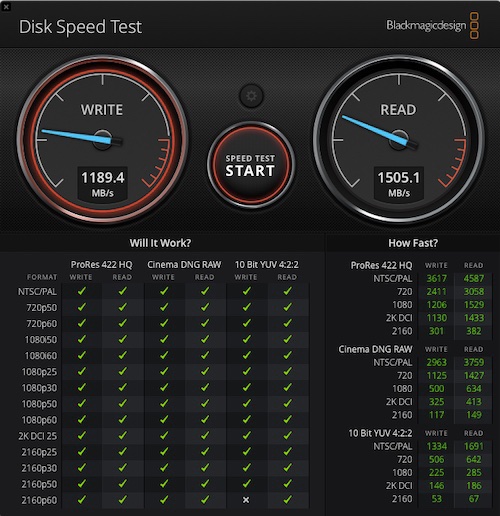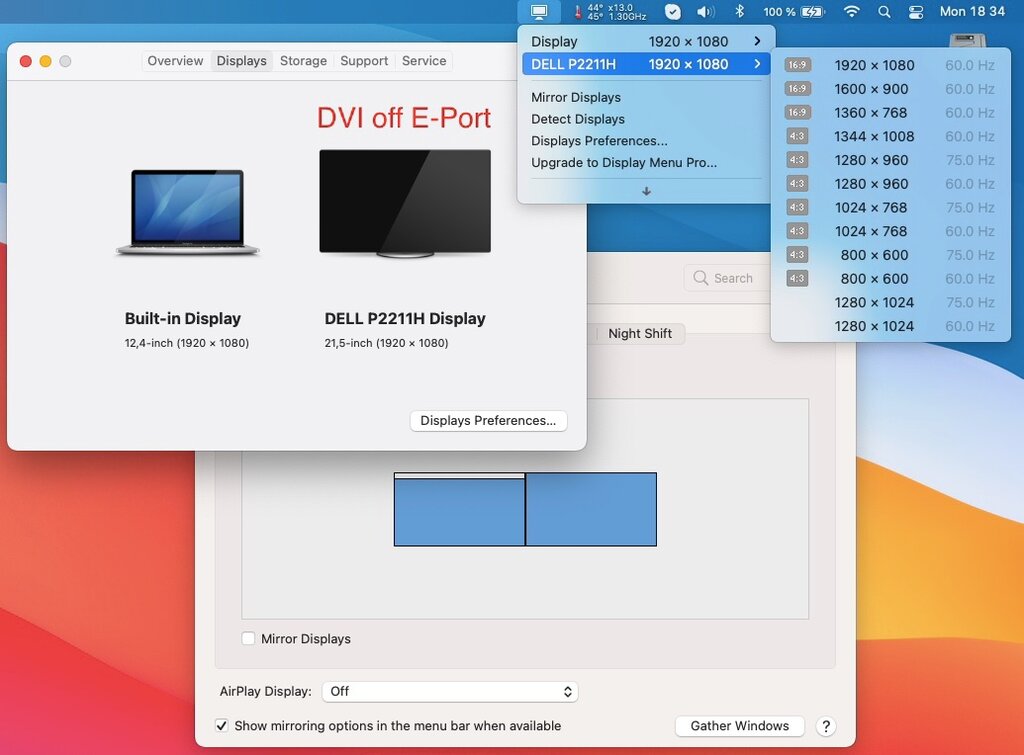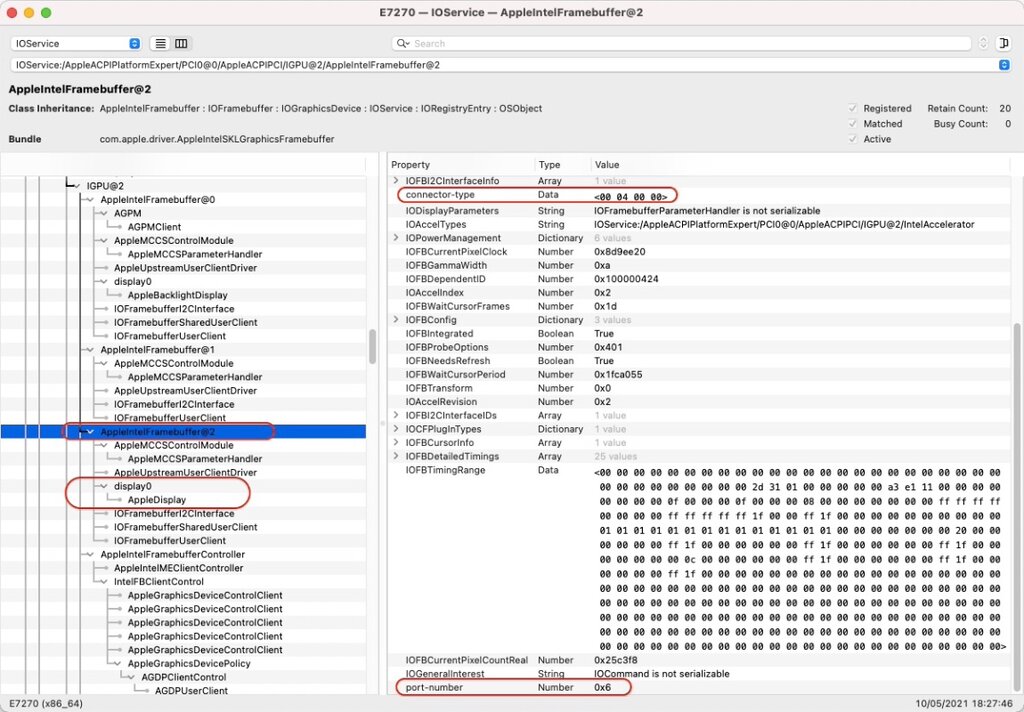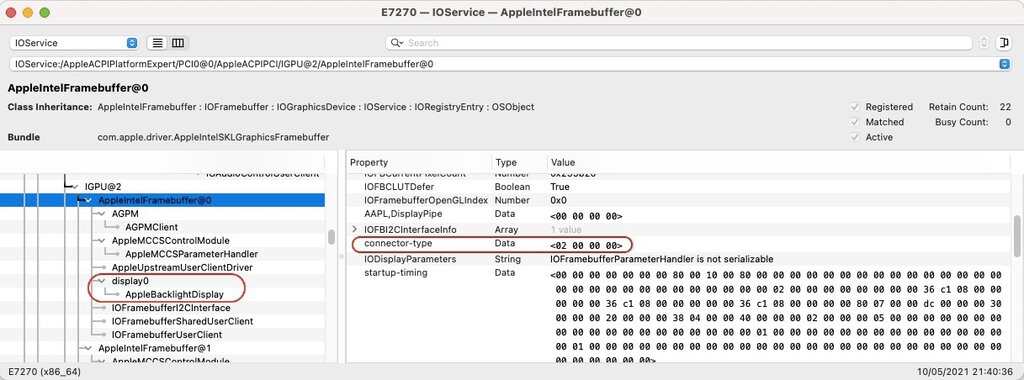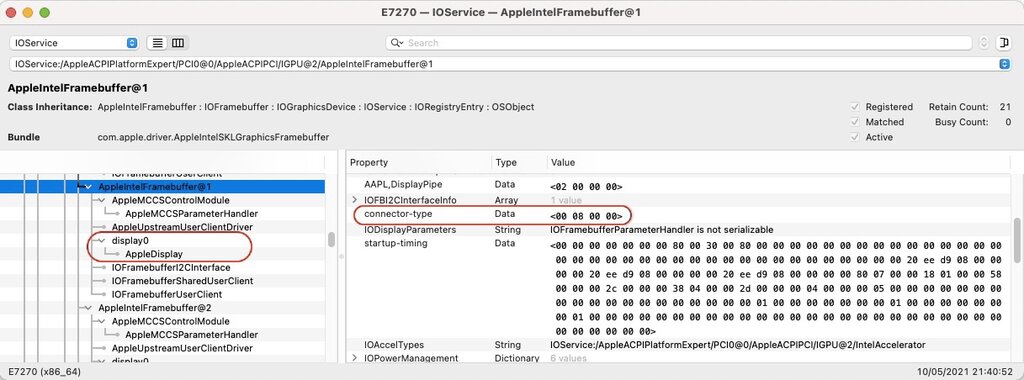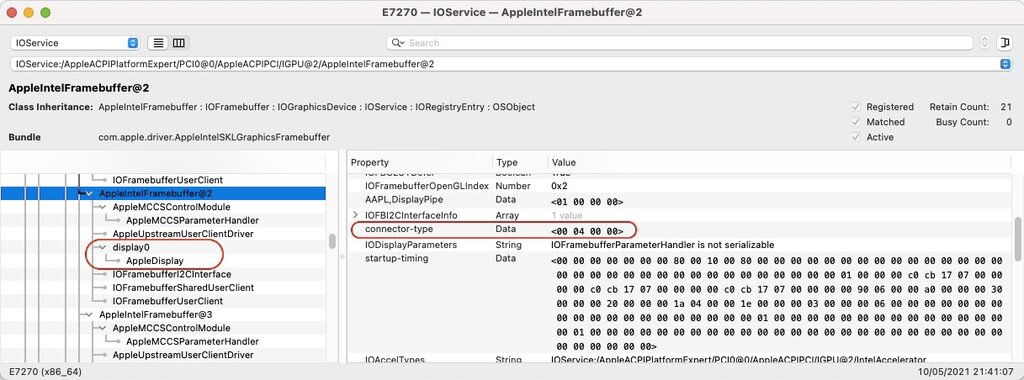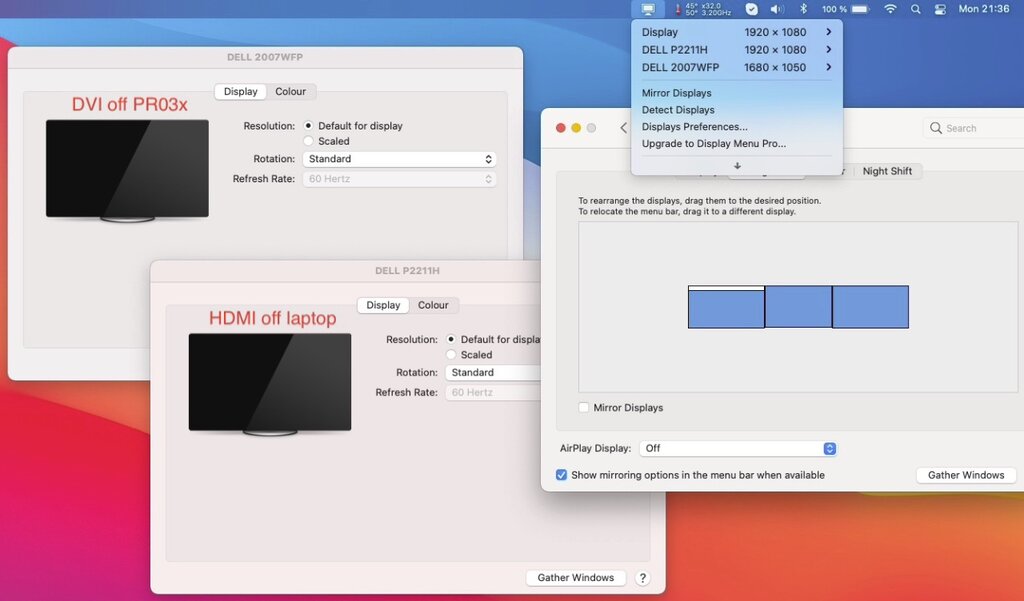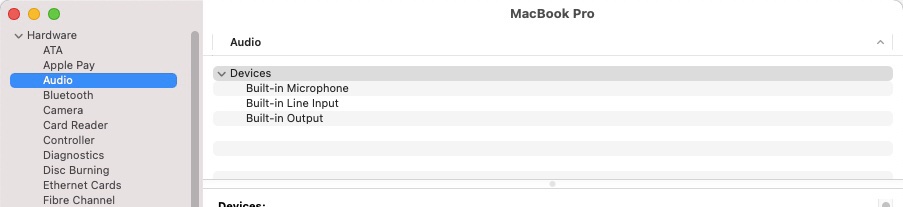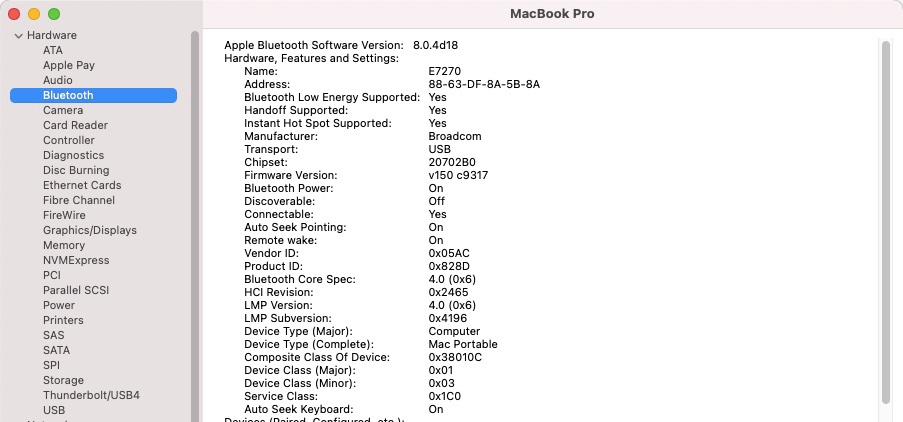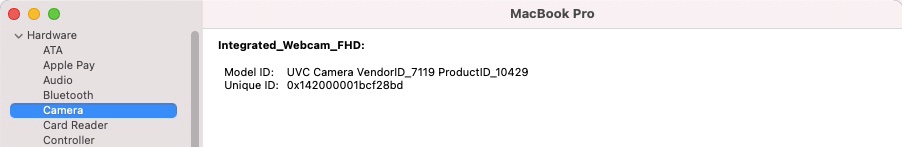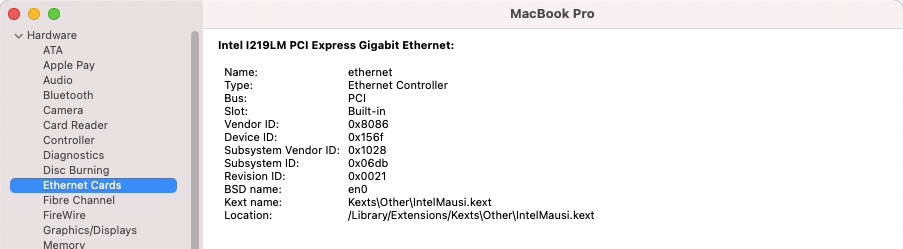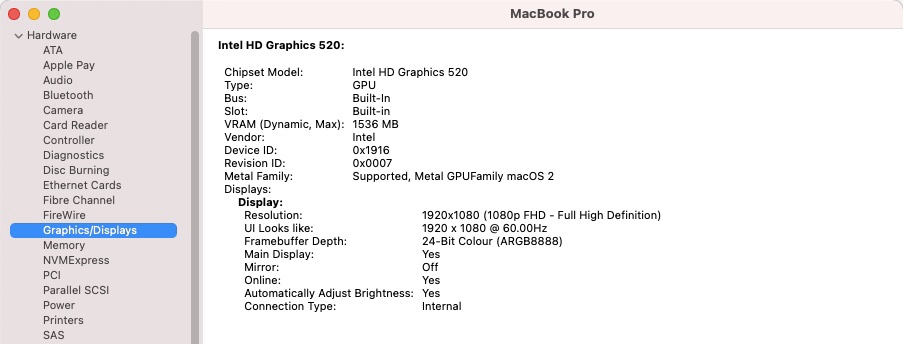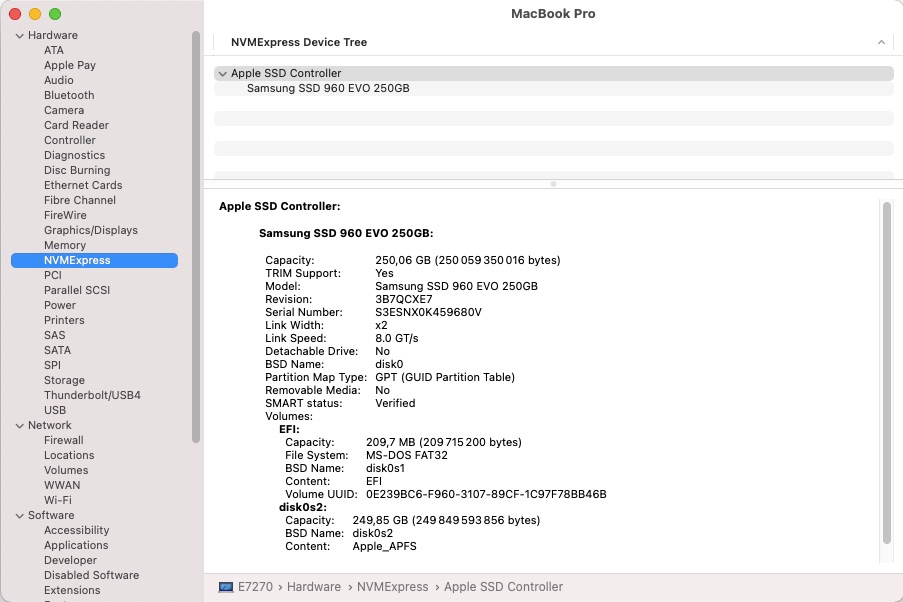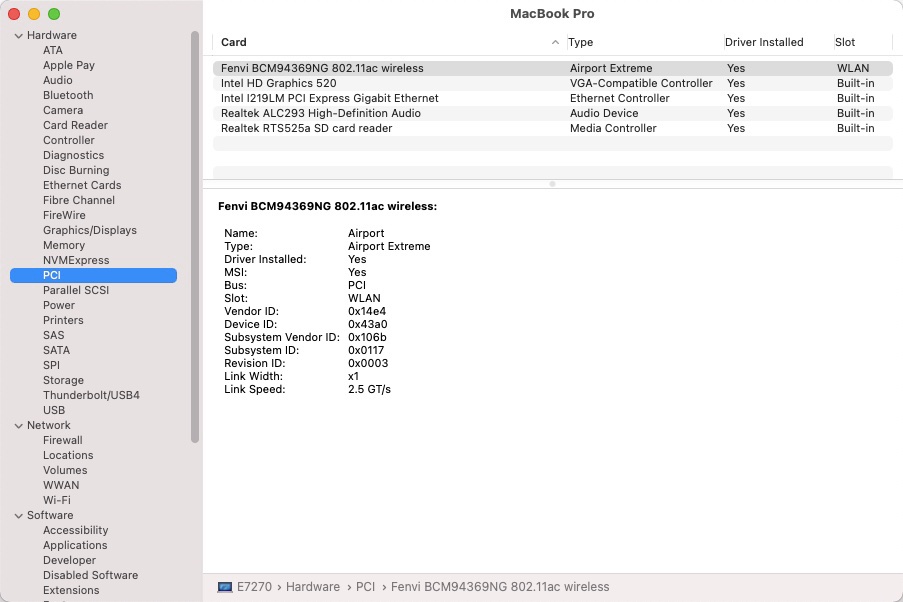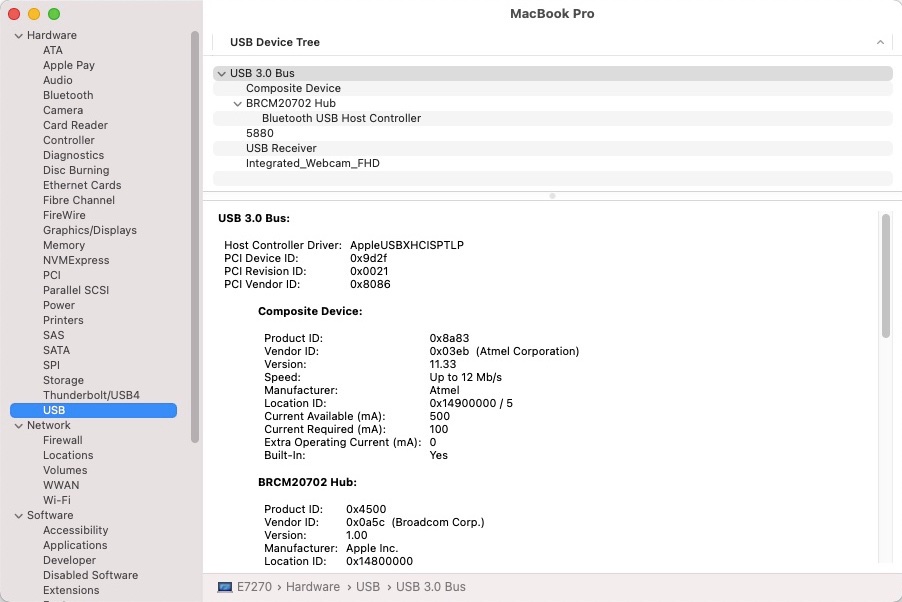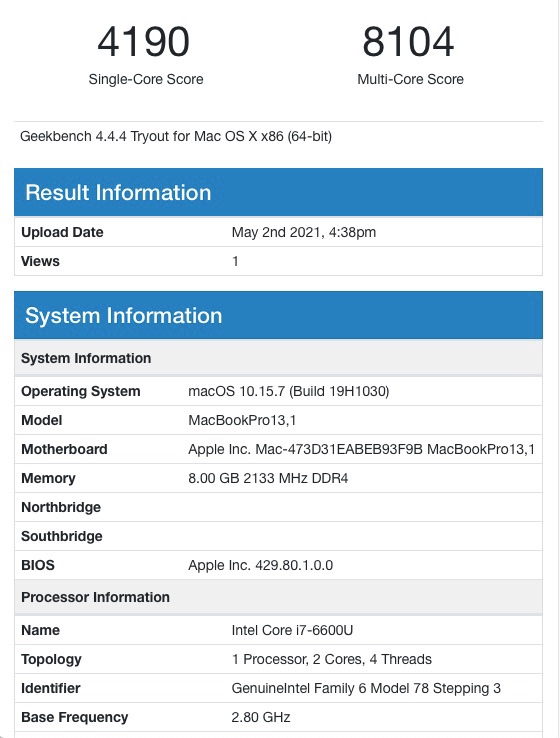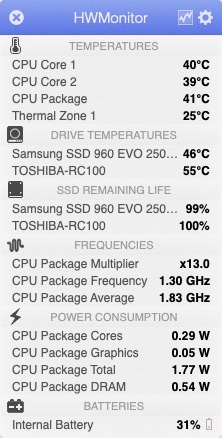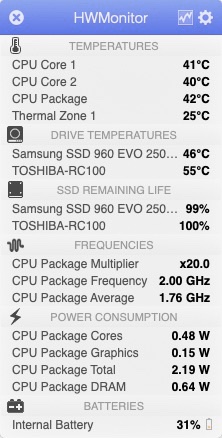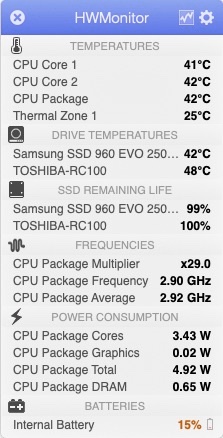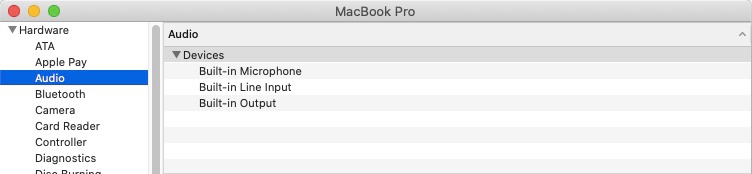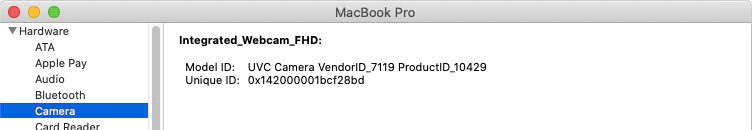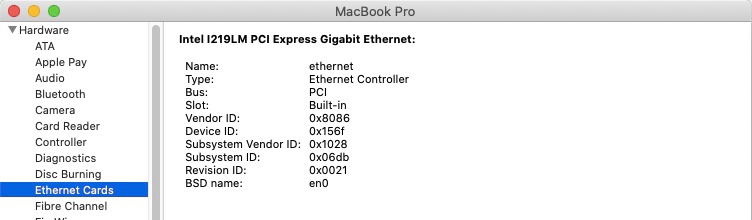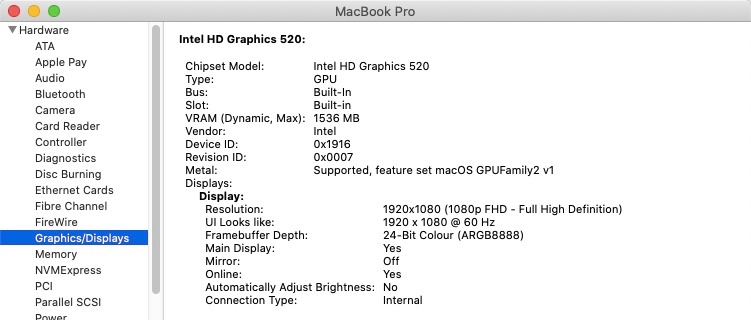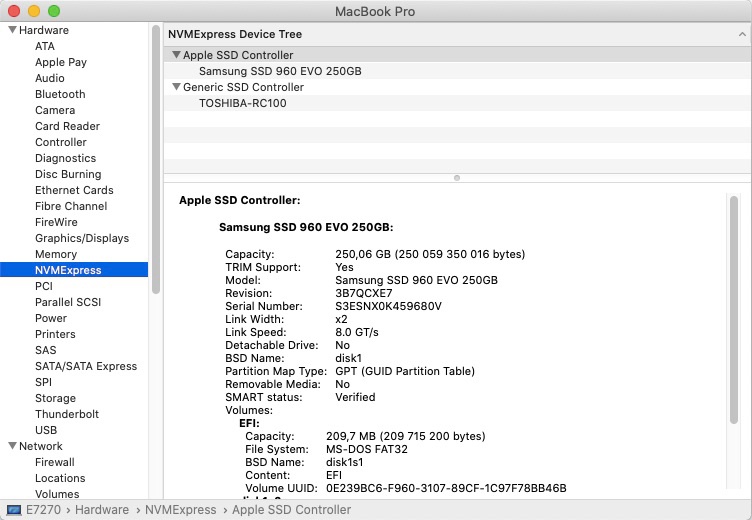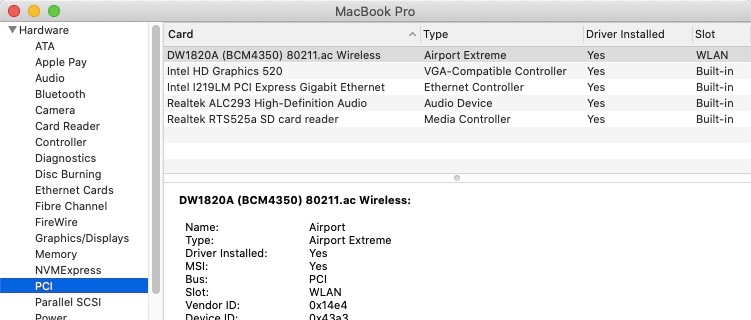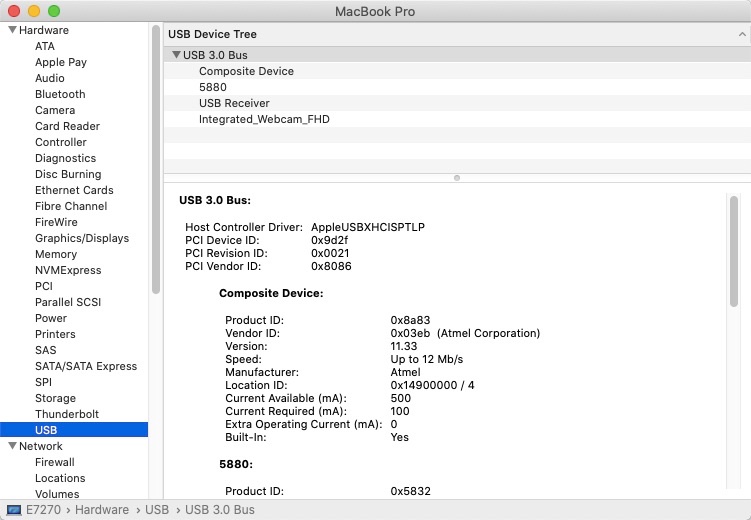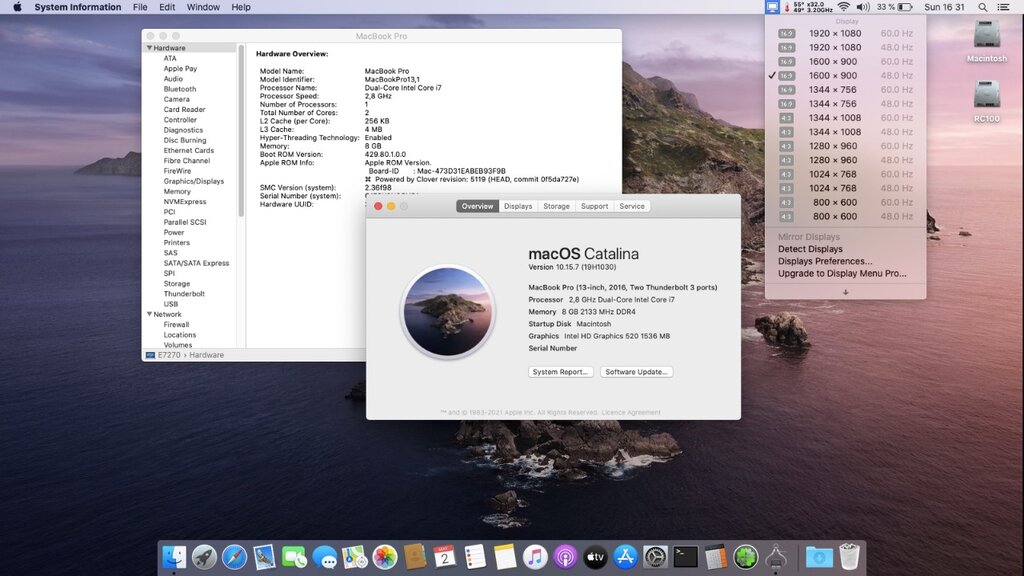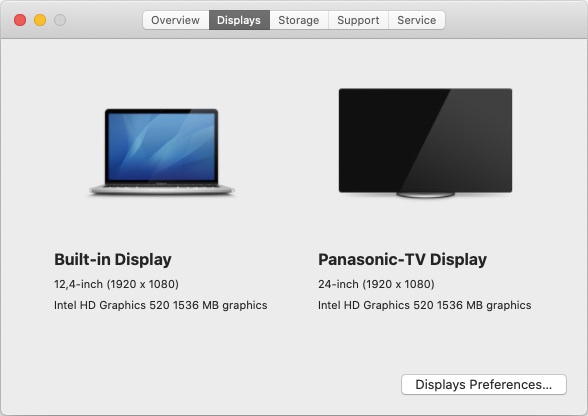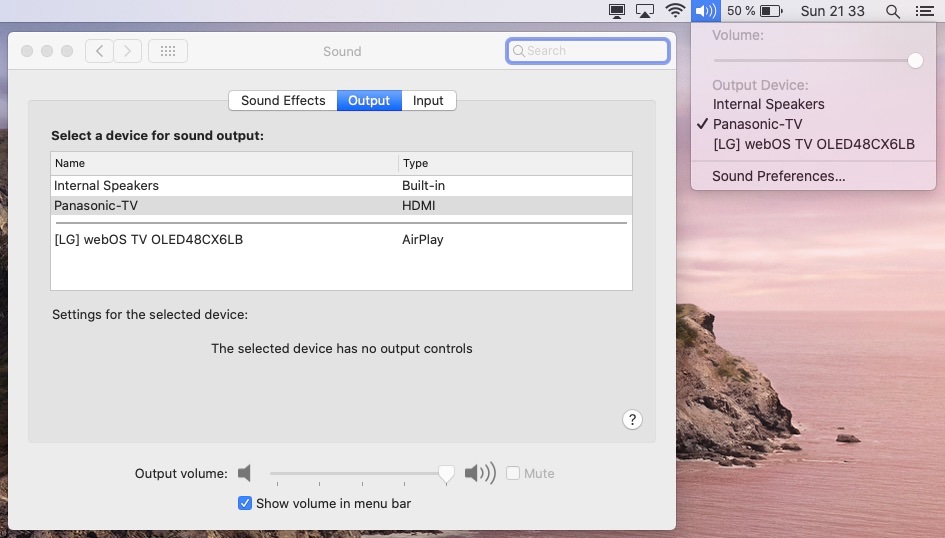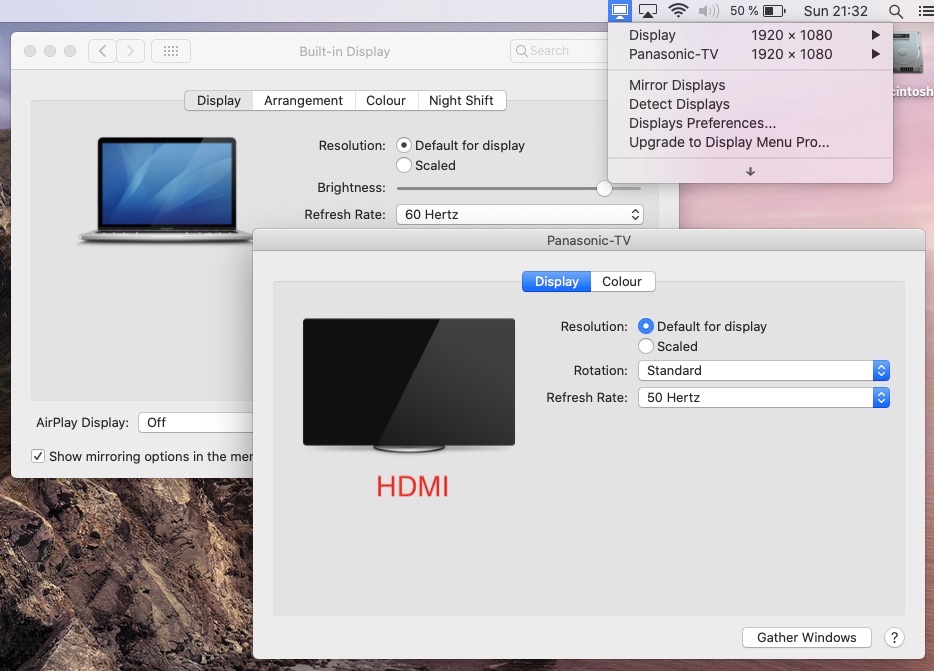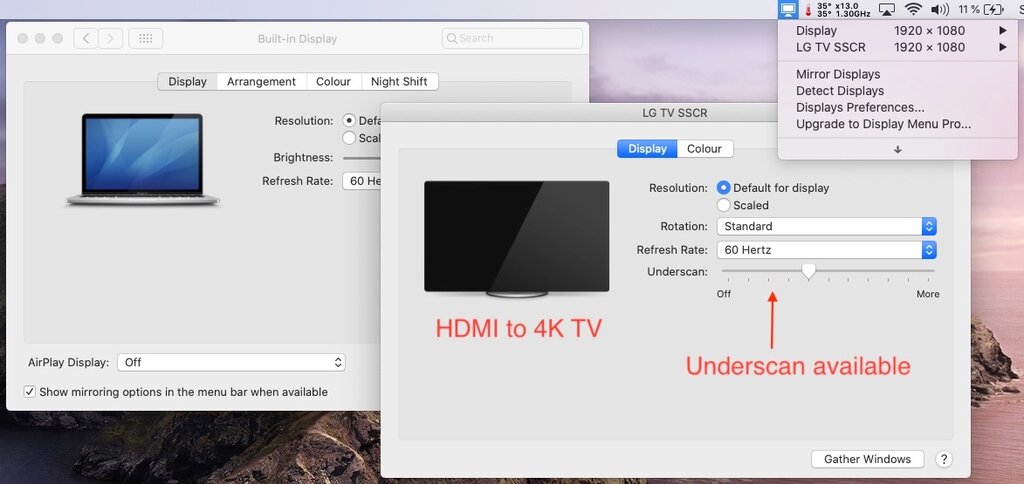-
Posts
10069 -
Joined
-
Last visited
-
Days Won
569
Content Type
Profiles
Articles, News and Tips
Forums
Everything posted by Hervé
-
Precision 7720 is 7th gen Kaby Lake when Precision 7x10 (eg: 7510, 7710) are 6th gen Skylake. Post your hardware specs, get to know your hardware and seek to use a setup appropriate to your own computer, not one from a different model whose name looks close to your own. https://dortania.github.io/OpenCore-Install-Guide/prerequisites.html#prerequisites
-
No such settings in the BIOS of the E6230. It's just Standard or Express Charge. No custom mode. For a generic/non-Dell battery, I reckon Standard is the desired mode of operation.
- 6 replies
-
- 1
-

-
- catalina 10.15.6
- e6230
-
(and 2 more)
Tagged with:
-
No such thing as "battery health" for our E6x30 Series and probably most (if not all) Hacks. It's a feature available for some Apple Macs with TB3 ports only. Don't know where you got that it was available on Hackintosh platforms. Your screenshot shows everything you can expect to see in your Energy Saver PrefPane; you won't get anything else. You should, of course, disable those 2 x options to ensure Sleep works at its best on your E6230. If you want more detailed info about your battery, go to SysInfo->Power.
- 6 replies
-
- 1
-

-
- catalina 10.15.6
- e6230
-
(and 2 more)
Tagged with:
-

E7270 Framebuffer patching for e-port plus dock in OpenCore
Hervé replied to scram69's topic in The Archive
@scram69 Just got an mDP-to-DVI adapter for pennies. I can confirm that mDP output works OOB and out of con2. I could therefore get built-in LCD + mDP-to-DVI + HDMI-to-DVI outputs all working together in a triple display mode with 2 x DVI monitors. You may want to consider this as an alternative to dual-DVI out of your docking station which does not appear to be achievable. -
No such limitation in macOS; check your BIOS settings. Note that non-Dell batteries can also behave a little strangely. Injected kexts (from Clover or OC) do not get listed in SysInfo->Software->Extensions, only cached kexts (cached from /S/L/E or /L/E).
- 6 replies
-
- 1
-

-
- catalina 10.15.6
- e6230
-
(and 2 more)
Tagged with:
-
No kext library, no; just Google for it though you'll probably find it with a Search on the forum and in many old packs; probably is in some of the packs I posted for the old D series too. Re: BIOS settings, I just told you where you'll find the thread...
-
@hardevil, not that I want to come harsh but: we don't advocate nor support distros here and you appear to be using one the config you use is a pice of cr*p Please obtain a legitimate copy of macOS from Apple servers (we've got a detailed thread pinned to Our Picks section on the main forum page to that effect) and follow our existing guides for your laptop model.
-
No AHCI option for the Latitude D620, the disk can only be run in IDE mode. As for EDP, it was abandoned many years ago and it's no longer relevant. The bootpacks I posted cater for everything and all is fully tuned. Your issue has nothing to do with FakeSMC, which is unrelated to CPU. FakeSMC does what its name implies: it fakes the SMC of an Apple Mac. What you're experiencing is a KP on CPU power management, which is unexpected because you seem to have applied our bootpack properly and I can see in your screenshot that VoodooTSCSync kext is loaded. SpeedStep should be enabled in BIOS (or system will run like a dead dog). You could always try and add NullCPUPowerMangement kext to the Extra/Extensions folder as a temporary workaround until you suss out the problem. You'll need to re-run MyHack->myFix afterwards of course. One thing I find very odd, though, is your BIOS screenshot which shows: Dual Core Present = no. You can't run Lion without a dual core 64bit Core2Duo CPU at minimum. What CPU model did you go for when you upgraded? Merom T7400? Make sure you set your BIOS settings as per the recommendations specified in our dedicated our thread on the matter. It's available at the top of this very D6x0 forum section. On top of SpeedStep, Multi Core Support must be enabled!
-
Dell Latitude E7270 (PCIe v3.0 x2 M.2 slot) with Samsung 960 EVO M.2 2280 250GB NVME SSD (Gen3 x4) SSD's available performance is obviously wasted on a computer with a NVME slot limited to 2 x PCI channels...
-

E7270 Framebuffer patching for e-port plus dock in OpenCore
Hervé replied to scram69's topic in The Archive
Don't get confused with the patching of Capri layout 0x01660004; it's a single-port (LVDS/eDP) framebuffer so those laptops with HiRes screen that use it have to add ports for any HDMI/DP/DVI outputs. It's a little different for 3-ports SKL framebuffers though the principles remain the same. I don't have any mini DP adapter but if you have 2 x DVI monitors, I'd say you should be able to get them working concurrently through mDP + HDMI with specific adapters directly off the laptop; therefore no need for the docking station. -

Windows dualboot installation problem on Dell E7440
Hervé replied to Marcobingo13's topic in The Archive
https://dortania.github.io/OpenCore-Post-Install/#how-to-follow-this-guide -

E7270 Framebuffer patching for e-port plus dock in OpenCore
Hervé replied to scram69's topic in The Archive
Hooked my E7270 to my E-Port PR03X docking station (it's the smaller dock model with 1 x DP, 1 x DVI and 1 x VGA, I no longer have the wide PR02X model for testing, sorry). Plugged an external Dell monitor to the DVI port and immediately obtained DVI output on con2, no SKL framebuffer patching required. I did not need to close the LID to get both screens active like it is necessary with HDMI. I also tried DP output out of the E-Port DP port with DP-to-HDMI + HDMI-to-DVI coupled adapters and that also worked OOB and through con2. Given that -as is usually the case with most Dell laptops-: con0 is built-in LCD (LVDS/eDP) con1 is HDMI output con2 is DP/DVI output and that SKL FB 0x19160000 is a 3 x port layout, maybe you would need to patch the SKL framebuffer to convert it to 4 x port layout. SKL FB 0x19160000 is defined as follows: ID: 19160000, STOLEN: 34 MB, FBMEM: 21 MB, VRAM: 1536 MB, Flags: 0x0000090F TOTAL STOLEN: 56 MB, TOTAL CURSOR: 1 MB (1572864 bytes), MAX STOLEN: 124 MB, MAX OVERALL: 125 MB (131608576 bytes) Model name: Intel HD Graphics SKL CRB Camellia: CamelliaDisabled (0), Freq: 1388 Hz, FreqMax: 1388 Hz Mobile: 1, PipeCount: 3, PortCount: 3, FBMemoryCount: 3 [0] busId: 0x00, pipe: 8, type: 0x00000002, flags: 0x00000098 - ConnectorLVDS [1] busId: 0x05, pipe: 9, type: 0x00000400, flags: 0x00000187 - ConnectorDP [2] busId: 0x04, pipe: 10, type: 0x00000400, flags: 0x00000187 - ConnectorDP 00000800 02000000 98000000 01050900 00040000 87010000 02040A00 00040000 87010000 You could experiment with the following additional properties in your bootloader config for your iGPU: framebuffer-portcount 4 NUMBER framebuffer-memorycount 4 NUMBER framebuffer-con3-enable 1 NUMBER framebuffer-con3-alldata 03060A000004000087010000 DATA I don't know what you meant by "adding an additional port/busID (0306) to both con1 (results in kernel panic) or con2 (nothing happens)", probably just an error of vocabulary because you cannot add anything to con1 or con2, you can only change their settings, whether BusID, pipe, connector-type or flags. The 1st octet of each connector lines 0000/0105/0204/0306 is the connector index, indicating con0/con1/con2/con3. You may also use and experiment with the 4 x port SKL mobile layout 0x193b0005 (I booted successfully with it): ID: 193B0005, STOLEN: 34 MB, FBMEM: 0 bytes, VRAM: 1536 MB, Flags: 0x0023130A TOTAL STOLEN: 35 MB, TOTAL CURSOR: 1 MB (1572864 bytes), MAX STOLEN: 137 MB, MAX OVERALL: 138 MB (145244160 bytes) Model name: Intel Iris Pro Graphics 580 Camellia: CamelliaDisabled (0), Freq: 1388 Hz, FreqMax: 1388 Hz Mobile: 1, PipeCount: 3, PortCount: 4, FBMemoryCount: 4 [0] busId: 0x00, pipe: 8, type: 0x00000002, flags: 0x00000098 - ConnectorLVDS [1] busId: 0x05, pipe: 9, type: 0x00000400, flags: 0x000001C7 - ConnectorDP [2] busId: 0x04, pipe: 10, type: 0x00000400, flags: 0x000001C7 - ConnectorDP [3] busId: 0x06, pipe: 10, type: 0x00000400, flags: 0x000001C7 - ConnectorDP 00000800 02000000 98000000 01050900 00040000 C7010000 02040A00 00040000 C7010000 03060A00 00040000 C7010000 I've tried HDMI (directly out of the laptop) + DVI (out of the PR03X dock) and got triple display with the default SKL framebuffer 0x19160000, the only patch in place was con1 type set to HDMI (for usual HDMI audio purposes): I disconnected the HDMI monitor and connected a 2nd DVI screen to the DP port of the PR03X dock (with the DP-to-HDMI + HDMI-to-DVI coupled adapters) and both external screens were active as long as they used commonly supported resolutions (one is 1920x1080, the other 1680x1050) given that they only acted mirrored, proving that they run off that same con2 port. In that mode of operation, the Display PrefPane only showed dual, not triple displays. DVI screen appeared to take precedence and if I chose a resolution not supported by the smaller screen, it would go dark in power save mode with an (expected) "Out of range signal" error message. I was not able to get the DVI and DP screens working independently, whether through adding a 4th connector con3 to SKL framebuffer 0x19160000 or running with 4 x port SKL framebuffer 0x193b0005. You may find interesting to know that VGA worked OOB out of the PR03X dock (off con2). As a 2nd independent display alongside the built-in LCD or as a mirror of the DVI/DP output. Without the correct hardware to test further, I cannot say whether dual independent DVI is something achievable or not but it does not look that way. -
You inject a subsystem-vendor-id property for the SD card reader; afaik, that's not necessary, the SD card reader of all my E6220/E6230/E6440/E7250 having perfectly worked with just the compatible statement (the other properties being cosmetic for reporting in SysInfo). As such, try and remove that property injection from your OC config. See this thread for details: https://osxlatitude.com/forums/topic/7346-applesdxc-driverdsdt-patch-for-o2-micro-sd-card-readers
-
Afaik, you cannot disable those Fn-<key> that act as others would be expected to, even if you apply patches to get the expected keys to work.
-
Your setup looks Ok from a graphics acceleration and CPU power management point of view. However, your setup should be cleaned up to avoid all possible confusion or errors on the Keyboard/Touchpad (i.e. PS2 controller) front as well as the USB front: your kexts folder contains 3 x PS2 controller kexts but you only use one, which is correct. The kext you want for an E6440 is VoodooPS2Controller R6 compiled by Bronxteck posted here in Dr Hurt's dedicated Alps controller thread. I would delete/suppress the other kexts from the kexts folder and your OC config. you've got USBInjectAll kext and a SSDT-UIAC-E7440 patched table + a USBPorts_E7440 kext. I would refrain from re-using E7440 stuff that may not apply to the E6440 and reboot with only USBInjectAll in order to subsequently generate your own E6440 USB table and kext with Hackintool app. You probably know this already but you use either USBInjectAll + SSDT-UIAC table or generated USBPorts kext. you do not rename EHCx USB2 controllers to EH0x as is normally required since El Capitan. Can't remember if the E6440 USB2 ports still operate without the renaming but I certainly saw both EHC1 and EHC2 controllers in your posted IOReg extract. All could be Ok on that front. Also: given that you're injected a SSDT-EC table that defines a (fake) EC device, you do not need to rename ECDV to EC in your OC config; I would get rid of that ACPI patch mobile HD4600 does not usually require fbmem/stolenmem/portcount/etc. patches as currently defined in your OC config. I would have expected the fake id + layout id + HDMI connector patch to suffice (+ patches for the other connectors/ports if you use a docking station). The cursormem patch is only required if you experience glitches but I never did when I had my E6440. In addition, there is no need to inject values that are identical to the vanilla/default arrangement of the selected framebuffer layout; for instance, you inject a portcount=4 property to 4 x port layout 0x0a260006; that's unnecessary though it does no harm of course... AppleCpuPmCfgLock is the AICPUPM patch applicable to Sandy Bridge and Ivy Bridge platforms; it does not apply to your Haswell laptop (for which CPU power management is handled by the kernel so AppleXcpmCfgLock patch suffices) and you can therefore disable it (though it does no harm). -no_compat_check boot arg is unnecessary with SMBIOS MacBookPro11,1 (it's a platform supported by Big Sur) and will prevent you from getting updates.
-

Unable to Update mac os big sur on Dell Latitude E6530
Hervé replied to npyadav1's topic in The Archive
Updates are not offered when running macOS with the -no_compat_check boot arg. There are 2 x pre-requisites for obtaining Big Sur update offers: the SMBIOS of a Mac model compatible/supported by Big Sur (MBP11,x minimum). a SIP value that does not enable Apple Internal; it's disabled by default and must be kept disabled (bit #5 of SIP value, see here for details). -
@truceFR the behaviour of the Touchpad as you described it seems pretty normal to me: yes you use the "palm" or "face" of your fingers to move the cursor, not the tip. I must admit that don't know any TouchPad that would work like that. I had never even thought or considered doing it but I can too confirm that 2-finger scrolling appears to work when using the tip of the fingers; it's a very unusual way to use a TouchPad and certainly feels very weird and awkward to me. I certainly could not get mouse control or tap-to-click working when using the tip of my finger but, again, that felt really weird... As for the Touchpad sensitivity, it's indeed adjustable through the FingerZ parameter of the kext's Info.plist file. Dr Hurt's kext is fully compatible with the TouchPad PrefPane so there are things you can control from there. Same from the accessibility PrefPane.
-
Lost cause for BCM4313 afaik; years ago, we posted in the Wireless section that these BCM431x had been abandoned with no workaround. You'll have to replace yours. TouchPad should work perfectly with Dr Hurt's VoodooPS2Controller R6; it's available in the dedicated thread in the relevant R&D section. Use the version labeled "compiled by Bronxteck". It's also available in all recent guides I posted for the E6230. Re: the overlap behind the Dock that you mentioned, I had never noticed it but just did on me E6230 (1366x768). Nothing to worry about and not much you can do about it; it's just that the Apple Macs do not have screens with such low resolution and macOS does not cater for LoRes Hackintoshes. It's not a bug for sure and nothing driven by kexts. You could always try and see if something can be done through the Accessibility PrefPane, if possible at all.
-

Dell Precision 7710: problem in awake from sleep or turning on screen
Hervé replied to thawri's topic in The Archive
Try and add boot arg "darkwake=no". -
This type of low-power Kaby Lake laptop is fully compatible with Big Sur. The 2017 MacBook10,1 was based on that same kind of hardware platform. Compile the list of hardware components, look for appropriate kexts and follow the OpenCore guidance published at Dortania for mobile Kaby Lake platforms. Re: Intel wireless, consult the OpenIntel/Wireless itlwm Github repo.
-
Target macOS release: Big Sur 11.x This is a Clover-based installation using the well-known/well documented vanilla method detailed below: Working: full QE/CI with HD520 graphics (with SKL layout 0x19160000) HDMI output OOB but built-in LCD goes off on 1st cable connection. With WEG boot arg igfxonln=1, LCD picture is recovered after closing then re-opening the LID and HDMI is on at 1st boot & after wake mDP output OOB touchscreen with USB HID fix (patch of IOHIDFamily to fake single-user mode) due to Apple dropping support for old USB hardware full audio, including jack microphone input and headset output (with AppleALC kext & layout-id 11) HDMI audio (with SKL con1 connector-type patch) built-in Gigabit Ethernet (with IntelMausiEthernet kext) full CPU power management, including Turbo boost to 3.4GHz (with PlugIn type settings) sleep: Ok through Apple menu->Sleep, lid closure, power button, Fn-Insert and energy savings settings with hibernation mode set to 0 (sleep to RAM) and /var/vm/sleepimage file deleted. wake: Ok through lid opening and power button wireless & bluetooth with any compatible card/USB dongle battery management and monitoring (with ACPIBatteryManager kext) SD card reader (with Cholonan's Sineteck-rtsx kext) integrated webcam OOB keyboard backlight control OOB (for backlit models) audio volume control through Fn-F1/Fn-F2/Fn-F3 brightness control through Fn-F11/Fn-F12 touchpad basic features, incl. buttons (with Rehabman's VoodooPS2Controller kext) but not recognised in PrefPane USB3.0 ports (with Hackintool's generated USBPorts kext) Not Working: N/A Not tested: SmartCard reader GeekBench v4.4.4 (64bit) gives the following rating: 1) 11.x USB installer creation Using a USB key of 16GB minimum, create a Big Sur USB installer through the following Terminal command: sudo <path>/Install\ macOS\ Big\ Sur.app/Contents/Resources/createinstallmedia --volume /Volumes/<USB key> where: <path> = location of Big Sur installation package (eg: /Applications if freshly downloaded) <USB key> = name of formatted USB volume (eg: USB_16GB) The process will take several minutes. Once completed: install Clover bootloader on the USB installer with the following customised settings: Clover for UEFI booting only Install Clover in the ESP UEFI Drivers Recommended drivers FSInject SMCHelper Human Interface Devices (optional) Ps2MouseDxe UsbMouseDxe FileSystem Drivers ApfsDriverLoader Memory fix drivers OpenRuntime Additional Drivers (optional) NvmExpressDxe PartitionDxe Themes (optional) Install Clover Preference Pane (optional) you may use version r5133 attached below: Clover_r5133.pkg.zip once Clover is installed, launch Clover Configurator app and mount the freshly created EFI partition of the USB installer Clover Configurator.zip add the (unzipped) HFSPlus driver attached below to the EFI/CLOVER/drivers/UEFI folder HFSPlus.efi.zip open this EFI partition and transfer/copy the files & folders from the Latitude E7270 Big Sur Clover pack below to the EFI/CLOVER folder Clover_Pack_E7270_BigSur.zip 2) 11.x installation boot the Big Sur USB installer at the Clover main menu, select the "Install macOS Big Sur" partition (but don't press [ENTER]) press [SPACE], select -v verbose option in the menu, then choose to boot with the selected options proceed with installation, creating & formatting the target Big Sur installation through Disk Utility as/if required on 1st reboot, boot off the USB installer and select the freshly created "macOS install from <target Big Sur partition>" repeat this until this partition is no longer offered and only the target Big Sur partition is left to boot Reboot the target Big Sur partition via your USB installer 3) Post-installation tuning Once the target Big Sur partition has booted, complete the 1st boot configuration tuning Once at the desktop, install Clover bootloader on the Big Sur partition/disk with the customised settings listed above Once Clover is installed, launch Clover Configurator app and mount the freshly created EFI partition of the Big Sur partition/disk Open this EFI partition and transfer the files & folders from the above Latitude E7270 Big Sur Clover pack to the EFI/Clover folder You may then reboot and verify that Big Sur boots off your disk through Clover Please note that: Clover config of the pack contains HDMI-audio SKL framebuffer patch. Clover config of the pack contains disabled settings for DW1820A wireless card. Enable or remove as appropriate. Edit: 22 Dec 2021 Touchscreen working after adding the USB HID fix for Big Sur and later. See details below, after Monterey guide. Edit: 17 Jan 2024 Revised bootpack with modified SSDT-GPRW patched ACPI table to fix intermittent loss of Bluetooth on wake.
-
@mringis Apple dropped AirPortBrcm4331 kext in Catalina; as such no support for Broadcom card 14e4:43b1 without applying some tricks. Look into our published wireless cards 2nd inventory for details.
-
Both work just done in Big Sur, yes; simple matter of properly setting up SMBIOS, serial numbers, ROM, MLB, etc. Ideally, though I'm not sure it's still valid, set LAN/Ethernet interface as 1st interface en0. See our FAQ topic on the matter.
-
Try the card in all PCIe slots: WLAN, min-PCIe and WWAN. It should at leat be reported in IOReg; also make sure all wireless features are enabled in BIOS.
-
Target macOS release: Catalina 10.15.x This is a Clover-based installation using the well-known/well documented vanilla method detailed below: Working: full QE/CI with HD520 graphics (with SKL layout 0x19160000) HDMI output OOB but built-in LCD goes off on 1st cable connection. With WEG boot arg igfxonln=1, LCD picture is recovered after closing then re-opening the LID and HDMI is on at 1st boot & after wake mDP output OOB touchscreen OOB full audio, including jack microphone input and headset output (with AppleALC kext & layout-id 11) HDMI audio (with SKL con1 connector-type patch) built-in Gigabit Ethernet (with IntelMausiEthernet kext) full CPU power management, including Turbo boost to 3.4GHz (with PlugIn type settings) sleep: Ok through Apple menu->Sleep, lid closure, power button, Fn-Insert and energy savings settings with hibernation mode set to 0 (sleep to RAM) and /var/vm/sleepimage file deleted. wake: Ok through lid opening and power button wireless & bluetooth with any compatible card/USB dongle battery management and monitoring (with ACPIBatteryManager kext) SD card reader (with Cholonan's Sineteck-rtsx kext) integrated webcam OOB keyboard backlight control OOB (for backlit models) audio volume control through Fn-F1/Fn-F2/Fn-F3 brightness control through Fn-F11/Fn-F12 touchpad basic features, incl. buttons (with Rehabman's VoodooPS2Controller kext) but not recognised in PrefPane USB3.0 ports (with Hackintool's generated USBPorts kext) Not Working: N/A Not tested: SmartCard reader GeekBench v4.4.4 (64bit) gives the following rating: 1) 10.15 USB installer creation Using a USB key of 8GB minimum, create a Catalina USB installer through the following Terminal command: sudo <path>/Install\ macOS\ Catalina.app/Contents/Resources/createinstallmedia --volume /Volumes/<USB key> where: <path> = location of Catalina installation package (eg: /Applications if freshly downloaded) <USB key> = name of formatted USB volume (eg: USB_8GB) The process will take several minutes. Once completed: install Clover bootloader on the USB installer with the following customised settings: Clover for UEFI booting only Install Clover in the ESP UEFI Drivers Recommended drivers FSInject HFSPlus SMCHelper Human Interface Devices (optional) Ps2MouseDxe UsbMouseDxe Additional Drivers NvmExpressDxe PartitionDxe (optional) Themes (optional) Install Clover Preference Pane (optional) you may use version r5119 attached below: Clover_r5119.pkg.zip once Clover is installed, launch Clover Configurator app and mount the freshly created EFI partition of the USB installer Clover Configurator.zip open this EFI partition and transfer/copy the files & folders from the Latitude E7270 Catalina Clover pack below to the EFI/Clover folder Clover_Pack_E7270_Cat.zip add the following ApfsDriverLoader to the EFI/Clover/drivers folder since Clover versions of that era stopped offering this driver (Catalina disk/partition won't be seen otherwise) ApfsDriverLoader.efi.zip 2) 10.15 installation boot the Catalina USB installer at the Clover main menu, select the "Install macOS Catalina" partition (but don't press [ENTER]) press [SPACE], select -v verbose option in the menu, then choose to boot with the selected options proceed with installation, creating & formatting the target Catalina installation through Disk Utility as/if required on 1st reboot, boot off the USB installer and select the freshly created "macOS install from <target Catalina partition>" repeat this until this partition is no longer offered and only the target Catalina partition is left to boot Reboot the target Catalina partition via your USB installer 3) Post-installation tuning Once the target Catalina partition has booted, complete the 1st boot configuration tuning Once at the desktop, install Clover bootloader on the Catalina partition/disk with the customised settings listed above Once Clover is installed, launch Clover Configurator app and mount the freshly created EFI partition of the Catalina partition/disk Open this EFI partition and transfer the files & folders from the above Latitude E7270 Catalina Clover pack to the EFI/Clover folder You may then reboot and verify that Catalina boots off your disk through Clover Please note that: Clover config of the pack contains HDMI-audio SKL framebuffer patch. Clover config of the pack contains disabled settings for DW1820A wireless card. Enable or remove as appropriate. Caching add-on kexts from /L/E is faster than injecting them from E/C/k/O. After any kexts modification, whether to /S/L/E or to /L/E, repair permissions and rebuild cache. Edit: 17 Jan 2024 Revised bootpack with modified SSDT-GPRW patched ACPI table to fix intermittent loss of Bluetooth on wake.