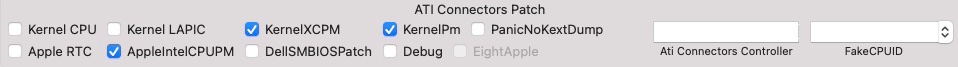-
Posts
10069 -
Joined
-
Last visited
-
Days Won
569
Content Type
Profiles
Articles, News and Tips
Forums
Everything posted by Hervé
-
Very old and totally obsolete stuff nowadays but you can make your USB installer with myHack tool/app (available on this forum) and the relevant D620 bootpack (also available on the forum in this very section). myHack Requires an existing Mac, Hack or VM running SL 10.6, L 10.7, ML 10.8 or Mav 10.9. It's not supported on pre-SL and post-Mavericks versions. Make your USB installer and then install Mac OS X by following the on-screen guidance. The bootpack consists of the full Extra folder that you will need to point to and install when prompted so by myHack. If you're not prompted for the bootpack (Extra folder), use the dedicated menu option of myHack to install it. This applies to the USB installer and the actual Mac OS X installation. Please note that you won't be able to do much with old Mac OS X versions such as SL and Lion (anything older than Yosemite in fact) and old Web browsers available for SL and/or Lion are no longer compatible with most Web sites. But SL flew on these D620 with decent specs (say [email protected] CPU, 4GB RAM and a 7200rpm HDD). Same applies to Mountain Lion if you went ahead with the old MLPF hack that allows to run a bastardised DP1 version of ML on these old officially unsupported systems.
-
Well, obviously, it could not have been done properly, so you need to revisit the steps you followed. You must have missed something along the way, maybe the boot file.
-
You need a lot more than that to update OpenCore. You need to download the whole package and replace the various drivers you use, modify or suppress bootstrap, update resources, etc. Please refer to the OpenCore documentation on the matter. The packs posted here usually only contain the specifics for the target model, not the entire OpenCore arrangements.
-
Bluetooth is USB-based and so should work once you sort out your USB ports problems.
-

Dell Latitude 7480: microphone not working in Big Sur
Hervé replied to satt294's topic in The Archive
Try and cache CodecCommander kext from /L/E. I'm not sure it'll inject successfully from OC kexts folder, but you can always try. -

Gigabyte GA-Z170-hd3: color issue on HD630 under Big Sur (OC 0.6.7)
Hervé replied to kcmok's topic in The Archive
@kcmok Please note that hexadecimal values specified as DATA in properties injection must be entered in reverse byte order. So, if you want/need to inject graphics framebuffer layout 0x59160000, you must enter value 00001659. It is read byte by byte, from right to left: 59-16-00-00.- 10 replies
-
- opencore
- intel graphics
-
(and 1 more)
Tagged with:
-

Dell Latitude 5510: can Big Sur be installed on it?
Hervé replied to denkteich's topic in The Archive
Check your drivers settings; you appear to call on AudioDxe.efi which is reporting missing. So either you add it to your driver folder or you remove its reference from your OC config. OpenCore has zero tolerance for that sort of things and its the same for kexts and their order (re: PlugIns). One thing wrong and your boot fails. -
Well, I think it's pretty much a closed matter: systematic black screen if you only run on the nVidia dGPU (Optimus disabled). All those tests are useless if they can only be completed with Optimus enabled, i.e. when you run on the HD4600 iGPU. So, as far as I'm concerned, you'll have to accept that you need to run with the HD4600 iGPU knowing that the nVidia dGPU can clearly be used for external screens (at least HDMI). There's probably a good chance you would not get any HDMI output if you disabled the dGPU through ACPI patching. But do that if you're never gonna use an external screen and you want to save battery life when you run macOS.
-
Obviously, the value shown in IOReg is the one in use... So you may try and experiment with the tool mentioned at Dortania. No guarantee that any of this will bring life to the built-in LCD with nVidia graphics-only of course. One other thing to try is boot your Big Sur (or any other macOS version) USB installer and, once (or if) your reach the installation screen on the built-in LCD, open up Terminal to check the NVCAP value in IOReg with the following command: ioreg -l | grep NVCAP It may show a different value that what you previously had. That's how I got VGA output to work on the GT730 fitted to my old C2D desktop: initially, I had no VGA output -only DVI-D and HDMI- and NVCAP was showing a given default value once system was booted up. One day, after my partition got corrupted, I rebooted the USB installer with dual DVI + VGA screens connected and, to my surprise, the VGA screen was active and displaying video once I reached the macOS installation screen. On checking the NVCAP value in IOReg, it showed a different value than the one I had before. Once I injected that value in my bootloader config file, I've had all outputs fully working ever since, including VGA.
-
Oh that's right, I had also mentioned NVCAP but not provided a specific value, just listed the one shown in your IOReg (which is gone now). Basically, with Intel iGPUs, video outputs are handled through connectors and connector types (LVDS/eDP, DVI, DP, HDMI) whereas, with nVidia graphics, it's the NVCAP value that defines the video outputs. It's somehow detailed in the Dortania documentation at following URL but, with a Google search, you would also find old threads on the Net in other Hackintosh forums about it: https://dortania.github.io/OpenCore-Post-Install/gpu-patching/nvidia-patching/
-
Looks like our server took a hit this today and all posts/threads made since Sunday afternoon or Monday are gone. Rest assured there was no Moderator's/Admin's actions to deleted posts/threads. Sorry but I can't remember all that I had posted but I believe I had stated that your posted IOReg showed built-in LCD attached to HD4600 iGPU and an external monitor attached to the nVidia dGPU (I think it was HDMI). I had re-affirmed my belief that the built-in LCD is probably wired to/controlled by the iGPU but, having looked at your OC config, you could try the following boot-args adjustments with Optimus disabled in BIOS (i.e. only nVidia dGPU active): given that you are using MBP11,5 SMBIOS, i.e. a fully supported platform in Big Sur, you could remove the -no_compat_check boot arg of your OC config since it's unnecessary and will prevent Big Sur updates from being offered to you. change your csr-active-config value from 0x7FF to something where the 2nd nibble does not set bit 5 to 1 which enables Apple Internal. When that SIP flag is enabled, Big Sur updates are not offered. As such, you may change your value to 0x7EF. I recommend you consult our dedicated thread on disabling SIP that's available in our FAQ section. add boot arg agdpmod=pikera or agdpmod=vit9696 in case Apple Graphics Device Policy is somehow responsible for black built-in screen. With such boot arg, AGDP will be disabled/bypassed.
-
You have an eDP display type. Connector type is the same in OS X/macOS at least for Intel iGPU. Please note that things are very different with nVidia dGPUs with which output port types are controlled by NVCAP (and the registered connector type does not really matter). As I said, none of this really matters if the built-in LCD is wired to/controlled by the Intel iGPU...On the other hand, you may find that external output such as HDMI are controlled by the dGPU. You'd have to check that out in IOReg having opted for iGPU as main graphics card with Optimus enabled in BIOS and the dGPU not disabled.
-

Dell optiplex 3040 micro: Big Sur not booting with nVidia GeForce GT710
Hervé replied to radost's topic in The Archive
Translucency of Finder's bar & Dock Info in About this Mac Info in SysInfo->Graphics In SysInfo->Software->Extensions, check if nVidia Kepler drivers are loaded (GeForce + NVDAResman + NVDAGK100Hal) General responsiveness (Hackintosh will be lagging quite severely without graphics acceleration) Graphics card status in IOReg (check with IORegistryExplorer app) Open up Chess (from Applications) and move the board in 3D (should be smooth with graphics acceleration) Open up LaunchPad repeatedly by clicking repeatedly on the icon in the Dock (should be all smooth) Download Heaven from Unigine and check benchmarking (should run fairly smooth and with decent FPS) Download OpenGL Extensions Viewer (off the AppStore) and run Cube/King tests etc. etc. -

Dell optiplex 3040 micro: Big Sur not booting with nVidia GeForce GT710
Hervé replied to radost's topic in The Archive
GT710 is expected to be supported OOB as long as it is a Kepler model (GK208 chip). If it's a Fermi model (GF1xx chip), it won't be supported at all (in any version past El Capitan/Sierra). https://www.techpowerup.com/gpu-specs/?mfgr=NVIDIA&mobile=No&workstation=No&igp=No&generation=GeForce 700&memtype=DDR3&sort=generation To identify your card's chipset, you may use apps such as GPUZ in Windows for instance. Or any other app/tool that will show you the chip model and/or the info about shaders/TMUs/ROPs. The Zotac part # should also be indicated somewhere on the card (like on a sticker) and you may look that up on GPUZoo.com. Make sure you use the SMBIOS of an iMac with nVidia graphics (eg: iMac 14,2/14,3) or graphics probably won't initialise, as seems to be the case. Given that these models are not officially supported by Big Sur, you'll have to use the boot parameter -no_compat_check. -
Probably not; there's a fair chance that built-in LCD is wired to/driven by the iGPU so, if you disable it... My understanding is that: Optimus disabled -> nVidia dGPU only Optimus enabled -> Intel iGPU + nVidia dGPU active Afaik, you'll only be able to get your built-in LCD active with the iGPU. So, yes, in my opinion, you have to accept it's an unresolvable fact.
-
Try iMac14,2 SMBIOS and see if that makes a difference; you never know.
-
Why change the device property for your wireless card to that of BCM4352 (14e4:43b1) which is not natively supported in Big Sur when your signature shows "BCM94360 w/ adapter" ? Given the mention of an adapter, I can only assume it's an Apple Card which is obviously supported OOB and would not require any property injection other than cosmetic ones to be listed in SysInfo (model & slot-name). But certainly no compatible statement required and not one to declare compatibility with any unsupported card.
-
Please note that listing PCI devices in SysInfo is usually purely cosmetic and does not make anything work, unless accompanied by specific properties aimed at that very purpose.
-
Look at all existing E6x40 Catalina threads available in this E6xxx section.
-
Again, knowing your hardware is a mandatory pre-requisite to succeed in building a Hackintosh... Back in the days when I had one, I posted a guide for the E6440 which basically listed the hardware specs. LAN/Ethernet card is Intel so please, pretty please, get rid of those Realtek or Atheros LAN kexts non-sense. Also get rid of those FakePCIID kexts, you're highly unlikely to need them now given that they're mostly deprecated these days. Please specify the make and model of your wireless card (remove the bottom tray to physically check it if necessary) then head over to our R&D->Wireless forum section to, at minimum, consult our posted inventories. With regards to essential kexts such as VirtualSMC (& PlugIns), Lilu (& PlugIns such as AppleALC or WhateverGreen), make sure you've grabbed the latest versions off their relevant repositories on the Net. Use Google to find them if required. With regards to BIOS settings, please check the dedicated thread on the matter in this very section and adjust your settings accordingly. With regards to the actual Clover config itself... well... ouch... it's a pile of crap! Whoever used this could not possible run a 6440 properly! Far too much duplicate, deprecated and incorrect stuff in there, from ACPI patches to injected device properties or boot args, binary patches and other patched ACPI tables. I'll try and post an adequate alternative asap because -again- Ouch!
-
We have plenty of guides and threads relating to the E6440 here and I would suggest you grab your Clover pack from there rather than any other obscure place you must have grabbed yours from. You must clean up your Clover setup and get rid of all those useless kexts you've got in the kexts folder. Knowing your hardware is a mandatory pre-requisite. Had you done so, you'd have quickly realised how mad (not to say anything else) it is to just throw all sorts of LAN / wireless / XHCI / RAID / SATA / FakePCIID / etc. kexts at the system. E6440 is a Haswell laptop and therefore built on Series 8 chipset. As such adding kexts for Series 100, 200 or whatever else is pure non-sense for instance. Clean-up and start afresh. Use Clover v5119 max to avoid the Big Sur-related quirks stuff.
-

Poor CPU performance and USB ports not working under Mojave
Hervé replied to gamersab69's topic in The Archive
Your GB5 scores certainly look Ok. Everymac.com shows that an iMac15,1 with exact same i5-4690 CPU obtains this: Single Core: 927 Multiple Core: 2925 https://everymac.com/systems/apple/imac/specs/imac-core-i5-3.5-27-inch-aluminum-retina-5k-late-2014-specs.html This being said, you should adjust the following elements of your Clover config: get rid of AICPUPM patch, it's for Sandy Bridge and Ivy Bridge platforms only get rid of XCPM patch, you only need KernelPm since you've enabled PluginType in the ACPI section It probably won't make a difference, but it'll be cleaner. On the other hand, I suspect a likely issue with your RX580 graphics card which may cause the sluggishness you observe. You have a HIS model and that brand is part of those that are not recommended due to known issues with the VBIOS. You would have to dig into the fixes or workarounds that may exist (I can't help you on that) or consider flashing your card's BIOS. Failing that, best brand to use is Sapphire... https://dortania.github.io/GPU-Buyers-Guide/modern-gpus/amd-gpu.html#polaris-10-and-20-series As for USB ports, well, just follow the old and well documented process to inject the correct and necessary properties (injector kext, Hackintool app, etc.). -
Of course, your true screen resolution remains at 1366x768; it's just software upscaling, not true full HD res of course and resulting picture quality is naturally a little degraded. 1600x900 is probably a better resolution on a 12,5" LCD than 1920x1080... Also has to be 16:9 aspect.
-

E6220: macOS Catalina successfully installed but wifi card is not working
Hervé replied to efe's topic in The Archive
Most painless card as possible? Go for an Apple BCM94360CD card + a mini-PCIe adapter. That's what I fitted into my Latitude E6220 and E6230 years ago and never had to look back or even think about wireless or Bluetooth any more. See our dedicated thread on the matter in our R&D->Wireless section. For the rest, well, I don't want to be rude or slap you... -

E6220: macOS Catalina successfully installed but wifi card is not working
Hervé replied to efe's topic in The Archive
What are you talking about ??? You need to pay attention to what you read. It appears you've totally missed that, as clearly stated in our inventories, Broadcom BCM43228 is... totally unsupported ! You'll have to replace that card by a supported model. Probably not what you wanted to hear but that's the reality. End of story.