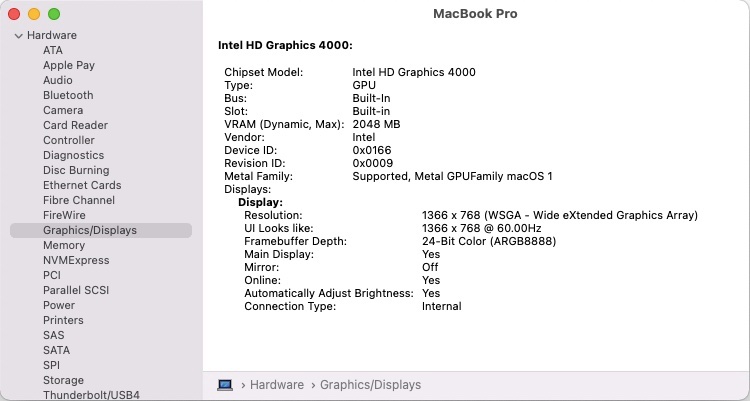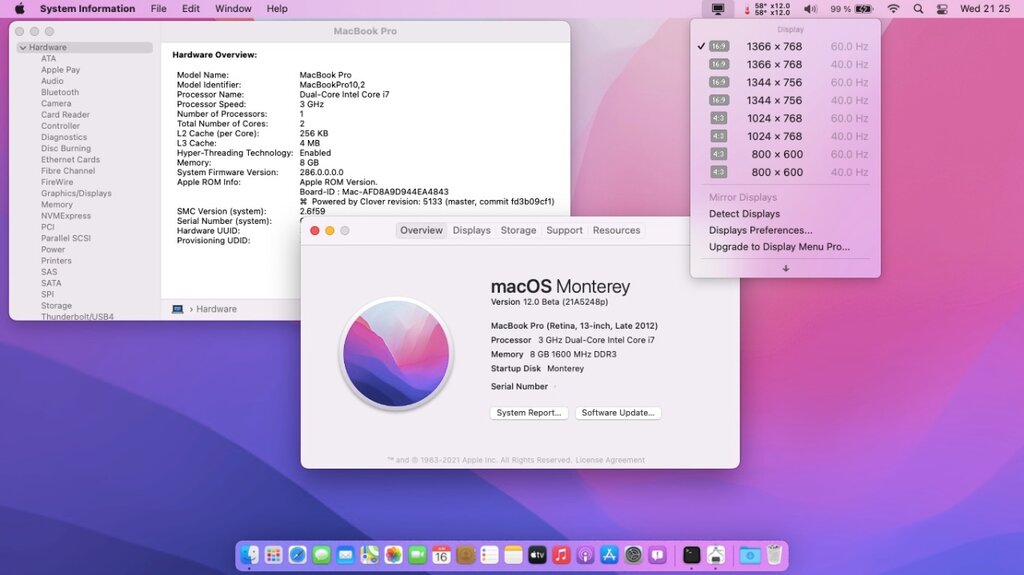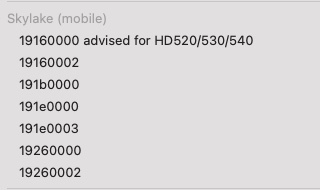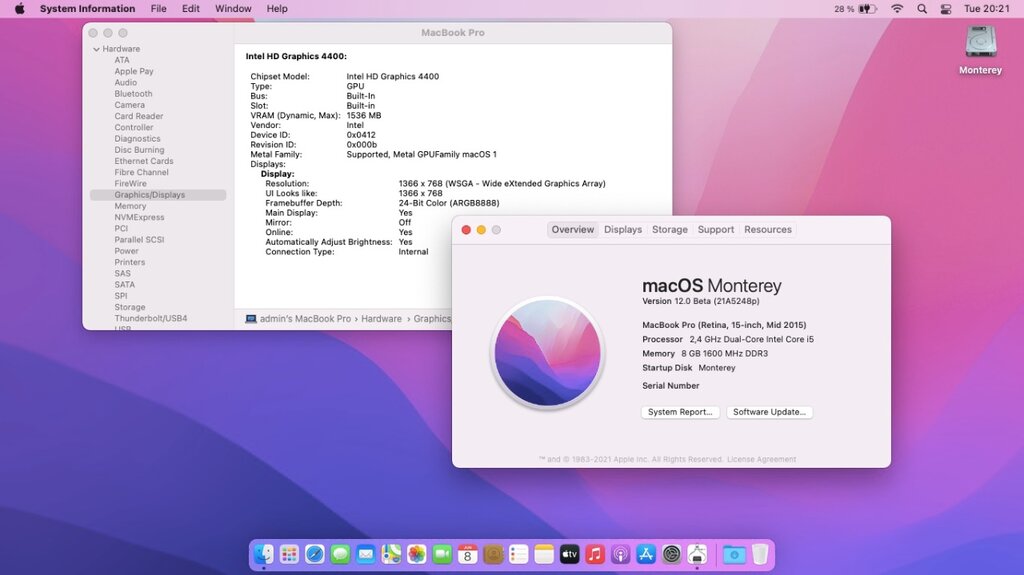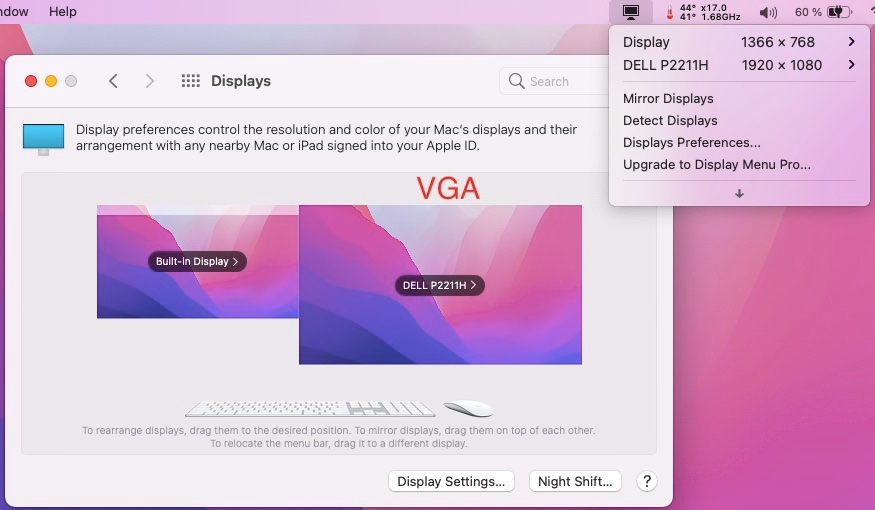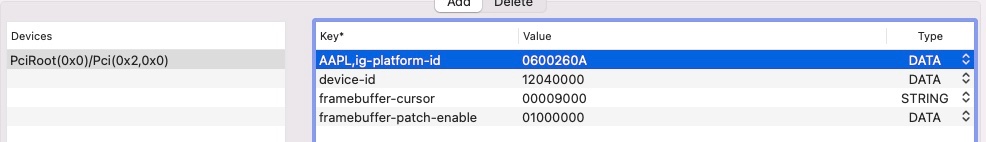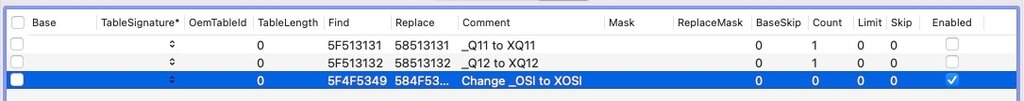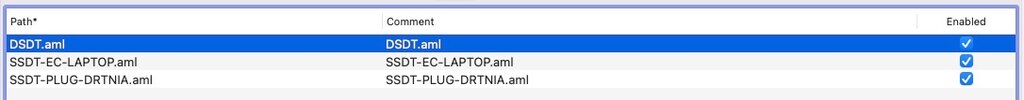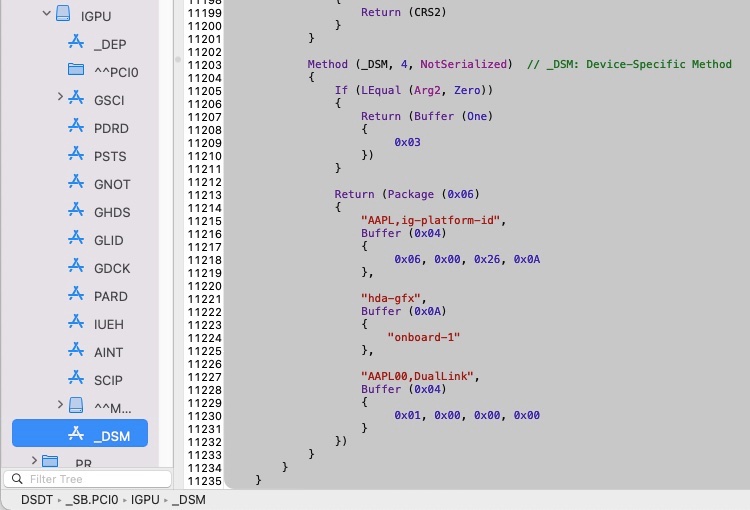-
Posts
10068 -
Joined
-
Last visited
-
Days Won
569
Content Type
Profiles
Articles, News and Tips
Forums
Everything posted by Hervé
-
OCLP 0.1.7 patcher has been released. It brings support for HD4000 graphics in Monterey beta1. https://forums.macrumors.com/threads/macos-12-monterey-on-unsupported-macs-thread.2299557/post-30014550 Make sure to enable automatic login quickly after 1st boot setup to avoid subsequent problems with the Windows server/graphics initialisation and consequential inability to complete the boot and reach desktop. Tested on my Latitude E6230 on an external USB disk. Runs at much higher CPU speeds than before and therefore very hot at times. Will probably have to experiment with CPUFriend on that front. Probably why system is unstable and keeps crashing with sudden complete reset after a while.
-
Please post your system's specs in signature. Also, please refrain from using quotes to post replies. As per our published rules which I invite you to read, please use the Reply box at bottom of each page. Try SKL layout 0x1916 instead of 0x191b + SMBIOS MBP13,1 instead of MBP13,3 to see if it makes any difference.
-
These tools are made for real Macs so the process does not fully apply to Hackintoshes on which you would boot with a usual bootloader setup and then apply the patcher to your build.
-
Some people reported slow boot with beta1. 1st workaround is to enable automatic login. https://www.insanelymac.com/forum/topic/348065-pre-release-macos-monterey/page/10/?tab=comments#comment-2760529 https://www.insanelymac.com/forum/topic/348065-pre-release-macos-monterey/page/11/?tab=comments#comment-2760595 2nd workaround is to replace your account's picture by a Memoji. https://www.insanelymac.com/forum/topic/348065-pre-release-macos-monterey/?do=findComment&comment=2760673
-
Enable automatic login and report.
-
Impossible to provide any form of assistance in such conditions... Please post your system's hardware specs. Specify the target macOS version (eg: Catalina 10.15.7, Big Sur 11.4) Specifiy the bootloader you're using and its version Post a zipped copy of your EFI folder with ACPI & kexts folder + config file Maybe you're re-using an EFI folder grabbed somewhere that includes settings for Intel wireless card; maybe you don't have such a card. Rule #1: know your hardware before you start anything.
-

E5470: Issues with BrcmBluetoothInjector and slow boot on macOS Monterey beta1
Hervé replied to PMD's topic in The Archive
No, it's the opposite: people who reported long boot had automatic login disabled and boot time got reduced by about 30s by enabling automatic login. I sure have it enabled. https://www.insanelymac.com/forum/topic/348065-pre-release-macos-monterey/?do=findComment&comment=2760529 https://www.insanelymac.com/forum/topic/348065-pre-release-macos-monterey/?do=findComment&comment=2760595 Did you try to switch FB layout as suggested ? Also, the empty SMBIOS fields in your posted config, that was deliberate, right? Please add your system's specs in signature. -

E5470: Issues with BrcmBluetoothInjector and slow boot on macOS Monterey beta1
Hervé replied to PMD's topic in The Archive
My findings below. ACPI patch: you rename ECDV to EC when you actually inject the SSDT-EC-USBX table; renaming is therefore unnecessary and should be disabled/removed. you inject SSDT-HPET table yet not applying any renaming for HPET or its _CSR method. You would most likely need that for SSDT-HPET to have any effect. Device Properties: you inject SKL framebuffer layout 0x191b0000 for HD530. I would have expected 0x19160000. Are you getting graphics acceleration ? NVRAM: you'll probably have to add -lulibetaall and -wegbeta boot args to avoid system reset at boot time and KP after wake. -

E5470: Issues with BrcmBluetoothInjector and slow boot on macOS Monterey beta1
Hervé replied to PMD's topic in The Archive
@PMD no such issue at all; in fact no issue whatsoever. Using Fenvi BCM94360NG which is fully supported OOB. -

Latitude 7280: some unresolved problems with Big Sur + OC 0.6.9
Hervé replied to Pixotz's topic in The Archive
Obviously you open up your OC config with whatever tool you normally use (ProperTree, OpenCoreConfigurator, Xcode, etc.) and you disable the currently enabled XhciPortLimit parameter. It's as simple as that. -
The only strange/incorrect things I notice are that: you inject CpuTscSync kext for your CPU. You failed to provide details specs about it, so can't say more but I doubt you'd need this on a dual or quad core processor. I'd disable this. you use MBA8,1 SMBIOS which, imo, is entirely inappropriate for your Broadwell laptop given that it's an Amber Lake Y/UHD617 Mac; you should have been using MBA7,x SMBIOS knowing that MBP12,1 is effectively the norm for Broadwell/HD5x00-6x00 laptops. Also, given that you appear to run on the Intel HD5x00 iGPU, why don't you disable the nVidia dGPU? If you do not use it, it's better to disable it to avoid draining your battery unnecessarily.
-
Make sure to Reset NVRAM each time you make a change to your OC config. If all that you did was add/delete the afore mentioned boot args, no reason why you would not boot back into Big Sur.
-

Latitude 7280: some unresolved problems with Big Sur + OC 0.6.9
Hervé replied to Pixotz's topic in The Archive
Given the continuing lack of clarity, same comments and questions as before: Webcam is USB internal and is therefore expected to be listed in SysInfo->USB. Is it the case? If it's not you still have not properly mapped your USB ports (I noticed you still have XhciPortLimit enabled). If it is, consider the webcam unsupported. You may also want to check that the camera works in, say, Windows to rule out a physical problem (bad connection, defective device). All in your hands... -

E7440: Headphone Audio Catalina 10.15.6 Clover
Hervé replied to mhamoudelemam's topic in The Archive
2 x 1st comments: I don't think yo need that SSDT-ALC292 table. I don't think you ought to have those power settings defined under HDEF device in your patched DSDT. In your Clover config: remove -xcpm and kext-dev-mode=1 boot args; those are completely deprecated (kext-dev-mode=1 applied only to Yosemite!). InjectIntel and ig-platform-id no longer need to be enabled/defined with Lilu + WEG kexts; the patched DSDT also contains the properties injection required for Haswell HD4x00; no need to duplicate those settings everywhere. there are lots of kext patches that can be removed. The deprecated AppleHDA patches are disabled, just remove them; same applied to IOGraphicsFamily patches, totally deprecated Basically, do clean-up your config to return to a sound base without all those duplicates and unnecessary settings.- 9 replies
-
- dell latitude e7440
- catalina 10.15.6
-
(and 1 more)
Tagged with:
-

E7440: Headphone Audio Catalina 10.15.6 Clover
Hervé replied to mhamoudelemam's topic in The Archive
The E6440 I had several years ago was also fitted with ALC292; headphones regularly went silent and I always had to put the computer to sleep and wake it to recover headphones audio. I would also have no audio at all if warm booting into OS X:macOs from Windows; I always had to do a cold boot. Post your EFI folder so that we look at it in case there's something obvious in it on the audio front.- 9 replies
-
- dell latitude e7440
- catalina 10.15.6
-
(and 1 more)
Tagged with:
-
Haswell platforms with HD4x00/5000 iGPUs remain fully supported. The only requirements is to switch to MacBookPro11,4 SMBIOS. Otherwise, same story as mentioned before: macOS 12 beta1 installs and runs with the exact same settings as Big Sur's (Clover or OpenCore). HD4400 VGA output remains supported OOB!
-
Lilu & PlugIns now updated to support macOS 12 Monterey. Available off the Dortania Opencore kexts repo. After updating the kexts, the beta boot args are no longer necessary. Early reports of problems with Bluetooth. Remove your BT injectors and patched kexts if you encounter issues.
-

E7440: Headphone Audio Catalina 10.15.6 Clover
Hervé replied to mhamoudelemam's topic in The Archive
Today, you should avoid patching a DSDT and concentrate of patching ACPI stuff through bootloader config (eg: device/function renaming) and SSDT substitutes.- 9 replies
-
- dell latitude e7440
- catalina 10.15.6
-
(and 1 more)
Tagged with:
-
You're referring to something specific affecting the Latitude Precision M 4800/6800 Series. Matter has been discussed at great length In numerous threads on the forum over the years. It's not a matter of Kepler supporting or not supporting eDP displays, you got that wrong. Black internal (eDP) screen situation with Optimus disabled has endured for years due to physical implementation choices made by Dell and lack of Optimus support under OS X/macOS due to Apple's own choices. It's got nothing to do with Kepler drivers and macOS 12 Monterey will change absolutely nothing on that front.
-
No reason why a Kepler card could not support eDP but your query is too vague to be properly answered. Clarify the exact nature and specifics of your query.
-

E5470: Issues with BrcmBluetoothInjector and slow boot on macOS Monterey beta1
Hervé replied to PMD's topic in The Archive
I've no idea, try out by yourself. -

E5470: Issues with BrcmBluetoothInjector and slow boot on macOS Monterey beta1
Hervé replied to PMD's topic in The Archive
Bluetooth is a little buggy for the moment in Monterey 1st beta. You'll probably have to wait. Also keep in mind that, if you've kept the same versions of Lilu + PlugIns as ou used in Big Sur, you probably need the beta boot arg for all. As stated at IM, PMHeart has now updated Lilu & PlugIns for Monterey so I would advise you to update and renew your tests. Just check the usual Dortania repo: https://github.com/dortania/build-repo/releases -
The bootpacks posted in my guides provide all you need for the D830. Everything is already tuned for optimum performance: graphics and CPU power management; as such, you have nothing further to do. DW360 is an old Bluetooth 2.0 module that was optionally fitted to the old D series and many other Dell laptops from 13-to-15years ago. If all you want is very basic support for things like Bluetooth mouse or connections to Bluetooth speakers, that'll probably do but if you want full Apple services like AirDrop or Continuity, forget it. These require a fully supported BT4.0 module in which case you would want an appropriate combo card (Wifi + Bluetooth). The D830 offers 2 x full-size mini-PCIe slots: 1 x WLAN and 1 WWAN. If you want 802.11ac wireless + fully supported Bluetooth, go for something like a real Apple BCM94360xxx model installed into a mini-PCIe adapter that you'll fit into the WWAN slot. Although it really is an ideal card -if not THE ideal one-, you may have to stay away from the BCM94360CD model because it requires 4 x antennas and, instead, look at other models that use 2 or 3 antennas only. Pay attention to the card's antenna connectors because the D Series have the old bigger antenna plugs rather than the smaller ones fitted to newer M.2 cards. There are adapters though, you can look this up. Such adapters would be required if you opted for an M.2 card installed on a mini-PCIe adapter (eg: Fenvi BCM94360NG, DW1820A, etc.). You found the inventories in the Wifi technical info section, look at the other useful threads posted there too. But it's all hardly worth it in 2021, those C2D Latitude D series laptops really are long in the tooth now and mostly obsolete for recent macOS versions.
-
Try it and let the community know. If you check the "macOS 12 Monterey on Unsupported Macs" thread at MacRumors, you'll see that some people already got Ivy Bridge MBP10,1 running Monterey and graphics acceleration for HD4000 is not achieved of course but is an on-going research matter. No problem for the Kepler dGPUs of course...
-

Latitude E5440: System crashing with video calls under Big Sur
Hervé replied to Victor Hugo F's topic in The Archive
You run an incorrect setup and need to review and fix it. For instance: renaming of _OSI method to XOSI but no SSDT-XOSI table. They go together! totally incorrect iGPU property injection for the Haswell cursor memory size (invalid key, invalid type!); that's the most likely reason you experience those crashes... duplicate and inappropriate properties injection in your patched DSDT for your iGPU (other devices not checked); that's also likely to contribute to the crashes... https://github.com/acidanthera/WhateverGreen/blob/master/Manual/FAQ.IntelHD.en.md