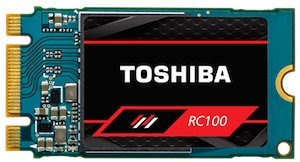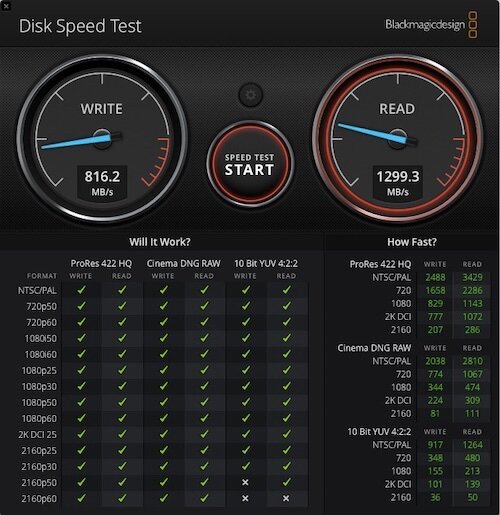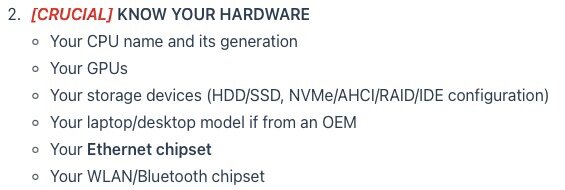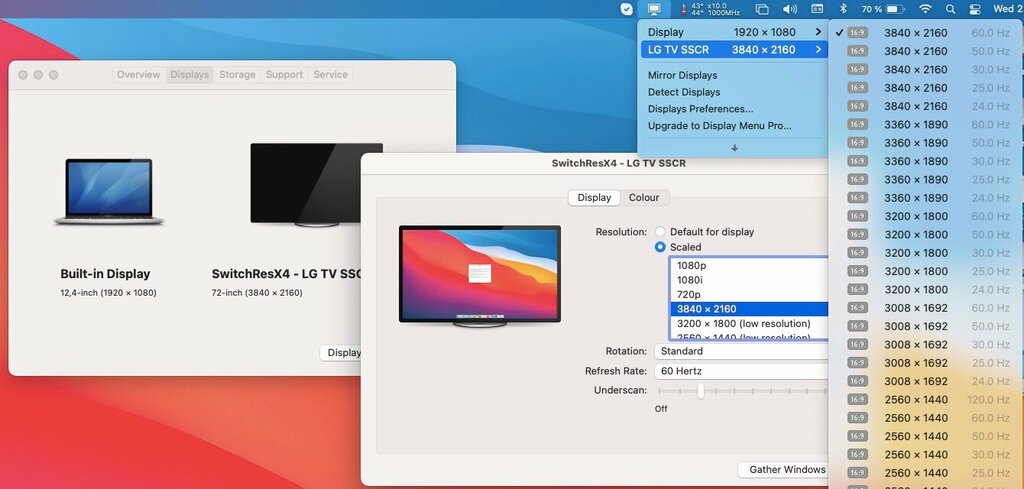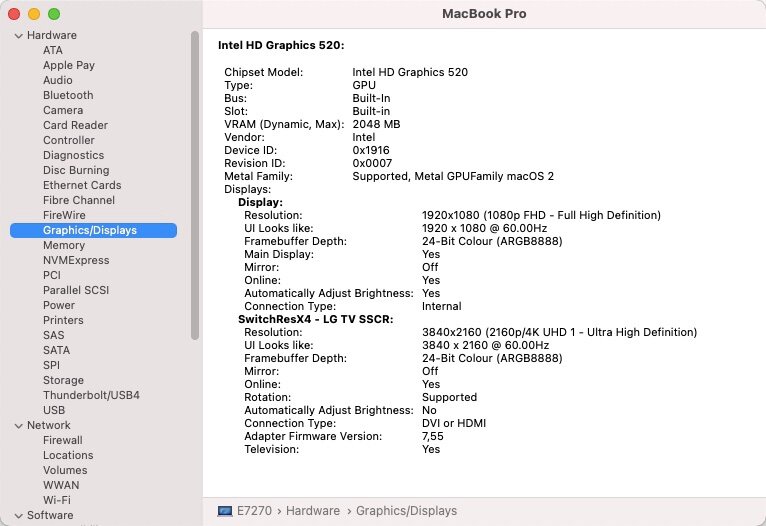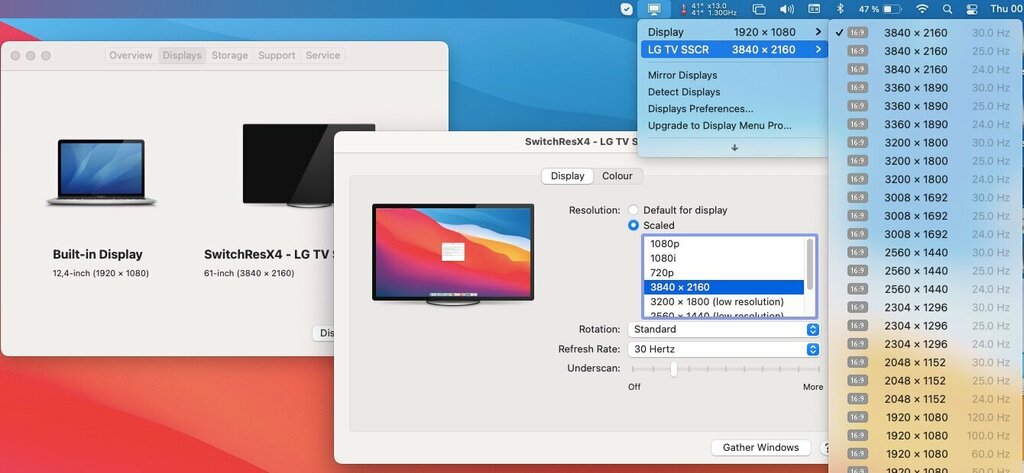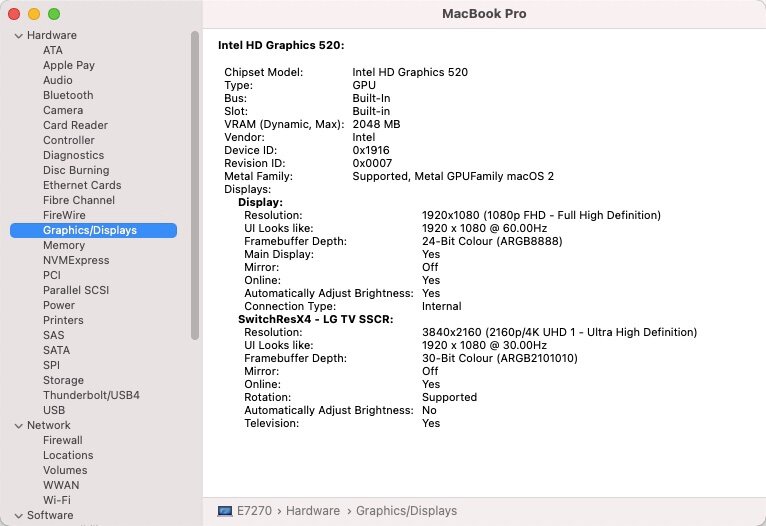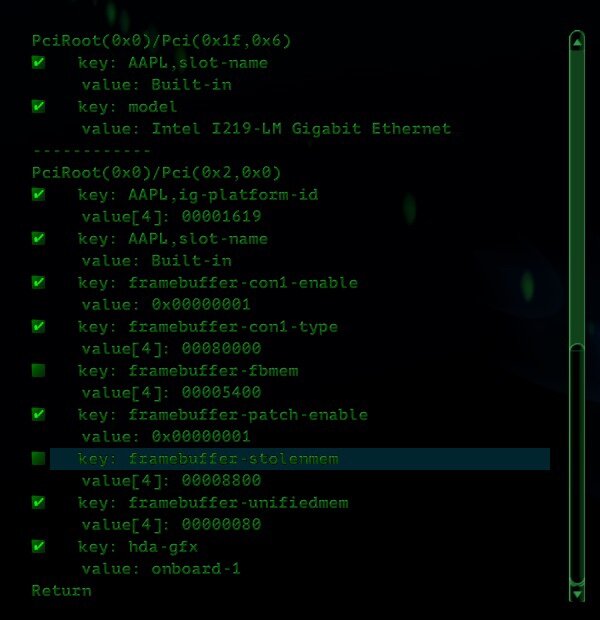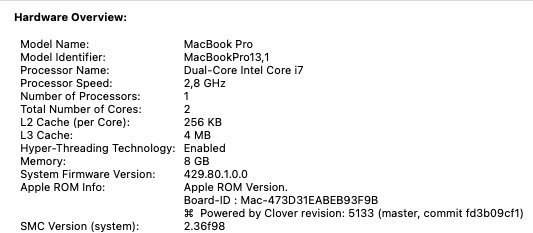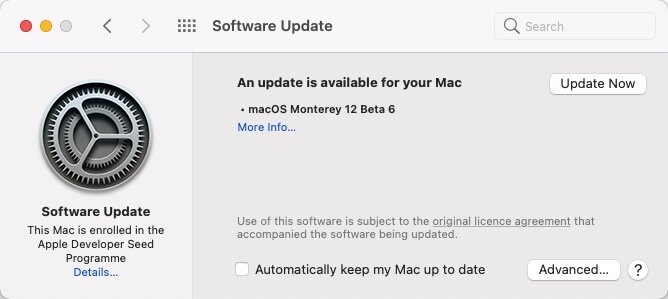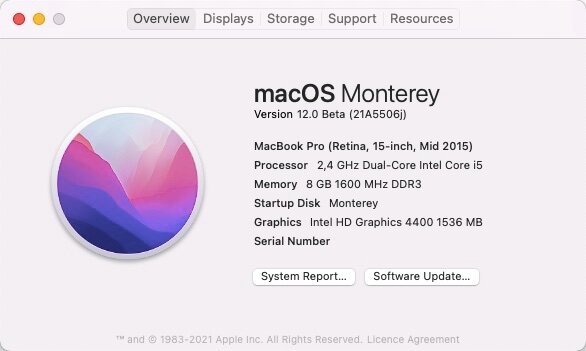-
Posts
10069 -
Joined
-
Last visited
-
Days Won
569
Content Type
Profiles
Articles, News and Tips
Forums
Everything posted by Hervé
-
That's always a challenge. It's a TB3 port, right?
-
-

Dell Inspiron 530: Big Sur Installation problem [SOLVED]
Hervé replied to macnb's topic in Dell Desktops
Ok, things are a lot clearer to me now; what you described is 100% Ok and what I had written about the partition format can be ignored, it's obviously irrelevant. The name of your target partition induced me into error and I mistakenly thought you were making a fresh installation on a new "BS-SSD" partition from Catalina running on "CL-SSD". Indeed, having booted a separate Catalina build from the "BS-SSD" partition, I too would have expected the Big Sur installer to proceed as usual, except it may not like/accept your active SMBIOS because it's an upgrade, not a fresh installation. Try switching to a supported SMBIOS before running the Big Sur installer again from Catalina. To be honest, I can't remember doing this when I upgraded to Big Sur but it was version 11.1 back then, not 11.5.2 which may be less tolerant on that front. On the CPU power management front, does a table generated by Pike R Alpha's actually make any change? With Clover, you would probably notice better CPU power management with MacPro3,1 SMBIOS; I certainly do on my Vostro200 with the E8600 (and did too when I ran it with a Xeon X5270). Now that Clover has matured a lot on the Big Sur front, I should probably try and get that old Vostro to boot Big Sur with Clover like several of my other Hacks. -

Dell Inspiron 530: Big Sur Installation problem [SOLVED]
Hervé replied to macnb's topic in Dell Desktops
-> moved to the Dell desktop support section since this thread is not a guide... Hi @macnb Usually, this error message is returned if the target disk/partition is not of the expected format type; if it's formatted APFS, try to re-format it HFS+ and vice-versa. With regards to the manner in which I installed Big Sur, I believe my Vostro200 guide is crystal clear: I updated my existing Catalina build/partition of the time. No patch of any sort was made to my Big Sur installer. You don't seem to have chosen that specific route so, once you get past the disk/partition format hiccup, I expect you may encounter further problems subsequently like the boot loop known-issue mentioned in my Vostro200 guide. Correct me if I'm wrong but you do not appear to be upgrading your Catalina installation; instead, it looks like you run the Big Sur installation package from Catalina to build a fresh Big Sur installation on a dedicated separate partition. As explained in my Vostro200 guide, this does not work on legacy BIOS systems. You have to actually upgrade an existing Catalina build as detailed in my Vostro200 guide. If you wish to retain your existing Catalina build, I suggest you 1st make a temporary new Catalina installation on your target Big Sur partition and then upgrade that Catalina build to Big Sur. You may install 11.5.2 whilst retaining the SMBIOS of an unsupported iMac alongside the -no_compat_check boot arg. However, you won't be able to subsequently receive Big Sur updates as this requires the SMBIOS of a supported model. I therefore suggest you create a separate config with, say, iMacPro1,1 SMBIOS for the sole purpose of updates. For daily use you may return to iMac14,2 SMBIOS but it's of little/limited use given that OpenCore does not support CPU power management for these kind of Wolfdale/Harpertown C2D/C2Q/Xeon CPUs (no generation of P-States/C-States, unlike Chameleon/Clover). This is the sort of things I do on the Vostro200: SMBIOS iMac10,1 or MacPro3,1 for daily usage and iMacPro1,1 to update Big Sur. You're using old boot arg kext-dev-mode=1; most people still ignore that this was only ever required for Yosemite and has been of absolutely no use in subsequent OS X/macOS versions ever since. You can get rid of this but, of course, this deprecated boot arg causes no harm whatsoever. -
You mean a macOS USB installer, right? https://manjaro.site/create-macos-big-sur-usb-installer-on-ubuntu/
-
When considering installing macOS on a PC, the 1st and essential step is to fully identify the hardware; that's what the Dortania guidance refers to as "Know your hardware". Ok for your audio codec (Realtek ALC255) and wireless card (Intel Wireless-AC 3160) but you need to identify the exact nature/model of Touchpad (Alps, Elan, Synaptics, etc.) and Ethernet/LAN controller (Realtek is just the manufacturer). This is mandatory to subsequently select the appropriate drivers. Various ways to achieve this: consult the manufacturer's documentation, including driver information Windows Device Manager (to identify Vendor + Device ids of hardware components) report from hardware information/auditing tools (such as DxDiag or otherwise) This being said, note that this Broadwell laptop is perfectly capable to run all recent versions of macOS. Most components are compatible but some may not be or may not be useable. I'm thinking especially about the nVidia GeForce 920M dGPU which, although compatible on paper since it's built on a Kepler chipset, may not be used (eg: possible black screen when running only on dGPU, no support for Optimus under macOS). We have a fairly detailed Hardware Technical Info section, it should be most useful that you consult it for guidance. With regards to creating a macOS USB installer, you'll find thorough details in all the recent installation guides we've posted in our Guides section (it's dedicated to that purpose and only to that). If you do not have access to a Mac or a Hack, you may consider building your USB installer from a VM or from Windows; You'll find info on the latter in our FAQ section which I invite you to consult to begin with. Finally, there are existing threads about that Inspiron 15 5558 model in this very section; I invite you to consult them too.
-
Can confirm this mod brings native support for 4K on the E7270 too. I'm using Clover so a simple cancellation of the fbmem/stolenmem iGPU properties injection from the Options menu was sufficient for testing. Here's 4K@60Hz out of 4K-capable miniDP-to-HDMI adapter (non 4K-capable miniDP adapters or cables only support FHD 1920x1080 res): Here's 4K@24-30Hz out of HDMI: NB: Ignore the SwitchResX stuff, it's leftover from previous attempts to get 4K running.
-

[Solved] E7270: OCS: No schema errors & OC: No vault provided error
Hervé replied to ultlaman31's topic in The Archive
Nope, what you get/see is perfectly normal. Mainstream multi-core CPUs have always been reported as single CPUs with n cores, something that totally reflects the hardware. Here's my own i7-based E7270 SysInfo: In no way does "dual-core/4 threads CPU" mean 2 x processors and 4 cores; you misunderstood things. -
What do you mean by "only boots for around 5-6mins"? Does the computer: complete the boot, reach the macOS desktop and then fail/crash/freeze after 5 to 6 mins? fails to complete the boot after waiting for 5 to 6 mins? Please describe the issue in details. Logs, copy of bootloader EFI folder, details of last action before the problem 1st occurred, etc. would be most useful if you want any sort of troubleshooting and assistance.
-
Yes, you're not the 1st one to report such behaviour with OpenCore; afaik, no such issue with Clover for what it's worth... But there's a good chance behaviour is linked to the value assigned to Scan Policy parameter. There's quite a lot of existing discussion on that kind of matter on various Hackintosh forums, especially at IM.
-
Could be a issue with the BIOS not being properly configured for macOS. Try and check that with those who hacked their 7530. Ideally, a dedicated thread on the matter would be great for the benefits of everyone.
-
So the culprit was AirPortBrcmFixup then; good to know the issue is fixed with a newer version. I saw it also fixed a similar issue with a BCM4352 card in another Hack of yours. I never used that Lilu PlugIn with my DW1820A cards; never needed it and, as stated in my BCM4350 guide, when I tested the card with that kext, I always experienced slightly degraded performance.
-

Dell Latitude 7290: seeking help to create the EFI folder
Hervé replied to adam sallimou's topic in The Archive
I would have expected the TouchPad of the 7290 to be the same as the 7490's; try the VoodooPS2 kexts I had posted in the packs of my Latitude 7490 guides. -
6th beta released August 30th, 2021. Build 21A5506j. Ok on my Latitude E7270 (Clover r5133) and Satellite Pro R50-B (OC 0.7.0).
-
You'd have to boot in verbose mode to see where boot process hangs.
-

Dell Precision 5510: Unable to use 4k built-in screen
Hervé replied to lamatta17's topic in Precision x000 Series
What are those screenshots meant to show us? I'm seeing the icon of an external monitor, i.e. what would normally be shown as a 2nd display on a laptop or as main screen on a desktop or what you'd obtain with the SMBIOS of an iMac/MacPro. When running on a laptop with a MB/MBP SMBIOS, any properly detected built-in screen would be normally shown as a laptop screen. Could you remove those FakePCIID kexts and check if it makes any difference? -
Not at all, I still used mine in Big Sur and it worked perfectly on the wireless side with the appropriate settings detailed in our BCM4350 guide. It’s the Bluetooth that kept giving me trouble so I eventually switched to a BCM94360NG which worked 100% and OOB though I found it’s wifi performance poorer than that of the DW1820A. As long as you inject the aspm related property, the DW1820A should work fine on the wireless side. However, if your card is also troublesome in Windows, you must consider a potential hardware-related issue (bad connection in the slot, defective card, broken antenna connectors, etc.).
-
Ok, will update the inventory then.
-
I understood BCM4352 no longer worked under Big Sur but, if it did, I would not have expected any Incompatibility between DW1560 and Monterey kexts. By all means, post a zipped copy of your bootloader’s EFI folder + extracted/saved IOReg.
-

7 series/C216 Chipset Family High Definition Audio not working
Hervé replied to elBuey's topic in The Archive
It's impossible to answer your question which is the same as asking how long a piece of string is... Jake gave you a couple of methods to identify your codec, failing that, you may try and install VoodooHDA/AppleHDADisabler kexts through the method described here and check your codec id with apps such as DPCIManager. -
Erm... it remains 100% available for download at the bottom of post #1 on p1 !
-
https://osxlatitude.com/forums/topic/10117-half-size-pci-wifibluetooth-card-for-airdrop1st basic rule re: Hackintoshing: get to know your hardware as they wrote at Dortania! E6440 takes full and 1/2 mini PCIe cards. It's not really a matter of picking a card compatible with the E6440 (there is no whitelisting so any mini PCIe cards can be fitted), it's a matter of picking the card compatible with the target version of macOS. There too, look this up in our FAQ and in our Tech Info/R&D->Wireless sections. Just browse and search a little really... Plenty of existing (old) threads on this very matter in E6xxx and Archive sections too. Eg: https://osxlatitude.com/forums/topic/10117-half-size-pci-wifibluetooth-card-for-airdrop
-

Dell Precision 5510: Unable to use 4k built-in screen
Hervé replied to lamatta17's topic in Precision x000 Series
Do you use WEG boot arg igfxonln=1 ? Needed it on my Skylake E7270 or built-in LCD went off on plugging an HDMI display and/or after wake. -
No need to switch to Clover, you can add the missing SSDT and adjust kexts set directly in OC; just modify your config file accordingly.