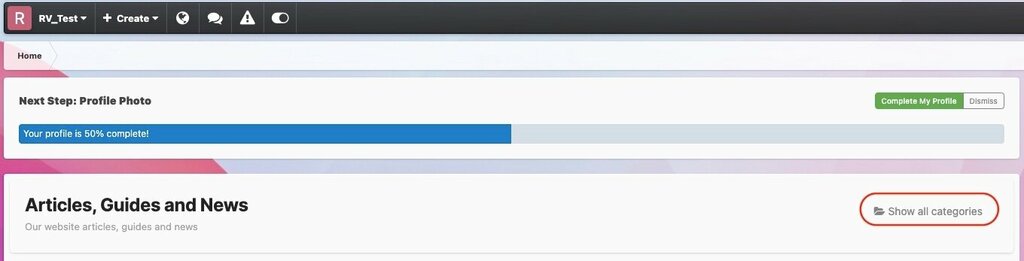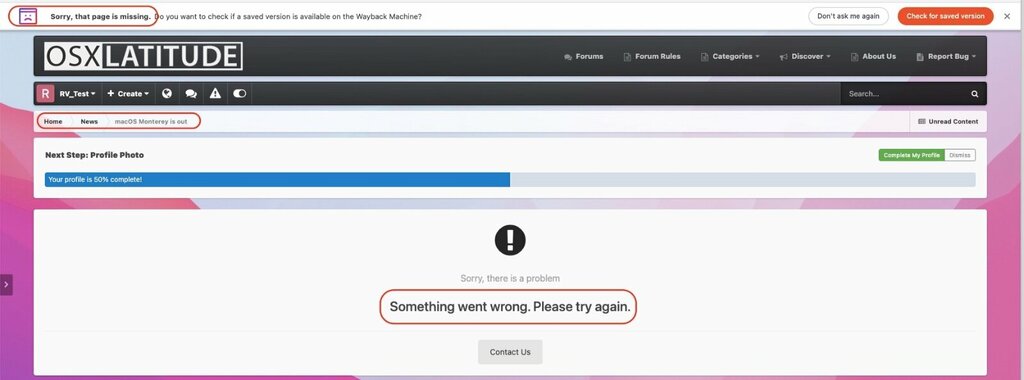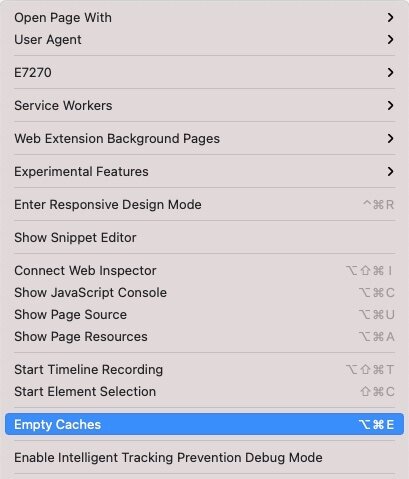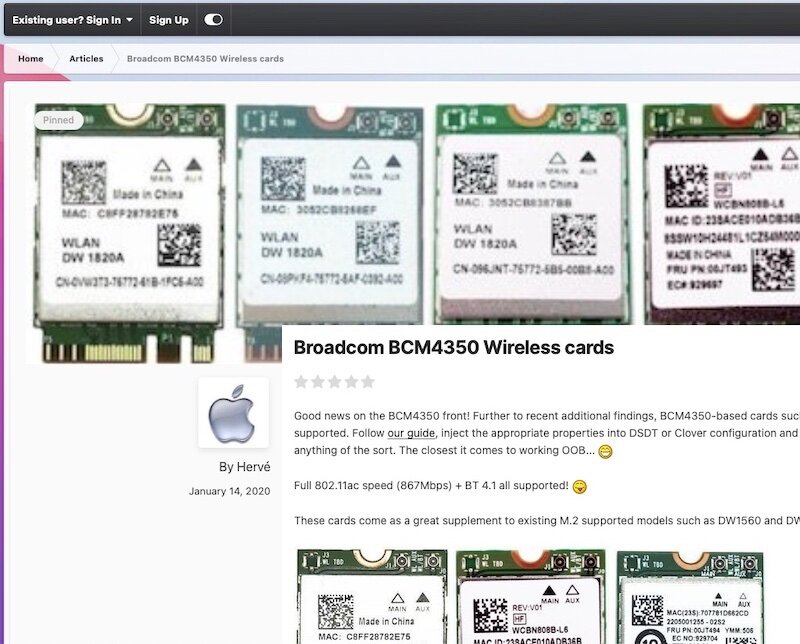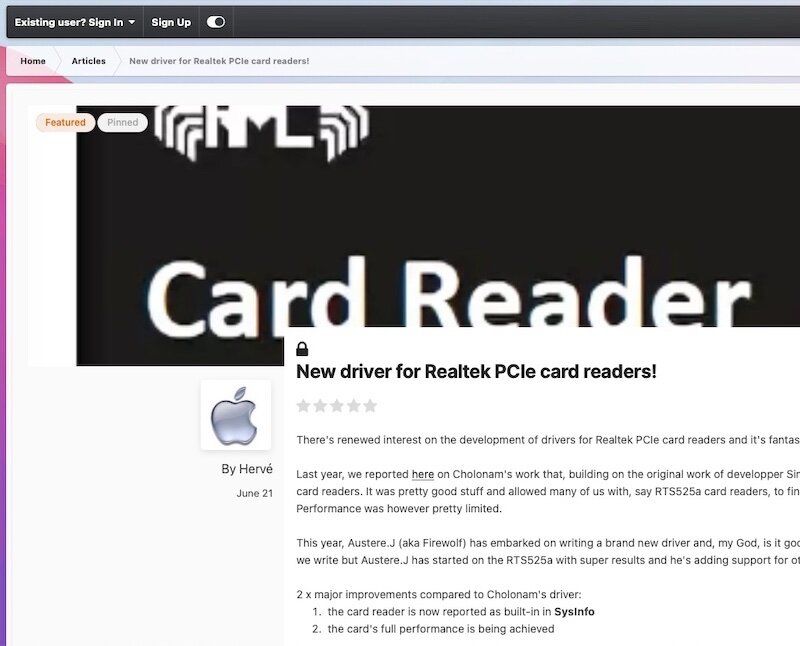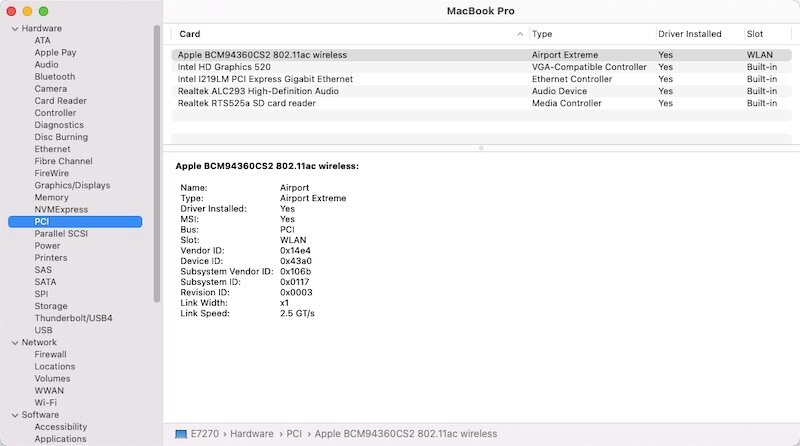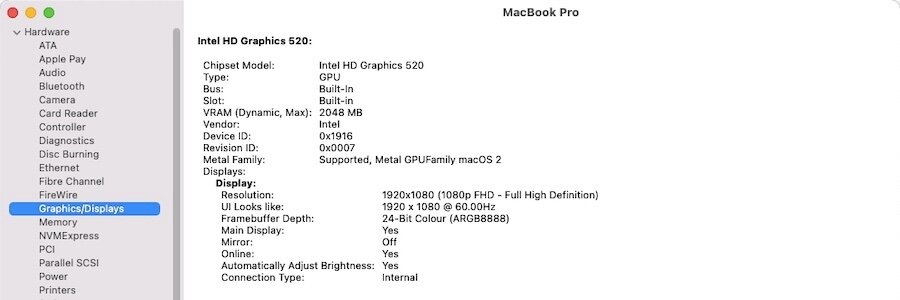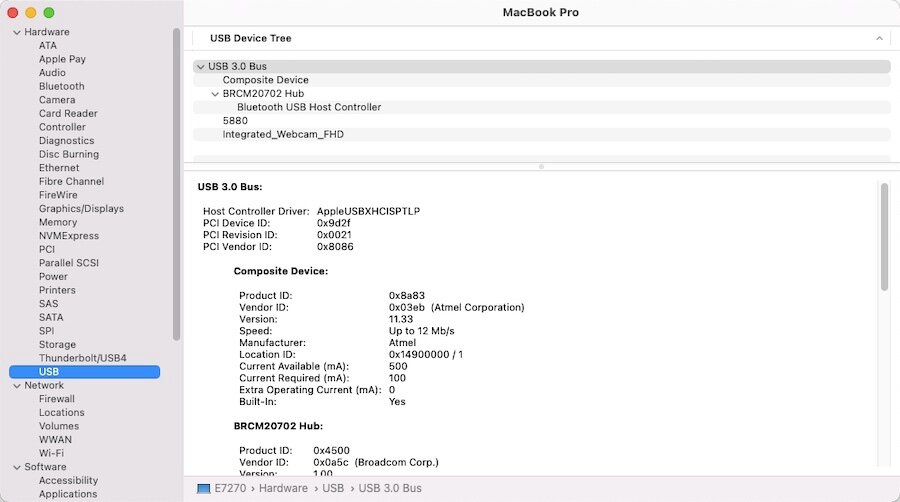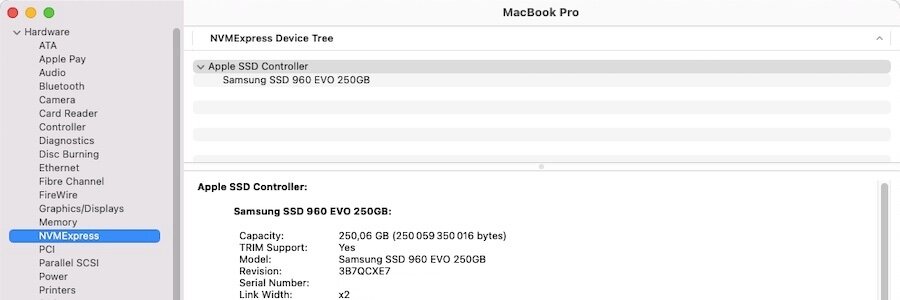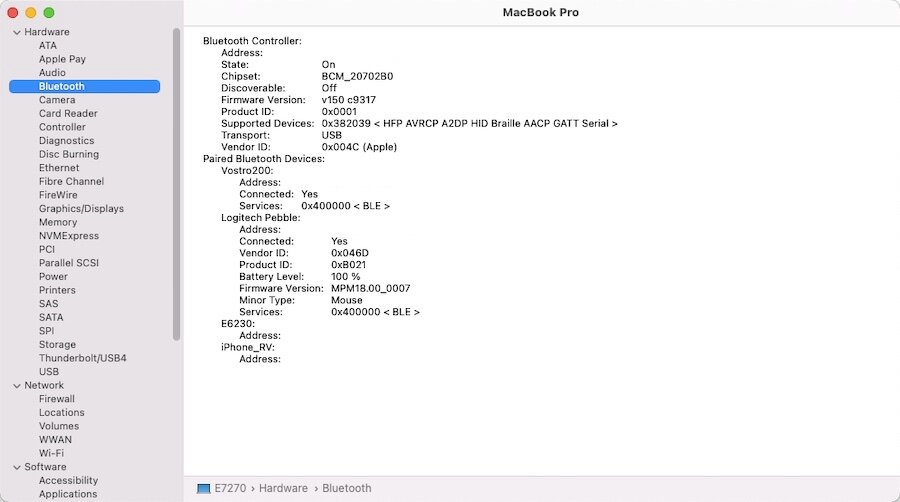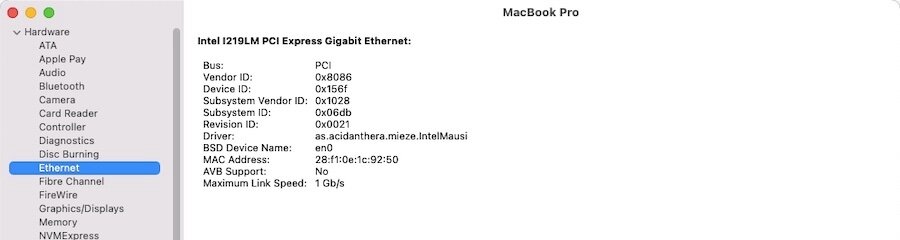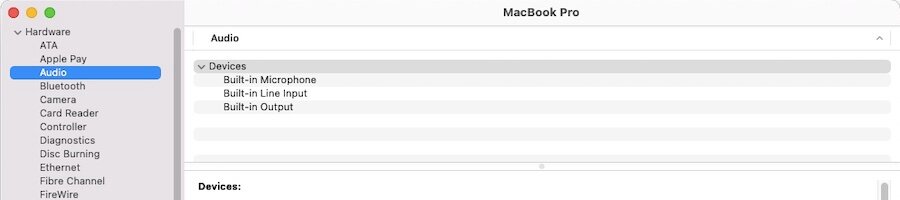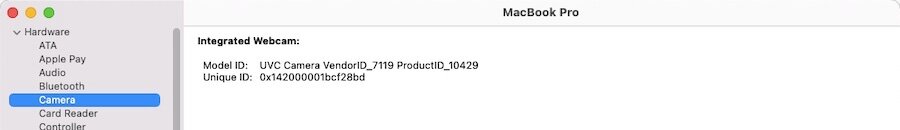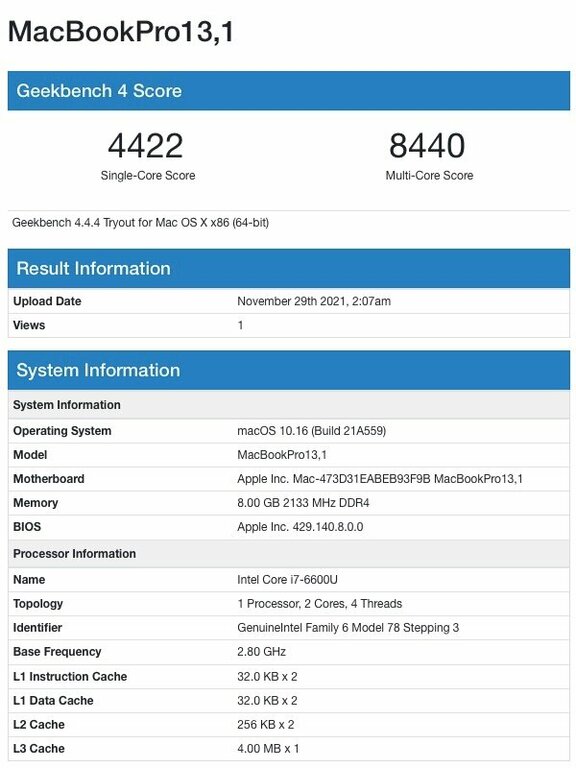-
Posts
10069 -
Joined
-
Last visited
-
Days Won
569
Content Type
Profiles
Articles, News and Tips
Forums
Everything posted by Hervé
-

Latitude E5520 i5-2520M HD3000: help needed for macOS
Hervé replied to Dumitru030's topic in The Archive
HD3000 being the poor iGPU that it is, you'd be struggling with Big Sur and even more so with Monterey. As Jake stated, High Sierra is last macOS version to support HD3000 graphics. You can get it supported in Mojave with a patch fairly simple to install. It gets far more complicated with Catalina (see my Latitude E6220 guides). Beyond Catalina, i.e. Big Sur and Monterey, you're likely to meet further difficulties and instability so those are really not recommended on an old HD3000 laptop. -
You can either start afresh with a default OC 0.7.6 config file that you'll tune to your system according to your existing setup or update according to the changes that are required to make from one version to the other. https://www.insanelymac.com/forum/782-opencore-releases/
-

Latitude e7470: Big Sur issues, motherboard beeps, graphic glitches
Hervé replied to robrub95's topic in The Archive
If you use an Intel wireless card, why do you inject properties for Broadcom DW1820A in your OC config? You should remove that. -
Try one of those USB power settings add-on SSDTs like the one included in the pack I posted in my E7270 guides.
-
It's not a Hackintosh-related issue then. Did you check any eventual USB power settings in BIOS? What about the WD disk's own documentation?
-

[SOLVED] E5550: changes required to obtain HDMI audio
Hervé replied to mcmellenhead's topic in The Archive
Meaning, in your bootloader config, inject the HDMI type properties to your iGPU device @2: PciRoot(0x0)/Pci(0x2, 0x0) -> framebuffer-patch-enable 1 NUMBER // enables patching of framebuffer -> framebuffer-con1-enable 1 NUMBER // enables patching of connector 1 (i.e. 2nd output port) -> framebuffer-con1-type 00080000 DATA // sets connector 1 type to HDMI See the WEG user manual. -
Your set of ACPI patched tables look wrong or incomplete to me. Follow the recommendations posted at Dortania.
-
The zipped archive you posted suggests your config may be incorrect so do post a zipped copy of your actual boot loader's EFI folder.
-
Some external disks require more power than a single USB port can output on its own; in such cases, you may either use a cable that plugs in 2 x USB ports so that you bring more power to the disk or, if applicable to the disk, plug an external power supply. It really depends on what you have.
-

Latitude e7470: Big Sur issues, motherboard beeps, graphic glitches
Hervé replied to robrub95's topic in The Archive
No such thing on my E7270 which is the E7470's little brother. Can you check your DVMT settings (through Grub shell as detailed here by Jake Lo) and post a zipped copy of your bootloader's EFI folder? Of course, detailing your system's specs in signature would be great too so that we know what hardware you have... -
If you're running Clover, you may have NVRAM leftovers from OpenCore in which case, boot an OpenCore USB and reset NVRAM at the OC Picker. If you're running OpenCore, just reset NVRAM at OC Picker.
-
-> Moved to Wifi hardware support given that this matter relates to a wireless card more than the laptop it's fitted in. Please identify your hardware if you want further assistance. "Dell wifi" means absolutely nothing. You may open up your laptop's case and look at the label glued on the card or look in IOReg for your card's PCI id. Once you've done that, consult our published inventories to verify likely compatibility. This being said, you state that the card works in Monterey with itlwm so it has to be be an Intel card. If it Is so, bear in mind that the OpenIntelWireless tools remain at a development stage with limited support and limited performance. Please note that the behaviour pattern you described is also indicative of a potential forthcoming hardware failure (happened to me recently).
-

Latitude e7470: Big Sur issues, motherboard beeps, graphic glitches
Hervé replied to robrub95's topic in The Archive
Sounds more like a hardware-related issue than anything else. Did you verify behaviour in, say, Windows? -
There was no need to downgrade BIOS if you were on A20 which is perfectly Ok to run with. The steps to follow are the same whether you use Clover or OpenCore. You may refer to the guides for previous versions if need be.
-
My guide is for any 11.x Big Sur version; I've amended the version line to that effect. At the time of writing, there was uncertainty with regards to the new version numbering adopted by Apple and it was not known whiter Big Sur would remain 11.0.x or turn to 11.x.x
-
Ok, it looks like the News category was somehow corrupted and stuck with permissions issues. A workaround was applied to fix things. All should be Ok now.
-
The articles/news/guides on the web site (article section) and associated threads on the forum are 2 different things; latter are (auto) created from former, but they have different URLs of course. You have missed the domain separation here. https://osxlatitude.com/articles/ -> articles/new-driver-for-realtek-pcie-card-readers-r37/ https://osxlatitude.com/forums/ -> topic/16087-new-driver-for-realtek-pcie-card-readers/#comment-109937 https://osxlatitude.com/articles/ -> news/macos-monterey-is-out-r44/ https://osxlatitude.com/forums/ -> topic/16871-macos-monterey-is-out/#comment-112045
-
Ok, I created a temp test account and was able to reproduce the problem. However, after going through the set of sections Articles/Guides/News/OSXL, I was able to access all Articles without further actions. However, no such chance with News and an error message stating that the pages are missing was returned. I have absolutely no idea what the issue is here... Maybe an index problem.
-
As indicated in the Wireless cards inventories we publish (and that I invite you to consult), your Qualcomm card is not supported and must be replaced by a supported model. I recommend a Broadcom one of course.
-
Ok, I've changed 1 permission; how about now?
-
That's why I checked logged in and logged out. Made no difference. I've checked the forum/articles permissions settings and all appears in order. Tested again on my E7270: cleared Safari cache went to OSXL Home page can access both of there above articles
-
Must be a problem at your end. Verified access from 3 x different Hacks under High Sierra/Big Sur/Monterey logged in and logged out, 2 x different Apple Macs (Ok, all 5 on same home network) and from 2 x different iPhones, each on a different 4G telco/network (wifi disabled). Not a single issue for the given pages. Try and clear your browser cache maybe.
-
History revisited... Intel wireless cards have never been officially supported under OS X/macOS. For years they had no support at all and had to be replaced by Atheros or Broadcom cards there were compatible. See our FAQs section. A couple of years ago, developers worked again on writing drivers for Intel M.2 cards and published their work at the OpenIntelWireless site/repo. This work remains in "beta" stage afaik and, whilst it provides a degree of support for wifi operation, Bluetooth has little to no support as explained in their own FAQs which I invite you to read. If you want a Bluetooth/Wireless combo card that works, replace your Intel card with a compatible Broadcom-based one. See our inventories and various threads on the matter in this very Wireless forum section.
-
1. What SSDT-7450.aml? Maybe a single table where the patches of all the usual OC SSDT tables (EC, CPU PM, USB, PNLF, etc) are unified. 2. Not when you use add-on SSDTs only rather than a patched DSDT 3. an add-on SSDT made to that effect.
-
Target macOS release: Monterey 12.x This is a Clover-based installation using the well-known/well documented vanilla method detailed below: Working: full QE/CI with HD520 graphics (with SKL layout 0x19160000) HDMI output OOB but built-in LCD goes off on 1st cable connection. With WEG boot arg igfxonln=1, LCD picture is recovered after closing then re-opening the LID and HDMI is on at 1st boot & after wake mDP output OOB touchscreen with USB HID fix (patch of IOHIDFamily to fake single-user mode) due to Apple dropping support for old USB hardware full audio, including jack microphone input and headset output (with AppleALC kext & layout-id 11) HDMI audio (with SKL con1 connector-type patch) built-in Gigabit Ethernet (with IntelMausiEthernet kext) full CPU power management, including Turbo boost to 3.4GHz (with PlugIn type settings) sleep: Ok through Apple menu->Sleep, lid closure, power button, Fn-Insert and energy savings settings with hibernation mode set to 0 (sleep to RAM) and /var/vm/sleepimage file deleted. wake: Ok through lid opening and power button wireless & bluetooth with any compatible card/USB dongle battery management and monitoring (with ACPIBatteryManager kext) SD card reader (with 1Revenger1's RealtekCardReader kext) integrated webcam OOB keyboard backlight control OOB (for backlit models) audio volume control through Fn-F1/Fn-F2/Fn-F3 brightness control through Fn-F11/Fn-F12 touchpad basic features, incl. buttons (with Rehabman's VoodooPS2Controller kext) but not recognised in PrefPane USB3.0 ports (with Hackintool's generated USBPorts kext) Not Working: N/A Not tested: SmartCard reader GeekBench v4.4.4 (64bit) gives the following rating: 1) 12.x USB installer creation Using a USB key of 16GB minimum, create a Monterey USB installer through the following Terminal command: sudo <path>/Install\ macOS\ Monterey.app/Contents/Resources/createinstallmedia --volume /Volumes/<USB key> where: <path> = location of Monterey installation package (eg: /Applications if freshly downloaded) <USB key> = name of formatted USB volume (eg: USB_16GB) The process will take several minutes. Once completed: install Clover bootloader on the USB installer with the following customised settings: Clover for UEFI booting only Install Clover in the ESP UEFI Drivers Recommended drivers FSInject SMCHelper Human Interface Devices (optional) Ps2MouseDxe UsbMouseDxe FileSystem Drivers ApfsDriverLoader Memory fix drivers OpenRuntime Additional Drivers (optional) NvmExpressDxe PartitionDxe Themes (optional) BootLoaderChooser (optional) CloverConfigPlistValidator (optional) Install Clover Preference Pane (optional) you may use version r5141 attached below: Clover_r5141.pkg.zip once Clover is installed, launch Clover Configurator app and mount the freshly created EFI partition of the USB installer Clover Configurator.zip add the (unzipped) HFSPlus driver attached below to the EFI/CLOVER/drivers/UEFI folder HFSPlus.efi.zip open this EFI partition and transfer/copy the files & folders from the Latitude E7270 Monterey Clover pack below to the EFI/CLOVER folder Clover_Pack_E7270_Monterey.zip 2) 12.x installation boot the Monterey USB installer at the Clover main menu, select the "Install macOS Monterey" partition (but don't press [ENTER]) press [SPACE], select -v verbose option in the menu, then choose to boot with the selected options proceed with installation, creating & formatting the target Monterey installation through Disk Utility as/if required on 1st reboot, boot off the USB installer and select the freshly created "macOS install from <target Monterey partition>" repeat this until this partition is no longer offered and only the target Monterey partition is left to boot Reboot the target Monterey partition via your USB installer 3) Post-installation tuning Once the target Monterey partition has booted, complete the 1st boot configuration tuning Once at the desktop, install Clover bootloader on the Monterey partition/disk with the customised settings listed above Once Clover is installed, launch Clover Configurator app and mount the freshly created EFI partition of the Monterey partition/disk Open this EFI partition and transfer the files & folders from the above Latitude E7270 Monterey Clover pack to the EFI/Clover folder You may then reboot and verify that Monterey boots off your disk through Clover Please note that: Clover config of the pack contains HDMI-audio SKL framebuffer patch. Clover config of the pack contains disabled settings for DW1820A wireless card. Enable or remove as appropriate. Edit: 22 Dec 2021 Touchscreen working after adding the USB HID fix for Big Sur and later. See details right below. Edit: 17 Jan 2024 Revised bootpack with modified SSDT-GPRW patched ACPI table to fix intermittent loss of Bluetooth on wake.