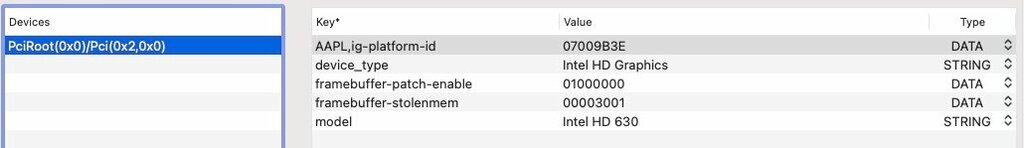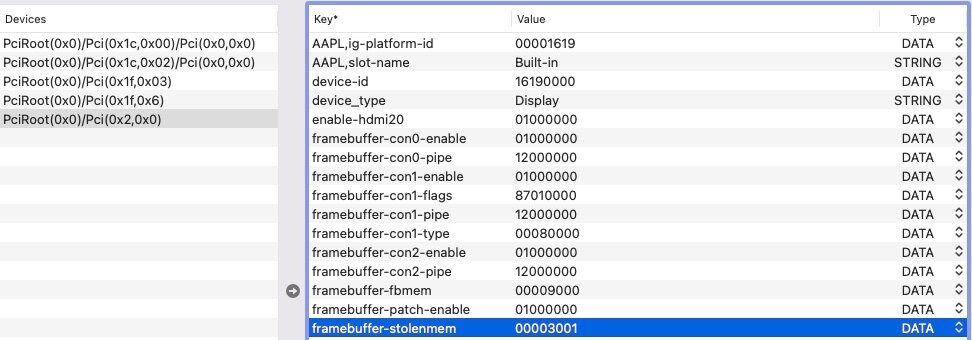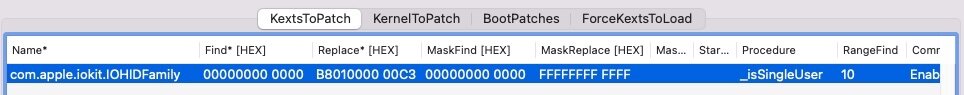-
Posts
10069 -
Joined
-
Last visited
-
Days Won
569
Content Type
Profiles
Articles, News and Tips
Forums
Everything posted by Hervé
-
Neither should be in the config... you do not need to fake/inject any iGPU id since CFL id 0x3E92 is natively supported by macOS (and, for very obvious reasons, you do not need to fake/inject a device's own id) on the other hand you need to inject CFL layout (i.e. ig-platform-id) 0x3E9B0007. I posted the 4 x properties to inject on p1 (as per what you copied right above) so why don't you just configure that? I added a link to the Whatevergreen User Manual on p1, you should consult it to try and understand how things work and learn what the iGPU id is vs. framebuffer layout/platform id. I added a link to ARK Intel for your i5-8400 CPU on p1. You should also consult it to understand a little about your CPU/iGPU specs. ID: 3E9B0007, STOLEN: 57 MB, FBMEM: 0 bytes, VRAM: 1536 MB, Flags: 0x00801302 TOTAL STOLEN: 58 MB, TOTAL CURSOR: 1 MB (1572864 bytes), MAX STOLEN: 172 MB, MAX OVERALL: 173 MB (181940224 bytes) Model name: Intel UHD Graphics 630 Camellia: CamelliaDisabled (0), Freq: 0 Hz, FreqMax: 0 Hz Mobile: 0, PipeCount: 3, PortCount: 3, FBMemoryCount: 3 [1] busId: 0x05, pipe: 9, type: 0x00000400, flags: 0x000003C7 - ConnectorDP [2] busId: 0x04, pipe: 10, type: 0x00000400, flags: 0x000003C7 - ConnectorDP [3] busId: 0x06, pipe: 8, type: 0x00000400, flags: 0x000003C7 - ConnectorDP 01050900 00040000 C7030000 02040A00 00040000 C7030000 03060800 00040000 C7030000
-
Screen mirroring with what kind of 2nd display?
-
Not quite! You're injecting a totally duff value for your framebuffer layout. Also make sure that you're using all appropriate files for your given OC version. For instance OC 0.7.6 with files from a previous version is a complete no-no. You've got to use the entire fileset from the selected OC release. Good luck.
-
1. -> I doubt it; as I said that config is close to being empty and contains no injected properties at all. Where would the Kaby Lake properties come from then? Patched DSDT or SSDT tables? I suggest you post a zipped copy of your Clover EFI foilder. 2. -> well, you simply re-inject the same properties; you surely know how to do that if you already followed the Dortania guidance...
-
Unfortunately, this is not a suitable/compatible platform for Hackintosh purposes: Vega8 is a Zen APU so, as stated previously, it's unsupported. See Dortania's GPU documentation. Same about Qualcomm QCA9377 as stated in our Wireless cards inventory. It would have to be replaced by a supported Broadcom M.2 crd or a supported USB adapter but it's kind of irrelevant anyway. If you want confirmation, by all means consult Shaneee's dedicated site for running AMD platforms as Hackintosh: https://amd-osx.com
-
Erm... very confusing... that Clover config of yours is next to empty so I utterly fail to see how it could work. It cannot be the config you're using. your IOReg extracts show a Hack set as an Haswell-based iMac14,2 + Kaby Lake HD630 settings including: iGPU fake id 0x5912 KBL framebuffer 0x59120000 3 x expected DP (type 00040000) output ports 1 x display on 1st output port con0, whatever that may represent on your PC (DP or HDMI) Kaby Lake framebuffer 0x59120000 defines the following output ports (connectors): ID: 59120000, STOLEN: 38 MB, FBMEM: 0 bytes, VRAM: 1536 MB, Flags: 0x0000110B TOTAL STOLEN: 39 MB, TOTAL CURSOR: 1 MB (1572864 bytes), MAX STOLEN: 115 MB, MAX OVERALL: 116 MB (122171392 bytes) Model name: Intel HD Graphics KBL CRB Camellia: CamelliaDisabled (0), Freq: 1388 Hz, FreqMax: 1388 Hz Mobile: 0, PipeCount: 3, PortCount: 3, FBMemoryCount: 3 [1] busId: 0x05, pipe: 9, type: 0x00000400, flags: 0x00000187 - ConnectorDP [2] busId: 0x04, pipe: 10, type: 0x00000400, flags: 0x00000187 - ConnectorDP [3] busId: 0x06, pipe: 10, type: 0x00000400, flags: 0x00000187 - ConnectorDP 01050900 00040000 87010000 02040A00 00040000 87010000 03060A00 00040000 87010000 The IOReg info clearly does not show what would normally be expected for the 8th gen Coffee Lake/UHD630 model you described but so be it if that's what got you going in High Sierra... If the recommended settings and black screen patches fail to get you going, try and re-apply the same High Sierra settings to your OpenCore config.
-
Intel i5-8400 is 8th gen Coffee Lake fitted with UHD 630 iGPU carrying id 0x3E92. As such, it's part of the early CFL iGPUs natively supported from High Sierra right through Monterey. I looked at your iGPU properties injection: I suggest you replace it with the following set of properties, ensuring you remove that "device_type" property which looks wrong to me: AAPL,ig-platform-id 07009B3E DATA framebuffer-patch-enable 1 NUMBER framebuffer-stolenmem 00003001 DATA framebuffer-fbmem 00009000 DATA That should work (as per WEG user manual) but you may also want to enable Vector Acceleration in the UEFI section of your OC config. The Dortania Big Sur guide for Coffee Lake desktop platforms also mentions that, should you encounter black screen on H370 (and others) platforms, you should follow/apply the BusID patch: https://dortania.github.io/OpenCore-Install-Guide/config.plist/coffee-lake.html#deviceproperties https://dortania.github.io/OpenCore-Post-Install/gpu-patching/intel-patching/busid.html Of course, it would help if you could identify all your output ports and type in High Sierra given that you can boot it with Clover. Use IORegistryExplorer app to that effect and plug/unplug monitors in and out of your video ports and see which connector shows changes in the app.
-
Re: graphics, according to Intel ARK, i5-6300HQ is fitted with HD 530 iGPU (id 8086:191B), not HD 520, so your initial statement was correct.
-
Probably not if running on an integrated GPU (APU), they're unsupported. Possibly if it's fitted with a supported dGPU.
-

Optiplex 7040 SFF: no 4K on Monterey with HD530 iGPU
Hervé replied to Aurola's topic in Dell Desktops
Nothing strange at all... Kepler NVIDIA GT730 supports 4K completely natively in macOS. Nothing to do but plug the 4K monitor and off you go. I've got the Asus GT730-2GD5-BRK model (low-profile version with HDMI 1.4/DVI-D/VGA ports) in my old C2D desktop and obtain 4K@30Hz out of HDMI OOB. With the Intel Skylake iGPU, you usually need to set DVMT pre-allocated memory to at least 64MB, if it ain't 96MB. That's certainly what we have to do on our Skylake E7x70 laptops to gain 4K output out of the mobile HD520/HD530 iGPU over mDP/HDMI. 4K@60Hz is only supported out of mDP/DP with 4K@30Hz only out of HDMI 1.4. I would assume the same to apply to desktop Skylake graphics. Check your BIOS settings for any option/parameter allowing to adjust DVMT and, if there's nothing at all, give a shot at the process detailed in our FAQ section by @Jake Lo (based on Firewolf's work) to try and identify the default amount of DVMT pre-allocated memory and adjust it through Grub shell mod. -
I'm not certain you need to change pipe value or inject flags for your iGPU connectors. Injecting/faking the iGPU's own device id is, of course, of no use. I also believe injecting enable-hdmi20 to be inapplicable on platforms that only support HDMI 1.4... All I do on my Skylake i7-6600U/HD520 E7270 is inject HDMI type (00080000) to con1 and use boot arg igfxonln=1. I have adjusted DVMT pre-allocated memory through Grub shell-based BIOS data mod. Try that and see if these settings makes a difference. I detailed my observed behaviour with HDMI in my E7270 guides. I believe all you need to inject is: AAPL,ig-platform-id 00001619 DATA AAPL,slot-name Built-in STRING framebuffer-patch-enable 1 NUMBER framebuffer-fbmem 00009000 DATA -> not needed if you change DVMT pre-alloc mem to 96MB through Grubshell framebuffer-stolenmem 00003001 DATA -> not needed if you change DVMT pre-alloc mem to 96MB through Grubshell framebuffer-con1-enable 1 NUMBER framebuffer-con1-type 00080000 DATA
-
Have you considered opting for a more traditional set of ACPI patched tables such as those provided in the Dortania documentation rather than your single unified SSDT which may not be entirely adequate? Also bear in mind that you may have to inject power settings for your USB controller/ports to obtain proper sleep. I'm thinking about tables such as this one: SSDT-XHC.aml.zip You may also find it useful to check your power assertions which may provide hints as to why sleep isn't working. Use the following Terminal commands: pmset -g assertions pmset -g assertionslogs
-
Good, well done! I don't think you need the SSDT-PNLF table or -igfxmpc boot arg though, given that these target the iGPU...
-

Latitude 12 7275 (Core m7 & HD 515): no graphic acceleration in Mojave
Hervé replied to abeKh's topic in The Archive
According to Dell, no such thing as a Latitude E7275 but a Latitude 12 7275 (tablet/2-in1 model) so thread renamed and moved to the relevant section. Your Clover config needs some serious clean-up, it's full of unsuitable stuff. For audio/LAN/SD card reader, it all seems to be Realtek but you'll have to provide the exact model of hardware components (or PCI ids for subsequent identification). -
GTX 970M is a Maxwell dGPU. As such, it is not natively supported by macOS but it should be once you install the nVidia Web Driver for your given High Sierra build. Cf. my initial answer above. All versions of the driver for High Sierra are available here. No property injection required. If you enable Optimus in BIOS, you'll only be able to run macOS on the Intel HD530 iGPU and you'll need to disable the dGPU through DSDT/SSDT patching to prevent your battery from being drained by the dGPU. Optimus technology is not supported by OS X/macOS so you cannot run dual GPUs on a Hackintosh. It's basically as follows: Optimus disabled in BIOS -> nVidia dGPU only Optimus enabled in BIOS -> Intel iGPU only with nVidia dGPU disabled by ACPI patches Of course, if you opt for the nVidia dGPU (i.e. Optimus disabled), you're stuck at High Sierra since there are no Web Drivers for Mojave and later. See here for our most recent summary on such matters. Like any Intel iGPUs, HD530 is not really suitable for games, only so in limited ways. You can look this up yourself on the Web.
-
See our FAQ section. There should also be no need for HibernationFixup kext. Probably the same for RestrictEvents kext.
-
Difficult to be specific but possibly a Bluetooth keyboard and/or mouse left switched on when laptop goes to sleep. Post your sleep/hibernation settings + bootloader's zipped EFI.
-
What do you mean?
-
With Optimus disabled, you'll only get the nVidia dGPU activated whereas with Optimus enabled, you'll have Intel iGPU + nVidia dGPU activated (dual GPU but unsupported on Hackintosh). So, if you want to try and run on the nVidia dGPU in High Sierra you should: disable Optimus in BIOS refrain from injecting any properties for your nVidia dGPU install the nVidia Web Driver
-
See here: https://osxlatitude.com/forums/topic/15661-acpi-patch-for-brightness-keys-on-dell-laptops/#comment-108703 The boot packs posted in my E6230 guide do cater for this.
-
I invite you to consult the wireless cards inventories we publish in our Hardware->Wifi section since 2013. Had you done so, you'd have seen your Broadcom card is totally unsupported and has to be replaced.