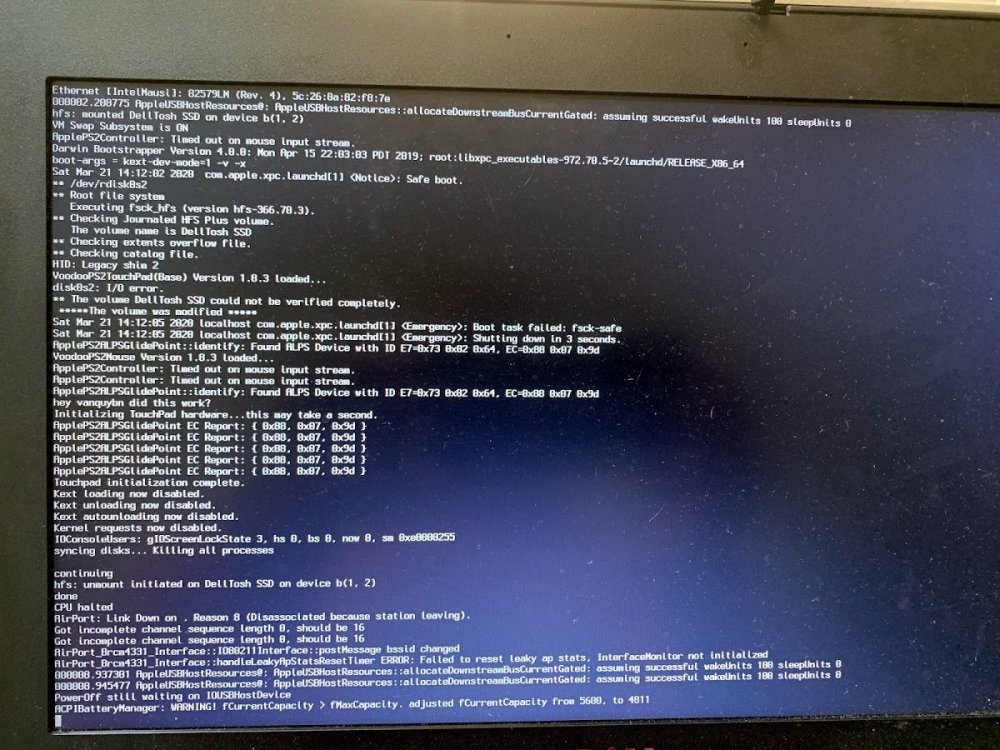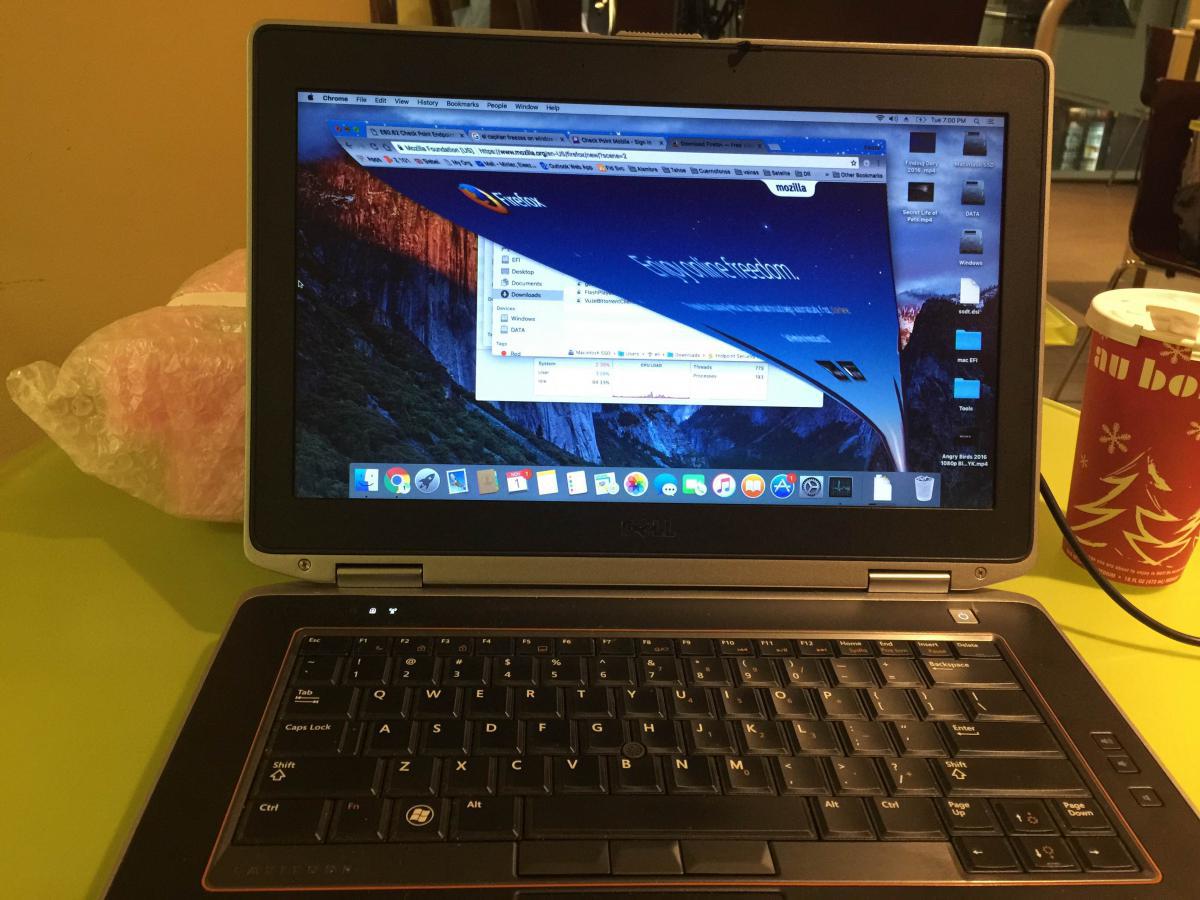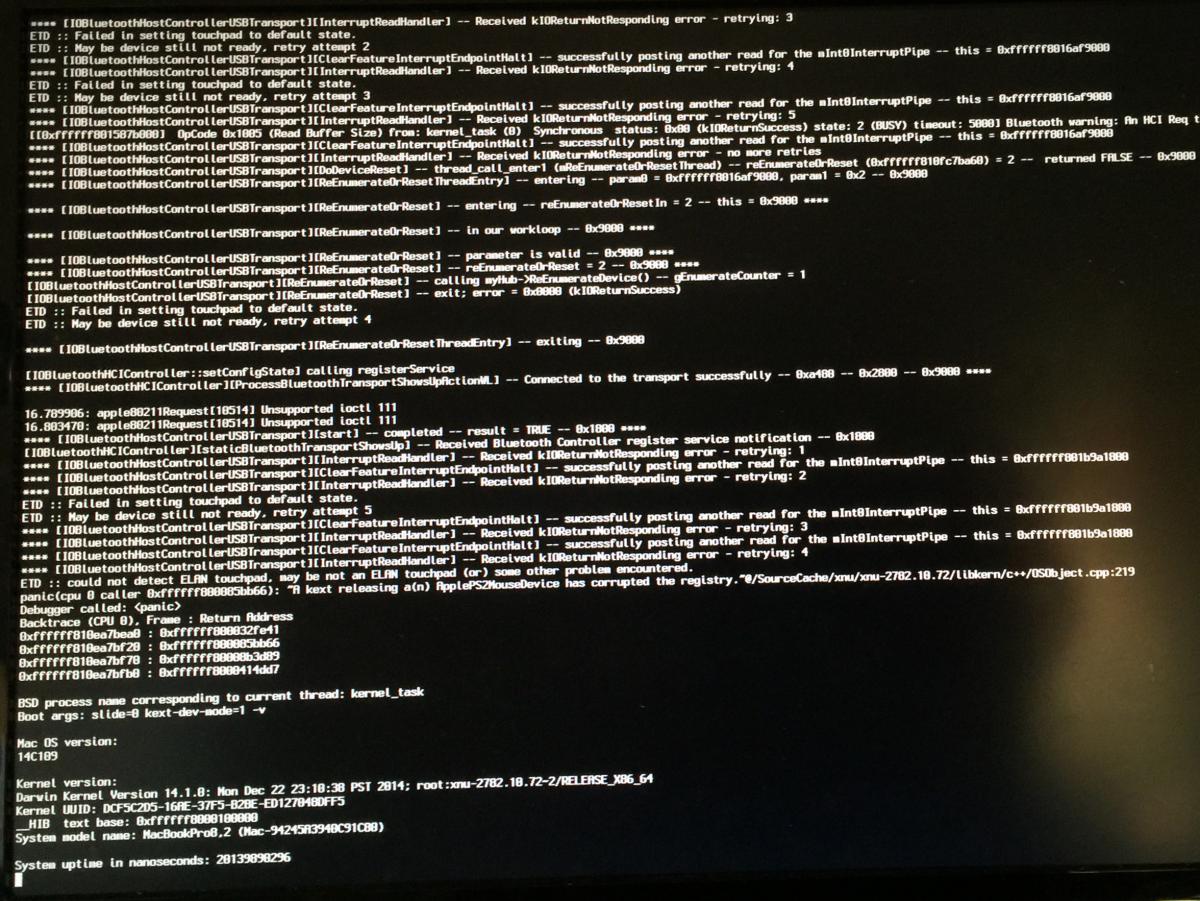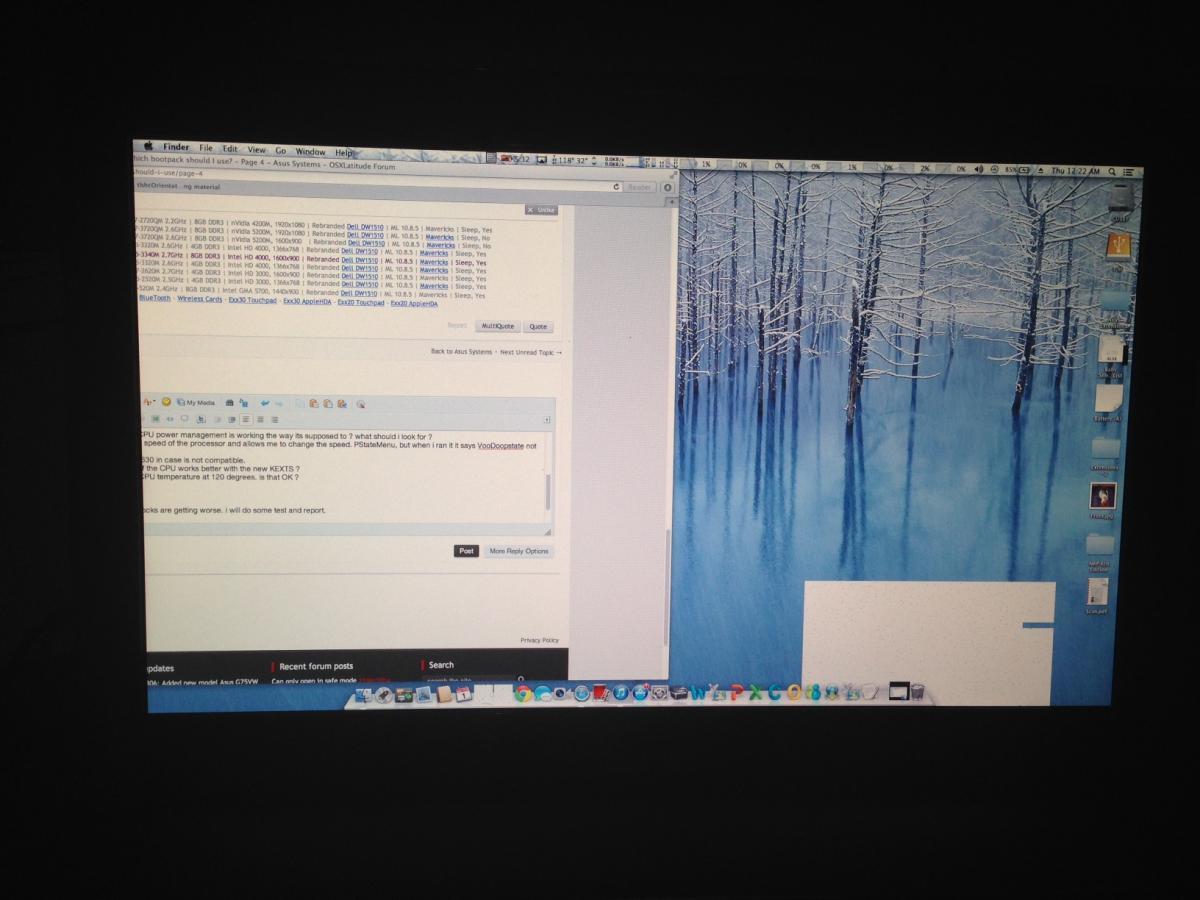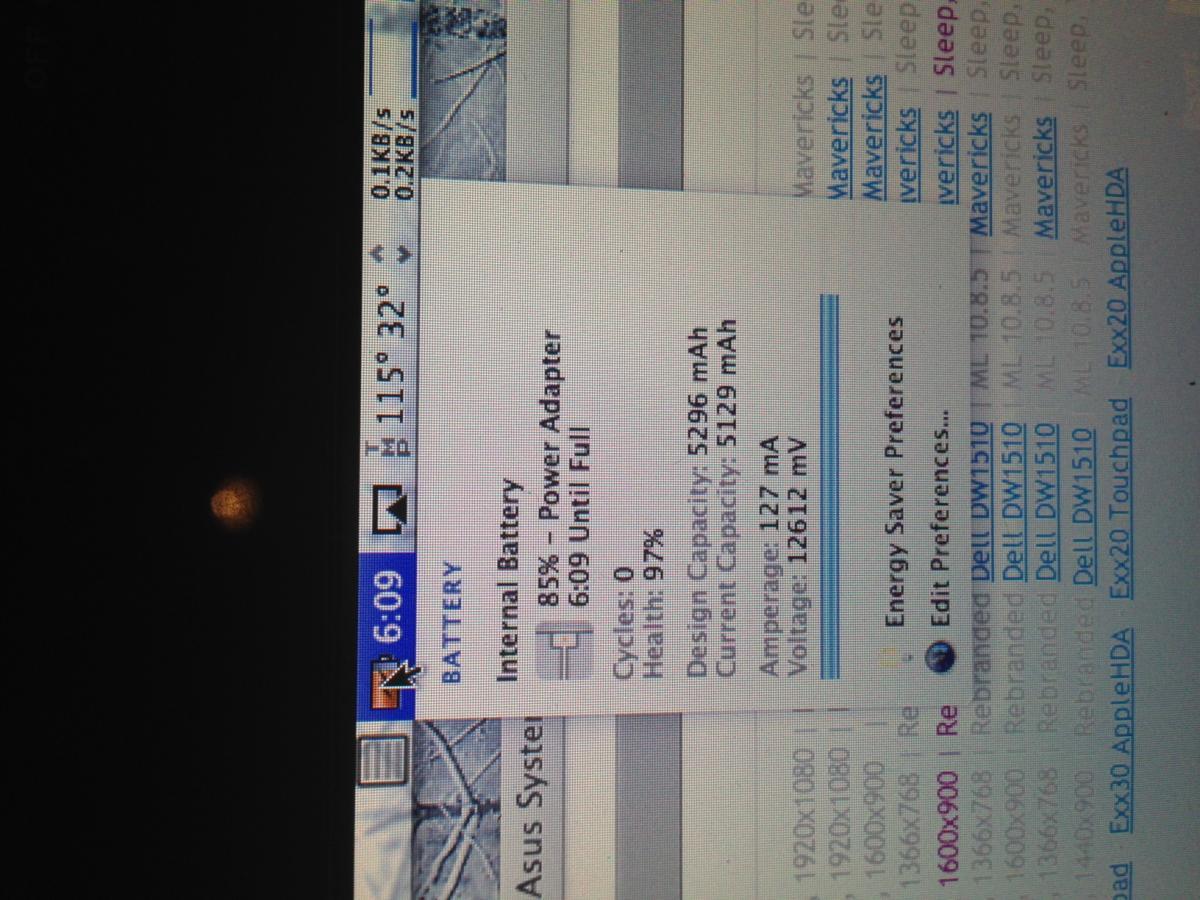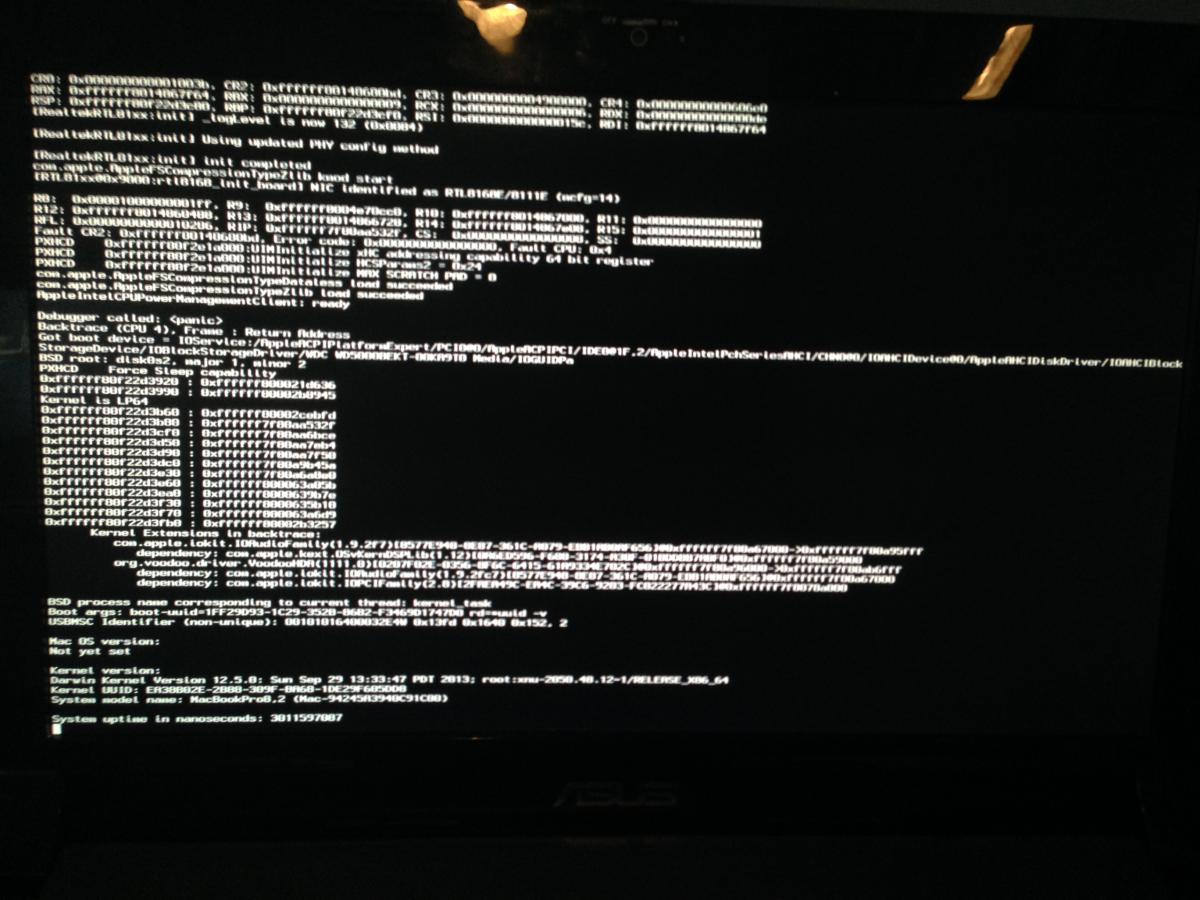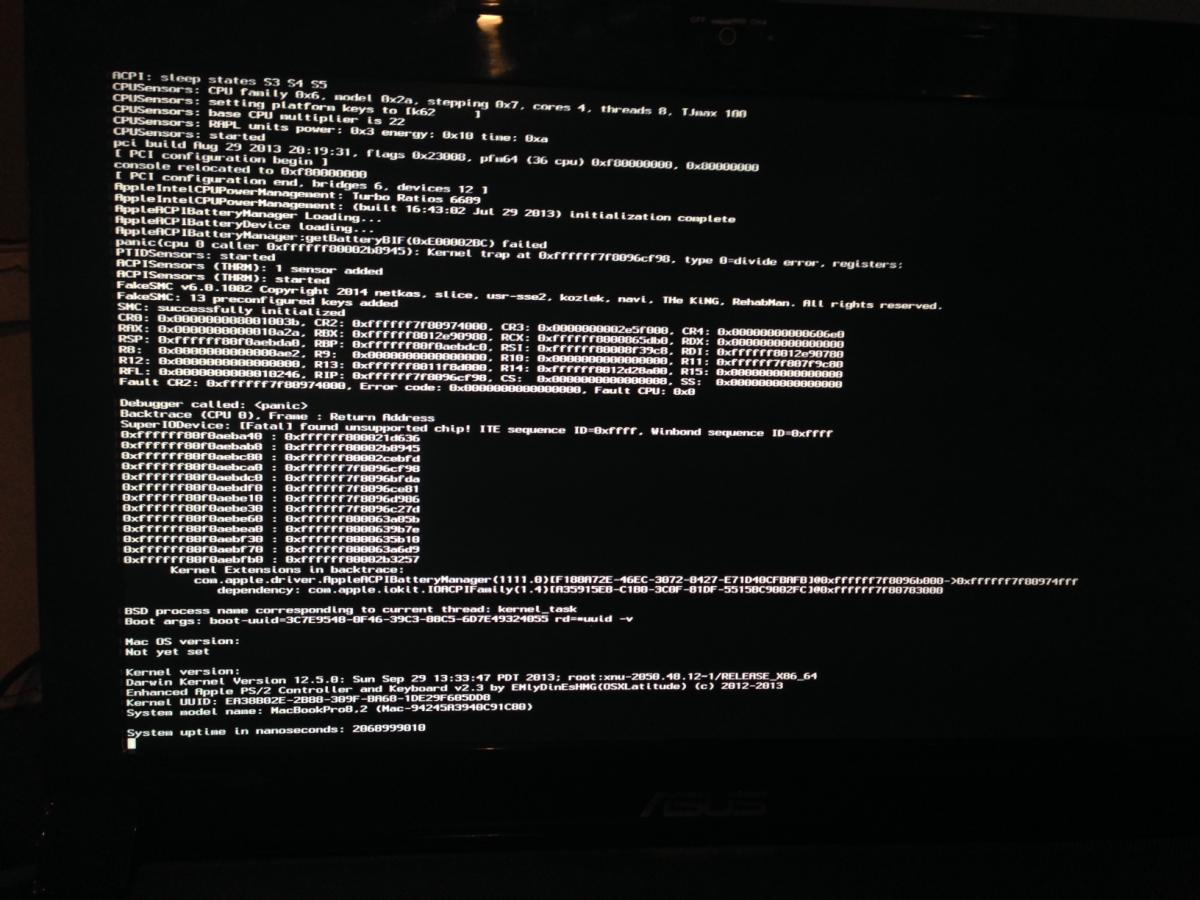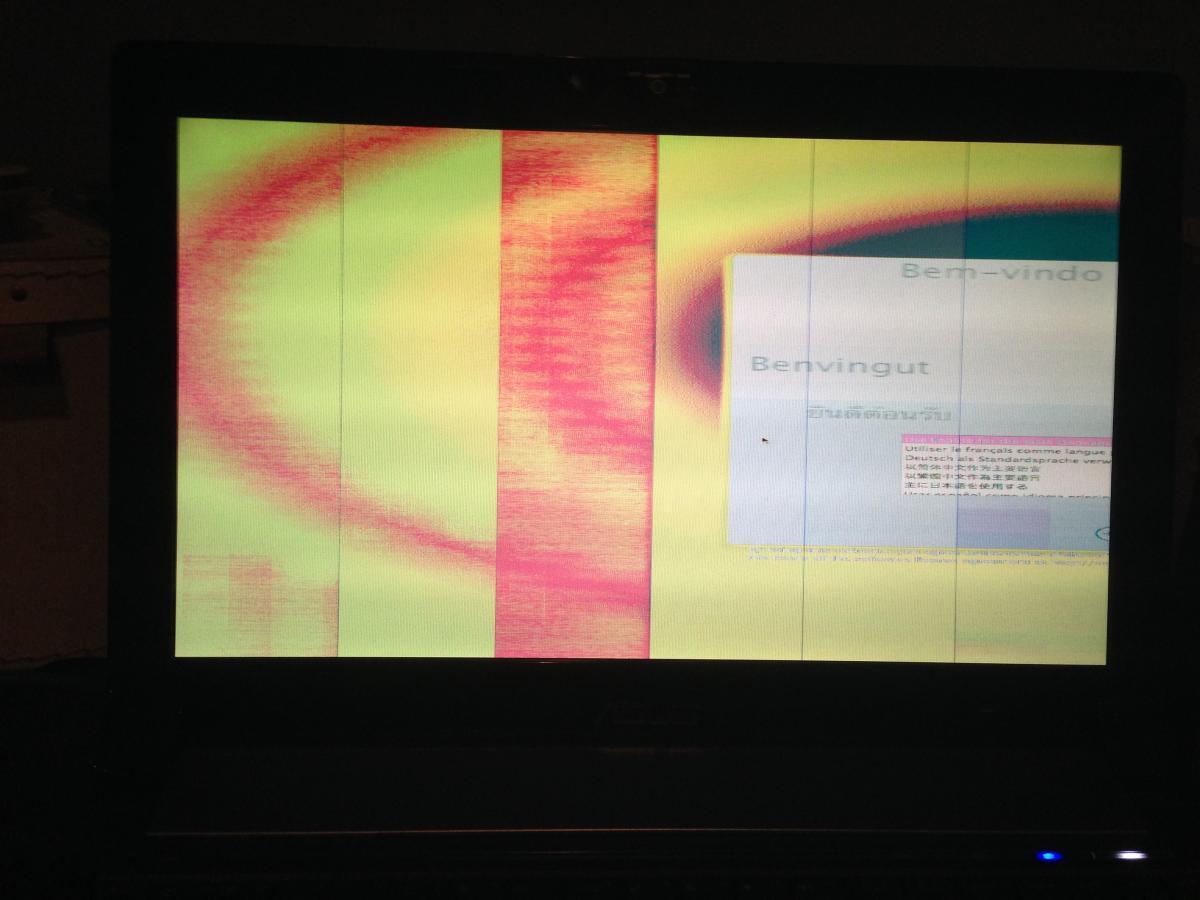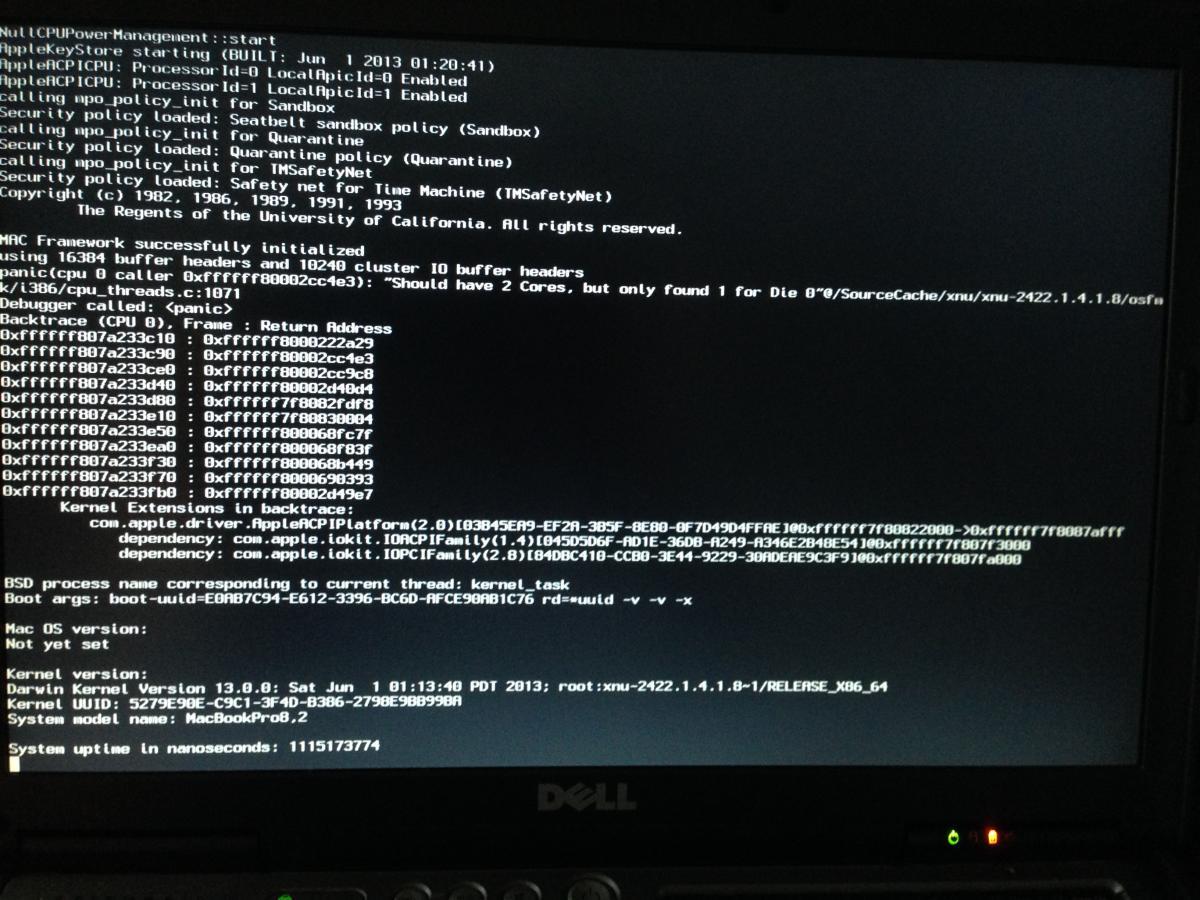-
Posts
56 -
Joined
-
Last visited
-
Days Won
1
Content Type
Profiles
Articles, News and Tips
Forums
Everything posted by Mister3000
-
Hello everyone.. trying to get some help here. Usually when something brakes on the hackingtosh i am able to identify whats broken by the kernel panic error. This time around i Cant really see whats going on. I finally got around to updating my e6420 running Sierra to the 005 security update. But then the machine will just give me +++++++ and not even start the boot up process. After doing some digging i figured I needed to add AptioMemoryFix-64.efi to my efi clover folder. I did this by mounting my efi through terminal using my install USB. Now the boot up process starts but it halts somewhere along the process. I am attaching a picture of the screen before the machine shutsdown and see if anyone can point me in the right direction. Thanks in advance for any help given. --- Clover version 4114 ----
-
Hello everyone, after following instructions on this site i have been running Yosemite on my Asus N53SV for years now. Nothing wrong with my system but i think its time to move to the next OS before im left without support. Issue is I tried upgrading straight from the apps store but didn't work. then i tried following same steps as i did on yosemite but using Sierra and still dint work. I cant even get in to the install screen. Maybe my Yosemite Kexts dont work under Sierra ? Any help will be appreciated. Here are my Specs. Asus N53SV 1080p (originally 720p but i upgraded the panel to 1080P so i had to perform a patch) Intel quadcore i7 8GB Ram 512 SSD
-

E6420 El Capitan freezing on Windows Minimize
Mister3000 replied to Mister3000's topic in The Archive
Hello, after getting some answers on another forum it was pointed out to me this is an OSX bug regarding pixel clock speed. i had to use SwitchResX and drop from 60Hz to 40Hz. now the issue is gone. Im posting this here because of the large user community here and there's got to be other users here with the 1600x900 resolution on their Latitude E6420 and i wondered if they also had a similar problem on EL Capitan. Maybe this bug has been resolved on MacOS Sierra. Thanks -

E6420 El Capitan freezing on Windows Minimize
Mister3000 replied to Mister3000's topic in The Archive
well, i havre removed the "gptsync" as it appears it is no longer needed to keep the partitions insync, but im still experiencing the freezing when minimizing windows. is there a log i can look at to troubleshoot my issue ? BTW: BIOS A21 Thanks -
Hello, i also have an issue in which 7 times out of 10 when the computer boots the screen turns off after the apple logo and it goes straight in to sleep mode. once sleeping i can press the power button and the computer works. if i hit keys when the computer is coming up to prevent sleep the monitor will stay shut off while i hear the keys being pressed. I tried unplugging the ac charger and the monitor comes up but then it goes off again. Do i have to do something as well to my DSDT file like in the previous post? i am using the boot pack from this site on my: dell e6420 BIOS A21 intel i7 2.8 1600x900 graphics thanks i have attached my EFI folder in case needed. EFI.zip
-
Hello All, first of thanks to all here at OSXLATITUDE. Thanks to you im now on my third Hackintosh. They have given me lots of joy I used the guide posted here by Jake Lo and was able to get EL CAPITAN 10.11.6 running on my E6420. it runs very smooth and fast and i have triple boot option with Clover. (Linux, OSX, Windows)... I know windows... but i need it for work. issue I'm having is that I'm experiencing freezes on OSX but ONLY when minimizing a window. right now i have only seen it while minimizing Safari, so i have been using chrome instead, but every so often im now getting it on chrome as well. when i hit minimize, the windows starts mimizing and freezes half way through, and then it goes all the way down. (see attached picture) I wonder if anyone can shed some light on this issue. is there a log of some sort i can share to try and understand this issue ? I wonder if it has anything to do with the triple boot and that i had to go to linux and load a program to keep all 3 partitions in sync since the drive became GPT/MBR Hybrid. as per the guide for the triple boot i had to load "gptsync", which makes the partitions stay in sync. I only mention this because thats an old guide (2010) and while everything works it may be outdated and maybe causing the issue. any thoughts ? Specs: Dell E6420 8GB RAM 525 GB Crucial SSD intel i7 2.8Ghz 1600x900 Display Using the bootpack EFI from the guide posted here.
-
@cellstorm were you successful at getting the DW1550 to work ? @Bronxteck Also, my understanding is that the DW1510 works without any patches. any reason to go through the trouble of patching with the DW1550 ? (other than N speeds on the DW1510 vs AC speeds on the DW1550) thanks..
-
OK, i went to clover options and selected Fix regions. still Kernel panic with Trackpad enabled. iLooking in to Herve solution, on my clover boot EFI kexts i don't have a PS2Controller kext. i did have it when on Mountain Lion. I only have a ApplePS2ElanTouchpad ---- Problem is that the Big A sneaked a security update and now my iMessage and App store are broken, and to make matters worse I'm now getting random reboots. aagghh !!! on top of that i was going to just reload an earlier Time Machine Backup and turns out the Time Machine Harddrive is corrupted. (of course) does anyone know if there is a fix for the iMessage and apple store break and is there a log i can get to see why am i getting the reboots ? Thanks guys.
-
Thank you all for chiming in... -f and also the clover option of "no cache" did not work. I still got the Kernel Panic. so to reboot, i had to re-enable my trackpad on the Bios. Herve: I am using a patched DSDT. However i downloaded this DSDT from someone else's guide and then I Patched it using the Duallink patch for 1080p. Other than that i think its beyond my pay grade sort of speak .. lol. Really what i am puzzled by is the fact that same DSDT, same configurations, same everything on the regular drive, no Panic. Panic is only on the SSD drive. Thats the part i don't understand. I like having the option of just enabling and disabling the trackpad so i can use it when i take my laptop on the road. are there any options on OS X that you guys know of to disable internal Trackpad on OS X ? Thanks again. =============== I found the Option to "ignore internal trackpad when mouse is present" on the Accesability Menu. But it didn't work. trackpad still enabled even though my USB mouse is plugged in.
-
Thanks for your reply Bronxteck, No, I have not tried to boot without cache. What will be the flag to do that ? Or the option ? I only know 2 -v And -x Also, do you have any idea why only the SSD goes in to panic while regular drive doesn't ?
-
Hello, So i finally was able to get my N53SV running on Yosemite, but in order to do it, i had to use Clover as a boot loader. I'm hoping someone here can help explain this crazy issue I'm having. as a test i installed it on my spare 120GB seagate sata drive as to not damage my ML installation on my SSD that the guys here at OSXlatitude had helped me built. once i had everything running perfect, i decided to clone the Yosemite installation from my 120GB Sata Drive to my 512GB SSD drive. after the clone i get a kernel panic. so i figured something did not copy correctly. So i installed from scratch to my SSD drive, and again kernel panic. Turns out the panic is being caused by the fact that i have disabled the trackpad on the Bios option for my laptop. (I hate it when I'm typing and the cursor jumps from touching the trackpad accidentally) Then, i enable it and puff, the panic is gone machine works on the SSD drive. Can anybody tell me why i don't get a panic with the trackpad disabled on the regular drive but i do get it on the SSD drive ? (they are both running Yosemite ) Now, i want to disable the trackpad, is there anyway that i can make the machine still boot up with the SSD drive even though there is that error of the trackpad disabled ? i mean i don't get the kernel panic if I'm using the regular hard drive. Thanks in advance for any help Please see attached picture of the panic screen. (PS: I'm using same clover boot up options on both the regular drive and the SSD)
-
ok, so i did some googling and found some other battery KEXT. Battery now shows 100% charged and the blocks of garbage are gone. yeahh !!! note: tried to only change applesmartbattery but i got errors so i had to change both apple smart battery and AppleACPIPlatform. if anybody wants these battery kext i could post them. the CPU was showing temperature in Fahrenheit. so i guess temperature is ok. so now finally everything works just fine. thanks for all your help !! one question: how do i know if the new CPU management is working the way its supposed to ? i mean better that the one i had before ? is there a tool ? reason i ask is because when you look at the graph for CPU utilization it goes like this : CPU1, 3, 5, 7 show activity always.. CPU2, 4, 6, 8 activity is very limited. most of the time on the percentage is 0. this was like that even before i changed the CPU kext with the ones that JAKE LO provided, and still the same now that I'm using the new ones. when i boot with windows the utilization is always even through out all the cores. thanks again JAKE LO for all your patience and help !! now that everything works I'm upgrading to a 500GB SSD and to a dual boot. just gotta figure out how to do the dual boot ... (even when everything works i still gotta find something to do lol !!)
-
well thank you for your patience. it turns out i was not doing right. so, i rename the SSDT file, dropped in \EXTRA then drop the kext on \EXTRA\EXTENSION ran MYFIX, and rebooted. no panic, but no battery. then tried the second battery manager file, and that one worked. Battery works !! question. i am getting something weird .. little blocks of garbage on the screen. not too bad maybe two or three. hoping they go away. does it mean anything ? and second, how do i know if the new CPU power management is working the way its supposed to ? what should i look for ? on my D630 i have a menu that tells me speed of the processor and allows me to change the speed. PStateMenu, but when i ran it it says VooDoopstate not loaded. i didn't want to add that kext from my D630 in case is not compatible. basically all I'm asking is how can i tell if the CPU works better with the new KEXTS ? i have iStat menu loaded and it shows CPU temperature at 120 degrees. is that OK ? ======= EDIT: something is wrong. the garbage blocks are getting worse. i will do some test and report. also when battery percentage was at 75 % it said only 35 mins until full. now its at 85% and it says 5 hours until full. battery percentage doesn't go past 85% after hours of charging. (note the garbage on the screen bottom right of the picture) thanks again.
-
Ok, did is what i did. opened the extension file you sent me. took SSDT_i7_2670qm.aml and dropped it on my hardrive's \EXTRA folder (I should mention after i dropped the file you can't see it listed i guess is a hidden file, cause i tried to drop it again and it told me it was already there) took the rest of the files (kext files) and dropped it on my harddrive's \EXTRA\EXTENSION folder then i updated my hack to the latest version and ran my fix. then rebooted. oh no !! another panic. here is the pic. what am i doing wrong ?
-
Yes, you are right. 2670QM its the right model number of my processor. ok, before i take the plunge, just want to confirm the right steps to take if you don't mind. just wanna make sure i follow your instructions to the T. first thing to do is go to my \Extra\extensions\ on my computer harddrive. I remove from that folder NulllCPUPowermanagement. extract the content of the extensions file you sent me into the \extra\extensions\ folder on my computer. and then run MYHACK.. chose the option MyFix (quick) reboot. one question though: on the file you sent there is also a file called SSDT_i7_2670qm.aml do i drop that file together on the \extra\extensions\ folder and when i run MyHack it will automatically put it on the right place ? or do i take it out and place it somewhere else ? Sorry if I'm asking obvious questions but i believe the only stupid question is the one not asked .. lol
-
this is my setup: Asus N53SV intel core i7 - 2670M 2.2 Ghz Video 1080p (thanks to Jake Lo) memory: 8GB Next upgrade: 500GB SSD Drive, and dual Boot (OSX and Win 7) OSX: 10.8.5 (not really interested in mavericks unless I know of somebody that actually got it working fine) Only thing that doesn't work: battery doesn't show status, and i can't select the speed of the CPU. (i read somewhere there is a fix for the CPU and allows it to work better) Bluetooth ? i don't know, haven't really tried it. -Thanks
-
Well, after installing EDP I chose my machine brand and model. There was a difference though. The one on EDP N53SV showed an i5 intel processor while my N53SV has an i7 processor. I thought it was a small difference so I decided to run EDP anyways. That made the machine panic. Rebooted and more panic. Attached is a picture. Well I'm recovering from back up. I should be all right. I don't know why EDP doesn't like my ASUS since it runs very good on my D630. is there any way to just do the Battery Fix and the CPU management ? Thanks
-
Last time I ran EDP (months ago) it broke my installation and I had to recover from backup. I will follow your advise and I will run it again. I will report back here how it goes so that others can learn from my experience.
-
Well Thank you so very much JAKE LO. That totally fixed my machine !! now i have OSX Mountain Lion running at 1080. it looks wonderful ! Now let me ask something maybe you know the answer to this. My machine doesn't show the battery status. i can't even click on the option to show it on the task bar. I also don't have the option to select CPU Speed like i have on my Dell D630 mackintosh. Is that because I'm missing some files or kexts ? or is it because those functions are not available on the ASUS N53SV ? I think i read somewhere that I'm supposed to be using a better kext for my CPU, but i did not want to risk doing something wrong. Thanks again for all your help.
-
Thank you for your reply JAKE LO. I have attached the EXTRA Folder from my USB boot up stick. this usb stick worked fine while my computer using 720p resolution. now that i have upgraded to 1080p i get the garbage color screen. maybe i can fix my boot up stick first so then i can fix my system. Extra.zip
-
That solved all my problems. On my D630 at least ... lol !! very easy, just updated the chameleon Wizard and that updated my boot. No more freezes and my machine now restarts and shuts down just fine when I select those options. Thanks again, Herve !! ================================== One question, since now my D630 is running perfect, can I create a new boot up USB stick with MY HACK using the EXTRA folder already running in my computer ? if so, do I just run MYHACK and point it to the hardrive on my computer when it prompts for the EXTRA folder ? -Thanks
-
OK, So the USB mistery is solved. I was using the one I created for my ASUS hackitosh. that one is running 10.8 mountain lion. Uppss !! And booting in safe mode does nothing for me, because the machine still freezes / panics. so I guess I lost my 10.7 USB and I cant create a new one on my ASUS cause that one has its own set of problems. I upgraded the video from 720 to 1080. and now video doesn't work. I will be posting on the ASUS section next. (when it rains it pours) can anyone tell me what my panic message its saying to me :
-
Hi Everyone.. So, I also have the N53S. Then at the bottom it said: MB version: N53SV. I installed the vanilla version, and then used a folder thats on the internet with all the different drivers. I have to say my system is being working flawless. Now, here is my problem. as you all know this machine comes with the resolution of 1366x768. SO I decided to do the LCD + video cable upgrade and Voila !! I now have 1080 resolution. problem is that now i cant see my desktop. all i get is video garbage. I tried the -x flag to get it to boot up and them i could try another Kext but i cant see nothing. i even tried the -x -v flags with my USB hack install stick but as you can see on the pic the flags do not help. any ideas ?
-
Hi Guys, I have been up and running with my Upgraded D630 for quite a while and have been very happy with it. I have 4GB RAM, 240GB SSD Hard Drive, T9500 @ 2.60Ghz Processor Unfortunatley i have been getting freezes for the last few days. now this is a new thing since i have been running lion on my machine for about two years no problems. so, i will be working on it and all of the sudden get the screen with the power button on it that says "you need to restart your computer hold the power button..." so I figured, maybe a virus.. or maybe something corrupted. so i grab my my Hack OSx Install USB Disk, fired it up so i can do a recover from back up to an earlier state and now I get Kernel Panic. what the heck !! this is the same usb stick i used to install Lion on my machine. So here its where i am: Boot from USB Stick - Kernel Panic Boot from Hard drive - machine boots fine, but it frezzes after 5 mins working on it. if anyone can look at the picture of the Panic and tell me whats going on i will apreciate it. BTW: i should mention that in my limited knowledge i thought i read CORE issue on the panic, so i swapped the hard drive out and installed windows 7 and ran the Intel Processor diagnostic tool 64bit, and the processor passed all test with flying colors.
-
Ok I understand. That's the reason you are the expert, but I'm learning. From now on do not touch S/L/E. got it !! Problem With EDP is that I can't install it in my system. Tried a few times already.. It makes the computer freeze. On my D630 EDP worked like a charm. My D630 still the envy of all my friends.. Lol But I will appreciate if you upload a copy here.. Thanks again.