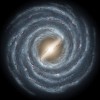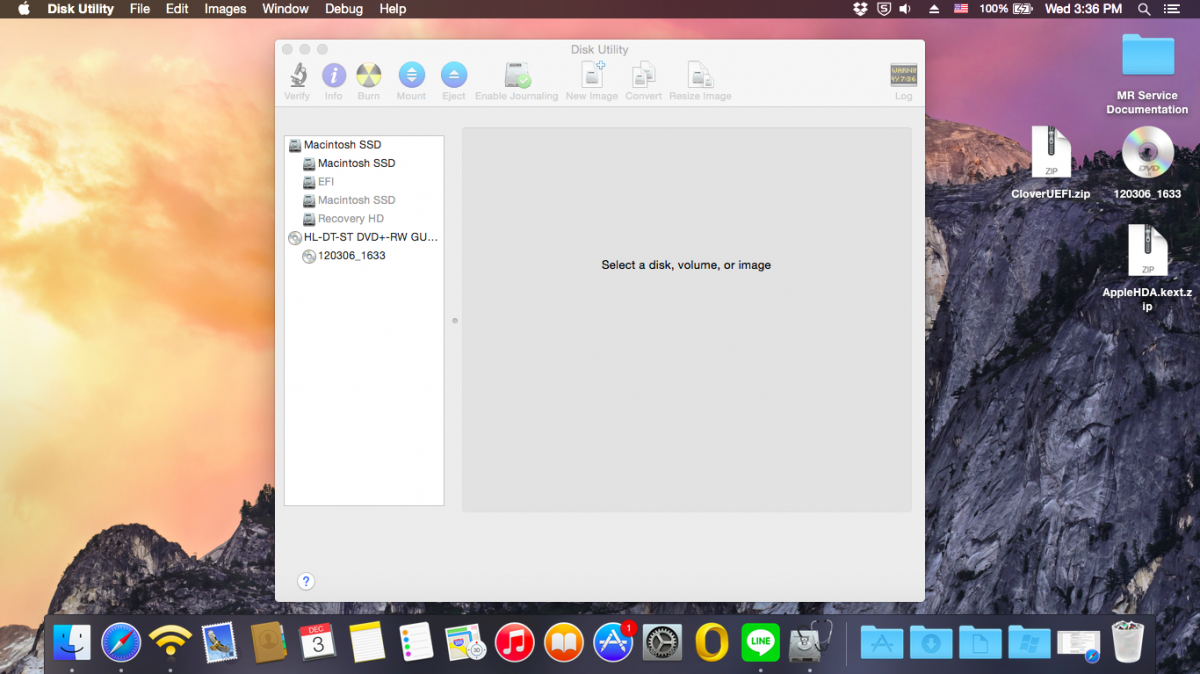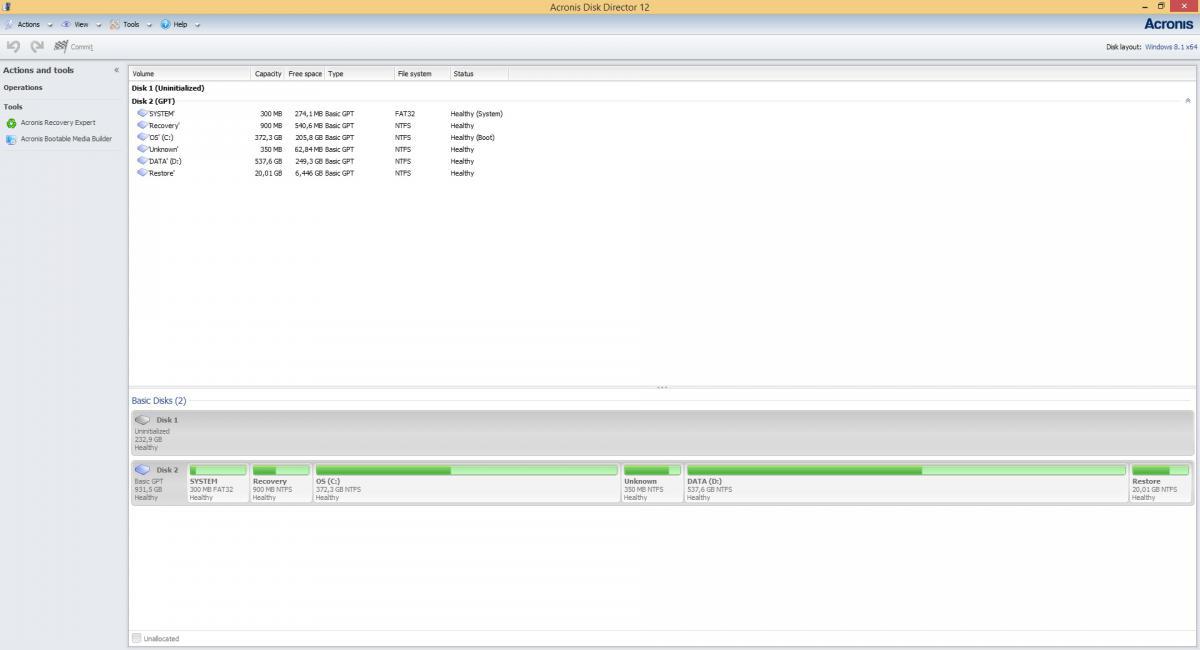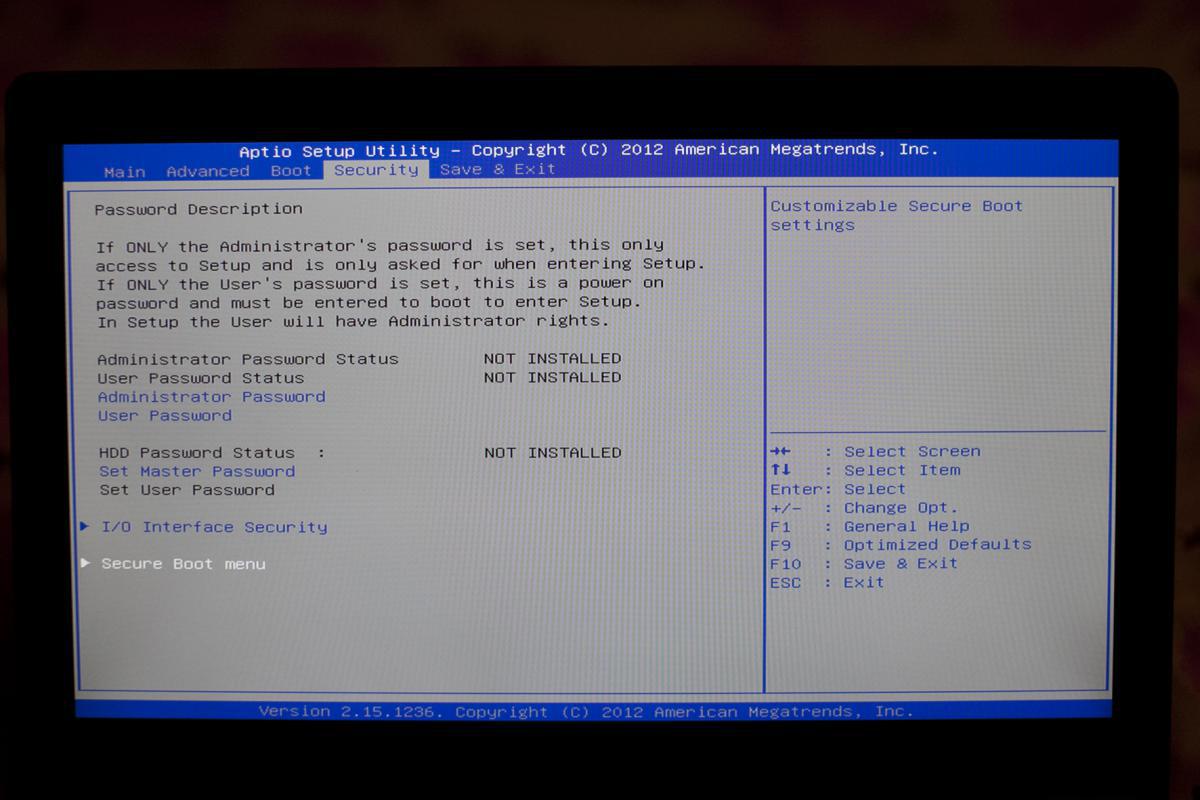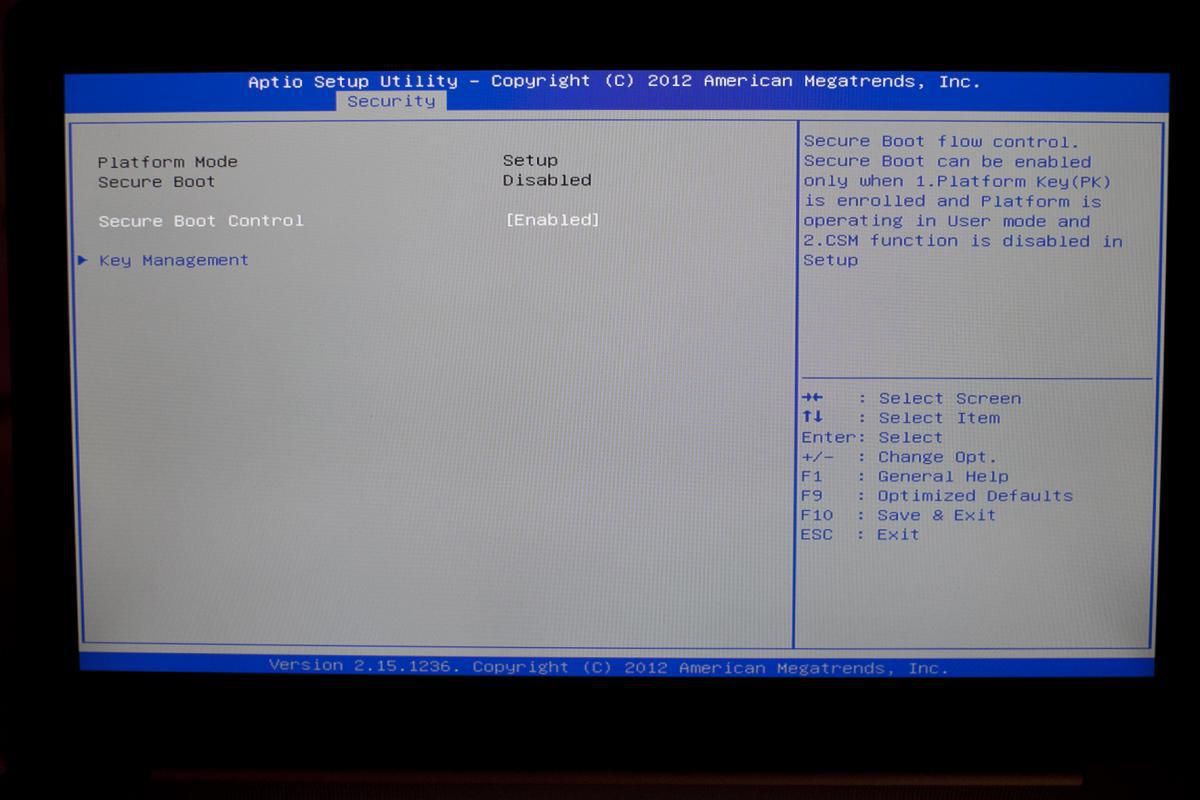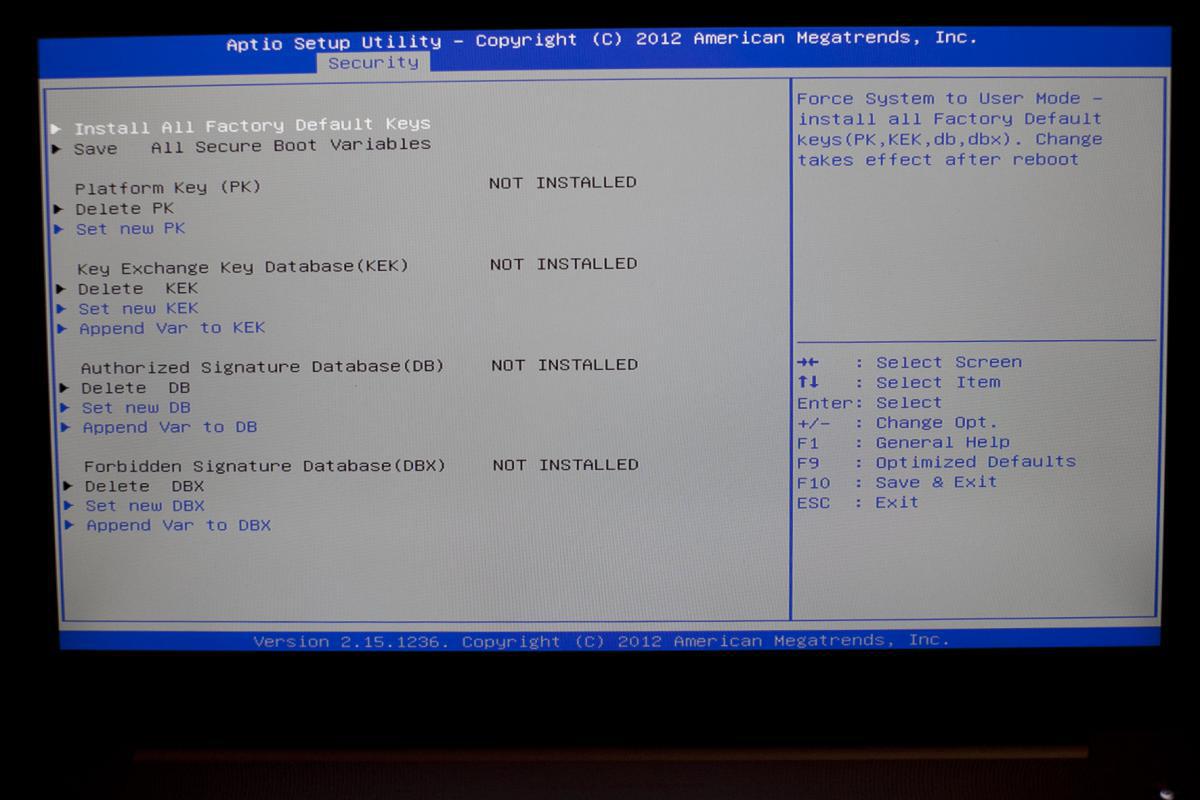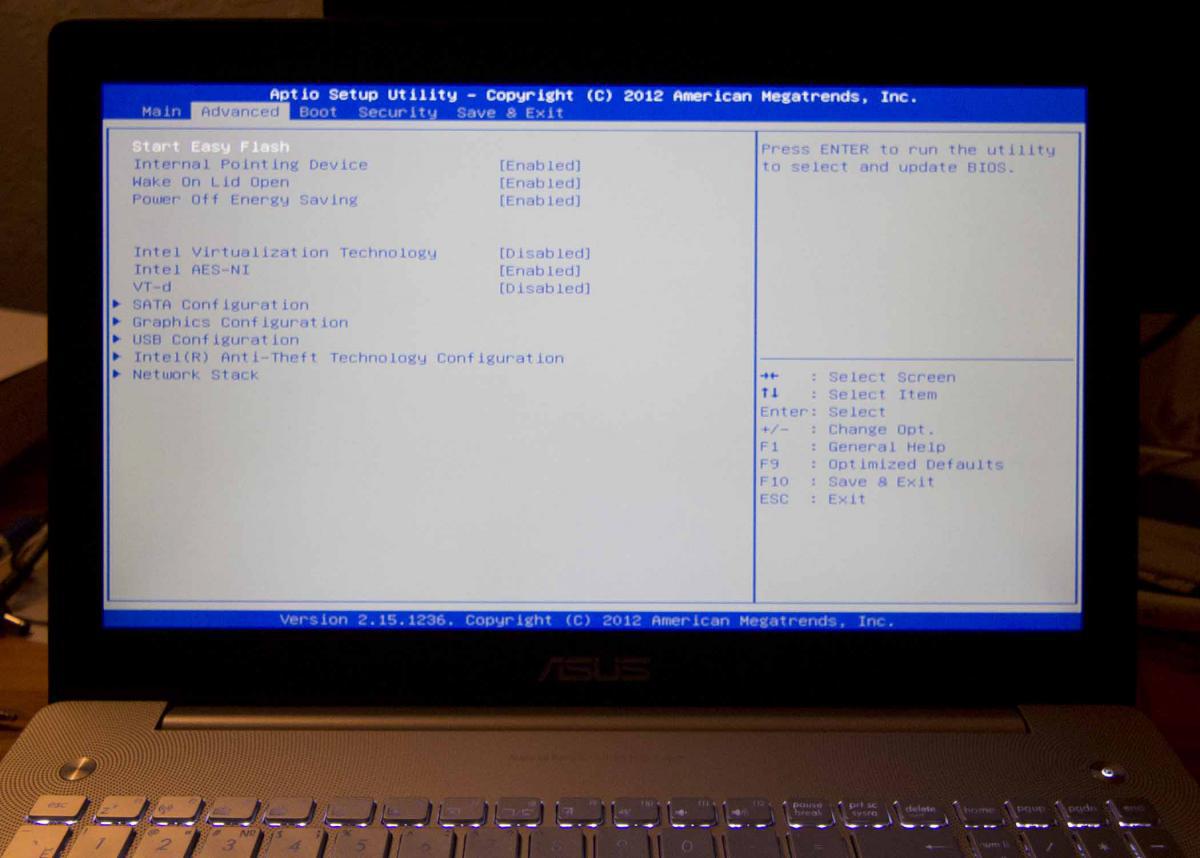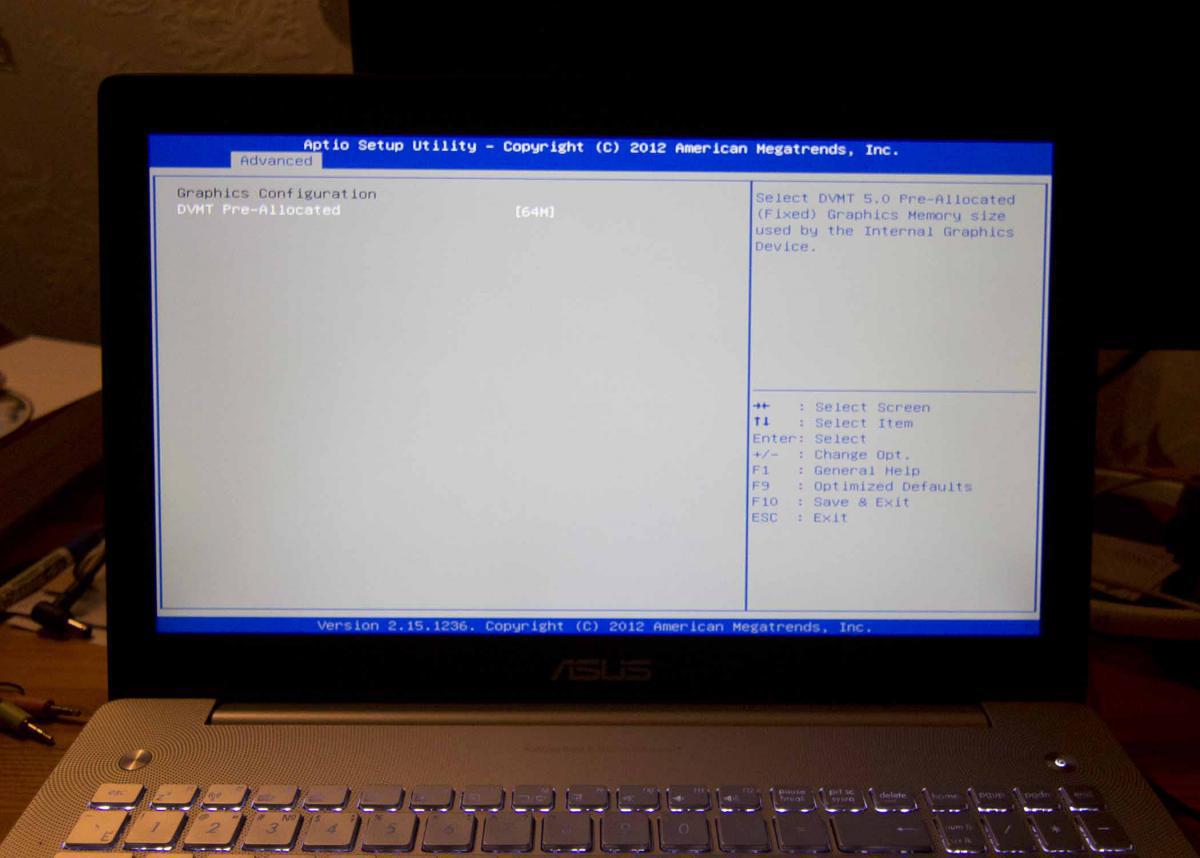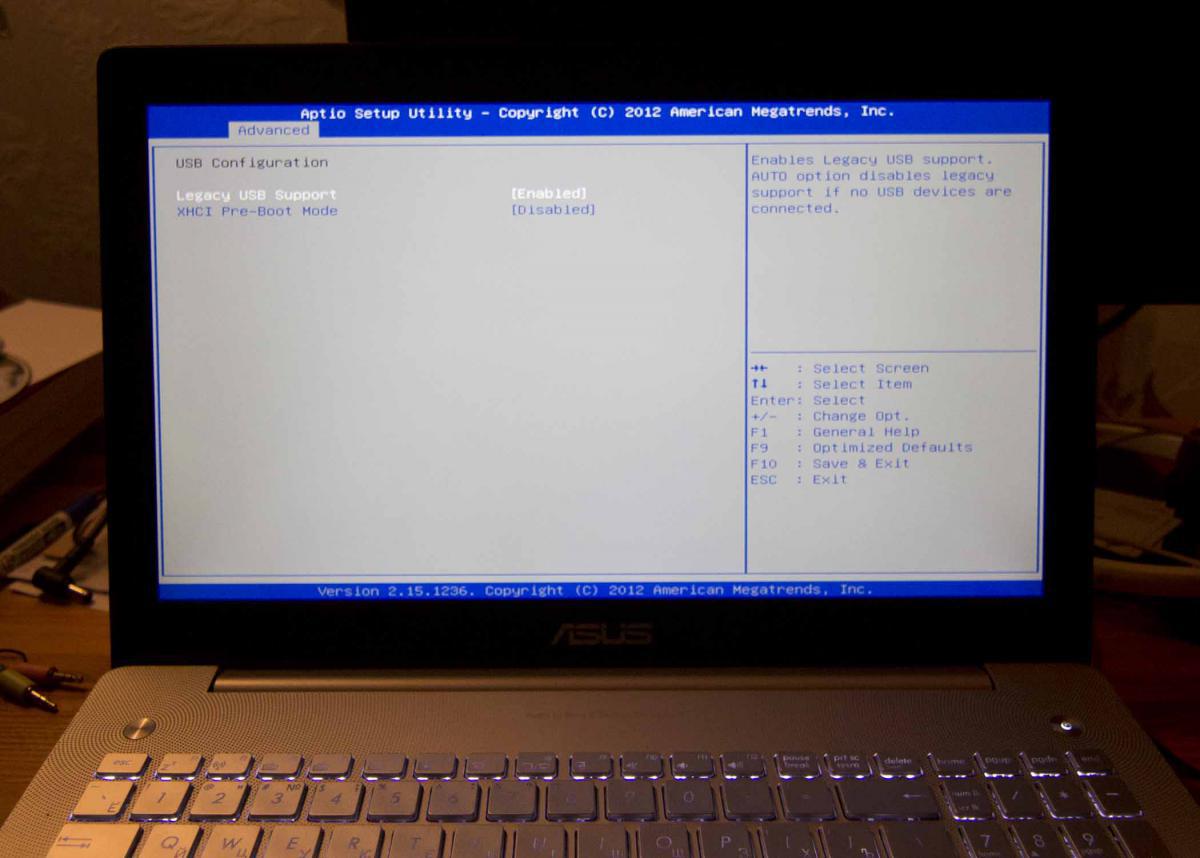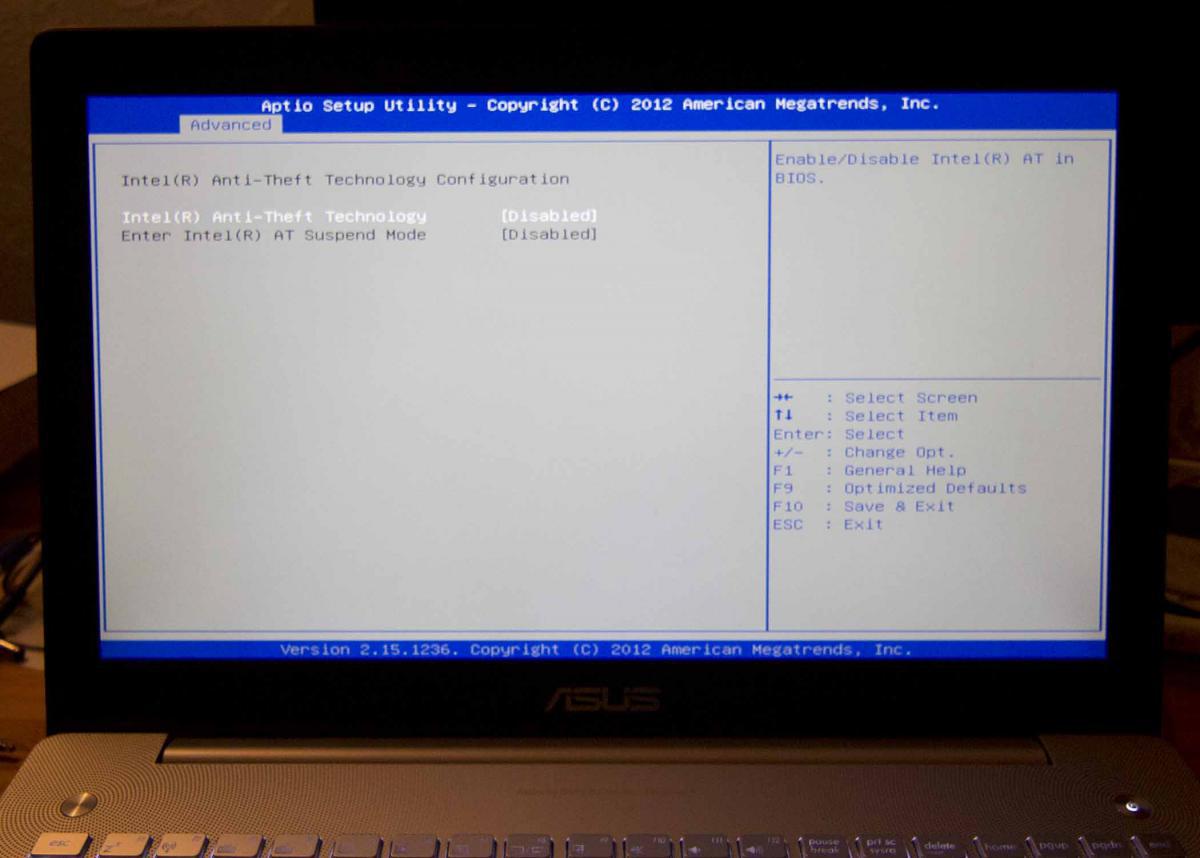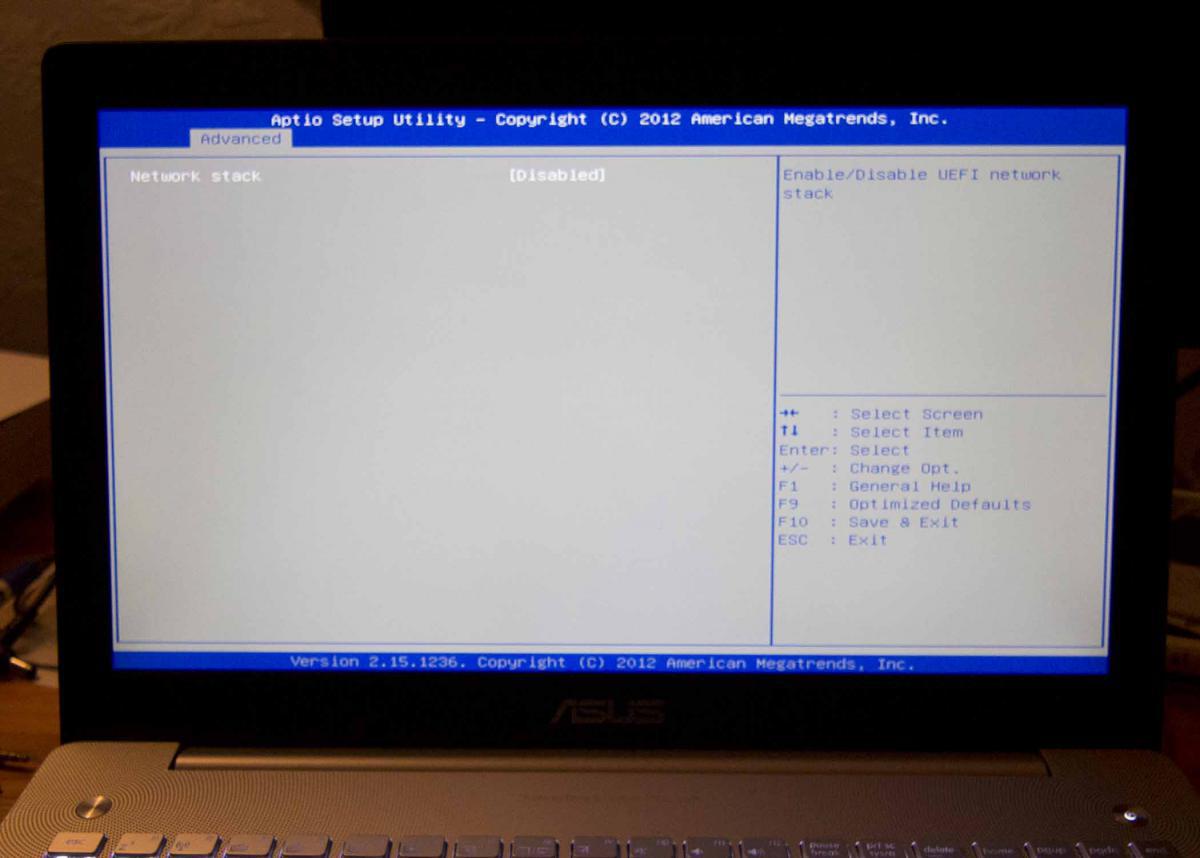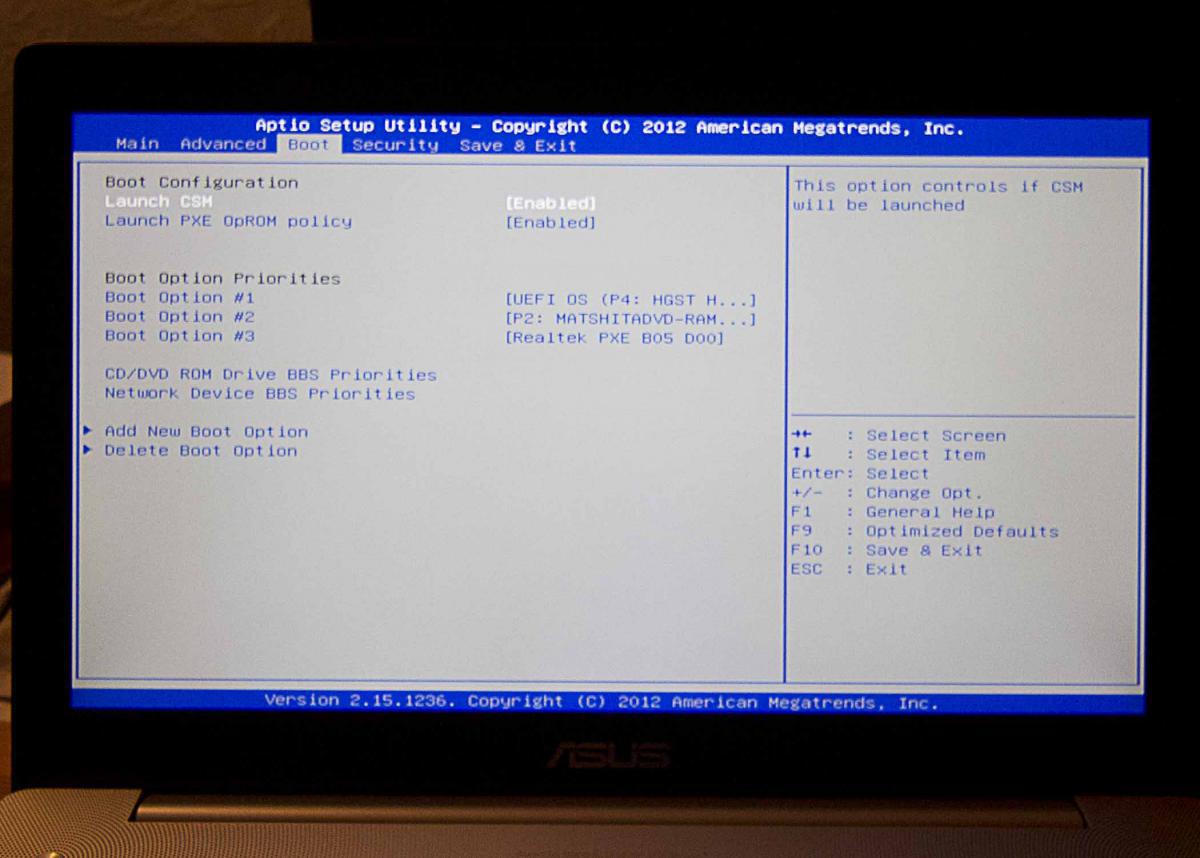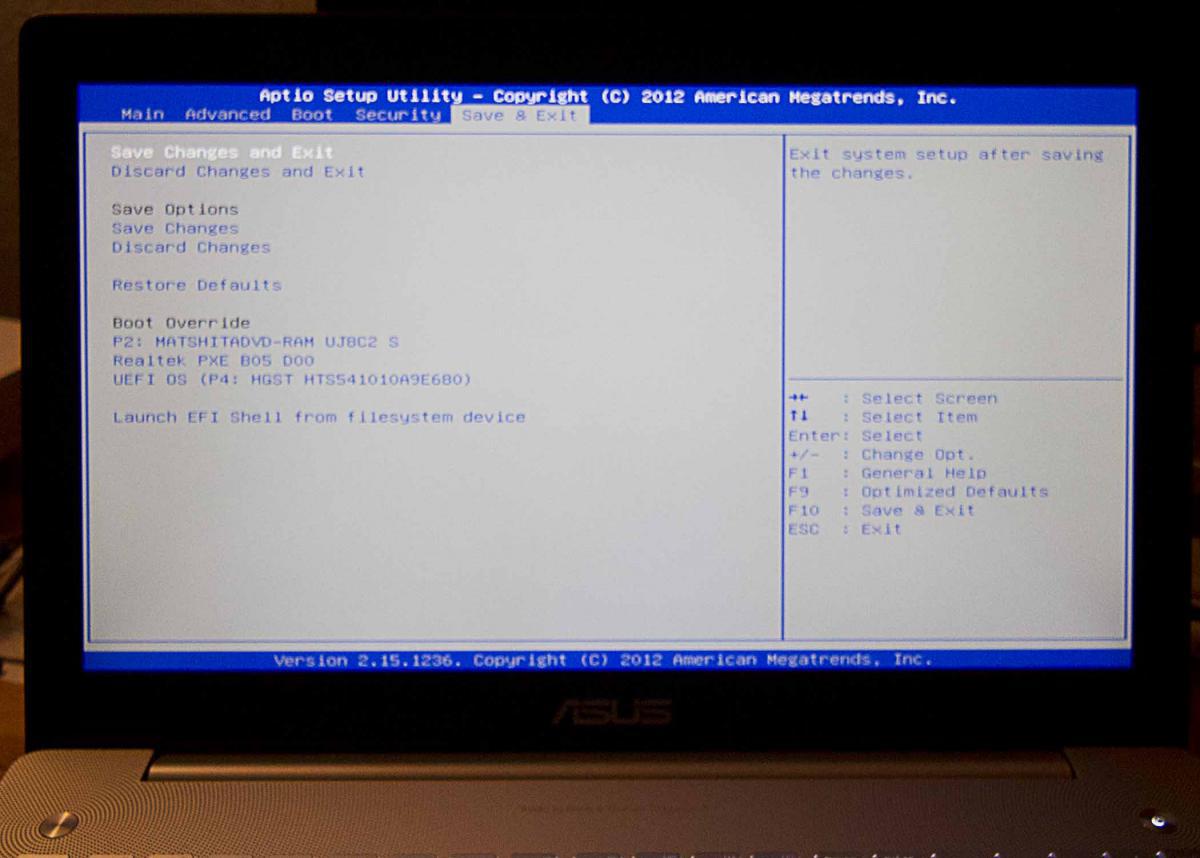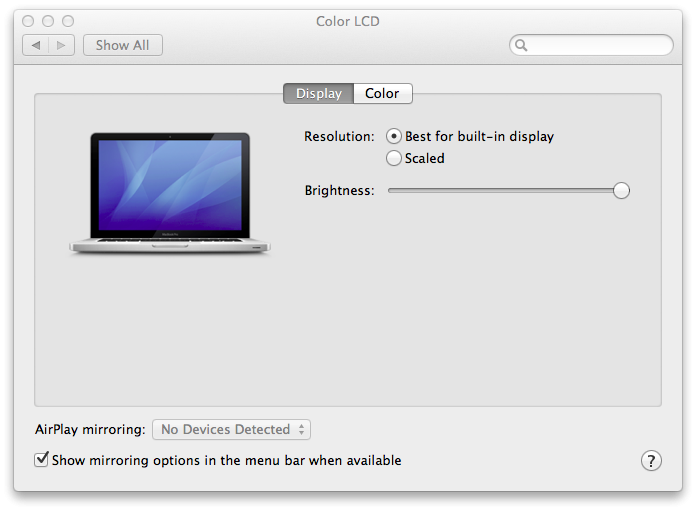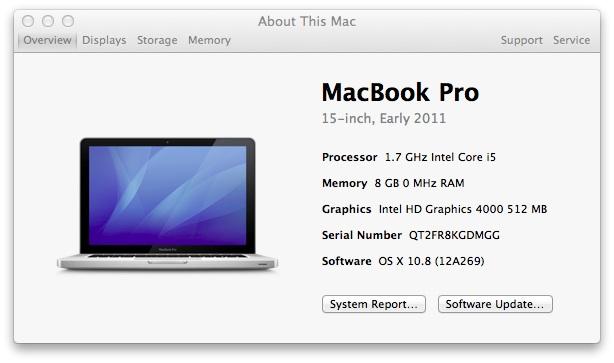Search the Community
Showing results for tags 'Clover'.
-
Hello, i want to add a custom entry to clover because Clover doesn't recognize centOS, what i've tried is this: At Clover Configurator>Gui>Custom Entries, i've added an entry -In Volume field i've tried puting these 3 ways: EFI, disk0s1, and UUID, but got no result -In path i've tried these two paths:"/EFI/centos/grubx64.efi" , "EFI/centos/grubx64.efi" , "\EFI\centos\grubx64.efi" but no result -In Type i've tried: Linux, LinuxKernel, LinuxKernelNew, but no result -In VolumeType i've tried: Internal so... i don't know what to do... Here's my boot.log 0:100 0:100 MemLog inited, TSC freq: 2394451304 0:100 0:000 0:100 0:000 Now is 28.1.2015, 23:22:36 (GMT+2047) 0:100 0:000 Starting Clover rev 3128 on INSYDE Corp. EFI 0:100 0:000 SelfDevicePath=PciRoot(0x0)\Pci(0x1F,0x2)\Sata(0x5,0x0,0x0)\HD(1,GPT,41601219-82B4-4AE5-840E-A92B5A37A80B,0x28,0xFA7D8) @715B4318 0:100 0:000 SelfDirPath = \EFI\CLOVER 0:100 0:000 Total Memory Slots Count = 4 0:100 0:000 Type 17 Index = 0 0:100 0:000 Table has error information, checking 0:100 0:000 Found memory information in table 18/0, type=0x3, operation=0x2 syndrome=0x0 0:100 0:000 ...memory OK 0:100 0:000 SmbiosTable.Type17->Speed = 1600MHz 0:100 0:000 SmbiosTable.Type17->Size = 4096MB 0:100 0:000 SmbiosTable.Type17->Bank/Device = BANK 0 DIMM0 0:100 0:000 Type 17 Index = 1 0:100 0:000 Ignoring insane frequency value 0MHz 0:100 0:000 SmbiosTable.Type17->Speed = 0MHz 0:100 0:000 SmbiosTable.Type17->Size = 0MB 0:100 0:000 SmbiosTable.Type17->Bank/Device = BANK 1 DIMM1 0:100 0:000 Type 17 Index = 2 0:100 0:000 Table has error information, checking 0:100 0:000 Found memory information in table 18/1, type=0x3, operation=0x2 syndrome=0x0 0:100 0:000 ...memory OK 0:100 0:000 SmbiosTable.Type17->Speed = 1600MHz 0:100 0:000 SmbiosTable.Type17->Size = 4096MB 0:100 0:000 SmbiosTable.Type17->Bank/Device = BANK 2 DIMM2 0:100 0:000 Type 17 Index = 3 0:100 0:000 Ignoring insane frequency value 0MHz 0:100 0:000 SmbiosTable.Type17->Speed = 0MHz 0:100 0:000 SmbiosTable.Type17->Size = 0MB 0:100 0:000 SmbiosTable.Type17->Bank/Device = BANK 3 DIMM3 0:100 0:000 Boot status=0 0:100 0:000 Clover revision: 3128 running on 20216 0:100 0:000 ... with board VIQY0Y1 0:100 0:000 Clover load options size = 68 bytes 0:100 0:000 Clover started with option to boot boot.efi from Install OS X Yosemite 0:112 0:012 Using OEM config.plist at path: EFI\CLOVER\config.plist 0:112 0:000 EFI\CLOVER\config.plist loaded: Success 0:120 0:008 Found theme directory: bluemac 0:124 0:003 Found theme directory: Mini-B 0:142 0:017 Found theme directory: YosemiteLogin 0:156 0:013 Found theme directory: Mini-G 0:164 0:008 Found theme directory: Mini-O 0:176 0:012 Found theme directory: Mavs Style-2 0:187 0:011 Found theme directory: Mavs Style 0:199 0:011 Loading early settings 0:199 0:000 timeout set to 5 0:199 0:000 Custom boot CUSTOM_BOOT_DISABLED (0x0) 0:199 0:000 ForceKextsToLoad: 1 requested 0:199 0:000 ForceKextsToLoad 0: System\Library\Extensions\IONetworkingFamily.kext 0:199 0:000 KextsToPatch: 6 requested 0:199 0:000 KextToPatch 0: disabled:AppleIntelFramebufferAzul (0x0a260006 9MB cursor bytes patch) Kext bin patch, data len: 20 0:199 0:000 KextToPatch 1: disabled:IOGraphicsFamily (Second Stage Patch 2) Kext bin patch, data len: 5 0:199 0:000 KextToPatch 2: disabled:IOGraphicsFamily (Second Stage Patch 1) Kext bin patch, data len: 5 0:199 0:000 KextToPatch 3: disabled:AppleIntelFramebufferAzul (HDMI-audio, port 0105, 0x0a260005 0x0a260006, 0x0d220003, 0x0a2e000a, 0x0a26000a) Kext bin patch, data len: 12 0:199 0:000 KextToPatch 4: disabled:AppleIntelFramebufferAzul (HDMI-audio, port 0204, 0x0a260005 0x0a260006) Kext bin patch, data len: 12 0:199 0:000 KextToPatch 5: disabled:IOAHCIBlockStorage (Enable TRIM for SSD) Kext bin patch, data len: 11 0:199 0:000 Default theme: YosemiteLogin 0:199 0:000 ** Warning: unknown custom entry Type 'Other' 0:199 0:000 Custom entry boot CUSTOM_BOOT_DISABLED (0x0) 0:199 0:000 ** Warning: unknown custom entry Type 'Other' 0:199 0:000 CustomEDID has wrong length=585 0:199 0:000 LoadDrivers() start 0:200 0:000 Loading EmuVariableUefi-64.efi status=Success 0:200 0:000 EmuVariableUefi Initialize: VariableCommonInitialize = Success, orig services stored, install gEmuVariableControlProtocolGuid = Success 0:200 0:000 Loading FSInject-64.efi status=Success 0:200 0:000 Loading OsxAptioFixDrv-64.efi status=Success 0:201 0:000 Loading OsxFatBinaryDrv-64.efi status=Success 0:201 0:000 Loading PartitionDxe-64.efi status=Success 0:201 0:000 - driver needs connecting 0:201 0:000 Loading HFSPlus.efi status=Success 0:212 0:010 - driver needs connecting 0:212 0:000 2 drivers needs connecting ... 0:212 0:000 PlatformDriverOverrideProtocol not found. Installing ... Success 0:212 0:000 Partition driver loaded: CD disconnect Success 0:212 0:000 HFS+ driver loaded 0:212 0:000 Searching for invalid DiskIo BY_DRIVER connects: not found, all ok 0:488 0:276 LoadDrivers() end 0:488 0:000 EmuVariable InstallEmulation: orig vars copied, emu.var.services installed, CreateEvent VirtualAddressChange = Success, CreateEvent ExitBootServices = Success, set Status=Success 0:503 0:015 SetMaxResolution: found best mode 0: 1366x768 0:503 0:000 - already set 0:503 0:000 Console modes reported: 5, available modes: 0:503 0:000 Mode 1: 80x25 0:503 0:000 Mode 3: 170x40 (current mode) 0:503 0:000 Mode 4: 100x31 0:503 0:000 Mode 5: 128x40 0:503 0:000 reinit: self device path=PciRoot(0x0)\Pci(0x1F,0x2)\Sata(0x5,0x0,0x0)\HD(1,GPT,41601219-82B4-4AE5-840E-A92B5A37A80B,0x28,0xFA7D8) 0:504 0:001 CPU Vendor = 756E6547 Model=306C3 0:504 0:000 The CPU supported turbo 0:504 0:000 BrandString = Intel(R) Core(TM) i7-4700MQ CPU @ 2.40GHz 0:504 0:000 MSR 0xE2 before patch 1E008405 0:504 0:000 MSR 0xE2 is locked, PM patches will be turned on 0:504 0:000 MSR 0xE4 00021814 0:504 0:000 MSR 0xCE 00080838_F3011800 0:504 0:000 non-usable FLEX_RATIO = 50000 0:504 0:000 corrected FLEX_RATIO = 40000 0:504 0:000 MSR 0x1B0 00000000 0:504 0:000 FSBFrequency=100MHz DMIvalue=100000kHz 0:504 0:000 Corrected FSBFrequency=100MHz 0:504 0:000 Vendor/Model/Stepping: 0x756E6547/0x3C/0x3 0:504 0:000 Family/ExtFamily: 0x6/0x0 0:504 0:000 MaxDiv/MinDiv: 24.0/8 0:504 0:000 Turbo: 32/32/33/34 0:504 0:000 Features: 0xBFEBFBFF 0:504 0:000 Threads: 8 0:504 0:000 Cores: 4 0:504 0:000 FSB: 100 MHz 0:504 0:000 CPU: 2400 MHz 0:504 0:000 TSC: 2400 MHz 0:504 0:000 PIS: 400 MHz 0:504 0:000 PCI (00|00:00.00) : 8086 0C04 class=060000 0:504 0:000 PCI (00|00:01.00) : 8086 0C01 class=060400 0:504 0:000 PCI (00|01:00.00) : 10DE 0FCD class=030000 0:504 0:000 Found NVidia model=Lenovo GeForce GT 755M 0:504 0:000 PCI (00|01:00.01) : FFFF FFFF class=FFFFFF 0:504 0:000 PCI (00|00:02.00) : 8086 0416 class=030000 0:504 0:000 Found GFX model=Intel HD Graphics 4600 0:504 0:000 PCI (00|00:03.00) : 8086 0C0C class=040300 0:504 0:000 PCI (00|00:14.00) : 8086 8C31 class=0C0330 0:504 0:000 PCI (00|00:16.00) : 8086 8C3A class=078000 0:504 0:000 PCI (00|00:1A.00) : 8086 8C2D class=0C0320 0:504 0:000 PCI (00|00:1B.00) : 8086 8C20 class=040300 0:504 0:000 PCI (00|00:1C.00) : 8086 8C16 class=060400 0:504 0:000 PCI (00|07:00.00) : 1969 10A1 class=020000 0:504 0:000 LAN 0, Vendor=1969, MMIO=C2500000 0:505 0:000 PCI (00|00:1C.04) : 8086 8C18 class=060400 0:505 0:000 PCI (00|08:00.00) : 8086 0888 class=028000 0:505 0:000 PCI (00|00:1D.00) : 8086 8C26 class=0C0320 0:505 0:000 PCI (00|00:1F.00) : 8086 8C49 class=060100 0:505 0:000 PCI (00|00:1F.02) : 8086 8C03 class=010601 0:505 0:000 PCI (00|00:1F.03) : 8086 8C22 class=0C0500 0:505 0:000 PCI (00|00:1F.06) : FFFF FFFF class=FFFFFF 0:505 0:000 MAC address of LAN #49= 28:D2:44:34:14:79: 0:505 0:000 MAC address of LAN #50= 28:D2:44:34:14:79: 0:505 0:000 MAC address of LAN #51= 28:D2:44:34:14:79: 0:505 0:000 MAC address of LAN #52= 28:D2:44:34:14:79: 0:505 0:000 ScanSPD() start 0:505 0:000 SMBus CmdReg: 0x3 0:505 0:000 Scanning SMBus [8086:8C22], mmio: 0xC2619004, ioport: 0x5040, hostc: 0x11 0:505 0:000 Slots to scan [8]... 0:519 0:014 SPD[0]: Type 11 @0x50 0:528 0:008 Not using XMP because it is not present 0:528 0:000 DDR speed 1600MHz 0:528 0:000 Slot: 0 Type 24 4096MB 1600MHz Vendor=Samsung PartNo=M471B5173QH0-YK0 SerialNo=01040400050A000F 0:548 0:020 SPD[2]: Type 11 @0x52 0:556 0:008 Not using XMP because it is not present 0:556 0:000 DDR speed 1600MHz 0:556 0:000 Slot: 2 Type 24 4096MB 1600MHz Vendor=Samsung PartNo=M471B5173QH0-YK0 SerialNo=01040400050A020C 0:586 0:030 ScanSPD() end 0:586 0:000 Get Acpi Tables List from RSDT: 0:586 0:000 Found table: FACP CB-01 len=268 0:586 0:000 Found table: SLIC CB-01 len=374 0:586 0:000 Found table: UEFI CB-01 len=566 0:586 0:000 Found table: FPDT CB-01 len=68 0:586 0:000 Found table: MSDM CB-01 len=85 0:586 0:000 Found table: ASF! CB-01 len=165 0:586 0:000 Found table: HPET CB-01 len=56 0:586 0:000 Found table: APIC CB-01 len=140 0:586 0:000 Found table: MCFG CB-01 len=60 0:586 0:000 Found table: SSDT CB-01 len=2104 0:586 0:000 Found table: BOOT CB-01 len=40 0:586 0:000 Found table: ASPT CB-01 len=52 0:586 0:000 Found table: DBGP CB-01 len=52 0:586 0:000 Found table: SSDT CB-01 len=1337 0:586 0:000 Found table: SSDT CB-01 len=2776 0:586 0:000 Found table: SSDT CB-01 len=12910 0:586 0:000 Found table: SSDT CB-01 len=14436 0:587 0:000 Found table: BGRT CB-01 len=56 0:587 0:000 Calibrated TSC frequency =2394451304 =2394MHz 0:587 0:000 Loading main settings 0:587 0:000 USB FixOwnership: true 0:587 0:000 Config set Fixes will override FixMask mask! 0:587 0:000 final mask=90000000 0:587 0:000 Config set PluginType=1 0:587 0:000 found 9 volumes with blockIO 0:587 0:000 0. Volume: 0:587 0:000 PciRoot(0x0)\Pci(0x1F,0x2)\Sata(0x5,0x0,0x0) 0:587 0:000 1. Volume: 0:587 0:000 PciRoot(0x0)\Pci(0x1F,0x2)\Sata(0x2,0x0,0x0) 0:587 0:000 found optical drive 0:587 0:000 2. Volume: 0:587 0:000 PciRoot(0x0)\Pci(0x1F,0x2)\Sata(0x5,0x0,0x0)\HD(1,GPT,41601219-82B4-4AE5-840E-A92B5A37A80B,0x28,0xFA7D8) 0:587 0:000 Result of bootcode detection: bootable unknown (legacy) 0:587 0:000 This is SelfVolume !! 0:587 0:000 3. Volume: 0:587 0:000 PciRoot(0x0)\Pci(0x1F,0x2)\Sata(0x5,0x0,0x0)\HD(2,GPT,FE749237-1478-46F2-88A5-CDC490ED10E2,0xFA800,0x14562800) 0:587 0:000 Result of bootcode detection: bootable Windows (vista,win) 0:587 0:000 4. Volume: 0:587 0:000 PciRoot(0x0)\Pci(0x1F,0x2)\Sata(0x5,0x0,0x0)\HD(3,GPT,12386CC1-E66D-416A-811E-A93D6BDB382B,0x1465D000,0xFA000) 0:587 0:000 5. Volume: 0:588 0:000 PciRoot(0x0)\Pci(0x1F,0x2)\Sata(0x5,0x0,0x0)\HD(4,GPT,EC087887-64CA-47C1-86AC-DE19EC3B82DA,0x14757000,0x144FC000) 0:588 0:000 6. Volume: 0:588 0:000 PciRoot(0x0)\Pci(0x1F,0x2)\Sata(0x5,0x0,0x0)\HD(5,GPT,A5A7418F-48B8-4EC5-BF1E-BE74ED11528A,0x28C53000,0x144C18E0) 0:588 0:000 7. Volume: 0:588 0:000 PciRoot(0x0)\Pci(0x1F,0x2)\Sata(0x5,0x0,0x0)\HD(6,GPT,DEB46B3D-48D6-4FAB-9590-4D92BC9BFC2C,0x3D1148E0,0x135F20) 0:588 0:000 8. Volume: 0:588 0:000 PciRoot(0x0)\Pci(0x1F,0x2)\Sata(0x5,0x0,0x0)\HD(7,GPT,70E6E3F3-5C70-437D-AEF3-99755ACADB96,0x3D24A800,0x374BC000) 0:588 0:000 Result of bootcode detection: bootable unknown (legacy) 0:608 0:019 Loading nvram.plist from Vol 'MAC' - loaded, size=703 0:618 0:009 PutNvramPlistToRtVars ... 0:618 0:000 Adding Key: Clover.Theme: Size = 13, Data: 59 6F 73 65 6D 69 74 65 4C 6F 67 69 6E 0:618 0:000 Skipping EmuVariableUefiPresent 0:618 0:000 Adding Key: LocationServicesEnabled: Size = 1, Data: 01 0:618 0:000 Skipping OsxAptioFixDrv-RelocBase 0:618 0:000 Adding Key: backlight-level: Size = 2, Data: FF FF 0:618 0:000 Adding Key: bluetoothActiveControllerInfo: Size = 16, Data: DA 07 87 80 00 00 00 00 70 14 00 C2 C6 0D FD 26 0:618 0:000 Adding Key: fmm-computer-name: Size = 24, Data: 4A 6F 6E 61 74 68 61 6E E2 80 99 73 20 4D 61 63 42 6F 6F 6B 20 50 72 6F 0:618 0:000 Adding Key: security-mode: String: Size = 4, Val = 'none' 0:618 0:000 Using theme 'YosemiteLogin' (EFI\CLOVER\themes\YosemiteLogin) 0:618 0:000 theme YosemiteLogin defined in NVRAM found and theme.plist parsed 0:618 0:000 OS main and drive as badge 0:635 0:017 font font.png loaded from themedir 0:636 0:000 Choosing theme YosemiteLogin 0:636 0:000 Custom entries start 0:636 0:000 Custom entry 0 skipped because it is disabled. 0:636 0:000 Custom entry 1 Title:"CentOS" Path:"/EFI/centos/grubx64.efi" Type:99 Flags:0x0 matching Volume:"/Volumes/EFI" 0:636 0:000 Checking volume "EFI" (PciRoot(0x0)\Pci(0x1F,0x2)\Sata(0x5,0x0,0x0)\HD(1,GPT,41601219-82B4-4AE5-840E-A92B5A37A80B,0x28,0xFA7D8)) ... skipped 0:636 0:000 Checking volume "MAC" (PciRoot(0x0)\Pci(0x1F,0x2)\Sata(0x5,0x0,0x0)\HD(5,GPT,A5A7418F-48B8-4EC5-BF1E-BE74ED11528A,0x28C53000,0x144C18E0)) ... skipped 0:636 0:000 Checking volume "Recovery HD" (PciRoot(0x0)\Pci(0x1F,0x2)\Sata(0x5,0x0,0x0)\HD(6,GPT,DEB46B3D-48D6-4FAB-9590-4D92BC9BFC2C,0x3D1148E0,0x135F20)) ... skipped 0:636 0:000 Custom entries finish 0:636 0:000 Scanning loaders... 0:636 0:000 0: 'Whole Disc Boot' no file system 0:636 0:000 1: 'Whole Disc Boot' no file system 0:636 0:000 2: 'EFI' 0:636 0:000 AddLoaderEntry for Volume Name=EFI 0:636 0:000 Not match custom entry 0: Type: not match 0:690 0:054 3: 'Legacy HD2' no file system 0:690 0:000 4: 'Legacy HD3' no file system 0:690 0:000 5: 'Legacy HD4' no file system 0:690 0:000 6: 'MAC' 0:740 0:050 AddLoaderEntry for Volume Name=MAC 0:740 0:000 Not match custom entry 0: Type: not match 0:784 0:043 Check if volume Is Hibernated: 0:784 0:000 Check sleep image 'by signature': 0:860 0:075 read prefs \Library\Preferences\SystemConfiguration\com.apple.PowerManagement.plist status=Success 0:860 0:000 SleepImage name from pref: ImageVolume = 'MAC', ImageName = '\private\var\vm\sleepimage' 0:882 0:022 Reading first 512 bytes of sleepimage ... 0:894 0:012 OurBlockIoRead: Lba=2A2933C8, Offset=5452679000 (BlockSize=512) 0:894 0:000 sig lion: 0 0:894 0:000 sig snow: 0 0:894 0:000 no valid sleep image offset was found 0:894 0:000 Reading completed -> Success 0:894 0:000 sleepimage offset could not be acquired 0:894 0:000 hibernated: no - sign 0:929 0:034 7: 'Recovery HD' 0:929 0:000 AddLoaderEntry for Volume Name=Recovery HD 0:929 0:000 Not match custom entry 0: Type: not match 0:954 0:024 8: 'Legacy HD7' no file system 0:954 0:000 Custom legacy start 0:954 0:000 Custom legacy end 0:954 0:000 Scanning legacy ... 0:954 0:000 0: 'Whole Disc Boot' (legacy) not legacy 0:954 0:000 1: 'Whole Disc Boot' (legacy) not legacy 0:954 0:000 2: 'EFI' (legacy) not legacy 0:954 0:000 3: 'Legacy HD2' (vista,win) add legacy 0:954 0:000 added 'Boot Windows from Legacy HD2' OSType=2 Icon=vista,win 0:954 0:000 4: 'Legacy HD3' (legacy) not legacy 0:954 0:000 5: 'Legacy HD4' (legacy) not legacy 0:954 0:000 6: 'MAC' (legacy) not legacy 0:954 0:000 7: 'Recovery HD' (legacy) not legacy 0:954 0:000 8: 'Legacy HD7' (legacy) not legacy 0:954 0:000 Custom tool start 0:954 0:000 Custom tool end 0:979 0:025 found tool \EFI\CLOVER\tools\Shell64U.efi 0:979 0:000 Checking EFI partition Volume 2 for Clover 0:979 0:000 Found Clover 0:980 0:000 EmuVariable UninstallEmulation: CloseEvent = Success, original var services restored 0:982 0:001 EmuVariable InstallEmulation: orig vars copied, emu.var.services installed, CreateEvent VirtualAddressChange = Success, CreateEvent ExitBootServices = Success, set Status=Success 0:997 0:015 GetEfiboot (chameleon, stolen and rebranded)DeviceFromNvram: efi-boot-device-data not found 0:997 0:000 Efiboot (chameleon, stolen and rebranded)Volume not found 0:997 0:000 Default boot entry not found 0:997 0:000 EmuVariable UninstallEmulation: CloseEvent = Success, original var services restored 0:997 0:000 DefaultIndex=-1 and MainMenu.EntryCount=10 0:997 0:000 banner file not read 1:279 0:282 GUI ready 25:740 24:461 Boot option Boot0000 not found 25:740 0:000 StartLoader() start 25:740 0:000 Finally: Bus=99768kHz CPU=2394MHz 25:740 0:000 Kernel and Kext Patches: 25:740 0:000 Allowed: y 25:740 0:000 Debug: n 25:740 0:000 KernelCpu: n 25:740 0:000 Lapic: y 25:740 0:000 AICPUPM: y 25:740 0:000 AppleRTC: y 25:740 0:000 KernelPm: y 25:740 0:000 FakeCPUID: 0x0 25:740 0:000 ATIController: <null string> 25:740 0:000 ATIDataLength: 0 25:740 0:000 1 Kexts to load 25:740 0:000 KextToLoad[0]: System\Library\Extensions\IONetworkingFamily.kext 25:740 0:000 6 Kexts to patch 25:740 0:000 KextPatch[0]: 20 bytes, disabled:AppleIntelFramebufferAzul 25:740 0:000 KextPatch[1]: 5 bytes, disabled:IOGraphicsFamily 25:740 0:000 KextPatch[2]: 5 bytes, disabled:IOGraphicsFamily 25:740 0:000 KextPatch[3]: 12 bytes, disabled:AppleIntelFramebufferAzul 25:740 0:000 KextPatch[4]: 12 bytes, disabled:AppleIntelFramebufferAzul 25:740 0:000 KextPatch[5]: 11 bytes, disabled:IOAHCIBlockStorage 25:740 0:000 Loading boot.efi status=Success 26:121 0:380 GetOSVersion: : 10.10.2 26:121 0:000 EmuVariable InstallEmulation: orig vars copied, emu.var.services installed, CreateEvent VirtualAddressChange = Success, CreateEvent ExitBootServices = Success, set Status=Success 26:137 0:015 insert table 9 for dev 0:0 26:137 0:000 insert table 9 for dev 0:0 26:137 0:000 insert table 9 for dev 0:0 26:137 0:000 Channels: 2 26:137 0:000 Interleave: 0 2 1 3 4 6 5 7 26:137 0:000 SMBIOS Type 17 Index = 0 => 0 0: 26:137 0:000 BANK0 DIMM0 1600MHz 4096MB 26:137 0:000 mTotalSystemMemory = 4096 26:137 0:000 SMBIOS Type 17 Index = 1 => 2 2: 26:137 0:000 BANK1 DIMM0 1600MHz 4096MB 26:137 0:000 mTotalSystemMemory = 8192 26:137 0:000 SMBIOS Type 17 Index = 2 => 1 1: 26:137 0:000 BANK0 DIMM1 EMPTY 26:137 0:000 SMBIOS Type 17 Index = 3 => 3 3: 26:137 0:000 BANK1 DIMM1 EMPTY 26:137 0:000 NumberOfMemoryDevices = 4 26:137 0:000 Type20[0]->End = 0x3FFFFF, Type17[0] = 0x1000 26:137 0:000 Type20[1]->End = 0x3FFFFF, Type17[1] = 0x3000 26:137 0:000 RSDT 0x8CFFE124 26:137 0:000 FADT from RSDT: 0x8CFF7000 26:137 0:000 XSDT 0x8CFFE210 26:137 0:000 FADT from XSDT: 0x8CFF7000 26:137 0:000 Xsdt reallocation done 26:137 0:000 old FADT length=10C 26:137 0:000 Found OperationRegion(GNVS, SystemMemory, 8CFBCA98, ...) 26:137 0:000 Found OperationRegion(OGNS, SystemMemory, 8CFBBF98, ...) 26:137 0:000 Found OperationRegion(MCHT, SystemMemory, FED10000, ...) 26:137 0:000 Found OperationRegion(RP_X, SystemMemory, 0, ...) 26:137 0:000 Found OperationRegion(MBAR, SystemMemory, 0, ...) 26:137 0:000 Found OperationRegion(RP_X, SystemMemory, 0, ...) 26:137 0:000 Found OperationRegion(PXVD, SystemMemory, 0, ...) 26:137 0:000 Found OperationRegion(MMMM, SystemMemory, 0, ...) 26:137 0:000 Found OperationRegion(PXVD, SystemMemory, 0, ...) 26:137 0:000 Found OperationRegion(PXVD, SystemMemory, 0, ...) 26:137 0:000 Found OperationRegion(MMMM, SystemMemory, 0, ...) 26:137 0:000 Found OperationRegion(RCRB, SystemMemory, FED1C000, ...) 26:137 0:000 Found OperationRegion(XHCP, SystemMemory, 0, ...) 26:137 0:000 Found OperationRegion(MCA1, SystemMemory, 8FA10000, ...) 26:137 0:000 Found OperationRegion(MCA1, SystemMemory, 8FA10000, ...) 26:137 0:000 Found OperationRegion(MDBG, SystemMemory, 8CFB8018, ...) 26:137 0:000 Found OperationRegion(COMP, SystemMemory, 8CFBEC98, ...) 26:137 0:000 Found OperationRegion(ECMM, SystemMemory, FF000000, ...) 26:137 0:000 Found OperationRegion(ECMP, SystemMemory, FF000000, ...) 26:153 0:015 Apply DsdtFixMask=0x90000000 new way 26:153 0:000 drop _DSM mask=0x0000 26:153 0:000 ========= Auto patch DSDT Starting ======== 26:153 0:000 VideoCard devID=0xFCD10DE 26:153 0:000 DisplayADR1[0] = 0x10000, DisplayADR2[0] = 0x0 26:153 0:000 VideoCard devID=0x4168086 26:153 0:000 DisplayADR1[1] = 0x20000, DisplayADR2[1] = 0xFFFE 26:153 0:000 USBADR[0] = 0x140000 and PCIe = 0xFFFE 26:153 0:000 USBADR[1] = 0x1A0000 and PCIe = 0xFFFE 26:153 0:000 USBADR[2] = 0x1D0000 and PCIe = 0xFFFE 26:153 0:000 first CPU found at 45CC offset 45D0 26:153 0:000 score candidate at 45C8 26:153 0:000 score inserted in acpi_cpu_score _PR_ 26:153 0:000 Found ACPI CPU: CPU0 And CPU1 And CPU2 And CPU3 And CPU4 And CPU5 And CPU6 And CPU7 within the score: _PR_ 26:154 0:000 Found PCIROOTUID = 0 26:154 0:000 OperationRegion (GNVS...) corrected to addr=0x8CFBCA98 26:154 0:000 OperationRegion (OGNS...) corrected to addr=0x8CFBBF98 26:154 0:000 OperationRegion (MCHT...) corrected to addr=0xFED10000 26:154 0:000 OperationRegion (RP_X...) corrected to addr=0x0 26:154 0:000 OperationRegion (MBAR...) corrected to addr=0x0 26:154 0:000 OperationRegion (RP_X...) corrected to addr=0x0 26:154 0:000 OperationRegion (PXVD...) corrected to addr=0x0 26:154 0:000 OperationRegion (MMMM...) corrected to addr=0x0 26:154 0:000 OperationRegion (PXVD...) corrected to addr=0x0 26:154 0:000 OperationRegion (PXVD...) corrected to addr=0x0 26:154 0:000 OperationRegion (MMMM...) corrected to addr=0x0 26:154 0:000 indirect name=SRCB 26:154 0:000 OperationRegion (RCRB...) corrected to addr=0xFED1C000 26:154 0:000 OperationRegion (XHCP...) corrected to addr=0x0 26:154 0:000 indirect name=SRMB 26:154 0:000 OperationRegion (MCA1...) corrected to addr=0x8FA10000 26:154 0:000 indirect name=SRMB 26:154 0:000 OperationRegion (MCA1...) corrected to addr=0x8FA10000 26:154 0:000 OperationRegion (MDBG...) corrected to addr=0x8CFB8018 26:154 0:000 OperationRegion (COMP...) corrected to addr=0x8CFBEC98 26:154 0:000 OperationRegion (ECMM...) corrected to addr=0xFF000000 26:154 0:000 OperationRegion (ECMP...) corrected to addr=0xFF000000 26:154 0:000 ========= Auto patch DSDT Finished ======== 26:154 0:000 Patch table: SSDT CB-01 26:154 0:000 SSDT len = 0x838 26:154 0:000 Patch table: SSDT CB-01 26:154 0:000 SSDT len = 0x539 26:154 0:000 Patch table: SSDT CB-01 26:154 0:000 SSDT len = 0xAD8 26:154 0:000 Patch table: SSDT CB-01 26:154 0:000 SSDT len = 0x326E 26:154 0:000 Patch table: SSDT CB-01 26:154 0:000 SSDT len = 0x3864 26:154 0:000 Drop tables from Xsdt, SIGN=XXXX TableID= Length=0 26:154 0:000 Xsdt has tables count=18 26:154 0:000 corrected XSDT length=180 26:154 0:000 CPUBase=0 and ApicCPUBase=1 ApicCPUNum=8 26:154 0:000 EdidDiscovered size=128 26:154 0:000 00 | 00 FF FF FF FF FF FF 00 30 E4 B3 03 00 00 00 00 26:154 0:000 16 | 00 16 01 03 80 1F 11 78 EA 4B B5 94 58 56 91 28 26:154 0:000 32 | 1F 50 54 00 00 00 01 01 01 01 01 01 01 01 01 01 26:154 0:000 48 | 01 01 01 01 01 01 12 1B 56 68 50 00 12 30 20 20 26:154 0:000 64 | 35 00 36 AE 10 00 00 19 00 00 00 00 00 00 00 00 26:154 0:000 80 | 00 00 00 00 00 00 00 00 00 00 00 00 00 FE 00 4C 26:154 0:000 96 | 47 20 44 69 73 70 6C 61 79 0A 20 20 00 00 00 FE 26:154 0:000 112 | 00 4C 50 31 34 30 57 48 32 2D 54 4C 53 31 00 21 26:154 0:000 NVidia GFX injection not set 26:154 0:000 Intel Intel HD Graphics 4600 [8086:0416] :: PciRoot(0x0)\Pci(0x2,0x0) 26:154 0:000 Intel GFX revision =0x6 26:154 0:000 HDA Controller [8086:0C0C] :: PciRoot(0x0)\Pci(0x3,0x0) => detected codec: 8086:2807 26:154 0:000 USB Controller [8086:8C31] :: PciRoot(0x0)\Pci(0x14,0x0) 26:154 0:000 USB Controller [8086:8C2D] :: PciRoot(0x0)\Pci(0x1A,0x0) 26:154 0:000 HDA Controller [8086:8C20] :: PciRoot(0x0)\Pci(0x1B,0x0) => detected codec: 10EC:0282 26:154 0:000 LAN Controller [1969:10A1] :: PciRoot(0x0)\Pci(0x1C,0x0)\Pci(0x0,0x0) 26:154 0:000 USB Controller [8086:8C26] :: PciRoot(0x0)\Pci(0x1D,0x0) 26:154 0:000 stringlength = 3246 26:154 0:000 CurrentMode: Width=1366 Height=768 26:154 0:000 FSInjection: using kexts path: 'EFI\CLOVER\kexts\Other' 26:158 0:003 MSR 0x1B0 set to 00000000 26:158 0:000 Force kext: System\Library\Extensions\IONetworkingFamily.kext 26:254 0:095 Force PlugIn kext: System\Library\Extensions\IONetworkingFamily.kext\Contents\PlugIns\AppleBCM5701Ethernet.kext 26:293 0:039 Force PlugIn kext: System\Library\Extensions\IONetworkingFamily.kext\Contents\PlugIns\AppleIntel8254XEthernet.kext 26:327 0:033 Force PlugIn kext: System\Library\Extensions\IONetworkingFamily.kext\Contents\PlugIns\AppleIntelI210Ethernet.kext 26:345 0:018 Force PlugIn kext: System\Library\Extensions\IONetworkingFamily.kext\Contents\PlugIns\AppleUSBEthernet.kext 26:365 0:019 Force PlugIn kext: System\Library\Extensions\IONetworkingFamily.kext\Contents\PlugIns\AppleUSBGigEthernet.kext 26:385 0:019 Force PlugIn kext: System\Library\Extensions\IONetworkingFamily.kext\Contents\PlugIns\AppleYukon2.kext 26:404 0:019 Force PlugIn kext: System\Library\Extensions\IONetworkingFamily.kext\Contents\PlugIns\Intel82574L.kext 26:431 0:026 Force PlugIn kext: System\Library\Extensions\IONetworkingFamily.kext\Contents\PlugIns\IOEthernetAVBController.kext 26:432 0:001 Force PlugIn kext: System\Library\Extensions\IONetworkingFamily.kext\Contents\PlugIns\mDNSOffloadUserClient.kext 26:455 0:022 Force PlugIn kext: System\Library\Extensions\IONetworkingFamily.kext\Contents\PlugIns\nvenet.kext 26:478 0:022 Preparing kexts injection for arch=x86_64 from EFI\CLOVER\kexts\Other 26:478 0:000 Extra kext: EFI\CLOVER\kexts\Other\AtherosE2200Ethernet.kext 26:494 0:016 Extra kext: EFI\CLOVER\kexts\Other\FakeSMC.kext 26:496 0:001 Extra PlugIn kext: EFI\CLOVER\kexts\Other\FakeSMC.kext\Contents\PlugIns\ACPISensors.kext 26:497 0:001 Extra PlugIn kext: EFI\CLOVER\kexts\Other\FakeSMC.kext\Contents\PlugIns\CPUSensors.kext 26:498 0:000 Extra PlugIn kext: EFI\CLOVER\kexts\Other\FakeSMC.kext\Contents\PlugIns\GPUSensors.kext 26:499 0:001 Extra PlugIn kext: EFI\CLOVER\kexts\Other\FakeSMC.kext\Contents\PlugIns\LPCSensors.kext 26:505 0:005 Extra kext: EFI\CLOVER\kexts\Other\VoodooPS2Controller.kext 26:506 0:001 Extra PlugIn kext: EFI\CLOVER\kexts\Other\VoodooPS2Controller.kext\Contents\PlugIns\VoodooPS2Keyboard.kext 26:509 0:003 Extra PlugIn kext: EFI\CLOVER\kexts\Other\VoodooPS2Controller.kext\Contents\PlugIns\VoodooPS2Mouse.kext 26:511 0:001 Extra PlugIn kext: EFI\CLOVER\kexts\Other\VoodooPS2Controller.kext\Contents\PlugIns\VoodooPS2Trackpad.kext 26:513 0:002 Extra kext: EFI\CLOVER\kexts\Other\FakePCIID_HD4600_HD4400.kext 26:514 0:000 Extra kext: EFI\CLOVER\kexts\Other\FakePCIID_Intel_HDMI_Audio.kext 26:514 0:000 Extra kext: EFI\CLOVER\kexts\Other\FakePCIID.kext 26:515 0:000 Extra kext: EFI\CLOVER\kexts\Other\VoodooHDA.kext 26:519 0:003 Extra kext: EFI\CLOVER\kexts\Other\ACPIBatteryManager.kext 26:525 0:005 Removed efi-boot-device-data variable: Not Found 26:525 0:000 Custom boot is disabled 26:525 0:000 Closing log
-
Hello, i have successfully installed Windows 8.1 + Linux CentOS 7 + OS X Yosemite on a single HDD of my laptop, but now i'm facing a problem... after i installed OS X i installed clover to the HDD partition where OS X was installed i didn't get the boot loader when rebooting, i still get centOS GRUB2 menu, i can only boot in OS X when using the usb. How do i set Clover over Grub2 ?, do i have to delete grub2 boot loader? Other problem i'm facing is that Clover doesn't recognise CentOS in the boot menu... how do i add it?
-
I am glad to introduce my successful bootpack for a Latitude E5520 Could be used for E5420 too. My configuration : dell Latitude E5520 i3-2310M 2.1GHz, 4Gb Graphics HD3000 LCD 1920x1080 Not working : SDcard (not event tested) boot UEFI (buggy Dell firmware) Working : boot UEFI Everything else: display, VGA and HDMI/sound outputs, HDA sound, buttons, trackpad, multitouch, sleep, battery monitor, speedstep,... Wifi (OOB using a replacement DW1510 / BCM94322HM8L) Use any retail/clover installation guide. Install Clover on the disk and copy the EFI from this kit (merging mode). Upgrade to 10.10.x with combo update. Copy the few kexts from EFI/CLOVER/OEM/Latitude E5520/kexts/Others/ to /S/L/E/ as usual. Custom EDID and slide=0 options added to Clover's config.plist to get rid of the HD3000 artifacts. Thanks to this forum and many contributors here and there. Good hack E5520-kit.zip Edit: guess what ? I could add entries for UEFI boot with an EFI partition formatted with FAT16 ! Incredible, the last Dell firmware do not recognise FAT32 ! You need to reformat the EFI partition : sudo newfs_msdos -v EFI -F 16 /dev/rdiskXs1 Reboot OSX, mount EFI , copy EFI folder into. Reboot again and hit F2 to enter bios setup. Add an entry into UEFI boot menu (name OSX or anything, path to EFI/BOOT/BOOTX64.EFI. Edit2: remaining minor issues. No logo and no verbose log on screen during UEFI boot. I use CustomLogo option in config.plist as a workaround. No variables from NVRAM after UEFI reboot. EmuVariablesUefi-64.efi does not work (crash on boot). No way to deactivate Bluetooth (grey biutton) The known patch to inject DW375 device (413c:8187/16700:33159) in a plugin in IOBluetoothFamily.kext doesn't correct the problem. No functionnal MIC (internal or jack). Works once but not after unplug/plug (use VoodooHDA to solve the pb). Edit3: Adding OsxAptioFixDrv-64.efi in Drivers64UEFI solved many issues. No more artifacts/glitches, no CustomEDID needed, no slide=0 param, Apple boot logo OK. NVRAM is now persistent. I can use "sudo nvram Clover.MountEFI=yes" to automount EFI The above uploaded archive is modified.
-
This is a guide on how to install Yosemite on a Dell Latitude E5440 (2014 version) with Intel HD 4400 Graphics, i5 Processor and Clover UEFI as bootloader. Special thanks to Herve, JakeLo, serotizm, and nguyenmac which provided a very useful guide and which this guide takes a lot of info from: Requirements: - Yosemite App downloaded to /Applications directory on your mac - CloverUEFI.zip files located on attachments below - AppleHDA.kext.zip located on attachments below USB Installer Preparation: 1. Prepare a USB with 8GB or more, format by Disk Utility: - Partition Layout: 2 Partitions - 1st Partition: Name CLOVER, Format: MS-DOS (FAT), Size: >300MB - 2nd Partition: Name MacUSB, Format: Mac OS Extended (Journaled), Size: >7GB - Options: Master Boot Record - Download the CloverUEFI.zip files and copy the whole directory into the CLOVER partition in your USB. 2. Create Yosemite Installer partition (need a Mac), - Download Yosemite Install app from AppStore. - Enable Hidden Files to be shown by opening up a terminal and running the following command: defaults write com.apple.finder AppleShowAllFiles YES - Hold 'alt' on your keyboard, then right click on the Finder icon in the dock and click Relaunch. - Right click to Yosemite Install app > Show Package Contents > Contents > Shared Support and open InstallESD.dmg - Open OS X Install ESD partition, open BaseSystem.dmg (hidden file) - Use Disk Utility to clone OS X Base System to MacUSB partition. - Rename the newly created/restored "OS X Base System" partition in your USB to "Install OS X Yosemite" - Go to System/Installation of "Install OS X Yosemite" and delete the alias “Packagesâ€, then go to “OS X Install ESD†partition, copy the “Packages†folder to System/Installation of "Install OS X Yosemite" - Copy BaseSystem.dmg and BaseSystem.chunklist (hidden files) from "OS X Install ESD" to "Install OS X Yosemite" (on your USB) You can hide the hidden files again in your mac by running the following command from a terminal window and relaunching Finder: defaults write com.apple.finder AppleShowAllFiles NO BIOS Preparation - Enable UEFI Boot Option - Set SATA to AHCI - Disable Legacy Boot Option - Disable "Wake on LAN" - Make sure Data Execution Prevention is enabled - Plug your USB to the laptop Yosemite Installation - Upon turning the laptop on, press F12 to enter the one-time boot up menu - Choose to boot from your USB - Once Clover Boot Menu appears, choose "Boot OS X from Install OS X Yosemite" and press enter. Already the config.plist supplied on the zip file is configured with the boot-arguments that worked for me. - Press spacebar if a nagging screen about Mouse/keyboard appears. Install screen will appear, use Disk Utility to format your drive as GPT, create a Mac OS X Extended (Journaled) partition and install Yosemite to your formatted partition. - Restart once the installation finishes - Boot from your USB again. - Once in the Clover Boot Menu, PRESS F4, and then select to boot from the partition you created and installed OS X on the previous steps. - If all is good and the force is strong with you, it should boot up. Now you can create your account and configure the settings. Post Installation For this part we will install the Clover Bootloader on the hard drive where Yosemite is installed, and since the USB you used worked to boot up, its best to use these same files for the permanent bootloader. - Open a Terminal window a run the following command: diskutil list and then take note of the IDENTIFIER of the EFI partition from the main hard drive where Yosemite is installed, and run the following command: newfs_msdos -v EFI -F 32 /dev/rIDENTIFIER using the IDENTIFIER from your EFI Partition. Don't forget the "r" before your IDENTIFIER - Make sure Disk Utility is closed - Open a Terminal Window and run the following command: defaults write com.apple.DiskUtility DUDebugMenuEnabled 1 - Open Disk Utility - You will now see a "Debug" menu in the top menu option - Enable the "Show every Partition" option - Now on the list of partitions you will see an "EFI" Partition under your main hard drive. Right click on it and choose to mount it. - Go to the EFI partition we just mounted and copy all the contents of your CLOVER partition to the root of the EFI partition. - Remove your USB and reboot. - You should now be able to see the Clover Menu without having the USB on your computer. Before selecting to boot up from your partition, PRESS F4 (only this time is needed...), and select your partition and press ENTER. - Yosemite should boot up now. Hope this helps!! Best Regards, jorgexgb AppleHDA.kext.zip CloverUEFI.zip
-
Hello everyone! I'm Italian and I'm new to this forum, so I'm sorry for my English. I recently replaced the optical drive of my Asus N550JV-CM149H Notebook with a HDD caddy to put a second HDD and I wanted to try installing OSX Yosemite in that HDD in dual boot with Windows 8.1 64-bit installed in the primary HDD (upgraded from Windows 8 64-bit through the Windows Store with all Asus factory defaults). So I have a few questions for you: 1) What are the differences between installing OSX Yosemite trough Chameleon or Clover? Is Clover better for UEFI Motherboards? 2) I tried to follow some Clover OSX Installation guides (this and this https://applelife.ru/threads/asus-n550jv-n750jv-na-haswell.41594/) for my Notebook in order to set the correct BIOS settings and OSX kexts. Are the kexts for OSX Mavericks compatible with OSX Yosemite? Are the UEFI settings in the attached images correct? 3) If I install OS X Yosemite on the second HDD (which by the way is installed in the SATA port 0 as the primary HDD is installed in SATA port 1 as you can see in the attached image), I might have problems of HDD priority or problems with the Windows Boot Manager for launching Windows? There are little specs of my Notebook: NOTEBOOK: Asus N550JV-CM149H MOTHERBOARD CHIPSET: Intel Lynx Point HM86, Intel Haswell BIOS: American Megatrends Inc. Ami Bios N550JV.208 (DMI, ACPI, UEFI) CPU: Mobile QuadCore Intel Core i7-4700HQ, 3400 MHz GPU: NVIDIA GeForce GT 750M 4 GB DDR3, Intel HD Graphics 4600 RAM: 2x SK Hynix HMT41GS6AFR8A-PB 8 GB DDR3-1600 DDR3 SDRAM WIFI: Qualcomm Atheros AR9485WB-EG Wireless Network Adapter ETHERNET: Realtek RTL8168/8111 PCI-E Gigabit Ethernet Adapter (PHY: Realtek RL8111) PCI BLUETOOTH: Qualcomm Atheros AR3012 Bluetooth 4.0 + HS TOUCHSCREEN: ELAN PS/2 Port Smart-Pad WEBCAM: USB2.0 UVC HD Webcam Is there something that may not work? Thanks in advance for the help!
-
Hello everybody, first, I want to thank Jake Lo and pokenguyen for their nice guides. I'm not all new to building hackintoshs, but my last trys are 2-3 years old, and so much has changed. In the last two weeks I could successfully install Mavericks on my E6530 with the guide Jake Lo posted, and I finished my Clover-based installation of Yosemite PB6 (yeah, I know, they released the final) yesterday. So far, I like Clover, and a lot of stuff is working: - Ethernet - WiFi (replaced Intel with some compatible) - Sleep (yay!) - Touchpad (no gestures, but not that important) - Appstore, iCloud, iMessage, Facetime What doesn't work (but I want it to!) is external display port(s). The problem obviously has something to do with the Optimus topic, but let me tell what I found out yet. Following pokenguyen's guide, the Mackintosh Vietnam Tool installs Clover to the new Macintosh HD. Sounds good, but the new version did break my ability to boot, so I replaced the new Version with the older one (included in the original pack in guide). After this, I was able to boot. After some testing, I can tell (Optimus enabled): with Clover 2703, only the Intel HD GPU shows up in Option - Graphics and in System booted up, with Clover 2953 its the NVS and the Intel in Option - Graphics in bootscreen. Problem: I cannot boot with 2953, getting a crash immediately. It doesn't matter if Optimus is enabled or disabled. So I guess I am missing something really stupid... Can it be I have to change something in my config.plist? Remember, the Intel GPU works fine with 2703. I'm out of ideas at the moment, even tried to use Jake Lo's DSDT/SSDTs (bad idea)! Any help is really appreciated! Cheers Matse PS. Nearly forgot System Specs... - E6530, BIOS A13 - I7-3740QM - 16GB RAM - Intel HD plus NVS5200m - Display 15.6" 1920x1080 - WiFi by AR5BHB92
-
Lads, I've successfully managed to install Mavericks 10.9.4 with a Clover USB. I updated to 10.9.5 flawlessly through the AppStore. My E6410 is a nVidia variant, updated to the last BIOS (A16), and the system feels quite stable...the notebook heats up a bit more then usual, but that is out of scope right now. Initially, after the setup went well, i tried installing Clover UEFI on my GPT Disk, however, this notebooks UEFI implementation is whack, i tried every possible EFI file entry, uppercase lowercase backslash frontslash, ubuntu/windows masking, whatever was left to try, googling UEFI for E6410 ends up showing people moaning how shitty the UEFI implementation from DELL is...so i left this as a dream for the future, i can live without it. After that, i wiped the EFI partition with this command "newfs_msdos -v -F 32 EFI /dev/disk0s1" (disk0s1 might differ to your setup, careful), after adding -F 32, things got better and installing Clover with MBR bootloader (boot0ss) boots the system. I ended up copying my USB's clover settings as it wouldn't boot my system with the default one, so that will require further investigation...but yea, it works . i used Clover Configurator to load extra EFI drivers for Clover...very handy tool, and also placed the DSDT to the /EFI/CLOVER/ACPI/PATCHED/ folder... so from this build, i have witnessed a few catches: first, battery monitor is inconsistent, a lot of times battery percentage freezes, and only a reboot will give it the right numbers, however, it rarely works as it should. Audio suddenly disappeared, rebuilding caches didn't help (Kext Wizard) so i installed the VoodooHDA manually, even though it is on the /EFI/CLOVER/KEXTS/10.9 folder present. after the kext install, audio is back. (also happened during the 10.9.5 update) External Displays, i definitely need VGA for work, and DisplayPort for home, none work so far...my pure guess is DSDT, but as i said, it is a guess. care to help me guys, this thread could end up being a guide for clover thanks in advance Pluto
-
Hi, New dell here but in need for some hints about running Maverick on the following specs. Myhack installation is ok but afterwards also no usb/audio and fails on graphics because -x works Clover has the same issues so possible some hints toward the right files would be awesome. specs: CPU: I5-4310u with intel hd 4400 8GB ram Dell E5440: 00:00.0 Host bridge: Intel Corporation Haswell-ULT DRAM Controller (rev 0b) 00:02.0 VGA compatible controller: Intel Corporation Haswell-ULT Integrated Graphics Controller (rev 0b) 00:03.0 Audio device: Intel Corporation Haswell-ULT HD Audio Controller (rev 0b) 00:14.0 USB controller: Intel Corporation Lynx Point-LP USB xHCI HC (rev 04) 00:16.0 Communication controller: Intel Corporation Lynx Point-LP HECI #0 (rev 04) 00:19.0 Ethernet controller: Intel Corporation Ethernet Connection I218-LM (rev 04) 00:1b.0 Audio device: Intel Corporation Lynx Point-LP HD Audio Controller (rev 04) 00:1c.0 PCI bridge: Intel Corporation Lynx Point-LP PCI Express Root Port 1 (rev e4) 00:1c.3 PCI bridge: Intel Corporation Lynx Point-LP PCI Express Root Port 4 (rev e4) 00:1c.4 PCI bridge: Intel Corporation Lynx Point-LP PCI Express Root Port 5 (rev e4) 00:1d.0 USB controller: Intel Corporation Lynx Point-LP USB EHCI #1 (rev 04) 00:1f.0 ISA bridge: Intel Corporation Lynx Point-LP LPC Controller (rev 04) 00:1f.2 SATA controller: Intel Corporation Lynx Point-LP SATA Controller 1 [AHCI mode] (rev 04) 00:1f.3 SMBus: Intel Corporation Lynx Point-LP SMBus Controller (rev 04) 01:00.0 SD Host controller: O2 Micro, Inc. SD/MMC Card Reader Controller (rev 01) 02:00.0 PCI bridge: Wilocity Ltd. Wil6200 PCI Express Root Port (rev 04) 03:00.0 PCI bridge: Wilocity Ltd. Wil6200 PCI Express Port (rev 04) 03:02.0 PCI bridge: Wilocity Ltd. Wil6200 Wireless PCI Express Port (rev 14) 03:03.0 PCI bridge: Wilocity Ltd. Wil6200 Wireless PCI Express Port (rev 14) 04:00.0 Network controller: Qualcomm Atheros AR9462 Wireless Network Adapter (rev 01) lspci -nn pcilib: 0000:00:02.0 64-bit device address ignored. 00:00.0 Host bridge [0600]: Intel Corporation Unknown device [8086:0a04] (rev 0b) 00:02.0 VGA compatible controller [0300]: Intel Corporation Unknown device [8086:0a16] (rev 0b) 00:03.0 Audio device [0403]: Intel Corporation Unknown device [8086:0a0c] (rev 0b) 00:16.0 Communication controller [0780]: Intel Corporation Unknown device [8086:9c3a] (rev 04) 00:19.0 Ethernet controller [0200]: Intel Corporation Unknown device [8086:155a] (rev 04) 00:1b.0 Audio device [0403]: Intel Corporation Unknown device [8086:9c20] (rev 04) 00:1c.0 PCI bridge [0604]: Intel Corporation Unknown device [8086:9c10] (rev e4) 00:1c.3 PCI bridge [0604]: Intel Corporation Unknown device [8086:9c16] (rev e4) 00:1c.4 PCI bridge [0604]: Intel Corporation Unknown device [8086:9c18] (rev e4) 00:1d.0 USB controller [0c03]: Intel Corporation Unknown device [8086:9c26] (rev 04) 00:1f.0 ISA bridge [0601]: Intel Corporation Unknown device [8086:9c43] (rev 04) 00:1f.2 SATA controller [0106]: Intel Corporation Unknown device [8086:9c03] (rev 04) 00:1f.3 SMBus [0c05]: Intel Corporation Unknown device [8086:9c22] (rev 04) 01:00.0 SD Host controller [0805]: O2 Micro, Inc. Unknown device [1217:8520] (rev 01) 02:00.0 PCI bridge [0604]: Unknown device [1ae9:0101] (rev 04) 03:00.0 PCI bridge [0604]: Unknown device [1ae9:0201] (rev 04) 03:02.0 PCI bridge [0604]: Unknown device [1ae9:0201] (rev 04) 03:03.0 PCI bridge [0604]: Unknown device [1ae9:0201] (rev 04) 04:00.0 Network controller [0280]: Atheros Communications Inc. AR9462 Wireless Network Adapter [168c:0034] (rev 01) *Update Started over with a clean myhack: resulted in reboot loop/no error visible. Added bootpack found here to myhack: resulted in reboot Added different SSDT.aml found here to bootpack/extra: result = ok and without any boot options (loaded the extra folder when the installer asked for this) \==> this step gave me from here a succesvol instal followed by a working hackintosh (see below for the list of kext's) Not working: Wifi/bluetooth: sadly no go unless some genius fixes this. Audio: looking for a fix. speedstepping? sleep Clover: how to transform chameleon config to Clover config (work in progress) In attachment my dsdt dump for those who can look into it. *kexts currently in use in /Extra/Extensions AppleACPIPlatform.kext EAPDFix.kext AppleHDA.kext FakeSMC.kext AppleIntelCPUPowerManagement.kext GenericUSBXHCI.kext AppleIntelE1000e.kext IOAHCIFamily.kext AppleSmartBatteryManager.kext VoodooPS2Controller.kext DisableTurboBoostBattery.kext lspcidrv.kext System DSDT.txt
-
Hi All, I've installed 10.9.3 using myHack and Chameleon on the Dell T3500 desktop (see my signature for specs). It's running pretty sweet. Has anyone got Clover running on this machine? I've tried creating a Clover usb to test as per Clover wiki but getting a boot1f error. Thanks!
-
https://osxlatitude.com/index.php?/topic/6721-dell-inspiron-3x375x377x37-clover-install-guide/ this looks great.... backing up windows partition and will give it a blast on the 7737
-
Has anyone got Clover working on Optiplex 755/760/780? Your advice is requested! I'm testing Clover as replacement bootloader via usb on currently working Mavericks install that boots using Chameleon. Booting gets as far as the GUI showing internal drives and OS's. But when I select SSD with working Mavericks- get an error about Unable to find driver for this platform: \"ACPI\"...." Have tried tweaking settings in Clover's config.plist using Clover Configurator but so far to no avail. Thanks.
-
Hi all! I got a dell inspiron 17N5721 cpu is I5-3317U with HD4000 I try to put osx 10.8 on it. and I could get HD4000 show up as in "about this mac" but the built-in display have a little light and I can't see anything from the built-in display that. I know it got HD4000 512 MB by share screen connect and it show nice desktop. please hlpe me, what can I do and where can i start. thank you very much first
-
hello rufabf, regarding your guide, can you send your dsdt
- 674 replies