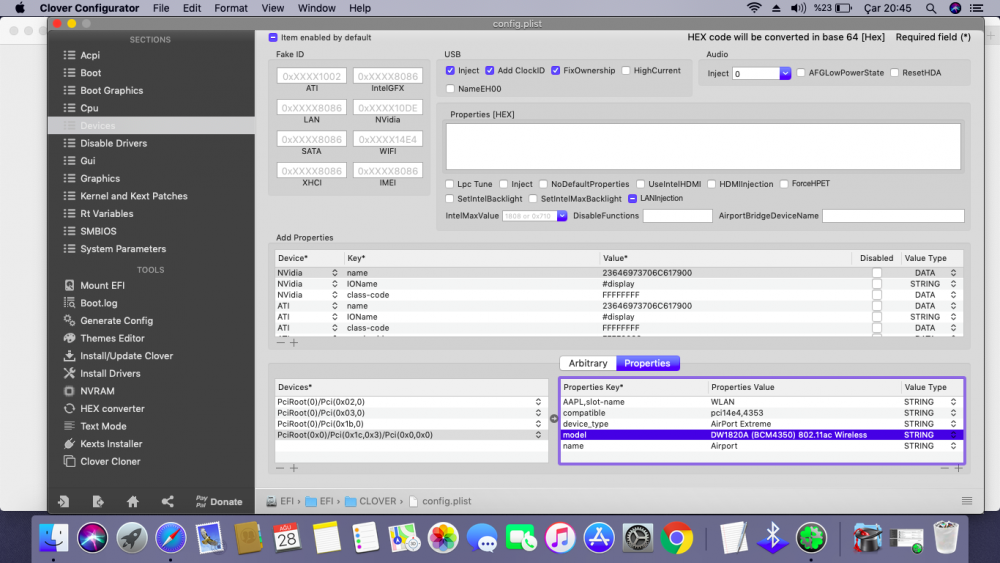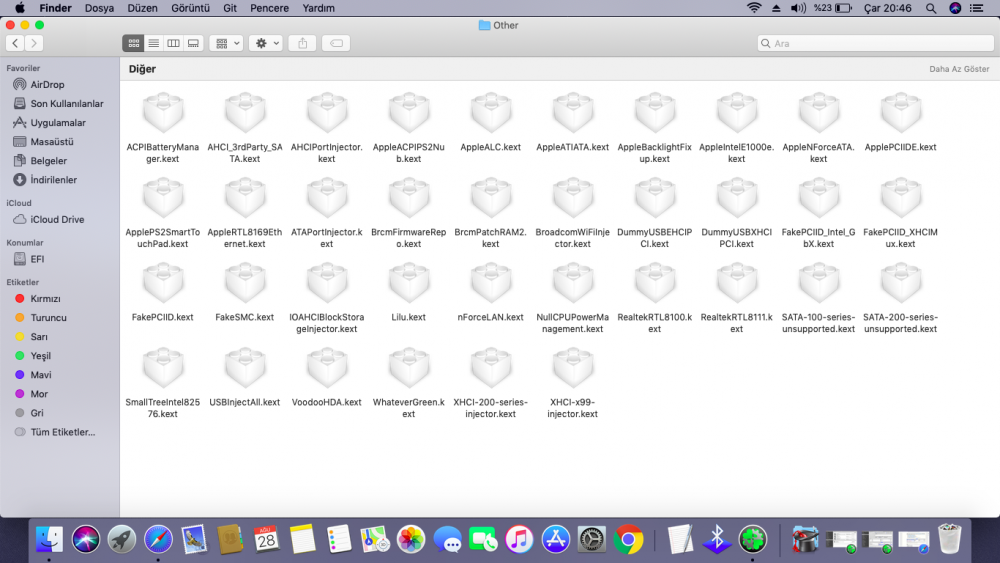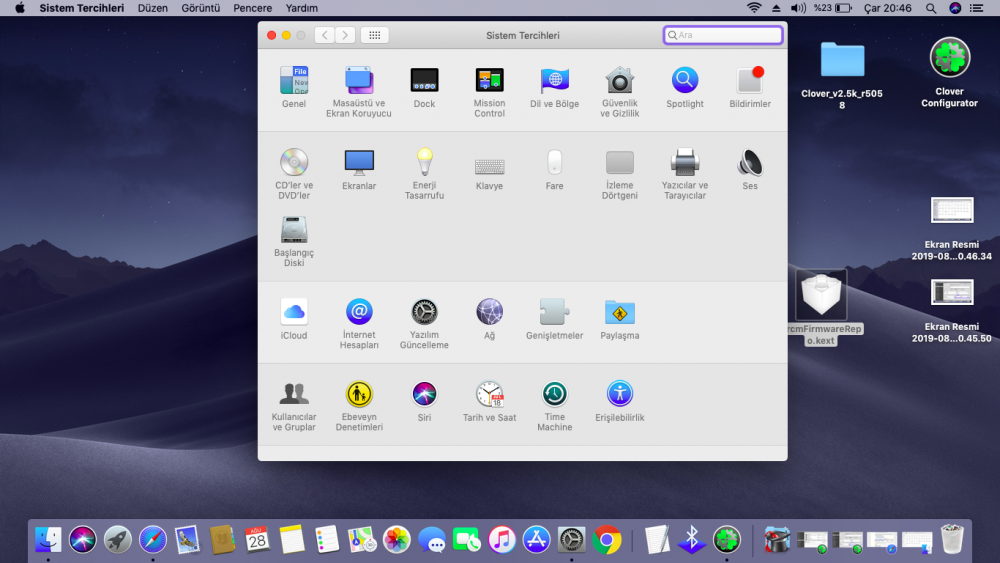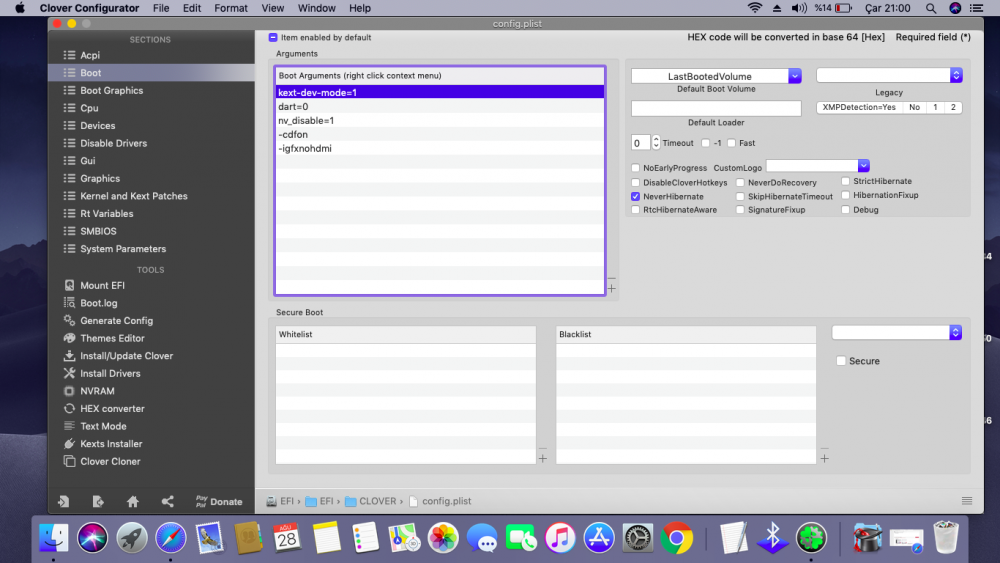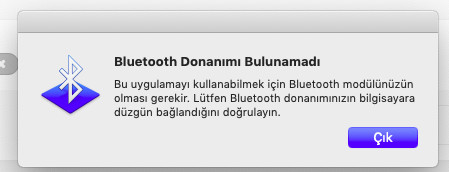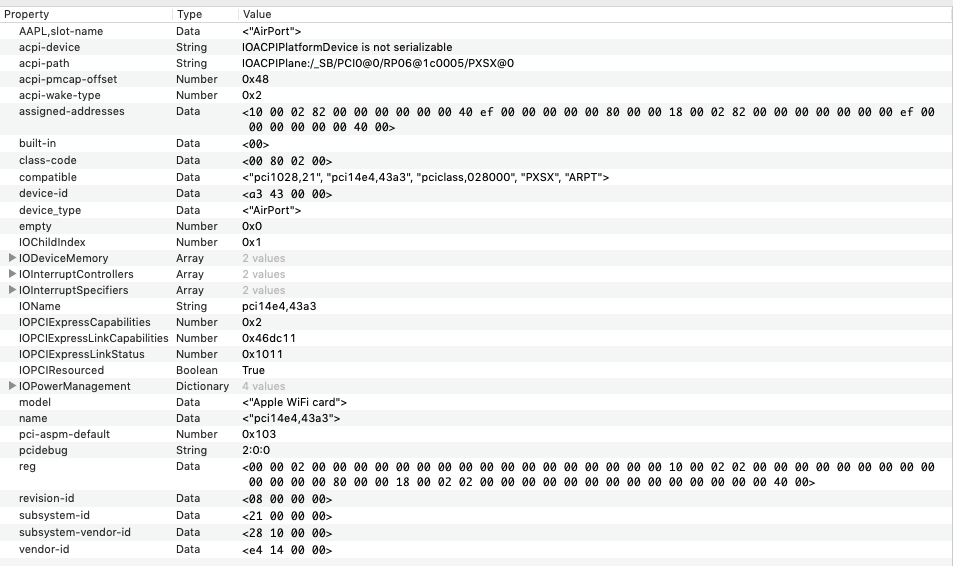Search the Community
Showing results for tags 'dw1820a'.
-
Any all solutions for it? Beta 2 it work but beta 3 don't work?
-
So according to @Hervé's guidance, I was able to use my DW1820A. My configs were posted here. After some research, I'm able to use Auto Unlock function now, and still no freeze, after 1 hour of usage. A. Some research. Model Typical Devices Device ID Auto Unlock Supports BCM94331CSAX MBP 2012 14e4:4331 NO BCM943224PCIEBT2 MBA 2011 14e4:4353 NO BCM94360CS MBP 2013 14e4:43a0 YES BCM94360CS2 MBA 2013 14e4:43a0 YES It looks like by faking dw1820a(bcm4350) into 14e4:4353 will make it looks like an 2011 mba card, and won't get Auto Unlock function. BCM433x can't use auto unlock, BCM436x can. DW1820A was BCM4350, in between of 433X and 436X. B. The new config. So instead of faking the card into 14e4:4353, and setting brcmfx-driver=1, I tried 14e4,43a0 and set brcmfx-driver=2. And that's it, nothing else changed, everything's working, including Apple Watch Auto Unlock. (It didn't work in the first place, but worked after disabling and enabling the feature again). C. Some screenshots and terminal outputs. a. kextstat|grep -y brcm b. SysInf Wi-Fi. (firmware version changed, and the Auto Unlock line comes out) c. SysInf BLE.( firmware version changed) D. Some problems. I heard some noise, maybe coil whine, after booting into the system with this new config. The noise disappeared after several minutes. I never noticed such noise before switch to this config.
-
Long time hackintosh user. I do have a Intel NUC 54250WYKH running High Sierra (can't find time to upgrade it). First time time installing on Dell E7470. Crash on first USB boot. Cannot get to Mac OS Installer. Stuck on Apple logo, progress bar with a very small percentage and a functional cursor, all that after all verbose finished loading. Tried High Sierra, Mojave and Catalina. Different USB drives. They all freeze at same moment with the same behavior. I really avoid opening new topics if there is any other that I can follow, but could not find other one alike this problem. Any help is appreciated. Followed the guides at https://osxlatitude.com/forums/topic/8506-dell-latitude-inspiron-precision-vostro-xps-clover-guide and https://osxlatitude.com/forums/topic/9179-dell-latitude-e7x70-clover-uefi-only/ to the letter. Things to note: BIOS: 1.22.8 I did not do not set DVMT to 96MB (0x3) since all bootpacks come with Lilu and WhateverGreen . BIOS settings: Set to Default and apply, SATA Operations = AHCI, Boot List Option to UEFI, Legacy ROM = Disabled, Secure Boot = Disabled, TPM = tried both Enabled/Disabled, Wake on LAN = Disabled, and Legacy ROM = Disabled. Clover (release 5100) with following settings: Install for UEFI booting only, Install Clover in the ESP, all other options to the letter . First copied (with replace not merge) the generic bootpack EFI_v5100.zip at the first guide, and then copied over (with replace) the E7470 bootpack at the second guide, usind the appropriate pack to whatever Mac OS version I was trying to install (E7470_1.17.5_HS, E7470_Mojave and E7470_Catalina) Just HSFPlus.efi, no VBoxHfs.efi // Just VirtualSMC.kext no SMCHelper and no FakeSMC . Updated Lilu to 1.4.0 and WhaeverGreen to 1.3.5 . Specs: Core i5-6600U, 8GB DDR4, Intel 520 graphics, 1440p touch screen ( ! ), 512GB LiteOn LGH-512V2G M.2 SSD (non NVMe), Broadcom DW1820A, Intel I219-LM ethernet. Steps considered: Used arguments -igfxvesa and -v Tried Clover r5070. Post my EFI folder and my F4 dump for the Mojave try. Any help is appreciated. Thanks in advance. EFI_joao.zip ACPI_origin.zip
-
Hello, WIFI was working just fine until today on my Latitude 7490 using a dw1820a card. This is what I see. I cleaned up my clover file using the clover pack made by @Hervé and installed the kexts proposed by @Jake Lo. I can see the Wifi symbol but not activate it. Any idea? Thanks
-
- wifi
- latitude 7490
-
(and 1 more)
Tagged with:
-
Hello all, I have Latitude 7490 with i5-8350, 32 gb Kingston 2666mhz ram (i upgraded 8gb ddr4 2400mhz), 128 gb hynix M.2 ssd drive, dw1820a, 1.11.0 BIOS. Before i used dw1560 wifi-bt (i broke) and i have to replaced it to dw1820a. I used @Hervé's Clover pack #8 (thanks a lot) i succeed installation but when i enabled wireless in bios, laptop is not booting. PS: I enabled BT in bios and it seems working. I posted my debug report file and boot picture. Thanks in advance. debug_12457.zip
-
Hello all, Sorry my English, I have HP elitebook 840 G3 with i7-6500, 24 gb 2133 mhz ram 500 gb 850 evo M.2 ssd drive, dw1820a wifi-bt, latest BIOS. I installed Catalina without problem (first disabled wifi in bios). I used @Hervé trick for enable the wifi. I didnt install any extra kexts and i m booting with usb flash. Wifi seems works, but after 5-10 minutes later system is freezing. If i disable wifi, system looks working normally. Am i making a mistake somewhere? (root/Pci path?) My brother have Latitude 7490 and it has same problem (unsolwed). By the way 2 of wifi card have same MAC in laptop and label (i think they are not fake) PS: I wanted to use debug file but always failed ( /usr/bin/gen_debug write protected and sip disabled). so i attached my ioreg and clover config.plist. Thank you very much for your help. ioreg_config_plist.zip
-
I have got a DW1820A wireless card but I have a problem. I can not using bluetooth (in last photo writing English "bluetooth device not found")
-
Hello I am in need of some assistance getting this card to work. I have followed the guide by Hervé and my laptop will not boot if i add the pci parameters in clover. I did manage to get the laptop to boot once with working wifi and everything except the trackpad (but that was due to a faulty config.plist) and i fixed the config plist file and now it will not boot with injected pci device again... I have attached my clover zip and have also attached a screenshot from ioregistry. Any advice or guidence is highley appreciated. the Card is verified to have a 14e4:43a3 (rev 08) Subsystem: 1028:0021 (CN-0VW3T3) CLOVER.zip