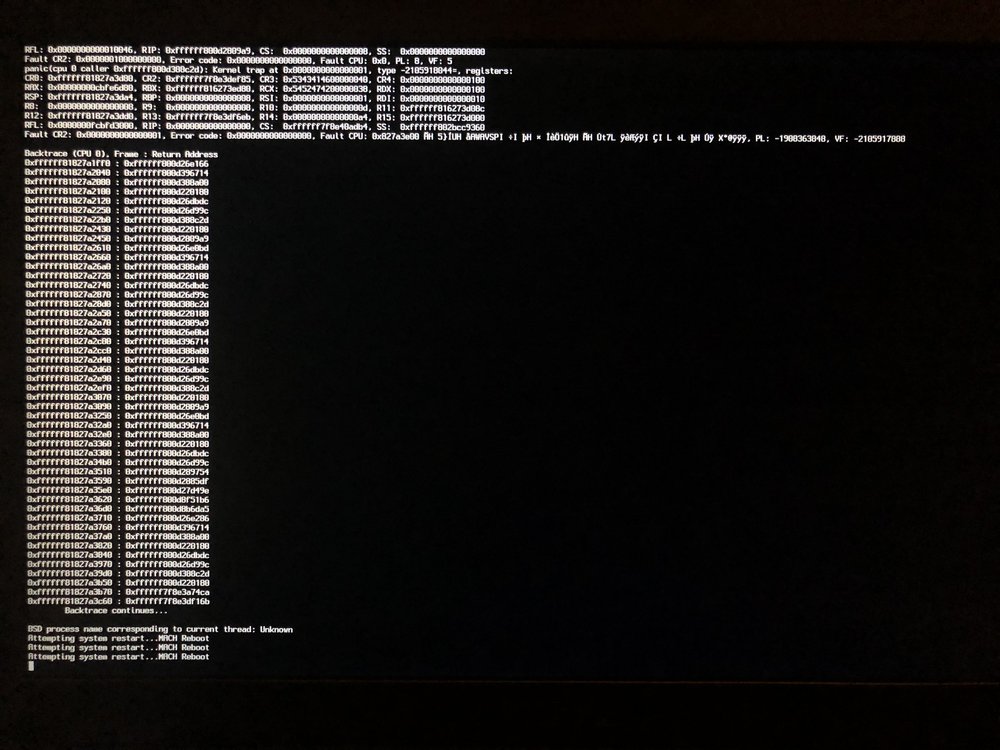-
Posts
22 -
Joined
-
Last visited
-
Days Won
1
JJDizz1L last won the day on February 6 2019
JJDizz1L had the most liked content!
Profile Information
-
Gender
Male
-
Location
USA
-
Interests
Cichlids.
Contact Methods
-
Skype
JJDizz1L
-
Twitter
JJDizz1L
Recent Profile Visitors
1656 profile views
JJDizz1L's Achievements

Private First Class (3/17)
3
Reputation
-
Affirmative. It works after I put a copy of CodecCommander.kext into folder /Library/Extensions. Note: In High Sierra you must "repair permissions and rebuild cache" using Disk Utility and perform First Aid on the hard drive of your Hackintosh build. Programs such as, Kext Utility and Kext Wizard, will NOT help! ALSO, once the computer goes to sleep the sound stops. From here you have three options: 1.) Plug headphones, then unplug them, and boom sound is back. 2.) Settings < Energy Saver < Put the sleep time to NEVER. 3.) Restart your Hackintosh.
-
JJDizz1L started following AppleHDA for Dell M4800/M6800 and Dell M6800 High Sierra Helpful Kext
-
#UPDATE AS OF APRIL 27, 2018 Thursday, 3:53 PM EST SIMPLE INSTRUCTIONS After you figure out how to get High Sierra 10.13 or 10.13.4 installed to a USB with Clover Bootloader, and you're loaded onto MacOS High Sierra: Download Clover Configurator and MOUNT your partition and OPEN it to reveal your EFI folder. Delete it. Simply download the attached ZIP and unzip it by double clicking it. Then copy and paste the EFI folder you unzipped to the location of your mounted partition. Done. Enjoy. Special thanks to Jake Lo ! WORKING [Dell M6800 - High Sierra 10.13.4] Sleep/Wake WHILE THE POWER CORD IS PLUGGED IN (Not from closing the screen down, but from clicking the Apple logo and sleep or by timer). Wi-Fi (AirPort Extreme) via Broadcom BCM43xx. 2 USB ports on the LEFT side as USB 2.0/3.0 and the 1 USB 2.0/eSATA on the back. KeyBoard. TouchPad (With MultiTouch - Fully functional) iMessage, iCloud, FaceTime, AppStore work perfectly. NVIDIA Graphics work perfectly thanks to the Lilu and NvidiaGraphicsFixUp kext. THIS FIXES THE BLACK OR BLANK SCREEN PROBLEM. DVD-Drive/Burning if you even care to use CD, DVD disk. Bluetooth (Works even with Apple HomePod =] ) Ethernet/RJ-45 2 USBs on right side as USB 2.0/3.0 Native Sound (On board Speakers and can adjust sound with buttons) SD Card Readers Adjusting Brightness (Download an app from the AppStore called Brightness Slider -OR- use Night Shift [will not adjust brightness, but will be bearable]). Headphone Jack (Excessive Static occurs when CodecCommander.kext is not installed into Library/Extensions... See Below) NOT WORKING [Dell M6800 - High Sierra 10.13.4] Indication lights, such as Num lock, Bluetooth, WiFi, and Charging. -- Who cares as long as the machine functions fully right? =] Dell m6800 HS 10.13.4.zip
-
Dell m6800 High Sierra 10.13.4.zip
-

Dell Precision M6800 - Excessive Static on Headphone Port
JJDizz1L replied to cc333's topic in The Archive
cc333 - Result?? -
I am just adding helpful KEXT / My Clover folder for High Sierra 10.13.4 here for the Dell Precision M6800 with the NVIDIA K3100M 4GB Graphics Card with the fix for blank/black screen included. CLICK THIS --> Dell M6800 Kext
-
Dell m6800 HS 10.13.4.zip#UPDATE AS OF APRIL 19, 2018 Thursday, 9:20 AM EST WORKING [Dell M6800 - High Sierra 10.13.4] Sleep/Wake WHILE THE POWER CORD IS PLUGGED IN (Not from closing the screen down, but from clicking the Apple logo and sleep or by timer). Wi-Fi (AirPort Extreme) via Broadcom BCM43xx. 2 USB ports on the LEFT side as USB 2.0 and the 1 USB/eSATA on the back. KeyBoard. TouchPad (With MultiTouch - Fully functional) iMessage, iCloud, FaceTime, AppStore work perfectly. NVIDIA Graphics work perfectly thanks to the Lilu and NvidiaGraphicsFixUp kext. THIS FIXES THE BLACK OR BLANK SCREEN PROBLEM. DVD-Drive/Burning if you even care to use CD, DVD disk. Bluetooth (Works even with Apple HomePod =] ) Ethernet/RJ-45 2 USBs on right side as USB 2.0 Native Sound (On board Speakers and can adjust sound with buttons) NOT WORKING [Dell M6800 - High Sierra 10.13.4] Adjusting Brightness (Download an app from the AppStore called Brightness Slider -OR- use Night Shift [will not adjust brightness, but will be bearable]). No Card Readers work (Personally IDC for them. I like digital, but I love USB, so I will work on that.) Headphone Jack (Excessive Static)
-

Precision M6800 - Low Display Brightness on Sierra 10.12.6
JJDizz1L replied to cc333's topic in The Archive
Try my thread. https://osxlatitude.com/topic/10582-dell-m6800-high-sierra-helpful-kext/ -
Attached is my Clover Bootloader Folder and the KEXT drivers I used to install and run macOS High Sierra on my Dell M6800 with NVIDIA Quadro K3100M 4GB GFX Card. I have 12GB of DDR3 1600MHz Ram installed in 3 separate Banks/DIMM slots. I am currently running a vanilla macOS High Sierra 10.13.4 with the 2.4 GHz Intel Core i7 (Haswell E). I have my High Sierra installed on my SK hynix SH920 SSD with the Apple File System (APFS) though it is not suggested for Hackintosh, it works fine on this machine. The High Sierra installation indicates that the SATA drivers running on it uses the Intel 8 Series Chipset with no TRIM support. My M6800 does NOT have a Webcam so IDK the answers to if yours will work or not. I do use a USB Logitech HD Webcam C615 1080p camera I have had for years and it works just fine. If you do not know already, you will need to have access to a separate Mac or have some version of macOS installed in order to create your USB. I am not the person to ask for help with that unfortunately. I will help if you ask kindly. Installation: Simply DELETE your EFI folder on your USB and PASTE mine where yours was [IF YOU DO NOT HAVE A DELL M6800 or similar DO NOT DO IT TO YOURSELF]. After a successful boot and installation of macOS High Sierra 10.13.4 you can also use Clover Configurator to Mount your hidden EFI partition and DELETE and PASTE these files to that as well. I also suggest using KEXT WIZARD or KEXT UTILITY to install each and every kext in the ZIP attached. What's Working: Sleep/Wake WHILE THE POWER CORD IS PLUGGED IN (Not from closing the screen down, but from clicking the Apple logo and sleep or by timer). Wi-Fi (AirPort Extreme) via Broadcom BCM43xx. 2 USB ports on the LEFT side as USB 2.0 and the 1 USB/eSATA on the back. KeyBoard. TouchPad (only when USB mouse is not plugged in at boot and it is SLOW unadjustable, it's terrible use a USB mouse). iMessage, iCloud, FaceTime, AppStore work perfectly. NVIDIA Graphics work perfectly thanks to the Lilu and NvidiaGraphicsFixUp kext. THIS FIXES THE BLACK OR BLANK SCREEN PROBLEM. DVD-Drive/Burning if you even care to use CD, DVD disk. What does NOT work (at least for me): Bluetooth (I will update ASAP) 2 USBs on right side are unresponsive. Ethernet/RJ-45 (I know I can fix it, but I don't use a wire. I will include a KEXT to fix this later) Adjusting Brightness (Download an app from the AppStore called Brightness Slider -OR- use Night Shift [will not adjust brightness, but will be bearable]). Native Sound (I am working on finding a solution without using VooDoo). No Card Readers work (Personally IDC for them. I like digital, but I love USB, so I will work on that.) Any questions about any of the above feel free to ask!! Dell m6800 HS 10.13.4.zip
-
I did have it running... I used Niresh DMG to make a USB and it loaded quite perfectly. The problem is it wouldn't allow me to update passed 10.13. That's great that it works, but it's trash if it cannot do a basic update. However, I trashed that build and went vanilla with the USB guide you linked me to. It took a while to build it, but I finally was able to get it done. The problem with that... Is after you create a USB and add clover and all your personalized kext is, Clover cannot see the installation volume >_<, I again had to rely on Niresh's USB to load their version of Clover to even see the volume on the USB I created for the vanilla installation. SMH. I did add the EFI files to the driverEFI64 folder... No luck... I'll dig deeper another time... The post needs to be updated. However, I was able to install the vanilla version of the USB I created with the guide you posted with the help of another USB ultimately. Now, I would like to ask for some "simple help" haha. Some how, someway I was able to get the Trackpad in settings working on some build I had a while ago. Unfortunately for me, IDK which kext or method I used... I was spaced out.... UGH! It was working naturally and seemed almost native. Multitouch worked with 2, 3, and 4 fingers. I had somehow got the sound to work without the VooDoo it was amazing.... until I reached too far and tried to get USB 3.0 support....DOWN GOES OSX =[ ...All USB ports worked fine, but as USB 2.0 [I shouldn't have been so picky]. So that's how I destroyed my almost perfect build of the Dell M6800 Hackintosh. Hahahaha! P.S. You must teach me what a STST and DTST or whatever are and what they accomplish as well as SMBios... I destroyed one of my builds playing with that identifier =/
-
I made a USB with the instructions on this forum (In my opinion needs to be updated for High Sierra installation) and added the newest version of clover [r4439 at the time of this post] for the boot-loader. Needless to say, it is not set up to run on the Dell M6800 natively. It would be great if I can get a list of things to adjust to even be able to boot into to the installation screen, but I cannot even get passed the kernel panic with this Haswell i7.. Of course the only kext in the other folder is FakeSMC. What else needs to be added? PS Jake Lo if you have this exact same system and you made a WIP for your previous build, can you update it for High Sierra, it's been out for about a year now LOL.
-
Same result
-
Let’s start with solving the problem that makes most people quit as soon as they try. A CPU kernel panic. What should be done after I have successfully installed the Machintosh High Sierra 10.13.4 installation to a 8GB or more USB flash stick “thumb drive.
-
On second thought, I kinda sorta sole Hannibal1969 Clover zip, backed mine up, applied his, and now my machine is 90% PERFECT!! What's not working... Multi-finger gestures [beggars can't be choosers], The Internal Microphone [Can't Talk to Siri LOL], and I cannot adjust my brightness [My eyes are BURNING, but Night Shift helps!] I use the VoodooHDA.kext to get my sound working... Works like a charm as I stated above. I have been out of the Hackingtosh/Mac community for a while so I cannot exactly tell you how to achieve this without doing a fresh installation, but if you're willing to get it done... back up your clover and we can make it happen buddy! [@Hannibal1969]
-
This looks like the perfect thread for me to ask questions because I have the EXACT same Dell M6800 except, my sound works absolutely flawlessly as well as my stock bluetooth (I'll let you know the model of it if needed) and it even connects to my Apple Homepod... I'm in shock because I wasn't trying to even accomplish that. Anyway, my trackpad is and being able to control the brightness are my flaws.... Any suggestions guys? If you need anything... Let me know!
-
Well now that I am all set up, everything works fine first boot then after I want to confirm everything works and now the USB mouse fails... I can’t win lol.