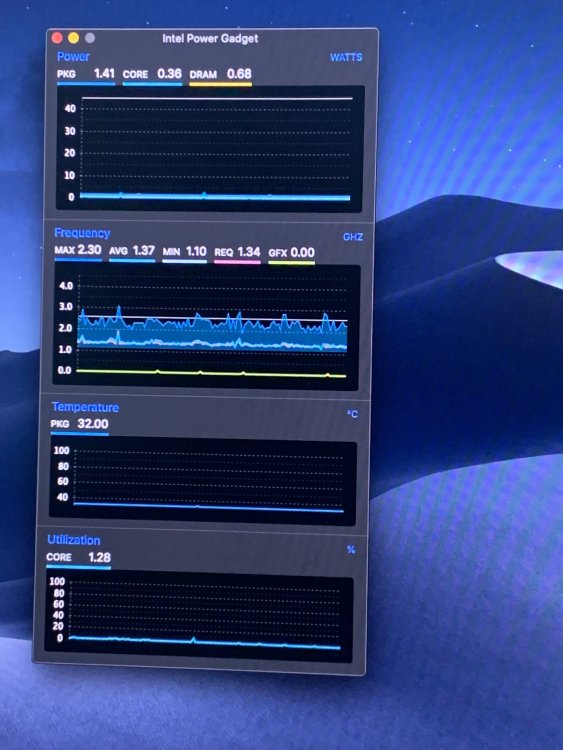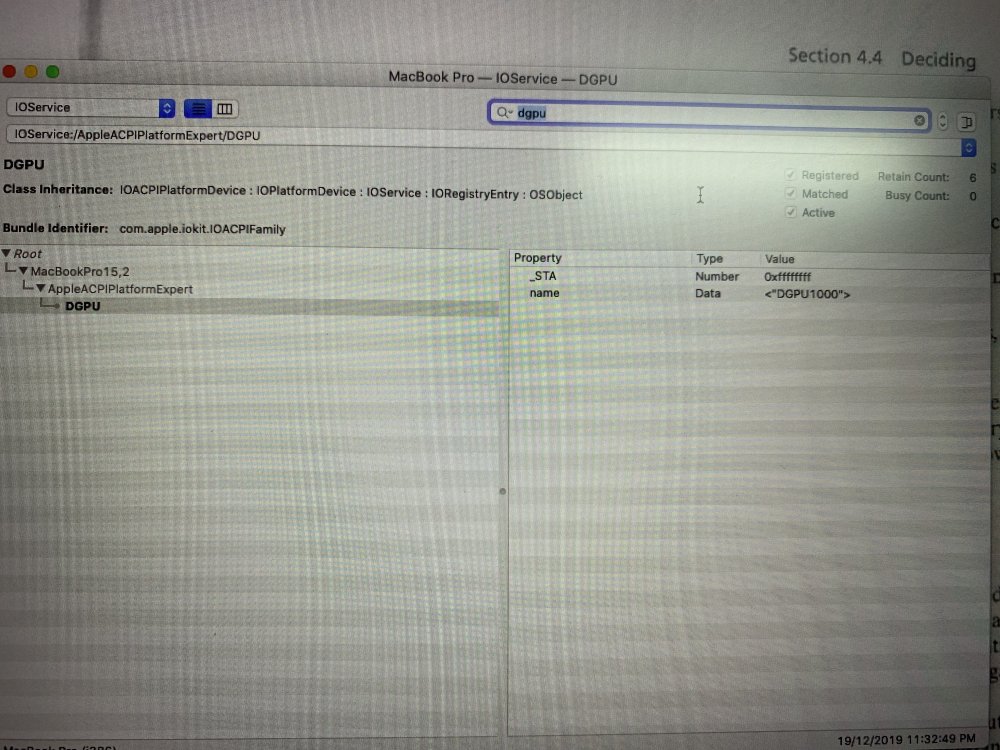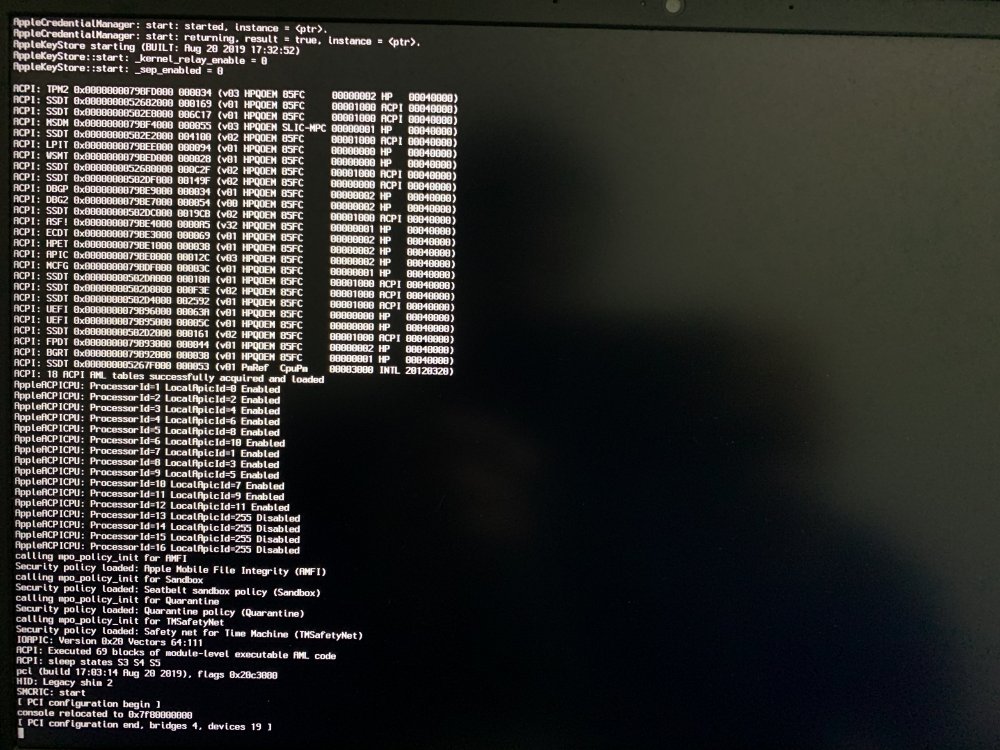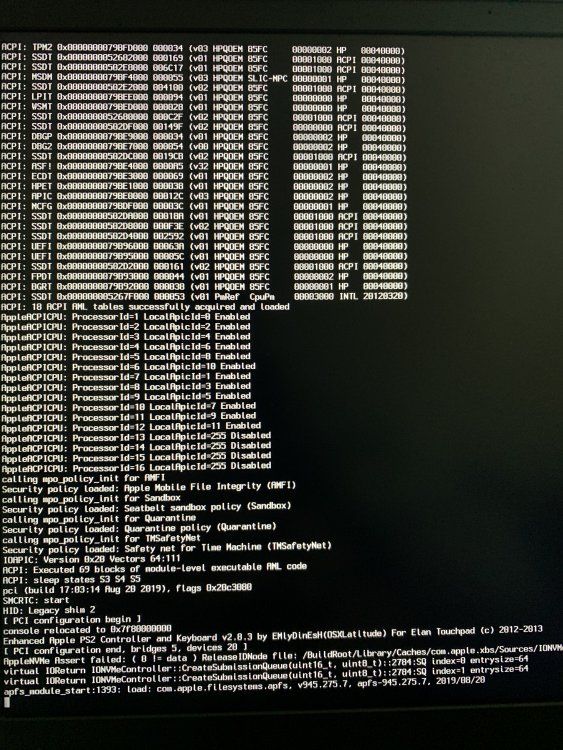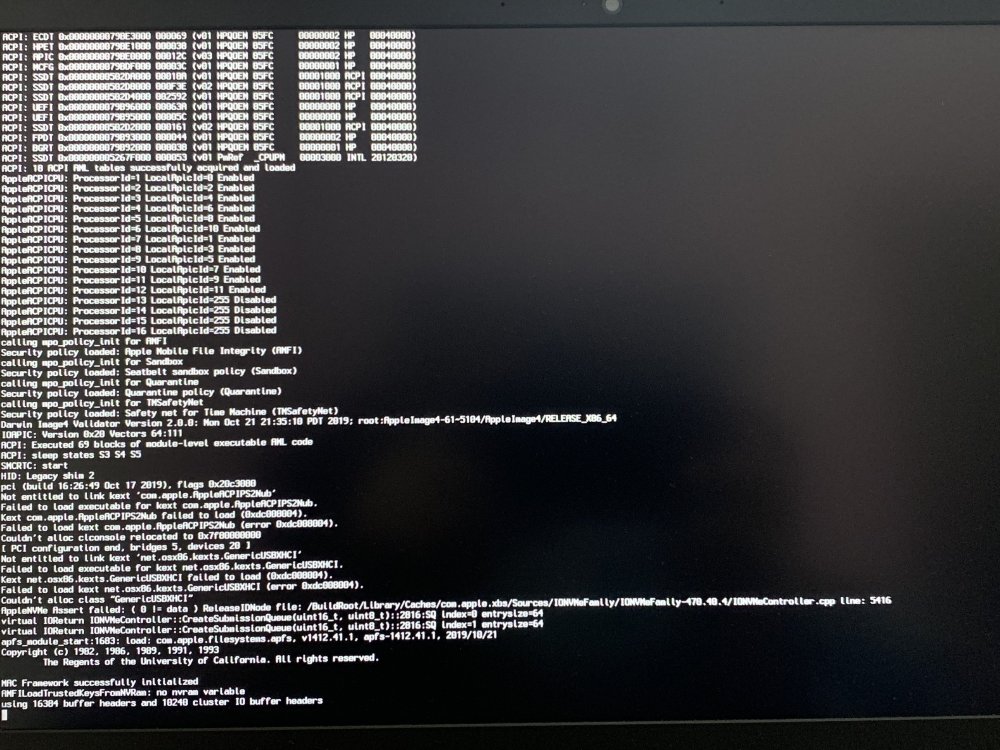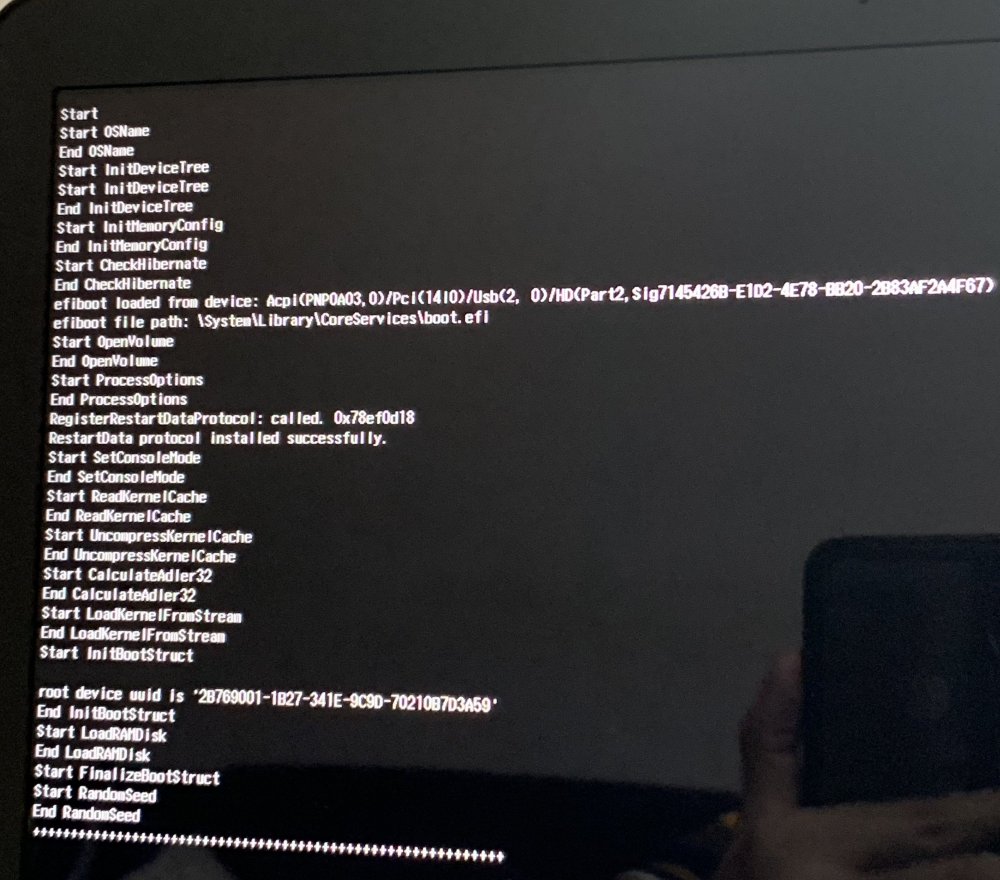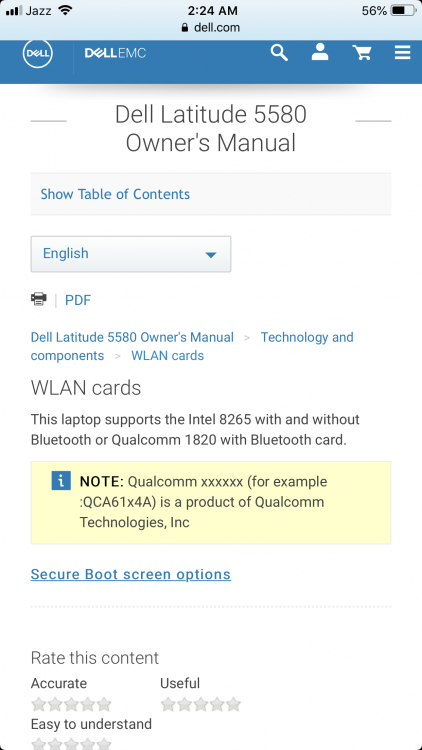-
Posts
36 -
Joined
-
Last visited
Content Type
Profiles
Articles, News and Tips
Forums
Everything posted by Raffay
-
@Jake Lo I have studied the guide. Added darkwake=8 with HibernationFixup. Sleep is now working correctly. Still I have some issues, using Intel CPU Power Management, Package Power in Windows hovers around 0.4 - 0.5 Watts on idle. However, it is about 1.4-1.5 Watts at idle in macOS Catalina 10.15.2. Also I noticed that even random scrolling with trackpad in macOS pushes by CPU wattage to 2-4 Watts. Can you please recommend a solution. As a result of high power useage my battery life has significantly reduced in macOS as compared to Windows. I loose about 1% of battery in 1-1.5 minutes in macOS, while in takes Windows about 2.5-3.5 minutes. I have attached the updated Clover folder. Thank You CLOVER.zip
- 18 replies
-
@Jake Lo @Hervé Got it. Kindly let me know about power management. How can I be sure that my hackintosh is running at its optimum?
- 18 replies
-
@Jake Lo Great. How you came to know that PEG0 is the area to be searched? How can I verify that power management is correctly applied (or not)?
- 18 replies
-
@Jake Lo Yeah here it is. MacBook Pro.ioreg
- 18 replies
-
@Jake Lo I searched for keyword “dgpu” and following result showed. Seems dGPU is off? I’m trying to learn so I’ll really appreciate if you can point how exactly I can search the IOReg myself. Thank You
- 18 replies
-
@Jake Lo I have added these files along with SSDT-Disable-DGPU.aml. Seems my brightness is perfect. Can you tell what these SSDTs have done? Also how can I be 100% sure that my dGPU is in fact not drawing power? Thank You
- 18 replies
-
@Jake LoYes there is a slider. I can increase and decrease the brightness as well. Its only that the range of beightness is reduced drastically. My maximum brightness is very very low after disabling dedicated GPU
- 18 replies
-
@Jake Lo Thank You. I did it but it has the same effect as wegnoegpu. My maximum brightness drastically reduced
- 18 replies
-
I want to disable dedicated GPU, GTX 1650 but using -wegnoegpu causes by maximum brightness to drastically get reduced. Is there a fix for this so I can disable the dGPU to maximise battery life? CLOVER.zip
- 18 replies
-

HP Pavilion 15-DK0197TX: error trying to install Catalina
Raffay replied to Raffay's topic in The Archive
@Jake Lo I physically removed the SSD. It was Toshiba 128GB SSD btw. But removing it doesn’t make a difference. Only that assert error disappeared but I’m still stuck in the verbose boot. Kindly have a look at updated boot screen. -

HP Pavilion 15-DK0197TX: error trying to install Catalina
Raffay replied to Raffay's topic in The Archive
@Jake Lo This system has built-in SSD. I'm trying to identify the manufacturer and model but strangely unable to find. Can you help me in this regard? I have attached the info I'm able to find. And one more thing, I only want to install macOS on my HDD. Windows will reside on SSD. I had attached the clover folder as well. CLOVER.rar -

HP Pavilion 15-DK0197TX: error trying to install Catalina
Raffay replied to Raffay's topic in The Archive
@Jake LoI have created a Mojave USB in order to bypass issues related to Catalina. The problem is that even now, I’m stuck in verbose mode. I have scanned the screen and can found only one error. “AppleNVMe assert failed:...” Kindly help me -
Hello, I have recently purchased HP Pavilion 15 dk-0197tx. I’m trying to install macOS Catalina. I have prepared several installers in the past so I’m able to create this one fairly easily. The only thing I changed is instead of VoooDoo PS2 Controller I need to use ELAN TouchPad controller. But upon booting from Usb I encountered this error. Apparently there are a couple of errors starting from “Failed to load executable for kext xxxx”. Any help will be highly appreciated.
-

macOS Mojave installation stuck at "End Random Seed"
Raffay replied to Raffay's topic in The Archive
@Jake Lo Thank You. I actually fixed the error by adding OsxAptioFix-64 in UEFI folder- 2 replies
-
- macos
- hackintosh
-
(and 2 more)
Tagged with:
-
I have prepared bootable USB for installing macOS Mojave. The process went without error, but while booting it, the laptop is stuck at "End Random Seed". Kindly guide me. I can't seem to find a proper solution
- 2 replies
-
- macos
- hackintosh
-
(and 2 more)
Tagged with:
-

Turn OFF dedicated Nvidia GTX 930MX in MacOS Mojave + Power Management
Raffay replied to Raffay's topic in The Archive
@Jake Lo From System Report I think graphics are indeed turned off. Please confirm. Also let me know how you checked that Power Management is implemented? MacBook Pro.zip- 1 reply
-
- latitude 5580
- dsdt/ssdt
-
(and 2 more)
Tagged with:
-

Turn OFF dedicated Nvidia GTX 930MX in MacOS Mojave + Power Management
Raffay replied to Raffay's topic in The Archive
@Jake Lo Here it is MacBook Pro.zip- 1 reply
-
- latitude 5580
- dsdt/ssdt
-
(and 2 more)
Tagged with:
-
Hello guys I followed the guide at noobsplanet to disable my dedicated card. After patching I removed all the existing files in ACPI/Patched and placed the newly patched files there. This caused the macOS to not boot I then reinstalled the OS but now worried that if I follow the same path my installion will again get messed up. Kindly can someone have a look and tell me whether the card is already OFF or it has to be turned OFF. Also during patching should I first delete all the SSDT/DSDTs present in patching and then place the new one? Also is Power Management properly applied? That is, whether C states are enabled? Thank You debug_27578.zip
- 1 reply
-
- latitude 5580
- dsdt/ssdt
-
(and 2 more)
Tagged with:
-

[SOLVED] Dell Latitude 5580: Enable brightness control macOS Mojave
Raffay replied to Raffay's topic in The Archive
@Jake Lo Thank You very much, I can't believe that such a simple solution exists. @Hervé Thank You very much for the guidance.- 3 replies
-
- dell latitude
- brightness
-
(and 3 more)
Tagged with:
-
The questions says it all. I have set up mojave 10.14.5 How I can enable brightness control via functions keys. Its irritating that you have to go to System Pref>Display every time to change it. Debug files are attached. debug_3170.zip
- 3 replies
-
- dell latitude
- brightness
-
(and 3 more)
Tagged with:
-

Wifi + Bluetooth compatible with Dell Latitude 5580 and Mojave
Raffay replied to Raffay's topic in The Archive
@Hervé @Jake Lo I searched and came across DW1820A M.2 card. Will this work?- 7 replies
-
- mojave
- latitude 5580
-
(and 4 more)
Tagged with:
-

Wifi + Bluetooth compatible with Dell Latitude 5580 and Mojave
Raffay replied to Raffay's topic in The Archive
@Hervé Thank You. Can you recommend some other card if possible that is under $30 please?- 7 replies
-
- mojave
- latitude 5580
-
(and 4 more)
Tagged with:
-

Wifi + Bluetooth compatible with Dell Latitude 5580 and Mojave
Raffay replied to Raffay's topic in The Archive
@Jake LoI did some research and came across the AW-CE123H card. It is much cheaper and seems to be compatible with Dell Latitude 5580. Can i go for this one?- 7 replies
-
- mojave
- latitude 5580
-
(and 4 more)
Tagged with:
-
Hello, with the help of incredible team here at osxlatitude I am able to successfully perform the post installation sans Wifi and Bluetooth. Can anyone suggest a card for this laptop as according to Dell website it only supports two models both of them will be incompatible with mojave. Kindly point me to some good cards for this laptop that are under $40.
- 7 replies
-
- mojave
- latitude 5580
-
(and 4 more)
Tagged with:
-

[SOLVED] Dell Latitude 5580 (Kabylake i7-7600U) No Touchpad
Raffay replied to Raffay's topic in The Archive
@Jake Lo Now that it is fixed. Can you point me to a resource to fix iMessage? My FaceTime is working but iMessage says error during activation. How can I resolve it?- 24 replies