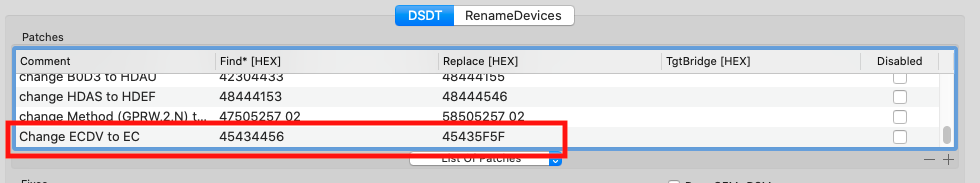-
Posts
14365 -
Joined
-
Last visited
-
Days Won
871
Content Type
Profiles
Articles, News and Tips
Forums
Everything posted by Jake Lo
-
I doubt it. Check BIOS, this needs to be enabled – Security > Memory protection > Execution Prevention > Enabled
-
Continue using fakeID until installation is completed
-
With the new files, does Fn+Arrow key works for Brightness slider?
-
For HS, a simple patch should work, but Atheros are not longer supported under Mojave and I doubt for Catalina either. You might be able to get around it by using kext from HS but I don't know if there will be any repercussion.
-
You can read more about it, what's the purpose of CodecCommander here https://bitbucket.org/RehabMan/os-x-eapd-codec-commander/src/master/ Post screenshot of the video issue
-
Test if they work on Mojave or HS too, I personally have not tested it. You can read more about it here https://www.insanelymac.com/forum/topic/339175-brcmpatchram2-for-1015-catalina-broadcom-bluetooth-firmware-upload/
-
Don't install to /S/L/E but install to /L/E instead. For Catalina, you need a different set of BRCM* kext patched for Catalina but should work on Mojave and HS too. https://github.com/headkaze/OS-X-BrcmPatchRAM/releases Download Catalina All version Install these 3 kexts to /L/E BrcmBluetoothInjector.kext BrcmFirmwareRepo.kext BrcmPatchRAM2.kext don't need BrcmNonPatchRAM2.kext What boot sound?
-

Dell E7240/E7440 no sound after installing Catalina
Jake Lo replied to totobike's topic in The Archive
What wifi / bluetooth device does it have?- 17 replies
-
- dell e7240
- dell e7440
-
(and 3 more)
Tagged with:
-

Dell E7240/E7440 no sound after installing Catalina
Jake Lo replied to totobike's topic in The Archive
You should skip 3. and only use the hot patches version and add the ECDV to EC renaming Update Lilu, AppleALC, Whatevergreen.kext That's it. Try this bootpack, replace into /EFi/Clover Should be backward compatible for HS and Mojave too Make a backup of your files first E7440_Catalina.zip- 17 replies
-
- 2
-

-

-
- dell e7240
- dell e7440
-
(and 3 more)
Tagged with:
-
Make sure you have the following settings in the BIOS Disable Security Chip Disable Anti Theft Module Disable TPM
-

Dell E7240/E7440 no sound after installing Catalina
Jake Lo replied to totobike's topic in The Archive
Try unchecking "DeleteUnused" in the Config file under Fixes- 17 replies
-
- dell e7240
- dell e7440
-
(and 3 more)
Tagged with:
-
Try adjusting to 20000 abm_firstpolldelay=16000 You could also switching FakeSMC and ACPIBatteryManager.kext with VirtualSMC + SMCBatterymanager.kext
-

Dell E7240/E7440 no sound after installing Catalina
Jake Lo replied to totobike's topic in The Archive
What version of Clover? Try this version of Clover. Install with the following settings Clover for UEFI booting only Install Clover in the ESP UEFI Drivers\Recommended drivers AudioDxe DataHubDxe FSInject ApfsDriverLoader AptioMemoryFix HFSPlus Additonal drivers PartitionDxe- 17 replies
-
- dell e7240
- dell e7440
-
(and 3 more)
Tagged with:
-
1) Make sure you have SSDT-ALC256.aml in /E/C/A/Patched and CodecCommander.kext in /E/C/k/Other or /L/E 2) Might need a patch for you video kext Post screenshot for more details
-

Dell E7240/E7440 no sound after installing Catalina
Jake Lo replied to totobike's topic in The Archive
No need to, just need to add extra patch in Config file to rename ECDV to EC__ Known fix for Catalina Beta5 and up.- 17 replies
-
- dell e7240
- dell e7440
-
(and 3 more)
Tagged with:
-
Try reinstalling this version of Clover Install for UEFI booting only Install Clover in the ESP UEFI Drivers\Recommended Drivers ApfsDriverLoader AptioMemoryFix AudioDxe DataHubDxe FSInject HFSPlus Additional drivers PartitionDxe
-
Post your Clover folder
-

[Solved] E6440: trouble instaling Mojave 10.14.6
Jake Lo replied to GrumpyGuy's topic in The Archive
Don't forget to move or copy all kexts in /E/C/K/O/CopyToLE to /Library/Extensions Repair permission and rebuild cache -
REPLACE the attached contents into /EFI/Clover Note: If your model does not have Discrete graphics ( IE AMD or Nvidia dGPU), remove SSDT-Disable-DGPU.aml from /E/C/A/Patched Move or copy all kexts in /E/C/K/O/CopyToLE to /Library/Extensions Repair permission and rebuild cache https://osxlatitude.com/applications/core/interface/file/attachment.php?id=24473
-

[Solved] Latitude E6440: unable to install Catalina beta
Jake Lo replied to H123's topic in The Archive
Try this bootpack -

Dell E7240/E7440 no sound after installing Catalina
Jake Lo replied to totobike's topic in The Archive
Switch over to AppleALC.kext + Lilu.kext. Change layout-id to 12 or Hex 0xC Remove AppleALC292 from /L/E Disable the AppleHDA patches under kextToPatch in the Config file Repair permissions and rebuild cache Will support all the OS's- 17 replies
-
- dell e7240
- dell e7440
-
(and 3 more)
Tagged with:
-
Replace VoodooPS2controller with this one for Alps touchpad As for USB, you'll need to patch DSDT for USB VoodooPS2ControllerR6.kext.zip
-
Try this Config. Missed a couple of settings in the original config.plist.zip
-
As far as I can tell, there's no physical on/off switch on the E7x50 model for wifi, other than Fn+PrtScr but that's only for Windows. Check your BIOS to see if it's enabled. Try toggling it on and off. If you have Windows dual booting, verify if it's working in Windows, you might have a dud.